Tired of seeing a flood of posts from your friends, but don’t want to remove them from your friend list? Facebook’s unfollow feature can give you exactly what you need.
Today’s guide will help you decide whether unfollowing or unfriending is right for you, plus how to go about it for a profile, page, or group.
Key Points:
What's The Difference Between Unfollowing & Unfriending?
Unfollowing a person means you no longer see their posts, but they’re still on your friends list.
Unfriending someone means you remove them from your friends list, and if your posts or profile content are limited to Friends only, they won’t be able to view it.
Unfollowing is a good option if you still want to remain friends with someone but just don’t want to see their posts or activity in your feed anymore. On the other hand, unfriending is best if you prefer to cut ties with someone altogether.
What Happens When You Unfollow Someone?
When you unfollow someone on Facebook, you remain friends with them but you no longer see their posts or Stories in your newsfeed.
If you wish to manually view their posts, you can do so by visiting their profile page.
How Long Does An Unfollow Last?
Unfollows last indefinitely until you manually re-follow the user.
Who Can You Unfollow?
You can unfollow anyone on your friend list, as well as profiles, pages, or groups that you were previously following.
Can You See Their Posts & Stories?
No, the point of unfollowing is to hide their posts and Stories from your newsfeed.
Can You See Their Likes & Comments?
Yes, you will still see any engagements that they make on your posts or on other posts that you receive in your newsfeed.
If you don’t want to see their likes or comments either, the best route would be to block them entirely.
Will They Still See Your Posts & Stories?
Yes, unfollowing someone doesn’t hide your content from them it only hides their content from you.
If you want to prevent someone from seeing your posts and Stories you can learn how to restrict them here.
Can We Still Message Each Other?
Yes, you can still send messages freely to one another. Unfollowing someone on Facebook won’t affect the Messenger app.
You will have to manually mute the user on Messenger if you don’t want to receive notifications of their messages.
Can We Still Tag Each Other?
Yes, you can still tag someone if you unfollow them and they can tag you unless your privacy settings are set otherwise.
If You Unfollow Someone Are They Notified?
No, Facebook won’t send a notification if you unfollow someone and you won’t receive a notification if someone unfollows you.
This applies to profiles, pages, and groups.
If You Unfollow & Refollow Someone Will They Know?
That depends.
If you unfollow and refollow a friend, they won’t be notified about it.
If you unfollow and refollow a non-friend (profile, page, or group) and then re-follow they may be notified about it.
How To Unfollow A Person On Facebook
To unfollow someone on Facebook, visit their profile page.
If you’re friends with them, click the Friends button. Otherwise click the Following button.

From here, click Unfollow.

How To Unfollow A Page On Facebook
Visit the page you wish to unfollow.
Click the Following button.

From here, click Unfollow and click Update to confirm your choice.

How To Unfollow A Group On Facebook
To unfollow a group, visit the group page.
From here, click Joined.
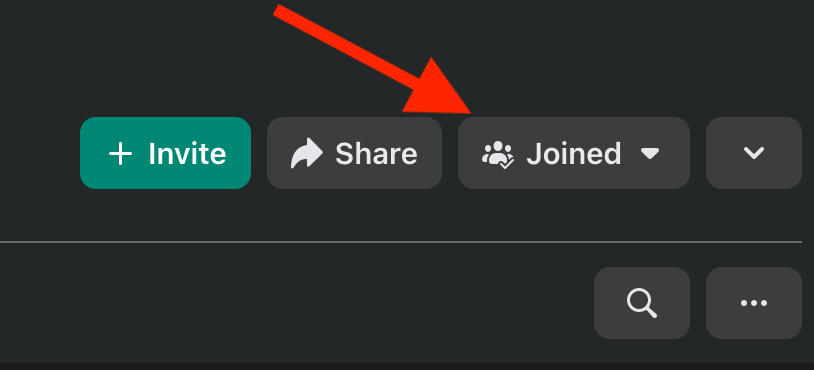
Click Unfollow Group.

How To Snooze Someone
If you want to unfollow someone temporarily, you can snooze their activity for 30 days directly from your newsfeed.
To do this, click the three dots on the top right corner of the feed post and select Snooze [Name] For 30 Days.

What Happens When You Unfriend Someone?
Unfriending someone on Facebook means you remove them completely from your friends list.
You will no longer see their posts or Stories in your feed, but you will be able to see their likes and comments on mutual friends’ posts. They will also lose access to seeing your posts or Stories in their feed.
However, keep in mind that they may still be able to see your posts from your profile page if your profile privacy is set to Public.
How To Unfriend Someone
To unfriend someone, visit their profile page.
Click Friends.

From here, click Unfriend and confirm your choice.

What Happens When You Mute Someone?
Muting someone on Messenger means that you won’t receive a notification when they send you a new message.
You’ll still be able to see the new message in your Messenger inbox, but you won’t receive a push, banner, or badge notification on your device.
You can mute someone for 15 minutes, 1 hour, 8 hours, 24 hours, or indefinitely until you turn notifications back on.
How To Mute Someone On Messenger
You can mute someone on both the Messenger app and desktop site.
On Mobile
Open the message you wish to mute.
Tap the name at the top of the message thread.
From here, tap the bell icon beneath their profile picture.

Select the duration you wish to mute the user, and confirm your choice.
On Desktop
Open the message you wish to mute.
Click the three dots to the right of the user or group name.

From here, click the bell icon beneath their profile picture.

Select the duration you wish to mute the user, and confirm your choice.

Frequently Asked Questions
Can I unfollow someone on FB without unfriending them?
Yes, you can remain friends with someone while still unfollowing them. They won’t be notified and your friend list won’t be altered in any way.
Does Facebook tell you if someone keeps looking at your profile?
No, Facebook doesn’t notify users about profile views. You can learn more about what interactions Facebook sends notifications for here.
Can you tell if someone screenshots your profile?
No, Facebook won’t send a notification if someone visits or even screenshots your profile. There’s no way to tell if someone visits your profile unless they like or comment on an old post that they could’ve only found by scrolling through your profile.
Can you see profiles that stalk your stories?
Facebook does show Story viewers, which you can locate by clicking or tapping the Viewers icon on the bottom left of your Story.
How to see who hides stories from you?
The only way to tell if someone has hidden their Story from you, is if you view their profile from a different account and have access to the Story there but not on your main account.
How do you know if someone has hidden their posts from you?
The best way to determine this is to view their profile from a different profile or whiled logged out of Facebook.
How to see someone's story without them knowing their private account?
If you view someone’s Facebook or Instagram Story, you will appear as a viewer. There’s no way to hide your identity on Stories.



