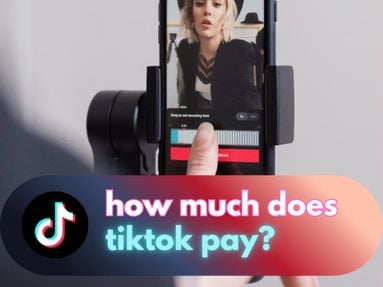Finding a YouTube channel when you don't remember the channel name is like finding a needle in a haystack. With millions of channels to search through, it can seem like an impossible task - especially if you want to find small YouTube channels - but there are a few ways to find a specific YouTube channel even if you don't remember the channel name.
Key Points:
- How To Find A YouTube Channel
- How To Find A YouTube Channel ID
- How To Find The Best New YouTube Channels
How To Find A YouTube Channel
NOTE: These methods will work on both the YouTube desktop site and the YouTube app.
Browse Your Watch History
If you have your watch history on, you can scroll back to see if you've watched a video from that channel recently. You can learn how to turn your watch history on here.
If you don't have your watch history on - or if you stumbled across the channel in question too long ago or from a different device - you can use the following methods to search YouTube for the channel.
Using Related Keywords
The most straightforward method for finding a YouTube channel when you don't remember the name is to search keywords related to the content that you can remember.
If you can recall the theme, the content niche, or any specific video titles, you can use these as search parameters.
Here's how:
1. Visit the YouTube homepage.
2. In the search bar at the top, type in related keywords or phrases that you associate with the channel. These can be anything from the channel's subject matter (e.g., "minecraft lets play" or "travel vlogs") to specific video titles you remember.
3. Look through the search results, paying attention to the 'Channels' tab. It's likely that the channel you're looking for will show up here if it's strongly associated with the keywords you used.
Exploring Similar Content Creators
If the keyword search method doesn't work, don't give up! YouTube's algorithm is designed to suggest content that aligns with your viewing history, which can come in handy for discovering similar channels.
Here's how:
1. Watch a YouTube video that is similar in content to the channel you're searching for.
2. On the right-hand side, YouTube will suggest a list of related videos and channels under "Up Next" or "Related Videos".
3. Click on the names of these channels, and explore their content. With a bit of luck, you may come across the elusive channel you've been searching for!
Use Playlists and Video Descriptions
Sometimes, content creators collaborate with each other, feature each other's content, or even mention other channels in their video descriptions. This can be an excellent way to find the channel you're searching for.
Here's how:
1. Watch a video that has similar content to the channel you're looking for.
2. Check the video description below for any mentioned channels or collaborative content.
3. Look for any linked playlists in the video description, as these often include content from various channels within the same niche. Explore these playlists for potential leads on the channel you're searching for.
Using External Search Engines
YouTube's internal search engine is powerful, but sometimes it might not yield the results you're after. This is when external search engines like Google can come in handy.
Here's how:
1. Open your preferred search engine.
2. In the search bar, type in related keywords, video titles, or descriptive terms about the channel, followed by the term "YouTube channel".
3. Browse through the search results. The channel may appear in these external results or in Google auto suggest, even if it didn't show up in the internal YouTube search.
How To Find A YouTube Channel ID

A YouTube Channel ID is a unique string of characters that YouTube assigns to each channel.
Unlike the channel name, which can be changed, the YouTube Channel ID remains the same and identifies that specific channel - it's basically a social security number for YouTube channels.
The YouTube channel ID helps distinguish between channels with similar or identical names. The Channel ID is also used in retrieving specific channel data for YouTube's Data API.
You can find two simple methods for finding a channel ID below.
Using An Online ID Tool
The simplest way to find a YouTube channel ID is to use an online tool like CommentPicker's YouTube Channel ID tool.
Simply input the YouTube channel URL and CommentPicker will find the associated YouTube Channel ID for you.
Identifying the Channel ID in the Source Code
You can also find a YouTube Channel ID within the channel page's source code.
1. Navigate to the channel of your choice.
2. Right click anywhere on the page and select View Page Source or View Selection Source
3. From the source code page, press COMMAND + F (on Mac) or CTRL + SHIFT + F (on PC) to search the page for the keyword 'browseid'.
4. Navigate using the arrows until you come across the string of characters that begins with UC and is followed by 22 additional characters.
How To Find The Best New YouTube Channels

Tired of watching the same content every day? If you want to explore more of what YouTube has to offer, there are a few ways you can find the best new YouTube channels out there.
Use YouTube's Recommendations
YouTube's recommendation algorithm is designed to suggest videos and channels that align with your viewing history and interests.
The downside to this is that it uses only the channels that you've already shown interest in, so if you're looking for more unique content - or don't know what you want yet - this might not give you what you're looking for.
Still, browsing the Recommended and Explore sections of your YouTube account might yield fruitful results if you're willing to browse a bit.
Participate in YouTube Communities and Groups
Joining communities within YouTube, or those centered around YouTube content, can help you discover new channels that are popular or trending.
1. Participate in the comments section. Sometimes other users will mention related channels or videos that you might find interesting.
2. Join YouTube Community tabs if they're available on channels you follow. They often share similar channels or collaborations.
3. Outside of YouTube, seek out social media groups or forums dedicated to your interests.
Explore Trending Videos and Categories
The 'Trending' section on YouTube provides an insight into what's currently popular on the platform across different categories.
1. Regularly check the 'Trending' section to discover what's capturing the attention of other users.
2. Explore different categories in the 'Trending' section to discover new genres and channels.
3. Look at the channels of creators who have trending videos. If one of their videos is trending, their other content might also be appealing.
Using External Platforms for Recommendations (Blogs, Social Media)
Platforms outside of YouTube can also be excellent sources of channel recommendations.
1. Follow blogs or websites related to your interests. They often feature YouTube channel reviews or recommendations.
2. Use social media to follow influencers in your areas of interest. They often share content or collaborate with YouTube creators.
3. Use platforms like Reddit where communities often share and discuss their favorite YouTube channels.
Frequently Asked Questions
How to find someone's YouTube channel?
If you know their channel name or ID you can search for them within the platform using the search bar. If you're not sure what their channel is called, follow our guide to find a YouTube channel without knowing the name.
How much does a 1000 views pay on YouTube?
That depends on your overall engagement, subscriber base, niche, and how many ads you have on your video. Take a look at our guide where we go in depth on YouTube payment amounts here.
Can I search a specific YouTube channel?
Yes, usually there's a search icon on the top right corner of a user's channel page on the YouTube app. If it's not there, try searching the channel name alongside your query.
How do I get to a YouTube channel?
All you need is a free YouTube account! Sign up here.