If you use YouTube frequently, you may have found yourself wondering how long you've been subscribed to a particular channel. Did you know there's a way to see your YouTube subscription history?
Our guide will show you how to view the history of your YouTube channel subscriptions in just a few quick steps.
NOTE: This method will work even if you've cleared your YouTube watch history since you subscribed to the channel. If you have cleared your history (or if you've made your watch history or subscriptions private), you will still be able to follow the steps below.
Key Points:
- How To View Your YouTube Subscription History
- How To Turn On Your YouTube History
- Pros Of Keeping YouTube History Turned On
- Cons Of Keeping YouTube History Turned On
- Frequently Asked Questions
How To View Your YouTube Subscription History
Ready to view your full subscription history? Start by visiting the My Google Activity page.
From here, click on 'Other Activity' on the top left menu.
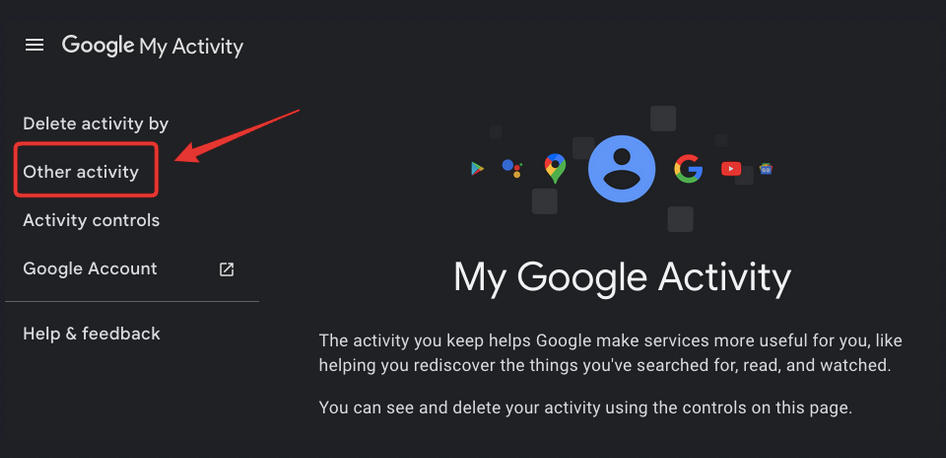
Scroll down until you see 'YouTube channel subscriptions'. Click 'View Subscriptions'.
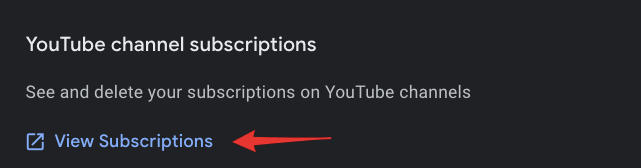
You will be directed to a new page that shows a list of all the YouTube channels you've subscribed to, sorted by date, starting from the most recent.
Scroll down through this list until you find the channel in question. The exact date you subscribed to the channel will be listed next to it.
Keep in mind this process might take some time, especially if you've subscribed to many channels or have been subscribed to the particular channel for a long time.
How To Turn On Your YouTube History
It is not necessary to make your watch history and subscriptions visible in order to view all the channels you've subscribed to, but if your watch history is set to private and you'd like to turn it on for future use, you can do so by following the steps below:
Open YouTube on a computer (these instructions will not work on the YouTube app).
Once signed in to your YouTube account, click on the three lines on the top left corner to open the menu.
Select 'Manage Your Google Account' from the dropdown options.
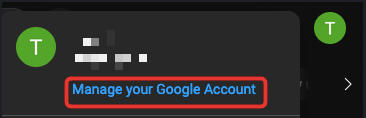
On the top left menu, click 'Data & Privacy'.
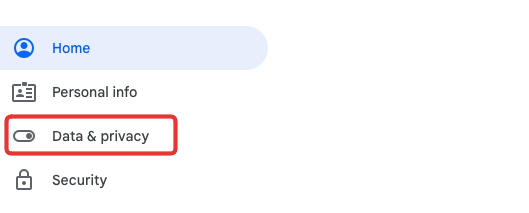
Scroll down to 'Things you’ve done and places you’ve been' and click 'YouTube History' under 'History settings'.
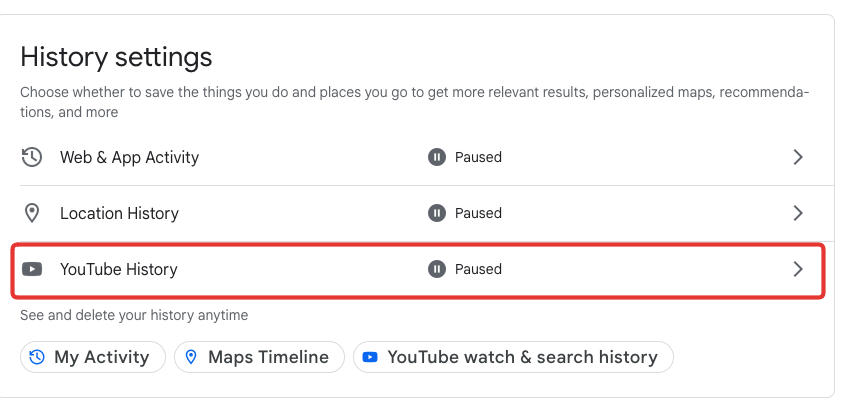
Toggle the On button. You can also adjust sub-settings based on your personal preferences, and you can set automatic data deletions once history is turned on.
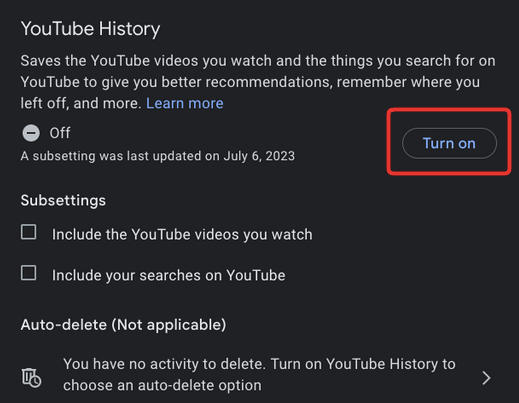
Pros of Keeping Your YouTube History Turned On
Personalized Recommendations: Your watch history is used by YouTube to suggest content that you might like. This helps you discover more videos that are relevant to your interests.
Resume Where You Left Off: If you don't finish watching a video, YouTube will remember where you left off. This feature is handy if you're watching lengthy videos or series.
Easy Access to Previously Watched Content: If you've watched a video you liked but forgot to save it, having your history on can help you find that video again.
Trends and Patterns: You can learn a lot about your viewing habits by checking your history. This data can be interesting or even useful, depending on your goals (e.g., you might realize you're spending too much time on certain types of videos).
Tailored Advertisements: Though it can be seen as intrusive by some, personalized ads can sometimes be more relevant and interesting to you because they're based on your viewing history.
Cons of Keeping Your YouTube History Turned On
Privacy Concerns: Having a history of everything you watch can feel invasive. Someone else who has access to your device can see what you've been watching.
Potentially Embarrassing Recommendations: If you watched a video once out of curiosity or by accident, YouTube might start recommending similar content that you're not interested in or find embarrassing.
Stagnation of Content Variety: YouTube's algorithm will tend to suggest videos similar to those you've watched before, which can limit the diversity of content you're exposed to.
Data Usage: If you're conscious about the amount of data you're producing and leaving online, remember that your watch history contributes to this digital footprint.
Inappropriate Ads: While tailored advertisements can be useful, there's a risk of receiving inappropriate ads based on misunderstood preferences from your viewing history.
Frequently Asked Questions
How do you check how long you have been watching someone on YouTube?
Follow the steps outlined here to see your subscriptions history.
How to see real time YouTube subscriber count?
The best place to see your real-time subscriber count is via YouTube Studio.
How many subs did Mr. Beast have in 2018?
In 2018 Mr Beast had about 5 million subscribers. As of 2025 he has over 414 million subscribers.



