Having trouble sharing a post or Instagram Reel to your Instagram Story? Whether you're on the Instagram app or desktop site, public or private account, learn how to troubleshoot Instagram's share feature in our quick guide.
Key Points:
Why Won't Instagram Let Me Share Posts To My Story?
If you're unable to share a post to your Instagram Story, there may be a few causes.
The Profile That Posted It Is Private
You can only share Instagram posts from public accounts - if the user who created the post has their profile set to private, you won't be able to share their content.
The Poster Has Turned Off Sharing Permissions
If you're unable to share someone's post and you're certain they have a public Instagram account, the issue may be in their permissions settings. Specifically, they may have Allow Sharing To Story toggled off. Unfortunately there's no way around this.
Your App Version Is Outdated
If you're accessing content from the Instagram website, this won't apply to you - but app users should be mindful to keep Instagram up to date to avoid common Instagram glitches, such as a missing Add To Story button (it looks like a paper airplane icon).
It's An App Glitch
Speaking of glitches, the problem may just be on Instagram's side. To test this out, try viewing the Instagram conent from a different device to see if the feature returns.
Alternatively, try deleting and reinstalling the Instagram lite app - often that can fix bugs without having to go through a ton of other troubleshooting steps.
Why Is Instagram Not Letting Me Repost My Story?
If you're unable to access sharing options for your own Instagram content, there are a few troubleshooting steps you can take to resolve the matter.
Make Sure You Have Allow Sharing To Story Enabled
When it comes to sharing content to your Story, Instagram offers a variety of privacy settings. Your first step should be ensuring that you don't have sharing to Story toggled off.
Open Instagram.
Tap the three lines on the top right corner of your Instagram profile.
Tap Privacy.
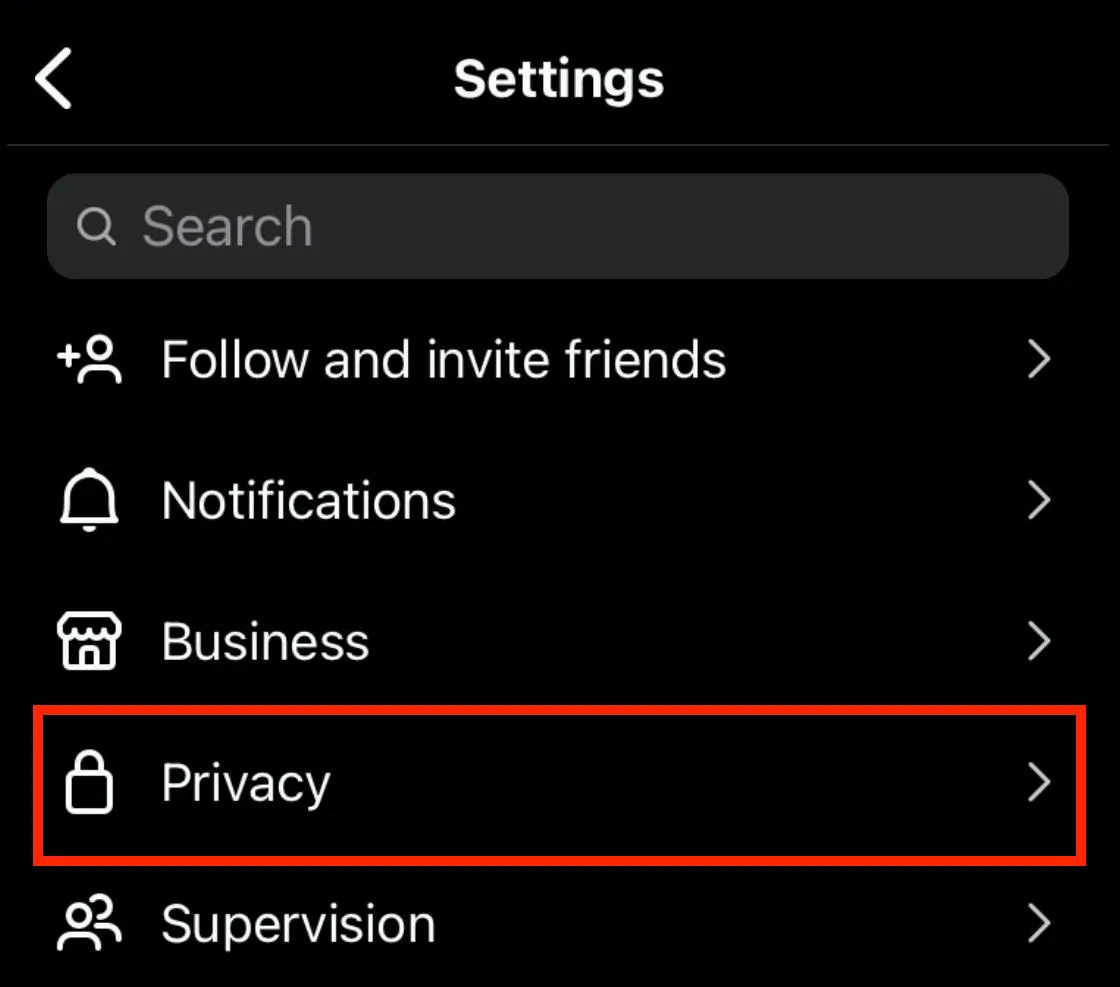
Under How Others Can Interact With You tap Sharing & Reuse.
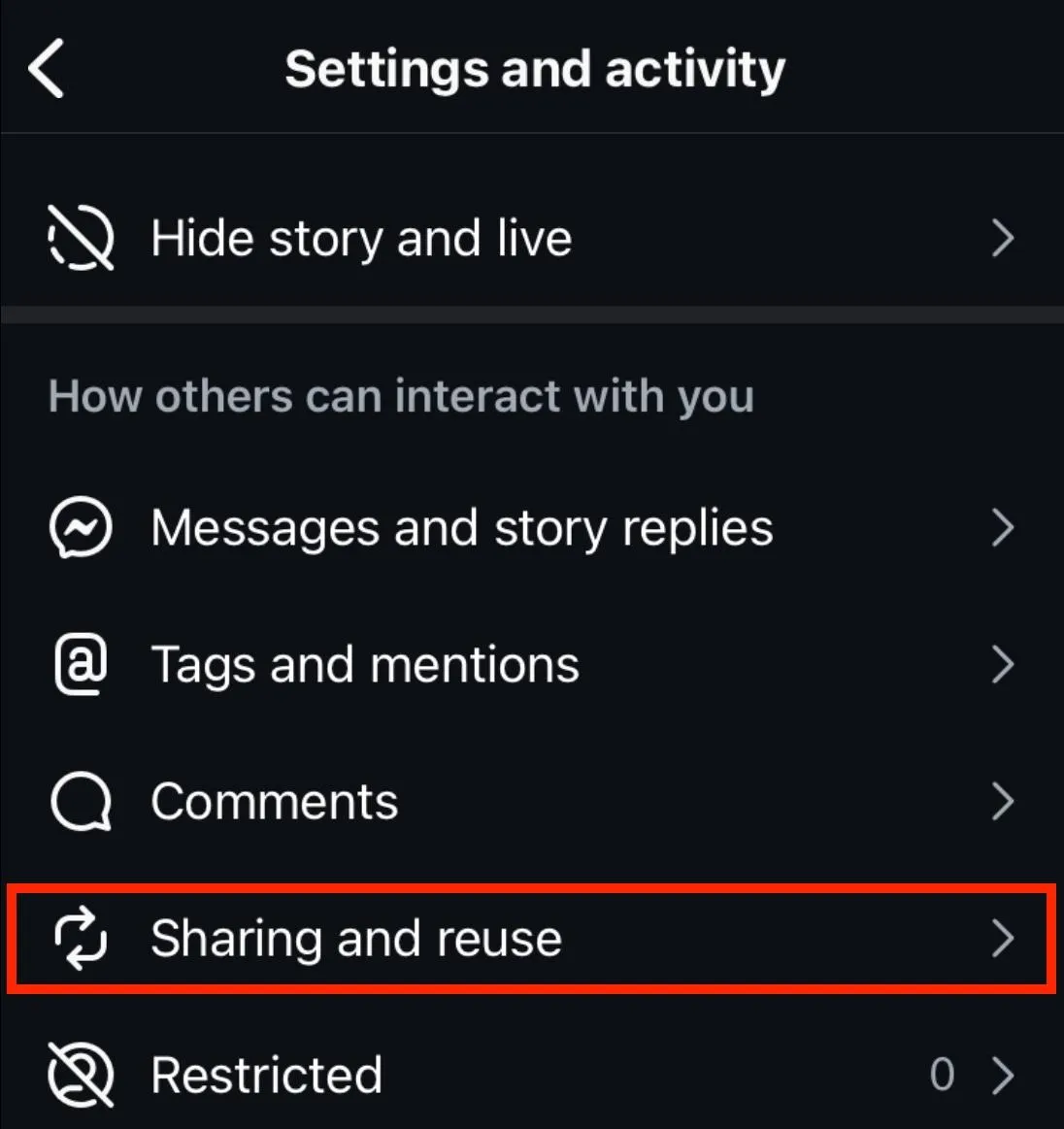
Under Allow People To Share Your Content toggle Posts And Reels To Stories ON.
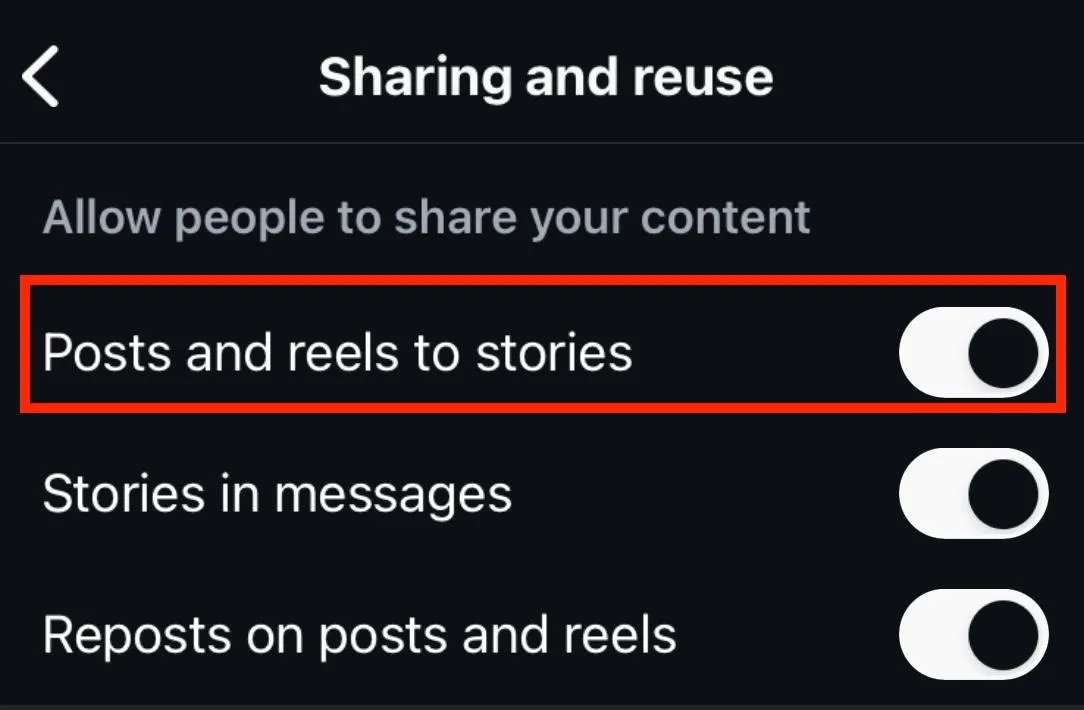
Close and reopen the app before trying again.
Your Post Violates Copyright
If you add post content that violates Instagram's terms of service, you might lose access to the Share To Story feature. Ensure that your content is 100% original before proceeding.
Try Viewing The Post From Another Feed
If you can't share a feed post, try viewing it from another location in the app - either by viewing it in your own profile feed, main page feed, or by sharing it to a friend in a DM and opening it from there.
Your Profile Isn't Public
If your followers have reported not being able to share a post on Instagram that you published (and you've already made sure sharing permissions are toggled on), make sure your profile is set to public. Only public accounts allow users to share a post to Story.
Why Is Instagram Not Allowing Me To Share In General?
If you're unable to share ANY posts to your Instagram Story, all the tips shared in the two sections above will still apply to you. Run through these troubleshooting steps first before proceeding.
If nothing helps, the issue might be regional - or due to account restrictions.
Your best bet is to contact Instagram support and explain the issue.
How Do I Enable Share Posts On My Instagram Stories?
Check out the step by step instructions outlined in this guide here.
Frequently Asked Questions
How do I repost a post on an Instagram Story?
Tap the paper airplane icon, then tap Add To Story on the bottom left.
Why isn't my Instagram Story repost uploading?
First check your internet connection. If that doesn't do the trick, try sharing the post from a different device. Run through our troubleshooting guide above for more insight.
Why can't I repost someone else's Instagram Story?
Check out our troubleshooting guide here to resolve the problem.
Why is Instagram not allowing me to share?
Run through our troubleshooting steps here.
Why is Instagram not letting me post my story?
Run through our troubleshooting steps here.
Can you no longer share posts to stories?
Instagram still allows users to share posts to Stories. If you're not able to, the poster may have turned off Share To Stories.
Why can't I reshare an Instagram post?
The original poster may have turned off share permissions in their privacy settings. If that's not the case, try closing the Instagram app and reopening it before trying again.



