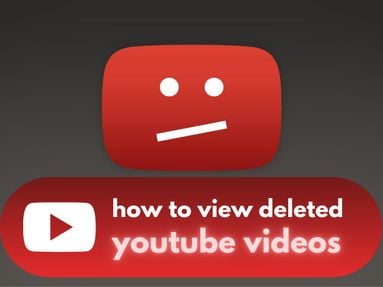It’s natural to be curious about private profiles, especially if it’s someone you’re hesitant to send a follow request to. Unfortunately, there is no way to view a private Instagram account’s posts, Stories, or follower information with third party services.
Today I’ll be breaking down a few of the most common methods advertised for viewing private Instagram accounts, the one way you can get access to private Instagram profile content, and how to protect your own Instagram privacy.
Key Points
How Can I See Someone's Instagram If Their Account Is Private?
The only way to see someone’s private Instagram account is to send a follow request.
If they accept, you’ll be notified and will be able to view their content like any other public profile including their feed posts, Stories, Highlights, and both their followers and following lists.
You will also be able to DM them without your message being sent to their Requests inbox.
What Happens If Someone Rejects Your Follow Request?
If a user rejects your follow request, you won’t be notified.
You will be able to tell, however, if you visit the profile and see the option to follow them again rather than the Requested button.
Unless someone blocks you, you can resend your follow request after they’ve declined it.
How To Message A Private Instagram Account
If you’d like to DM a private profile, maybe to let them know you’re someone they know in real life so that your follow request doesn’t get ignored, you can find the Send Message option hidden in the profile menu.
First, click or tap the three dots on the top right corner of the profile.
From here, select Send Message.
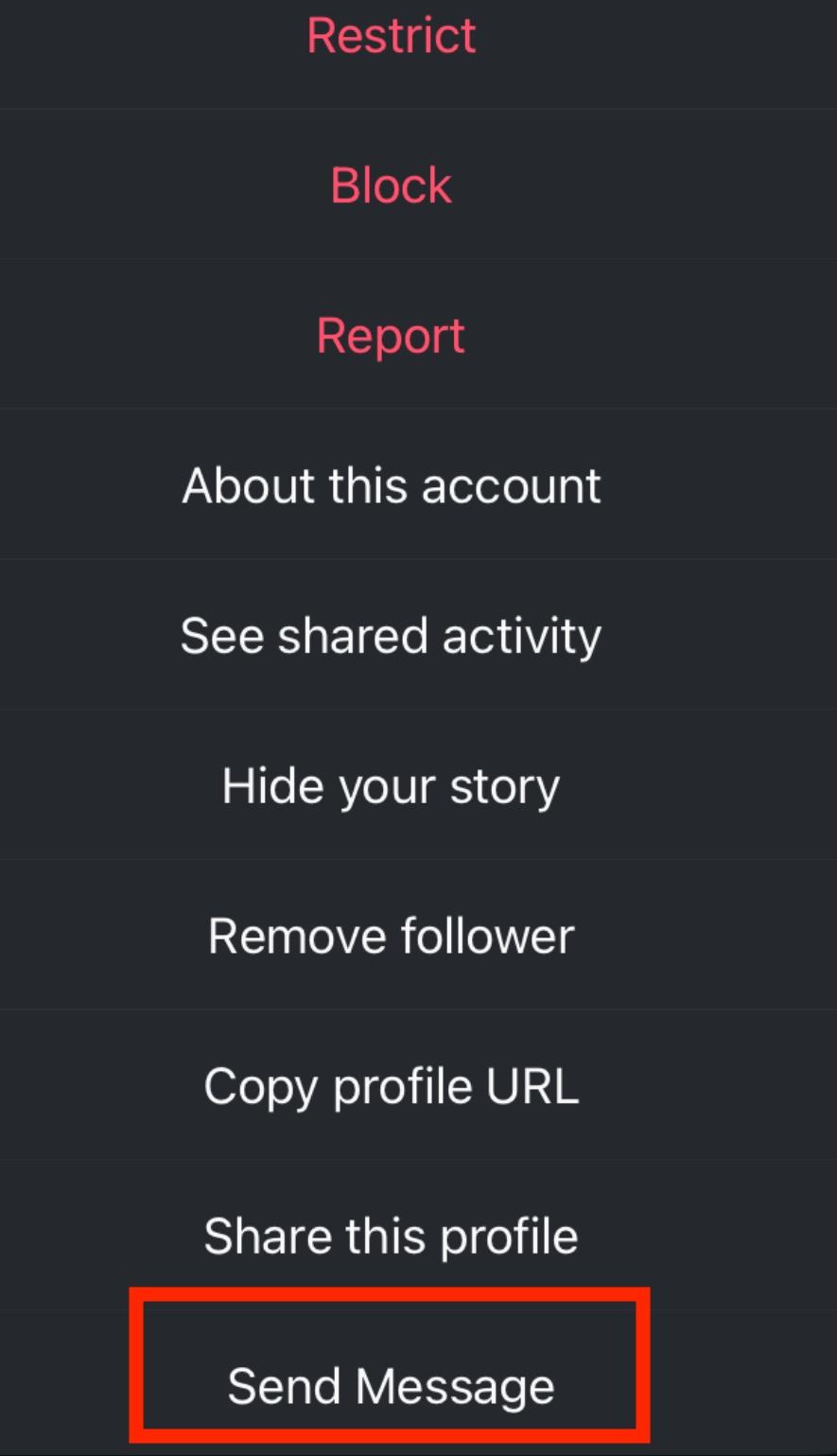
Draft your message and hit send - the DM will appear in the user’s Requests inbox where they can then choose to accept or decline your message request.
- If they accept it, it will appear in either their General or Primary inboxes and you will receive read receipts.
- If they decline it, you won’t be notified and they have the option to delete it or block you outright.
The Truth About Popular Instagram Account Viewer Services
There are a variety of third party services out there that claim to be able to give you access to a private Instagram account’s content, either to their feed posts, Stories, or follower/following lists.
The fact is that none of these services are legitimate.
At best, they simply don’t work or provide you with random content information.
At worst, they’re phishing scams or malware which could jeopardize your privacy and security.
Every so often there are services that exploit bugs within Instagram in order to provide this information, but this is against Instagram’s terms of service and in some cases may be illegal, so it’s always best to tread with caution.
What Are The Risks Of Using An IG Profile Viewer?
When you use an Instagram profile viewer service, you’re putting your own digital security at risk.
Many of these services are phishing scams, which require you to provide personal information in order to “unlock” the content you’re looking for. This could range from your email address and name, to your Instagram login information, or even payment information.
Providing this information could lead to your private data being sold, your Instagram account being hacked, or outright theft.
How To View Content Of A Blocked Private Instagram Account
So what if someone has a private Instagram account and they blocked your profile?
In this case, the only option you have is to create a new profile that isn’t blocked and request to follow them from there. There are no workarounds for this.
How Do You Know If Someone Is Lurking On Your Instagram?
What if you’re not trying to view someone else’s content, but they’re trying to view yours? Instagram lurkers are prevalent, and while it’s not always obvious when someone is stalking your Instagram page there are a few ways you can tell.
The most common method is by noticing who is engaging with your posts. If you see a burst of likes from a specific user on a ton of your older posts, that’s a sure sign that they’re scrolling through your feed.
This isn’t as common nowadays, and it won’t alert you to anyone who isn’t engaging with your posts, but it is a definite signal when it does happen.
Can You Tell If Someone Views Your Posts?
There is no way to tell which specific user viewed your posts, videos, or Reels - view count is anonymous aggregate data, so you’ll see the number but not who specifically is behind the view.
NOTE: You will have to have a Business Account to access Insights. Learn how to swap account types here.
Open Instagram and navigate to your profile page. Tap the three horizontal lines.
Under For Professionals, tap Insights.

Tap Accounts Reached.

Scroll down to the Profile Activity section. From here you can see the total number of profile visits and external link taps for the given time period. While this doesn't show you exactly which users viewed your Instagram, it's a good indicator of your overall reach.

The only way to tell is if someone engaged with your post via a like or comment, in which case you can safely assume they also viewed it.
Can You Tell If Someone Views Your Profile?
Profile views are also anonymous, and while you can see the total count via Insights (if you have a Business or Creator account), you won’t be able to see who specifically viewed your profile unless they interacted with your posts.
Even then, it’s possible that they saw your posts via their feed or Explore page, but if you’re noticing engagement on much older content or on several posts at once, that might be a sign that they’re viewing the posts from your profile page directly.
Can You Tell If Someone Stalks Your Stories?
Fortunately, you can see if someone is viewing your Instagram Stories, but only while it’s active and 48 hours after it’s been archived.
To do this, tap your Story, then tap the views icon on the bottom left corner.
![]()
From here you’ll see a list of all the users who viewed your Story and any interactions they left.
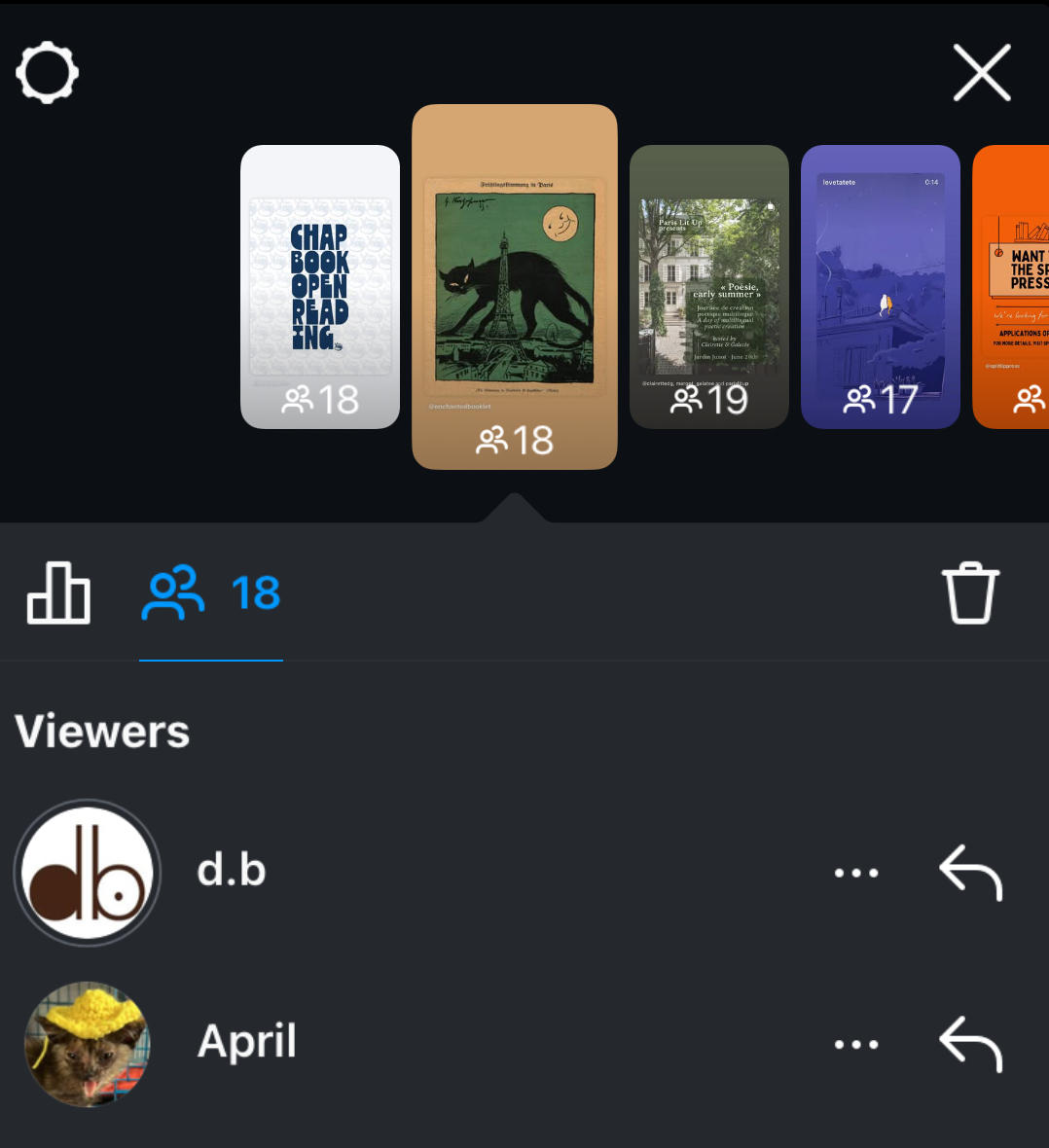
How To Protect Your Instagram Privacy
If you’re worried about your own digital privacy, there are a few ways to protect your Instagram account from lurkers, including creating a Close Friends list, restricting users, blocking users, and setting your account to private.
How To Create A Close Friends List
A Close Friends list is a list of users who you choose to share specific content with, like Instagram Stories. Anyone not on this list will not be able to access your content, even if they're following you or your account is set to public.
Click the three horizontal lines on the top right corner of your profile page.
Scroll down to Who Can See Your Content and click Close Friends.

From here, search and select the friends you wish to add to your list.

How To Hide Your Story From Someone
You can also choose to hide your Story from specific users, including your Instagram Live streams.
Tap the menu icon on the top right corner of your profile page.
Under Who Can See Your Content tap Hide Story And Live.
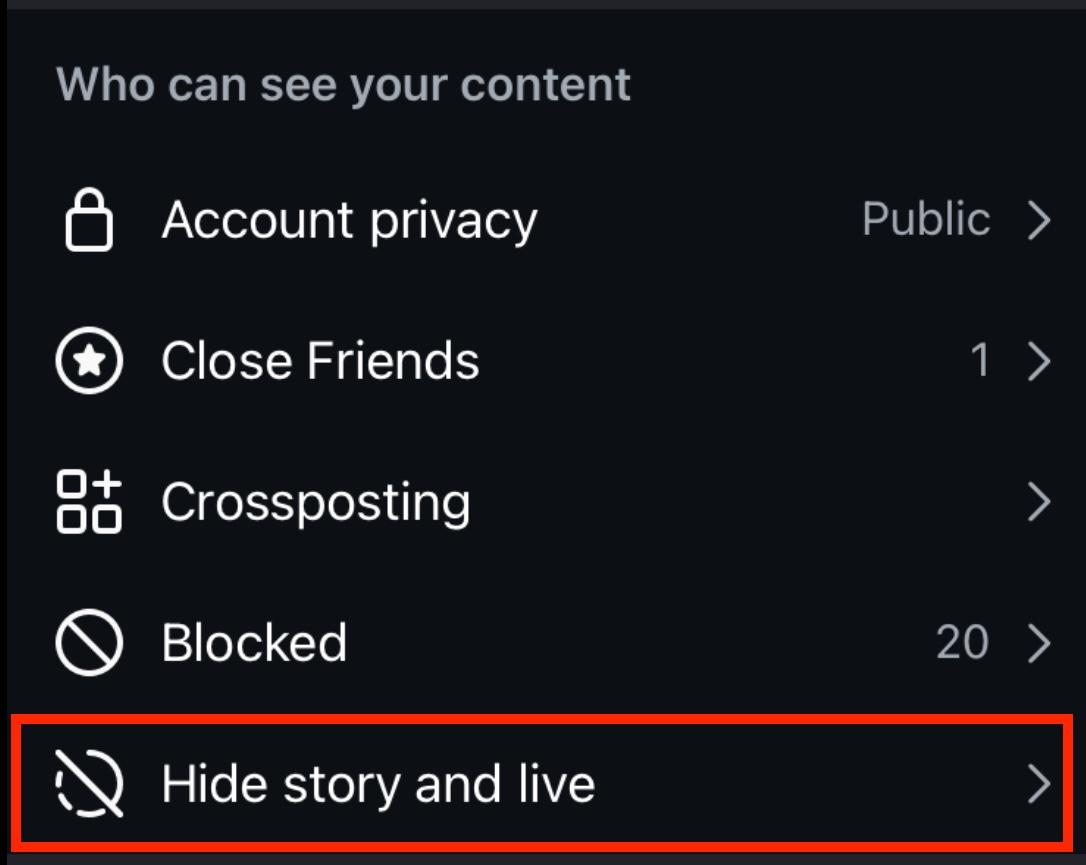
Tap Hide Story And Live From.
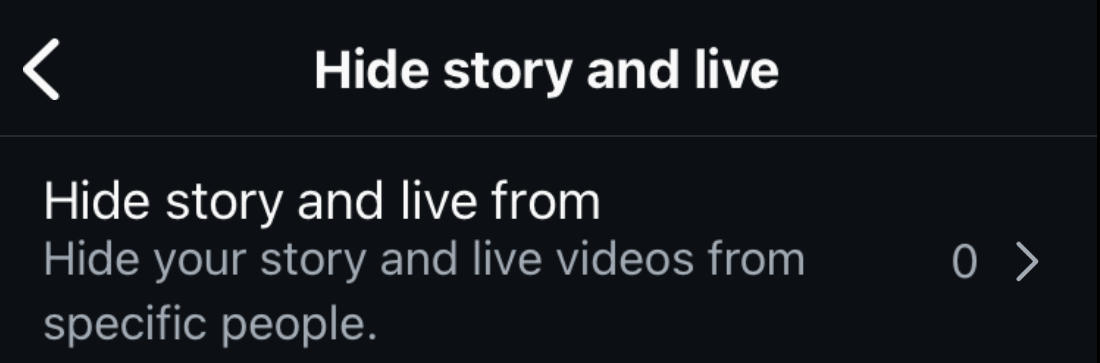
From here you can choose to hide your story from specific users, set your Close Friends list, adjust message reply settings, sharing settings, and saving settings.
How To Restrict A User
Restricting a user limits what activity they can see from you, and their ability to interact with your posts.
To restrict a user, open the profile you want to hide content from.
Tap the three horizontal dots on the top right corner.
Tap Restrict.
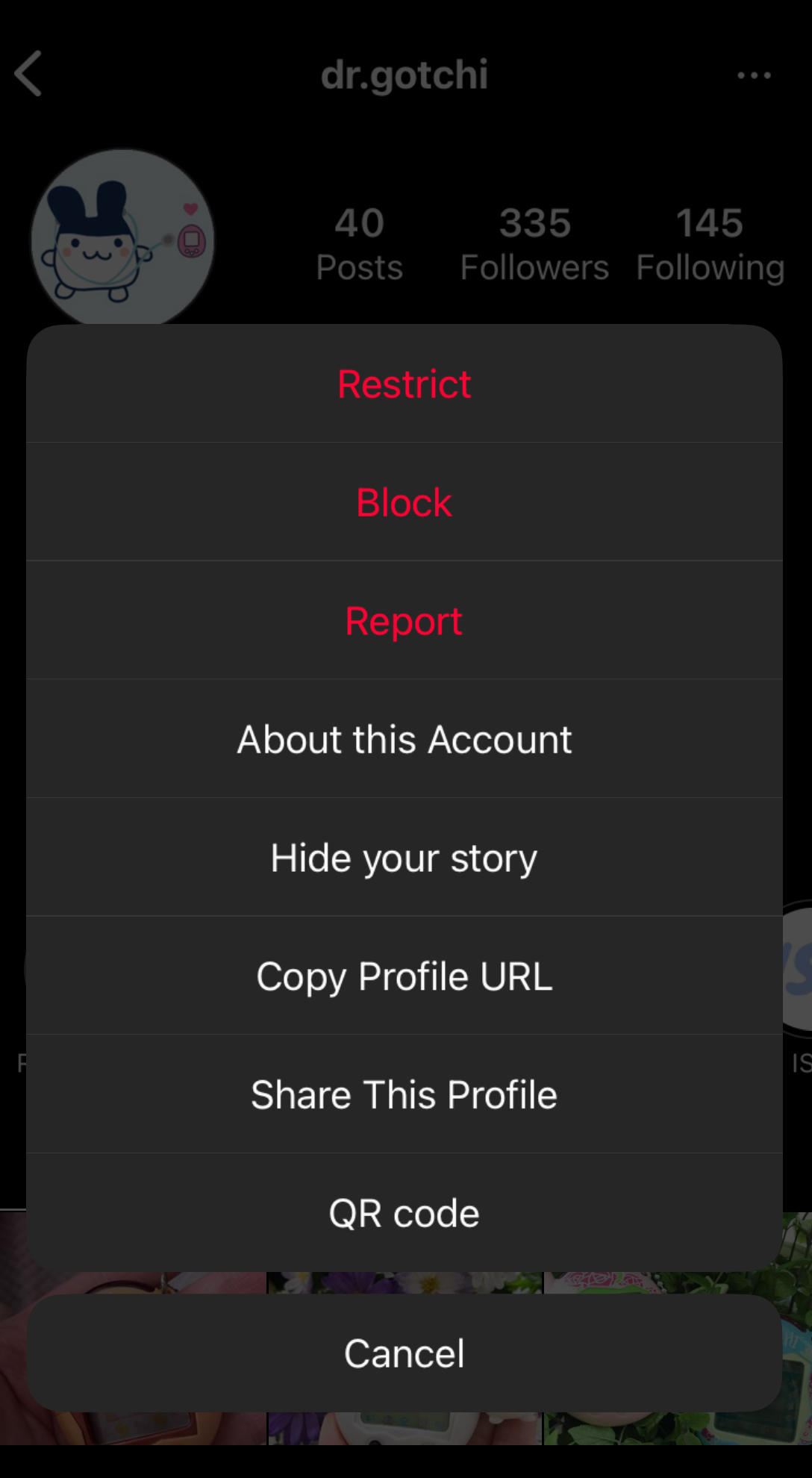
How To Block A User
When you block someone on Instagram all interactions of theirs on your content will be removed.
They will no longer be able to mention or tag you, and you will no longer be able to message each other.
Keep in mind that if you’re in a group chat with the person you blocked, you will still see their messages if you choose to remain in the group.
To block a user, open their profile page and tap the three dots on the top right corner.
Tap Block.
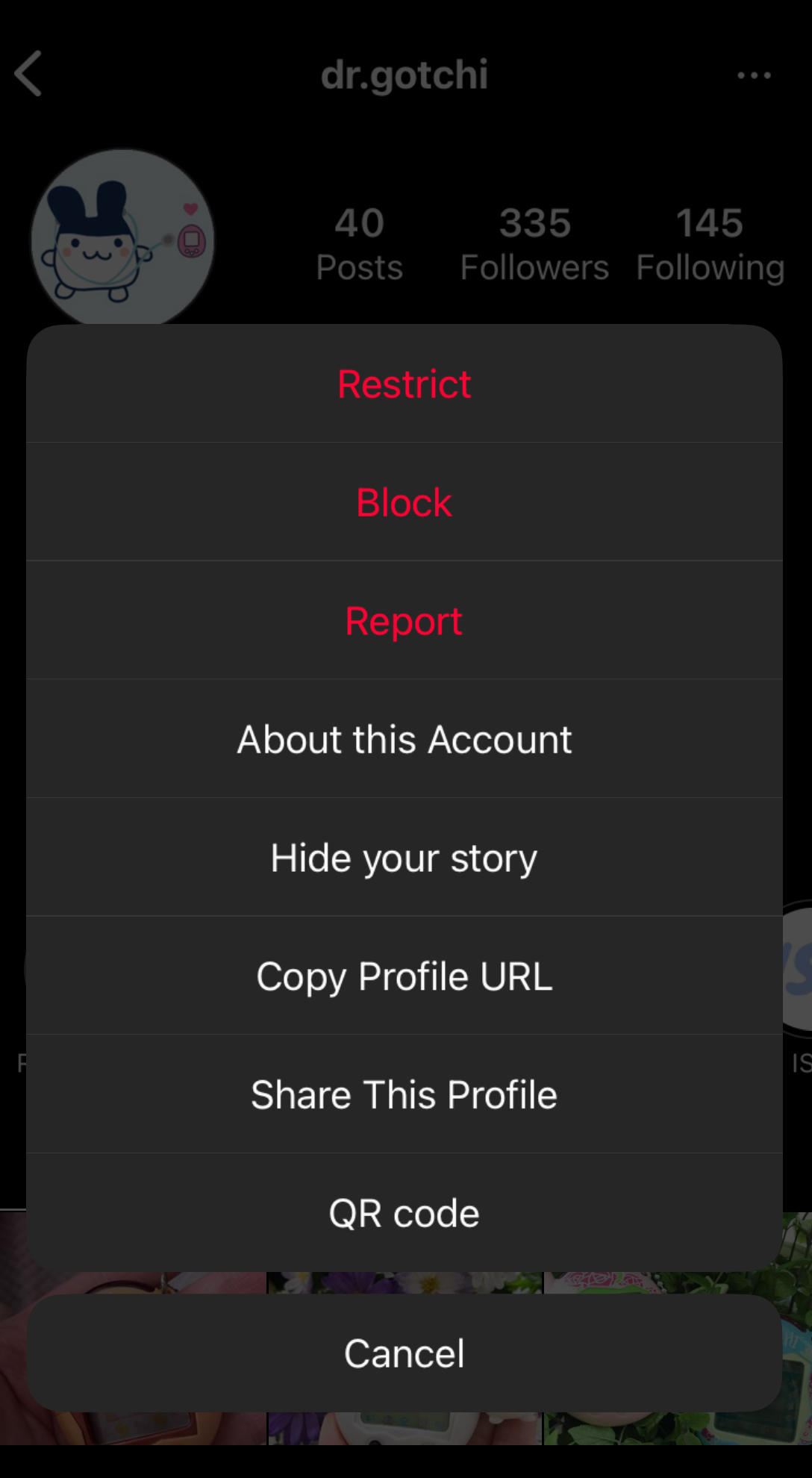
How To Set Your Account To Private
When your account is private, only users who you approve as followers will be able to view your posts, Stories, and follower/following lists. Any follower that you remove will have to request to follow you again and be approved before they can see your content.
You can still create Close Friends lists within a private account, or Restrict users for additional privacy.
Open the Instagram mobile app and visit your profile page.
Tap the three lines on the top right corner.
Scroll down to Who Can See Your Content and tap Account Privacy.

Toggle Private Account ON.

Frequently Asked Questions
How to view someone's Instagram profile that blocked you?
The only way to view a profile that blocked you is to create a new account or view the profile from an account that isn’t blocked.
How to watch Instagram private account posts?
You can only see someone’s private Instagram account posts if you’re following them. The only way to do this is to send a follow request. Once it’s accepted you’ll get access to their profile and content.
How to see who stalks your Instagram without them knowing?
The only view data that shows specific users is Story views, which you can see by opening your active Story and tapping the Views icon on the bottom left corner. All other view metrics are aggregated and anonymous.
Is Peek Viewer legit?
Peek Viewer is a third party service that claims to give users access to private Instagram accounts, but many users online claim to have unsuccessfully used this service and lost money in the process. There are no reliable service that can give you access to private Instagram information, so it’s best to avoid any that claim to do so.