Whether you’re a YouTuber trying to age restrict your own videos, or you just want to make sure your kids are watching age-appropriate content, this guide will show you how to adjust each of YouTube’s age based settings.
Key Points:
How Do I Turn On Age Restrictions On YouTube?
If you’re a creator, you can choose whether or not you want to restrict your videos to audiences 18 years of age or older.
To do this, open your YouTube Studio dashboard and click Content.
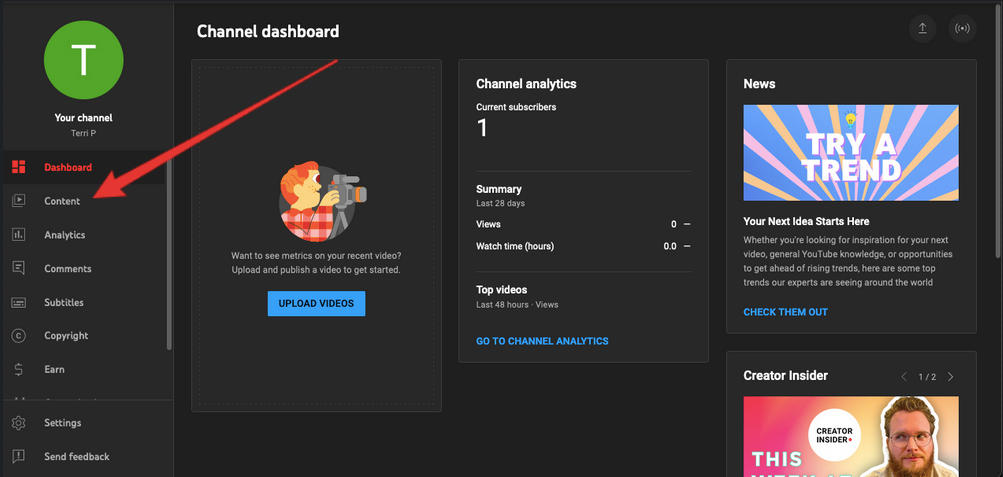
Click the video you want to adjust, scroll down and click Age Restriction (Advanced).

Click Yes, restrict my video to viewers over 18.

Click the Save button on the top right corner.
What Type Of Content Should Be Age Restricted?
YouTube considers a handful of themes when it comes to decided whether or not to restrict content based on age. This includes:
- Videos that depict adults engaging in harmful activities
- Videos meant for adults that may seem family friendly at first glance
- Harmful or dangerous activities, including regulated substances
- Nudity or sexually suggestive content
- Violent or graphic content
- Vulgar language in any part of the video, including the description
What Happens When You Age Restrict A Video?
When a video is age restricted, only viewers who are 18 years of age or older will be able to view it.
Anyone who is logged out of their YouTube account will not be able to watch the video until the log in to an account associated with a legal adult.
Age-restricted videos can be monetized, but some advertisers may prefer not to advertise on videos that touch upon certain topics.
How Do I Mark My YouTube Videos As Made For Kids?
If children 13 years of age or younger are your primary audience, you’ll need to mark your content as Made For Kids.
To do this, open your YouTube Studio dashboard and click Content.
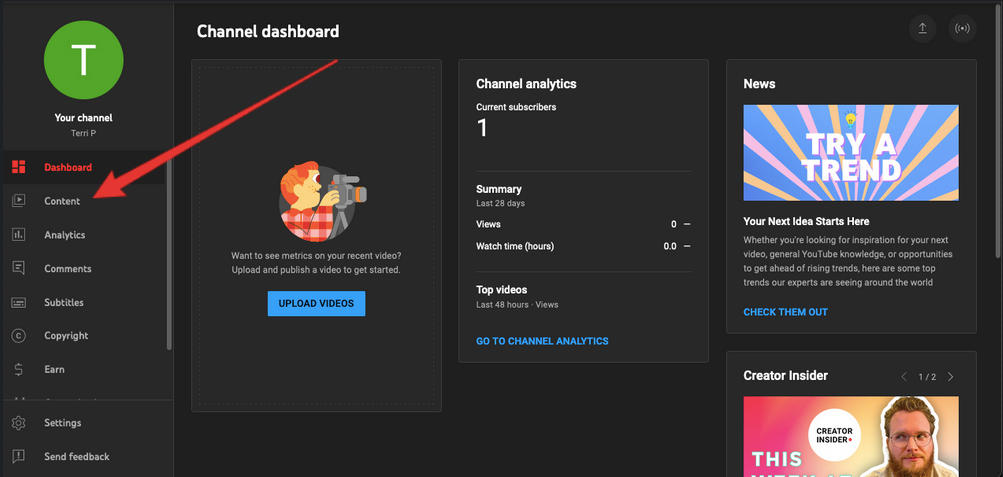
Click the video you want to adjust, scroll down to Audience.
Click Yes, it's made for kids.

Click the Save button on the top right corner.
What Type Of Content Should Be Marked As Made For Kids?
If children 13 years of age or younger are your target audience, or if the video is directed at children in any way, you’ll need to mark your video as Made For Kids.
This also includes videos that include child actors, if it includes content that’s made for children (like songs or stories), or if it includes characters, celebrities, or toys that appeal to children such as animated characters or cartoon figures.
Keep in mind that you should not mark a video as Made For Kids if it has content not suitable for children or young audiences, or if it’s age restricted.
What Happens When You Mark A Video As Made For Kids?
Once a video is marked as Made For Kids, the comments section and notifications will be disabled. The video will also stop serving personalized ads.
How Do I Add Parental Control On YouTube?
If you have a child 13 years of age or younger, you can set up a supervised YouTube account linked to your own Google account.
How To Set Up A Supervised Account
Click your YouTube profile picture on the top right and click Settings.

Scroll down to Family Center and click Manage kids profiles and features for teens.

Click Add A YouTube Kids Profile or Invite A Teen.

Follow the on-screen instructions to link the accounts.
How To Adjust Parental Controls
Open YouTube and click your profile picture on the top right.
Click Settings.

Scroll down to Family Center. Click Manage kids profiles and features for teens.

Click the kid’s profile you want to adjust settings for.
What Do Parental Controls Include?
With a parent account, you can:
- Block content
- Change content level settings
- Review your child's watch history
- Clear history
- Disable autoplay
- Pause watch history
- Pause search history
How Do I Activate Restricted Mode On YouTube?
Restricted mode can help you filter out potentially mature content. This is a popular setting for schools, workplaces, and libraries that may want to prevent patrons from browsing inappropriate content.
On Mobile
Open the YouTube app and tap your profile picture.
Tap the gear icon.
Under General toggle Restricted Mode ON.

On Desktop
Click your profile picture on the top right corner.
Scroll down and click Restricted Mode.

Toggle Restricted Mode to ON.

What Does Restricted Mode Do?
When your browser or device are set to Restricted Mode, YouTube will filter our potentially mature or sensitive content. This also applies to content on YouTube Music.
You won’t be able to view the comments on any video, regardless of whether or not the video itself is restricted.
It will work regardless of language settings, but it might differ in effectiveness depending on the language.
Types Of YouTube Restrictions (Infographic)
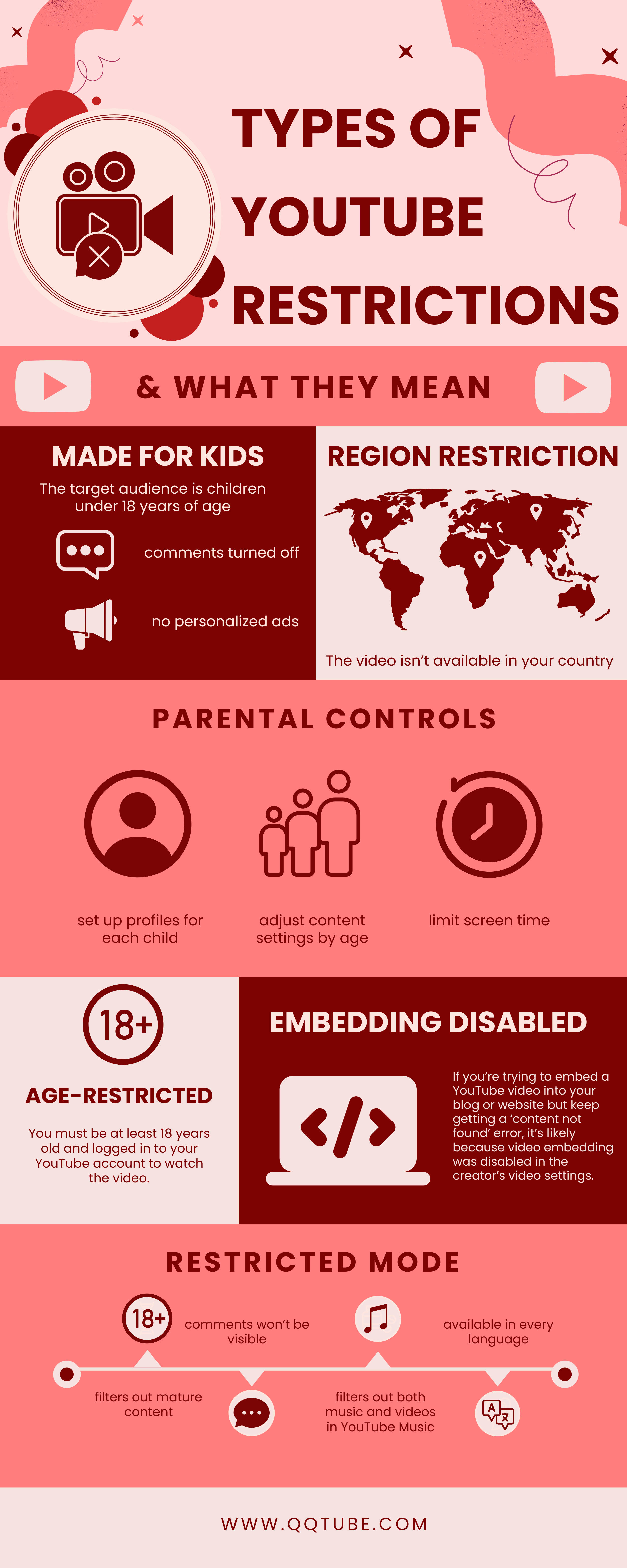
Frequently Asked Questions
Why are YouTube videos age-restricted?
YouTube uses age-restriction in order to ensure that it complies with child protection laws.
How can I restrict what my child watches on YouTube?
You can set up parental controls by linking your child’s existing YouTube account to yours, or by creating a profile for them under your own YouTube account. Learn how to do that here.
How do I block content on YouTube?
You can block mature content by setting up Restricted Mode on your own YouTube account. Learn how to do that here.
How do I block adult content on YouTube?
If you’re an adult and want to block adult content, setting up Restricted Mode is your best bet. Learn how to do that here.
How do I turn off Inappropriate on YouTube?
If you’re receiving an inappropriate content popup on YouTube, the only way around it is to view the content on a desktop computer, rather than a mobile device.
How do I put a child filter on YouTube?
You can control the content settings on your child’s YouTube profile by setting up parental controls. Learn how to do that here.
How do I enable child mode in YouTube?
You can either use the YouTube Kids app, or set up a child profile within your own YouTube account using parental controls. Learn how to do that here.



