While Instagram’s Reel feature is primarily for video content, with a few smart workarounds you can create a video slideshow of still images (with or without music) to post as a Reel.
Today’s guide will show you exactly how to make an Instagram Reel with photos, completely free.
Key Points:
How Do I Make An Instagram Reel With Multiple Pictures?
Instagram now has a way to upload static images as part of a slideshow for Reels, but you can also use Canva to customize your slideshow even further.
Learn how to do both below.
Using Instagram
Open Instagram and tap Create.

Tap Reel at the bottom.
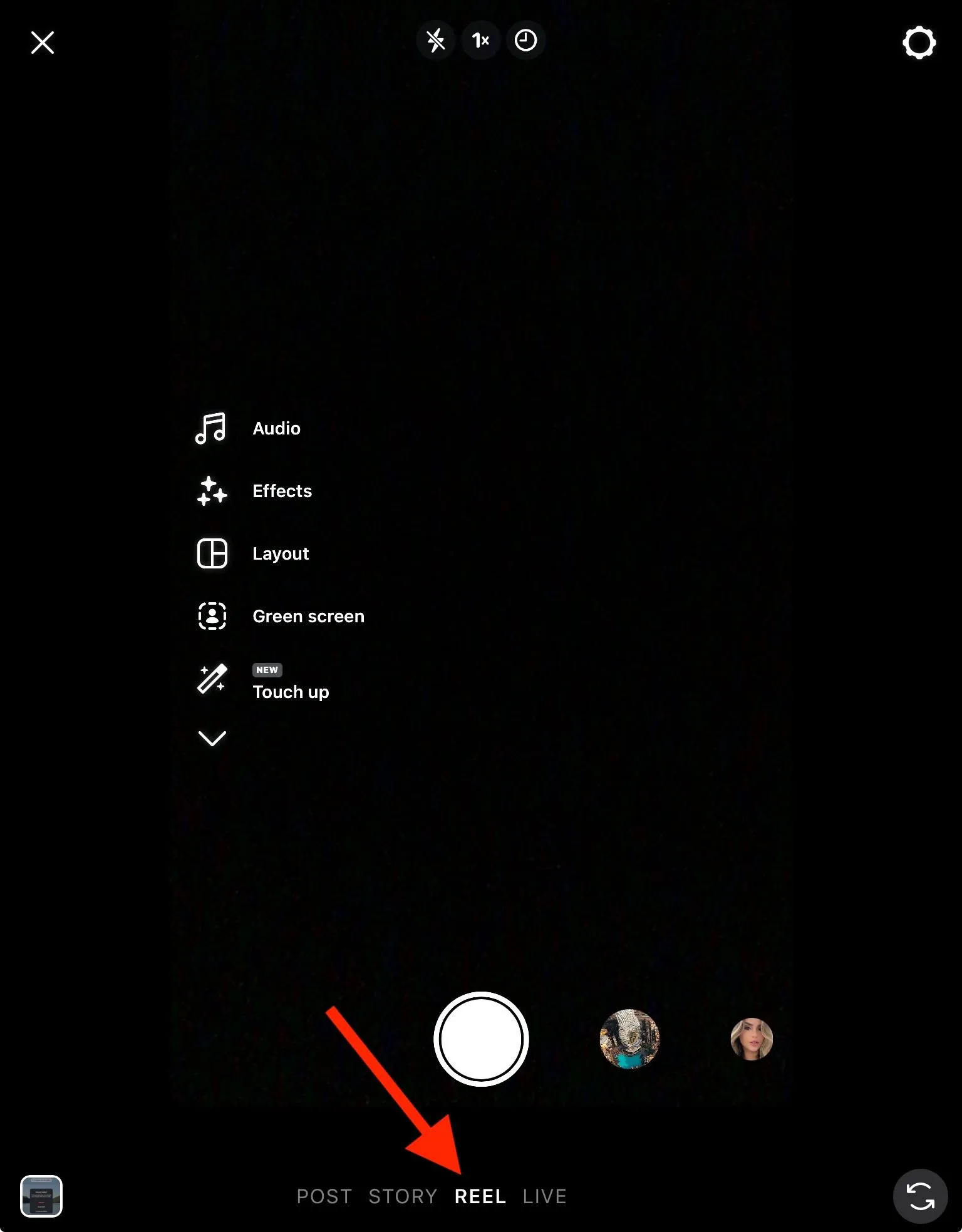
Tap the photo icon on the bottom left then select the image from your device.
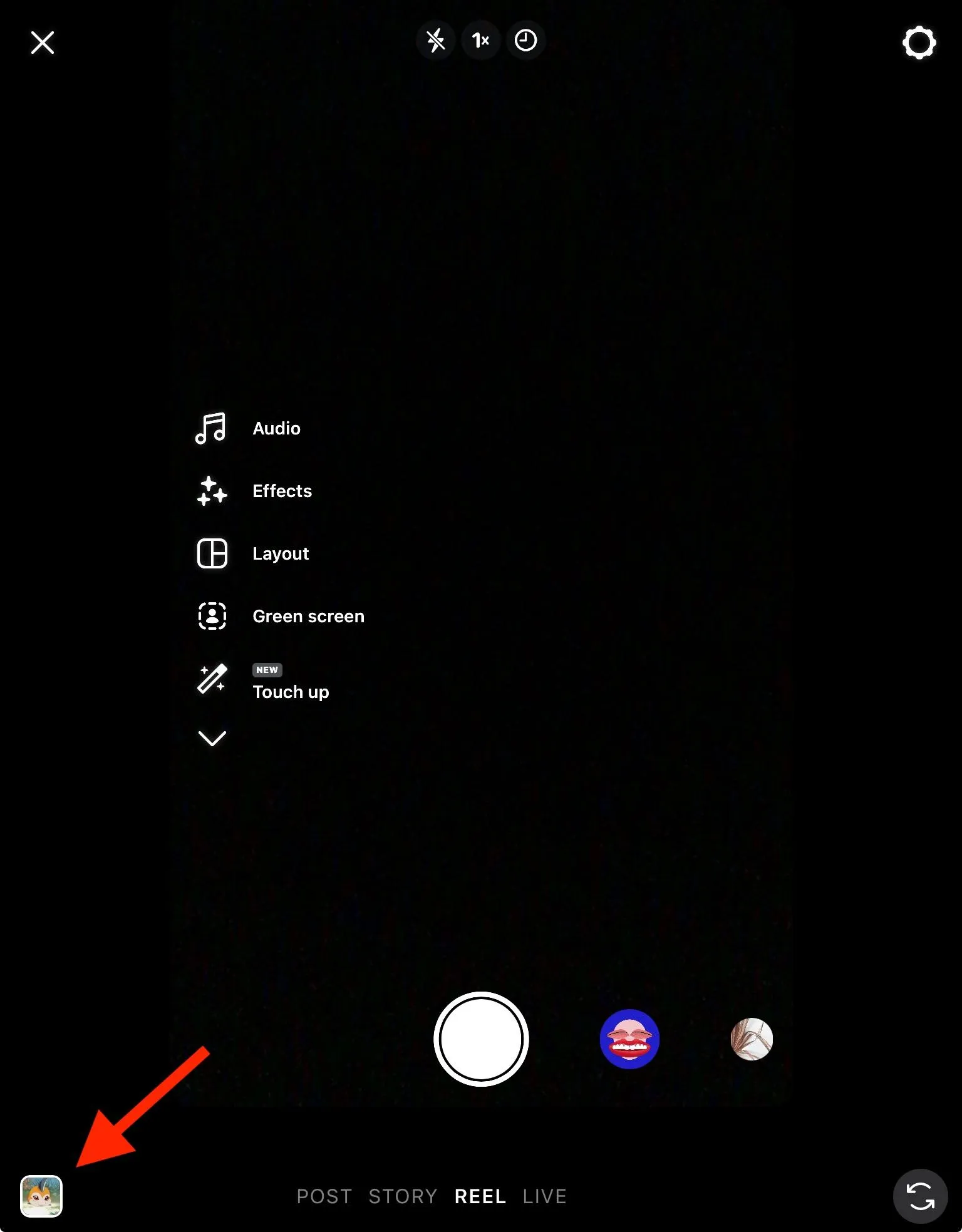
On the bottom left, tap Edit Video.
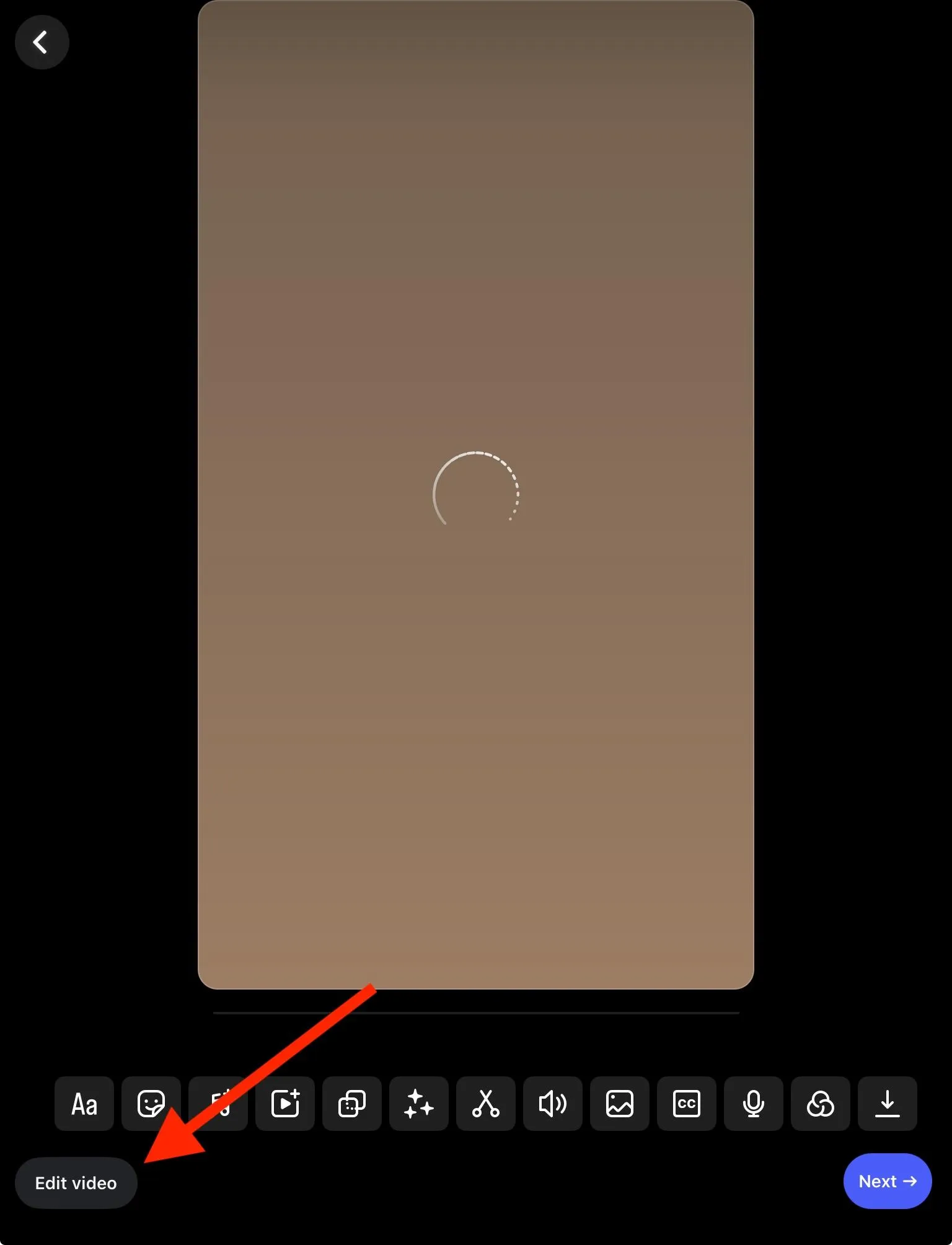
Tap Add Clips, then select the next image.
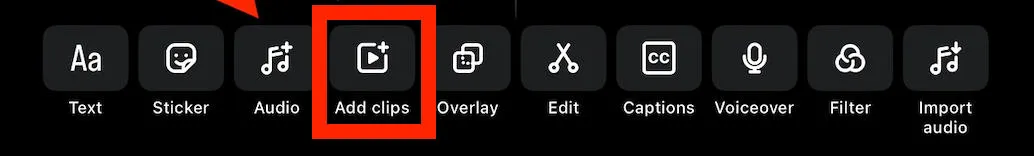
Repeat until you have uploaded all of the desired images.
You can adjust the length of each image slide and add audio as desired.
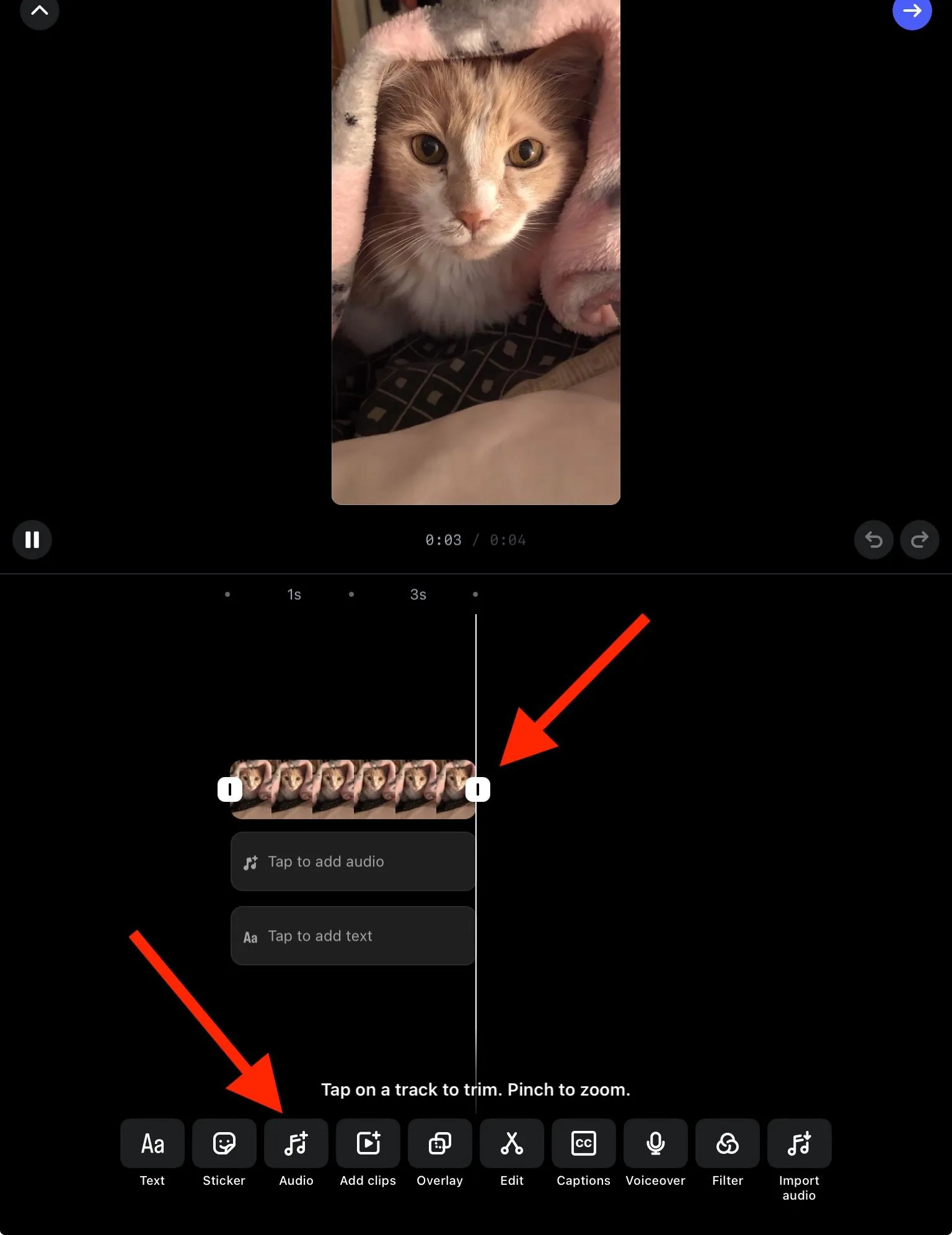
Make any edits, then tap the purple arrow on the top right.
Include your captions, hashtags, and any other information, then tap Share.
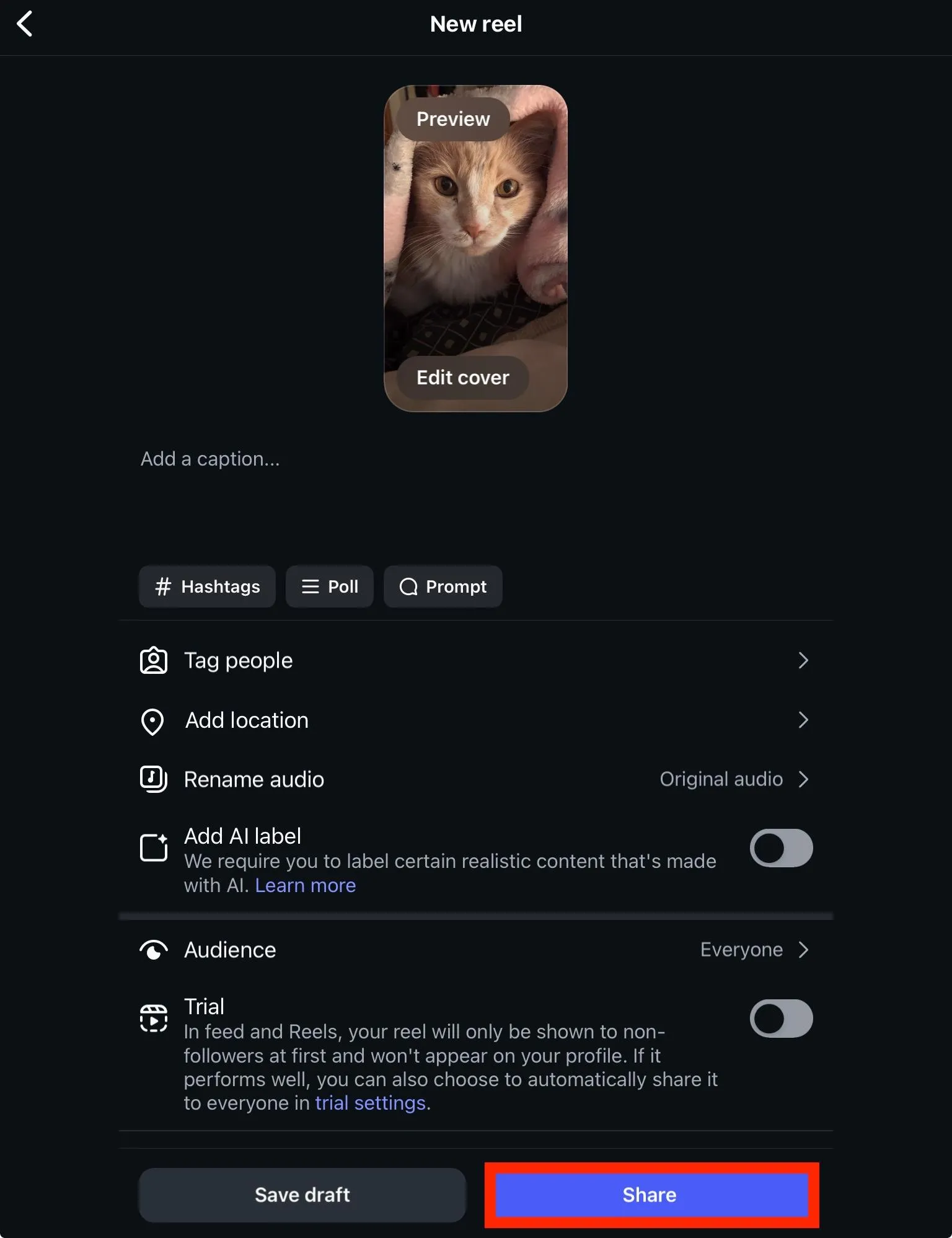
Using Canva
First, gather the images you want to add to your slideshow. You can choose as many as you like, as long as they fit within the 20 minute time limit for Reels.
Next, open Canva and click Create on the top left.
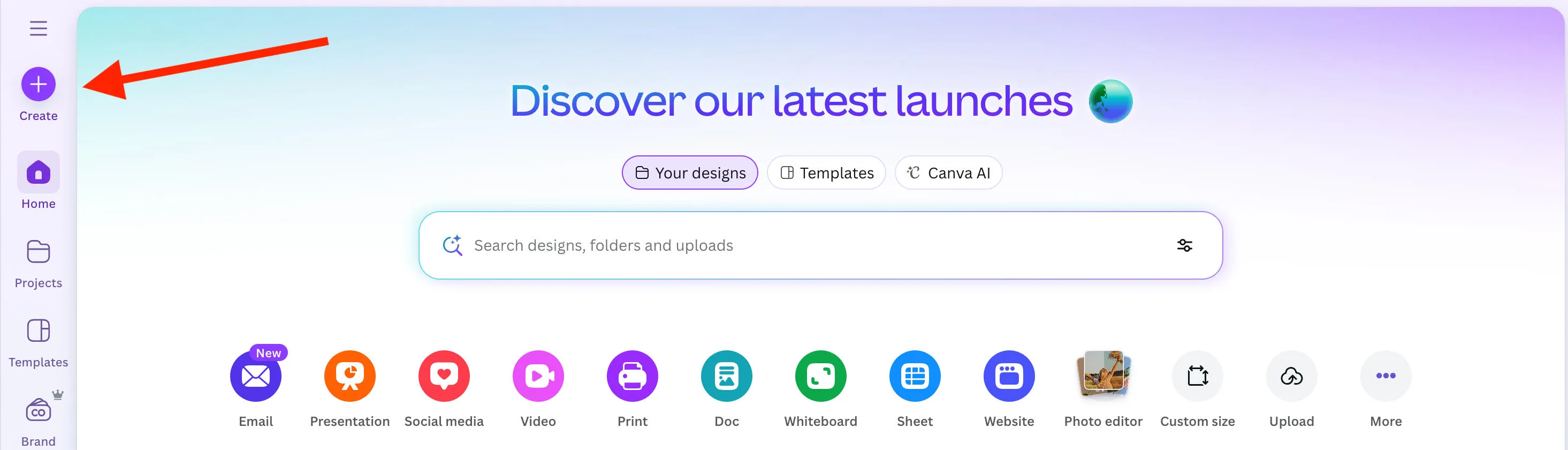
Click Social Media then click Instagram Story.
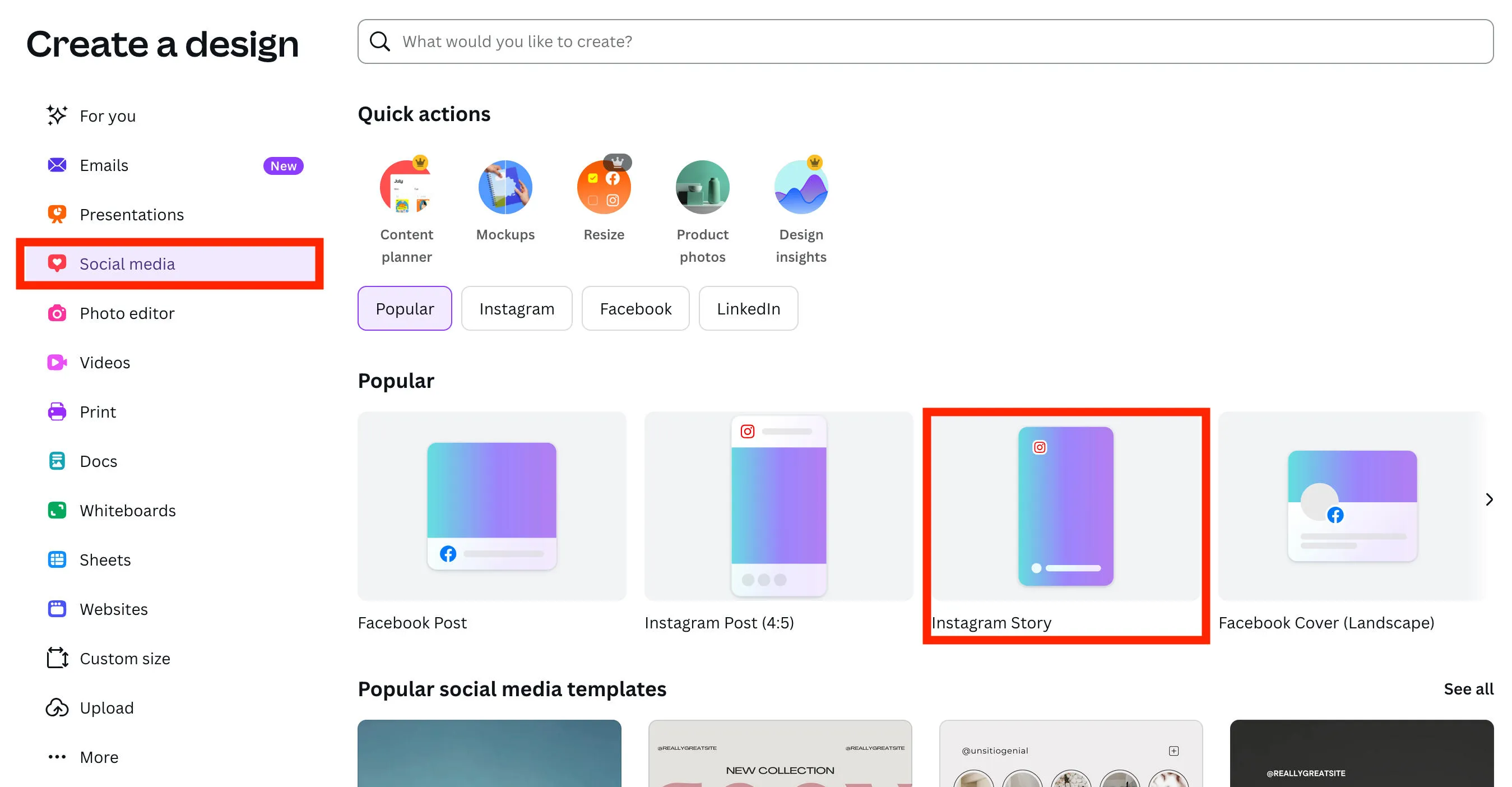
Add your first image by clicking Uploads and uploading them.
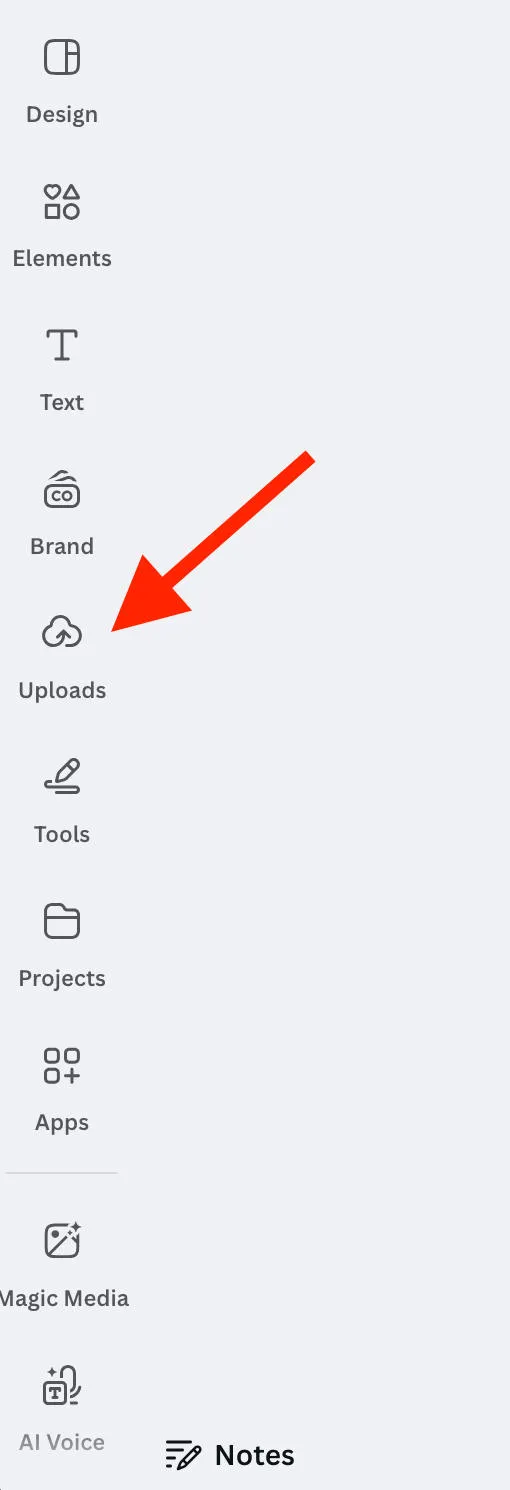
You can drag and drop your images onto the template, and make any adjustments using the toolbar at the top.
By default, each slide will be 5 seconds long. You can increase the slide length by clicking the pencil icon that appears over the thumbnail.
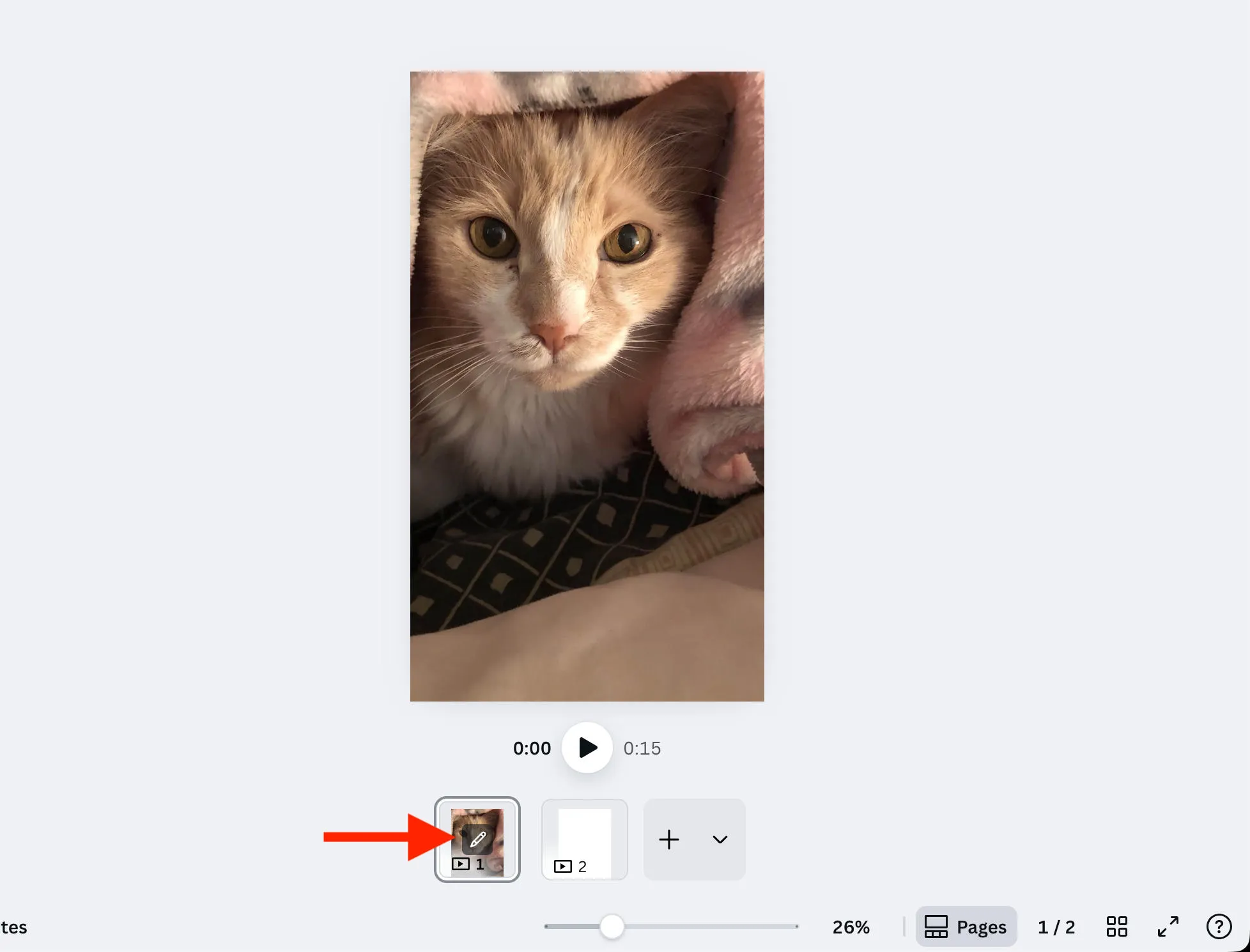
From here, click and drag to the desired length.
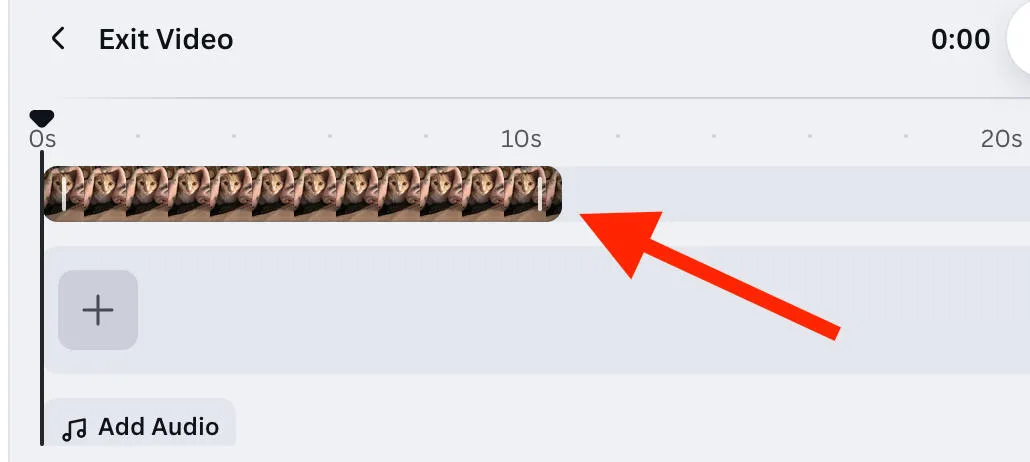
You can also add any audio you wish to include.
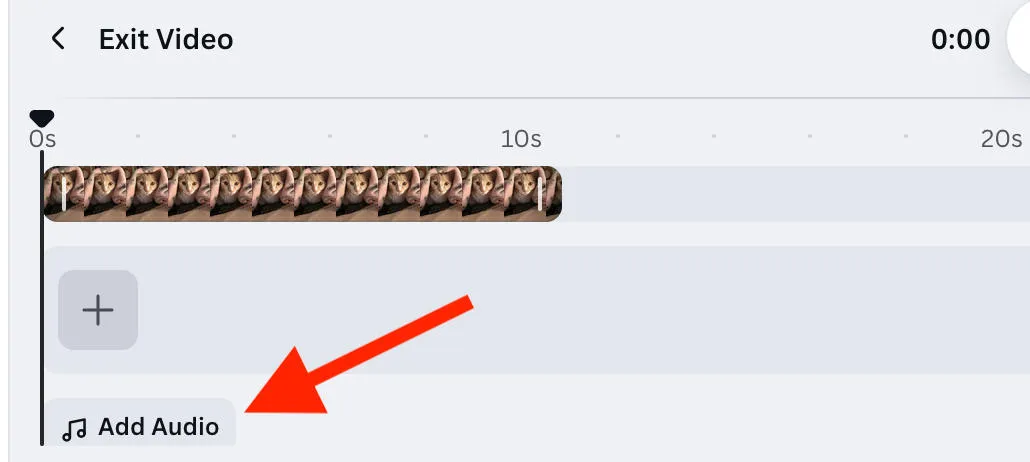
To add the next image, click the New Page icon at the bottom of your image and drag the new photo onto the template.
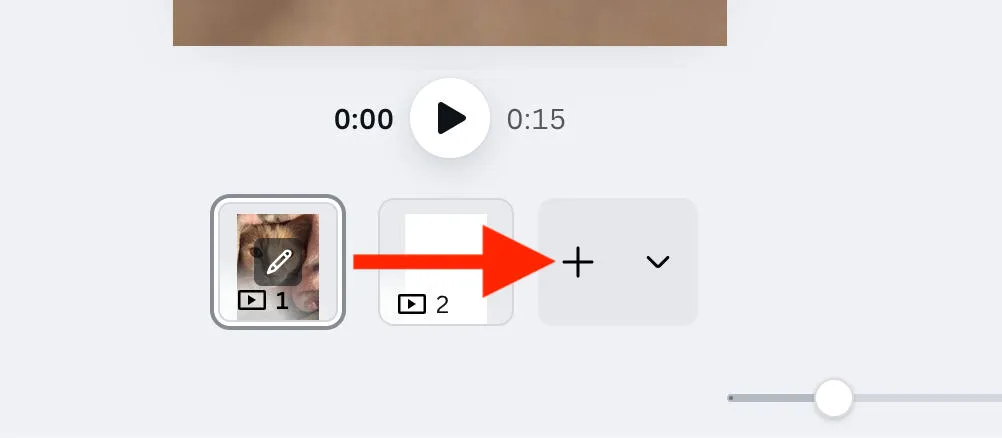
Repeat as many times as desired.
When you’re ready, click Share on the top right corner.
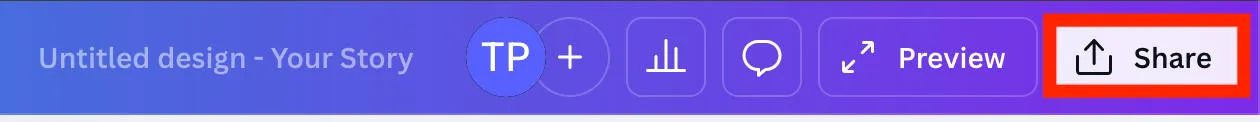
From here, click Download.
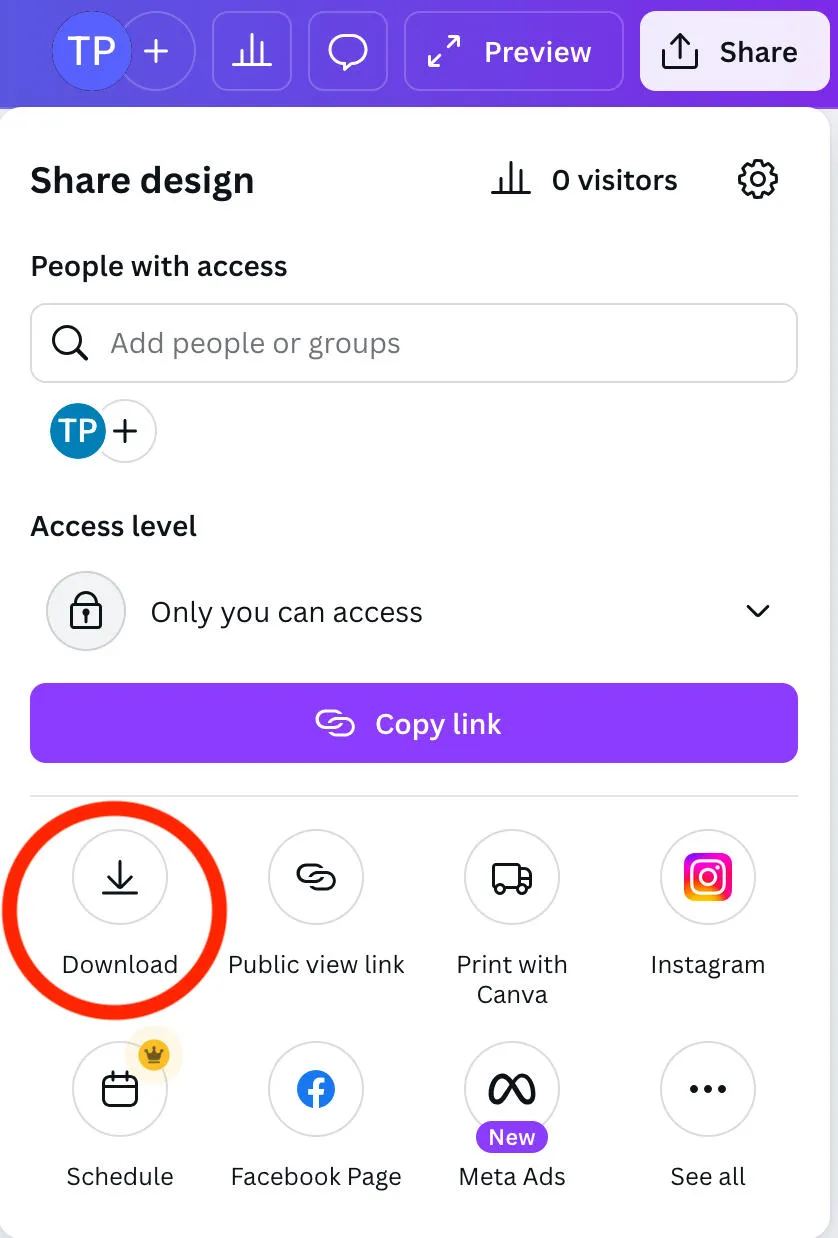
Make sure it’s set to MP4 Video and click Download again.
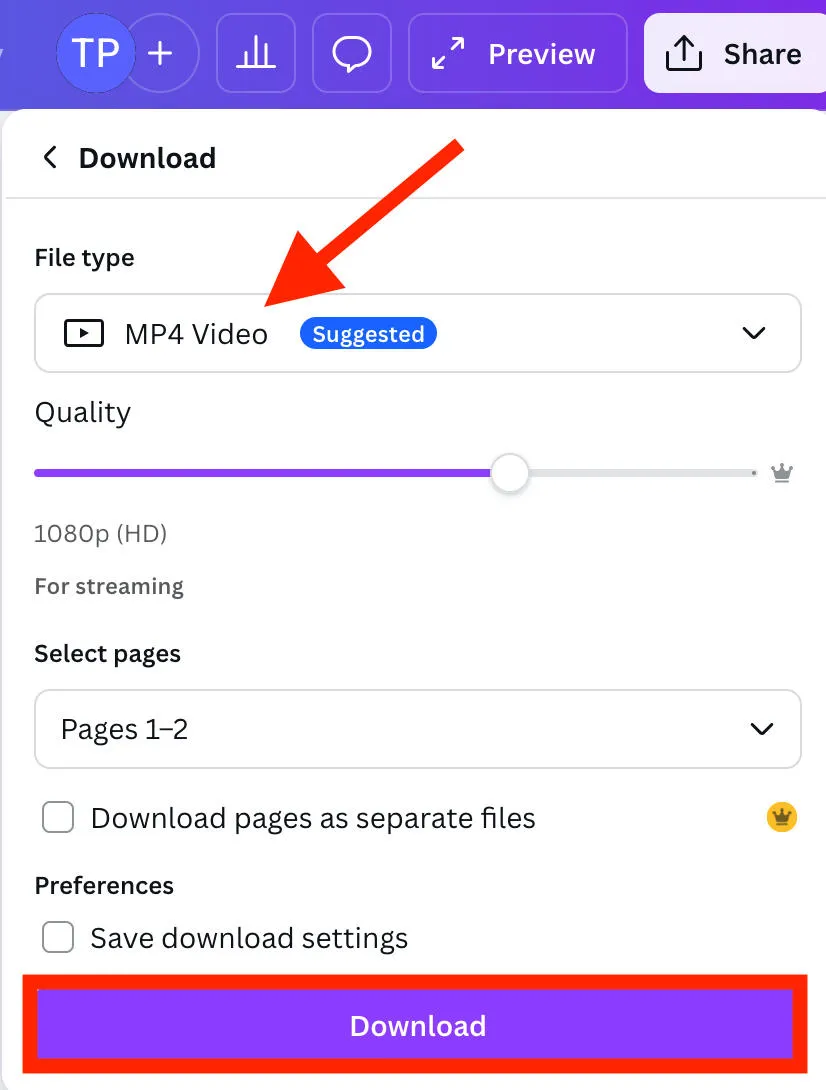
When you’re ready to post it, open Instagram and tap Create.

Tap Reel at the bottom.
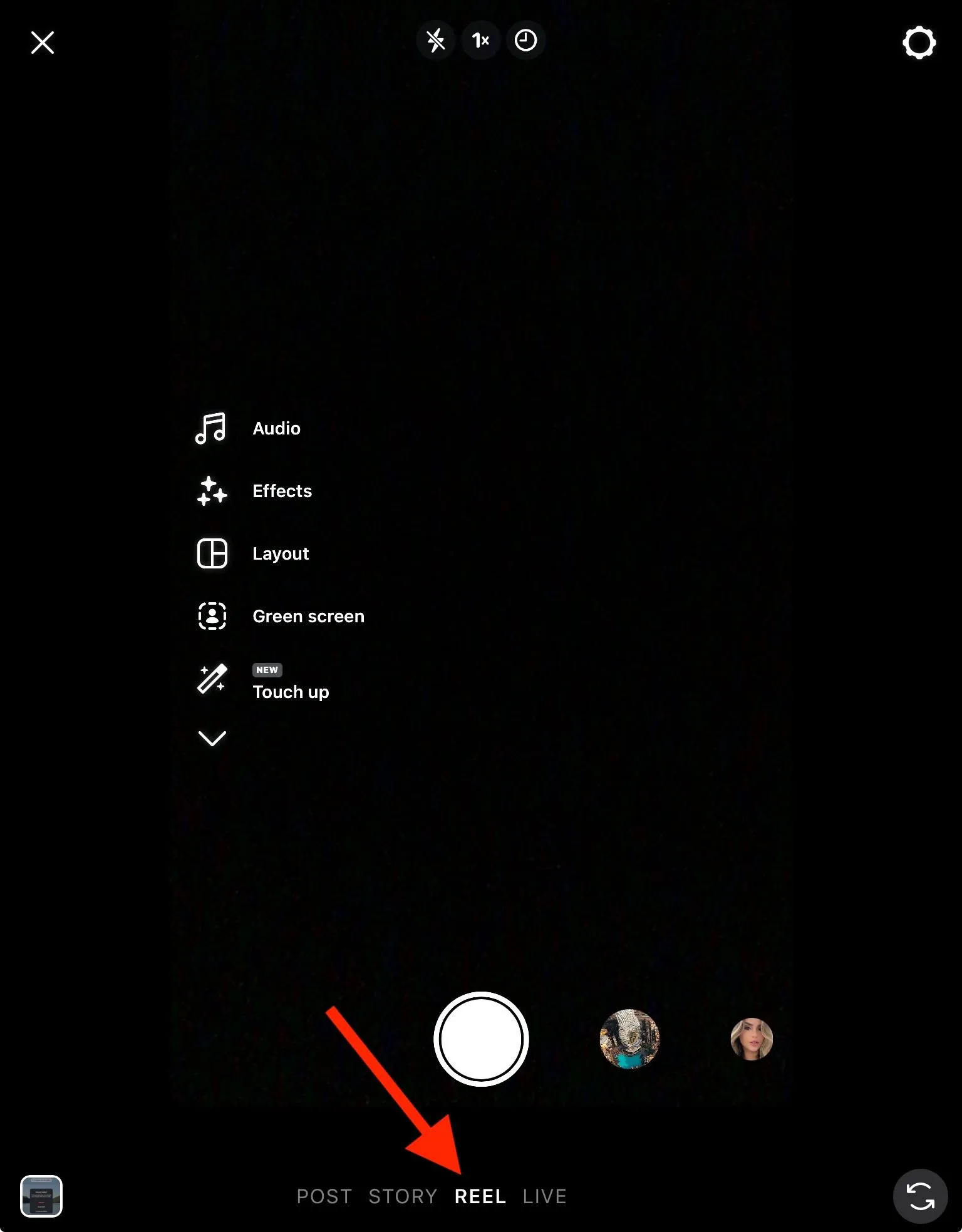
Tap the photo icon on the bottom left then select the MP4 file from your device.
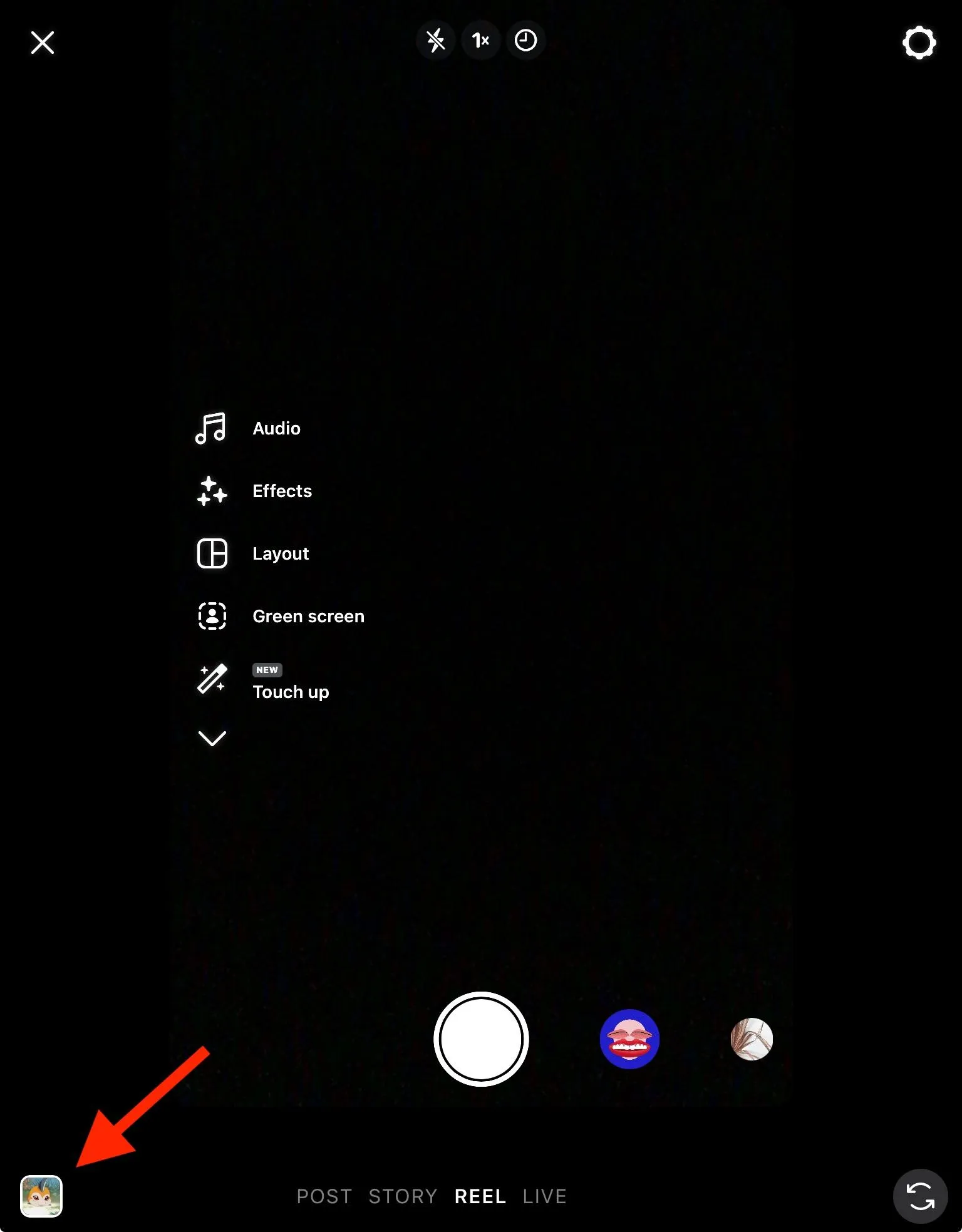
Make any desired edits, then tap Next and publish.
How Many Pictures Can You Post In A Reel On Instagram?
There’s no limit to the number of images you can upload, but rather the total length of your Reel.
Currently, Reels can be up to 20 minutes long. If each photo is included as a 5 second slide, that means you can upload up to 240 images per Reel.
Is It Better To Upload Reels Or Videos?
Instagram Reels appear in their own feed, which has its own algorithm.
If you’re already uploading regular Instagram photos, consider posting Reels rather than regular videos to maximize the potential of multiple algorithms on the app.
Is It Better To Post Pictures As Reels On Instagram?
That depends - since Instagram’s Reels algorithm is separate from the regular photo feed algorithm it can be helpful to maximize your reach.
However, static photo slideshows might not perform as well as traditional Reels, so keep that in mind when creating content.
Can I Loop A Reel For A Longer Effect?
Looping a Reel is done within the video that you upload. Alternatively, you can upload the same video multiple times in a single Reel until you reach the 20 minute time limit so that it continues to play even after it’s finished.
There’s currently no feature for looping a Reel within the Instagram app outside of manually adding the same video multiple times.
How Do I Extend The Reel Limit On Instagram?
Reels can be up to 20 minutes long. There is currently no way to increase this limit or upload a video longer than 20 minutes.
Frequently Asked Questions
How to make Instagram reels with still photos?
You can upload photos as Reel slides within the Instagram app or using a photo editing tool like Canva by following our guide here.
How to make a photo reel longer than 5 seconds?
Photos on Reels will appear with a 5 second default - to increase this, just press and drag until you reach the desired length.
Can you make a reel with photos from a camera roll?
Yes, just tap the photo icon on the bottom left corner on the Reel creation page to choose your camera roll photos.
How to make a reel on Instagram for beginners?
To create a Reel, tap Create on Instagram (the plus sign) then tap Reel at the bottom. From here you can upload a pre-recorded video, a selection of images, or record video directly from the app.
How to create a Reel with multiple image scroll?
There is no way to add multiple image scrolls for Reels - that’s an Instagram Carousel and is part of the regular photo post.
How do you make a slideshow with pictures and music on Instagram?
You can make a photo slideshow by uploading images to the Instagram Reel creation page. Learn how here.
Can a reel be 6 seconds?
Yes, a Reel can be up to 20 minutes long.
How to make pictures go faster in reels?
When uploading your images, press and drag to decrease the length of each individual slide. You may have to upload multiple images first, so that the minimum Reel length doesn’t prevent you from decreasing the photo slide times.
How to make an Instagram Reel with photos and music?
Learn how to create a photo slideshow Reel here.



