Want your Instagram bio and posts to stand out with unique fonts and cool text formatting?
While there's no way to write italic text directly from your phone's keyboard, there are ways to add bold or italic text on Instagram as well as custom emoticons, ASCII art, and more.
Learn how to add different text on Instagram captions and your bio in our ultimate text formatting guide.
Key Points:
How To Use Different Fonts
You can add cool fonts to your Instagram bio, Stories, and posts on both desktop and mobile by using a website that generates different font styles, then copy and paste the text on Instagram.
For this guide we'll be using SmileyCool which offers a straightforward italic text generator along with different ways to format text for aesthetic appeal and even the ability to design your own font styles.
To get started, visit SmileyCool's text generator.
Then input the desired text in the first field.
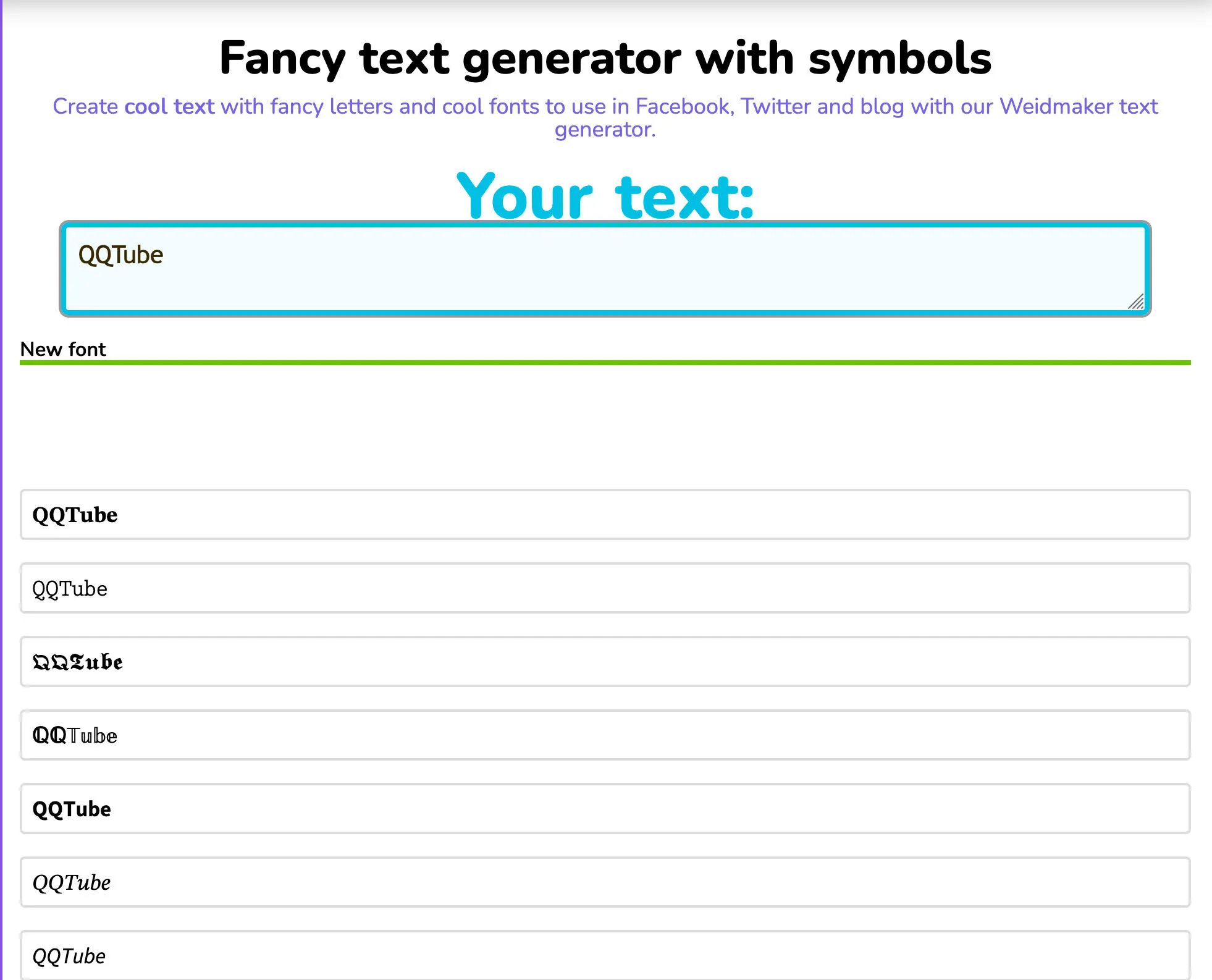
You'll see a wide variety of italic text and bold text options with emojis and other flourishes. To find a simple italicized text option, scroll down.
Once you've found the desired text, highlight and copy it.
Then head to Instagram and paste it in your desired location.
How To Add Custom Emojis & Emoticons
You can easily add emojis to your Instagram captions, bio, and Stories by tapping the emoji keyboard option on your device and inputting the desired emoji.
For custom old-fashioned emoticons or ASCII art you can use a website like SmileyCool.
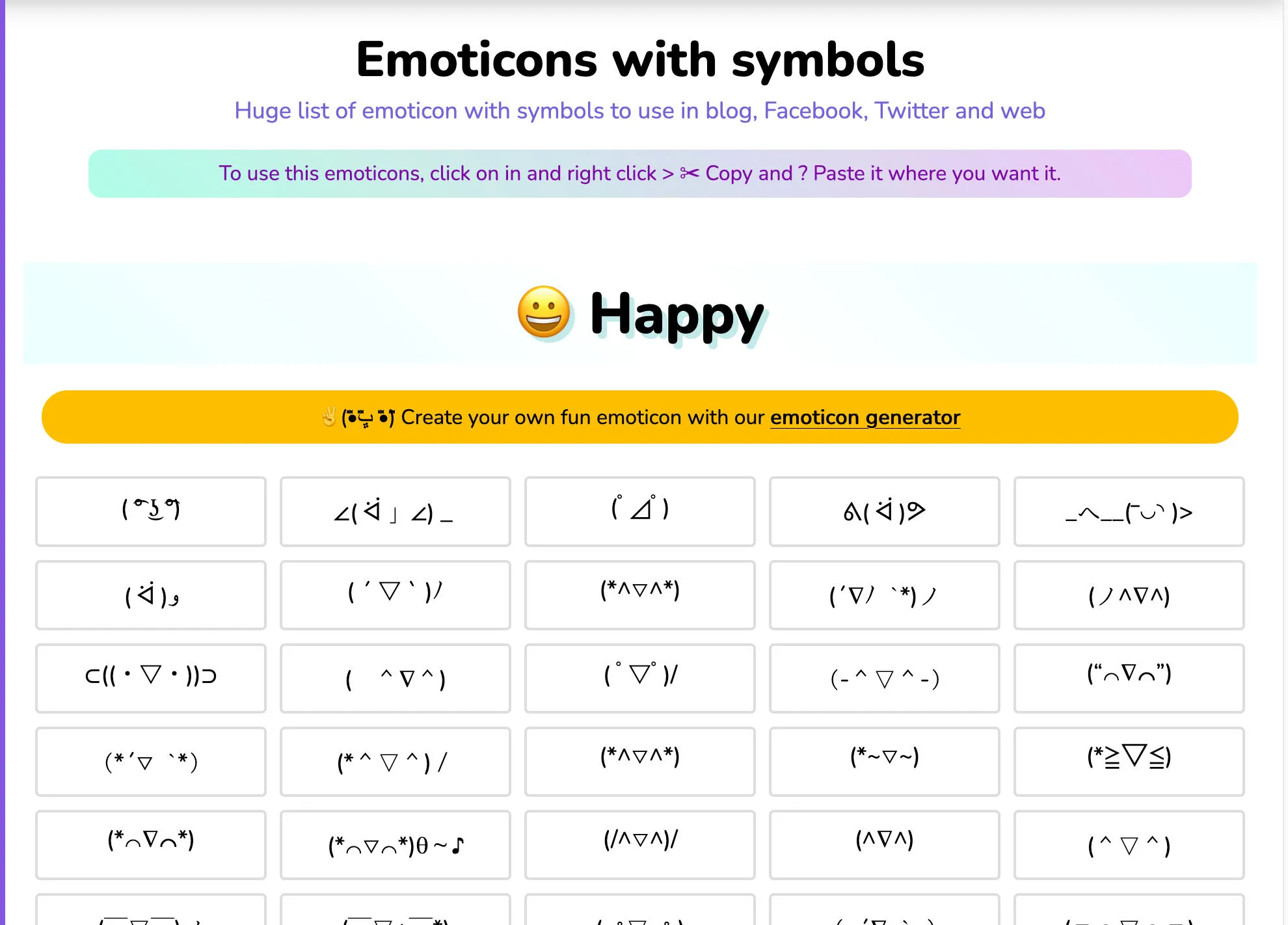
Just click or tap the desired emoticon or ASCII art piece, then paste it into Instagram.
Instagram Bio Formatting Options
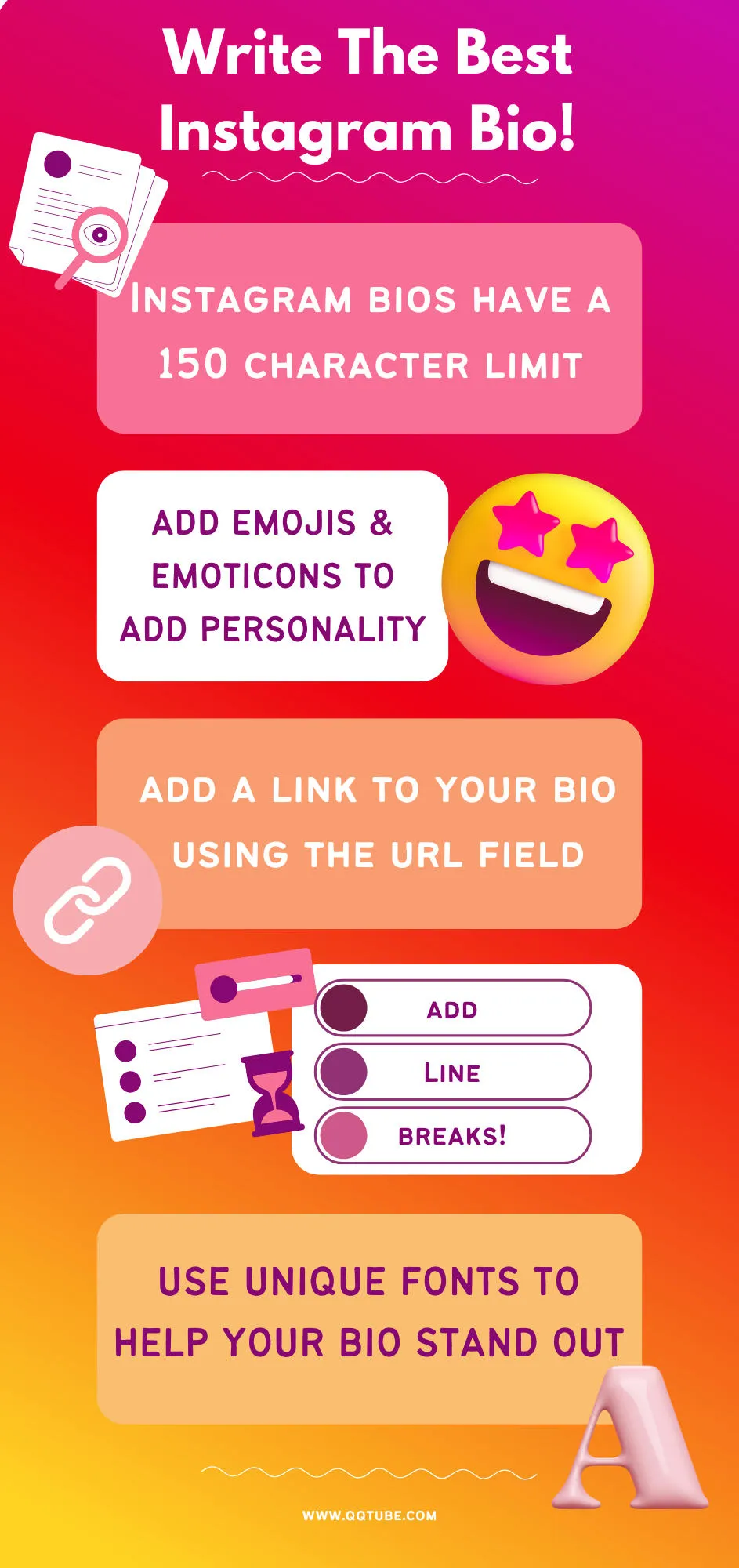
Formatting your Instagram bio is simple, but there are a few things to keep in mind:
-
Instagram bios have a 150 character limit.
-
You can add emojis and emoticons in your Instagram bio, but they do count as characters.
-
Adding a link to your Instagram bio can be done in a separate URL field to avoid wasting space.
You can add line breaks to your bio by hitting enter on desktop:
Like
This
Inputting bullet points:
- Like
- This
Separating lines with emojis or using a blank space unicode character (U+2800), depending on how you want to organize information.
What Types Of Text Can You Not Use In An Instagram Post?
Instagram supports all type of text formatting options, so it's rare to see an unsupported text type.
However, keep in mind that if you're using unique or custom emojis they may not appear on all devices.
For example, certain Android emojis may appear as a square for iPhone users and vice versa.

To avoid this, stick to using normal text in your Instagram bio, making text bold or italic sparingly to draw attention to key info.
When adding emojis try to avoid using any rare or custom emojis that may not be supported on all devices.
Frequently Asked Questions
How do you make text italic?
You can use an italic text generator to add italic or bold text on Instagram.
How do you write your name on Instagram in a different font?
While Instagram doesn't have formatting options outside of the Stories feature, you can format text using an online text generator like SmileyCool or LingoJam.
How do I turn on italics?
If you're working from a desktop device you can use CTRL + I or COMMAND + I to turn italic text on, but this may not apply to certain websites like Instagram. For that reason it's best to use a text generator as detailed in the previous section.
How to format text on Instagram?
Check out our text formatting guide here to learn how to add italicized text on Instagram that you can copy and paste directly into your posts.
How to italicize emojis?
You can't italicize emojis - you can only italicize text.
How to write name in bold letters on Instagram?
You can format your text to be bold, italic, or even to use unique fonts by using the guide here.
What is LingoJam used for?
LingoJam is an online text generator. You just input your text and choose from the formatting options.



