Currently the only way to hide the followers list on TikTok is by switching to a private TikTok account.
Key Points
Make Your TikTok Account Private
Log in to your TikTok profile via the TikTok app.
Tap the three line menu on the top right corner.
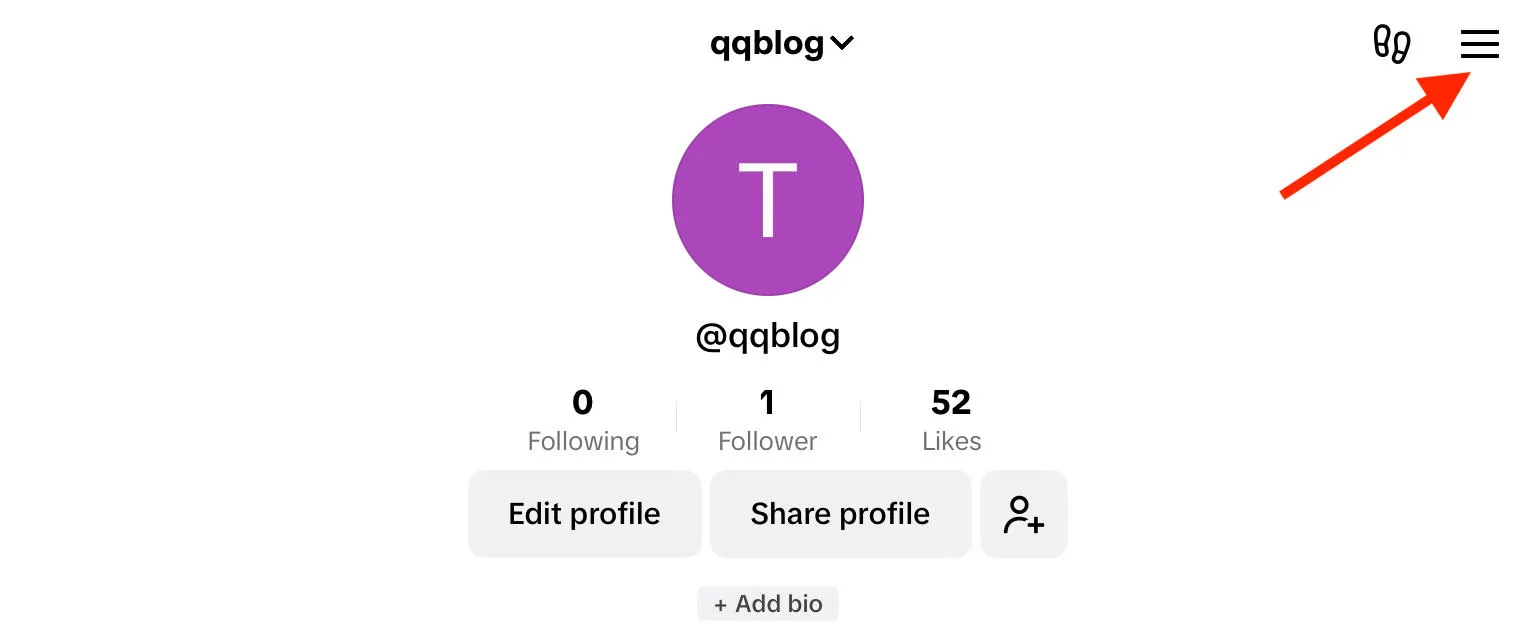
Tap Settings & Privacy > Privacy.
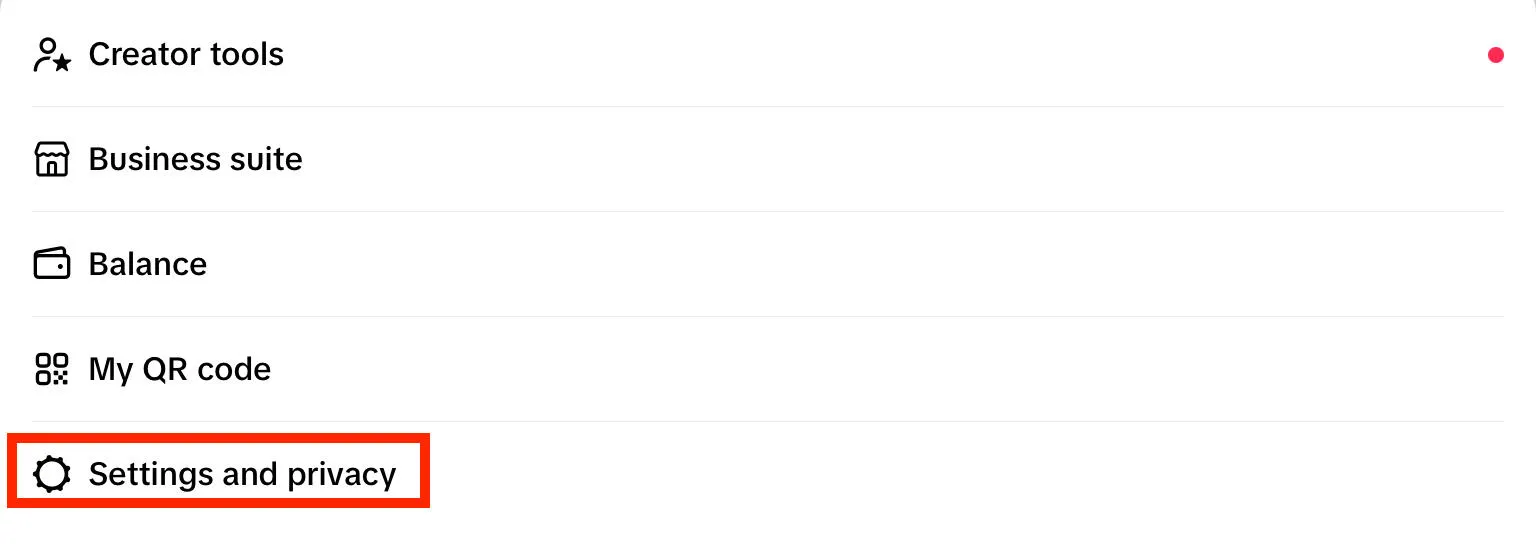
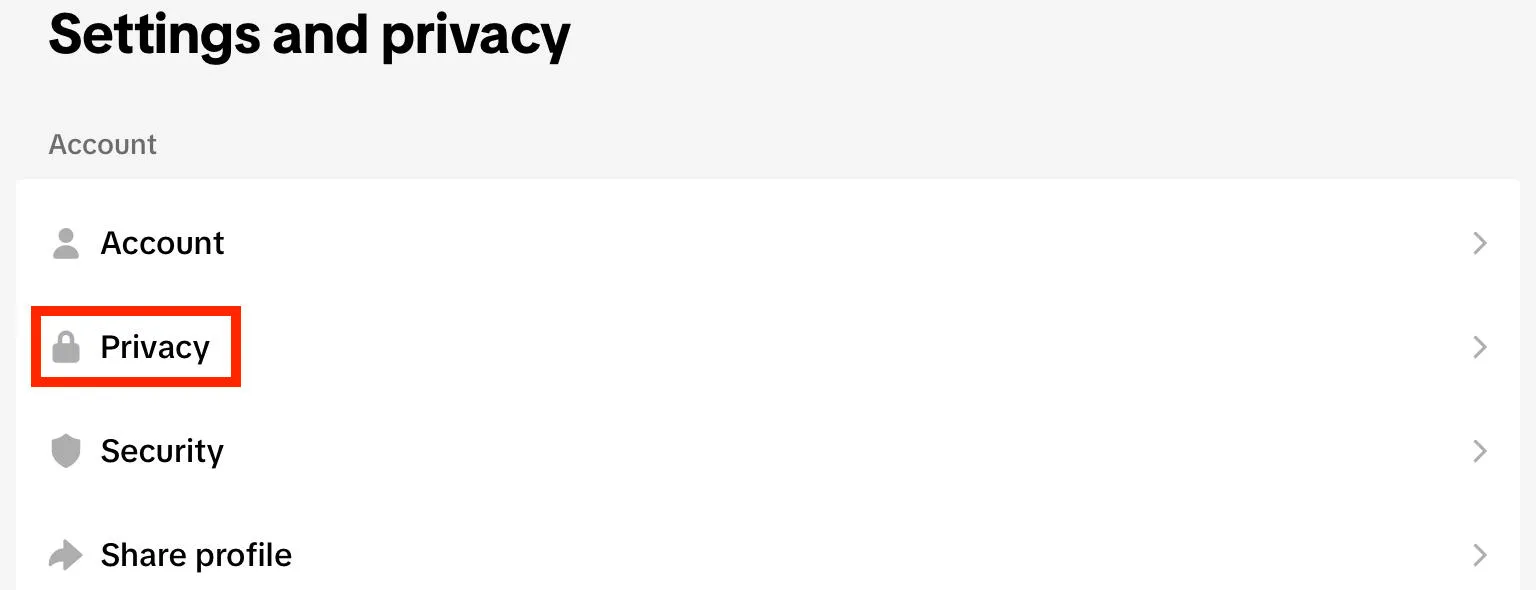
Toggle Private Account to ON.
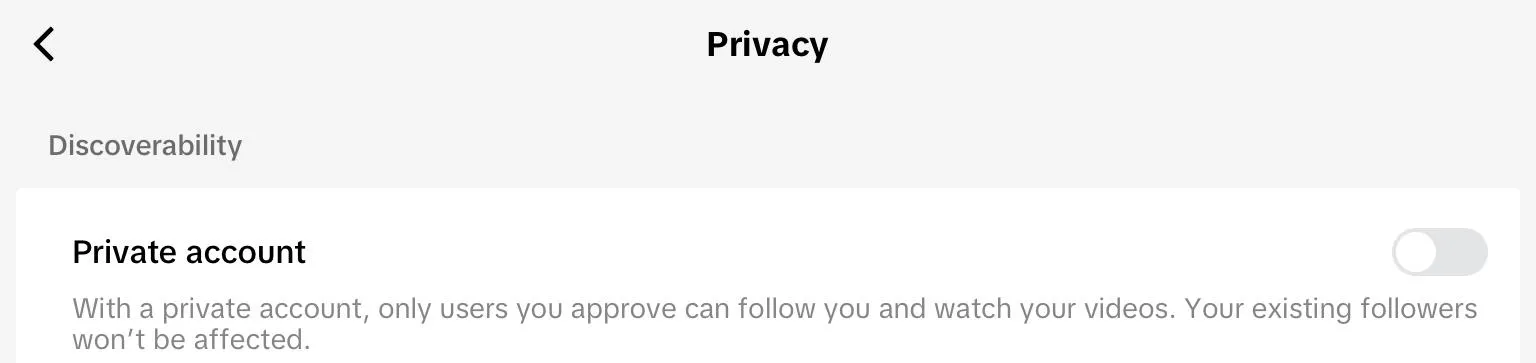
Things To Note
Once your have a private account, only you and your current approved followers will be able to view your TikTok videos, bio, and followers list on your profile, as well as any specific information on an individual TikTok video.
You will have to approve new users who wish to follow you.
Hide Your Following List
If you want to hide the list of users that you follow, you can do so by adjusting your privacy settings.
Open TikTok via the app and log in.
Tap the three line menu on the top right corner.
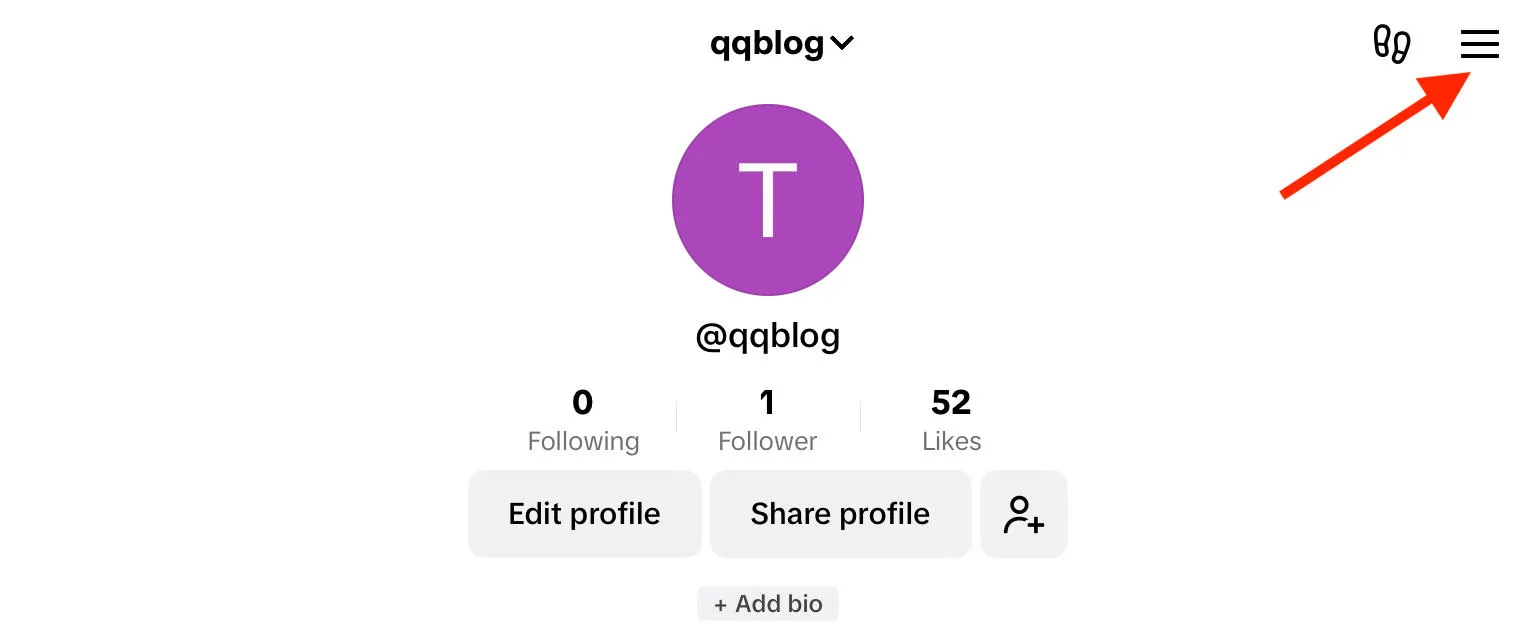
Tap Settings & Privacy > Privacy.
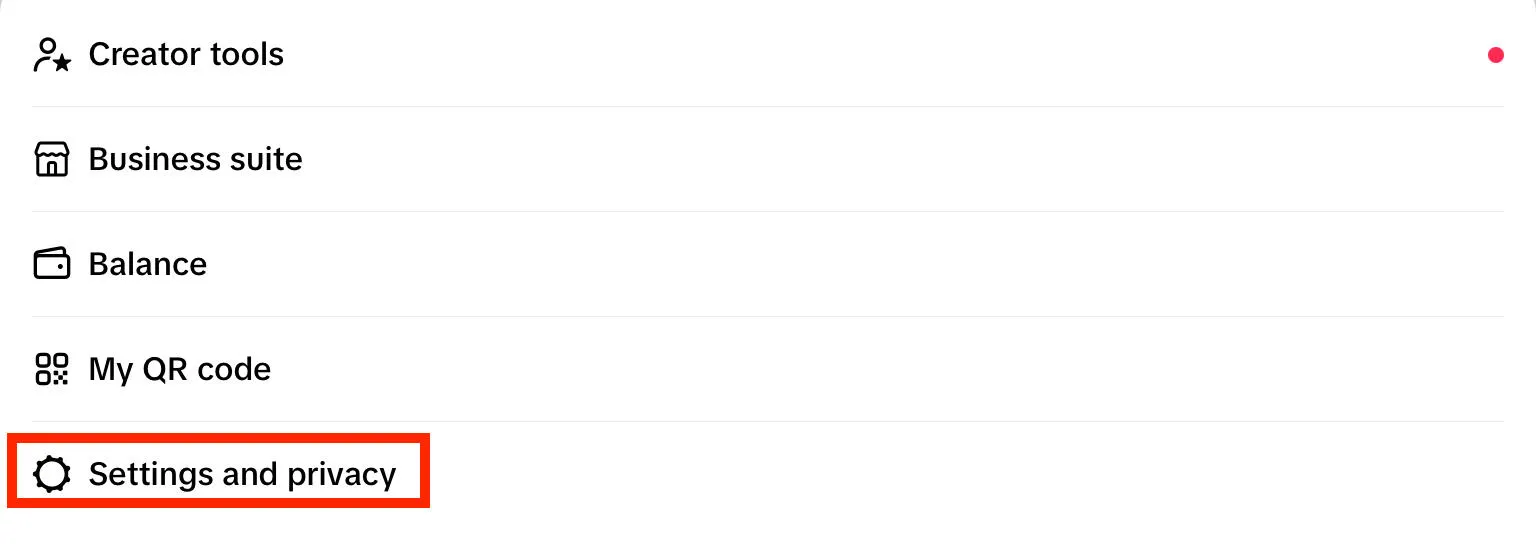
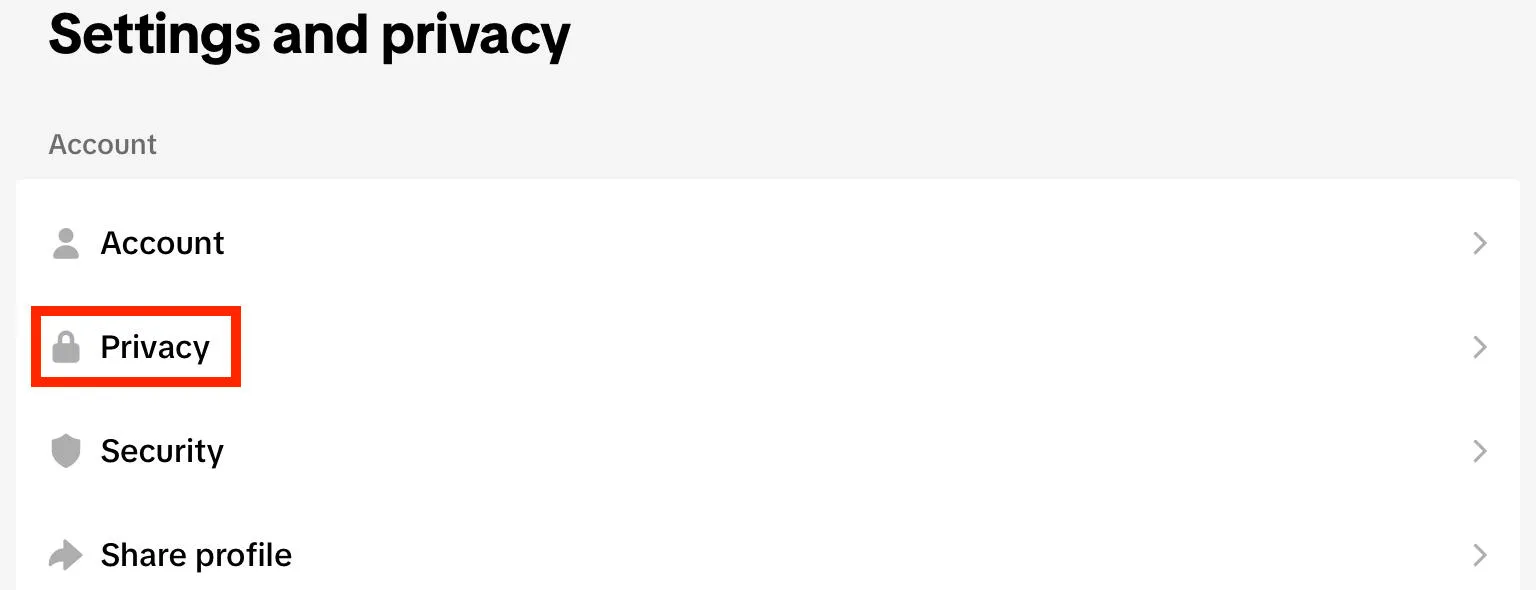
Scroll down to Interactions and tap Following List.
From here, select Only Me.
Managing Your Followers List
You can manage your followers on TikTok by:
-
Blocking followers
-
Restricting content use for Duets/Reactions
-
Controlling comment access
How To Block Followers On TikTok
To block a follower, tap the followers list on your profile page.
From here you will see your list of followers and can search for specific users.
Tap the username to open the profile page.
Tap the arrow on the top right corner.
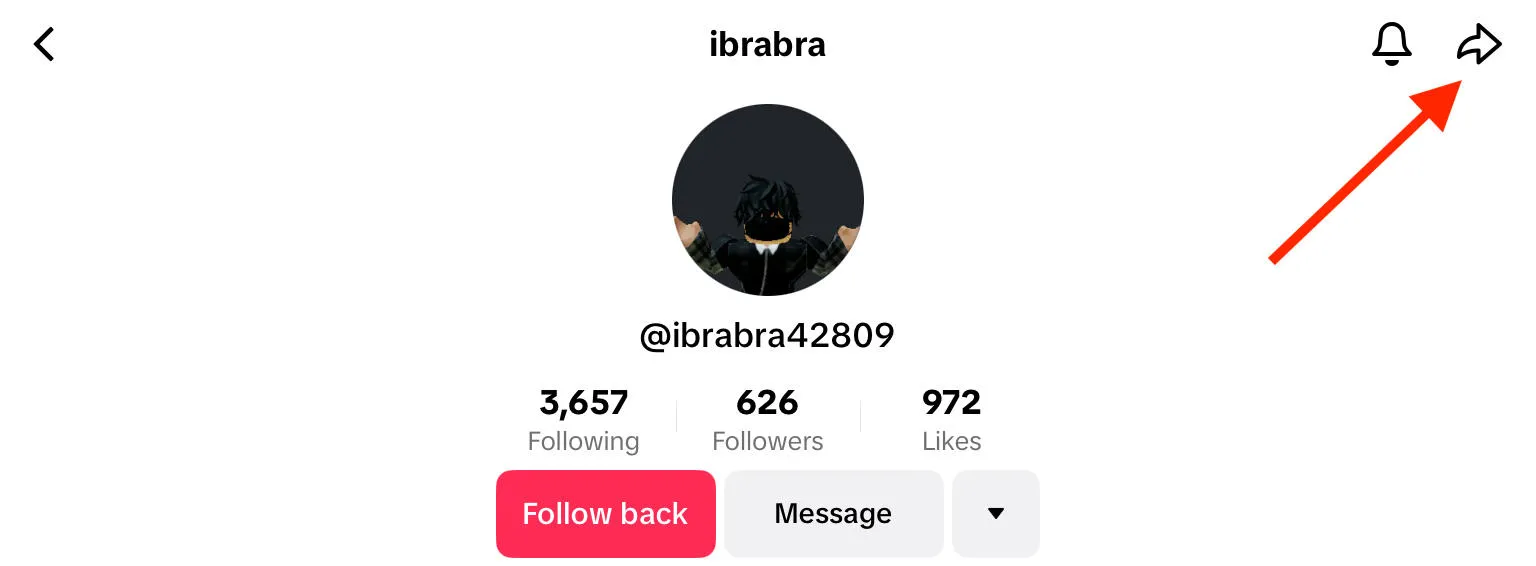
Tap Block.
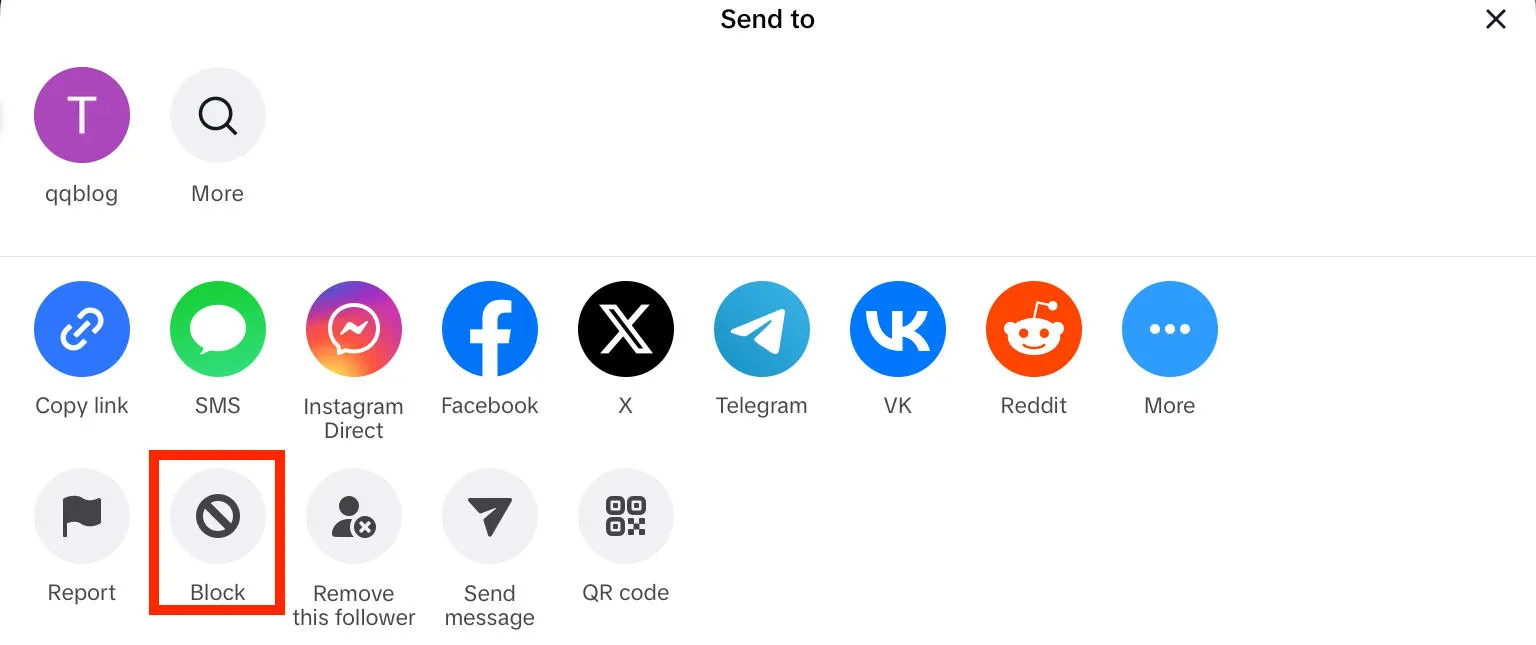
How To Delete A Follower
Tap the followers list on your profile page.
From here you will see your list of followers and can search for specific users.
Tap the three dots to the right of the Follow Back button.
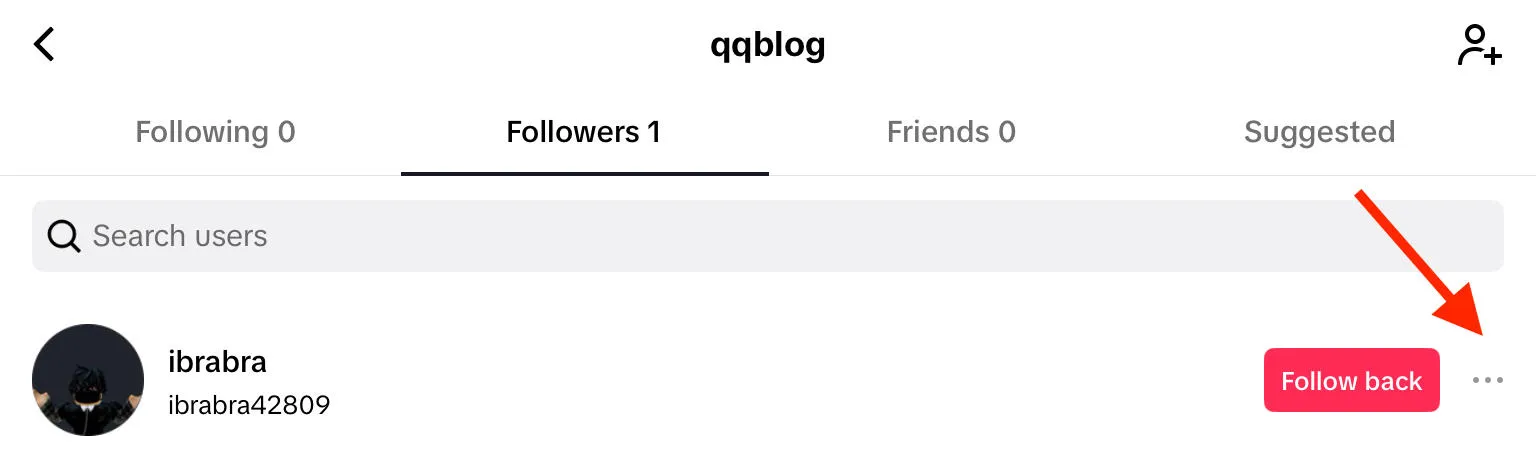
Tap Remove This Follower.
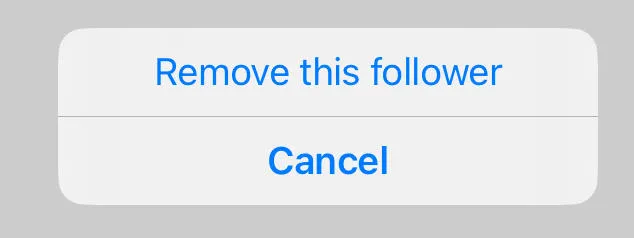
How To Adjust Duet/Stitch/Stickers Privacy Settings
Tap the three line menu on the top right corner.
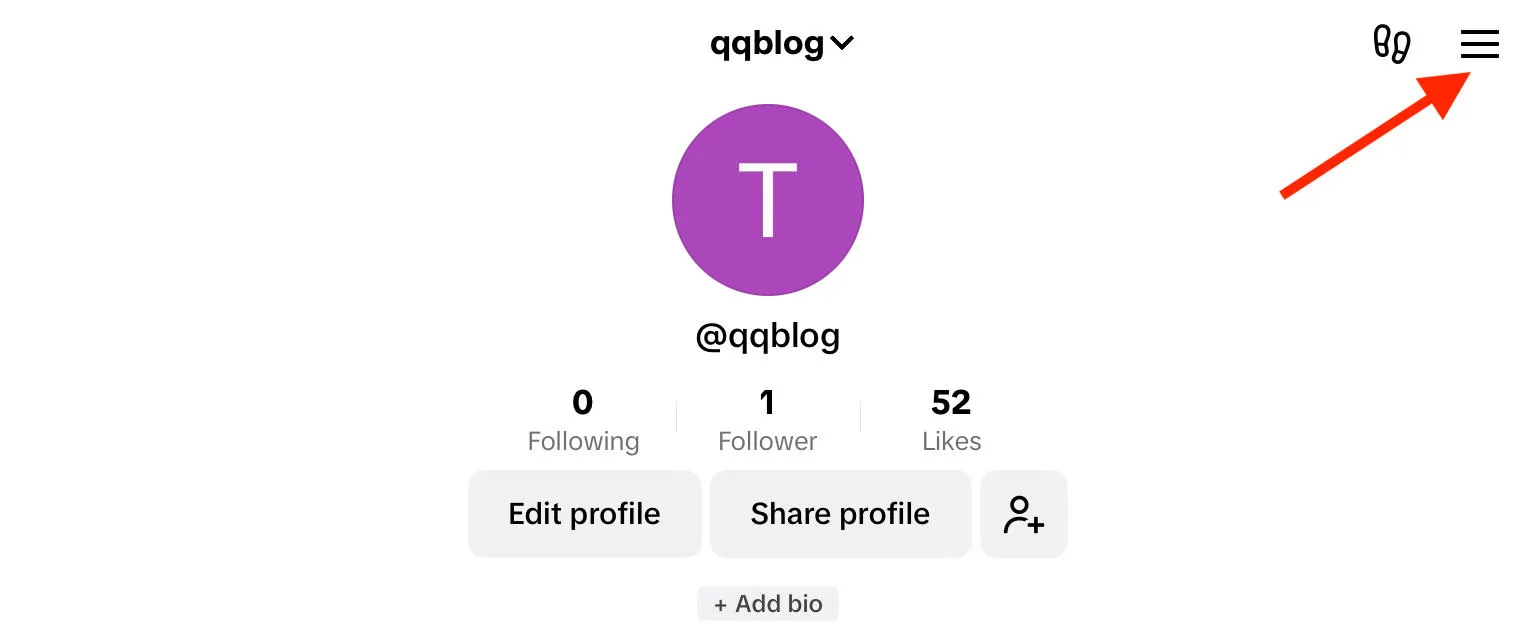
Tap Settings & Privacy > Privacy.
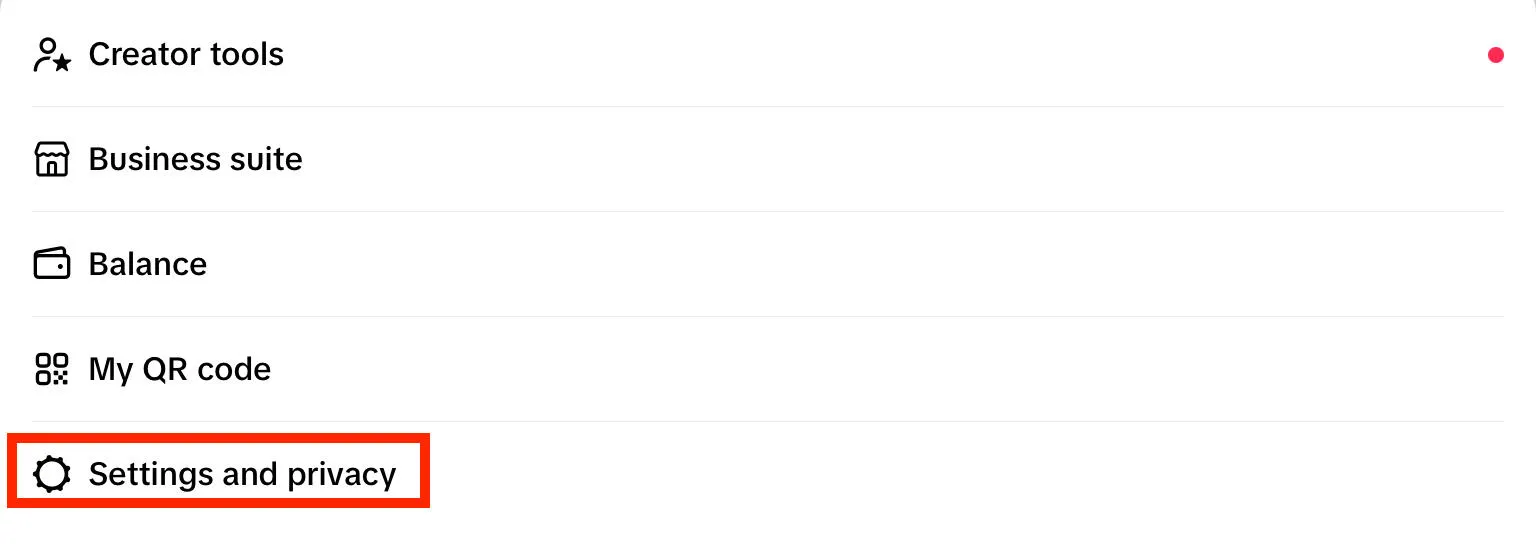
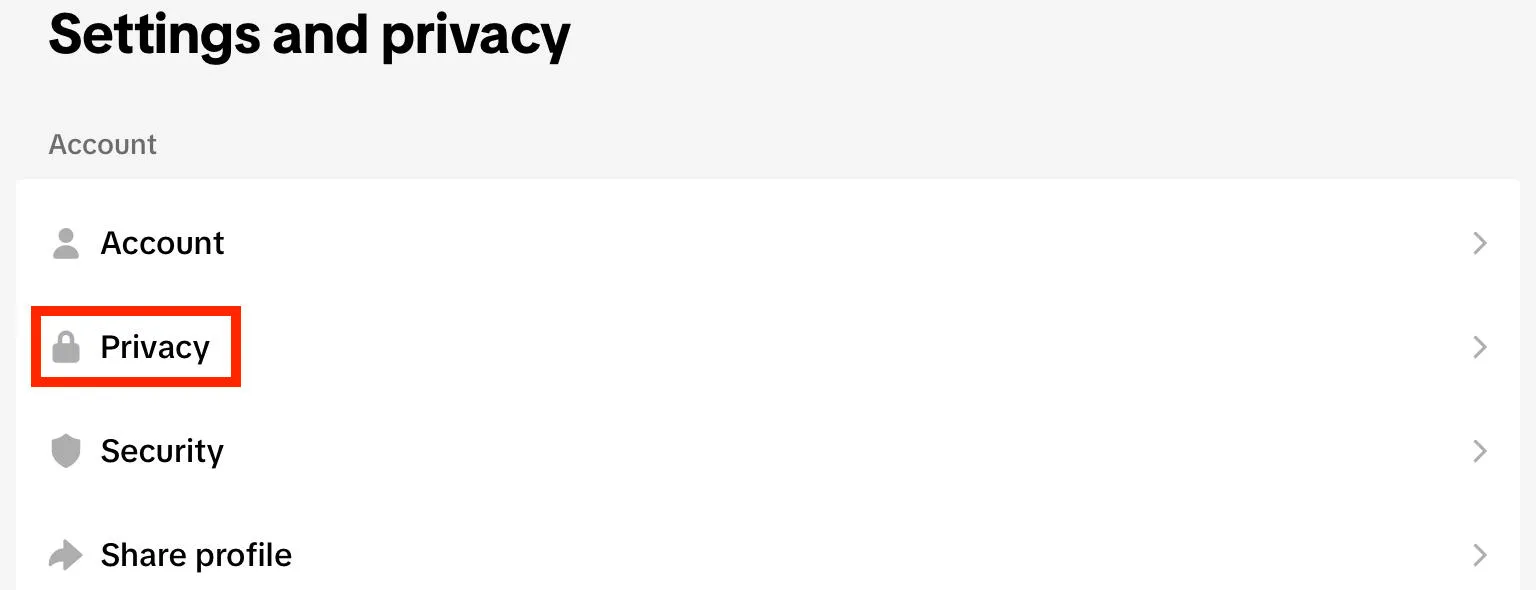
Scroll down to Interactions and tap Duet, Stitch, or Stickers.
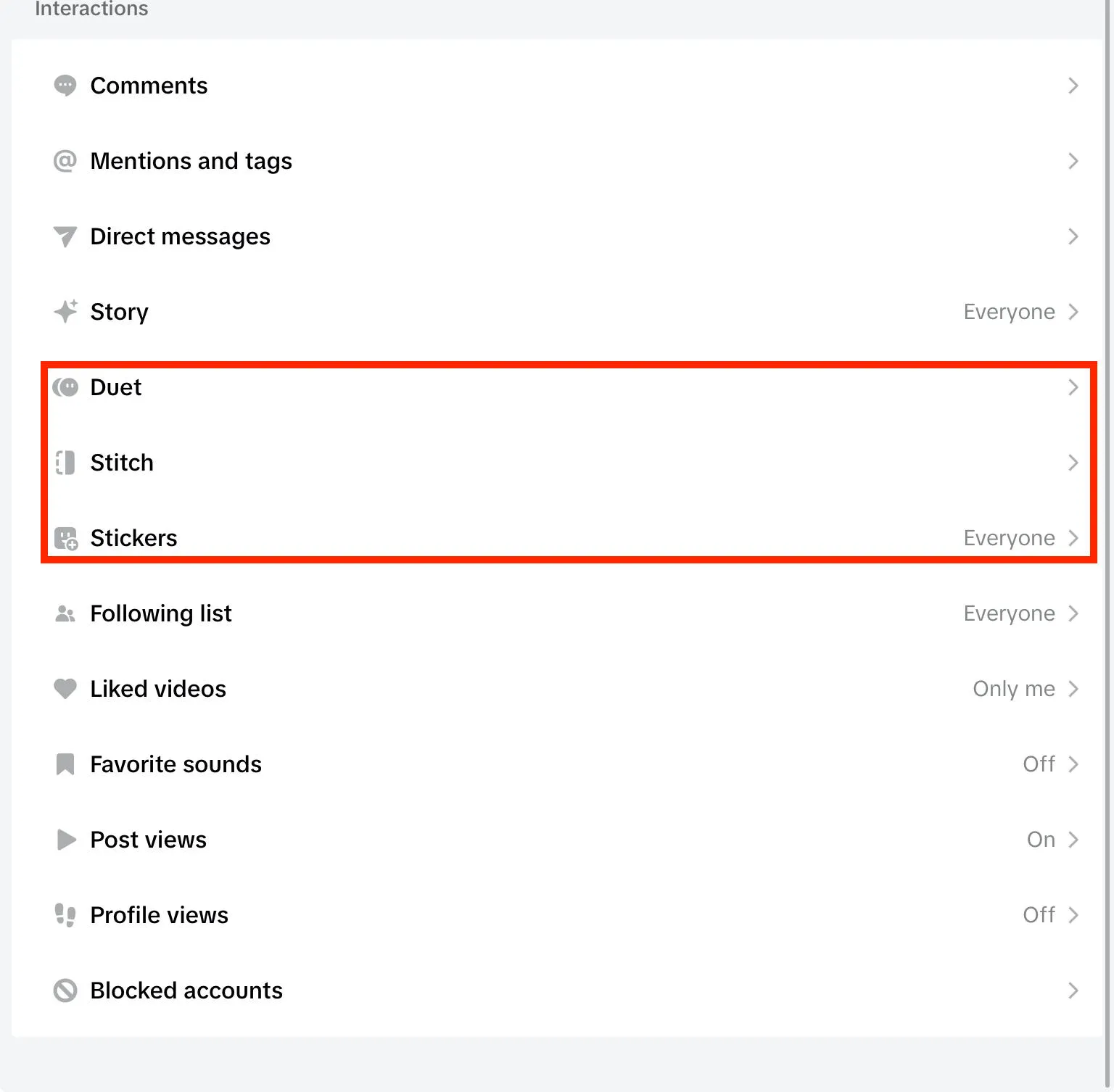
Adjust settings accordingly. You can choose from Only Me, Followers That You Follow Back, or Everyone.
How To Adjust Comment Permissions
Tap the three line menu on the top right corner.
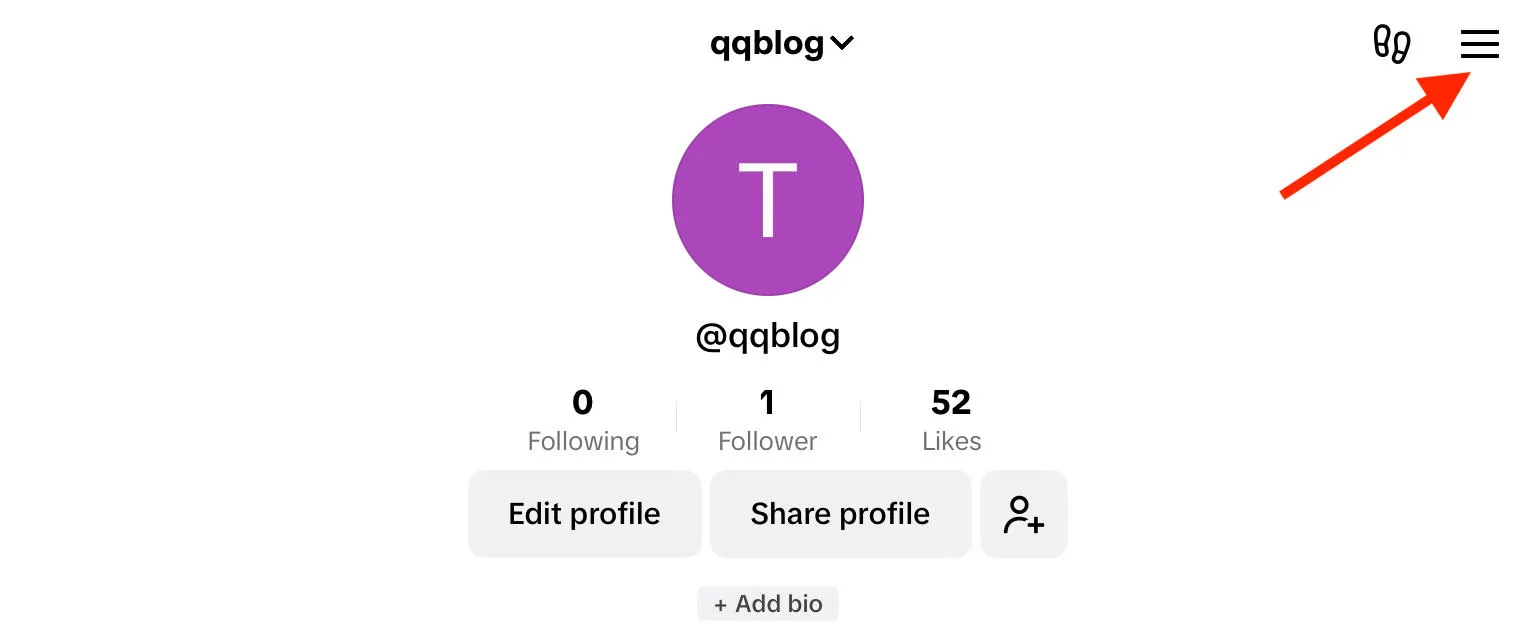
Tap Settings & Privacy > Privacy.
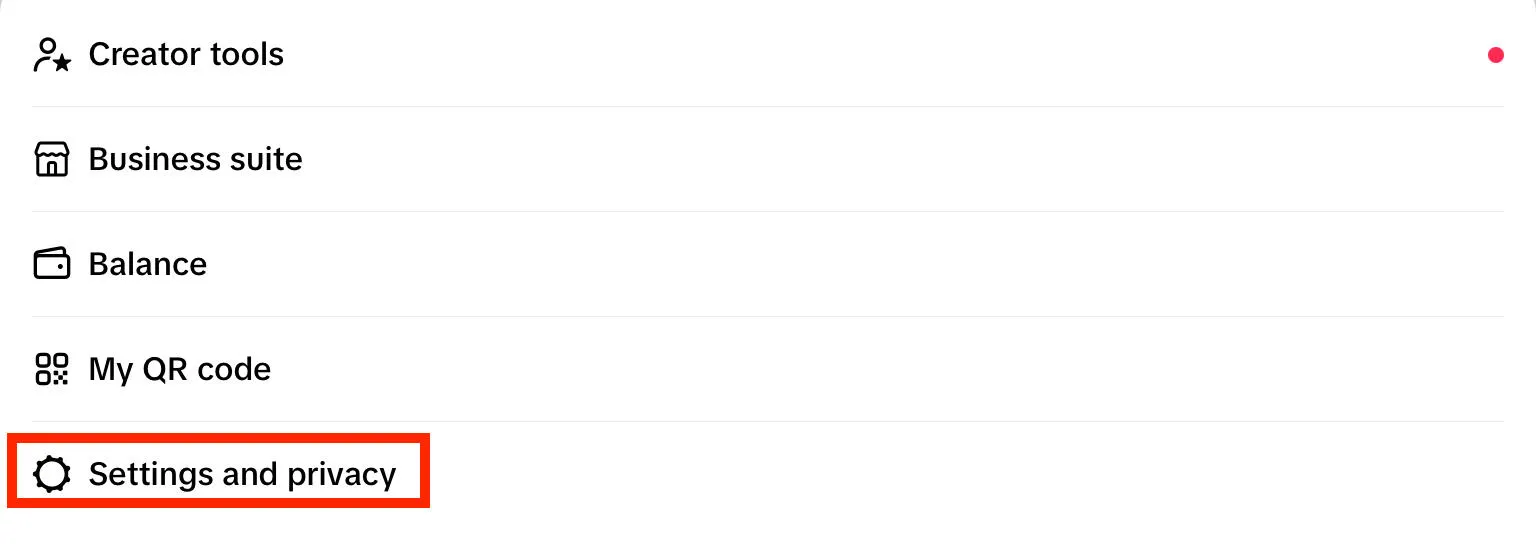
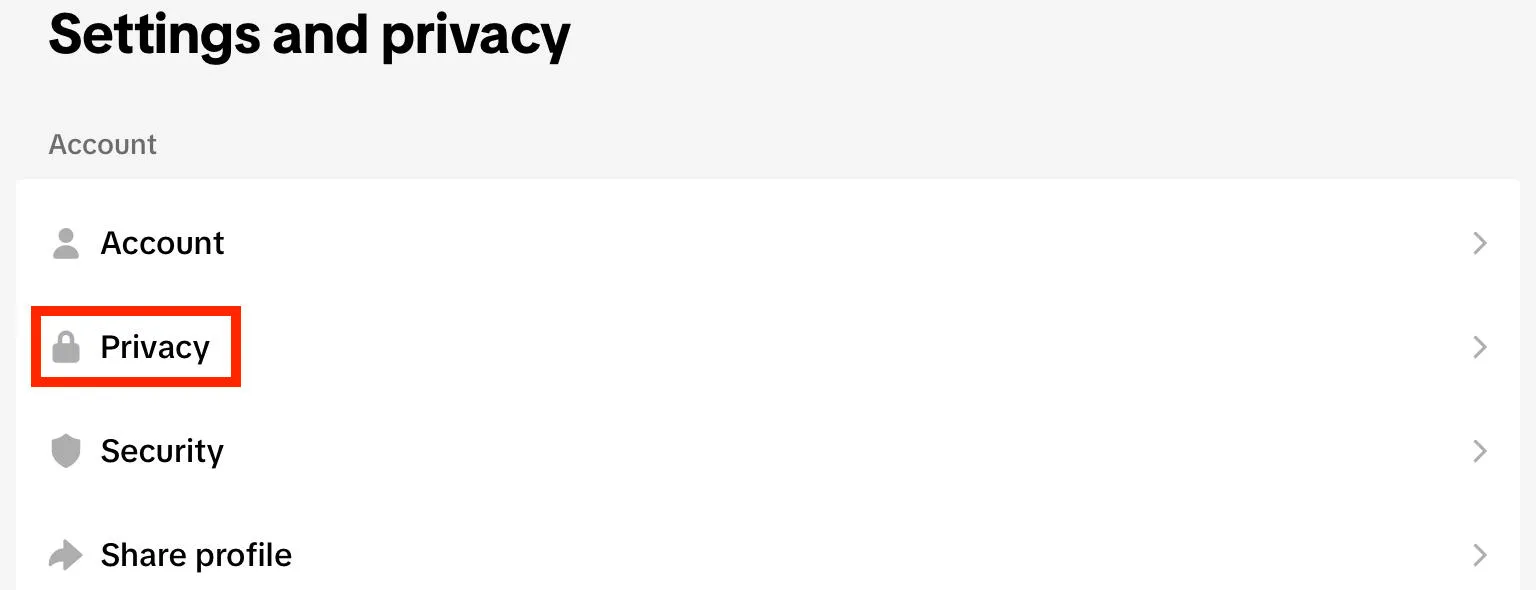
Tap Comments.
From here you can set filters, or tap Comments again at the top to adjust permissions: Everyone, Followers That You Follow Back, or No One.



