UPDATED: December 19, 2025
A Reddit link is a URL that leads to a Subreddit, post, or comment. By obtaining the links, you can then directly share the content with anyone, insert link into your own website or blog, and buy Reddit SMM services.
Key Points:
- Find A Post Link
- Find A Comment Link
- Find A Profile Link
- Find A Subreddit Link
- Frequently Asked Questions
How To Find A Reddit Post Link
To find a hyperlinked on Reddit for a post, follow the instructions below.
Find A Post Link On Desktop
There are two methods two finding links to a parent post on Reddit via a desktop browser.
Method #1
Visit the post either by accessing the specific post page or by scrolling to the new post in the Subreddit feed.
Click the Share link icon that appears at the bottom of a post. From there, click the chain link symbol 'Copy Link'.
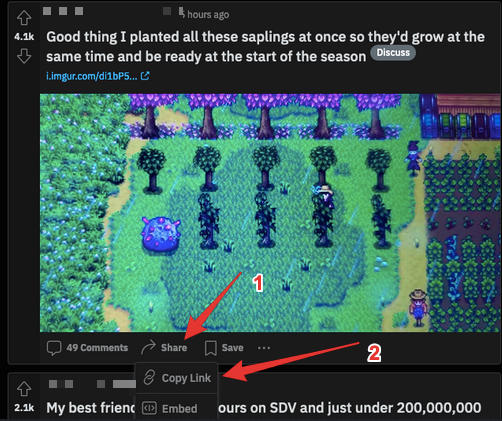
Method #2
Visit the specific post page and copy link address that appears in the address bar.
The post link should have the following format:
https://www.reddit.com/r/abc/comments/def/ghi
Find A Post Link On Mobile
There are two methods for finding links to a post on Reddit via the mobile app.
Method #1
From the Subreddit feed or specific post page, click the Share link icon that appears at the bottom of the post. From the pop up, choose 'Copy Link'.
Method #2
From the specific post page, click the three horizontal dots in the top right corner. Then choose the Share link icon. From here, select Copy Link.
The post link should have the following format:
https://www.reddit.com/r/abc/comments/def/ghi
How To Find A Reddit Comment Link
Finding a unique hyperlink for a Reddit comment is almost identical on both desktop and mobile.
-
Scroll down to the comment of your choice.
-
On desktop, click the Share option and select Copy link.
-
On mobile, click the three horizontal dots to the right of the comment.
-
Click the 'Share' option and choose Copy Link.
The comment hyperlink should have the following format:
How To Find A Reddit Profile Link
Did you know you can share a specific Reddit profile with others? All you need is the hyperlink that leads directly to the profile.
Visitors to the profile will then be able to see posts you've interacted with included posts you've commented on and posts you've created yourself.
Find A Profile Link On Desktop
Visit the profile from your desktop browser and copy the text that appears in the address bar.
Alternatively, right click the hyperlinked text of the user who published a comment or post.
Choose 'Copy Link'.
The profile hyperlink should have the following URL:
https://www.reddit.com/user/Example/
Find A Profile Link On Mobile
-
Visit the profile from the mobile app
-
Tap the Share icon on the top right corner.
-
Select Copy Link.
The profile hyperlink should have the following URL:
https://www.reddit.com/user/Example/
How To Find A Subreddit Link
Want to obtain the hyperlink for a specific Subreddit?
Find A Subreddit Link On Desktop
Visit the Subreddit of your choice and copy the link that appears in the address bar.
The subreddit hyperlink should have the following format:
https://www.reddit.com/r/example/
Find A Subreddit Link On Mobile
-
Visit the Subreddit of your choice
-
Click the three horizontal dots on the top right corner.
-
Tap the Share icon (it should be the third option).
-
Select Copy Link.
The subreddit hyperlink should have the following format:
https://www.reddit.com/r/example/
How Do I Put Reddit Links On My Blog?

Want to integrate Reddit links directly into your website or blog posts? You'll need just two things to get started:
-
Access to a content editor like Wordpress.
-
The hyperlink on Reddit you want to include.
What Is Hyperlinked Text & Anchor Text?
The hyperlink on Reddit will serve as the hyperlinked text.
The text within your blog post that leads to external links is the anchor text. Your anchor text can be anything you choose, including a full link.
When you paste a link onto anchor text, it will become hyperlinked text that can then be clicked by readers and will redirect them to another page of your website or an external site.
Adding Links To Your Text Content
To get started, open the content you wish to insert links into and open the text editor's toolbar. Highlight the anchor text that you want to insert the link into and click the link icon in your text editor's toolbar. This icon usually appears as a chain link or two interlinked circles.
From the pop up menu, paste in your link and click Submit or Done. Your text will now appear as a hyperlink that leads to your Reddit content!
You can integrate any type of Reddit link, including a Subreddit, post, profile, or comment link. This is a great way to direct users to Subreddits or posts that relate to your blog content, and can help improve your blog's SEO.
These instructions apply to any type of link you want to paste, not just Reddit.
Do I Have To Be The Owner Of The Subreddit Or Post?
No, you don't have to be the owner of Reddit account that created the Subreddit, post or comment in order to find the link URL. All you need is access to the relevant posts, comments, or Subreddits.
Keep in mind that accessing certain features on a mobile device may require you to be logged in to a Reddit account.
Can I Find The URL From The Reddit App?
Yes, you can find the URL you need for every type of content from the Reddit mobile app and desktop website.



