Having trouble accessing your Instagram account?
Whether your account was disabled in the past, or recently hacked, here's how you can recover it.
NOTE: Please note that we cannot provide technical support regarding this blog post. If you have additional questions or concerns, please contact Instagram support.
Key Points:
Is My Instagram Account Deactivated, Disabled, or Hacked?
Before we move on to the troubleshooting steps, it’s important to determine the cause of your Instagram account’s inactivity.
Aside from being outright deleted, your Instagram account may have been:
- deactivated by yourself or another user with access to your account’s login credentials
- disabled due to account activity
- or it could have been hacked.
Here’s how you can figure out which status your account is currently in.
You Can Tell Your Account Was Deactivated If…
It’s not visible from your profile URL or the Instagram app, but you can log back into it without issue.
A deactivated Instagram account is one that the user themselves has chosen to pause or hide. This is done via the account settings and is temporary. Once deactivated, the account's profile, photos, comments, and likes will be hidden until it is reactivated again, which can be done by simply logging in.
You Can Tell Your Account Is Disabled If…
You receive an error when trying to log in informing you that your account has been disabled.
A disabled Instagram account is one that was deactivated by Instagram administration. This could be due to repeat violations of the platform's intellectual property policy, or for sharing fraudulent or misleading content.
You Can Tell Your Account Is Hacked If…
You can’t log in to your account, but you’re not getting an error about your account being disabled. You may also have trouble trying to reset your password, and you may notice unusual activity when viewing your profile from another Instagram account or while logged out.
A hacked Instagram account is one that has been illegally taken over by another user, often with the intent to blackmail the account owner (many hackers will charge the account owner a fee to restore ownership of their account).
How To Recover A Deactivated IG Account
If you personally deactivated your Instagram account, all you need to do to reactivate it is log back in. It's that simple!
You can deactivate your account again at any time, but keep in mind that you may only do so once per week.
Why Did my Instagram Randomly Get Disabled?
If you’re receiving a disabled account error message when attempting to log into your Instagram account, it’s likely that you violated Instagram’s community guidelines in some way, or that your activity levels raised some red flags.
Here are a few common reasons why Instagram may have disabled your account…
Violating Community Guidelines
If you post content that violates Instagram's terms of service, including hate speech, violence, nudity - or even violating copyright by reposting content without the original creators permission - your Instagram account may be disabled.
Depending on the severity of your offense, your account may be disabled temporarily, for just 24 hours, or for a much longer period of time. Repeat offenses could result in permanent suspension of your Instagram account and any accounts associated with it.
Suspicious Activity
Maybe you didn’t violate community guidelines, but you got a little too enthusiastic with the app. Unfortunately Instagram considers certain behaviors suspicious, and any suspicious activity could result in your account being disabled.
Suspicious activity includes:
- Rapidly liking, commenting, or following profiles
- Using the same email address or phone number to create a large number of new accounts
- Logging in from multiple locations or devices at the same time
This could lead to a disabled Instagram account, or in certain cases a total ban.
Spam Or Fraud
Sharing misleading information or trying to scam users will result in an 'account disabled' message. Using third party apps that violate Instagram's Terms of Service (like scammy social media tools that claim to tell you who unfollowed you) can also result in a ban so it’s always best to avoid those and stick to using Instagram’s built-in Insights feature.
Recommended Reading: A Beginner’s Guide To Instagram Insights
Instagram Glitch
Sometimes it's not your fault! If you're receiving the disabled Instagram account message and you know for certain you didn't violate any in-platform rules, it may be due to a glitch on Instagram's side or a mistake on their part.
Check out Instagram’s DownDetector page to see if there are any widespread issues first.
Is A Disabled Instagram Account Gone Forever?
Not necessarily! Depending on the severity of your violation - or if you even violated the platform's terms in the first place - account bans can last for as little as a few hours.
However, if you have a history of repeated rule-breaking on the app or if your violation was severe (such as attempting to scam users or spread hate speech), Instagram may prevent you from creating a new account by banning your IP address entirely.
Generally, though, a disabled account is temporary and for more minor infractions, while a suspended account is a more long-term ban and requires submitting an appeal after a certain period of time.
How Can I Get My Disabled Instagram Account Back?
If your account was disabled by Instagram administration, you will receive a popup informing you when attempting to log in.
An account can be disabled for a variety of reasons, including violating community guidelines and terms of use.
How To Recover A Disabled IG Account
If you believe your account was disabled unfairly, you can dispute it and attempt to recover your disabled Instagram account by following the on-screen steps after attempting to log in, or by visiting the contact page here.
Fill in your information, including your appeal.
IMPORTANT: Phrase your appeal carefully! If you believe your account was disabled by mistake, do not apologize as this could be construed as an admission of guilt.
How Do I Prevent My Instagram Account From Being Disabled?
If your account issue was due to a glitch or a mistake on Instagram's part, all you can do is hope it doesn't happen again. However, if your disabled Instagram account was a result of a rule violation, there are a few steps you can take to prevent it from reoccurring.

Set Up Two-Factor Authentication
This is a smart move regardless of whether or not you've had a disabled account, since it serves as an extra layer of security. If your account were to get hacked, the hacker could post inappropriate or scammy content which could jeopardize your account.
To do this, tap the three lines at the top of your profile page.
Tap Accounts Center.
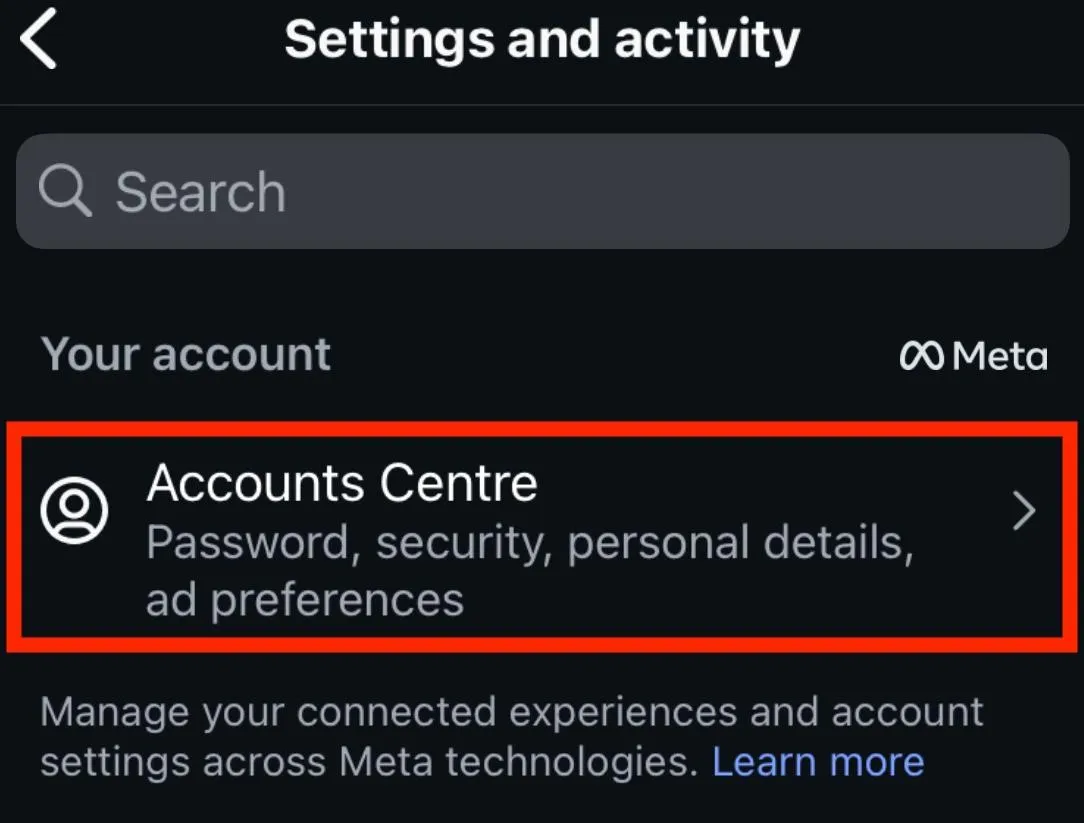
Tap Password And Security.
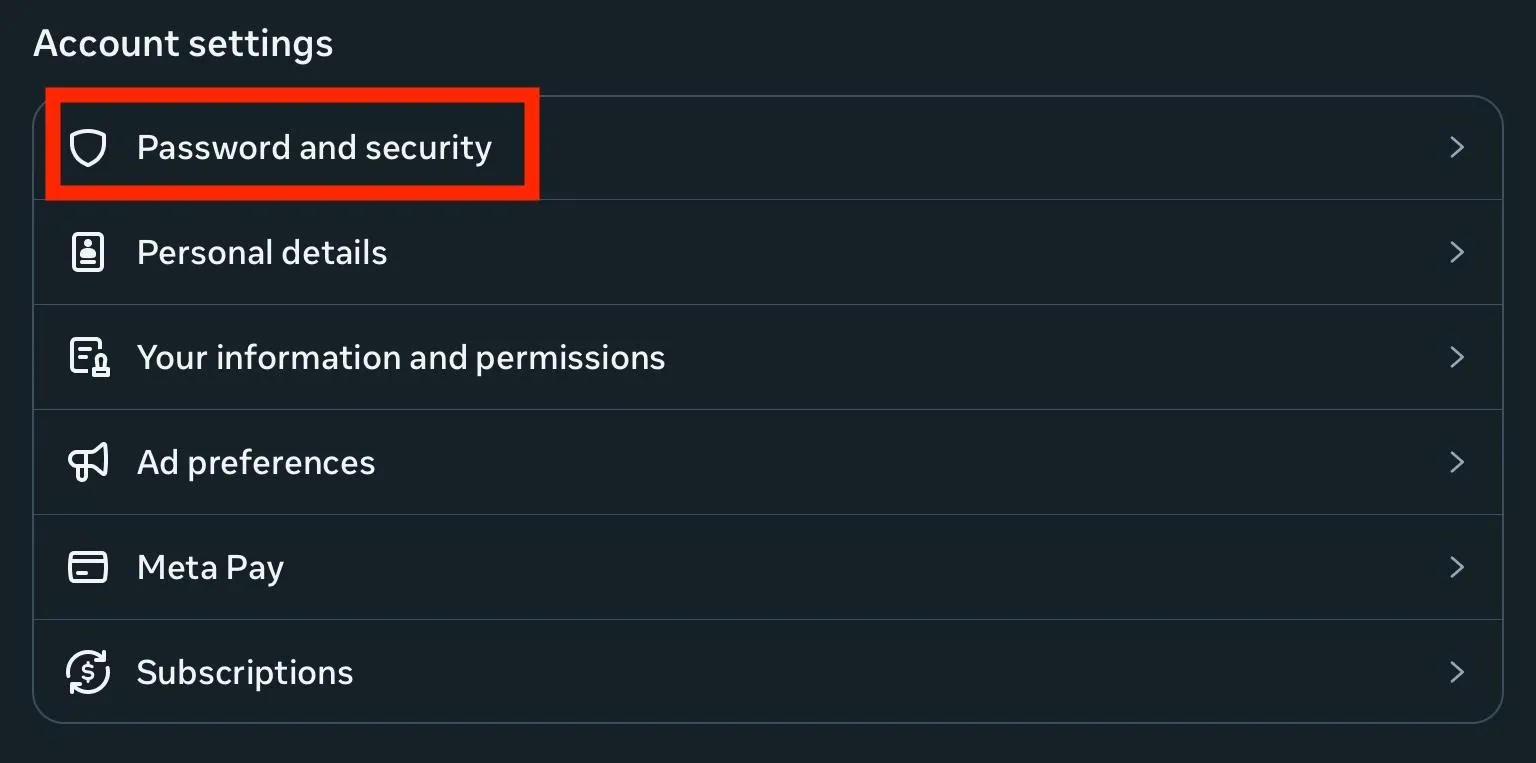
Tap Two Factor Authentication and complete the on-screen instructions.
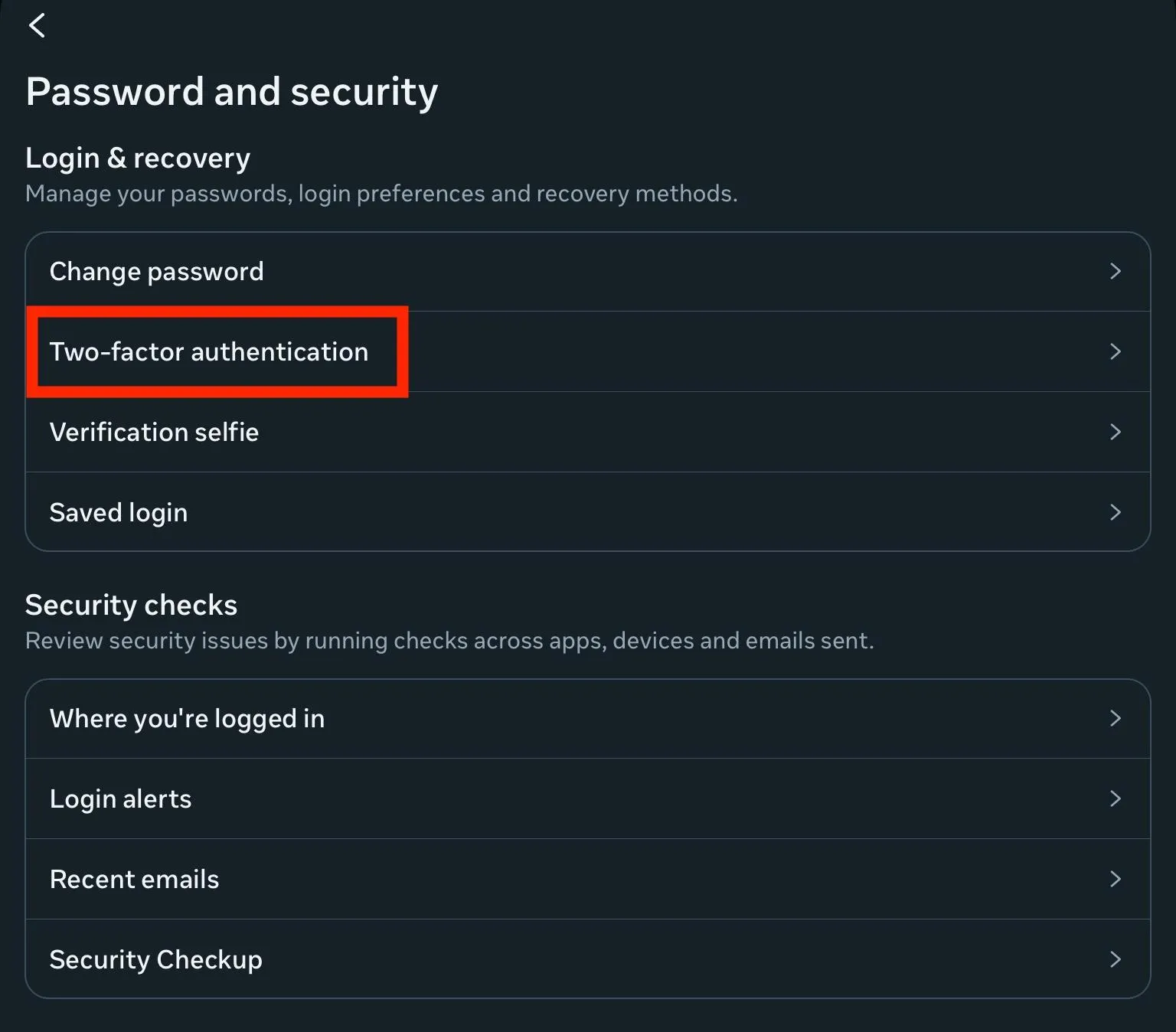
Only Post Original Content
Be extra careful not to violate any copyright rules. Posting only content that you've created ensures that you're not in murky legal waters. Use Instagram's built-in sound library and GIF selection for added editing.
Don't Open Too Many Accounts
Try to avoid opening new accounts frequently, as this can flag your IP address and result in your main account being closed.
Keep Engagement Realistic
Instagram is all about engagement, but liking too many posts within a short span of time or following and rapidly unfollowing users is considered spam, so try to only like and follow users who you actually admire.
How To Recover A Hacked IG Account
Was your Instagram account hacked? If so, don't stress! There are ways to recover a hacked account without having to give in to the hacker's requests.
Change Your Account Details
The first thing you should do is try to regain control of any affected Instagram accounts.
While it's likely that the hacker has changed your login email address or password, you can reset this by requesting a login link to your phone number. Here's how:
-
Open the login screen on the Instagram app.
-
Tap Get Help Signing In or Forgot Password depending on your device.
-
Enter your phone number and submit to send login link.
-
Follow the instructions to regain access to your account.
Regain Access To Your Hacked Account
If the above instructions did not work, you can contact Instagram customer service and report your hacked account to regain access.
You can either visit Instagram’s hacked support page directly here or follow the steps below:
-
Open the login screen on the Instagram app.
-
Tap Get Help Signing In or Forgot Password depending on your device.
-
If you're on Android, enter your username, email, or phone number and tap Next.
-
Tap Need more help?
-
Follow the on-screen instructions.
You will likely have to provide a security code to confirm your identity and complete the Instagram account recovery process.
Secure Your Account
If the above instructions have helped you regain access to your account, it's time to secure it! If your account is associated with the same email address as before, be sure to change your Instagram password, revoke any access to third party apps or Facebook accounts, and turn on two factor authentication.
It's important that you ensure that you make your account secure immediately upon recovery, to prevent any additional issues.
To complete these steps, tap the three lines at the top of your profile page.
Tap Accounts Center.
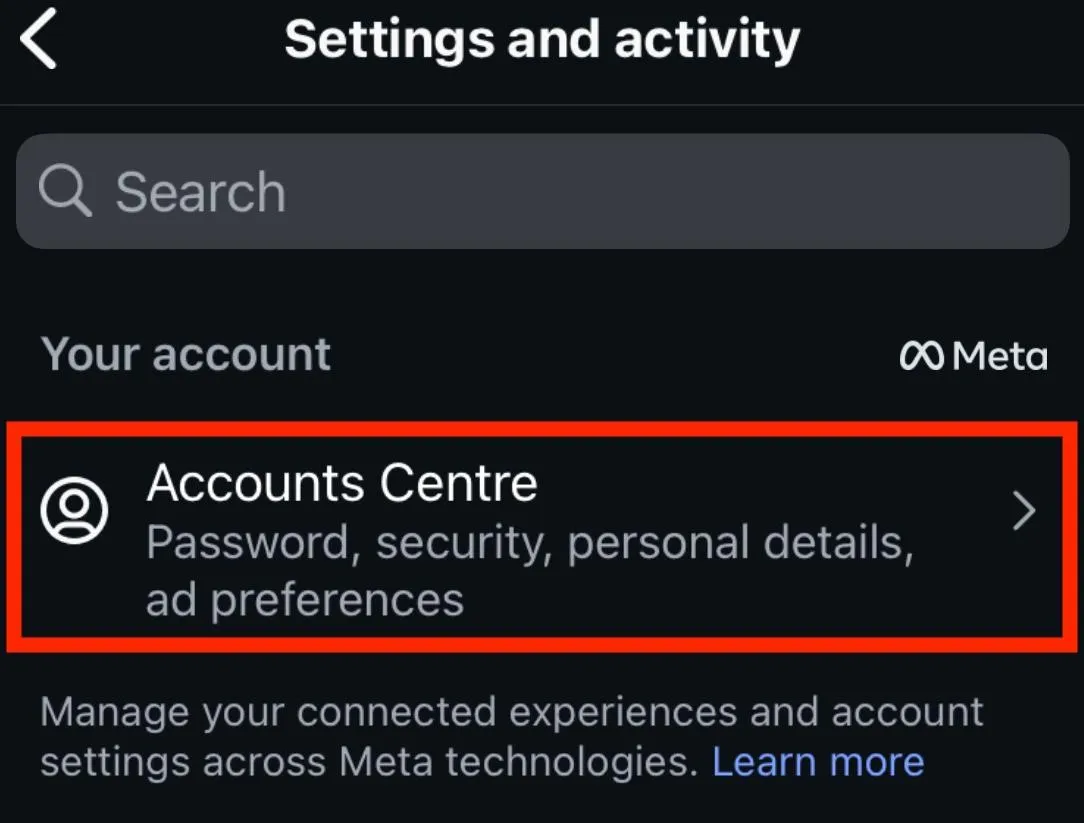
Tap Password And Security.
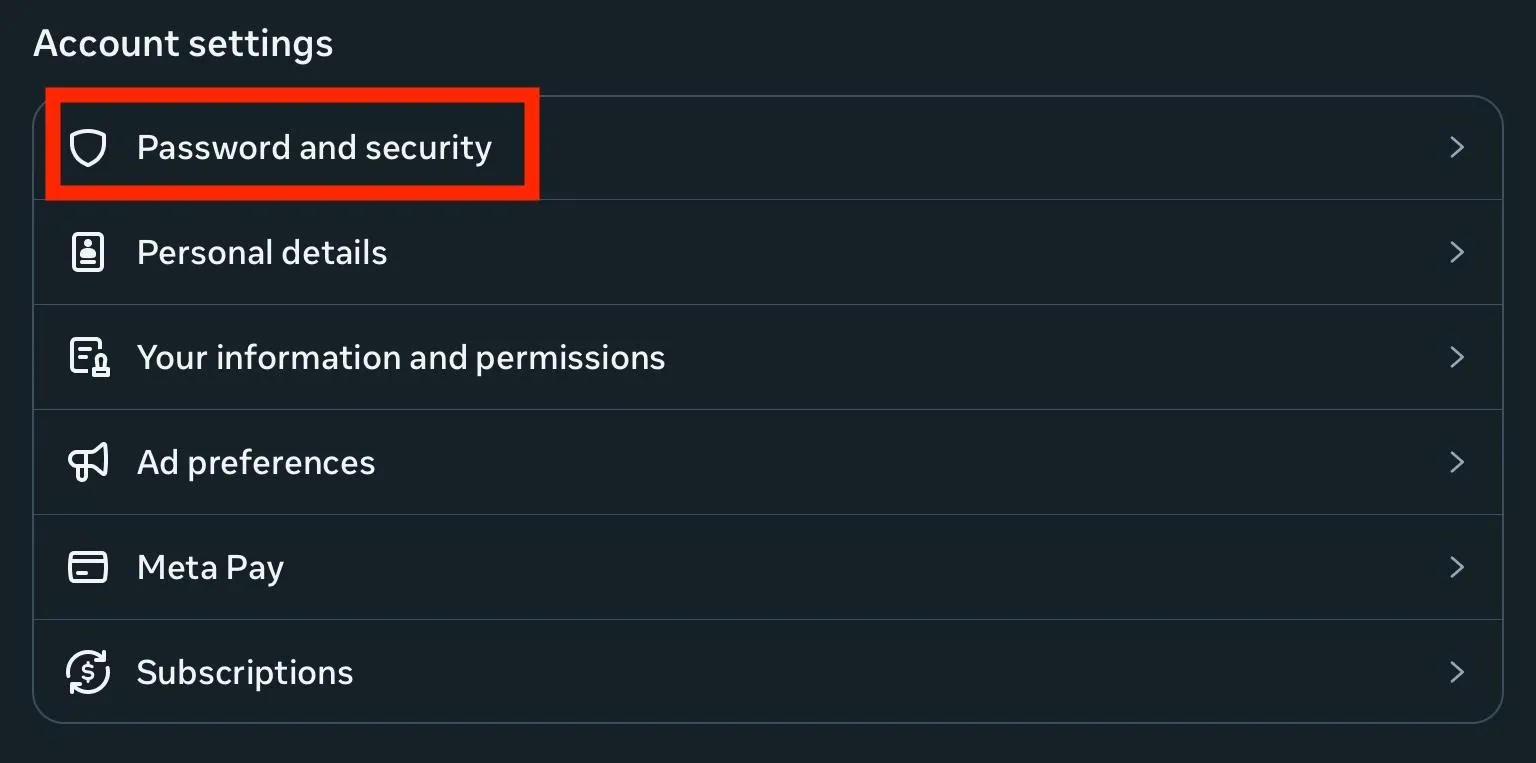
From here:
- Change your password
- Turn on two factor-authentication
- Check Where You’re Logged In and log out of any unauthorized devices.
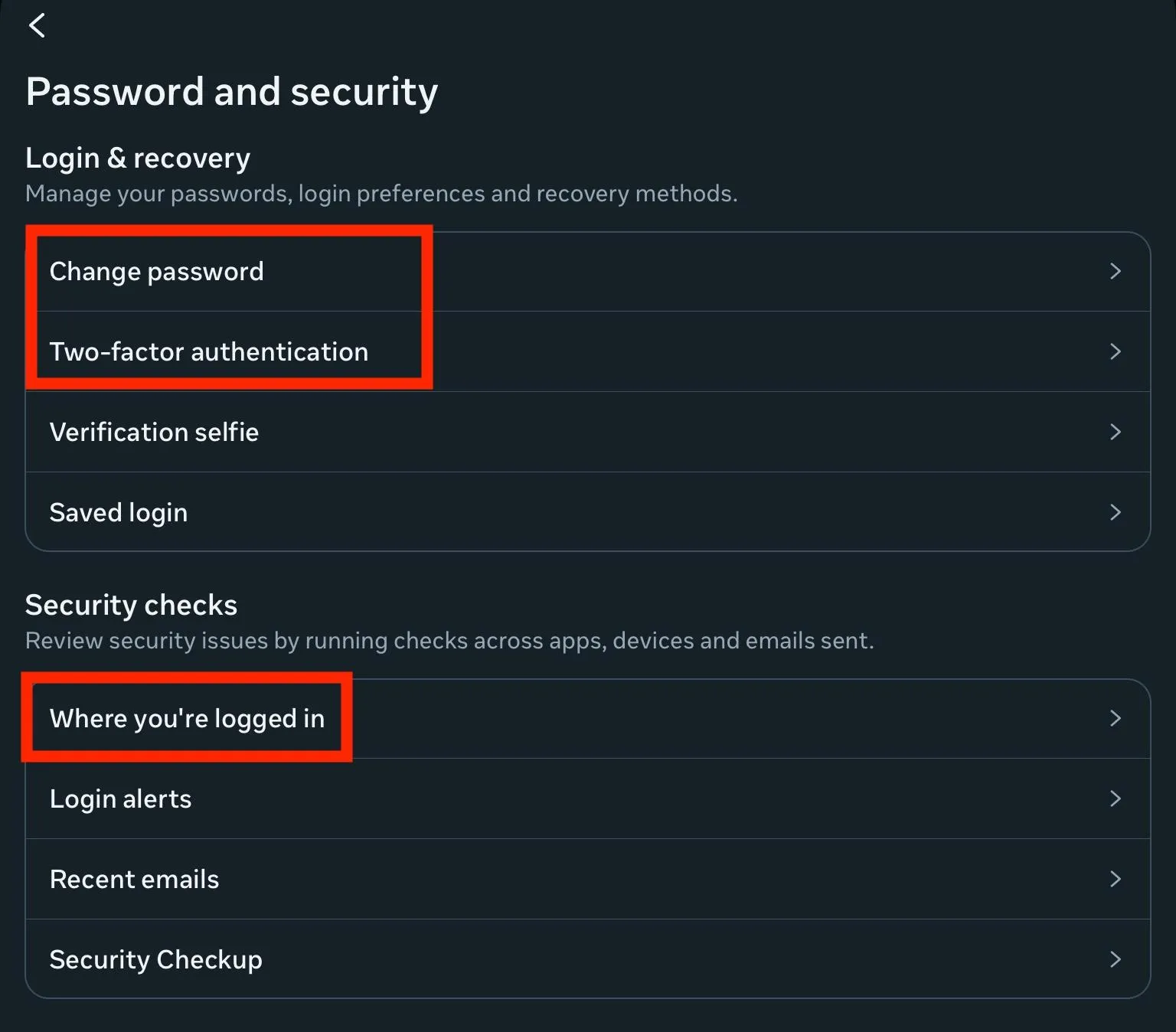
You can also complete the Security Checkup as an added precaution.
Why Is My Instagram Account Suspended?
On Instagram, account suspension is usually a result of severe or repeated infractions of the Instagram Community Guidelines or Terms of Service. Unlike an account being disabled, suspensions tend to last a longer period of time and require the user to submit an appeal.
Either way, you’ll receive a pop up when attempting to log into your Instagram account, and can appeal the decision by following the on-screen steps or by contacting Instagram’s support team.
Here are a few reasons why your account may have been suspended, rather than just disabled.
You Repeatedly Violated The Community Guidelines
Posting content that goes against Instagram’s terms of service or Community Guidelines could result in your account being disabled, but if you do it more than once Instagram may just outright suspend or ban your account.
This includes content that contains:
- Graphic violence
- Adult content or nudity
- Hate speech
- Copyright infringement
You Created Fake Accounts
Creating more than one Instagram account isn’t exactly against the rules, but creating a large number of fake accounts under aliases or for the purposes of scamming or tricking other users is.
Stick to just a handful of legitimate accounts that you actually intend to post content on.
Your Account Has Spammy Behavior
Spammy behavior, like rapidly liking or following other users, is usually considered a minor infraction but if you do it repeatedly or with the intention of harassing or scamming other users you could end up with a suspended or banned Instagram account.
Your Instagram Account Was Hacked
If your account was hacked and the hacker used your account for malicious purposes before you had a chance to report the issue, your account may be suspended.
In this case, follow the usual steps to recover a hacked account here and you’ll likely have your account returned to you.
How To Contact Instagram Support
Instagram doesn’t have a direct customer support email address. Instead, there are a few channels within the app that allow you to contact Instagram support or report issues.
The Help Center
Your first line of contact should be via the Help Center. This is where you can search up specific issues and get instructions on how to resolve them. Sometimes Instagram will link you to a contact form.
Reporting A Hacked Account
Instagram’s dedicated page for reporting a hacked account can be found here.
Reporting A User
If you’re receiving spam or inappropriate content from another user, you can report them by following the steps below on the Instagram app.
Tap the three dots on the top right corner of their profile page.
Tap Report.
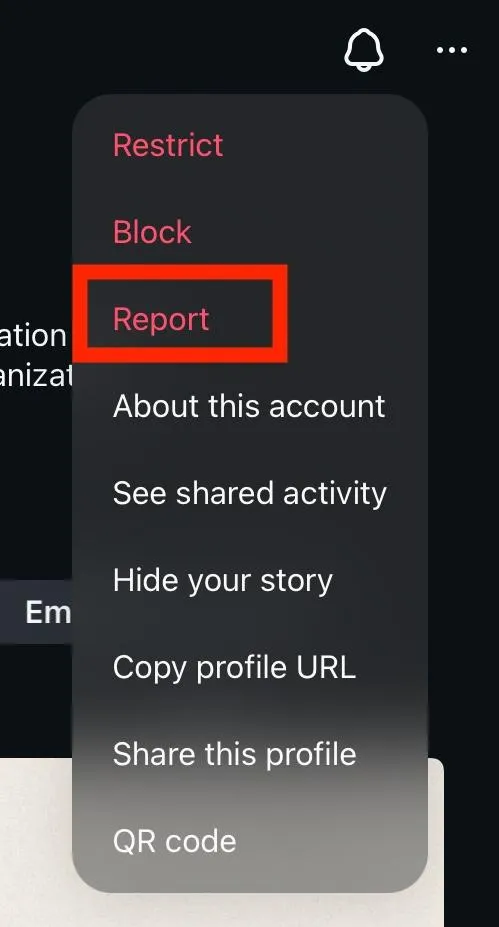
Complete the on-screen instructions depending on the nature of your report.
Reporting A Glitch
If you’re having an issue with the Instagram app, you can send a report directly from the app.
Open your profile page and tap the three lines on the top right corner.
Scroll all the way down to More Info And Support and tap Help.
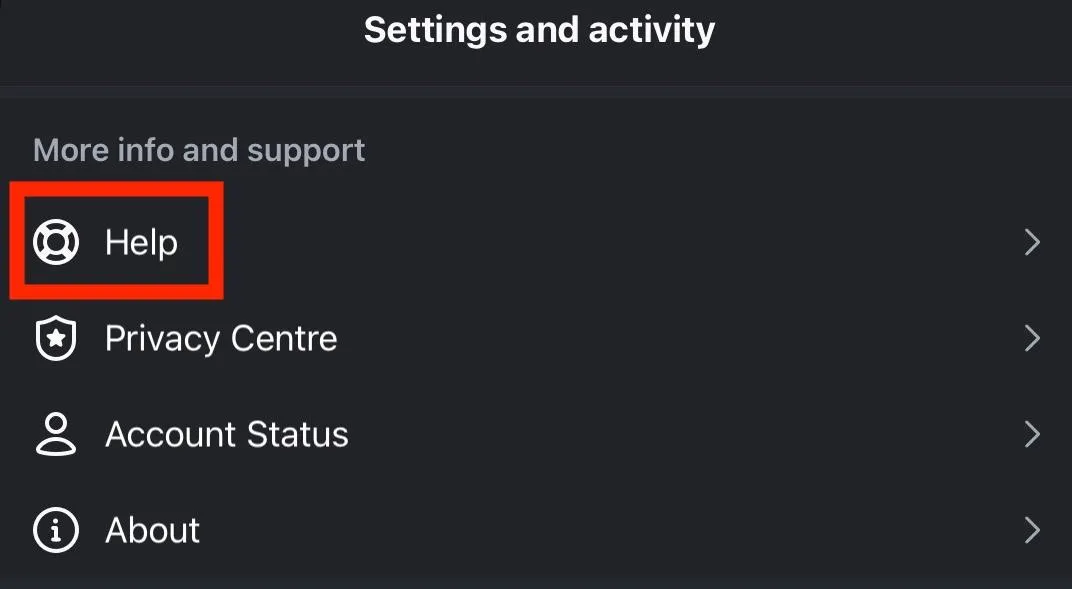
Tap Report A Problem.
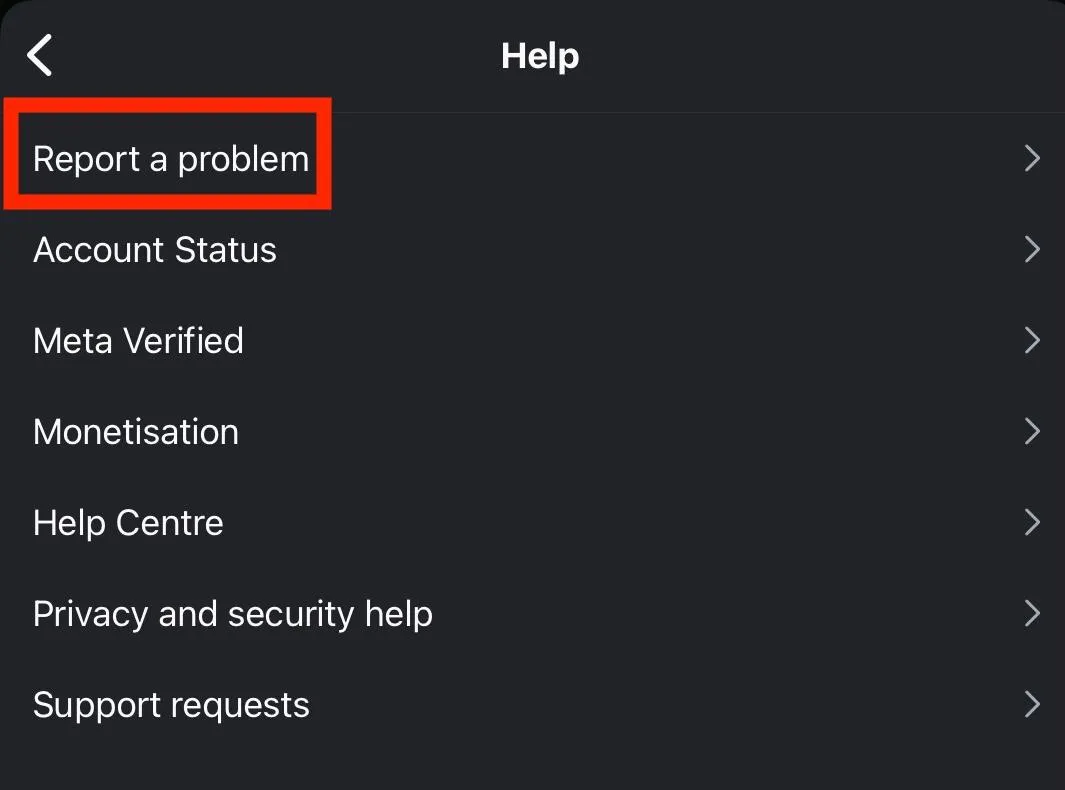
Follow the on-screen instructions to submit your report.
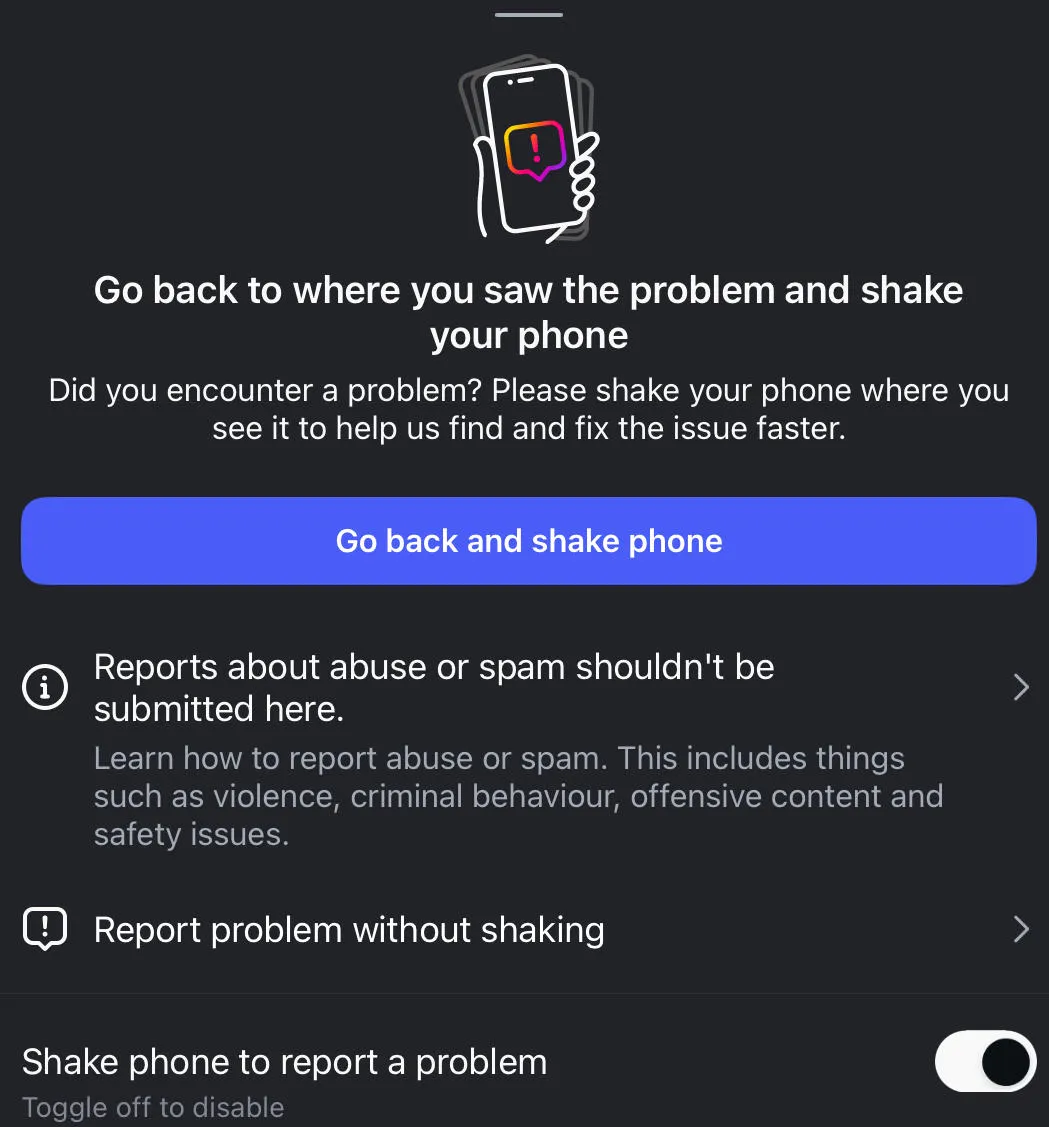
How To View Your Report History
Want to see the status of any posts or users you reported?
Open your profile page and tap the three lines on the top right corner.
Scroll all the way down to More Info And Support and tap Help.
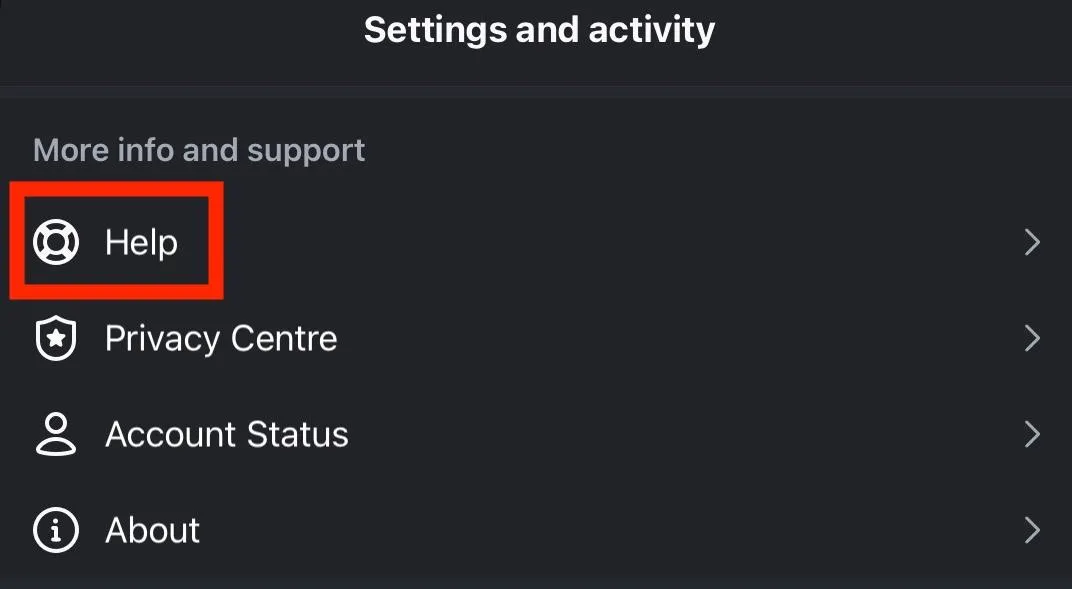
Tap Support Requests.
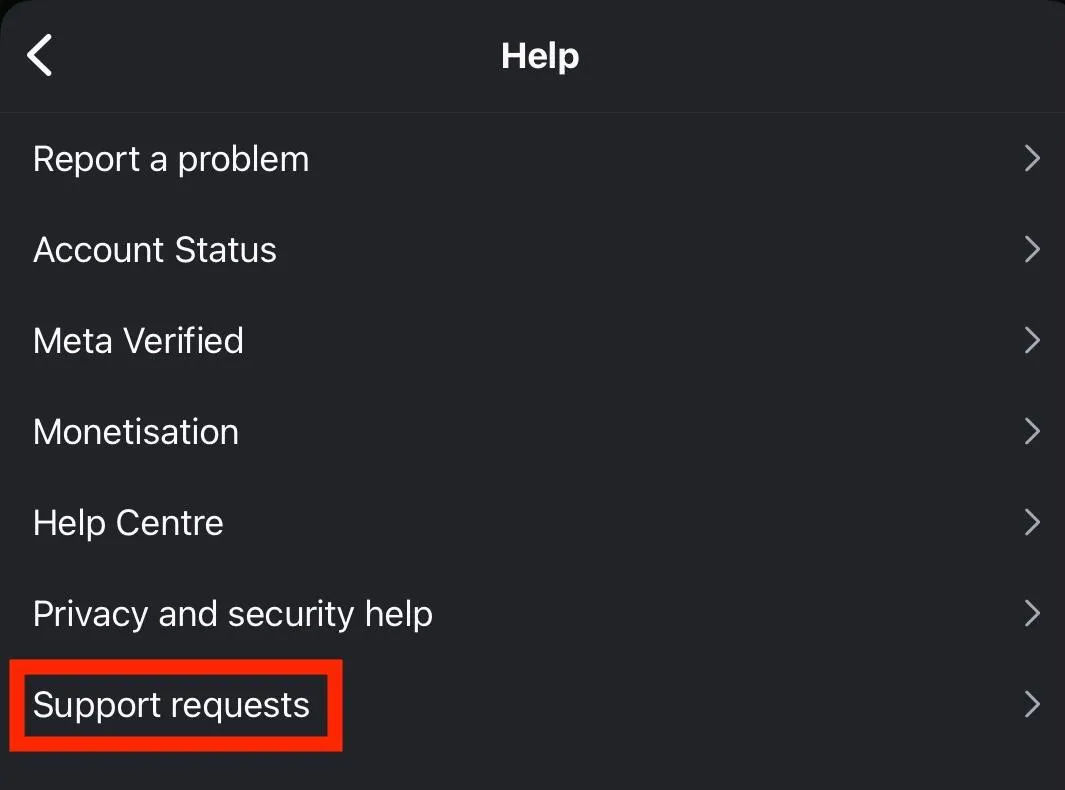
Tap Reports.
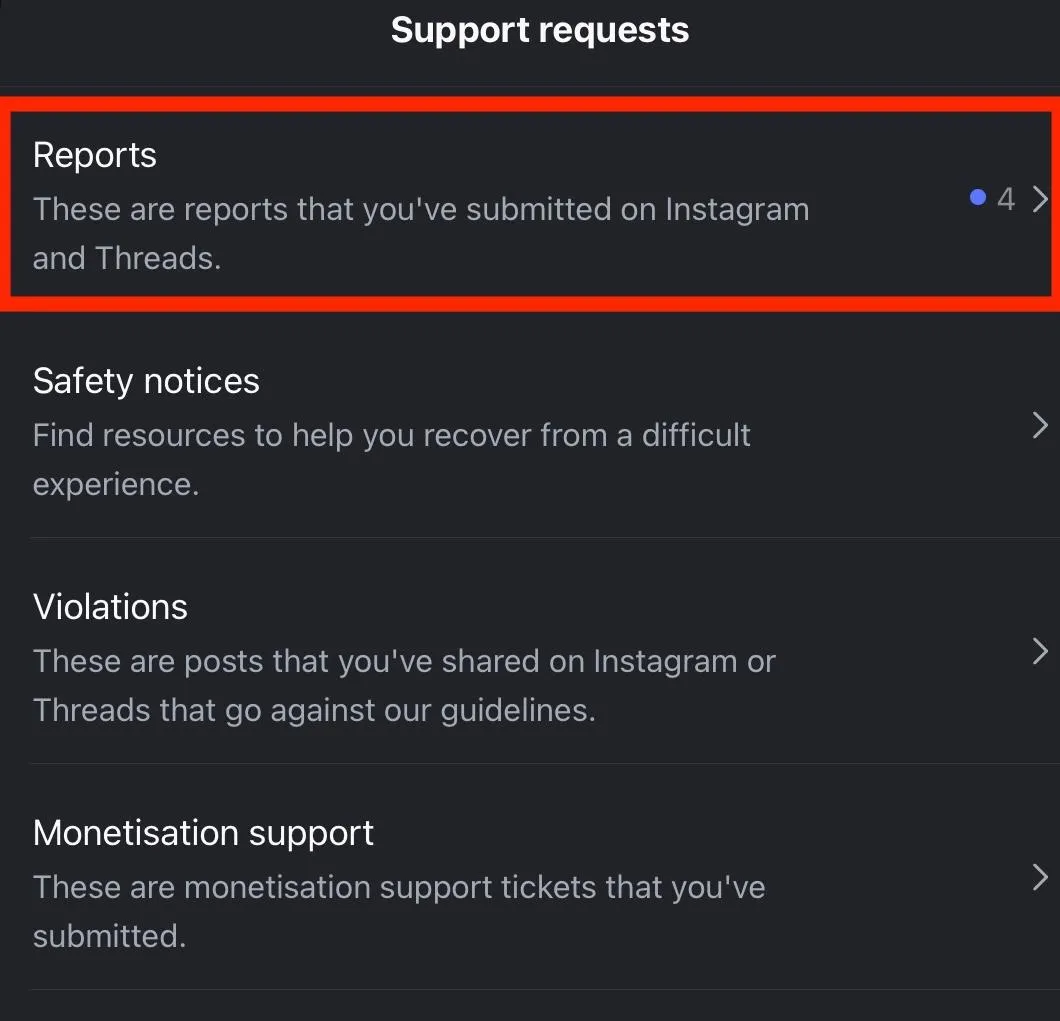
From here you can view your full history of reports, and their statuses.
Frequently Asked Questions
How long is my Instagram account temporarily disabled?
Instagram often disabled or "bans" accounts for 30 days before allowing users to access them again.
Keep in mind that if you receive multiple 30 day bans, you risk your account being permanently deleted and will not be able to use the same username when creating a new account.
Is a disabled Instagram account gone forever?
That depends on the severity of your account violation. Check out our guide above.
How much time does it take to recover a disabled Instagram account?
It takes just a few minutes to contact Instagram support, but it could take anywhere from several days to a few weeks to hear back about the matter.
Why was my Instagram account disabled?
Instagram doesn't always clarify exactly why an account was disabled, but it could be due to one of the following reasons:
-
Violation of community guidelines
-
Violation of terms of use
-
Illegal activities
-
Hate speech
-
Nudity
- Graphic violence
Can I recover my suspended Instagram account?
Yes, you can appeal a suspension through Instagram's support system, which will require identity verification via video selfie and additional information. To access this, log in to your suspended account. You'll receive a popup informing you of your account status, with on-screen steps prompting you to follow the appeal process, if available.
Why did my Instagram get banned for no reason?
Run through our guide here to learn why your account may have been disabled and how to get it back.
How long will my Instagram account remain suspended?
Suspensions can range anywhere from a few hours to a few days in the case of a temporary suspension, depending on the severity of the breach of Instagram's terms.
If your account is permanently disabled, that means it's been permanently suspended and you will not be able to wait it out - the only option is to go through the review process and hope that Instagram determines your account was not in violation of their terms.
My Instagram account was suspended by mistake - what should I do?
If you believe your account was mistakenly suspended, you can submit an appeal through Instagram's Help Center by following the on-screen steps upon logging in via the Instagram app.
How long does it take to reactivate an Instagram account?
If you deactivated your own account, your account will be reactivated immediately upon logging in again.
If Instagram deactivated your account, it could take anywhere from 24 hours to a month (or longer depending on the exact situation) to recover your account.
Can I recover a deleted Instagram account?
No - once an account has been deleted (not deactivated) it cannot be restored.
How can I create a new Instagram account?
If you were unable to recover your Instagram account, you can always make a new one! Here's how:
-
Open the Instagram website or app.
-
Tap Create New Account
-
Enter your email or mobile number. Tap Next.
-
Enter the confirmation code that you received. Tap Next.
-
Create your password.
-
Enter your birthday.
-
Add your name.
-
Create a username.
-
Read and accept Instagram's policies.
-
Add a profile picture or tap Skip.
You're all set!
Can I make a new Instagram account with the same username?
If you deleted your Instagram account, you can create a new account with the same username unless the old account was deleted for violating Instagram's terms of use.
How did my Instagram account get hacked?
There are many ways that a hacker can obtain control of an account. One common method is by sending malicious links within DMs (direct messages).
If an Instagram user clicks one of these suspicious links, it can redirect them outside of Instagram and can result in the hacker obtaining their account information.
It's best to not open any links that you receive on Instagram unless you are familiar with the user sending them to you.



