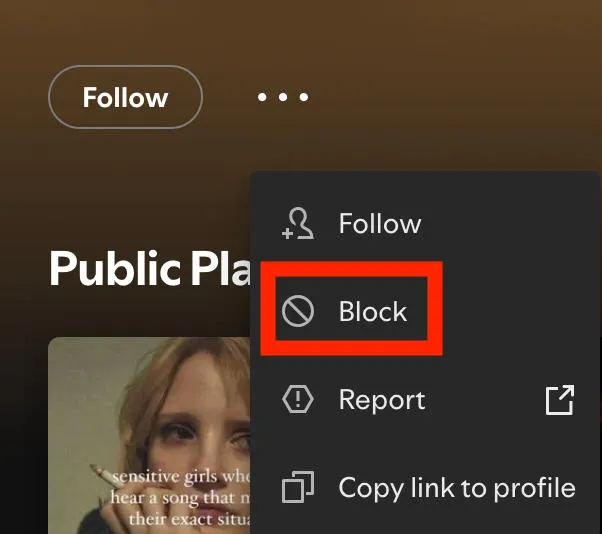Looking for a specific Spotify profile but not sure what their Spotify username is? Here are a few ways to improve your search results within the Spotify app so that you can locate friends and family using the built in search bar.
Key Points:
Finding Users With Spotify's Search Function
If you know the individual's username or the email associated with their Spotify account you can easily find them via the app by using the search bar at the top of the Spotify homepage.
Simply type in their username or email, select the Profiles search filter, and hit enter (if you're on mobile you'll only be able to filter after hitting enter).
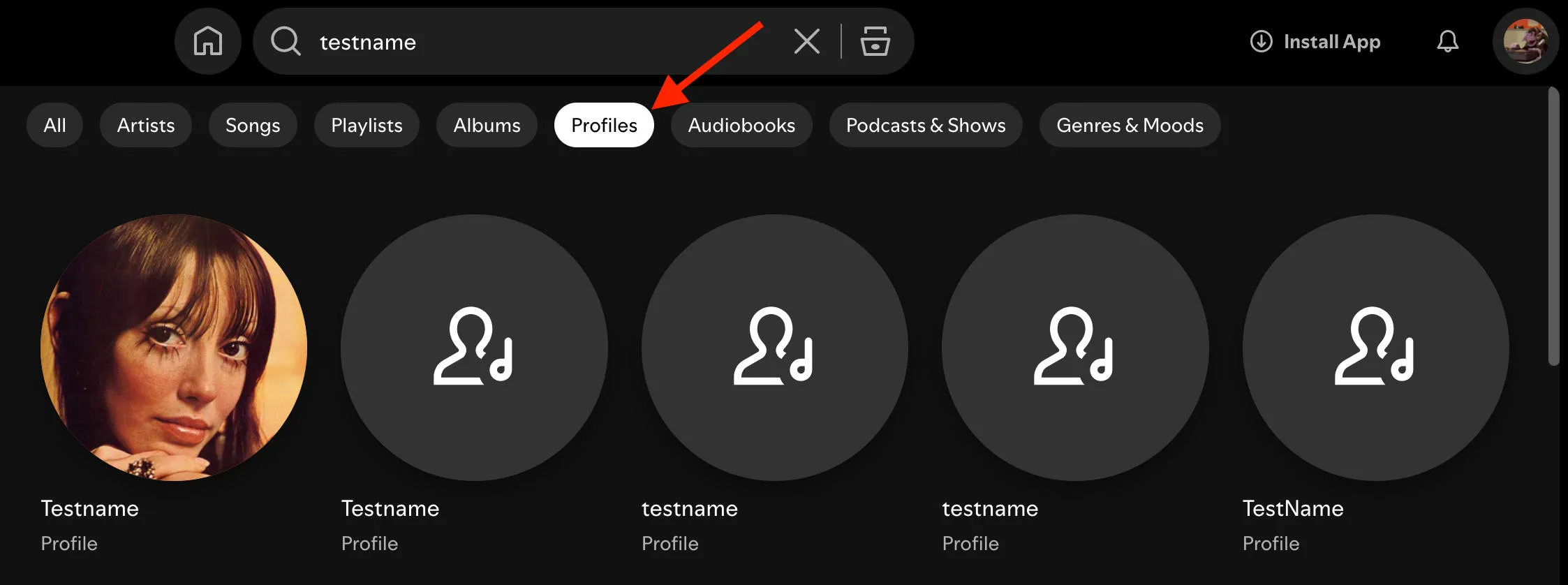
Alternatively, you can search for a username using the following string: spotify:user:username_here
Alternative Methods
Another way to find a Spotify user is by requesting a playlist link and following them from there. This is especially useful if the user wants to share their profile but isn't sure what their screen name is.
Why Can't I Find Someone On Spotify?
Unfortunately, unlike many other media platforms Spotify no longer prioritizes the social networking component of the site. While you can access friend's listening history or follow profiles, there's no way to communicate with other users and the search function for profiles isn't always accurate.
There are a few reasons why the search function might not be enough to help you find a specific user.
First, if they don't actually have a Spotify account then they're not going to appear.
If you're certain that they do, it's likely that you typed in the wrong username or email address.
Finally, they may have your profile blocked. You can test this out by searching for their profile while logged into a different Spotify account.
How To View Your Spotify Profile Followers
To access your Spotify followers list, follow the instructions below depending on your device type:
On The Spotify Desktop App or Spotify Web
Click your profile icon on the top right corner.
Click Profile.
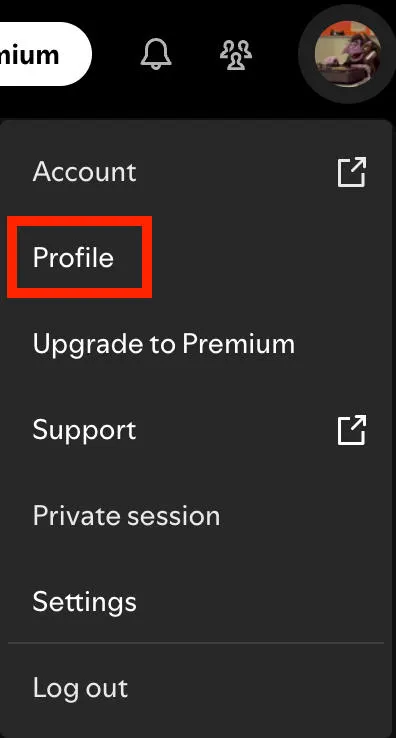
Beneath your username, click Followers.

From here you'll be able to view a list of the users who follow your profile. You can click their profiles to view more.
On The Spotify Mobile App
Tap your profile icon on the top left corner.
Tap View Profile beneath your username.
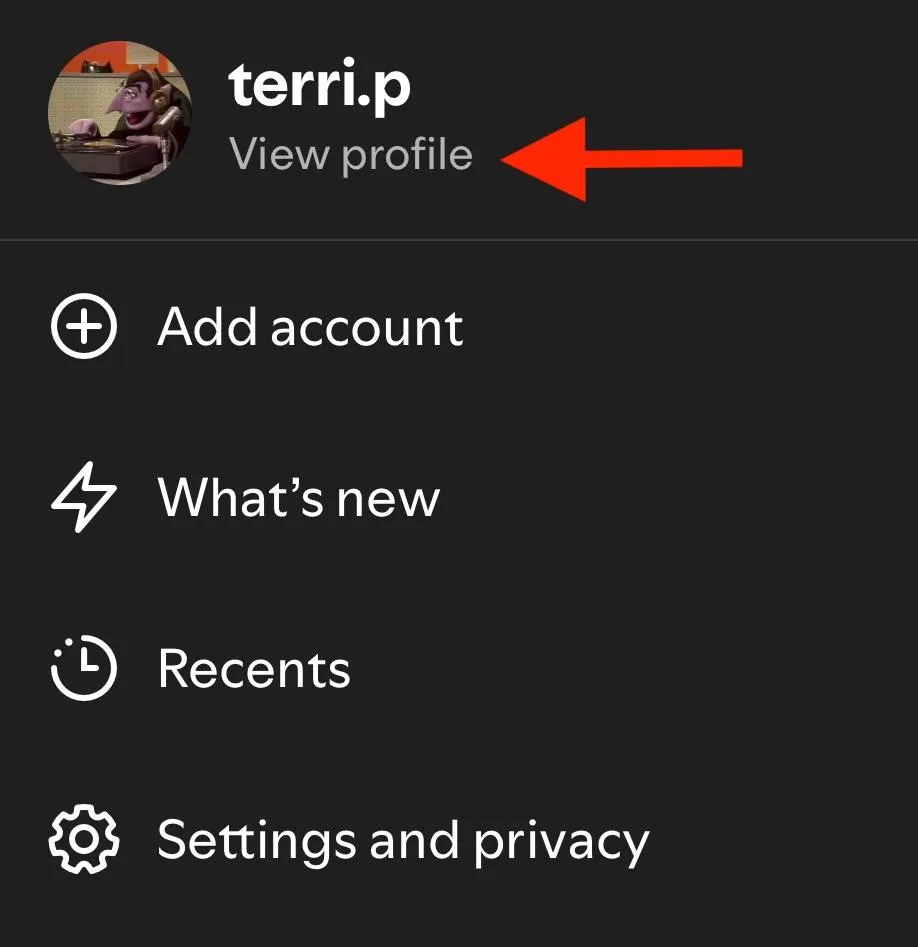
Tap Followers beneath your username.
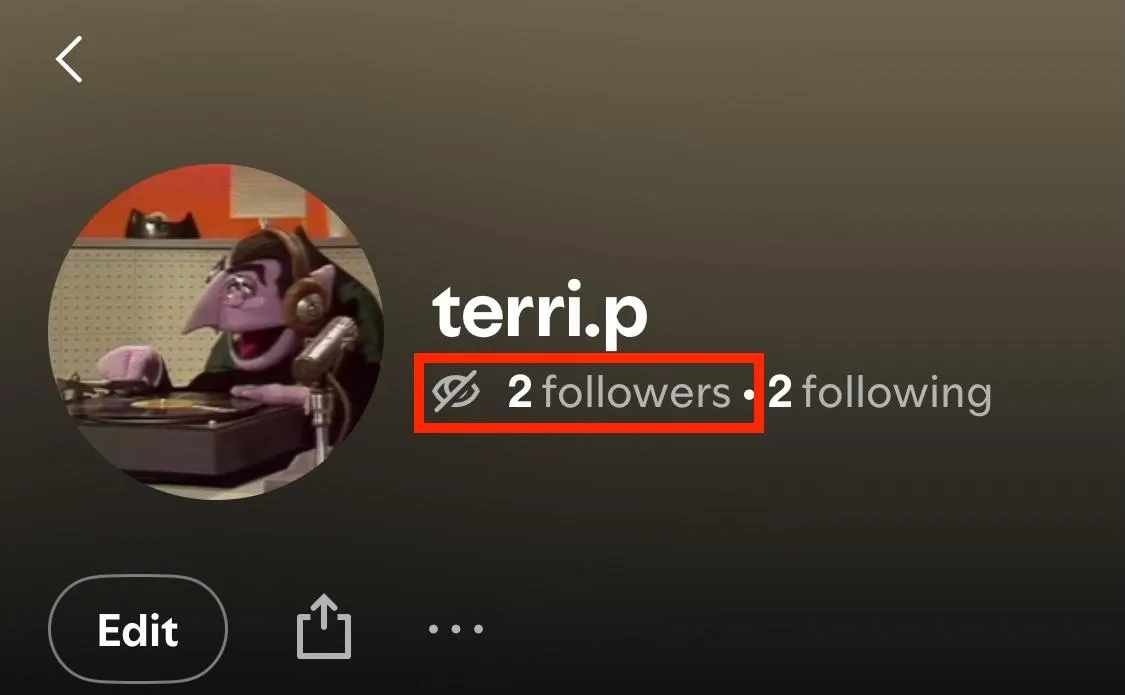
From here you'll see a list of the users who follow you. You can tap the three dots on the right to remove or block them, or you can tap their username to view their profile.
How To Block A User
Follow the instructions outlined here to view a list of your followers, or visit the profile of the user you wish to block.
Once on their profile, tap the three dots beneath their username.

Select Block.