Having fun watching videos on Facebook App and you want to share to a friend but lost it? You can definitely still send it by following these steps!
Key Points:
Using Desktop
From Facebook website, go to your account and click the horizontal dots located on the right under the profile picture.
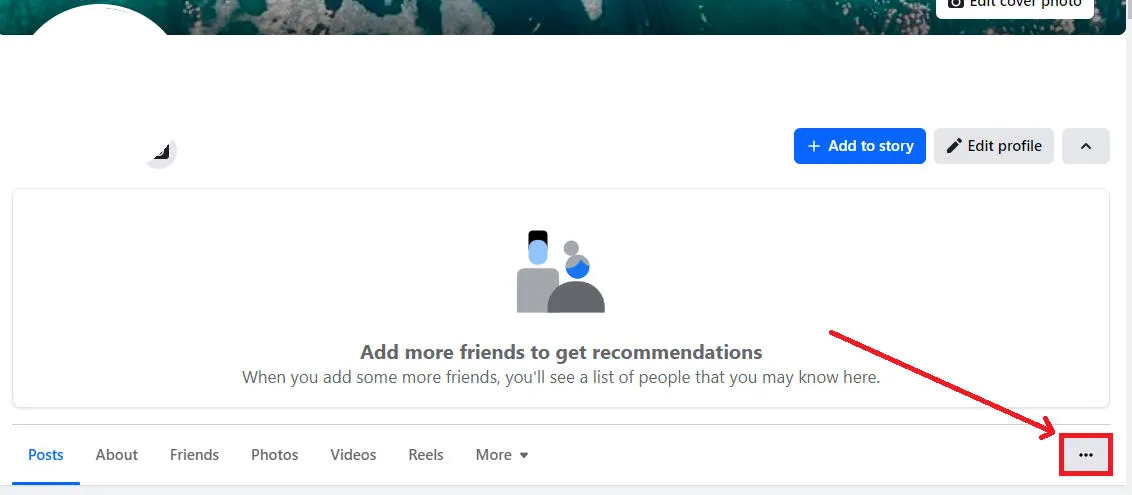
Click Activity log.
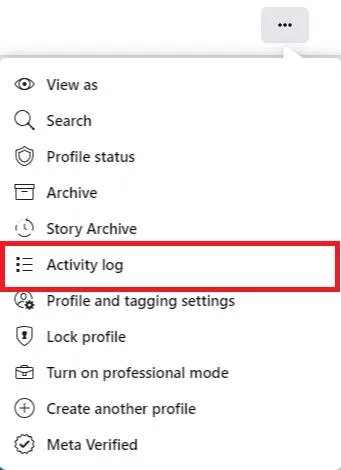
Click Videos you've watched, then will see all the videos you previously watched.
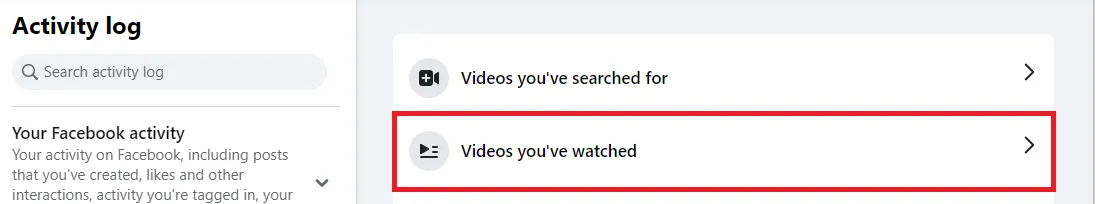
Using Mobile Device
This method will work on both iOS and Android devices.
From your Facebook App, Click the Menu button with three horizontal lines located icon at the bottom right corner.
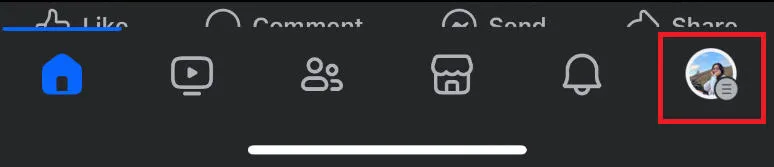
Click Video.
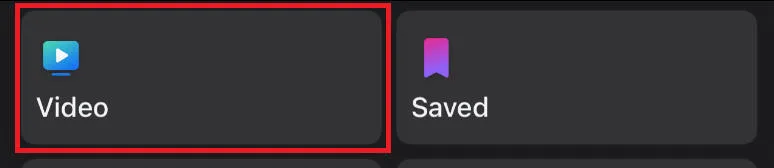
Click the search button at the top right corner.
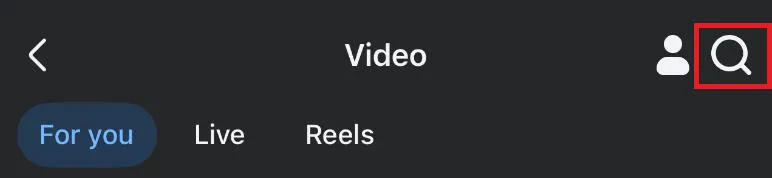
Click the Watched button below the search bar.
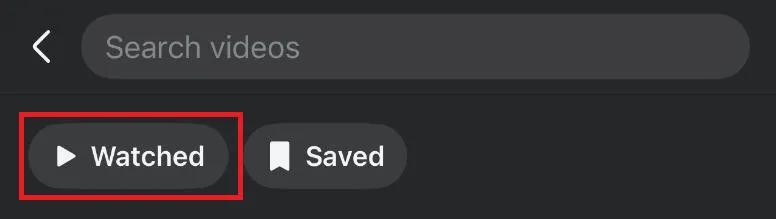
Note: You can still access your Watch history by going to your Activity log page through Facebook App, but you cannot watch or click the videos.
How to Save Videos Watched
From either the Activity log page or Video history, click the three dots.
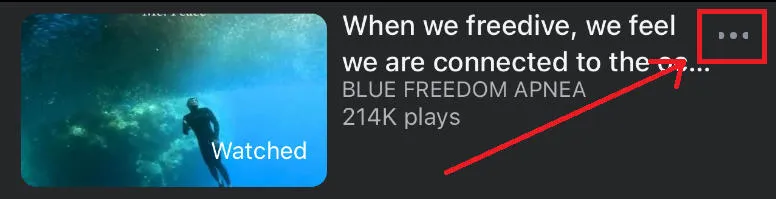
Click Save to Watch Later. You can also share the reels from here.
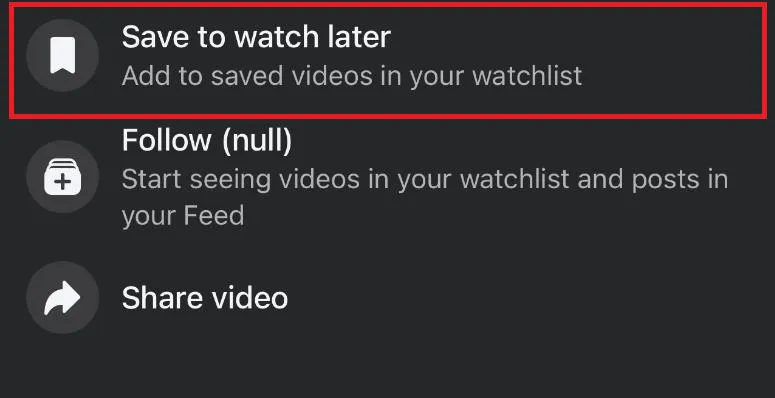
When you see a specific post from your news feed, you can also choose which collection you want to save it to.
How To Arrange Saved Items
You can only transfer an item from one collection to another using Facebook App, and you first need to have different collections to arrange your Saved videos.
From the menu, click Saved.
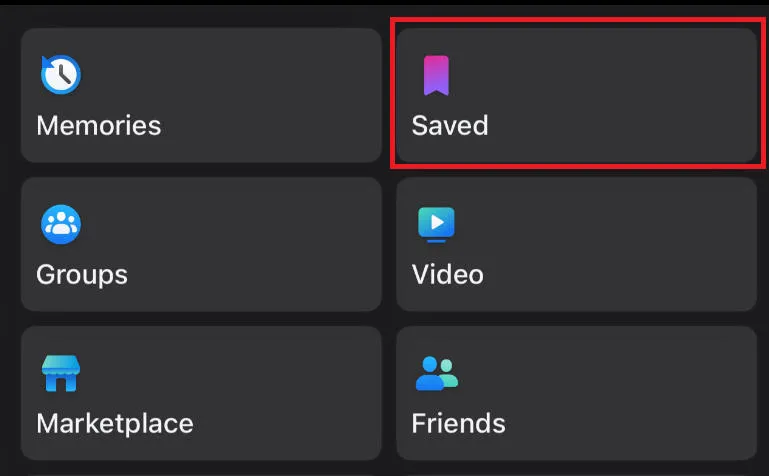
Click Create.
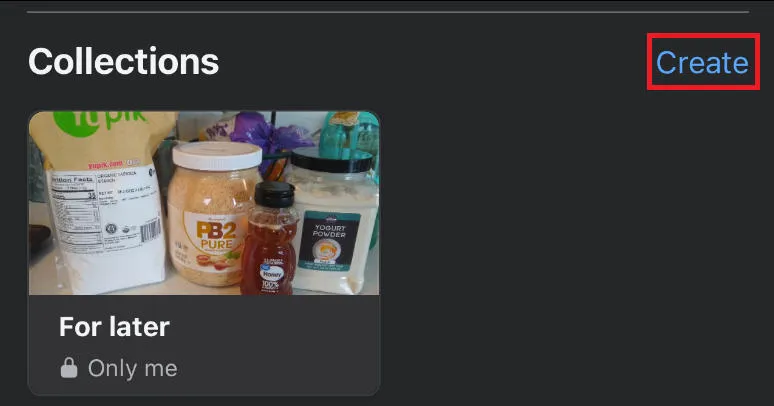
Customize the name and who can see the collection then click create.
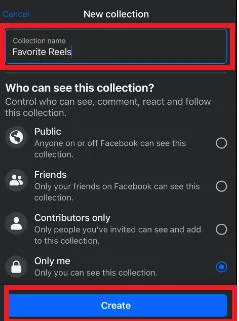
Now, you can go to "For Later" collection, the default collection.
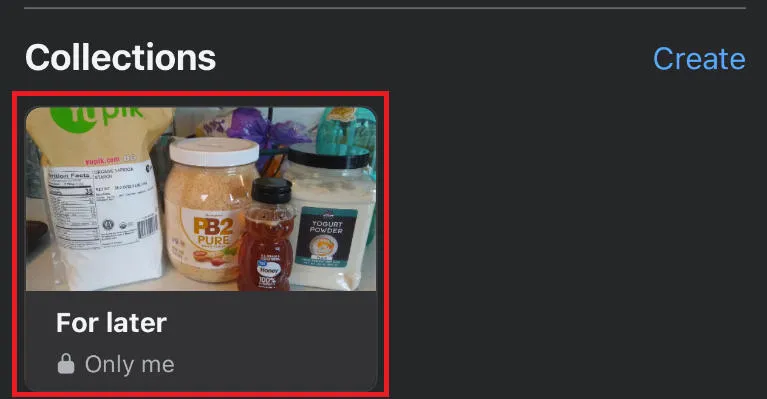
Choose the video you want to transfer, then click the three dots.
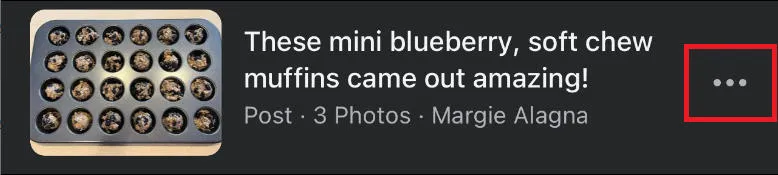
Click Add to Another Collection.
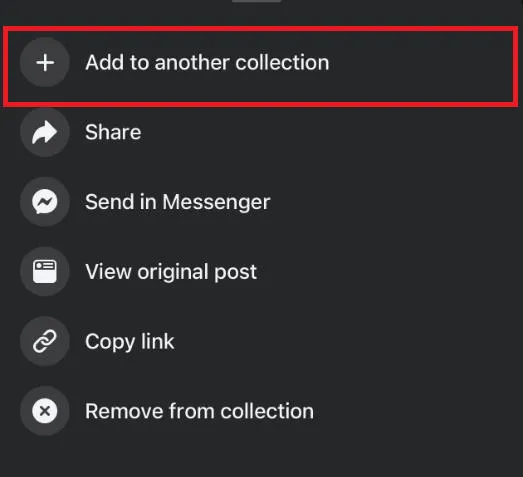
You can now arrange your favorite reels on Facebook by choosing the collection you want to add them to.
Frequently asked questions:
Can other people see the videos I watched or saved?
Your recently watched videos is only visible to you. For your saved items, it is also only visible to you by default but you can change this from your collections.
Will the owner of the video get notified after I save a video?
No. They will not get notified. They will only see the total video saves including other engagement statistics on their videos if they check their analytics.



