Trying to find a Reel that you recently watched, but can’t remember who posted it? No problem!
Instagram recently added a Watch History feature, so you can access your full Instagram Reel history via the mobile app. Today’s guide will walk you through it, plus some workarounds if you’re unable to access the feature and a few additional insights that you might find useful.
Key Points:
How Do You See Your Instagram Reel History?
Instagram recently rolled out a dedicated Watch History feature that allows users to access their full Reels history through their Activity settings.
However, if the feature is unavailable to you, there are still additional workarounds that might help.
Method #1: Watch History Setting
To access your Watch History, open the Instagram app.
Tap the three lines on the top right corner.
Under How You Use Instagram, tap Your Activity.

Scroll down to How You Use Instagram again and tap Watch History.

From here you can filter by sorting type, date, and author.
Method #2: Using The Activity Tab
The Activity tab allows you to view content that you recently interacted with. If you’re unable to access Watch History for whatever reason, you can still find Reels that you watched as long as you engaged with them in some way.
This feature is available on both desktop and mobile devices.
From the Instagram app, tap the three lines on the top right corner.
Under How You Use Instagram, tap Your Activity.

Under Interactions, tap any of the options (i.e likes, comments, etc).
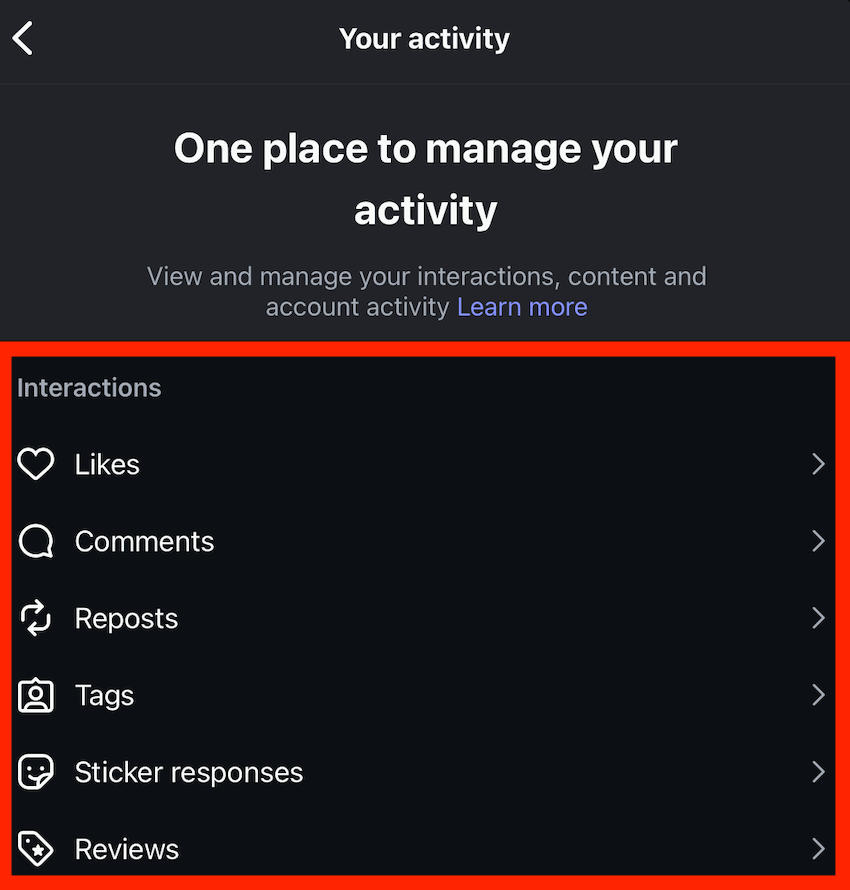
From here you’ll see content that you recently engaged with and can filter by sorting type, date, and author.

From the Instagram desktop site, click More on the bottom left-hand menu.

Click Your Activity.

Click any of the options in the top tabs (i.e likes, comments, etc).

From here you’ll see content that you recently engaged with and can filter by sorting type and date.
Method #3: Using The Saved Tab
Maybe you didn’t like or comment on the Reel, but perhaps you saved it. Before moving on to the next step, make sure you check your Saved tab for any potential clues.
From your profile page, tap the three lines on the top right corner.
Under How You Use Instagram tap Saved.
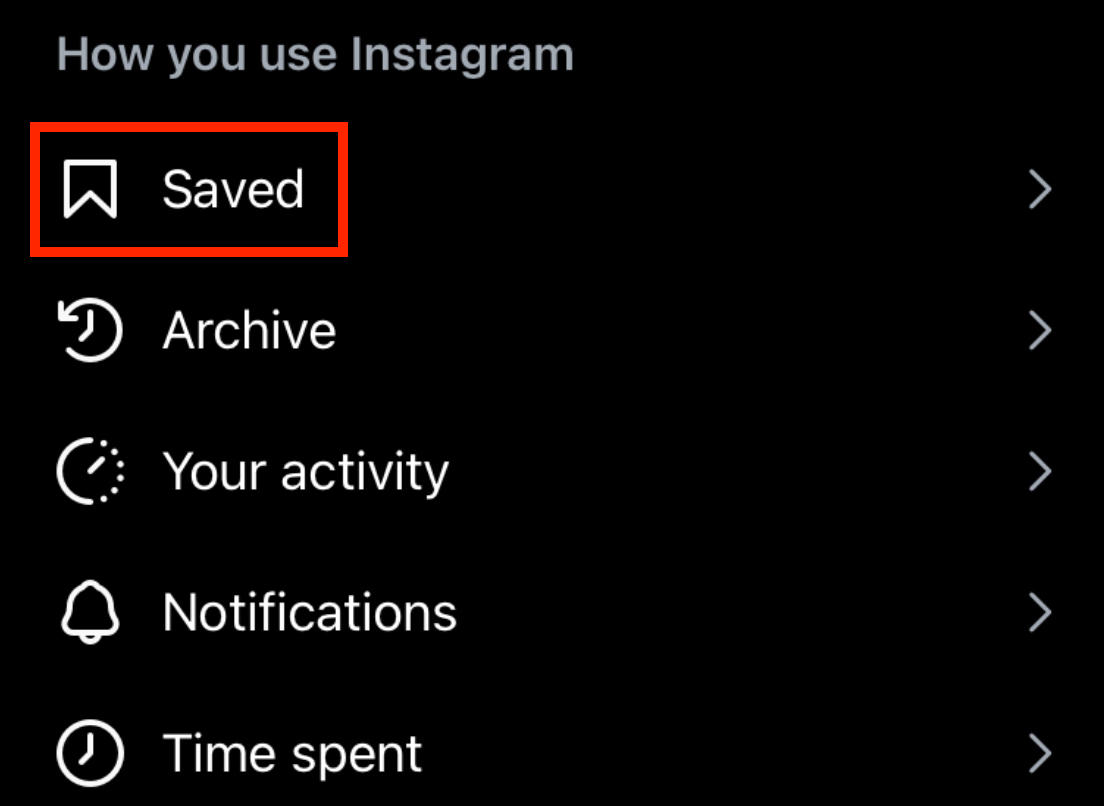
From here tap All Posts.

Tap Reels.

Method #4: Download Your Instagram Account Data
If you’re unable to use the Watch History feature, and you want to locate a Reel that you recently viewed but did not engage with, your best option is to download your Instagram account data.
Open Instagram from the desktop site (this won’t work via the app).
Click More on the bottom left-hand menu.

Click Settings.
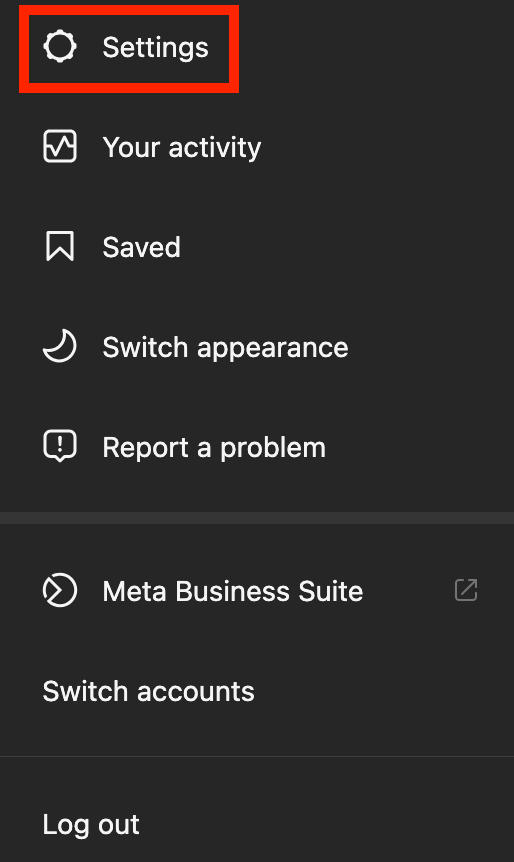
Click See More In Accounts Center.

Click Your Information And Permissions.

Click Export Your Information.

Click Create Export.

Select the desired profile.
Click Next.
Click Export To Device.

Click Start Export.
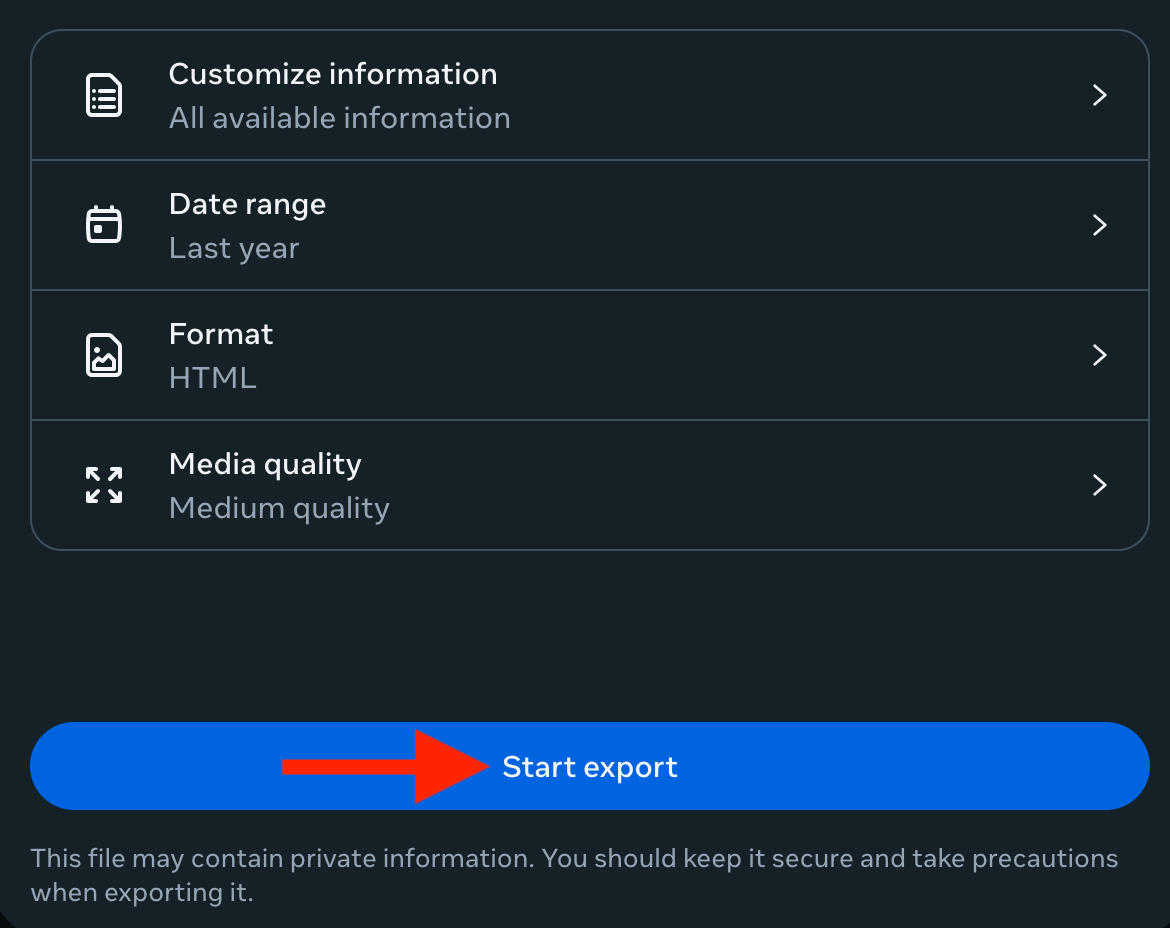
When it’s ready, you’ll receive an email at the address associated with your Instagram account.
From the email, click Download Information.
You’ll be prompted to log back into Instagram where you’ll find another download link.
Once the download is complete, open the file on your computer.
Click the file titled ads_and_topics.
Open the file titled videos_watched.html.
From here you’ll see a list of every Reel you’ve watched - while you won’t get a direct link or thumbnail of the Reel you will be able to see the date you watched it and the name of the creator.
With this information you can search Instagram and locate the Reel you’re looking for.
How To Search For Old Instagram Reels
If you want to find a Reel that you watched ages ago, don’t worry - you definitely can.
The easiest way is by using the Watch History feature and filtering by date.
To access your Watch History, open the Instagram app.
Tap the three lines on the top right corner.
Under How You Use Instagram, tap Your Activity.

Scroll down to How You Use Instagram again and tap Watch History.

Tap Newest To Oldest and change it to Oldest To Newest. This will show you your watch history in chronological order.
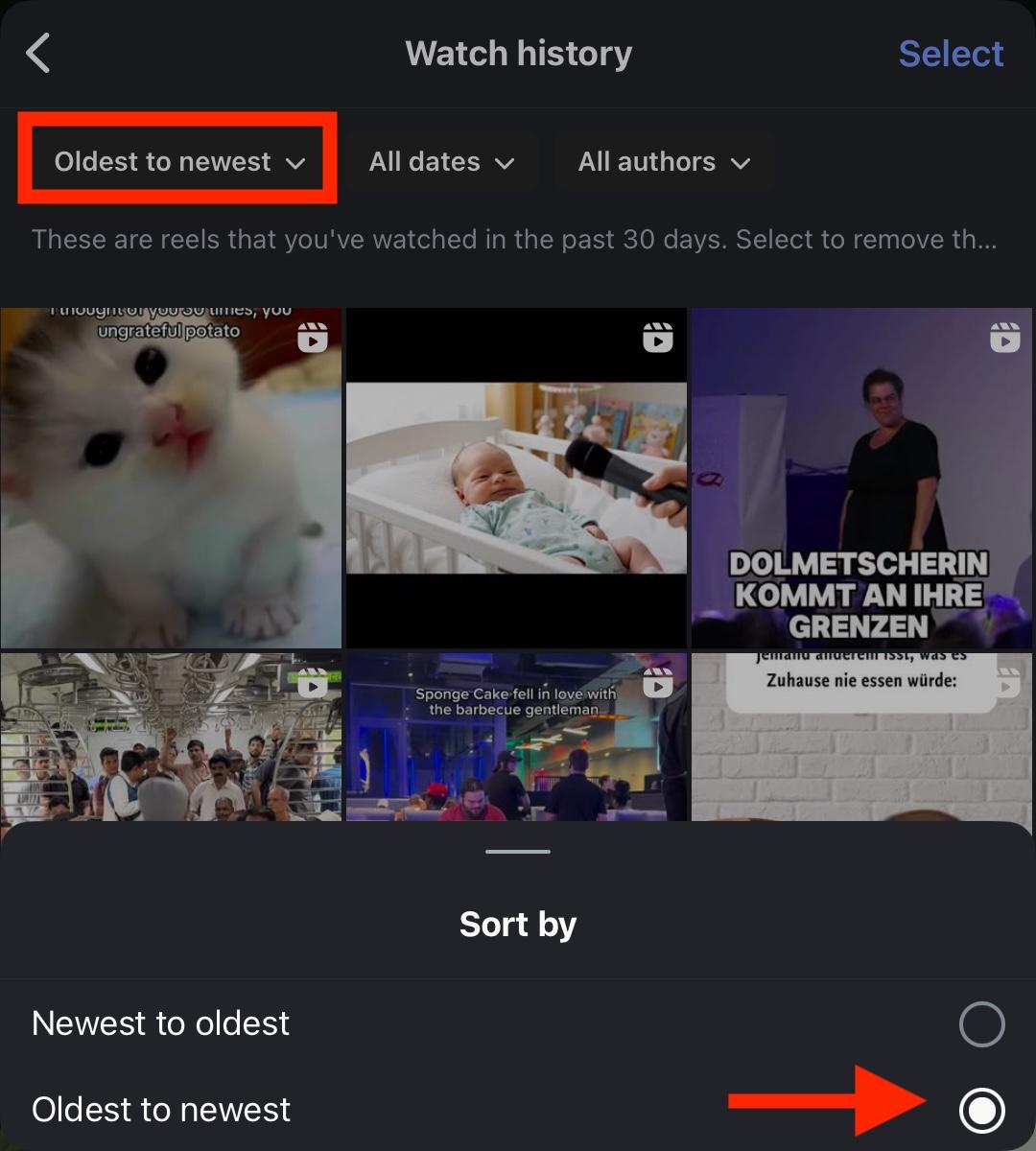
If you know the specific timeframe you viewed the Reel in, tap All Dates and adjust the filter accordingly.
How To Clear Your Instagram Watch History
You can clear your Watch History for privacy reasons, or simply to prevent the algorithm from recommending content you don’t actually care about.
To access your Watch History, open the Instagram app.
Tap the three lines on the top right corner.
Under How You Use Instagram, tap Your Activity.

Scroll down to How You Use Instagram again and tap Watch History.

Tap Select on the top right corner.

Tap the Reels you want to remove from your history, then tap Remove.

Does Instagram Keep A History Of Your Activity?
Along with your Watch History, Instagram also keeps tabs on different types of activity, which can be helpful if you want insights into your previous habits or account history.
Below are a few of the features you can find in the Your Activity settings and what they’re used for.
To access this section, open the Instagram app.
Tap the three lines on the top right corner.
Under How You Use Instagram, tap Your Activity.

Interaction Activity
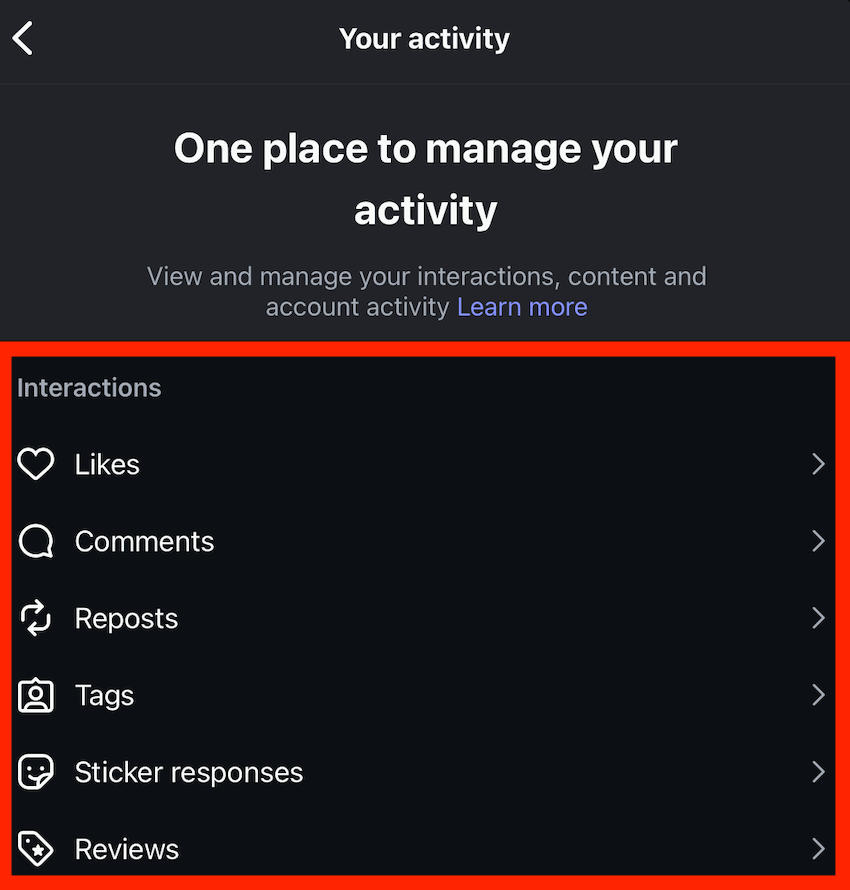
From here you’ll be able to view your past interactions, including:
-
Likes
-
Comments
-
Reposts
-
Tags
-
Sticker Responses (For IG Stories)
-
Product Reviews
Tapping any of these options will reveal your full interaction history for that type of engagement.
For certain engagement types (likes, comments, tags, etc) you can tap Select on the top right corner to choose the engagements you want to remove.
Deleted Or Archived Content

This section will show you any Stories or posts that you recently deleted or archived.
Content You Shared
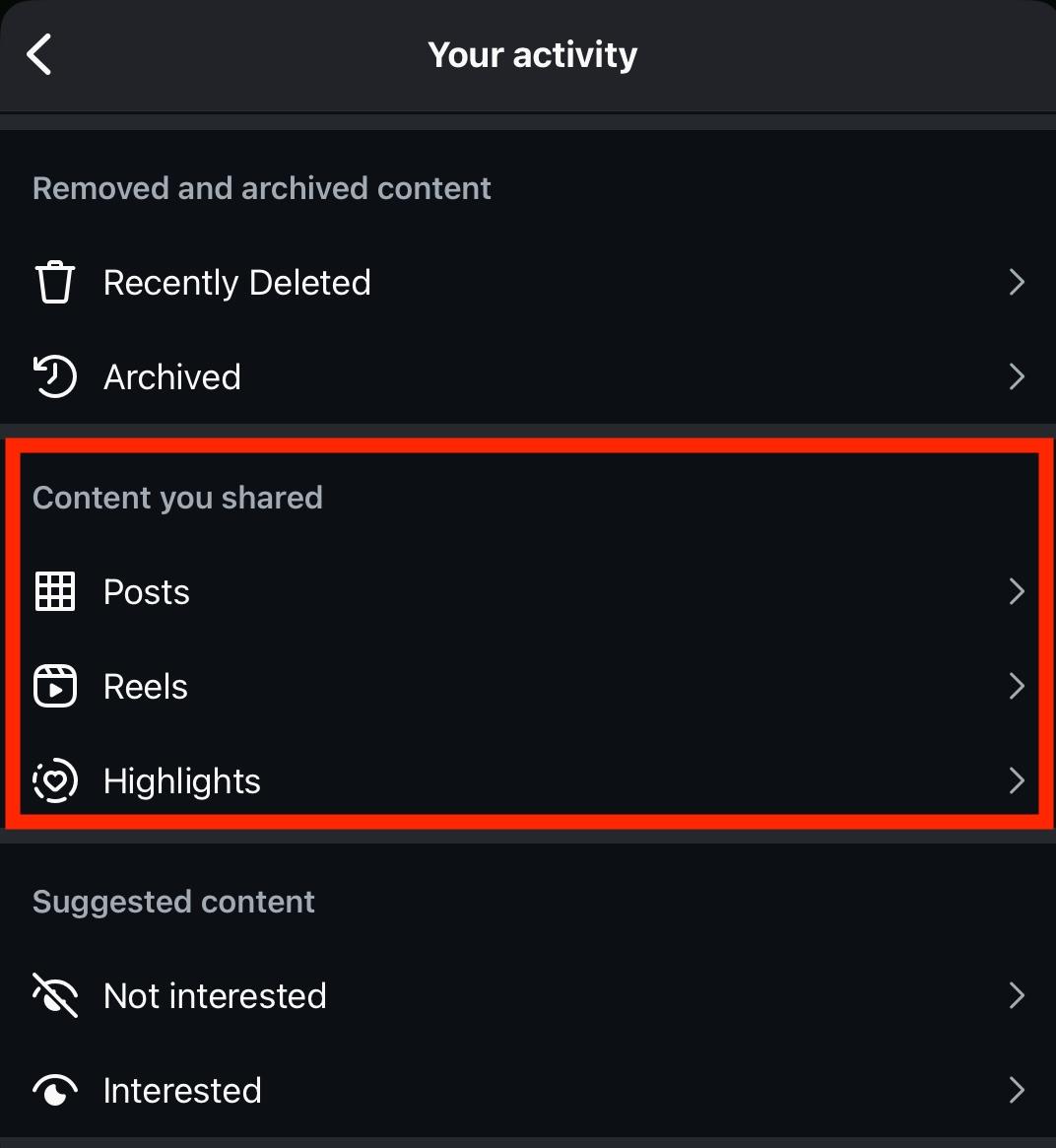
From here you can view the full history of content you shared including posts, Reels, and Highlights.
Tapping a specific content type will allow you to select multiple posts and delete them.
Suggested Content Activity

From here you’ll be able to see which posts you marked as Not Interested or Interested.
If you regret your decision, tap Select on the top right and tap the posts you want to undo, then tap Remove.
Time Spent On Instagram

From here, you’ll be able to see your daily average usage of the Instagram app along with the days you’re most active.
You can also set daily time limits, and turn on sleep mode which mutes notifications during set periods of time.
Account History

This section shows any changes you’ve made to your account since it was created. It includes changes to your bio, name, site links, email address, profile picture, and more.
You can filter based on date and update type.
Recent Searches

This section allows you to view your search history.
You can clear individual searches by tapping the X to the right of the search, or clear your full search history by tapping Clear All on the top right corner.
Is There An Instagram Reel Archive?
Yes, Instagram Reels have their own section within the Archive. Keep in mind that this only applies to Reels that you’ve published from your account, not Reels that you’ve simply viewed.
To access your Archive, tap the three lines on the top right corner.
Under How You Use Instagram, tap Archive.

From the drop-down menu at the top, select Posts Archive.
Reels will be denoted by the play button icon on the top right corner of the post.

How To Archive An Instagram Reel
Open Instagram and access the posted content from your profile feed.
Tap the three dots on the top right corner and select Archive.


That’s it! Your post will be hidden from your feed grid and you will be able to find it again from your profile’s Archive.
How To Unarchive An Instagram Reel
Open Instagram and access your profile.
Tap the three lines on the top right corner.
Under How You Use Instagram, tap Archive to see all Instagram posts or Stories that you've hidden from public view.

To Unarchive a post, tap it to open it, then tap the three dots on the top right corner.
Tap Show On Profile.

Is There A Way To Find A Specific Reel On Instagram?
If you can’t find a Reel in your watch history, or you saw it while logged out and just can’t remember the name of the account that posted it, there are a few things you can do to find it again.
Using Keywords
First, search Instagram for any memorable keywords. If you remember a snippet of the account name, try searching for that.
Alternatively, search up keywords that are relevant to the content of the Reel - for example “gluten free pasta recipe”.
It might take some time, especially if the content was very general, but with enough scrolling you might get lucky!
Using Google
Google searches can also be valuable.
Use the search term site:instagram.com followed by a few keywords or phrases that you remember from the Reel.
If you’re lucky, the Reel itself will appear in the results or you might see others searching for the same thing.
Asking For Help
If all else fails, ask the internet for help! If your friends or family can’t help you remember what you’re looking for, try posting a call to action on Instagram or even Reddit, where there are dedicated subreddits to finding un-Googleable things, like r/tipofmytongue.
Frequently Asked Questions
How can I see my viewing history on Instagram?
You can access your Watch History via the Your Activity section of the Settings.
How do you go back to a reel you just watched?
Scroll up to return to a Reel you just watched, or alternatively access it via your Watch History.
How do I see previously watched videos?
You can access your Watch History via the Your Activity section of the Settings.
Can you search for videos on reels?
Yes, Instagram’s search feature includes Reels in its results. Just search up the keyword, then tap the Reels tab to filter for video content.



