Instagram bugging out? Clearing your Instagram cache could be the quick fix for a variety of problems. Learn how to clear data on Instagram, whether you’re using the mobile app or desktop site.
Key Points:
- How Do I Clear The Data Cache On Instagram?
- What Does Clearing Data On Instagram Do?
- Do I Need To Clear My Instagram Cache?
- What Will I Lose If I Clear Instagram Data?
- How Often Should You Clear Instagram Cache?
- How To Clear Your Instagram Search History
- Frequently Asked Questions
How Do I Clear The Data Cache On Instagram?
The steps to clear your Instagram cache vary depending on the device you’re accessing the site from.
How To Clear Data On Instagram On iPhone or iPad
iPhone and iPad devices don’t have a way to clear cache directly from the app settings, so you’ll have to delete the app first, then reinstall it on your phone.
Go to Settings.
Tap General.
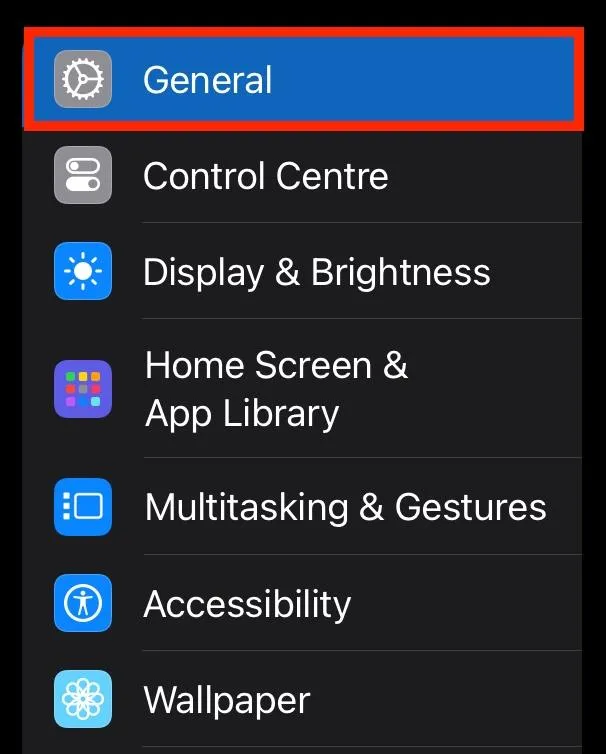
Tap iPhone/iPad Storage.
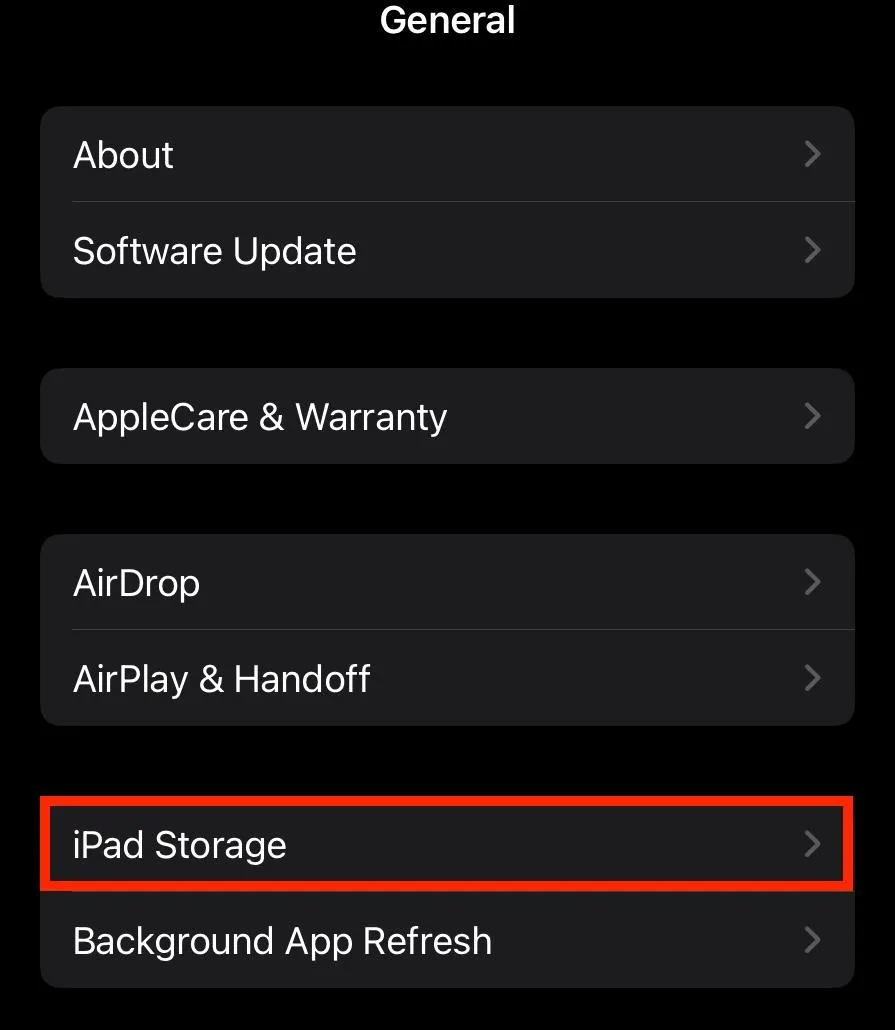
Scroll down and select Instagram.
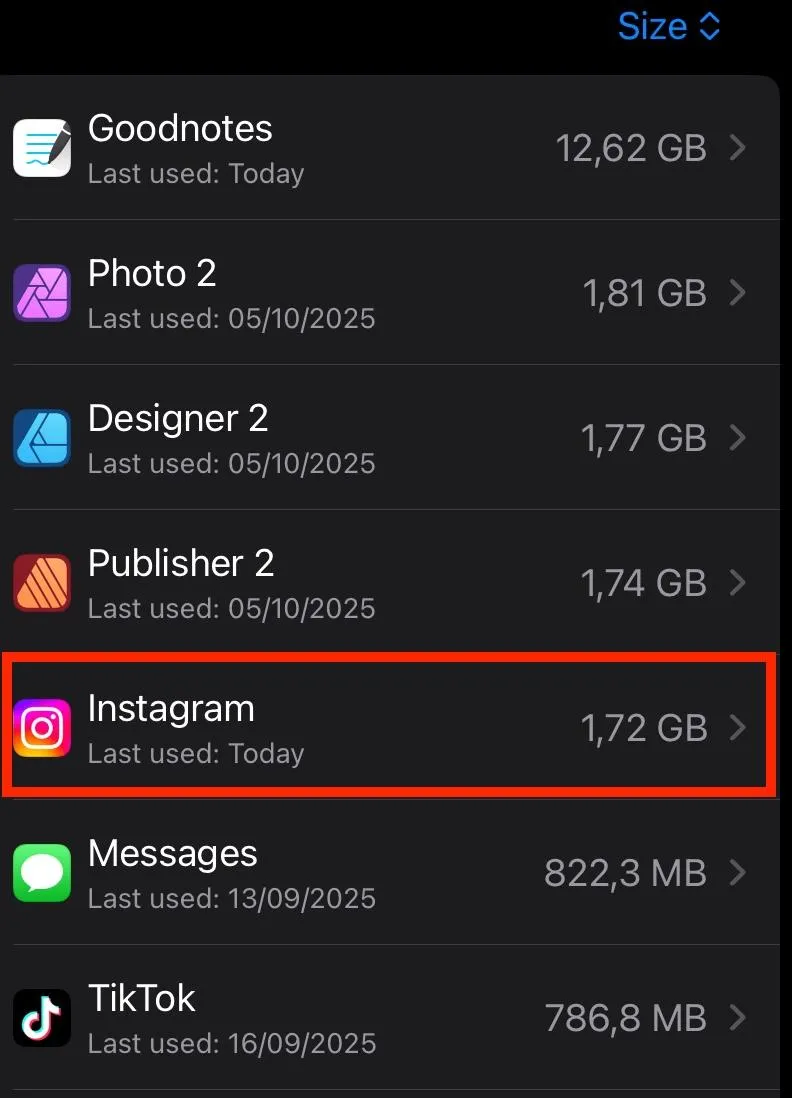
Tap Delete App and confirm your choice.
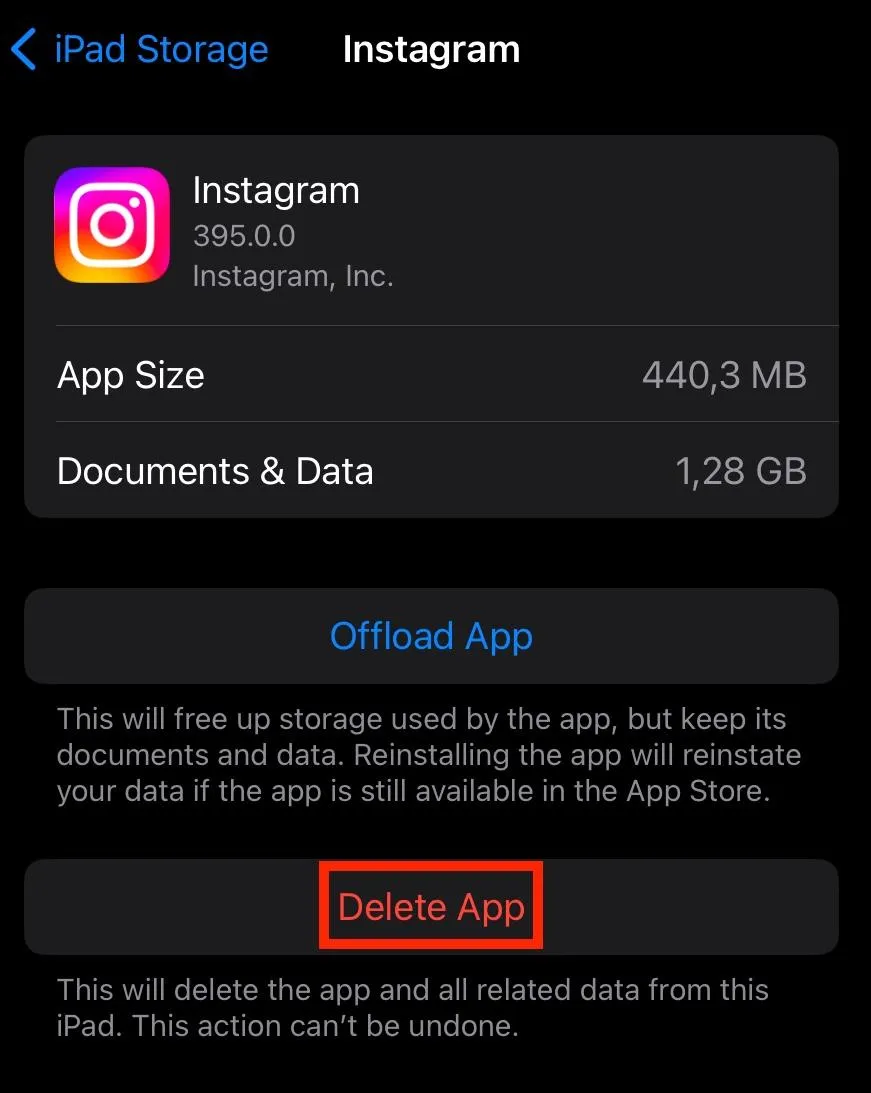
Return to the App Store and re-download Instagram.
That’s it!
How To Clear Data On Instagram Android
Unlike iPhones, Android devices do have a built-in ability to clear app data from your device settings.
To do this, open your phone’s Settings.
Tap Apps.

Tap Manage Apps.
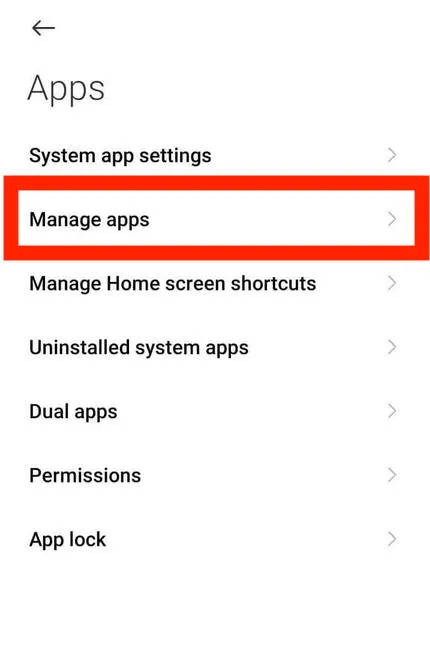
Scroll down and find Instagram.
Tap Clear Data.

Tap Clear Cache or Clear All Data, depending on which you prefer.

Confirm your choice.
How To Clear Data On Instagram Desktop
If you want to clear your data on the desktop version of Instagram, you’ll need to navigate your browser settings.
First open Instagram on your browser.
Click the lock icon that appears to the left of the address bar.
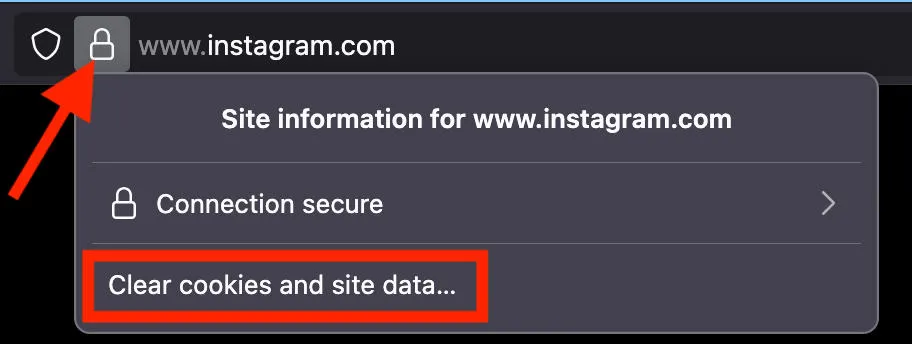
Click Clear Cookies And Site Data.
Confirm your choice.
What Does Clearing Data On Instagram Do?
Clearing your Instagram data or cache can help you save storage space on your device, improve loading times, and resolve any bugs or issues you may be experiencing with the app such as missing feature updates or trouble with the app freezing or crashing.
It does not wipe your account data. Your posts will still be there, and your profile will remain untouched.
Do I Need To Clear My Instagram Cache?
Not necessarily. If you’re running low on storage space or if you’re experiencing any unusual issues with the Instagram app it’s a good idea to clear your cache first, then proceed with additional troubleshooting steps. Otherwise you can just let it be.
What Will I Lose If I Clear Instagram Data?
Nothing! Clearing Instagram data will not remove your photos, it won’t affect your Instagram profile or account in any negative way, and it won’t clear your post drafts either.
It simply resets the app to what it would be like if you had installed it for the first time, which means any ads you see might look a bit different and the app might run a bit sluggish at first while it builds up a new cache.
How Often Should You Clear Instagram Cache?
If you’re concerned about your Instagram data, clearing your cache at least once a month is a good practice.
Otherwise, you can opt to clear Instagram data as needed - like when you notice the app is freezing or crashing often, or you’re missing a new feature that you know everyone else received in a recent app update.
How To Clear Your Instagram Search History
If you just want to clear your search history and leave the rest of your app data untouched, you can do so via the search bar or the Accounts Center on any device type.
From The Search Bar
Tap the Search icon.
Tap the Search field to open up your full search history.
From here, tap See All on the top right corner.
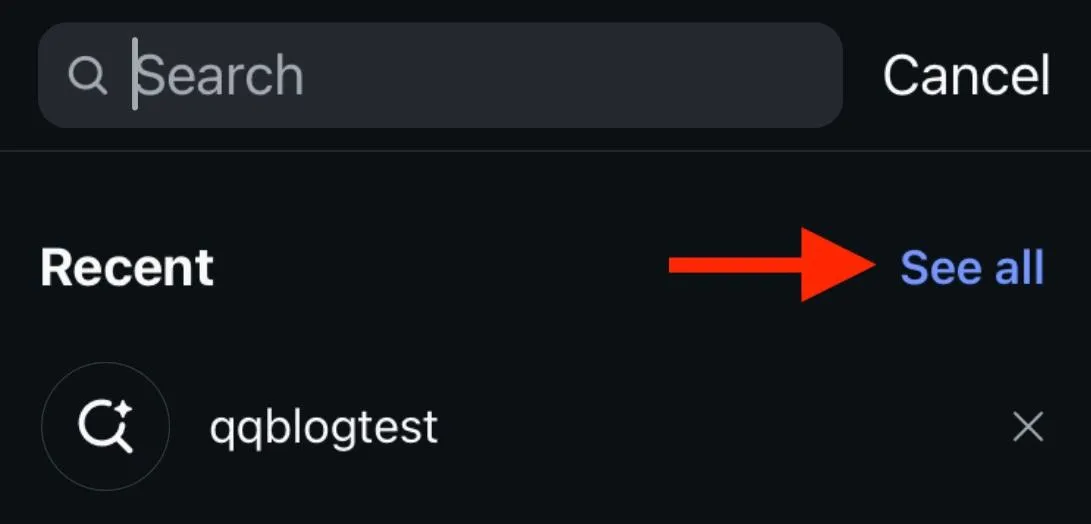
If you want to remove your full search history, just tap Clear All on the top right.
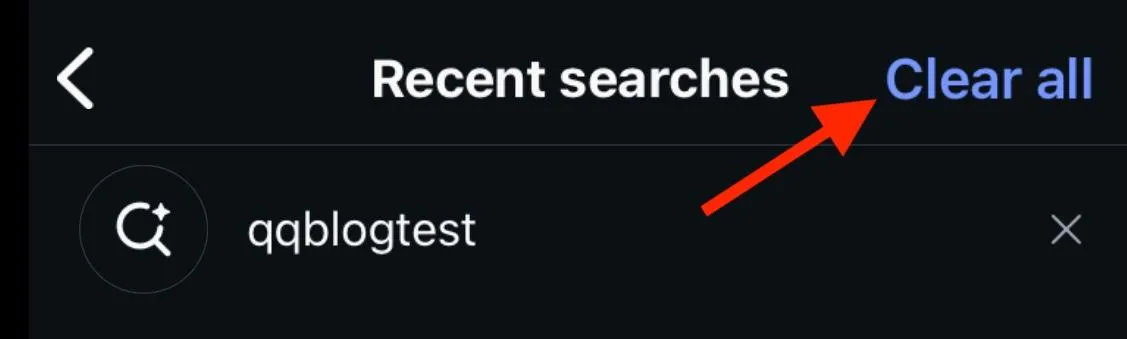
If you want to remove a single search entry, tap the X that appears next to your recent search.
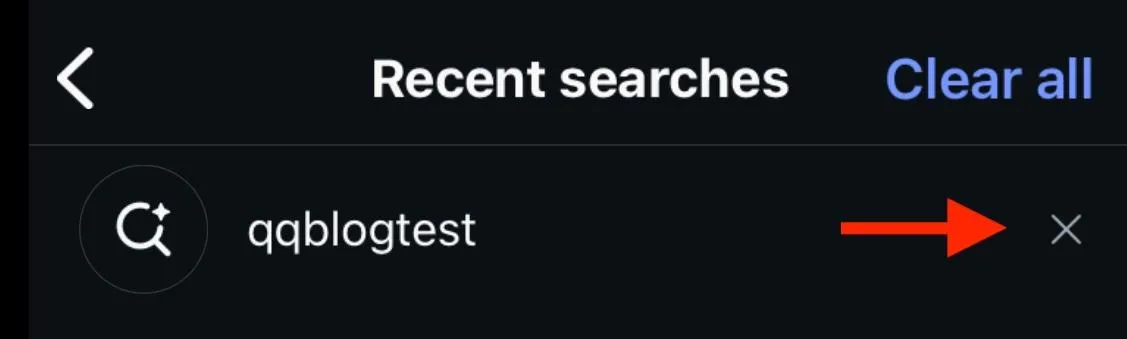
From The Accounts Center
Open your profile page and tap the three lines on the top right corner.
Tap Accounts Center.
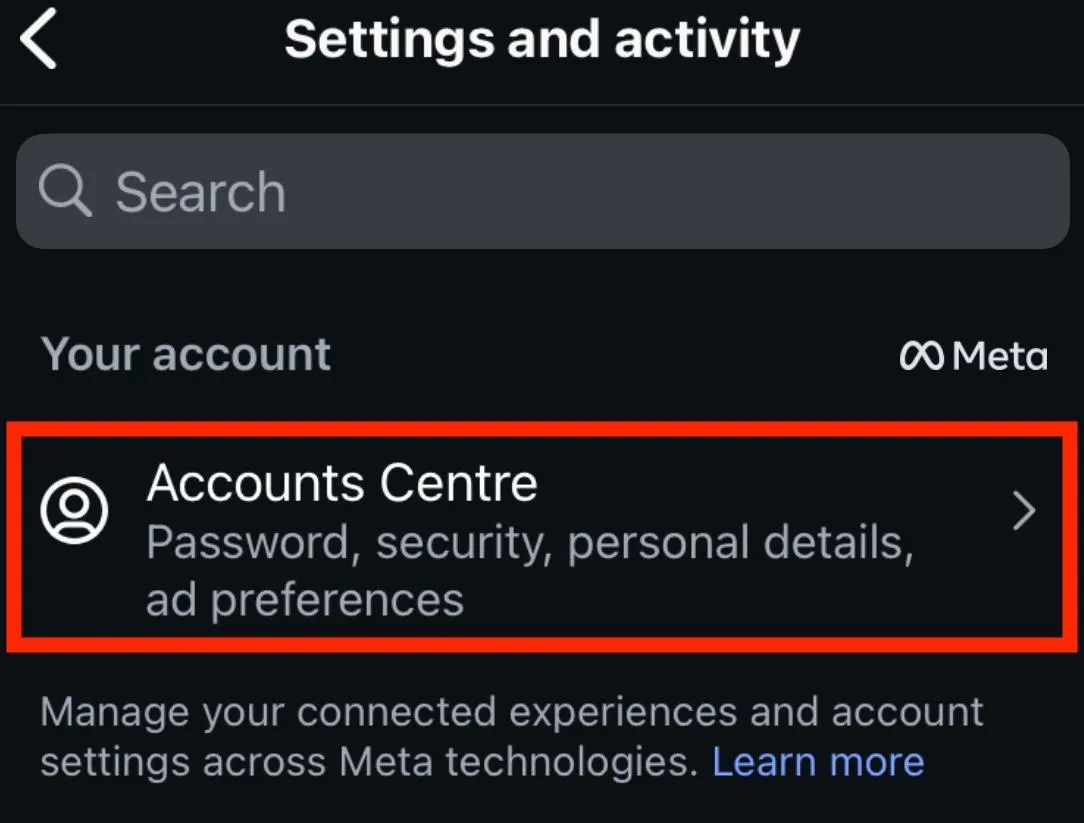
Tap Your Information And Permissions.
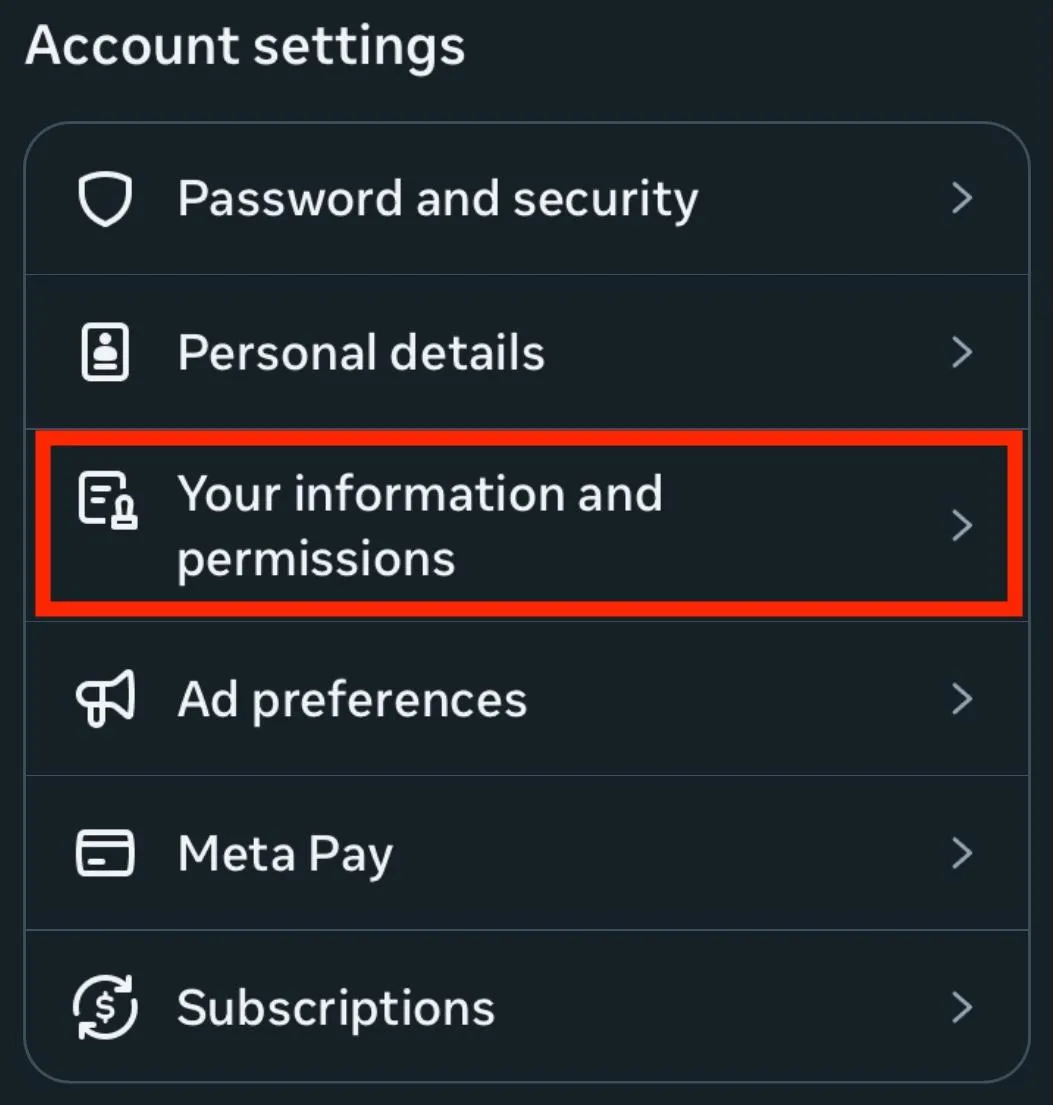
Tap Search History.
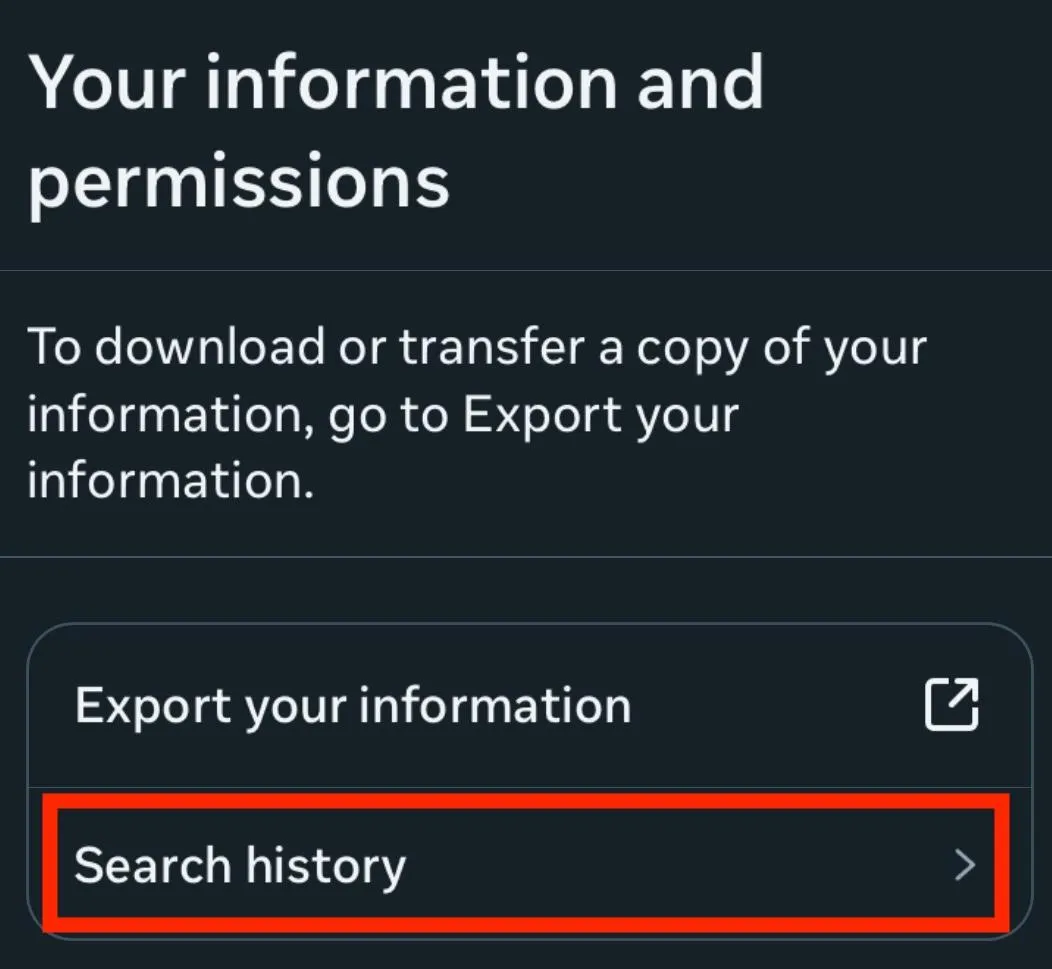
If you want to remove your full search history, just tap Clear All Searches.
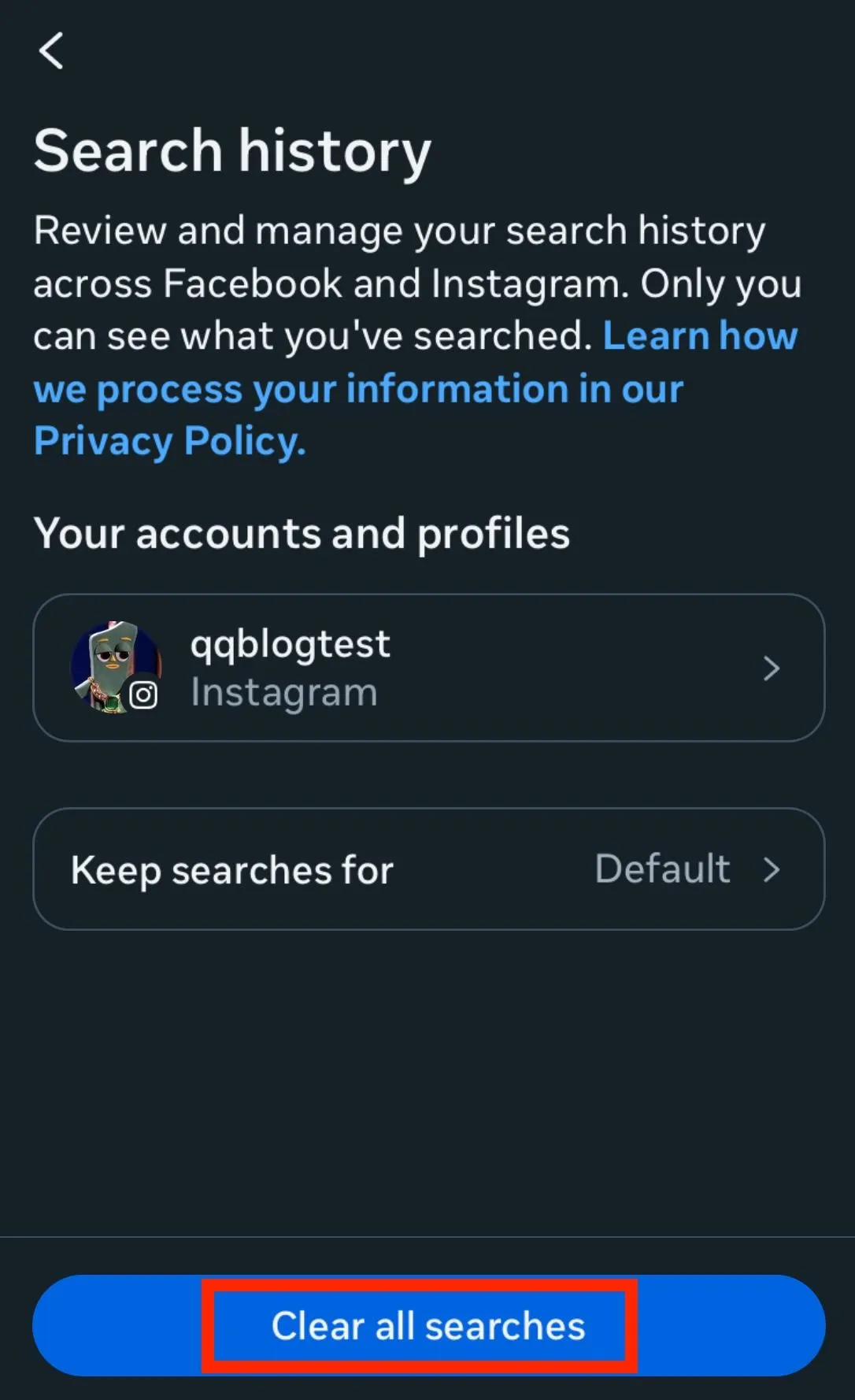
If you want to remove a single search entry, tap the account to view your full search history then tap the X that appears next to your recent search.

That’s it!
Frequently Asked Questions
What does clear data mean on the Instagram app?
Clearing Instagram data means clearing the information that Instagram stores in order to make your browsing experience as fast as possible. That means certain images are pre-loaded so that they don’t need to load for the first time when you open the app. Clearing this data simply turns the app back to its original state, as if you installed it for the first time.
Will I lose everything if I clear data?
No - your Instagram profile and content, including your drafts, will remain untouched if you clear data.
How to clear Instagram data without deleting apps?
If you have an iPhone device, the only way to clear Instagram data is to delete the app and then reinstall it. But don’t worry - deleting the app will not delete your profile or any of your content.
Is clearing data good or bad?
Clearing your data can improve loading times, app performance, and help you to maintain control over your private browsing data.
Does deleting data actually delete it?
According to Instagram, “Content that you choose to delete from your Instagram account is removed immediately and automatically deleted after 14 days.”
Can people still see my Instagram profile?
Yes, if you delete your data or cache your Instagram profile won’t be affected at all. It will still be visible and retain any of the privacy settings it had prior to clearing cache. The only ways to hide your Instagram profile from view are to either make it a private account, to deactivate it, or delete it outright.



