Want to keep track of Instagram connections and newly followed accounts? Learn how to see who someone recently followed on Instagram, plus how to find new accounts to follow, and how to keep your own follower list clear of unwanted users.
Key Points:
Can You See Who Someone Recently Followed On Instagram?
Instagram doesn’t provide a dedicated feature for seeing someone’s following list in chronological order. While some users claim that the follower and following lists are organized by mutuals first, then by recent followers or followed accounts, Instagram hasn’t confirmed this publicly.
However, if you view your own list of followers and followed accounts, you might notice that they do appear in order of recency.
I was able to confirm this on my own account by filtering my notifications by Follows to see who recently followed my account, and comparing it to the order of Followers on my profile:
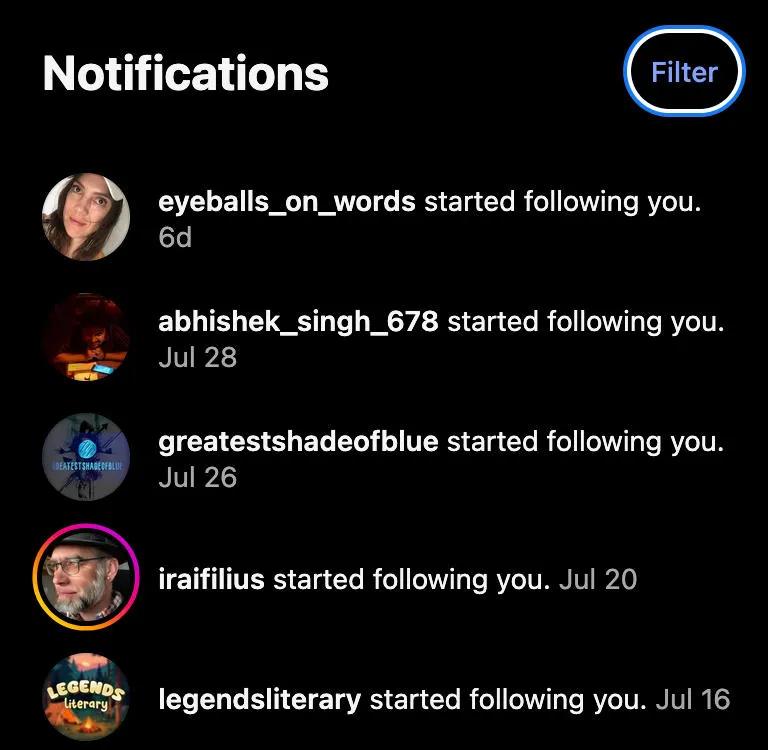
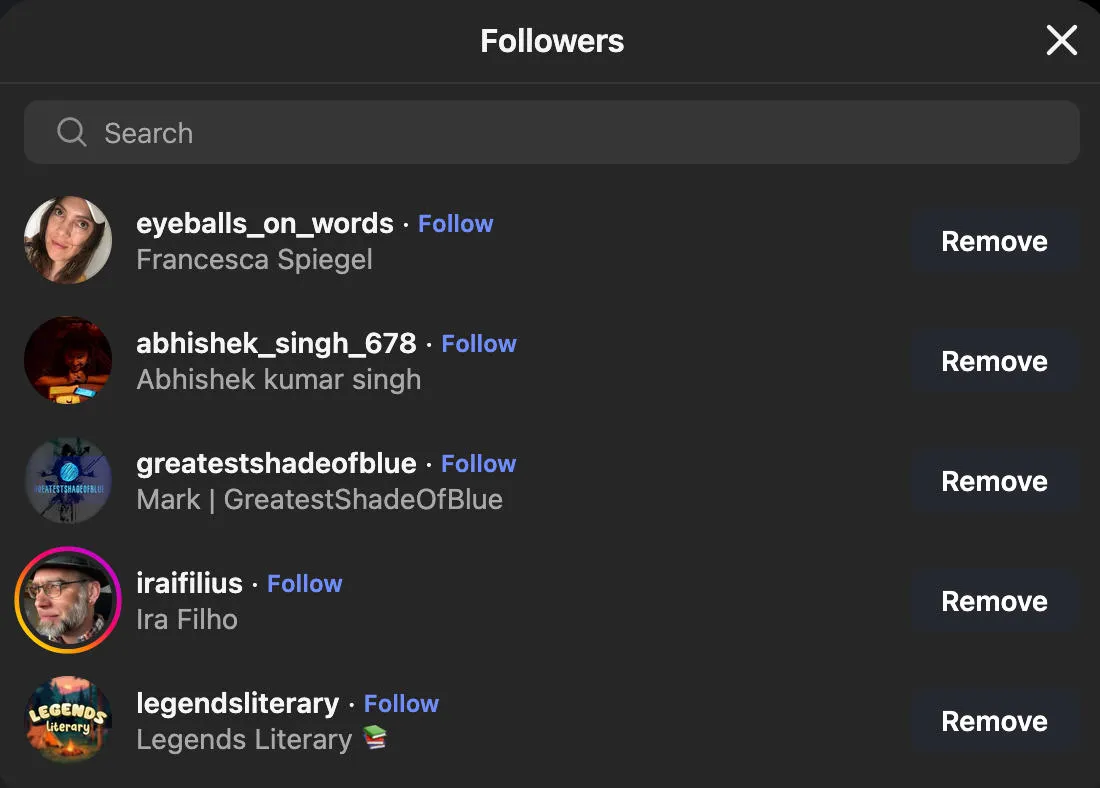
Similarly, the Following list appears to be organized by mutuals and then by the most recently followed accounts.
Still, there’s no way of confirming whether or not this view is the same when accessing someone else’s public followers/following list or if it’s just within your own account.
How To See Someone's Followers On Instagram
If you do want to access someone’s list of followers and followed accounts, you can do so by visiting their profile page and then clicking or tapping either Followers or Following.
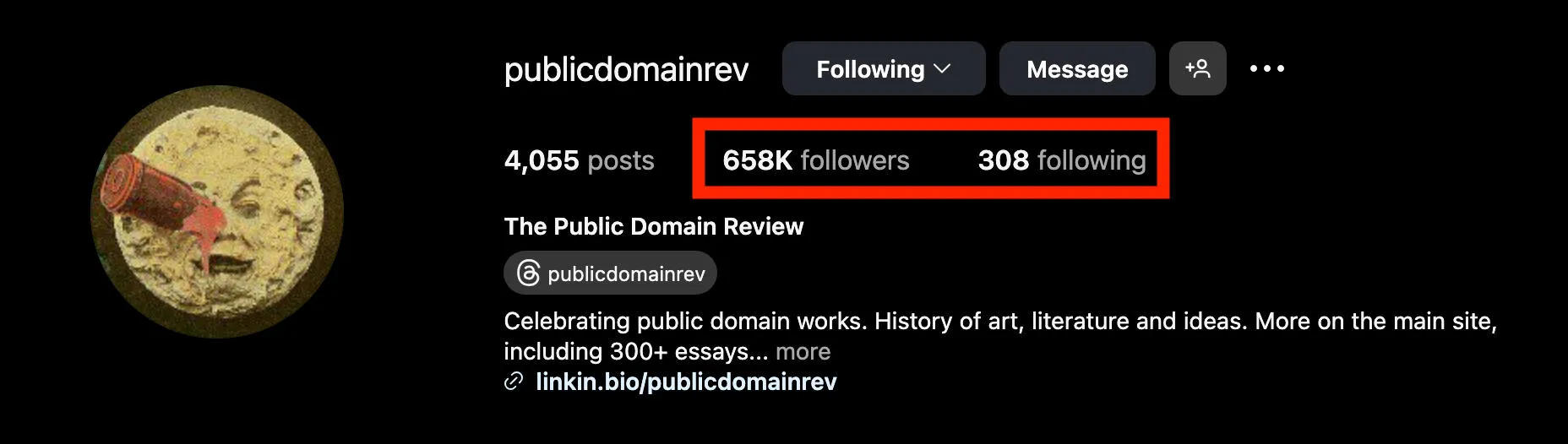
Keep in mind that if the account is private you will not be able to see their Followers list.
How To Find New Accounts To Follow On Instagram
You can find new accounts to follow by syncing your contacts to Instagram or using the Explore page.
Syncing Your Contacts
You can sync your phone’s contacts to your Instagram account via the mobile app by following the steps below (this won’t work on a desktop computer):
Open your profile page and tap the three lines on the top right corner.
Scroll to How Others Can Interact With You and tap Follow And Invite Friends.
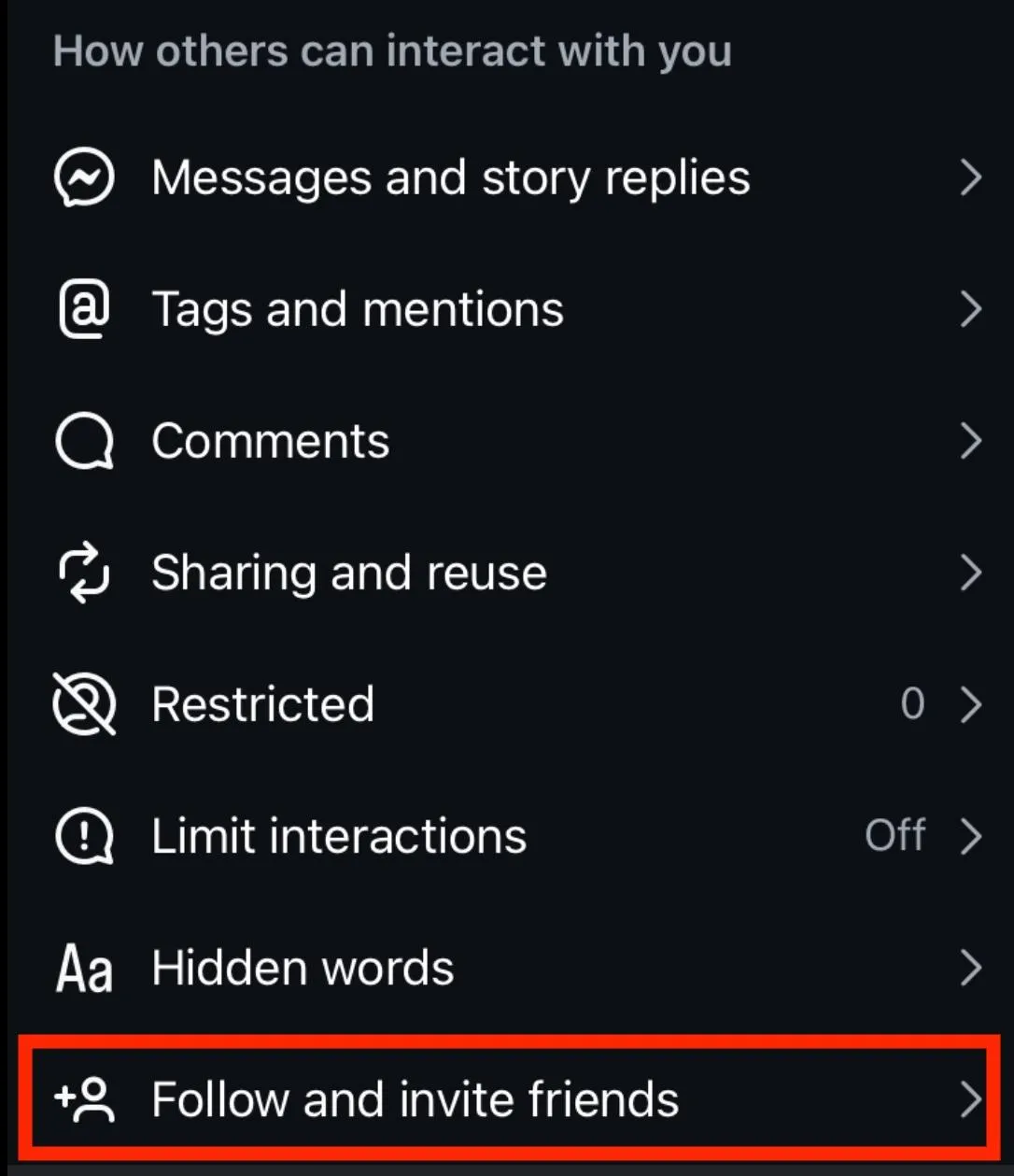
Tap Follow Contacts.
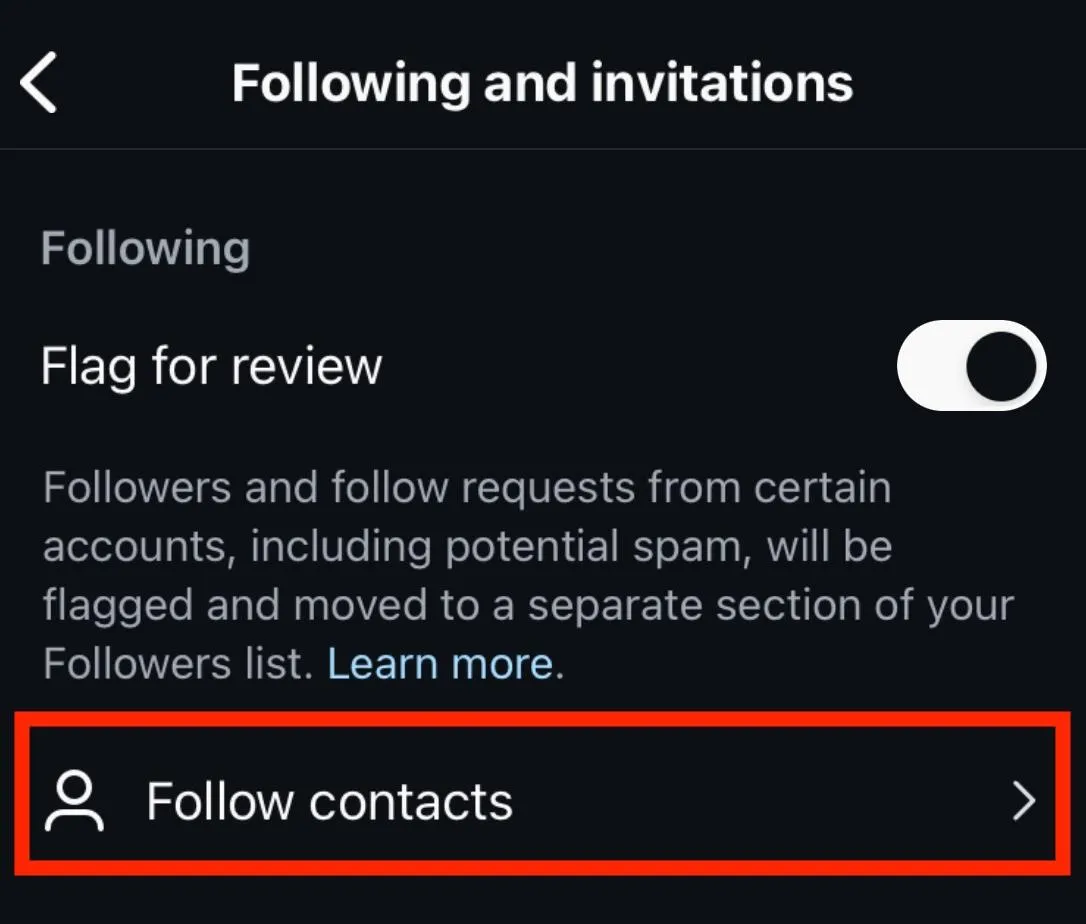
If prompted, go to your settings to turn on the right permissions.
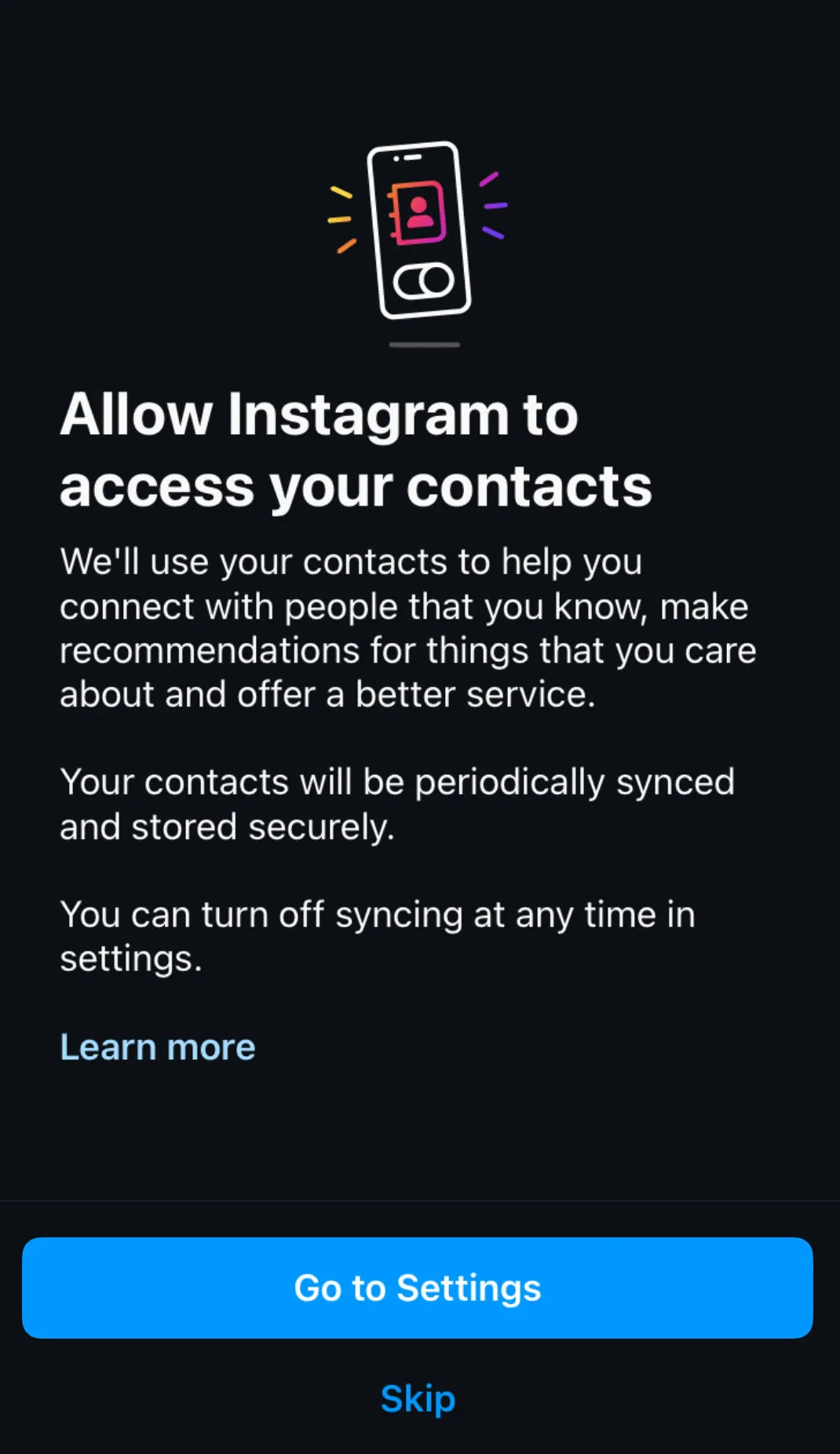
Under Allow Instagram To Access Your Contacts, tap Allow.
Once the list of contacts is brought up, tap Follow beside the users you wish to follow.
Using The Explore Page
You can also find accounts based on topics or interests that you have by using Instagram’s Search and Explore features.
Both features are available on either mobile or desktop.
Tap or click the magnifying glass icon to access the Search function. From here you can search up specific hashtags or keywords and browse accounts that fall under these categories.
Tap or click the compass icon to access the Explore page. This is a feed that will show various posts based on your Instagram browsing history and the interests of users you follow.
To curate your Explore page, hold down on a post that you want to see less of and tap Not Interested. If you are interested, engage with the content to see more of it in your feed.
How To Remove Followers On Instagram
If you want to remove followers from your Instagram profile, either because you don’t want the person to have access to your content or because it’s a bot account, you can easily do so from either the mobile app or desktop browser.
On Mobile
Open your profile and tap the Followers list.
Tap Remove to the right of any user you want to remove as a follower.
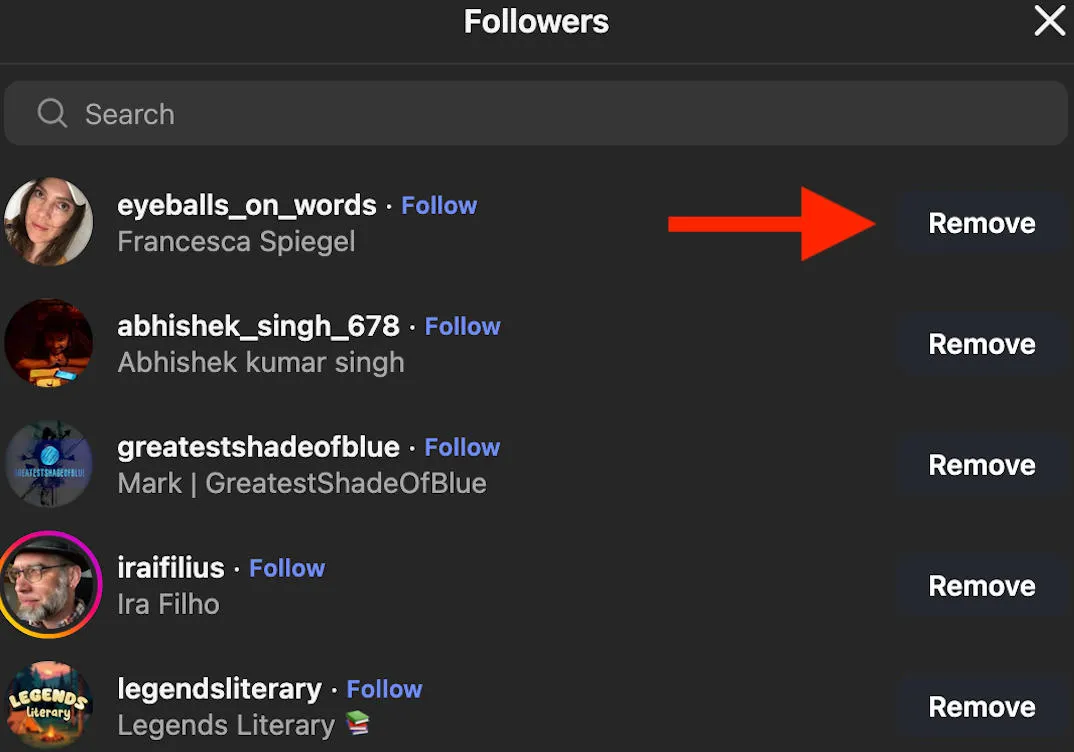
If your account is public they will be able to follow you again.
If your account is private they will have to request to follow you, and will not be able to see your content until you approve that request.
On Desktop
Open your profile and click the Followers list.
Click Remove to the right of any users you want to remove as a follower.
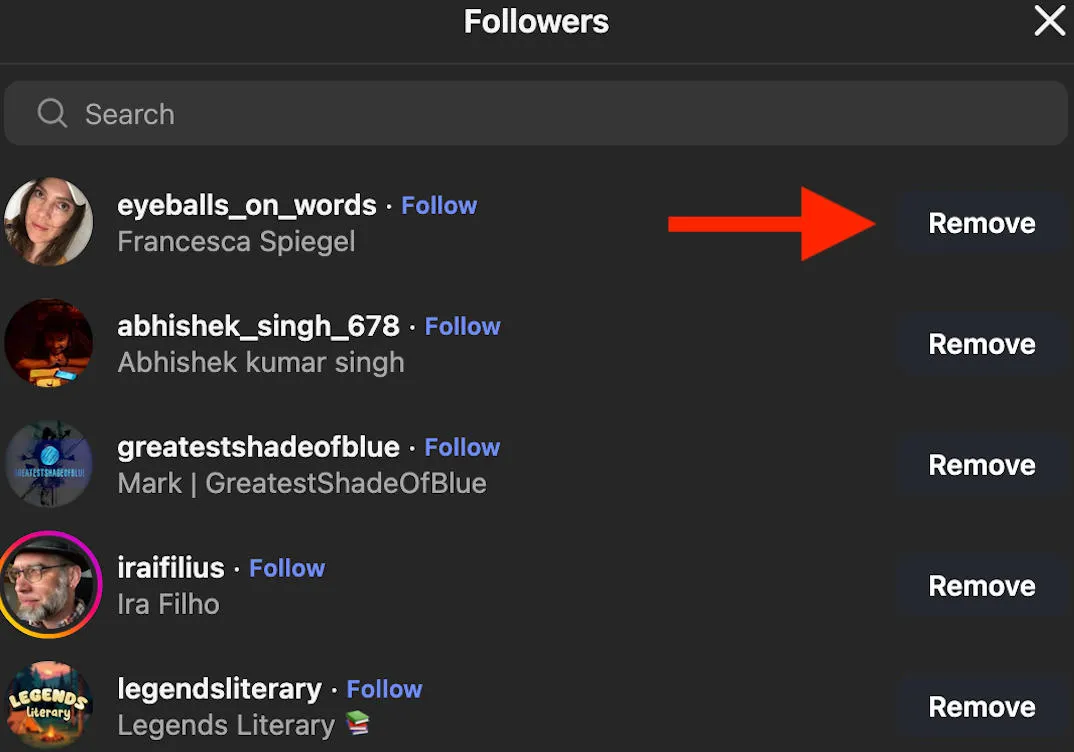
If your account is public they will be able to follow you again.
If your account is private they will have to request to follow you, and will not be able to see your content until you approve that request.
How To Get More Followers On Instagram
Now that you’ve cleaned up your follower list you might notice it’s gotten a bit sparse. So how do you get more Instagram followers?
Most personal users don’t care much about follower count, but if you’re an influencer who wants to snag a brand deal or if you’re a business trying to increase your reach, the more followers you have the better the odds are that you’ll reach your goal.
A few common methods for increasing follower count include…
Follow Trains
For anyone unfamiliar, here’s how a follow train works.
-
You follow a dedicated follow train account.
-
The account makes a post.
-
Everyone who likes or comments on the post is obligated to follow all of the other users who liked or commented on that post.
This means that you’ll gain a ton of followers from the other users who followed the post - but it also means that your following list will grow and will most likely be full of content you don’t actually care about.
This is a double edged sword for more than one reason, most importantly because having an equal number of followers and followed accounts raises some red flags - especially when it comes to getting sponsorships or brand deals.
Ideally you should be following fewer accounts than the number of accounts that are following you, which brings us to our next method.
Buying Real Instagram Followers
If you want to gain more Instagram followers without having to follow back a ton of low quality accounts, buying Instagram followers is your best bet.
With this method, you pay anywhere from a few cents to a couple of dollars to gain followers on any Instagram account you choose. All you need to do is provide the link to your Instagram profile and input your desired quantity.
Your followers will be delivered within a specified timeframe, and will all come from actual Instagram users, ensuring that there are no red flags or indicators of suspicious activity.
What Is The Order Of Someone's Following List On Instagram?
Instagram hasn’t directly confirmed this, but based on empirical user data it seems that the Following list is organized by mutuals first, then in reverse chronological order (most recently followed accounts first).
Is There A Way To See Follower History On Instagram?
If you want to see who has followed you in the past, the best method is to filter your Notifications.
To do this, click the Notifications tab either on the app or desktop site.
On mobile, swipe to the right until you see the Follows tab.
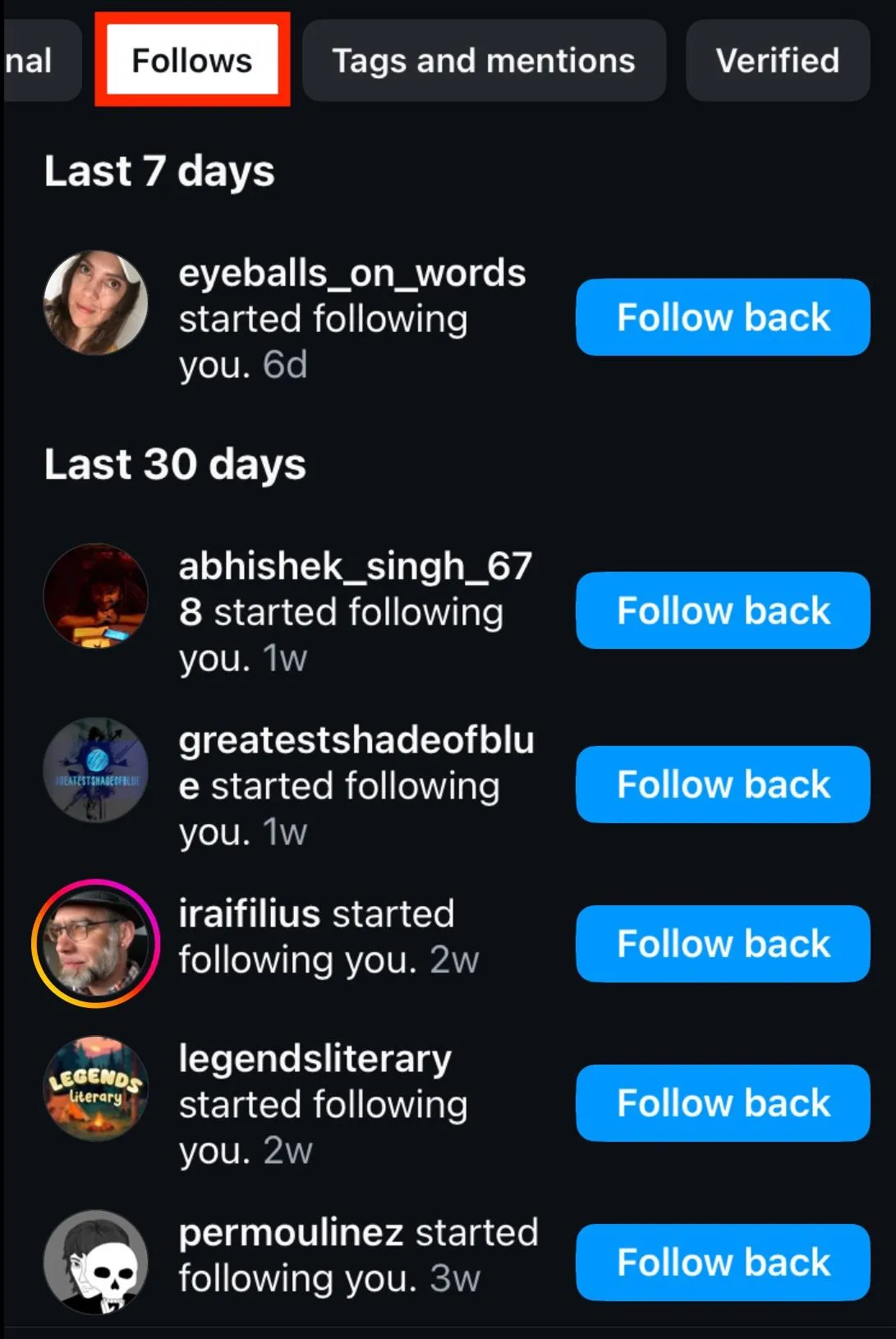
On desktop, click Filter on the top right and select Follows.
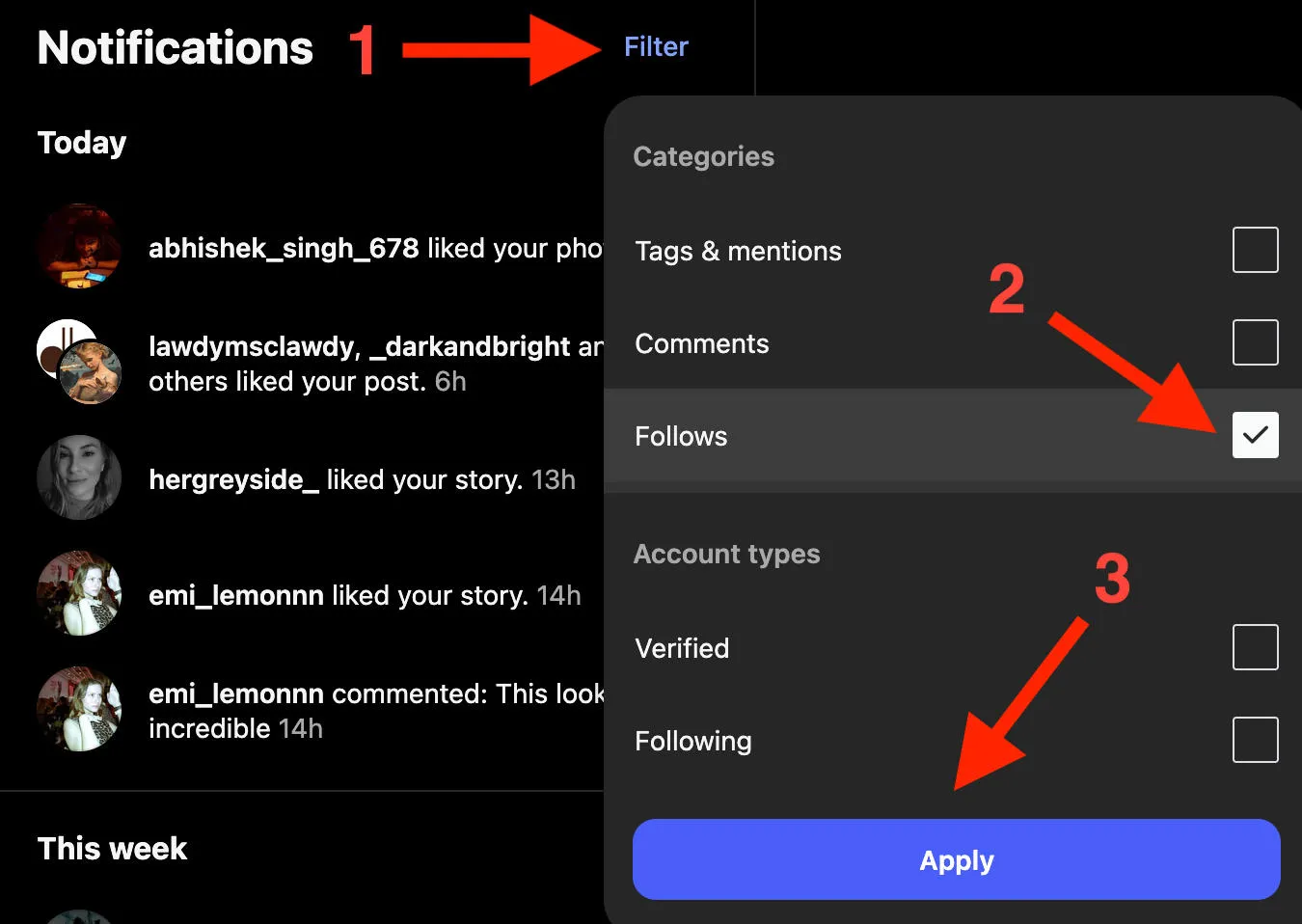
You’ll see a list of everyone who has recently followed you alongside the general timeframe the follow occurred.
How Can I Tell Who Someone Interacts With The Most On Instagram?
There’s no direct way of viewing someone’s interaction history on Instagram, but a few indirect ways include:
-
Checking the Likes list on a user’s post for a specific person.
-
Viewing the Comments section on a user’s post.
The Follower and Following lists aren’t organized in order of most/least interactions, but they can tell you whether or not two users are following one another.
Frequently Asked Questions
How can you see the last time someone was on Instagram?
If both you and the other person have their Activity Status set to ON, you will be able to see whether or not they’re currently online, and how long ago they were active via your DM’s.
Is there a way to see someone's most recent following on Instagram?
Some users believe that the following list is organized by recency, but Instagram hasn’t confirmed this.
How do I know who my boyfriend/girlfriend has recently followed on Instagram?
There’s no way of knowing who someone recently followed, but if their account is public (or if you’re an approved follower of a private account) you can browse their Follower list by tapping it and using the Search function.
How do I know when someone followed another person on Instagram?
You won’t be notified of this, but you can browse someone’s Follower list if their account is public, or if you’re an approved follower.
How can I see what my husband is looking at on Instagram?
Browsing history on Instagram isn’t publicly available, so there’s no guaranteed way of knowing what someone else is browsing unless they Like or Comment on a specific post, or if they’re actively Following an account.



