Did you know that you can add videos to an Instagram Story? In fact, you can even add videos and photos on one slide!
Today's guide will show you how, plus how to share someone else's Story to your own.
Key Points:
How Do I Add A Video In The Layout Of My Instagram Story?
Adding a video to an Instagram Story is simple, however, it can only be done via the Instagram app. You will not be able to add a video to a Story via the desktop site.
First, create a new Story by tapping the plus sign beneath your profile picture.
From here, select the video of your choice from your camera roll.
You can adjust the length of the video by pressing and dragging on either side of the clip. Instagram Stories can be up to 60 seconds long.

When you’re ready, tap Done on the top right.
From here, you can choose to mute the audio, add text, stickers, tags, and even additional audio.
Tap the arrow on the bottom left to post your video to your Story.
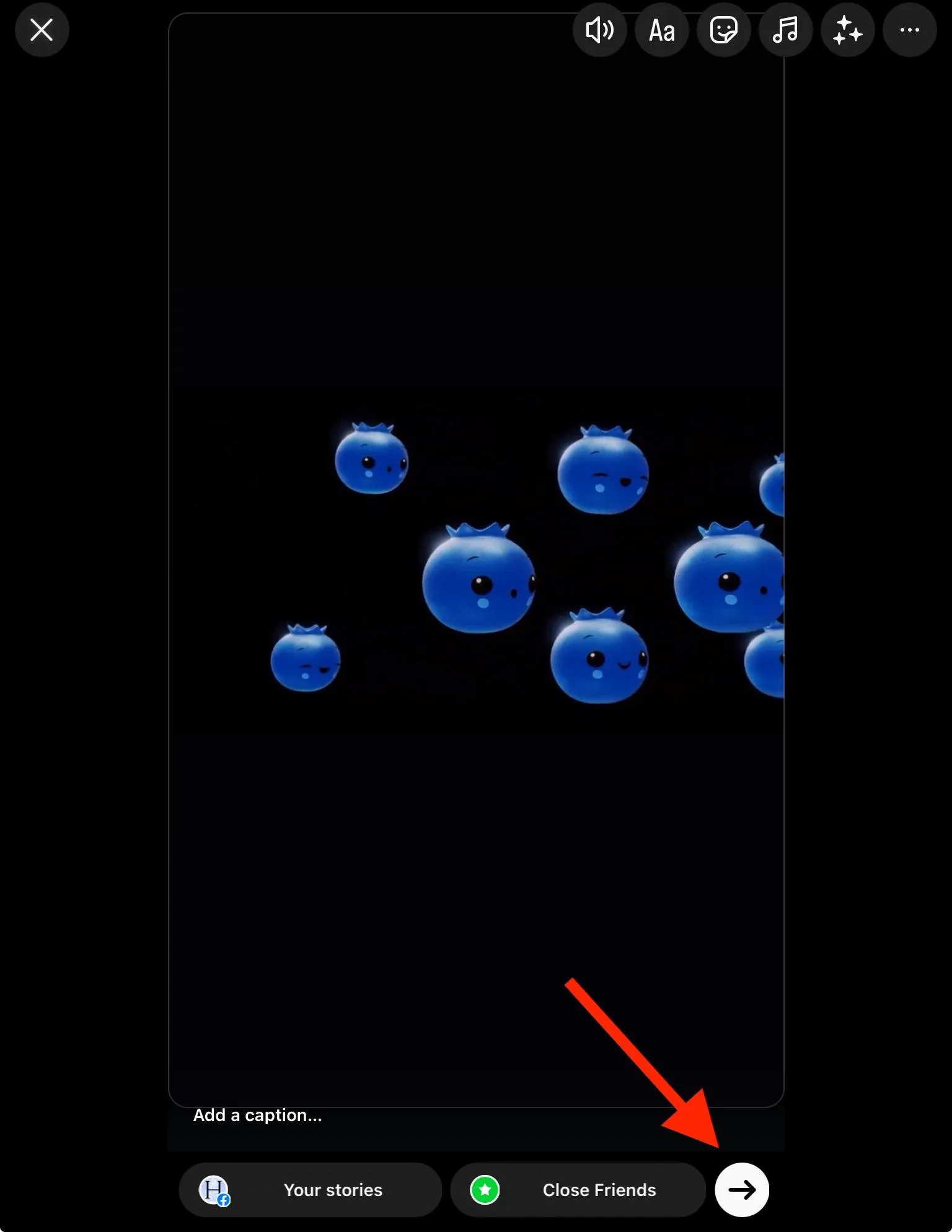
How To Combine Multiple Videos Into One Instagram Story?
Unfortunately there’s no way to add multiple videos into a single Instagram Story within the app itself.
If you upload a video then tap the Sticker icon, you’ll only be able to add additional photos, not videos.
Instead, consider stitching together several videos using a video editing tool, then uploading the final video to your Story by using the instructions outlined above.
How Do I Add Video And Photos In One Story?
You can add videos and photos to your Story via the Instagram app. You will not be able to do this via the desktop site.
First, create a new Story by tapping the plus sign beneath your profile picture.
From here, select the video of your choice from your camera roll.
You can adjust the length of the video by pressing and dragging on either side of the clip. Instagram Stories can be up to 60 seconds long.

When you’re ready, tap Done on the top right.
From here, tap the Sticker icon on the top right.
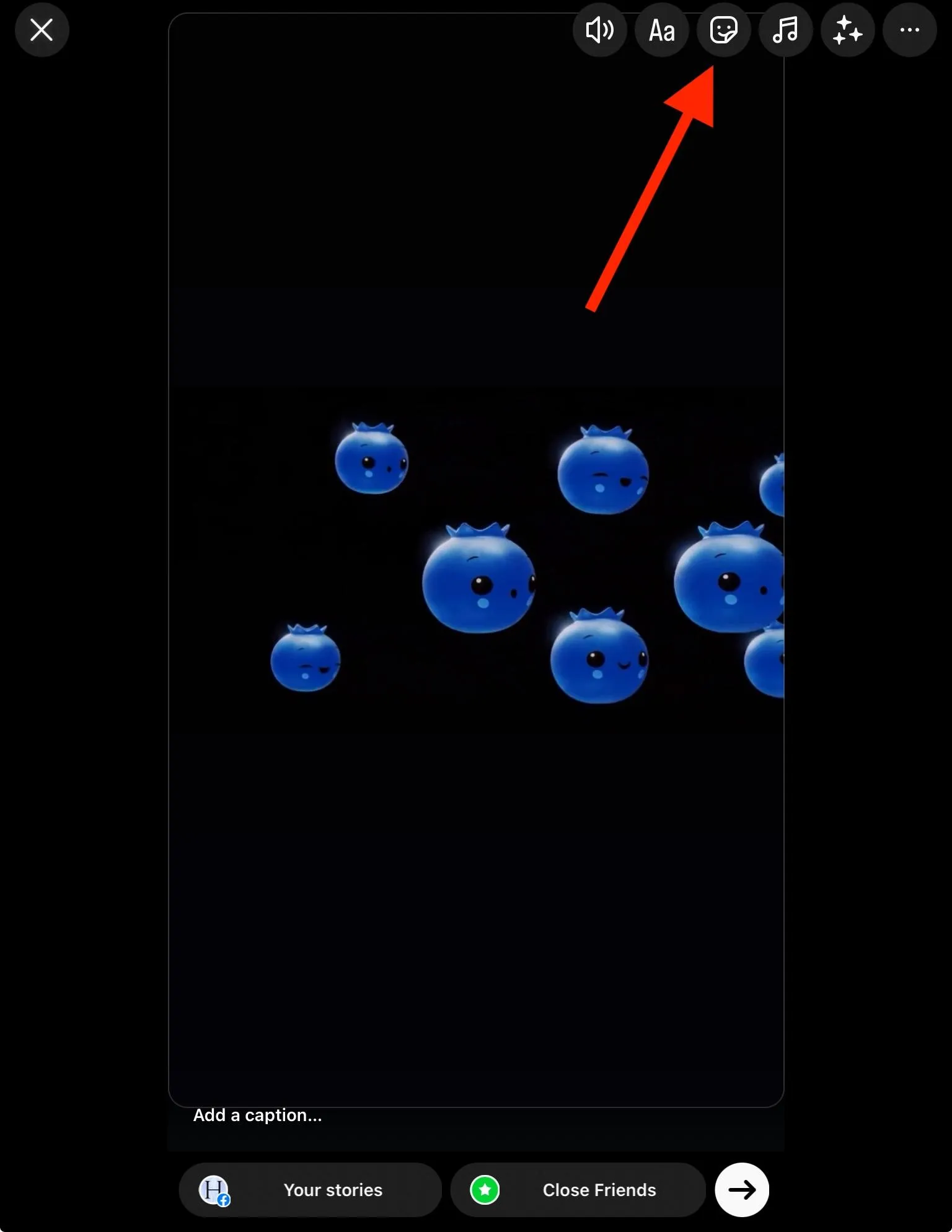
Tap Photo and choose your image from the camera roll. Repeat as many times as needed. You can also add stickers, audio, and other edits from the Story creation screen.
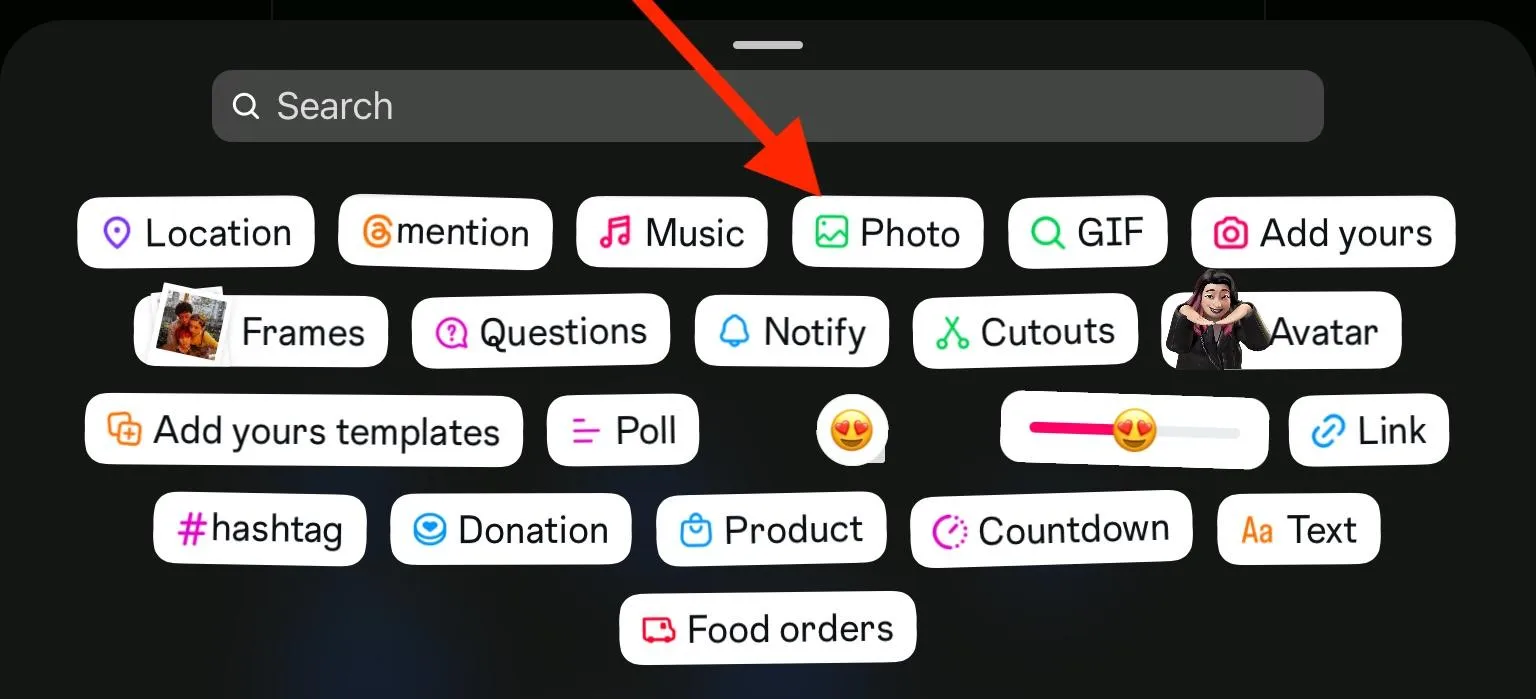
Tap the arrow on the bottom left to post your Story.

How Do I Add Video In A Collage?
Tap the plus sign beneath your profile picture.
From here, click Camera.
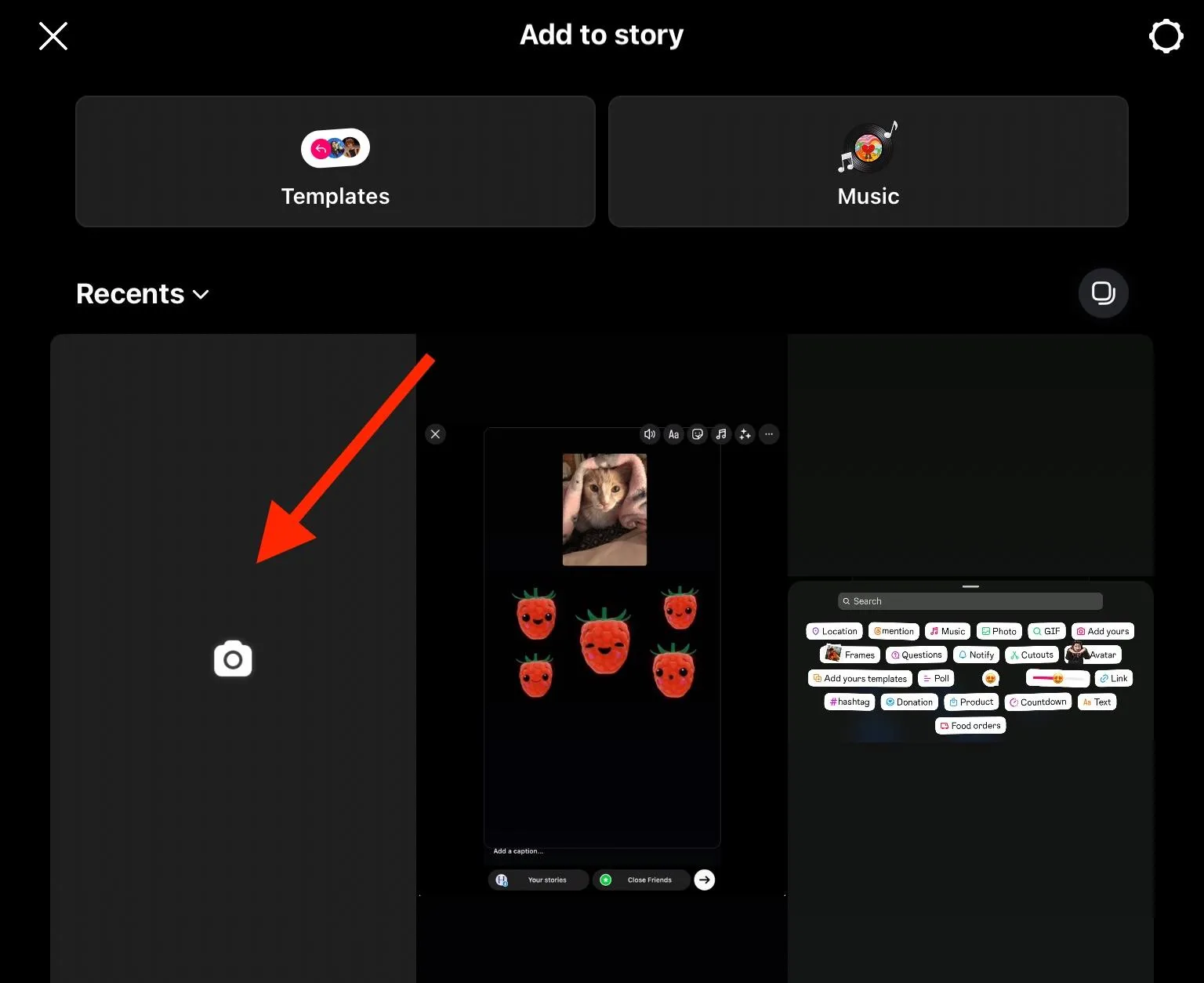
Tap Layout on the left side. You can select Change Grid to adjust the arrangement of your media.

Next, tap the camera roll icon on the bottom left.
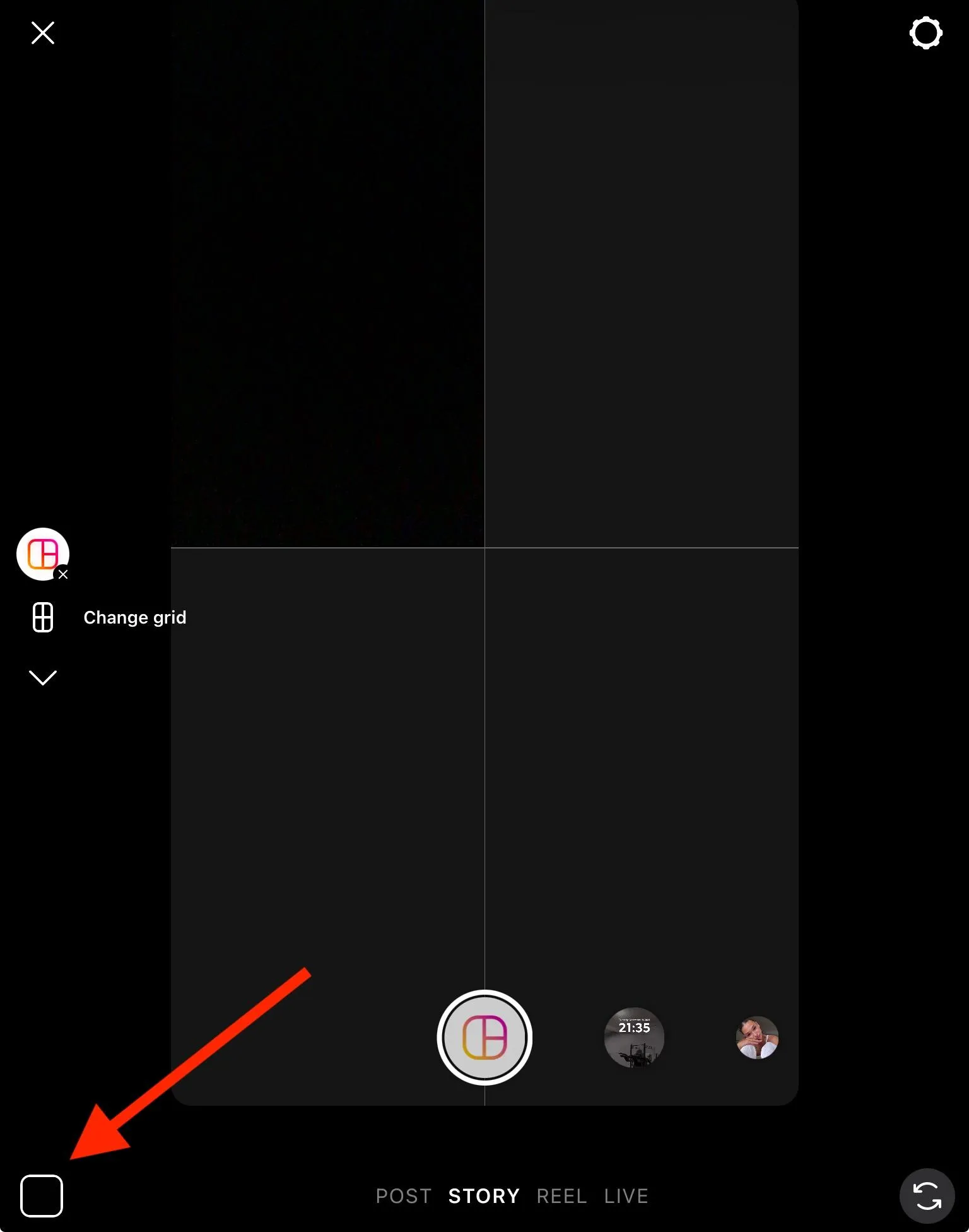
Tap Recents > Videos.
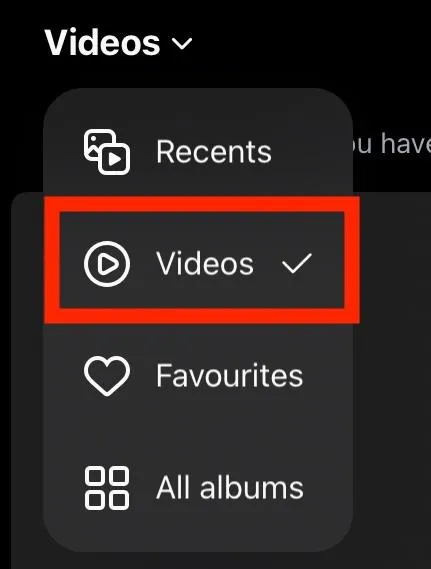
Select the video you want to include in your collage, then repeat for each additional square of the collage.
When you’re ready, tap the checkmark on the bottom.
Make any edits, add stickers, audio, or tag users then tap the arrow on the bottom right to post your Story.
How To Upload Multiple Photos To An Instagram Story
There are two ways to add multiple photos to an Instagram Story: with the collage feature, or by adding individual photos to a single Story page.
From The Story Page
First, create a new Story by tapping the plus sign beneath your profile picture.
From here, select the photo of your choice from your camera roll.
From here, tap the Sticker icon on the top right.
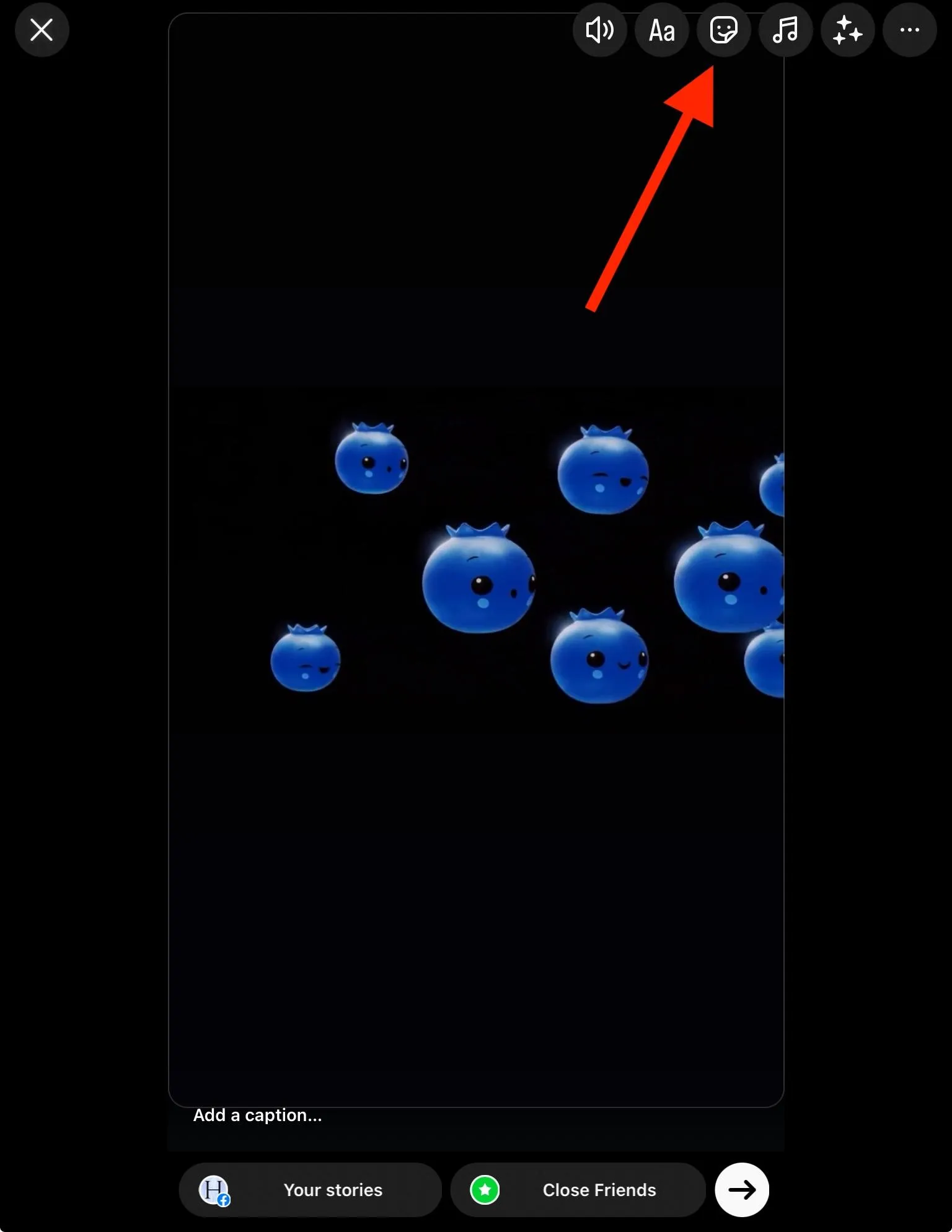
Tap Photo and choose your image from the camera roll. Repeat as many times as needed. You can also add stickers, audio, and other edits from the Story creation screen.
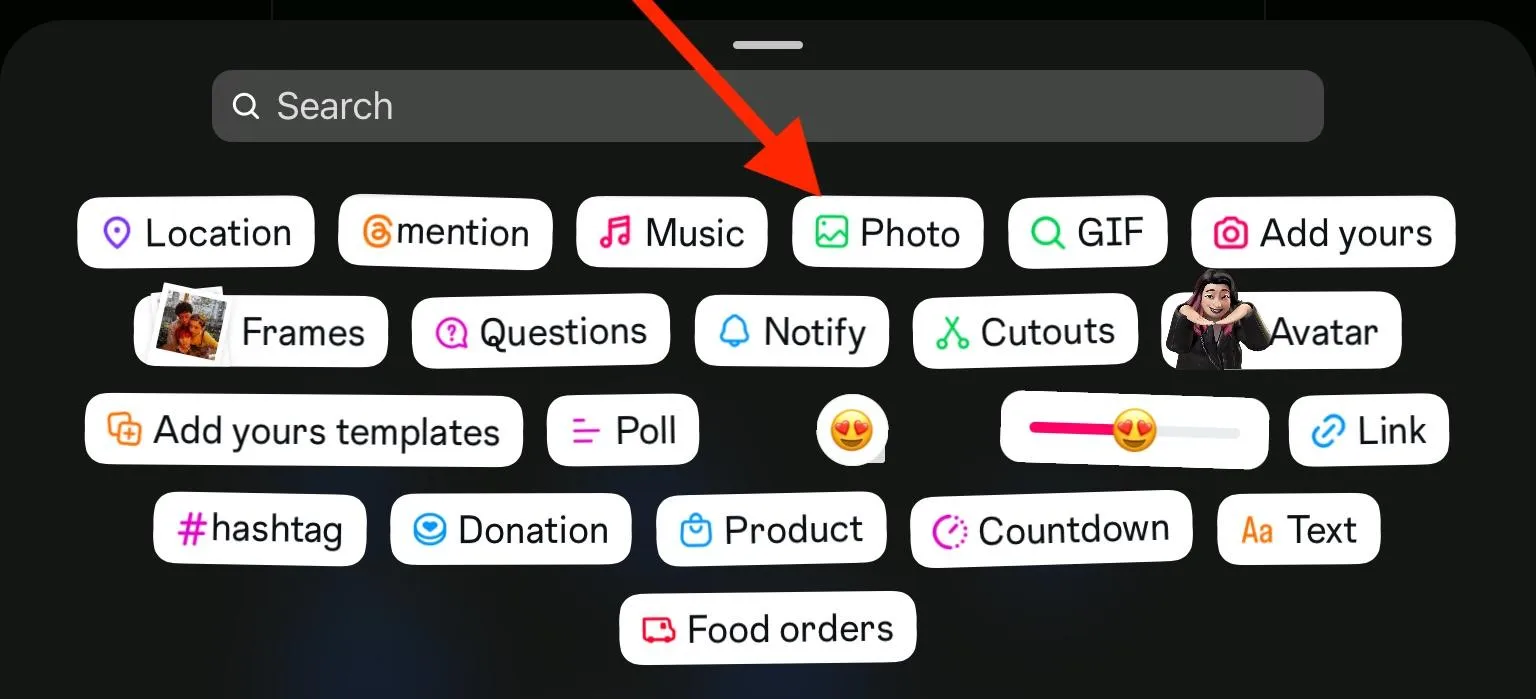
Tap the arrow on the bottom left to post your Story.
Using Collage
Tap the plus sign beneath your profile picture.
From here, click Camera.
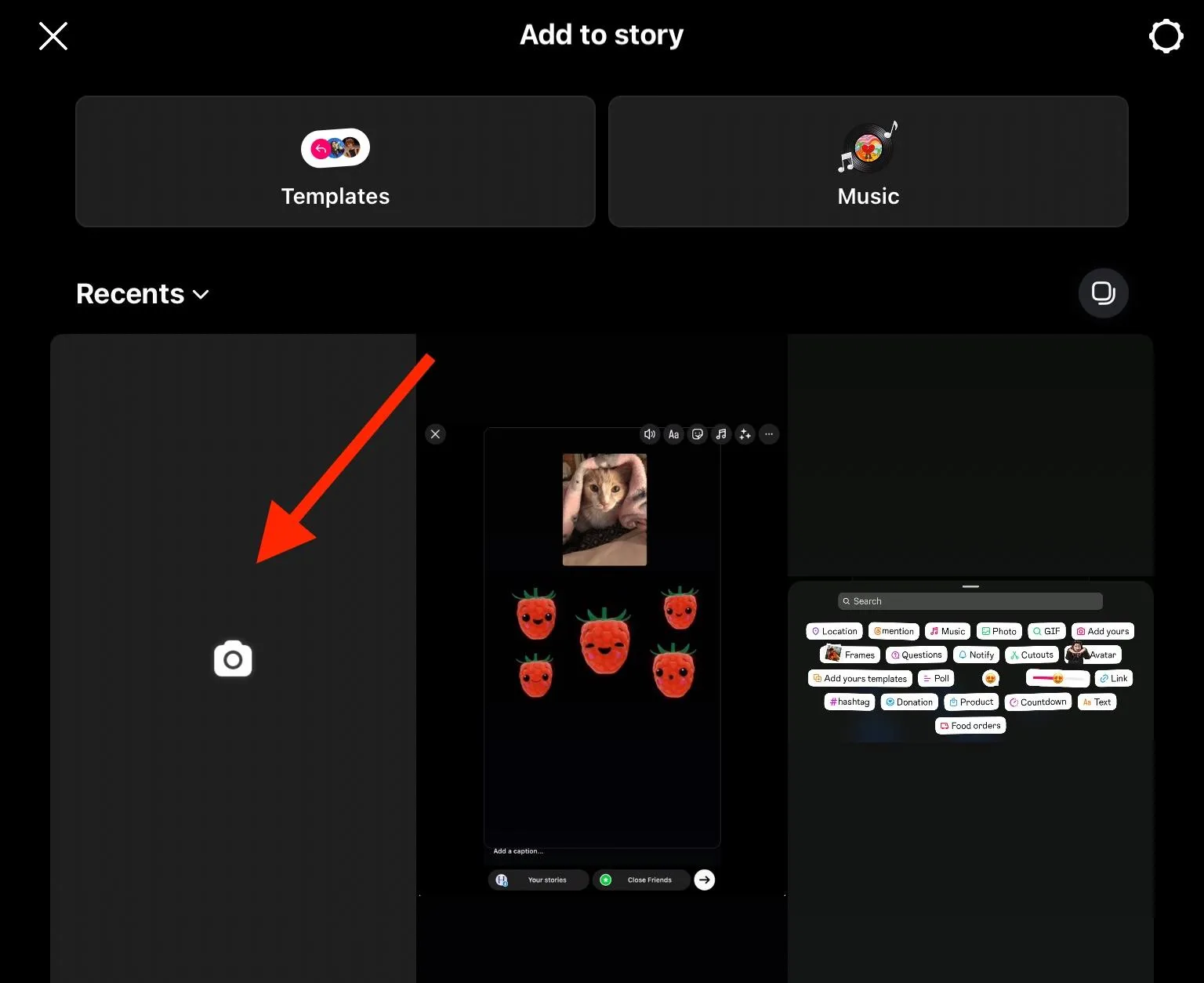
Tap Layout on the left side. You can select Change Grid to adjust the arrangement of your media.

Next, tap the camera roll icon on the bottom left.
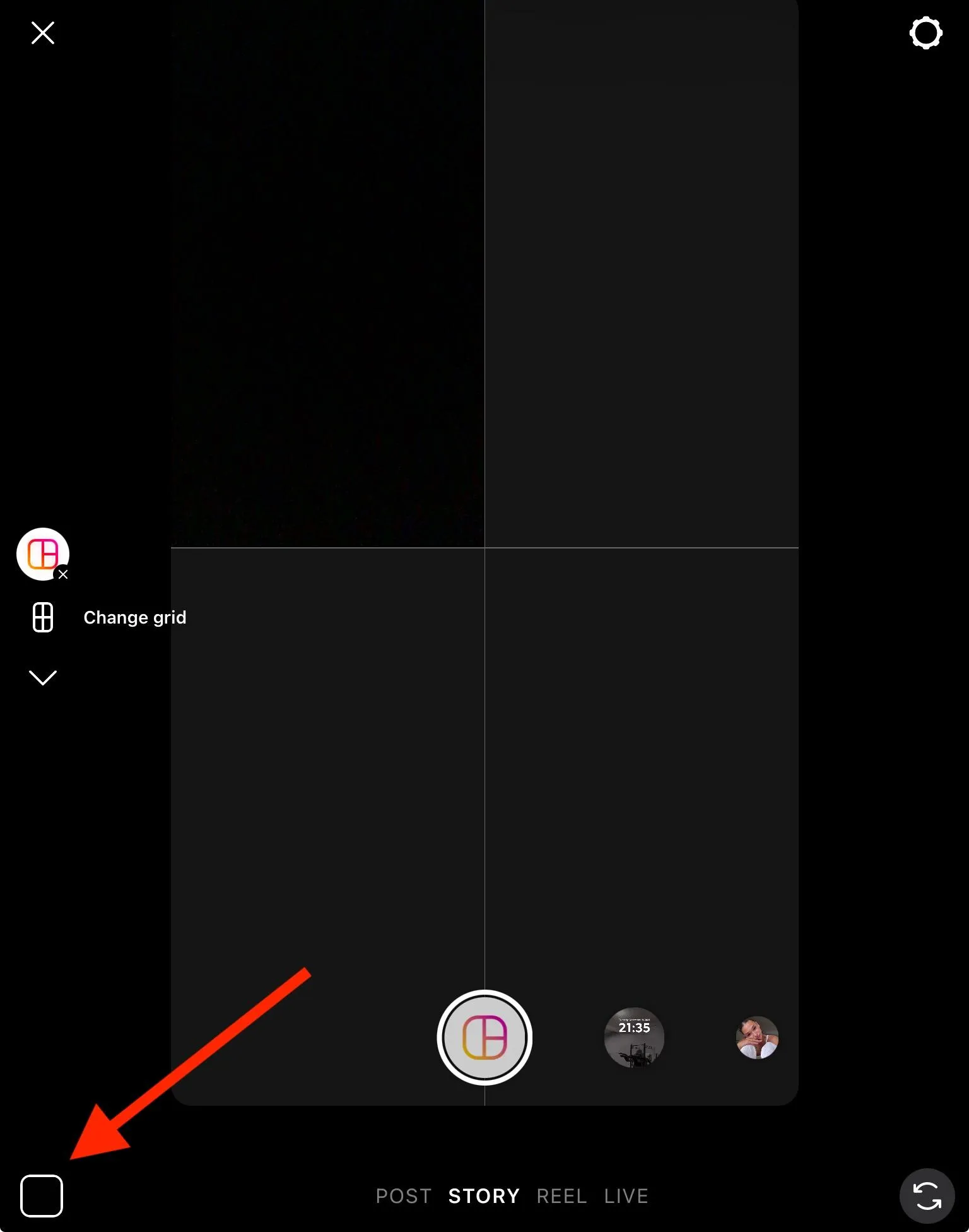
Select the image you want to include in your collage, then repeat for each additional square of the collage.
When you’re ready, tap the checkmark on the bottom.
Make any edits, add stickers, audio, or tag users then tap the arrow on the bottom right to post your Story.
How To Add A Story In Instagram From Another Story
The only way to share someone else’s Story to your own Instagram Story is if you were tagged in the original Story.
Aside from this instance, there’s no way to share someone’s Story to your own.
If you’ve been tagged in a Story, you’ll receive a DM notifying you that you’ve been tagged.
From here you’ll see an Add To Your Story button. Tapping this will redirect you to the Story screen where you can then post their Story content to your own.
How To Share Someone Else's Video To An Instagram Story
While you can’t share every Story to your own, you can share most other Instagram content to your Story as long as the original poster has allowed Share To Story in their privacy settings.
To share a Reel or photo post to your Story, tap the paper airplane icon on the bottom right.

Tap Add To Story.
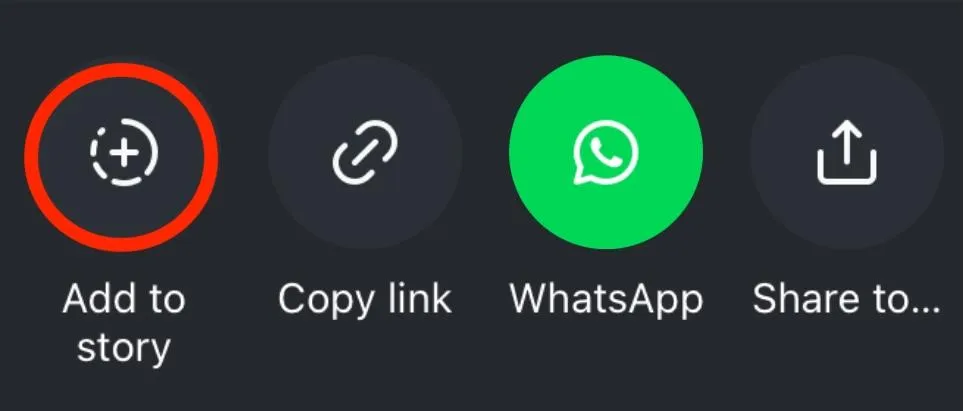
Make any edits, add stickers, audio, or tag users then tap the arrow on the bottom right to post your Story.
How Do I Upload A Video From The Gallery To Instagram?
Create a video post on Instagram is simple and can be done on both the Instagram mobile app and desktop site.
On Mobile
Tap the plus sign to create a new post.
From the bottom, select Reel to upload a video Reel. Uploading a video using the Post section will automatically turn it into a Reel.
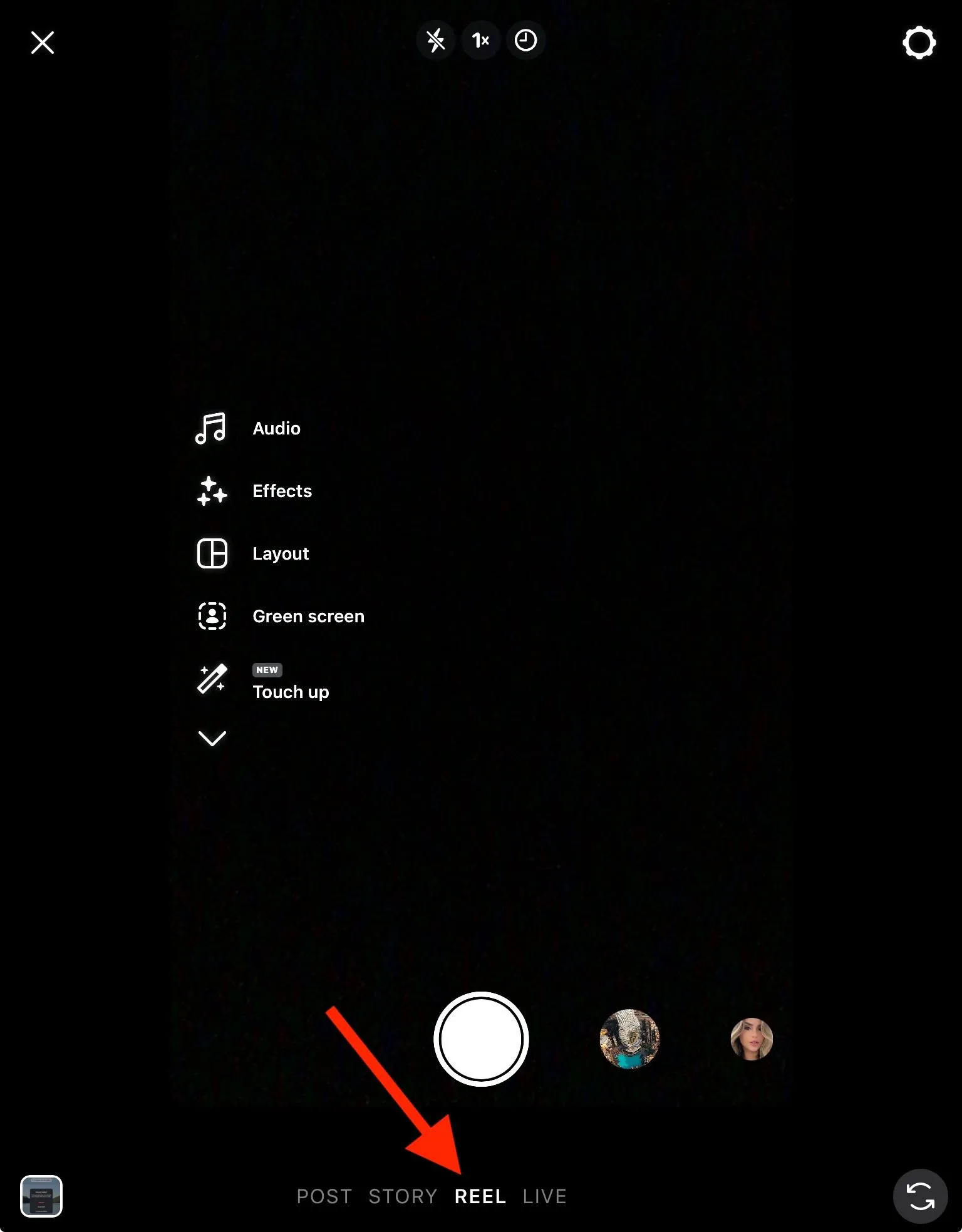
Next, tap the video you wish to upload from your camera roll.
Tap Next on the top right.
From here, make any edits to your video, then tap the purple arrow on the top right corner.
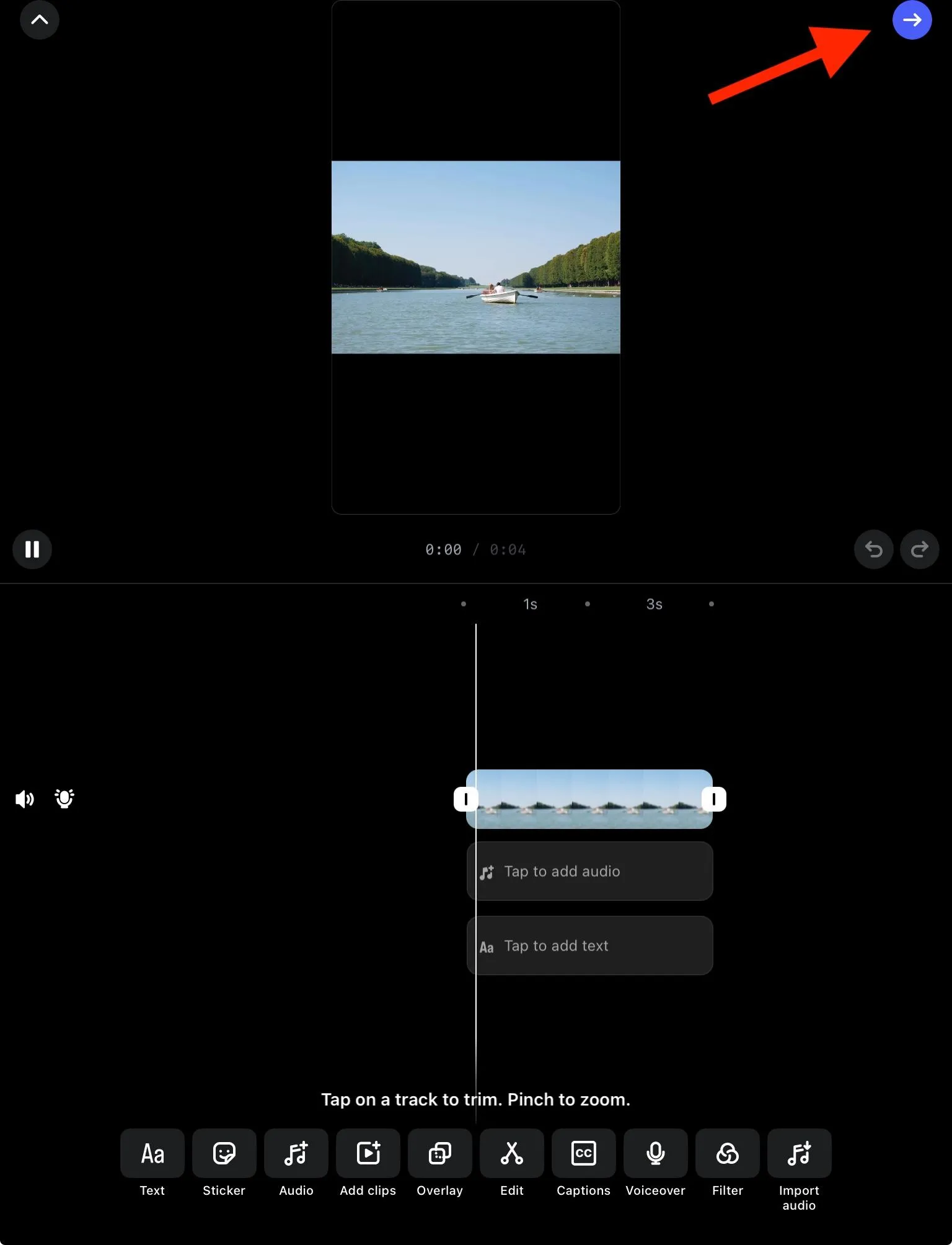
Add your caption, hashtags, location tags, and any other information you wish to include then tap Share to post your Reel.
On Desktop
Click Create from the left hand menu.
Click Post.
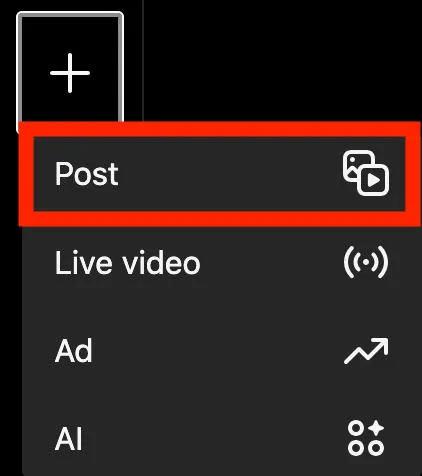
Click Select From Computer and choose the video you wish to upload.
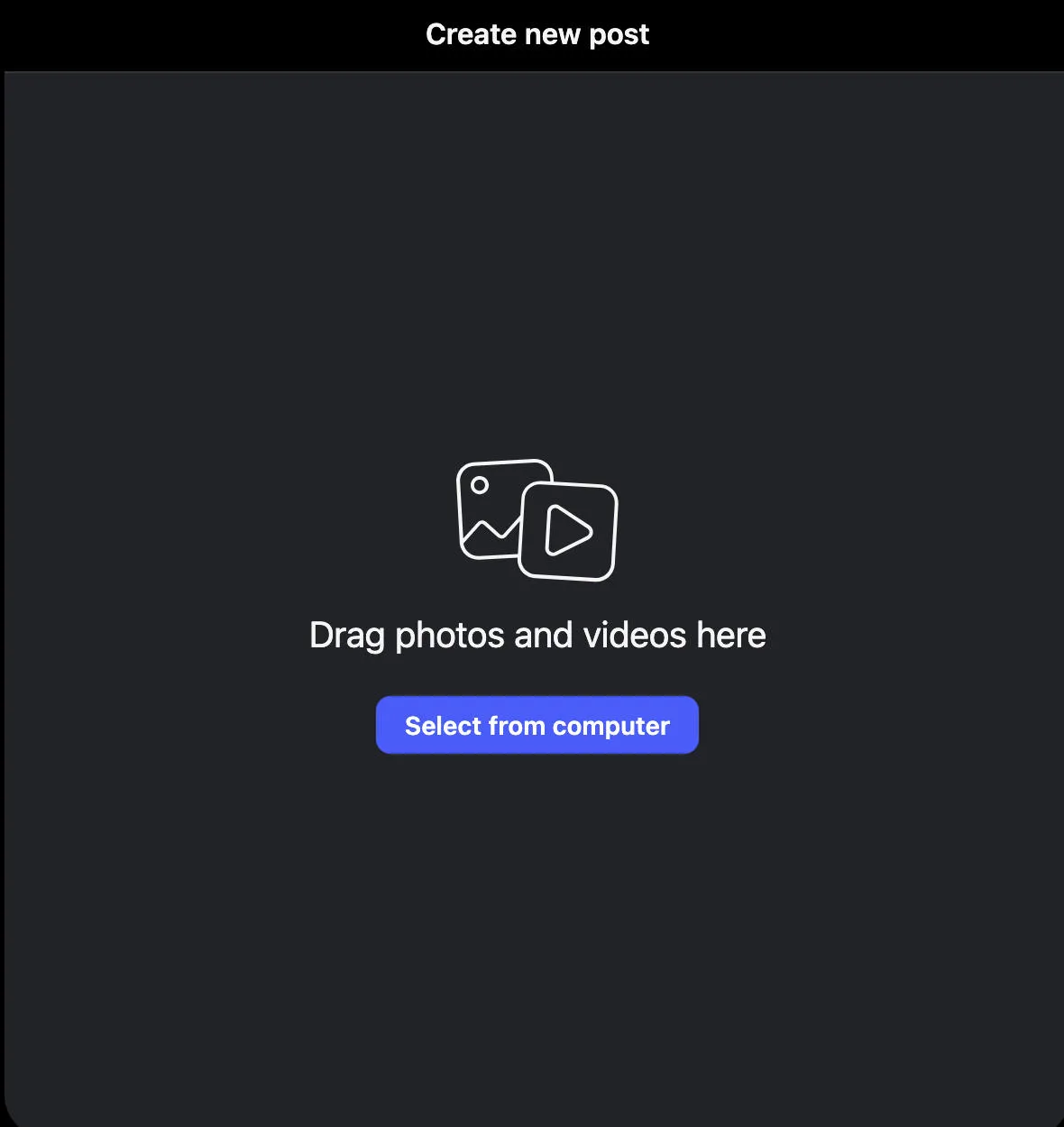
Click Next on the top right.
From here, make any edits to your video, then click Next again.
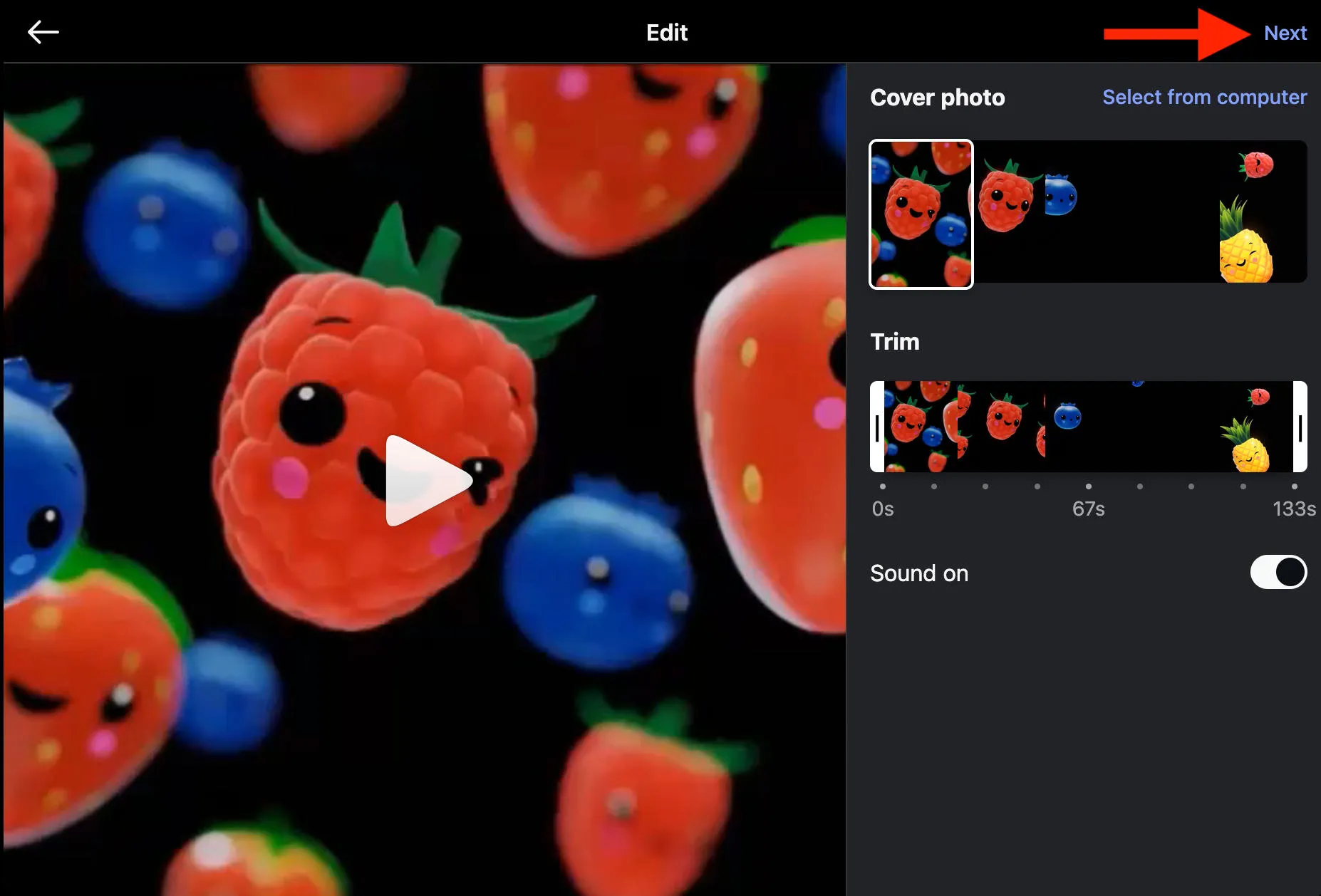
Add your caption, hashtags, location tags, and any other information you wish to include then click Share to post your Reel.
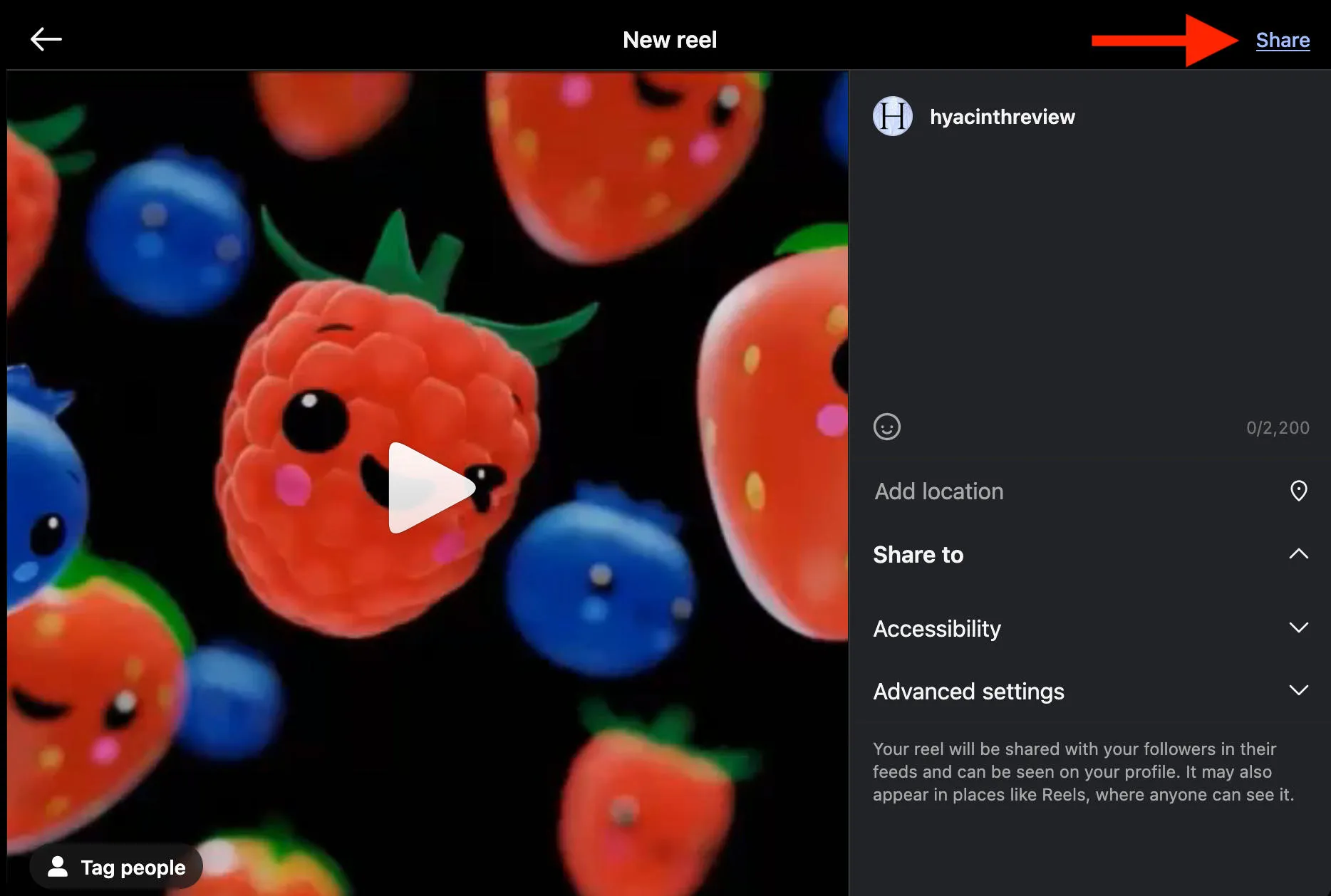
Frequently Asked Questions
How do I put videos together on an Instagram Story?
You can include multiple videos in your Instagram Story by using the collage feature.
How do I put a 60 second video on my Instagram Story?
All Instagram Stories have a 60 second limit, so you can upload a 60 second video like any other video or photo.
How do I put a long video on an Instagram Story?
Instagram Stories can only be 60 seconds long. If you upload a video longer than 60 seconds Instagram will automatically clip it to the first 60 seconds.
How to merge two videos together?
There’s no in-app method for video merging, so you’ll have to merge two videos together using separate video software then uploading it to Instagram.
How to make a video compilation for Instagram?
You can combine videos using an app like Canva or iMovie.
How do I add a 2 minute video to my Instagram Story?
Stories can only be up to 60 seconds long - if you upload a 2 minute video Instagram will clip it to the first 60 seconds.
How to upload video more than 60 seconds?
There’s currently no way to upload a video more than 60 seconds long to an Instagram Story.



