Learn how to create and switch between multiple accounts on Instagram via both the app and desktop site.
Plus, how to change account types to unlock exclusive tools on the app like Instagram Insights.
Key Points:
How To Add A Second Account On Instagram
You can create a second Instagram account with the same email or phone number linked to your existing account and switch between them on the same device, without having to log out and back in again.
To create a new account alongside your existing account, follow the steps below depending on your device type.
On Mobile
Open the Instagram app and long-press on your profile picture.
Tap Add Instagram Account.
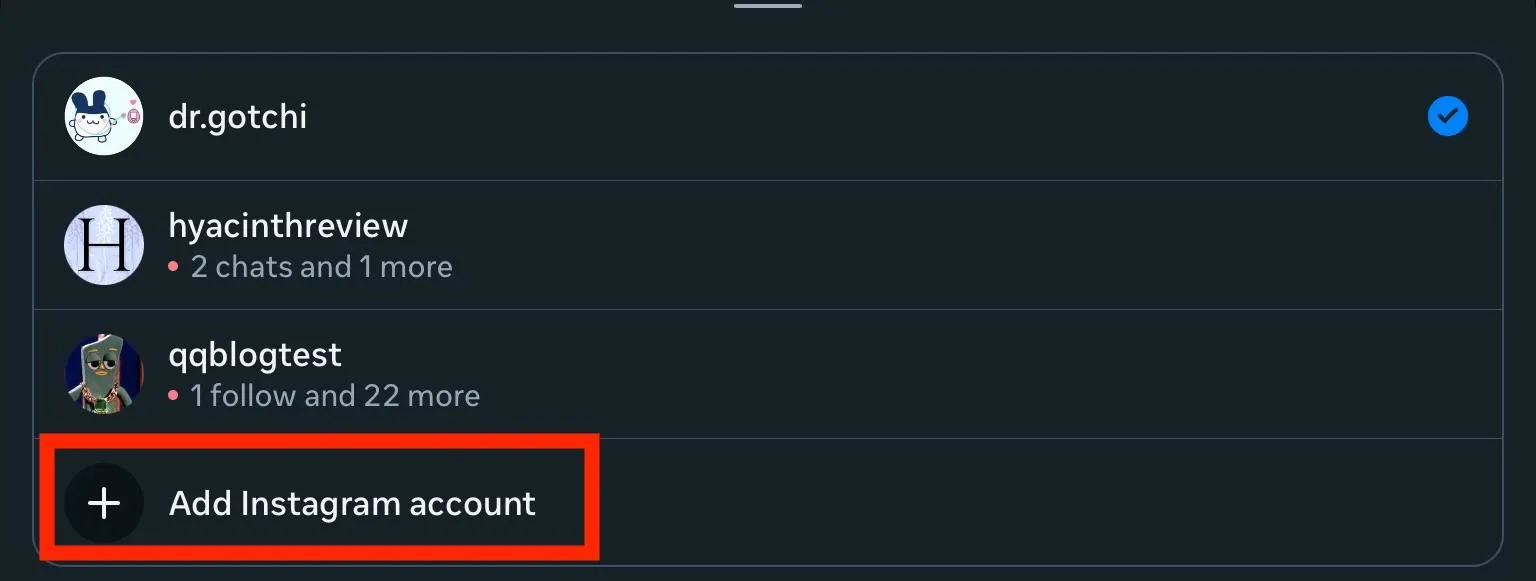
Tap Create New Account.
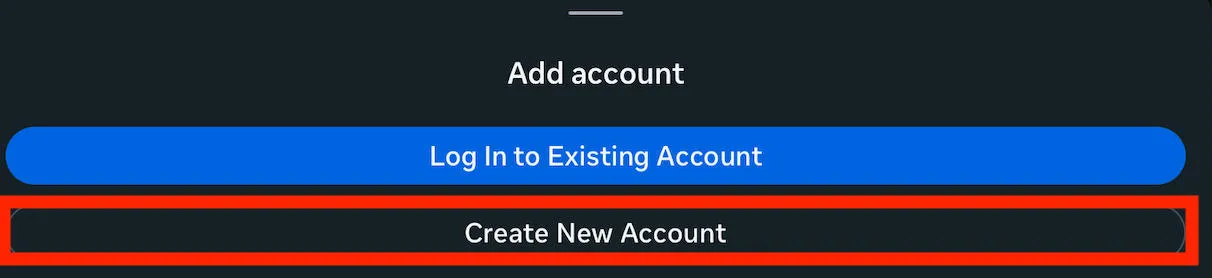
Input your desired username, then tap Next.
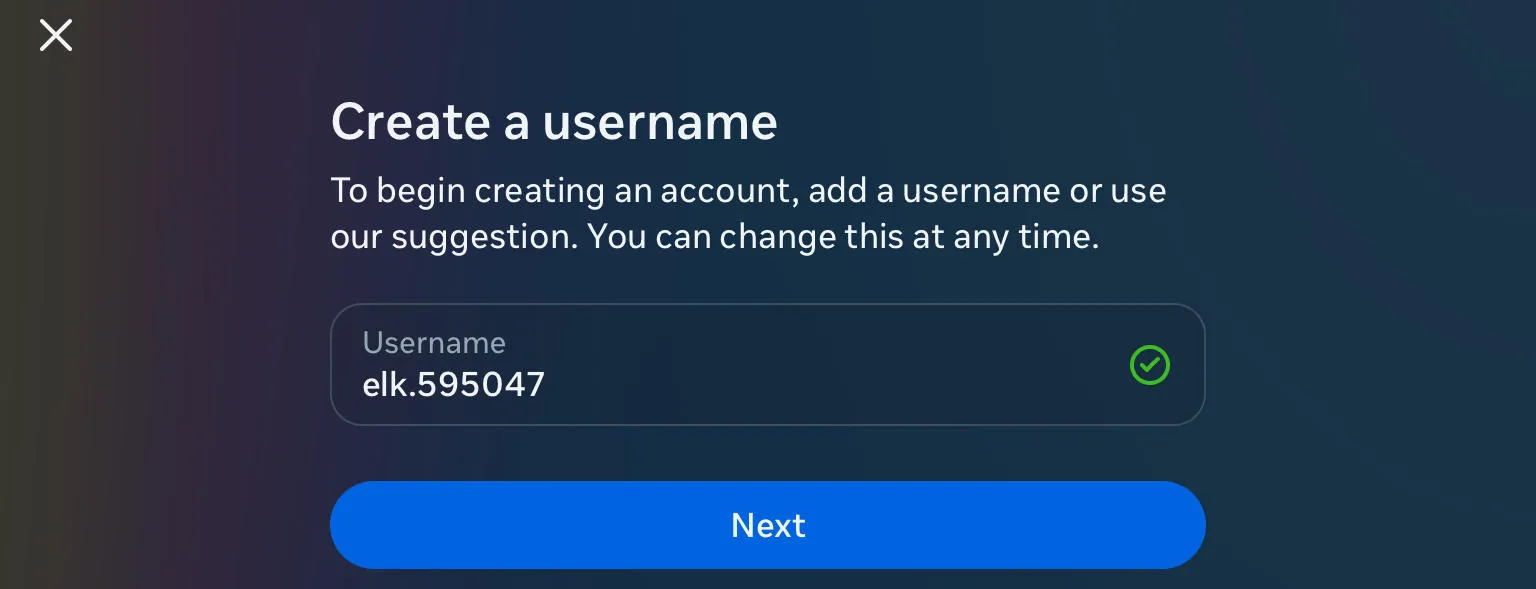
Complete the on-screen instructions to finish the account creation process.
Once you’re done, the new account will be linked to your existing account and you’ll be able to switch between them without logging out.
On Desktop
There’s currently no way to create a new account on the desktop site while logged in to an existing account.
Instead, you’ll have to log out and create a new account, then link the two with the instructions outlined in below.
Open Instagram.
Click More on the bottom left.
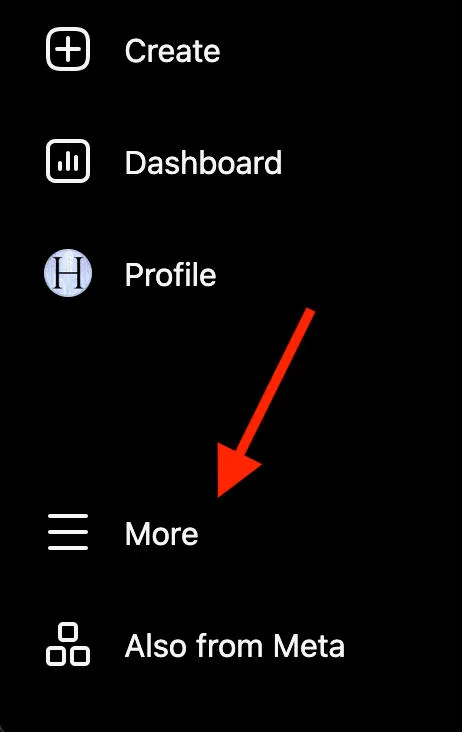
Click Log Out.
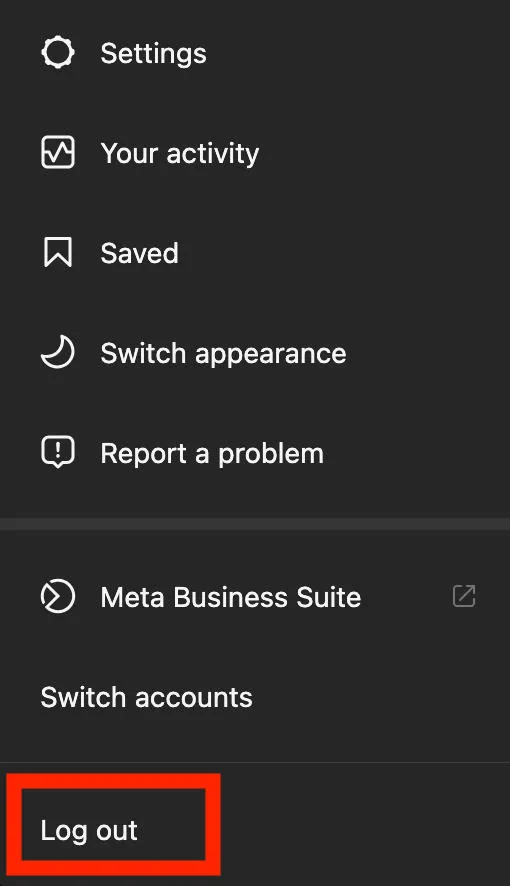
Click Create New Account.
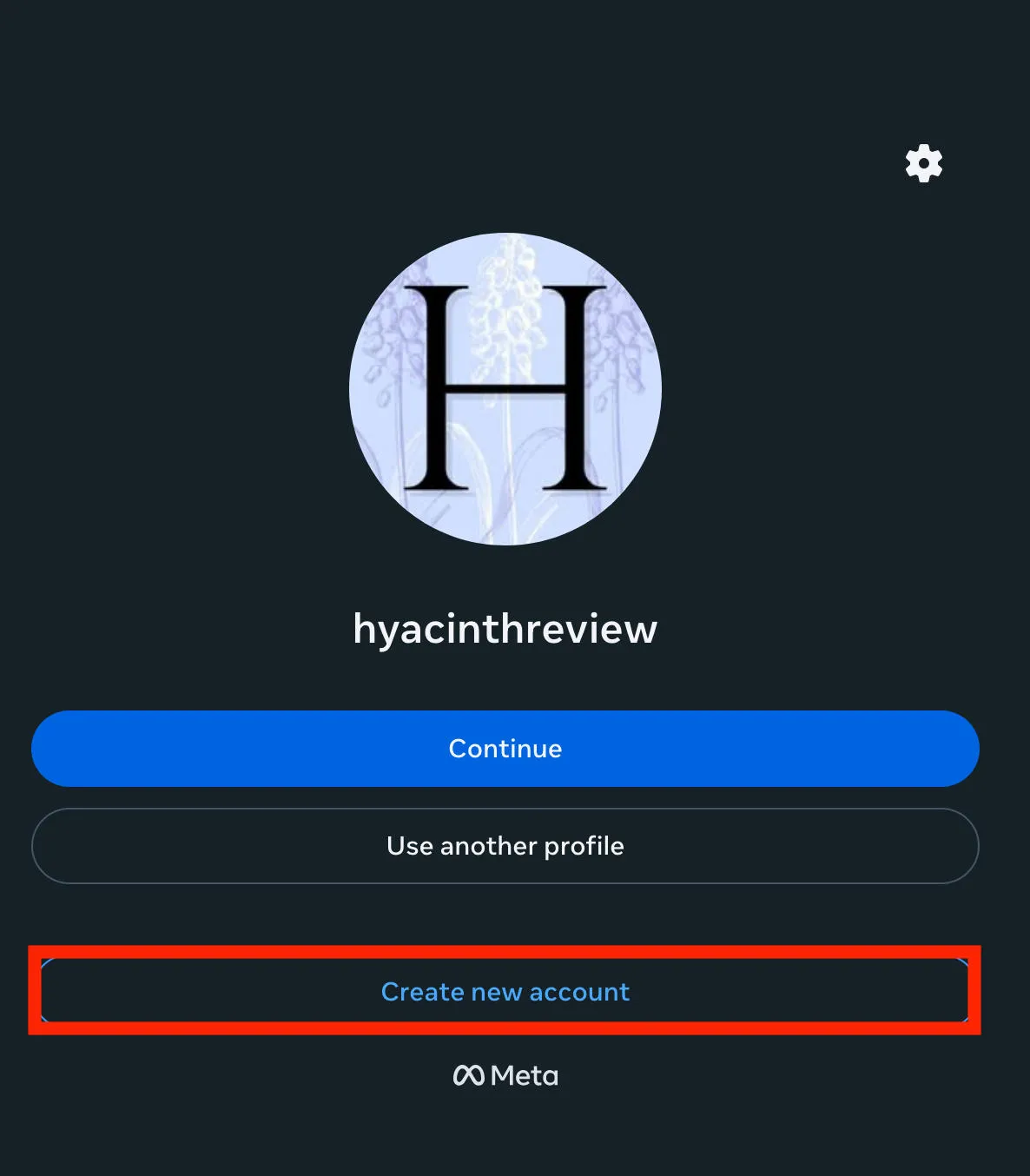
Fill in the required information and complete the on-screen steps to finish the account creation process.
How Many Instagram Accounts Can You Have With One Phone Number?
You can have a maximum of 5 Instagram accounts linked with a single phone number on your device, but you can link up to 10 accounts total.
What’s The Point Of Having Multiple Accounts?
Multiple accounts allow you to keep your content niches separate.
If you prefer to have one account for just personal posts shared with friends and family, and a second account for professional posting for your brand you can easily swap between them without mixing up posting styles.
It’s also a useful feature for professional social media managers who might have to manage multiple client accounts daily.
Can I Manage Multiple Instagram Accounts?
Yes, you can manage up to 10 Instagram accounts from a single profile. Any more than that, and you’ll have to log out of a few since Instagram only allows users to stay logged in to 10 accounts at once.
If you have to manage more than 10 accounts, consider using a social media management platform like Hootsuite or Sprout Social.
How To Switch Accounts On Instagram Mobile
Once you’ve linked an additional Instagram account, you can swap between accounts without having to log in again.
- Open Instagram.
- Long-press your profile picture on the homefeed.
- Tap the account you’d like to switch to.
How To Switch Accounts On Instagram Desktop
Once you’ve linked an additional Instagram account, you can swap between accounts without having to log in again.
Open Instagram.
Click More on the bottom left menu.
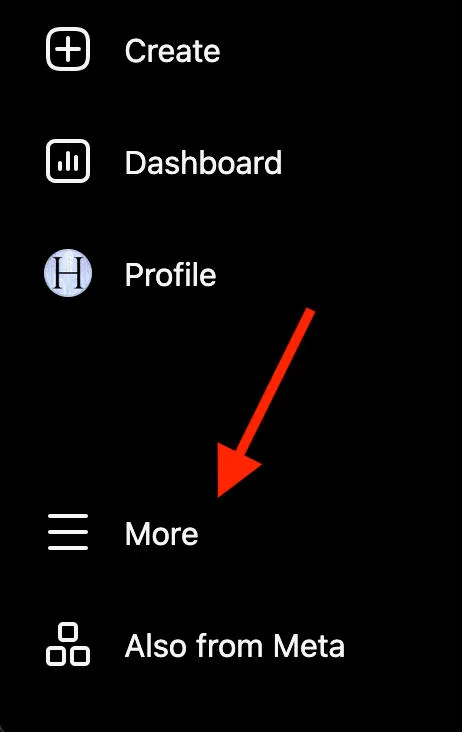
Click Switch Accounts.
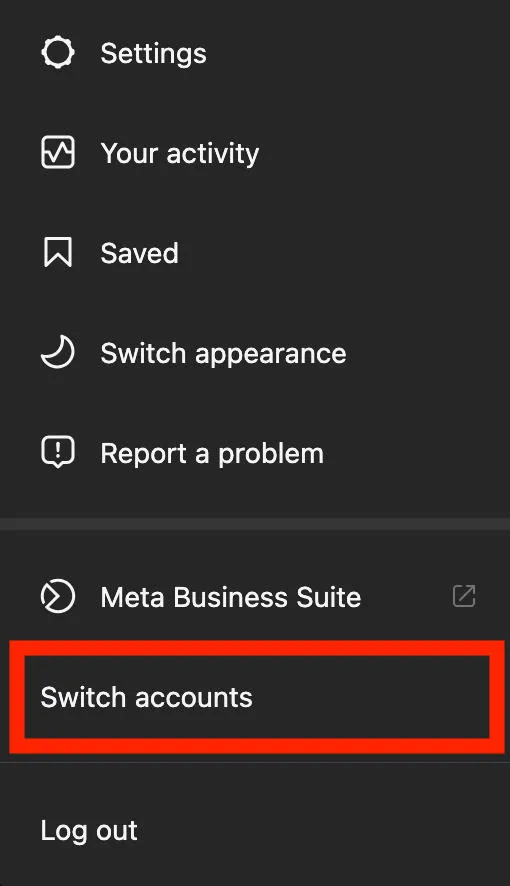
Either select an account that’s already logged in, or input your login credentials to link the accounts.
Why Won't Instagram Let Me Switch Between My Accounts?
Instagram has been known to experience glitches that prevent users from switching between linked accounts.
If you’re having trouble switching accounts, follow these steps to resolve the issue.
Check DownDetector
First, check Instagram’s DownDetector page to make sure there are no widespread issues. If there are, the best method is simply to wait until they’re resolved.
Make Sure Your Accounts Are Linked
Sometimes if your cache is cleared or you’ve recently reinstalled the app, your accounts may have been unlinked.
Follow the steps outlined here to ensure that your accounts are actually linked.
Test It From A Different Device
Next, test it from a different device type. If you’re using the Instagram app try it on the desktop site, and vice versa.
You can learn how to switch between accounts based on device type here.
Log Out & Back In Again
Logging out and back in again can often reset any bugs that are occurring with your specific account.
Uninstall & Reinstall The App
Finally, try reinstalling the Instagram app to force any recent fixes or updates.
If All Else Fails…
If you’re still unable to switch between accounts, you can report a problem via the Instagram app.
Open your profile page and tap the three lines on the top right corner.
Scroll all the way down to More Info And Support and tap Help.
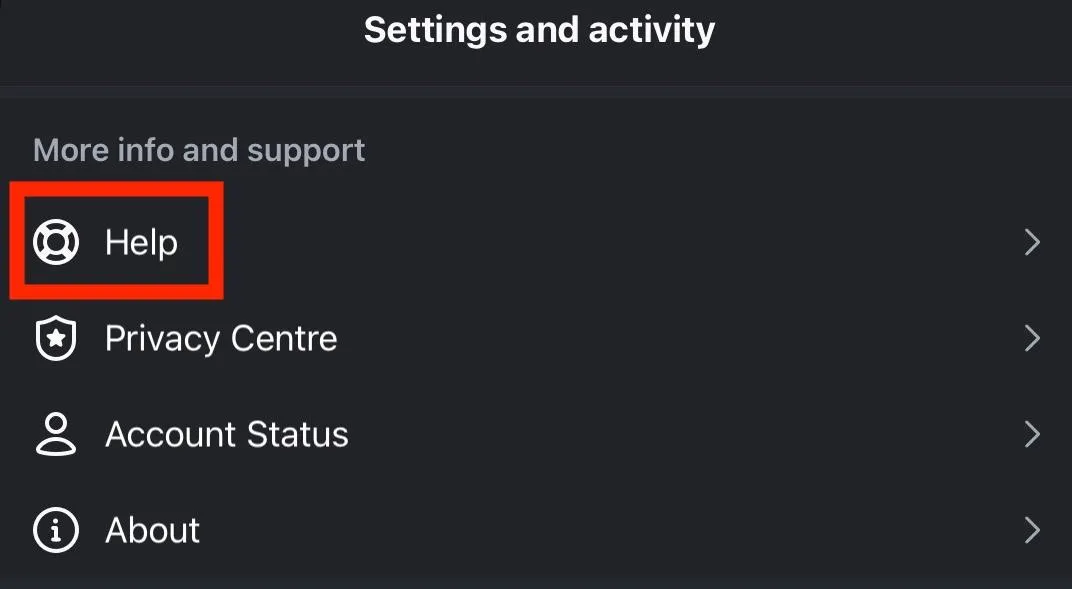
Tap Report A Problem.
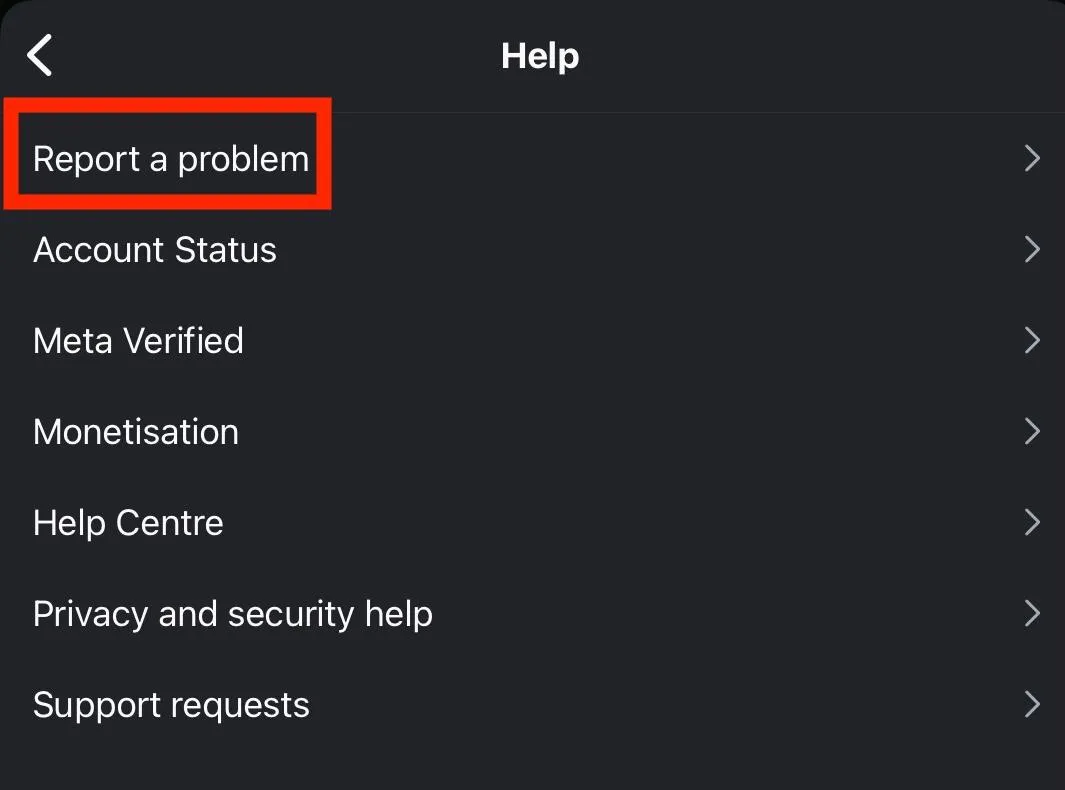
Follow the on-screen instructions to submit your report.
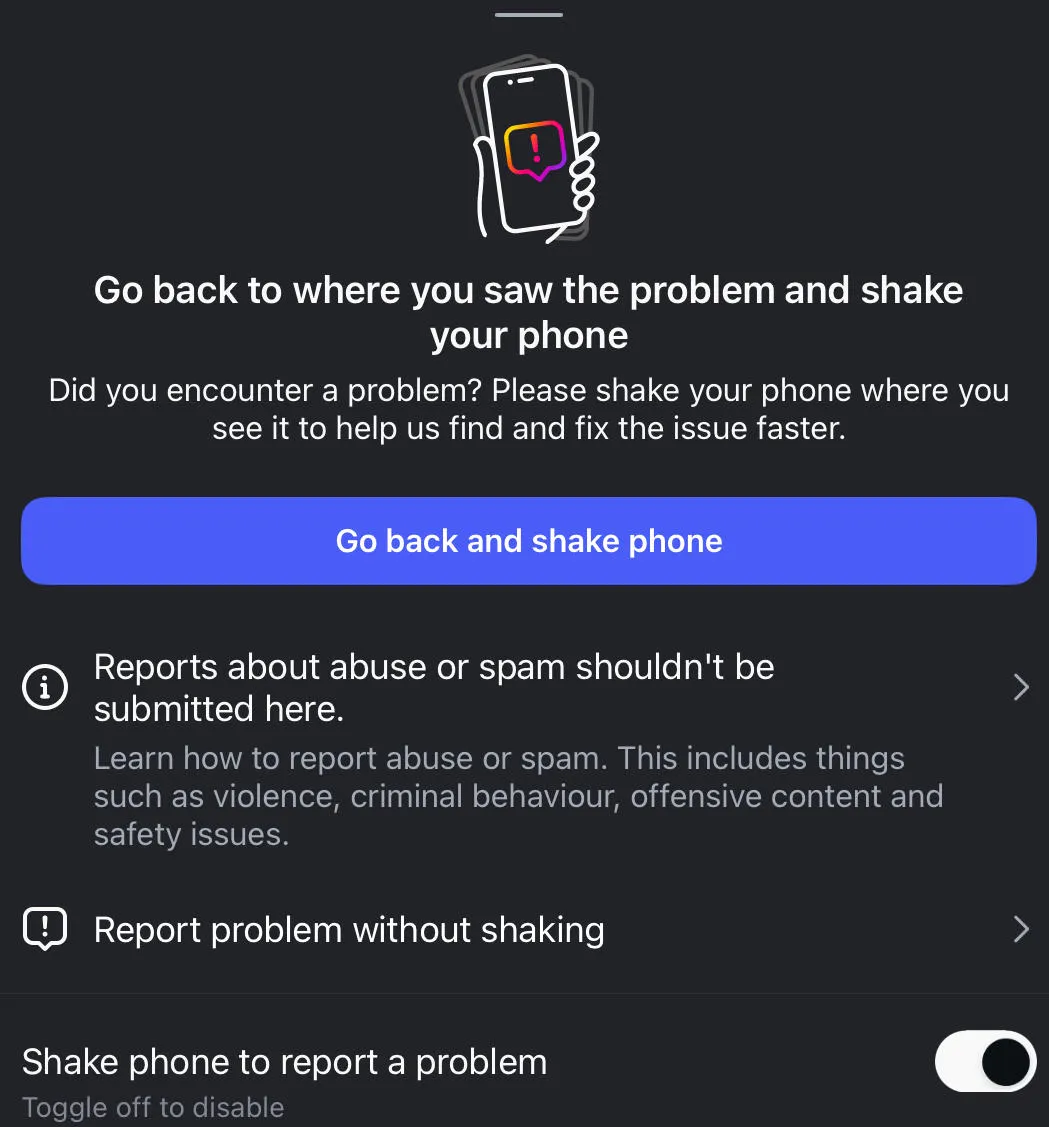
How To Switch Instagram Account To Personal, Creator, or Business
Along with switching between specific accounts, you can also change the specific account type you’re posting from.
Personal accounts are general use, for anyone who just wants the basics. Creator and Business profiles, on the other hand, unlock features like Instagram Insights and Instagram Shop.
Switching From Personal To Business / Creator
Tap the three lines on the top right corner of your Instagram profile.
Scroll down to For Professionals and tap Account Type And Tools.
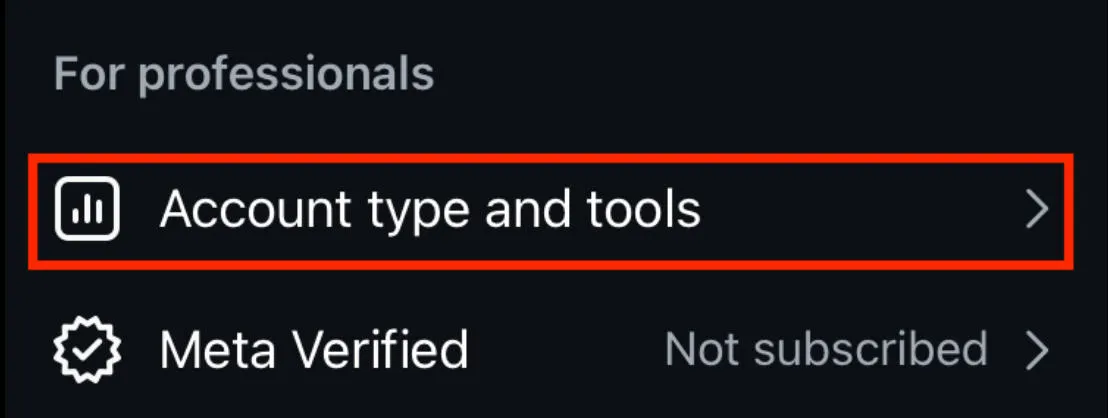
Tap Switch To Professional Account.
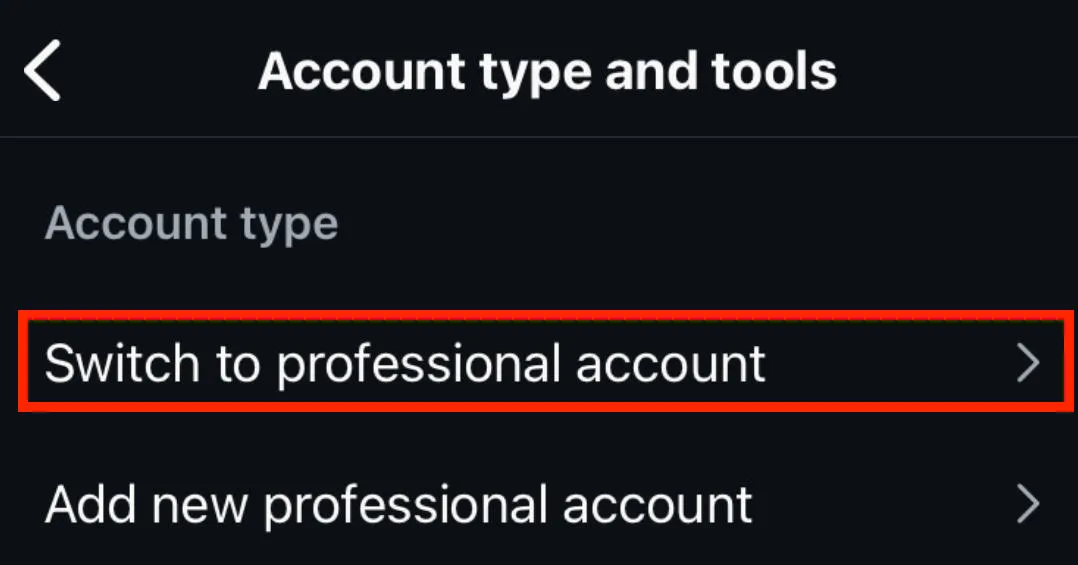
Follow the on-screen prompts depending on your account type.
Select Business or Creator.
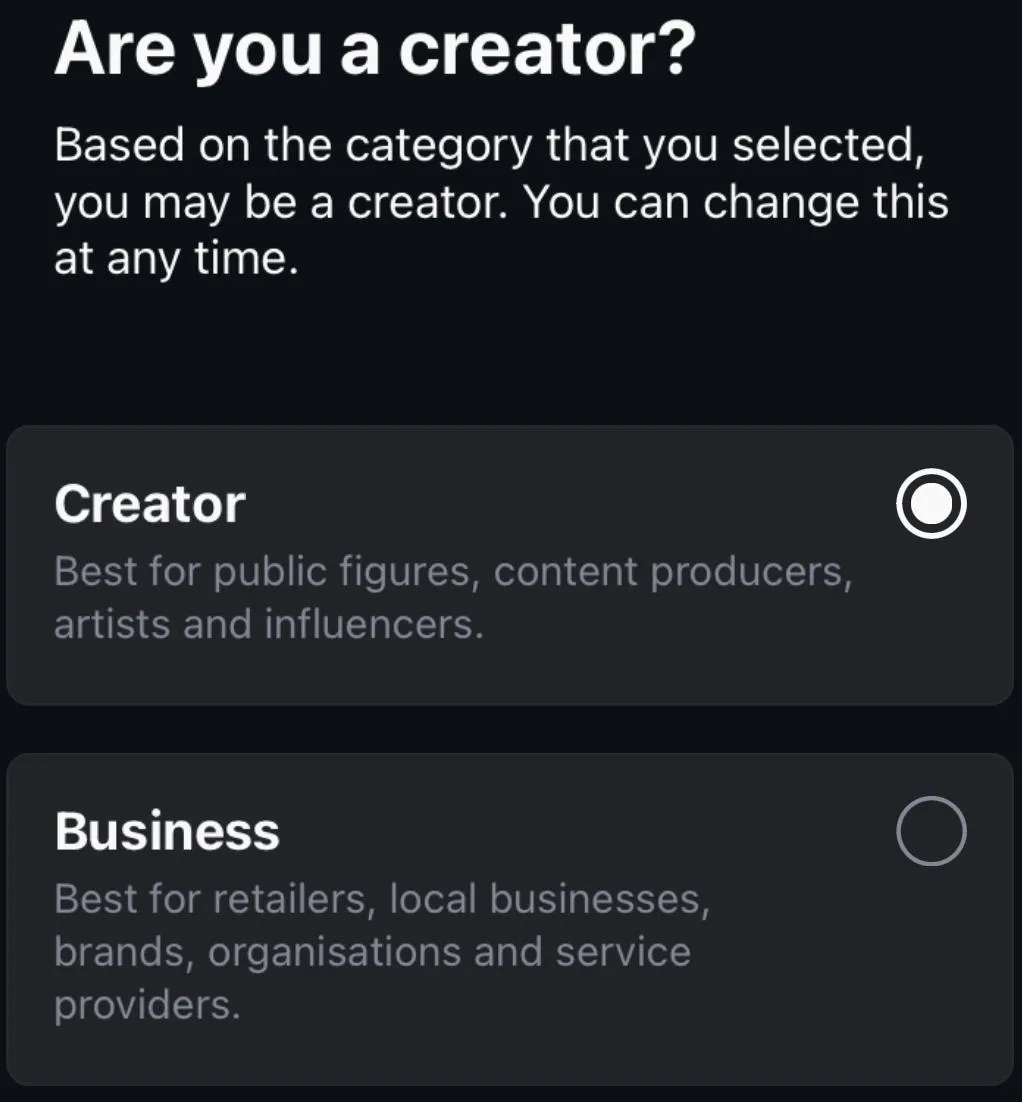
Complete the on-screen prompts to finish set up.
Switching From Business / Creator Back To Personal
Tap the three lines on the top right corner of your Instagram profile.
Scroll down to For Professionals and tap Account Type And Tools.
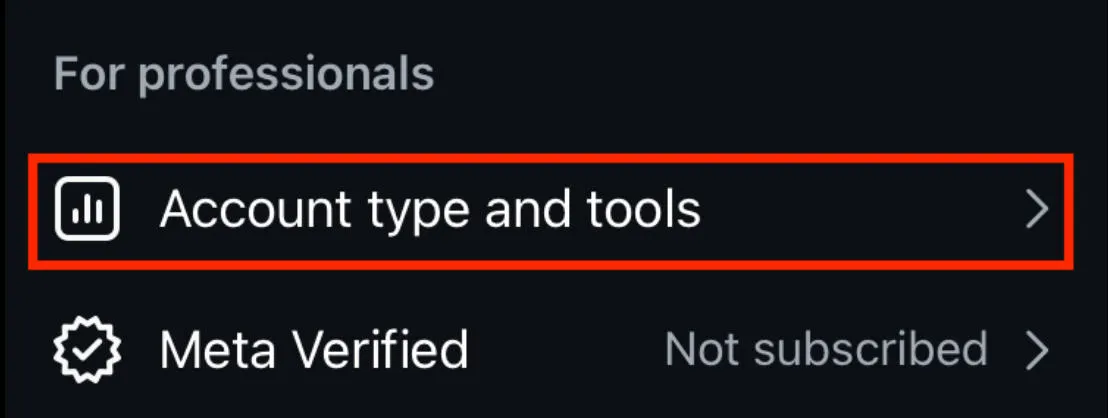
Tap Switch To Personal Account
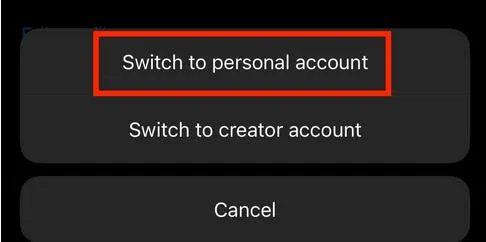
How To Change Your Username On Instagram
If you just want to change your username, you can do so easily via your profile settings on both the Instagram app and desktop site.
Keep In Mind:
- Usernames have a 30 character limit.
- You can only use letters, numbers, periods, and underscores in your username.
- You can change your username as many times, but only up to 5 times every 30 minutes.
- Instagram will lock your old username for 14 days, so that no one claims in case you change your mind.
- Instagram will notify your followers of your name change.
- If you have a large following, Instagram may need to review the change.
On Mobile
Open your profile page and tap Edit Profile.
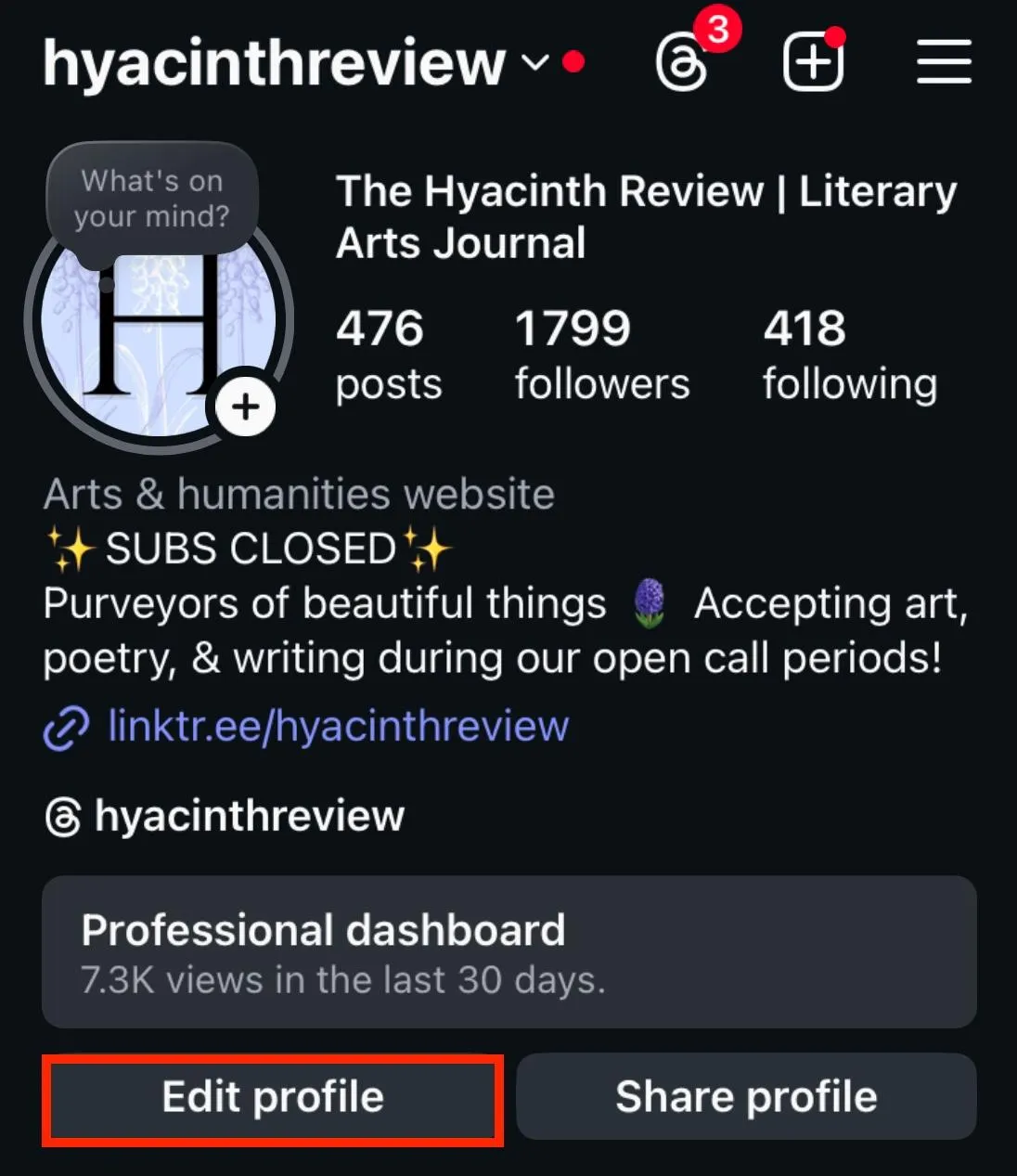
From here, tap Username.
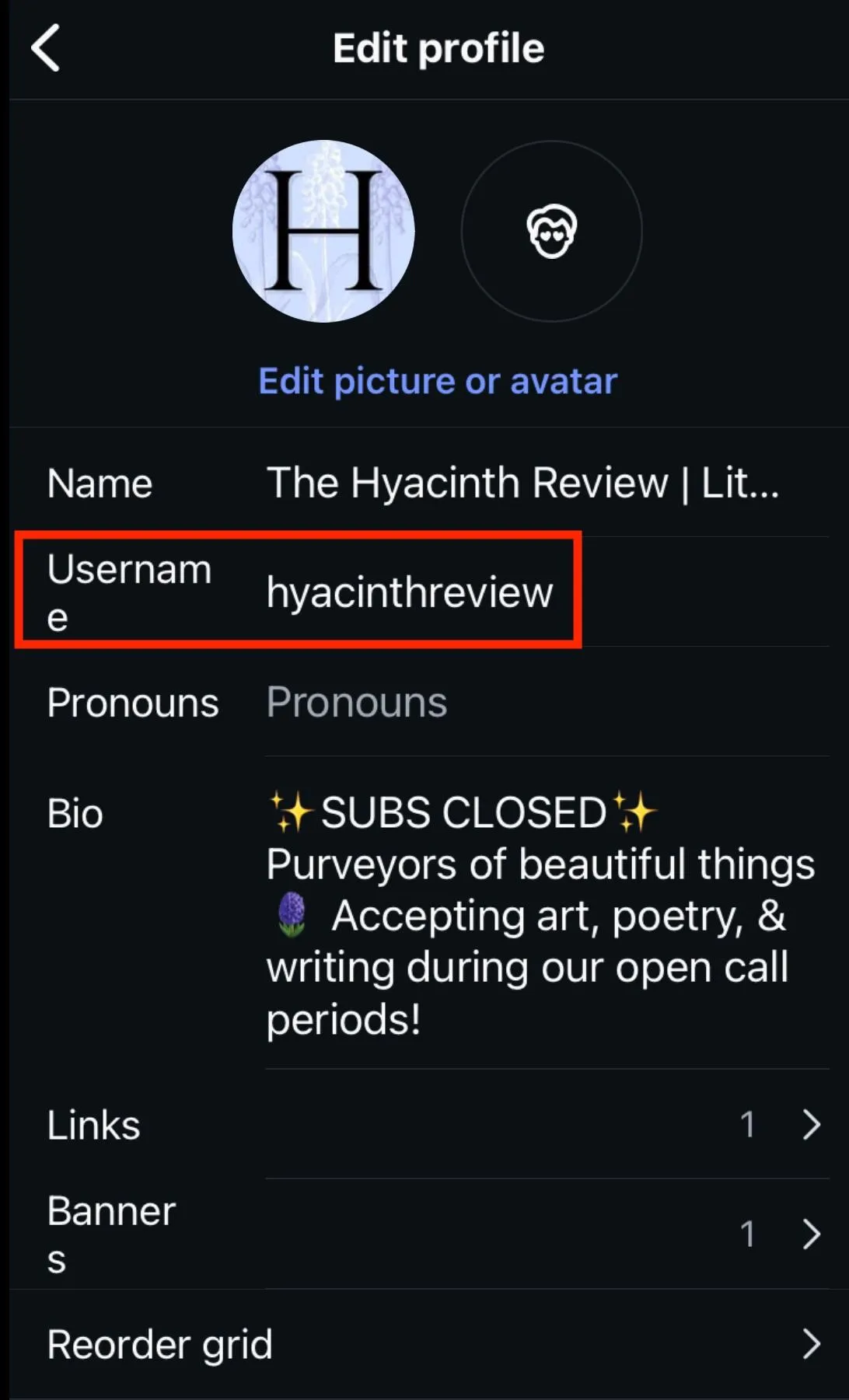
Fill in your new username, then select Done.
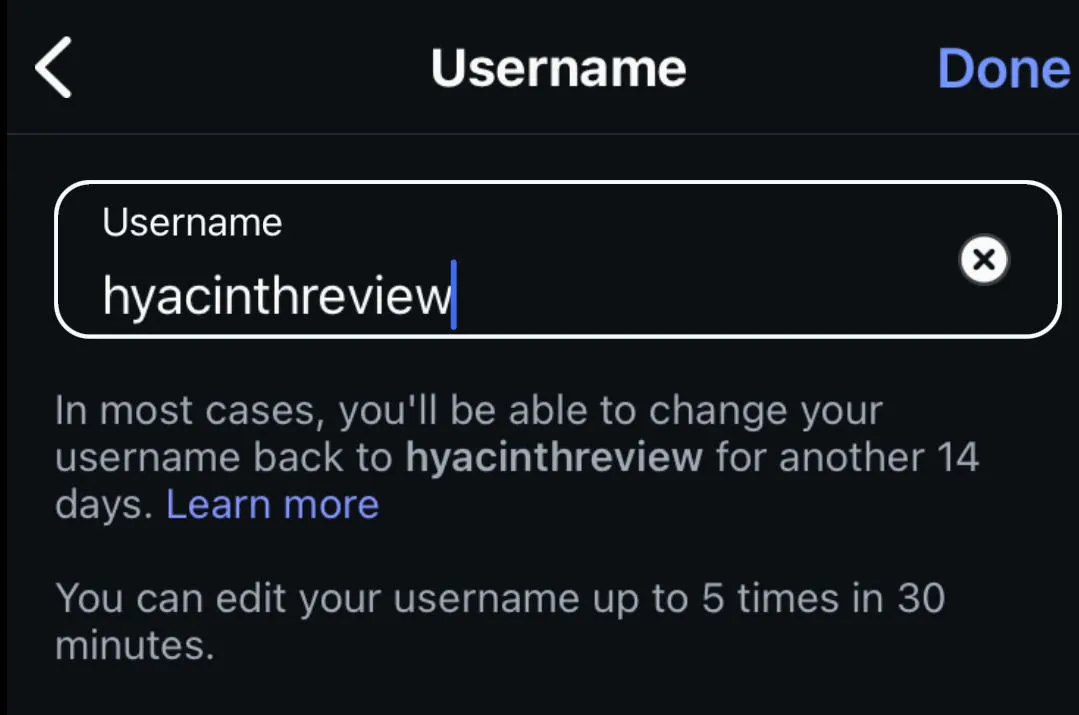
On Desktop
Open your profile page and click Edit Profile.
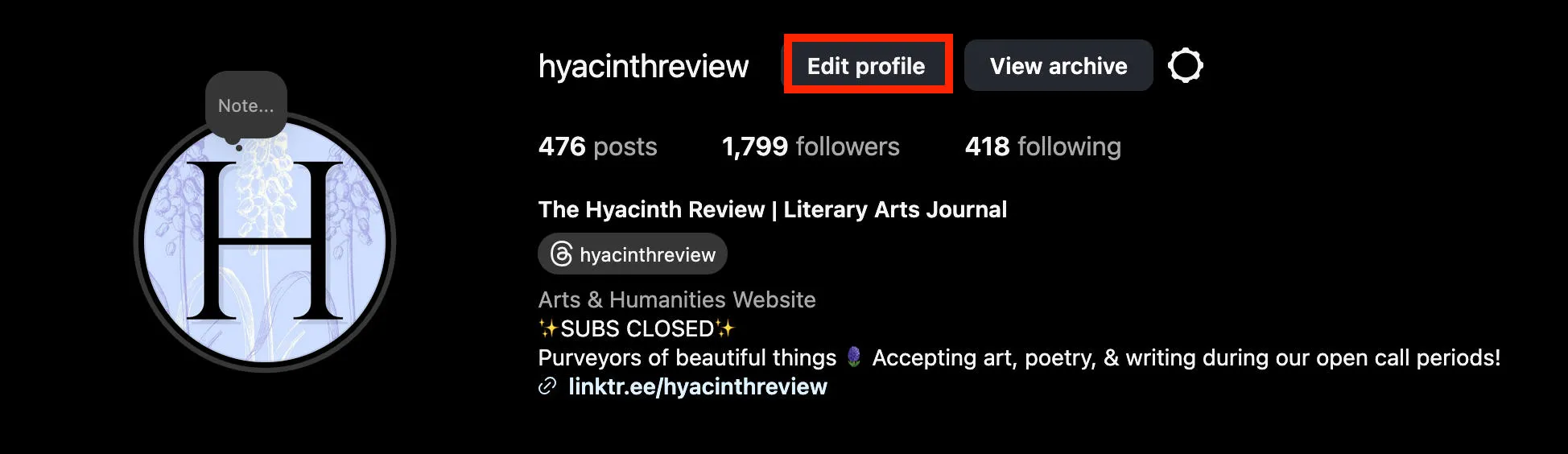
In the left menu under Settings click See More In Accounts Center.
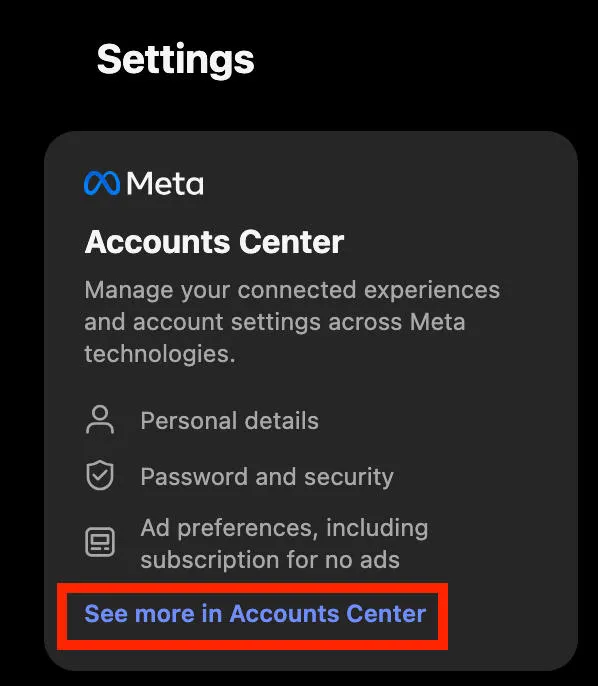
Click your profile.
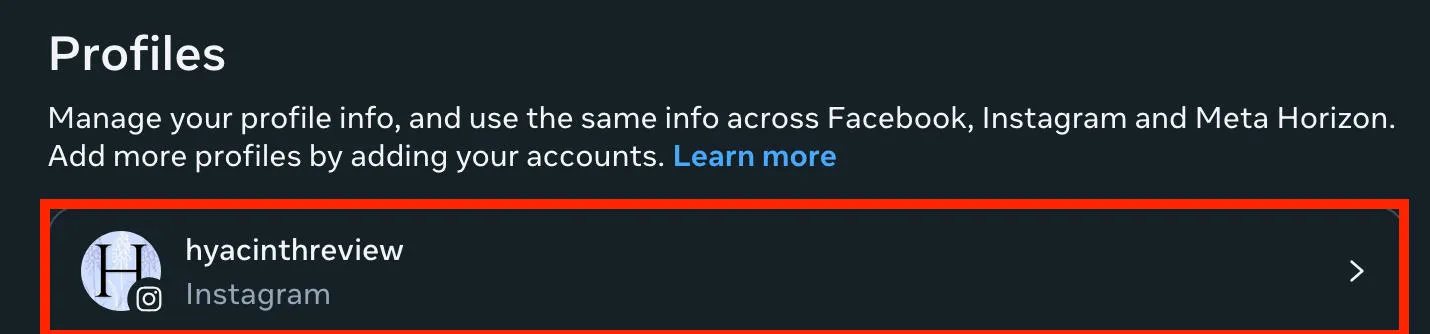
Click Username.
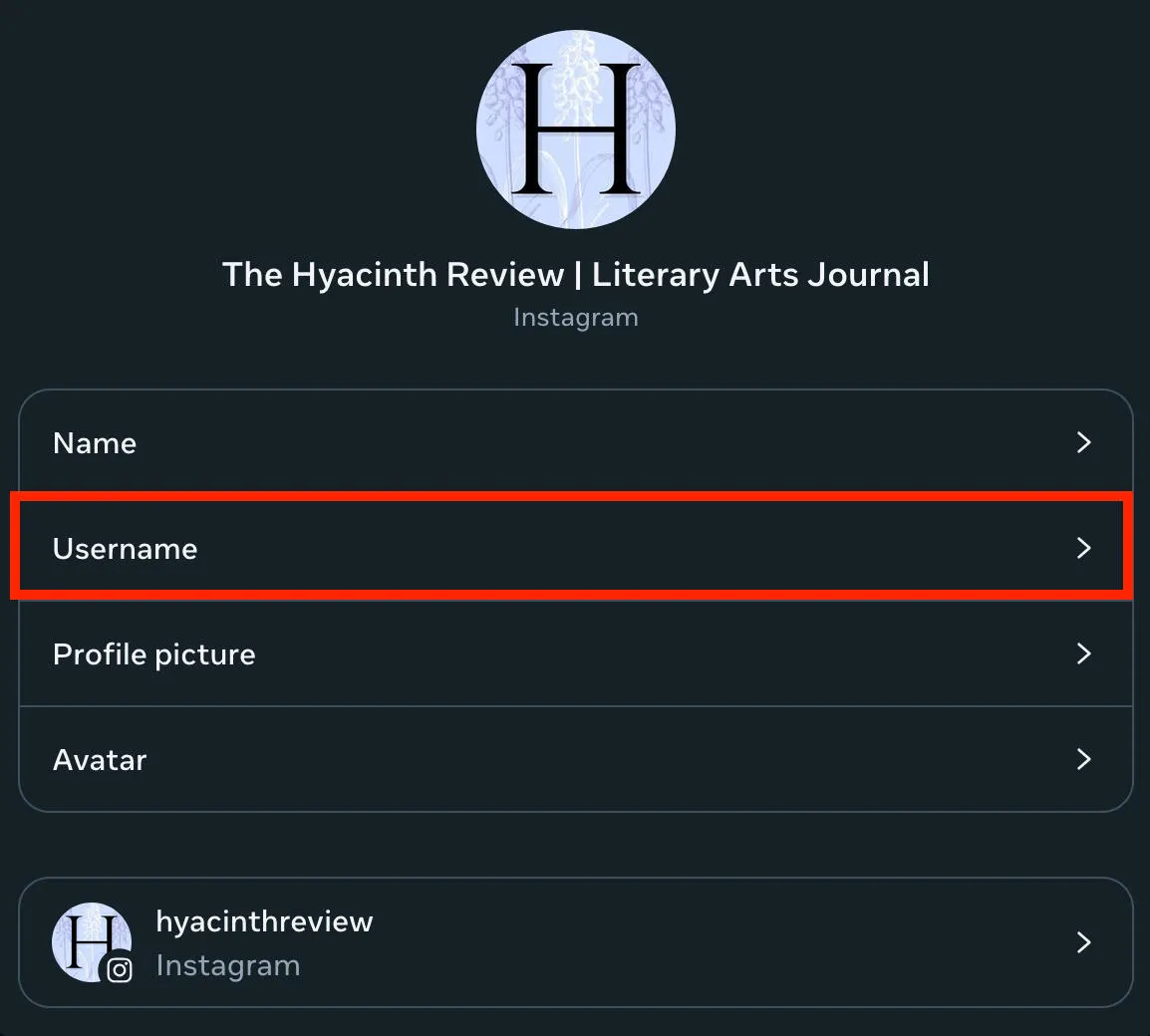
Fill in your new username, then click Done.
Frequently Asked Questions
How do I log into two different Instagram accounts?
You can switch between Instagram accounts depending on your device type by following the instructions outlined here.
How to switch account type on Instagram on iPhone?
You can switch between Instagram accounts on a mobile device by following the instructions outlined here.
Can you switch accounts on Instagram?
Yes, you can link more than one Instagram account and swap between them without having to log out and back in again.
How to keep my accounts separate?
Adding a linked account is a great way to keep accounts separate, but if you don’t want them associated with one another in any way your best bet is to just log out and log back in to the new account manually.
Can I have two separate accounts on my phone?
Yes, you can have up to 5 accounts linked to the same number on Instagram and up to 10 logged in at the same time.
How do separate accounts work?
Separate accounts aren’t linked to each other from the front-end so no one will know that they’re associated with one another. You simply log into each one separately and can switch between them once linked.
Can I have two personal accounts?
Yes, you can have multiple personal Instagram accounts linked to one another.
Is it better to have separate accounts?
If you’re posting different content on each, or want one account for just friends and family and another for work or school, posting on separate accounts is a good idea.



