Instagram allows users to send and unsend messages within DMs, allowing them to effectively undo any hastily sent texts or fix their typos.
Today’s guide will show you how to unsend or delete messages, plus everything you need to know about your privacy when unsending a DM on Instagram.
Key Points:
What's The Difference Between Unsent And Deleted Messages?
On Instagram, deleting a message simply removes it from your side of the thread.
Unsending, on the other hand, removes the message from both you and the recipient’s DM - which means unsending a message truly deletes it.
How To Delete A Message On Instagram
You can delete both a single message within a DM, and the entire DM thread.
Keep in mind that neither of these options removes the message from the recipient’s side, just yours.
Deleting A Single Message
To delete a single message within a thread, open the Instagram app and navigate to the DM.
Long-press the message you want to delete.
Tap Delete For You.

You can select additional messages if you wish by tapping the circle to the left of the message.
Confirm your choice by tapping Delete For You again at the bottom.

Deleting An Entire Thread
To delete an entire message thread, open the Instagram app and navigate to your inbox.
Long-press the message or swipe left and tap More.

Tap Delete and confirm your choice.

Can You Delete A Message On Desktop?
No, the delete feature is only available on the Instagram app. While you can unsend messages via the desktop site, you can’t delete them there.
How To Unsend A Message On Instagram
Unsending a message is a more effective way of removing it from everyone’s thread. You can unsend messages from both the Instagram app and desktop site.
On Mobile
Open the DM and long-press the message you wish to unsend.
Tap Unsend.

Confirm by tapping Unsend again.
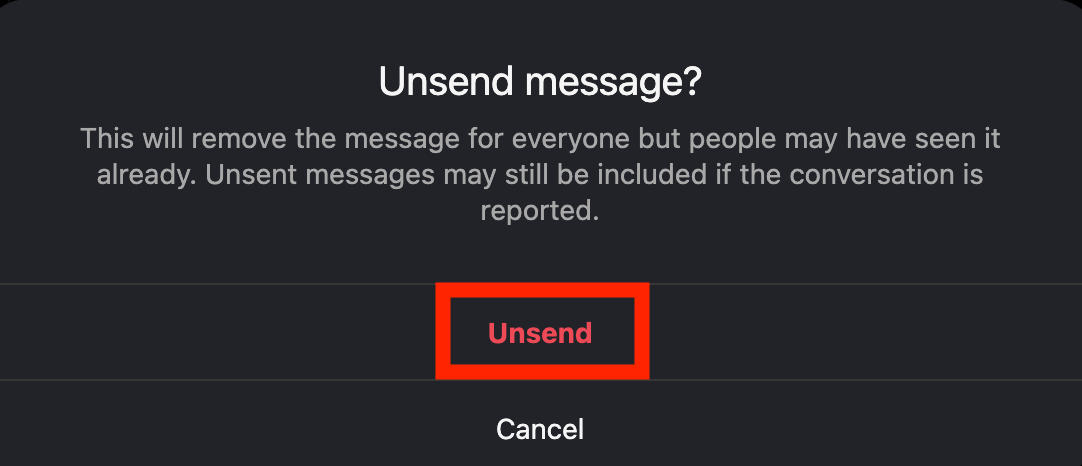
There’s no way to mass-unsend messages, so you’ll have to do this individually.
On Desktop
Open the DM and click the three dots to the left of the message you wish to unsend.

Click Unsend.
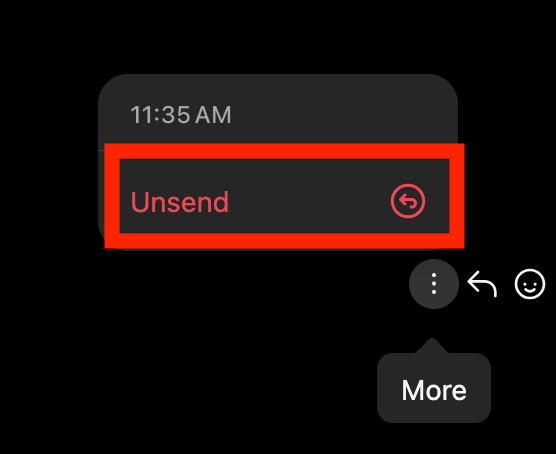
Confirm by clicking Unsend again.
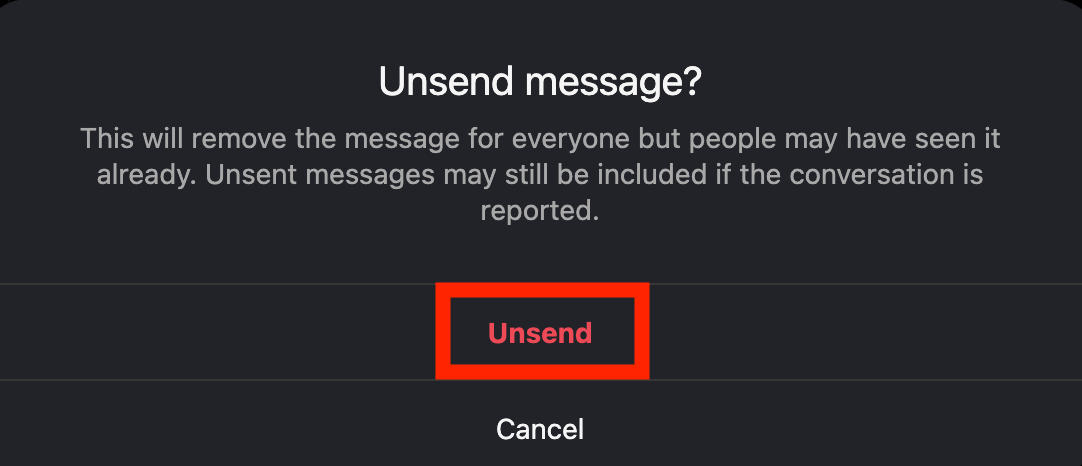
How To Edit A Message On Instagram
Did you know that you can edit messages on Instagram? If you made a typo or just want to rephrase something you send, you can do so as long as it’s within 15 minutes of initially sending the message.
Editing can be done on both the Instagram app and desktop site.
On Mobile
Long-press the message you wish to edit.
Tap Edit.
Update your message, then tap Send when you’re ready to confirm the change.
On Desktop
Click the three dots to the right of the message you wish to edit.
Click Edit.

Update your message, then click Send when you’re ready to confirm the change.
How To Turn On Vanish Mode On Instagram
If you’d rather spare yourself the trouble of unsending messages regularly, or just want to protect your privacy, you can turn on Vanish Mode on Instagram.
Once enabled, messages will disappear after they’ve been read and when you leave the chat screen the entire chat history will disappear.
To enable vanish mode, swipe up from an existing chat.

This will enable vanish mode to that specific DM - it doesn't apply to all messages sent from a specific account.
While in vanish mode, Instagram notifies users of any screenshots taken of the conversation.

Can Every Type Of Message Be Unsent On Instagram?
Yes, unsending applies to:
-
Texts
-
Photos
-
Videos
-
Stickers and GIFs
-
Voice notes
-
Forwarded posts
Is There A Time Limit To Unsend Messages On Instagram?
There’s no time limit to unsending a message or deleting it - you can unsend or delete even the oldest messages in your thread.
The only feature that has a time limit is editing a message. In this case, you can only edit a message within 15 minutes of sending it.
Will They Still Be Notified If I Unsend The Message?
That depends on how quickly you unsend the message.
If you send a message and immediately unsend it, the notification will disappear from the recipient’s end. However, it’s always possible that they happened to see the notification before you unsent the message.
Does Unsending Delete It For Everyone?
Yes, unsending a message removes it from both your message thread and the threads of anyone in the chat. They won’t see that a message has been unsent, either, so there’s no risk.
What Happens If I Unsend A Message On Instagram Group Chats?
Unsending a message on an Instagram group chat will remove it from every participant’s thread.
Can You Unsend A Message On Instagram After They Read It?
Yes, you can unsend a message at any time even if the recipient already read it.
However, if you want to ensure your privacy and prevent unwanted screenshots a better option for future messages would be to enable Vanish Mode.
Can I Unsend Messages After Being Blocked?
Yes, you can still unsend messages after being blocked or blocking another user. However, keep in mind that once blocking has occurred all communications will be cut off between two users - so no new messages can be sent in the DM.
Can Unsent Messages Be Reported?
Unsent messages will disappear entirely from the thread, so there’s no way for someone to report a message after it’s been unsent.
However, unsending a message that has already been reported will not prevent the report from going through. If a chat or message has been reported, even unsent messages will be included in the report.
Can Someone Recover Unsent Messages?
There’s no way to recover unsent messages. Only Instagram admins can see unsent messages in the event of a DM report.
How To See Unsent Messages On Instagram
While you can’t usually see unsent messages on Instagram, there are a few instances that might prevent an unsent message from disappearing from the recipient’s side in a timely manner.
If They Screenshot The Conversation
If the user took a screenshot of your conversation before you unsent the message, they’ll have evidence of the original message thread.
There’s no way to prevent screenshots outright, but turning on Vanish Mode can enable notifications when screenshots are taken.
If There Are Network Issues
If there are issues with Instagram’s servers, or if the recipient is experiencing a lag, they might still be able to see a message even if you unsent it.
If Their Data Is Off
Additionally, if they received your message then turned off Wi-Fi or Data before you unsent it, they’ll still be able to see the message until they reconnect and their app updates to reflect your changes.
If They’re Using Third-Party Tools
Some users utilize third-party tools that save Instagram DMs automatically, so keep this in mind.
However, avoid using these tools yourself since they often require granting access to your private Instagram account information and can violate Instagram’s terms of service as well as put your account security at risk.
Does The Other Person Get Notified If You Delete Messages?
Deleting messages just impacts your message thread, and the other user won’t be notified. In fact, nothing will look different from their side.
Unsending messages will remove the message from both sides, and they won’t be notified that you made the change at all.
Troubleshooting: Unsending Messages On Instagram
If you’re having trouble unsending messages on Instagram, there could be a few culprits. Run through the troubleshooting guide below to resolve the issue.
Check Instagram’s Servers
Sometimes the issue is on Instagram’s side. Check Downdetector to ensure that there are no widespread outages or issues with Instagram before proceeding.
Check Your Internet Connection
If your internet is laggy, certain features might not work as smoothly. Make sure that you’re accessing Instagram from a strong Wi-Fi or cellular data connection.
Update Your App
Check the App Store or Google Play Store to make sure you’re using the most recent version of Instagram.
Clear App Cache
Clearing the Instagram app cache can help resolve any bugs or glitches.
Try From Another Device
If you’re trying to unsend a message from the Instagram app, test it out from the desktop site - and vice versa.
The Feature Isn’t Available
If you’re not seeing the unsend feature at all, it might not be available in your region or for your account.
If All Else Fails…
Tried everything listed above and still have issues? Contact Instagram support for additional help.
Frequently Asked Questions
What’s the difference between deleting and unsending a message on Instagram?
Deleting a message just removes it for you, while unsending a message removes it for everyone in thread.
Are unsent messages from Instagram viewable?
No, unsent messages disappear entirely. There are a few exceptions, however, which we’ve outlined here.
Are unsent messages permanently deleted?
Yes, unsent messages are permanently removed from both sides.
Can the other person see when you delete and recover messages?
There is no way to recover a deleted or unsent message on Instagram.
How to unsend a message on Instagram to someone you don’t follow?
You can unsend messages on Instagram even if you don’t follow the person that you DMed.



