If you're listening to music on Apple Music, Spotify, or another music app, you might notice that it stops playing music when you open the FB app and scroll.
The reason is simple: Facebook is set to autoplay videos, which forces background apps to mute, allowing the Facebook in app sound to take priority. This can occur when playing Apple Music, Spotify, or any other music apps out there.
Thankfully, there are a few simple solutions to make music stop playing within Facebook to allow other apps to take precedence and enjoy an interruption-free music listening experience.
Key Points
How To Stop Facebook From Pausing Music
The most obvious solution to this problem is to turn off autoplay within the Facebook app. This will allow you to browse Facebook while listening to songs from another music app.
How To Turn Off Facebook Video Autoplay
Open Facebook either on desktop or via the Facebook app.
On Desktop
Click your profile picture on the top right corner.
Click Settings and Privacy > Settings.
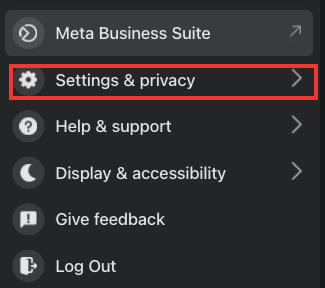
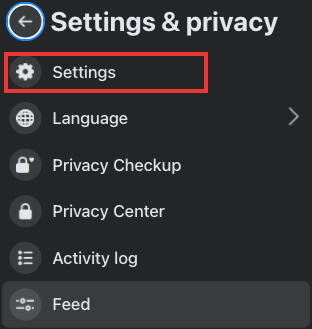
From the left hand menu, click Media.

Toggle Autoplay Videos to OFF.
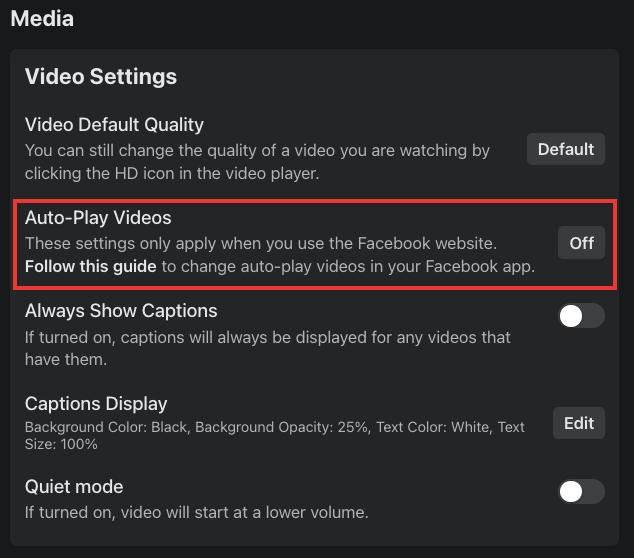
On Mobile
Tap the Menu option from the bottom menu.
Tap Settings and Privacy > Settings.
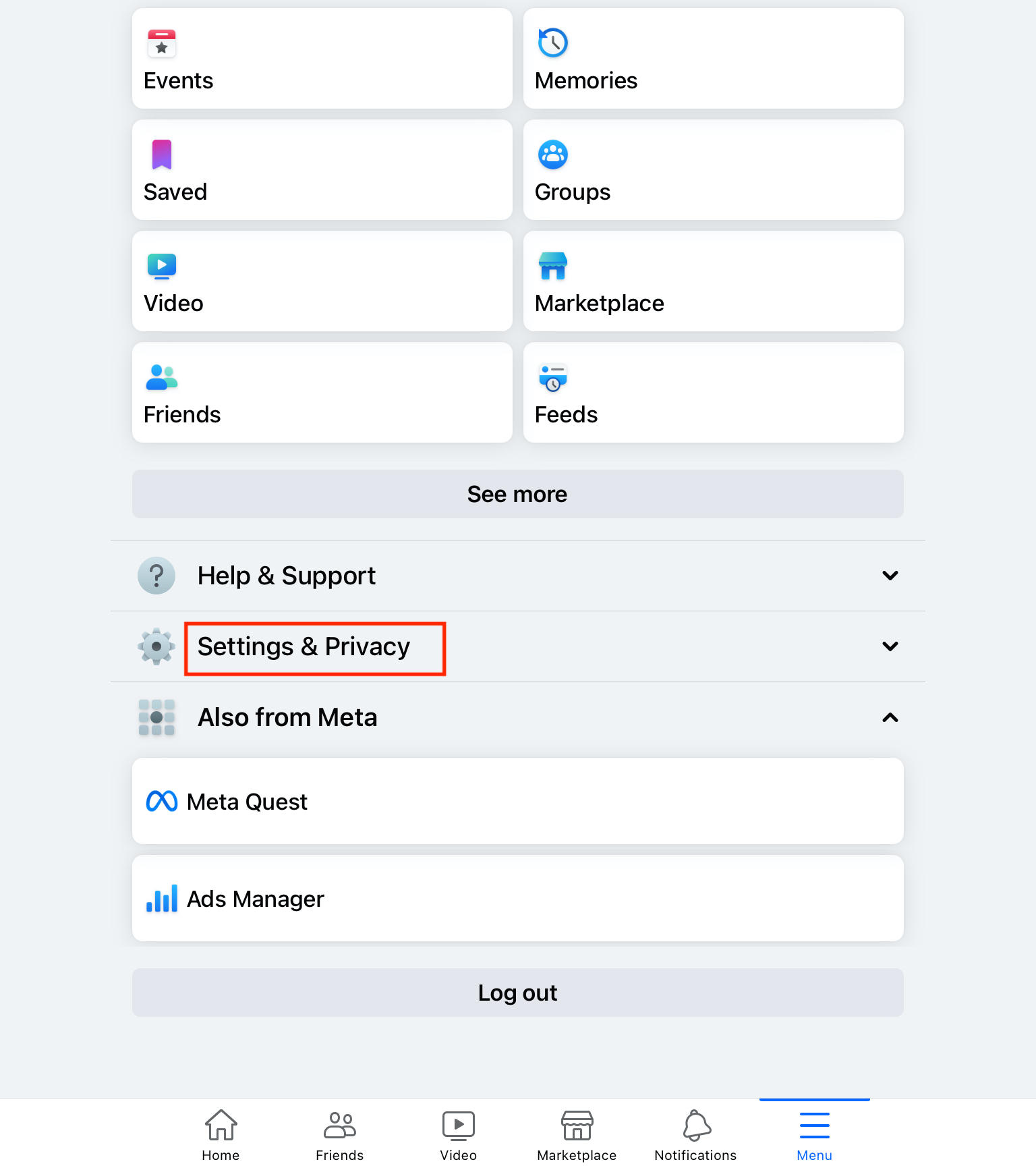
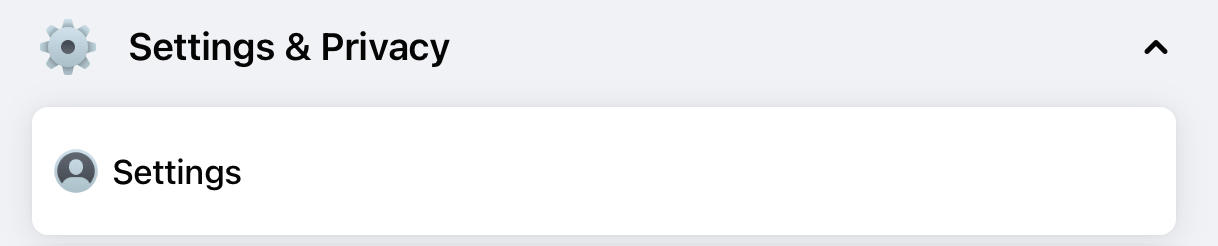
Tap Media.
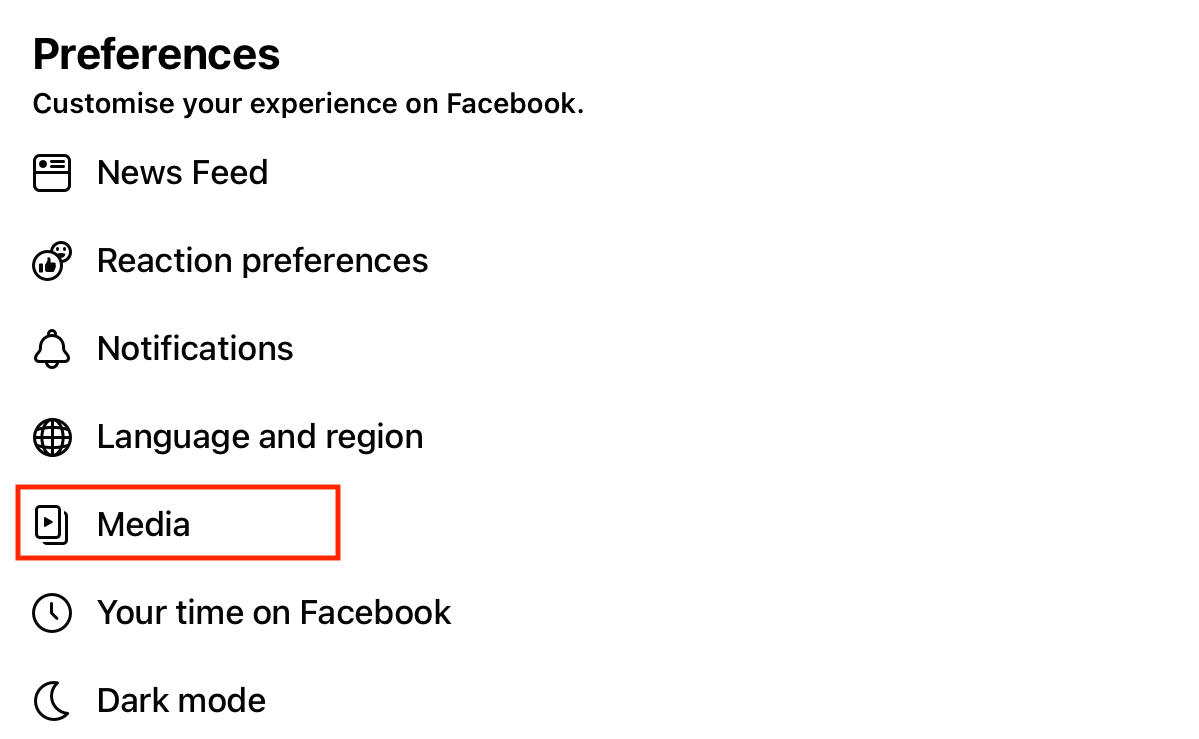
Beneath Autoplay, select Never Autoplay Videos.
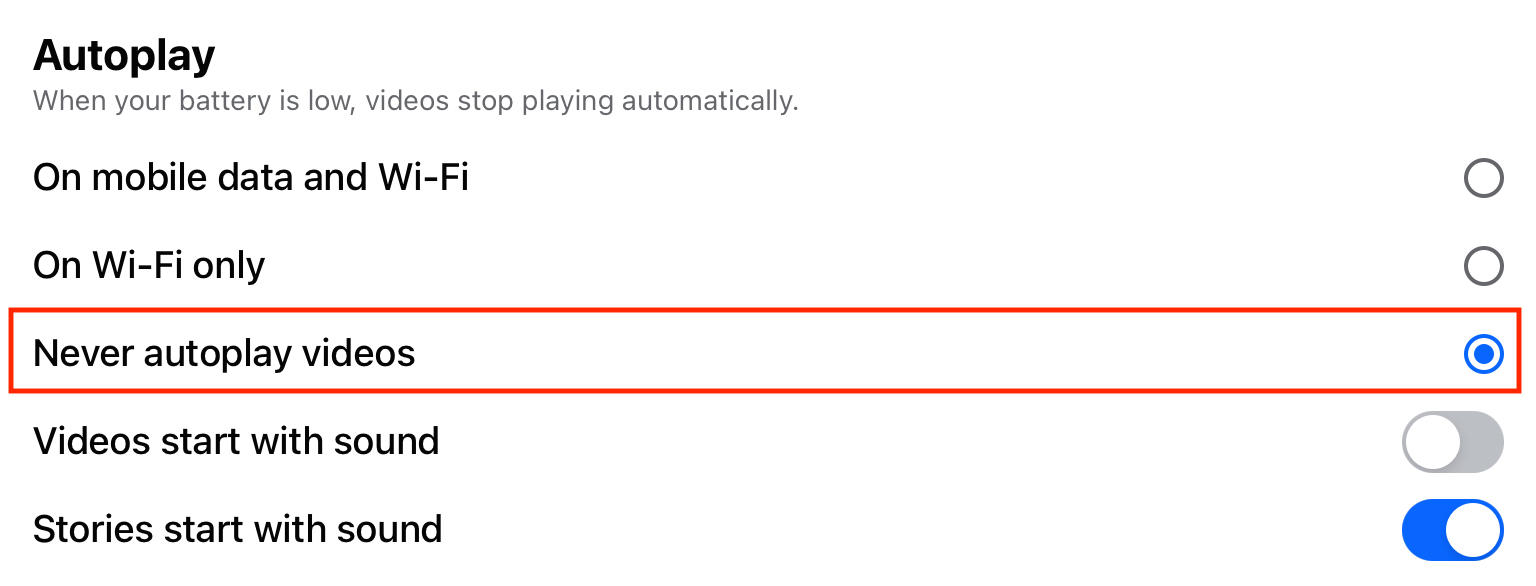
You can turn off in-app sound using the toggle below if you choose.
Additional Solutions
If you've turned off autoplay within your Facebook settings but other background apps continue to stop playing music, there are a few extra things you can check.
Turn Off Facebook Camera Access
From your iPhone settings, navigate to the Facebook app and toggle camera access OFF. When you browse content on Facebook your music should continue to play, even after watching media within the FB app.
Turn Off Facebook In-App Sound
Follow the steps listed here to toggle off in-app sound using the toggle at the top.
Basic Troubleshooting Steps
If none of the above has solved the issue and Apple Music stops when you open Facebook, be sure to run through these basic troubleshooting steps first:
-
Close all the apps except Facebook & your music app.
-
Make sure Facebook is up to date.
-
Make sure your device is up to date.
-
Restart your device.



