The "Story Unavailable" error on Instagram can happen for several reasons, and it doesn't necessarily mean you've been blocked from viewing someone's stories. Here are the most common reasons for this error:
Key Points
The Story Expired
Instagram stories are only available for 24 hours or 1 day. When the 24-hour timeframe is up, the story disappears and you won't be able to view it anymore from your news feed. If you're trying to view a story close to the 24-hour mark, it might become unavailable. This is the most common reason for an unavailable story issue on Instagram.
The User Deleted Their Story
It is possible that the story you are trying to view may have already been deleted by the user. Users can remove their stories at any time before the 24-hour mark, making them unavailable. Once an Instagram story has been deleted, as a viewer, you will not be able to retrieve it.
Account Privacy Settings
Instagram users can set their accounts to public or private. If the account is public, all posts and stories are visible to everyone, even to those who are not their followers. If a user has a private account, all posts and Instagram stories will only be visible to their followers. So if a user has a private account and you're not an approved follower, you won't be able to view their Instagram stories.
Instagram Removed the Story
In some cases, Instagram removes a story if it violates the community guidelines, making them unavailable. Although this is quite a rare case, it can happen when someone posts a story that is inappropriate or has sensitive content and Instagram has a right to take down any story that is against the community guidelines. In some extreme cases, Instagram can also disable or delete the user account permanently.
The Story is Hidden from You
Instagram has a feature where a user can hide their stories from specific people. Both public and private accounts have access to this feature. Here's a guide on how to know if someone hides their Instagram stories from you. Another feature is called Close Friends where users can share Instagram stories with a few selected people of their choice.

When a person hides their story from you or only shares it with their Close Friends, an error message will show that the story is unavailable in your chat, even if the person who sent it to you can view it.
Technical Issues
Sometimes, a glitch or bug in the Instagram app can cause stories to appear as unavailable. This usually happens with the black screen error that you encounter in the Instagram feed. This could be due to an outdated version of the app or other app-related issues.
Internet Connection Problem
If you have a poor internet connection or if the connection isn't strong enough, it can cause problems with loading stories on your Instagram account. Make sure you are connected to the internet and are receiving a strong signal.
How to Fix It
Check your internet connection.
A poor and unstable connection causes issues with loading Instagram stories. Make sure you have a stable internet connection or have a strong mobile data connection. Restart your modem, or try moving closer to the router for a stronger signal. If you are using your iPhone and Android devices, try switching the airplane mode on and off to reset the connection.
Check the account owner's highlights.
If the story has already expired and you want to see it, you can go to the profile of the account owner and see if they added the story to their highlights. You can check highlights under the bio text and profile picture.
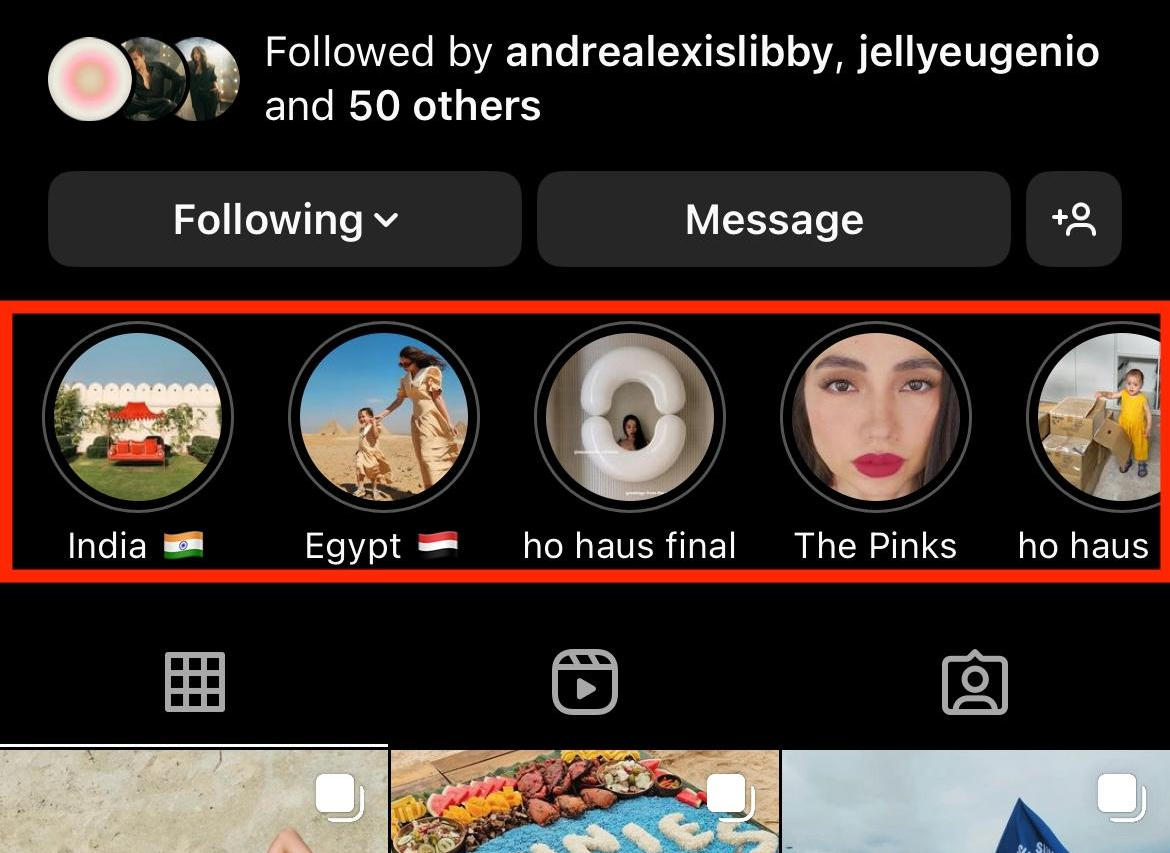
When a story is added to the highlights, it remains there until the user removes it. If you do not find the Instagram story on the highlights, then it is likely that the user did not add it, so there's no way you can view it again.
View the story from another account.
If you know you have been blocked by someone and you still want to view their Instagram stories, you can view them using another account.
Clear Instagram cache.
If the 'Story is unavailable' issue is caused by some technical glitches on your Instagram app, you can clear the app's cache to refresh and potentially resolve the error. To do this, go to your Settings > Apps > Instagram, then tap Clear Cache.
Log out and re-log in your Instagram account.
Sometimes technical problems have the simplest solutions. Logging out and logging back into your account will refresh your session and resolve temporary glitches.
Update your Instagram app.
If you are using an old version of the Instagram app, make sure you update to the latest version. There are also times where you need to uninstall and re-install the app. These are a few basic troubleshooting tips for any issues with your Instagram app.
View story on desktop.
If the Story is unavailable message still keeps popping up, you can view the story on Instagram web.
Remember, if a story is no longer available due to expiration or deletion by the user, there's not much you can do to retrieve it. However, understanding these reasons can help you troubleshoot or deduce why you can't view a particular story.



