If you suspect that someone has hidden their Instagram Story from you, we've got your back. Learn how to spot the signs that someone has restricted you from viewing their content, plus how to view their content and hide your own Instagram Stories.
Key Points
Signs Someone Has Hidden Their IG Story From You
While it may not always be obvious, there are a few ways you can determine if someone has hidden their Instagram Story from you.
If Highlights Disappear
If a user's highlights section is no longer visible beneath their profile picture, that may be a sign that they've hidden their Stories from you.
If They Have a Private Account (And You're Not Following Them)
It's possible that a user could remove you as a follow, and then make their account private, limiting their Story and other content to close friends. If you previously had access to their profile but their content has suddenly vanished, your best bet is to send a follow request.
Ask A Friend
If you're still not sure, ask a mutual friend and see if they're able to view their Story content. It's possible that the user in question has limited their Story to Close Friends, in which case you won't be able to view it unless you're on that list.
How To Hide Your IG Story From Someone
If you want to limit the access that other account users have to your content, you can hide your Stories from them by following the steps below:
Visit your profile page and tap the menu on the top right corner.
Tap Settings > Privacy
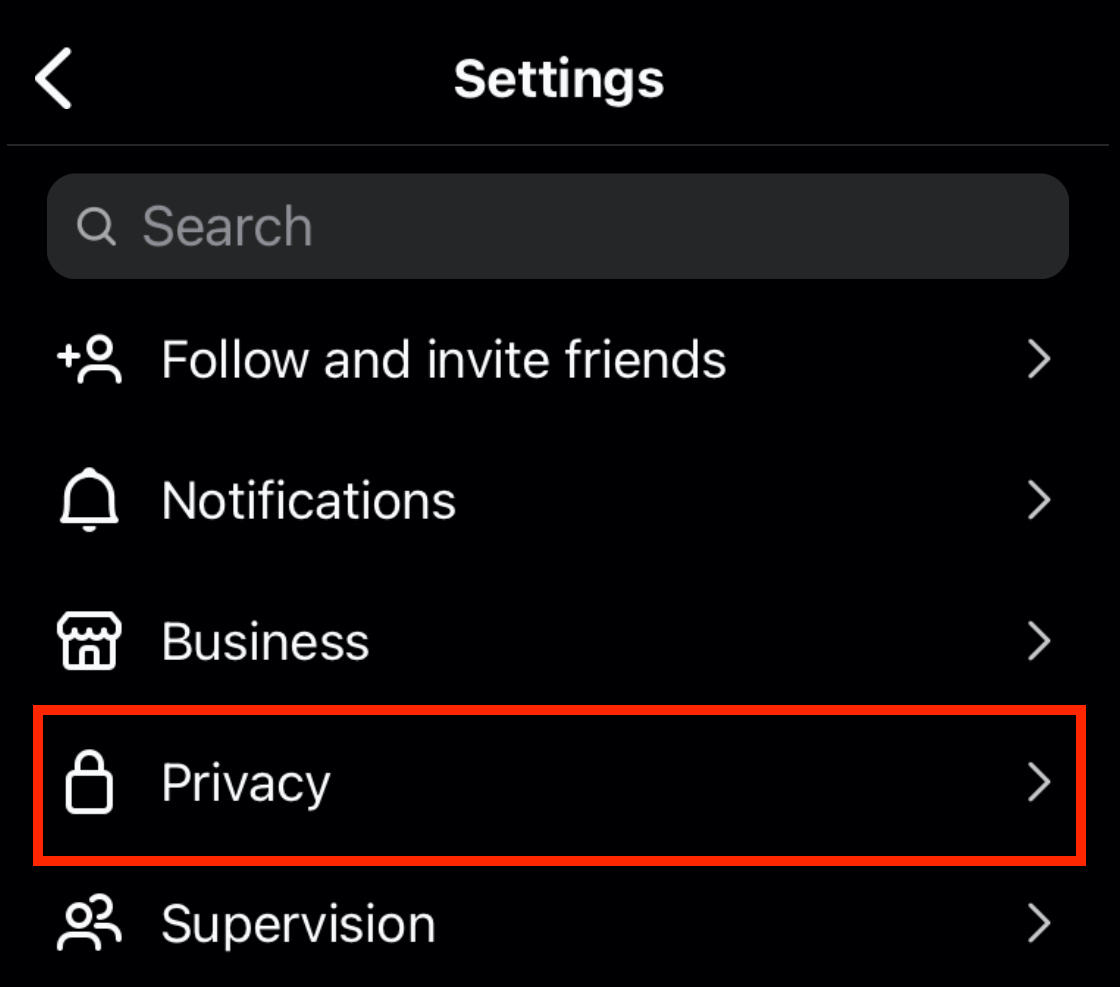
Tap Story.
From here you can choose to hide your story from specific users, set your Close Friends list, adjust message reply settings, sharing settings, and saving settings.
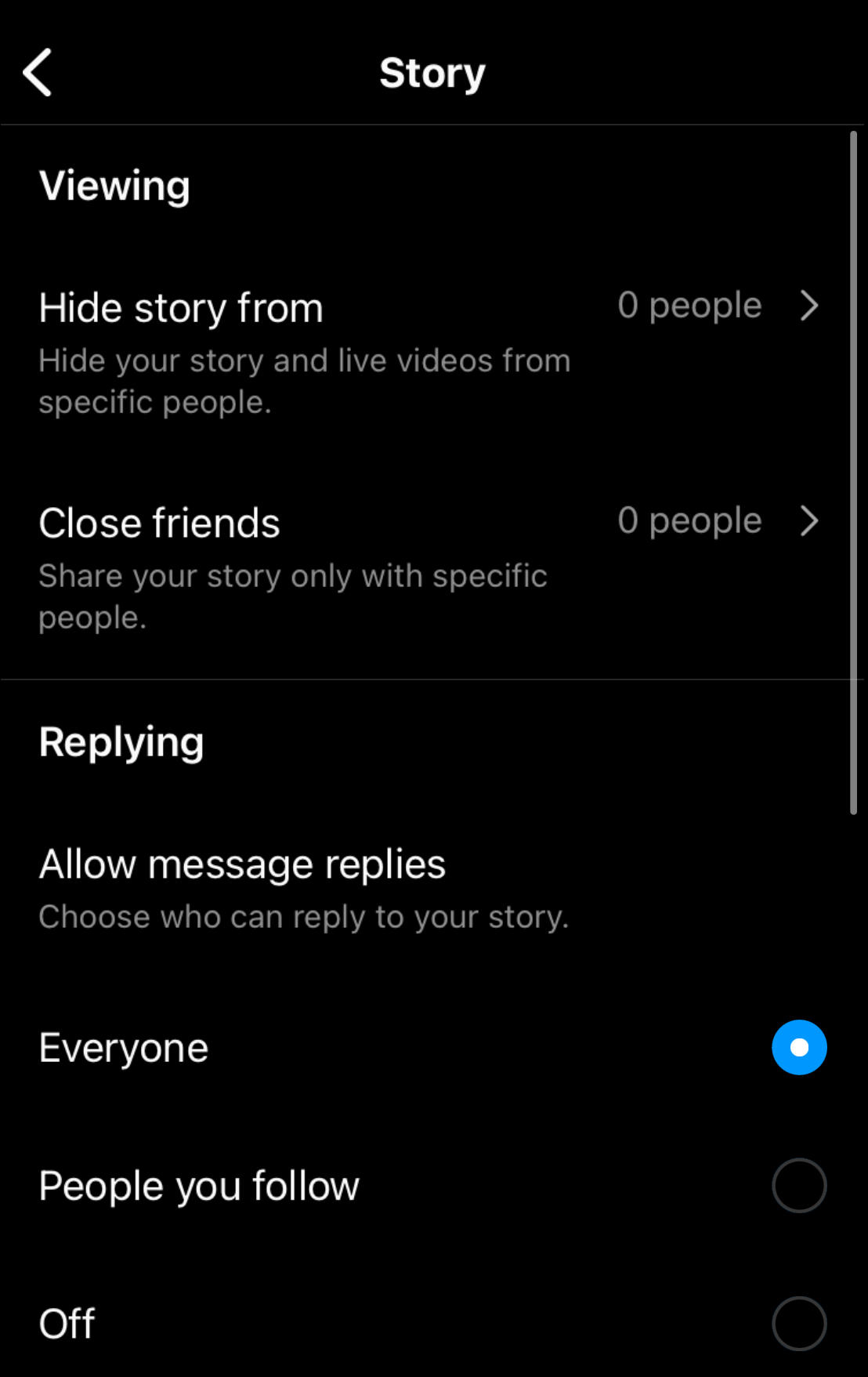
How To View Hidden IG Stories

If you really want to see someone's Instagram Stories after they've hidden them from you, there are a few methods to getting around it.
View Their Profile From Another Account
The first method is to view their profile from another account. If they have a private account, try asking a mutual friend if they are able to access their Story.
If the user's profile is public, just viewing from a new account should be enough to determine if Stories are hidden.
NOTE: Viewing from a different account will not work if the user has limited their Story to Close Friends, unless the account in question is on their Close Friends list.
How To Make Your Instagram Account Private
If you want to limit a person from viewing content on your public profile, consider setting it to private. You can do so by following the steps below:
Visit your profile page and tap the menu on the top right corner.
Tap Settings > Privacy
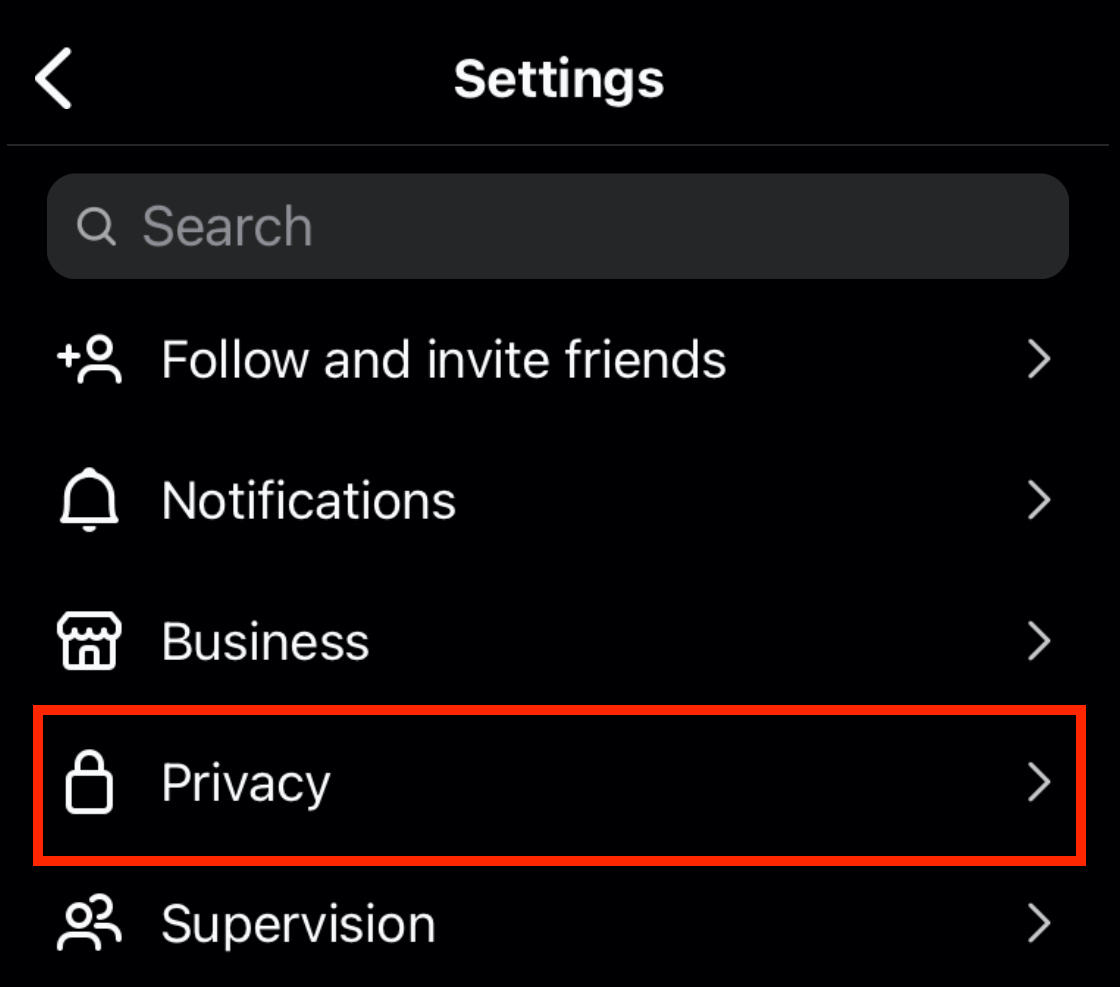
Toggle Private Account.
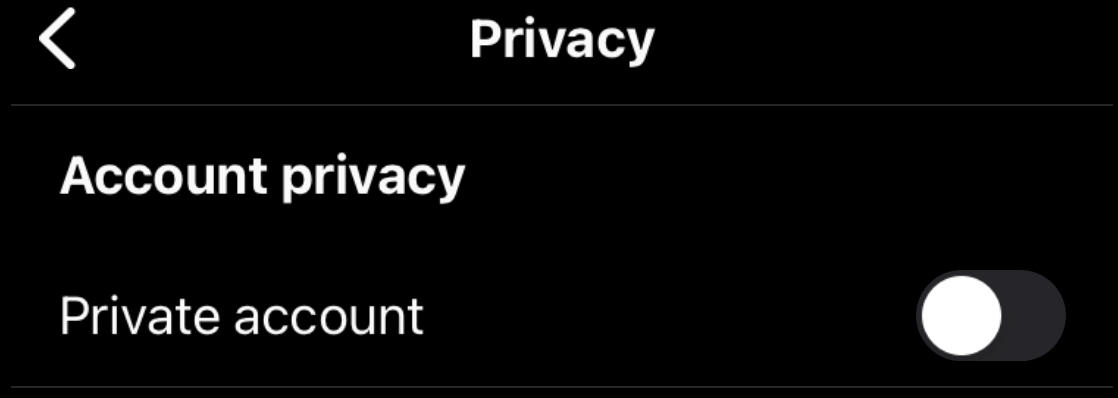
Frequently Asked Questions
Are there any apps for viewing someone's hidden Instagram Story?
No, Instagram does not make this information publicly available. Using third party apps for such methods may go against Instagram's Terms of Use and can jeopardize the safety of your account. You should always proceed with caution and avoid using these apps as much as possible.
How can I tell if someone blocked me on Instagram?
When you block someone on Instagram all interactions of theirs on your content will be removed. They will no longer be able to mention or tag you, and you will no longer be able to message each other. If you're unable to find the user in the search bar, or if they no longer appear in your Followers/Following list, you may have been blocked.
Keep in mind they could have also changed their username!



