Quora digest is a personalized newsletter from the platform that sends users daily or weekly emails filled with top posts and answers based on their interests.
Posts and questions are gathered based on Quora users' search history as well as on top ranked answers posted by other users.
Quora digest is popular with users who prefer to receive updates without having to log into their Quora account. The digest frequency can be adjusted either based on availability, daily, or weekly.
Key Points:
How To Get Quora Digest
To sign up for Quora Digest, you'll need to be a registered Quora user.
If you've already registered, log into your Quora account. You can then adjust your Quora digest settings by following the steps below:
Click your profile picture on the top right corner. Select Settings.
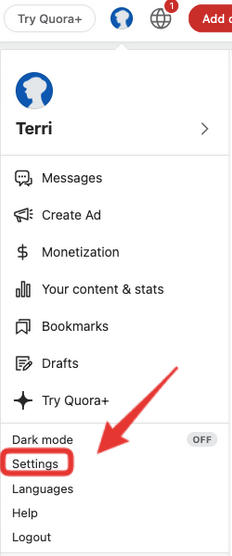
From the left hand menu, click Emails & Notifications.
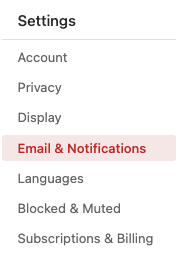
Scroll down to the From Quora section. Toggle Quora Digest ON.
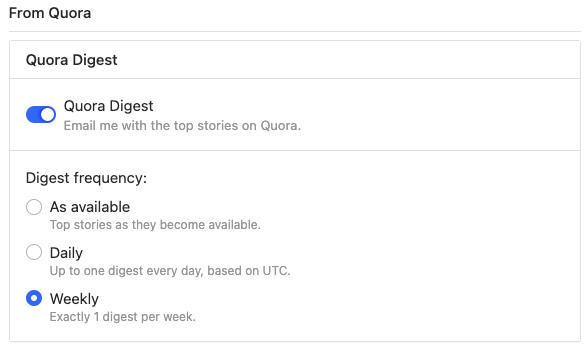
From here, select your frequence: As Available, Daily, or Weekly.
If you'd like to receive additional emails, you can toggle them on beneath the Things You Might Like section. This includes Popular Answers, Stories Based On Your Activity, and Recommended Questions.
How To Unsubscribe From Quora Emails
Sick of all the Quora emails in your inbox? You can unsubscribe to them easily by following the steps below:
Log into your Quora account.
Click your profile picture on the top right corner. Select Settings.
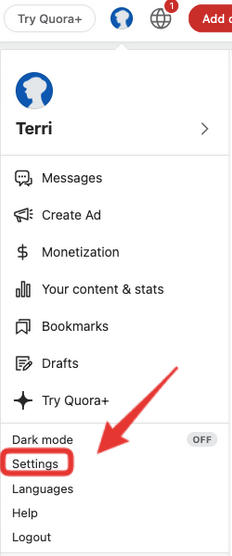
From the left hand menu, click Emails & Notifications.
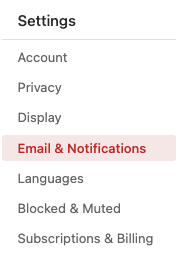
Toggle off any email categories that you wish to unsubscribe from.

To Unsubscribe from Quora Digest
Scroll down to the From Quora section.
Toggle Quora Digest OFF.

To Unsubscribe From Quora Suggested Emails
Scroll down to the Things You Might Like section.
Toggle OFF any additional newsletters that you wish to unsubscribe from.
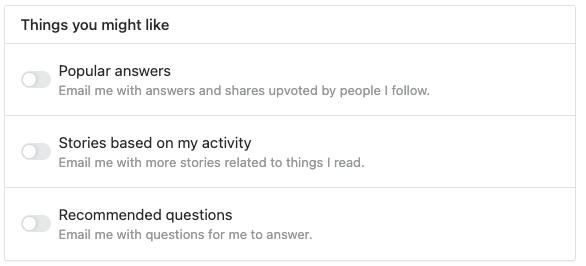
Frequently Asked Questions
Can I choose the topics for my Quora Digest?
Quora Digest curates questions and answers based on the spaces you follow and the interests you list on your profile.
To receive more interesting questions based on your preferences, click the Following tab at the top of the homepage and adjust the type of spaces you follow.
How often will I receive Quora Digest emails?
This depends on your settings. Learn how to adjust the frequency of Quora digest emails here.
Why am I not receiving my Digest even after signing up?
If you're not receiving Quora Digest, first make sure that the primary email address associated with your Quora account is accurate and up to date.
Next, check your Spam folder to ensure the Digest didn't get mistakenly filed. If so, be sure to mark it as Not Spam, or add the Quora digest email to your contacts.
If you're still having trouble receiving the Digest, double check your frequency settings to ensure you have the correct frequency checked.
If all else fails, contact Quora Support here or by clicking your profile picture on the top right and selecting Help.
Is Quora a trustworthy site?
Generally, answers on Quora are considered trustworthy depending on the credentials of the individual who has answered. However, it's always best to fact check any answers received on the site, as it is not peer-reviewed.



