Looking for an effective YouTube video summarizer? Learn how to summarize YouTube videos in just a few clicks with several different methods - all 100% free!
Key Points:
What Is A YouTube Summary?
YouTube video summaries allow users to read concise summaries of an entire video, without actually watching it.
It's different from a transcript, because it's not just about the captions of a video, but rather a complete summary of the video's content.
It can be a valuable tool for studying, and can enhance productivity. By helping users understand key points without having to watch long videos, readers can save time and learn new skills fast.
Using A YouTube Video Summarizer
The first step is choosing your YouTube summarizer. This is an AI powered tool - often in the form of a website or Chrome extension - that allows you to input the link to your YouTube video and get a summary in one click.
A few of the most popular free service options include:
NOTE: As with any free tool or third party service, be sure to research your choices before downloading any files - and never hand over private information.
How To Process Videos For Summarizing
Once you've chosen your summarizer, just copy your YouTube video link and paste it in. Hit the summarize button and wait for it to process your content.
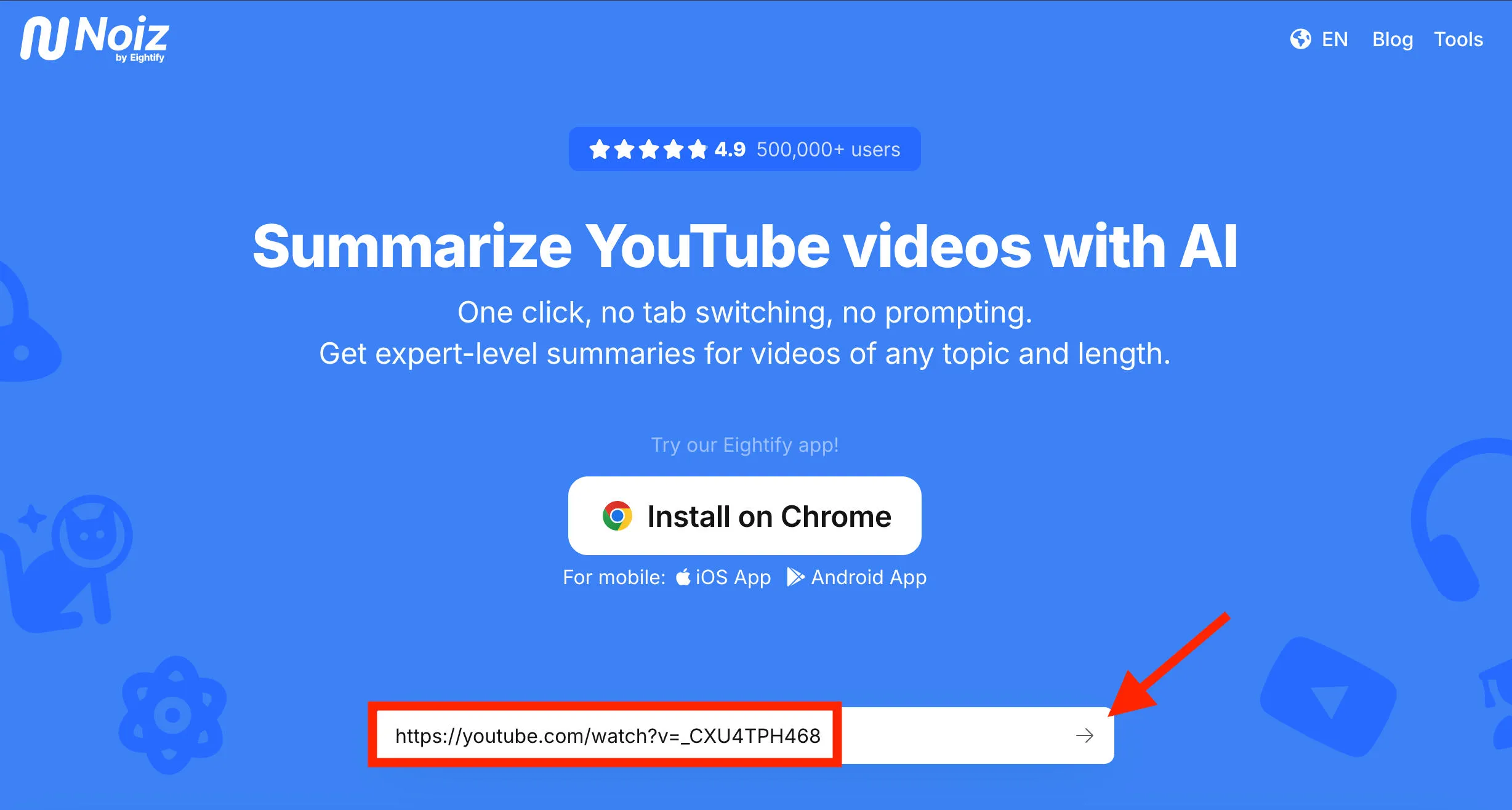
You should see a summary of your video, and in some cases a full transcript beside it:
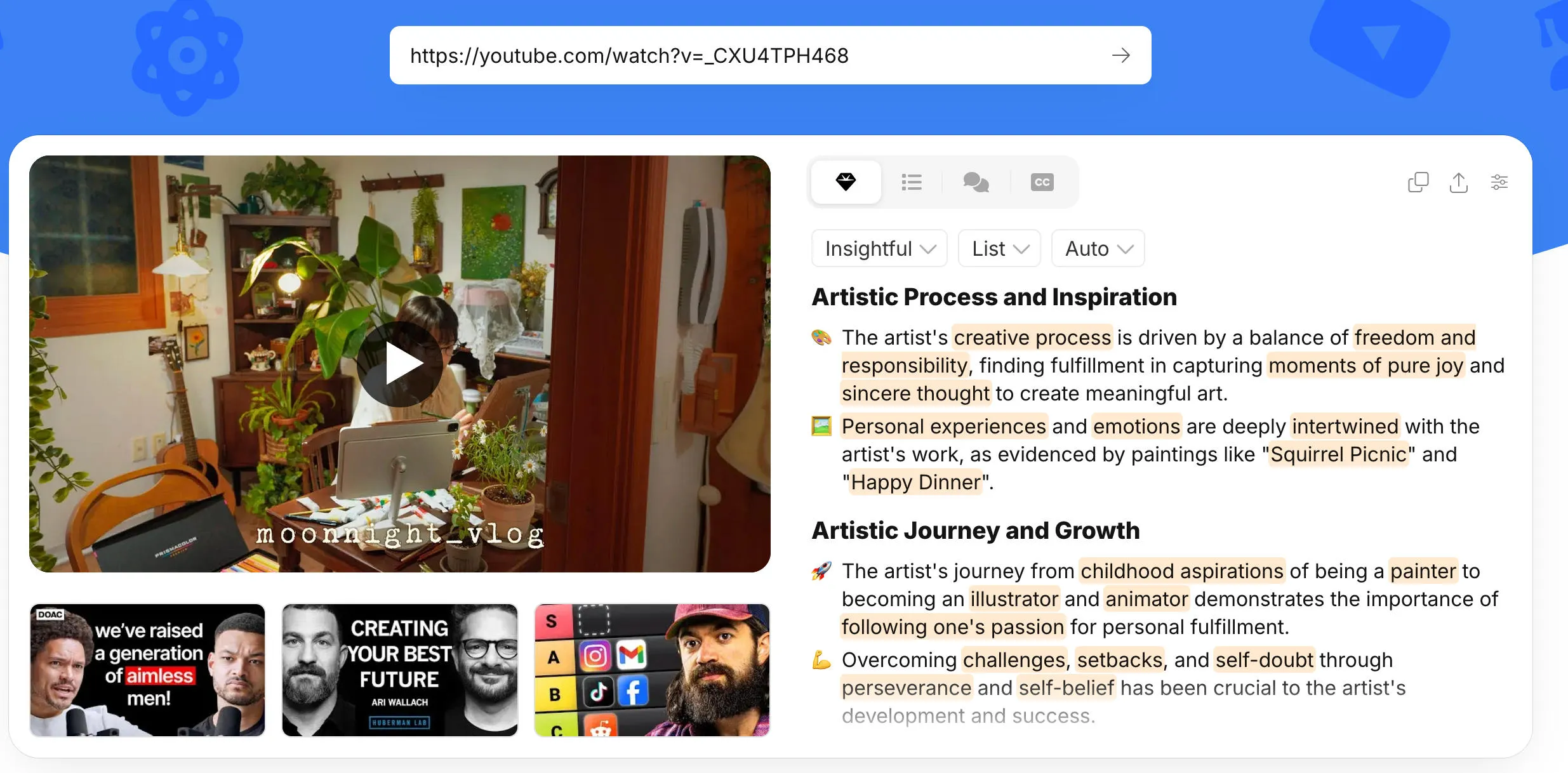
Transcribing Videos
Just want a transcript of the video? Learn how to generate a transcript in multiple languages on both mobile and desktop with our full YouTube transcription guide here.
Frequently Asked Questions
What's the point of summarizing YouTube videos?
Summarizing videos can help you save time by providing the main points and key insights of a video, without having to watch the entire video. You can get concise summaries for studying, learning new work skills, or keeping up with industry trends.
Is there an Al that will summarize a YouTube video?
Yes, there are a variety of YouTube summarizers that can help you summarize key concepts from any YouTube video. Check out our list here.
How can ChatGPT summarize YouTube videos?
You can get YouTube video summaries from ChatGPT by uploading a transcript of a video. ChatGPT may not always be capable of summarizing videos from the link alone.
How to transcribe a YouTube video for free?
Check out full YouTube transcription guide here for a variety of free options and methods.




In addition to the Youtube video summarization tools shared by the blogger, I recently found a more convenient tool. If you are interested, you can try it: https://decopy.ai/youtube-video-summarizer/
Thanks for the suggestion!