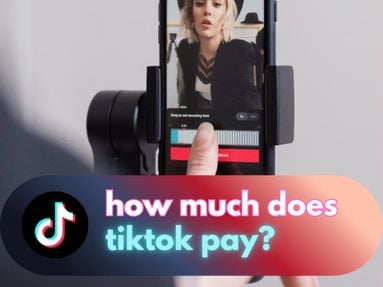If you're not seeing the Add Friend button on a profile, that means the user has adjusted their privacy settings to hide friend request capabilities.
Unfortunately, there is no way to directly send a friend request to someone who doesn't have the Add Friends feature enabled. The best method is to send a personal message to the user you wish to befriend using the available message button on their profile. They will then either adjust their privacy settings, or send you a request instead.
Key Points
Why Is The Add Friend Button Not Visible To Me?
If you're not seeing the Add Friend button, that means the person's profile is set to private and may only accept friend requests from Friends of Friends - that means if you're trying to send friend requests to a mutual friends profile you might not have any issues but if you have no Facebook users in common, the feature may be hidden.
When DM'ing users to connect, be sure to avoid sending the same message repeatedly, as Facebook may flag this as spam.
How Can I Adjust My Friend Request Settings?
If you want to start accepting friend requests or limit the ability to receive friend requests, you can do so by following the steps below:
Tap your profile photo on the top right corner.
Click Settings & Privacy > Settings.
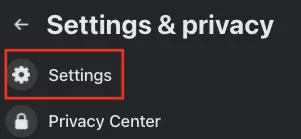
On the left side menu, scroll down to Audience and Visibility.
Click How People Find & Contact You.
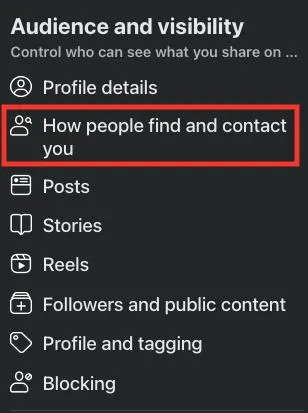
Under Your Friends, you'll see the option for Who can send you friend requests?
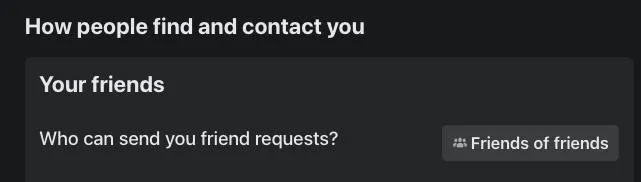
Choose your preference in the drop down menu. Options include Everyone or only Friends of Friends.
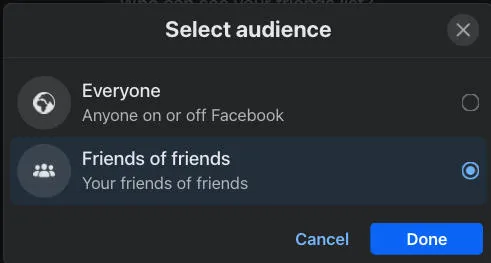
How Many Friend Requests Can I Send Per Day?
The daily send friend request limit on Facebook is 20.
However, you can have up to 1,000 active friend requests pending at any given moment.
Is There A Friend Limit On Facebook?
Regular Facebook profiles can have up to 5,000 friends. If you want to be able to add more potential friends, you can either convert your profile to professional mode, or tidy up your friends list to make room for a new friend.
Can You Tell If Someone Rejected Your Friend Request?
While Facebook won't notify you if a potential Facebook friend rejected your request, there is a way to tell if your request was ignored or rejected.
All you need to do is visit the potential friend's profile - if the Add Friends button is available now, that means your initial request was ignored or rejected. If the user hasn't taken action yet, the button will say Pending instead.
How To View Pending Friend Requests
You can also visit the friends tab to see your list of active friend requests by following the steps below:
Click the Friends tab at the top of your news feed.

From the left hand menu click Friend Requests.
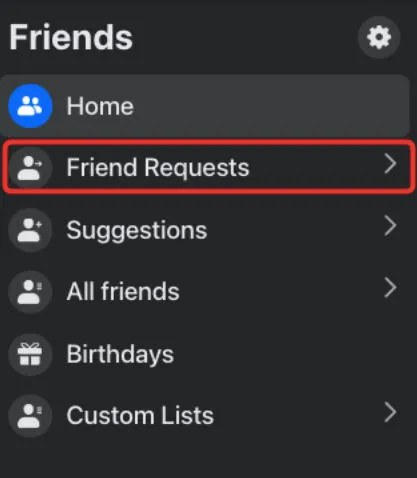
Click View Sent Requests to view all pending requests. When you send requests they will appear here.
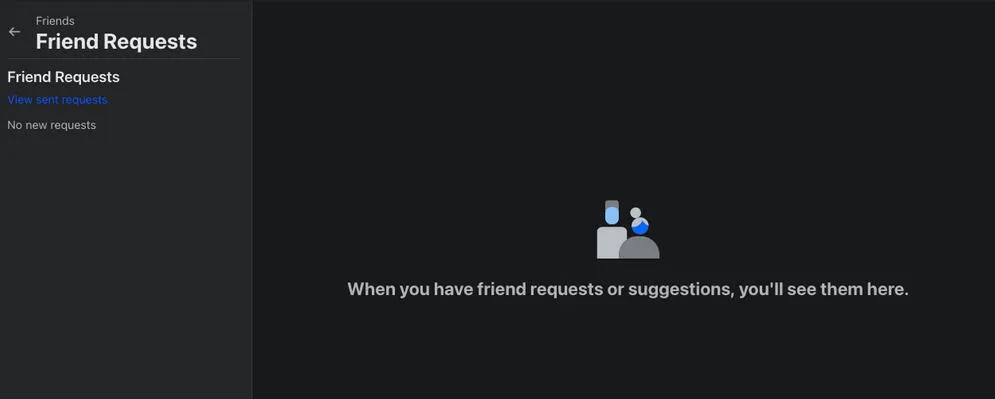
Once the person accepts your request you'll receive a notification.
How To Find Friends On Facebook
Want to increase your Facebook network? You can find new friends by exploring the friends tab to locate the People You May Know section, or the friends list of your current friends, to see if you have a mutual friend that you haven't connected with yet.
From there, visit the mutual friend's profile and explore further.
Alternatively, you can browse a Facebook page to interact with users who share similar interests. After building rapport you can send them a friend request or DM.
There are also dedicated friendship pages on Facebook to help people find buddies in a safe environment.