The first step in creating an effective content strategy is to know when your followers are online. Today’s guide will show you how to find this information in your Instagram Insights, plus what to do with the analytics once you’ve located them.
And if you want more Instagram followers stick around until the end to learn how you can increase your Instagram following the smart way.
Key Points:
How To Access Instagram Insights
Instagram Insights are free, built-in analytics available on both the Instagram mobile app and desktop site.
If you’ve never used Insights before, you’ll need to make sure that your account is set to Business or Creator.
Follow the steps below to switch account types, otherwise click here to skip ahead.
How To Switch Account Types
Tap the three lines on the top right corner of your Instagram profile.
Scroll down to For Professionals and tap Account Type And Tools.
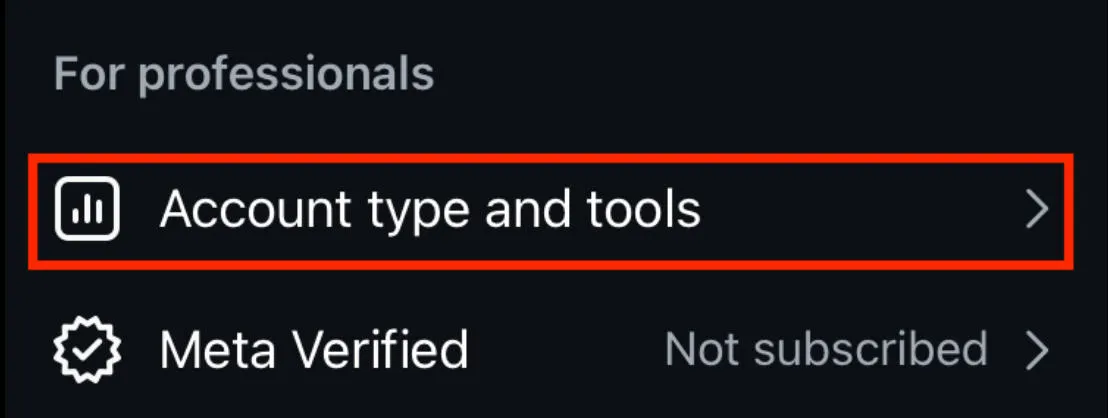
Tap Switch To Professional Account.
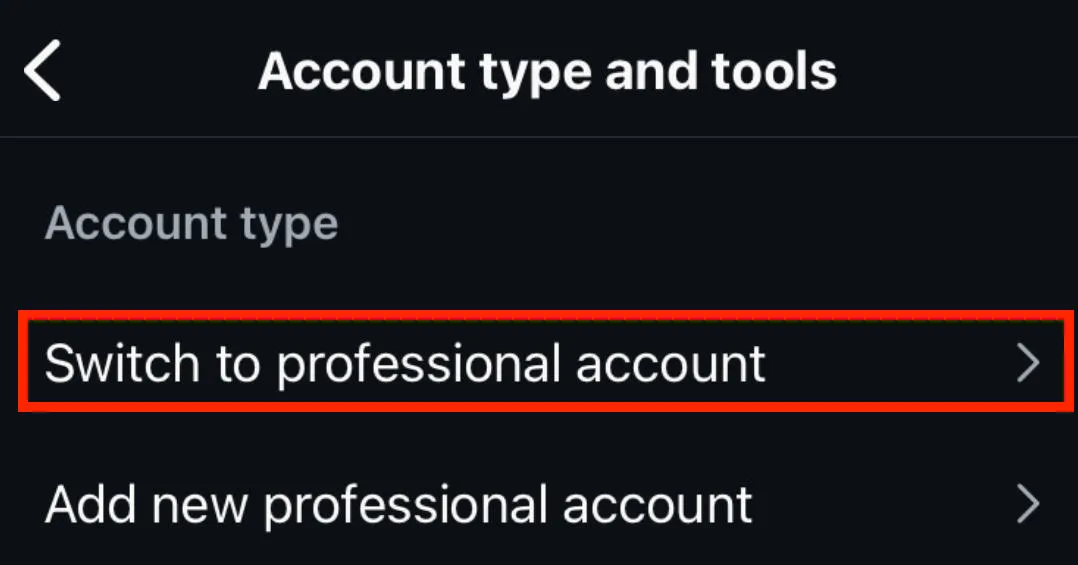
Follow the on-screen prompts depending on your account type.
Select either Creator or Business (either option will let you view insights).
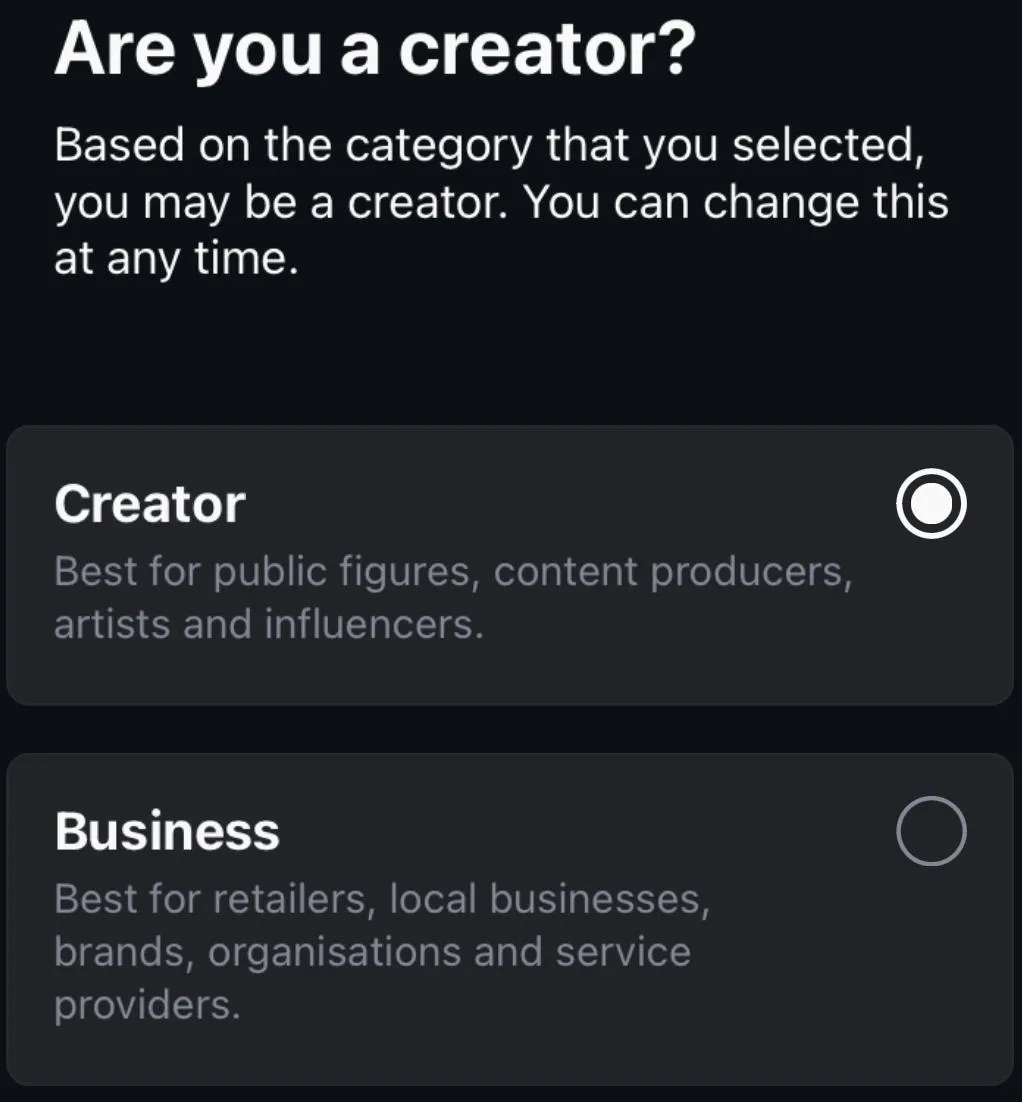
Complete the on-screen prompts to finish set up.
Recommended Reading: A Beginner’s Guide To Instagram Insights
How To See Most Active Time On Instagram
Now that you have access to the Insights feature, it’s time to find out when your followers are most active. You can access these Insights on both the Instagram mobile app and desktop site.
Keep In Mind: The times shown are in Pacific Standard Time. You can use a time zone converter to determine the best times to post in your local time zone based on the data shown.
On Mobile
Start by opening your Instagram profile and clicking the three lines on the top right corner.

From here, scroll down to For Professionals and tap Insights.

Tap on New Followers and scroll down until you see Most Active Times.

That’s it! You now have all the data on when your followers are active on Instagram. Not sure what to do with this information? Keep reading…
On Desktop
Click Dashboard on the left hand menu.

Click the Insights drop-down menu and choose Account.

Scroll down to Followers and you’ll see Most Active Times.

That’s it! You now have all the data on when your followers are active on Instagram. Not sure what to do with this information? Keep reading…
When Is The Best Time To Post On Instagram?
Now that you have an idea of when your followers are online, you might be wondering what the best time to post on Instagram is.
If you’re completely new to Instagram, or if you’re new to creating a content strategy, it’s a good idea to start out by posting during your follower’s most active times.
Not awake during those times? No problem - skip ahead here to learn how to schedule Instagram posts ahead of time.
But maybe you want to branch out and reach an audience outside of your existing follower base. In that case, you can use the infographics below as a scheduling guide to post at the ideal times for your specific niche or content type.
The Best Times To Post For Your Niche

The Best Times To Post Instagram Photos

The Best Times To Post Instagram Carousels

The Best Times To Post Instagram Reels

The Best Times To Post Instagram Stories

How To Create An Instagram Content Strategy
So now you know when your followers are active, and when to post for your niche or chosen content type. That might sound like everything you need, but the truth is that a solid content strategy is about more than just scheduling.
When creating an Instagram content strategy, you’ll need to know the following:
- Your content niche.
- How you intend to stand out from the competition.
- Who your target audience is, and what they want.
- How to optimize your Instagram profile to keep users engaged.
- The best hashtags to use on your posts.
- The best times to post for your following.
- The best times to post for your target audience.
How To Determine Your Content Niche
Determining your content niche is pretty simple, but it’s something that many creators struggle with. If you don’t decide on your niche early on, you run the risk of posting all over the place and confusing your audience.
Ideally, a new user visiting your profile should instantly be able to know what it is you post about and how you’re different from everyone else.
To determine your content niche, ask yourself the following questions:
1. What topics do I genuinely enjoy creating and talking about, even if I wasn’t getting paid?
2. What am I experience in that I can teach, demonstrate, or offer a unique perspective on?
3. Who do I want to help, entertain, or connect with the most?
4. What kind of content do my current followers engage with the most?
5. What do I want to be known for in one sentence?
How To Research Your Competition
Once you’ve determined your niche, it’s time to check out the competition.
Start by searching up a few keywords relevant to your niche. Browse the top profiles associated with the highest performing posts for these keywords.
Here are a few things to keep an eye out for:
1. What types of content do they share (photos, Reels, etc)?
2. What design style do they use in their content?
3. What tone of voice do they use in their captions?
4. What kind of people are engaging with their posts?
5. What hashtags are they using in their posts?
6. Do they engage with their followers in the comments?
Don’t just copy what they’re doing - the key here is to stand out from them. Take elements that are working and adjust them to fit your own personal style or voice.
How To Research Your Target Audience
Once you’ve determined who your top competitors are, you can easily research your target audience. These will be users who are following your top competitors, or are actively engaging with posts tagged for keywords relevant to your niche.
Explore their profiles and keep an eye out for the following:
1. Demographics like age, gender, and location.
2. What type of lifestyles do these users live?
3. Do they mention any pain points or problems that you can help them solve?
4. What type of content do they engage with the most?
How To Optimize Your IG Profile
So now you know who you’re competing against, and who you want to attract to your profile. It’s time to make sure that your profile stands out in a crowd and keeps users interested enough to browse your profile feed and (hopefully) engage with your content.
Check out our guide on How To Create The Best Instagram Profile for in-depth advice on how to maximize every part of your page.
The Best Instagram Hashtags To Use
Before we jump into creating your content schedule, you should have a good idea of what hashtags you want to include in your posts.
Instagram allows you to include up to 30 hashtags per post, but it’s not as easy as just choosing the most popular hashtags - in fact, you shouldn’t be choosing the most popular ones.
Hashtags that appear on a million or more posts should be avoided, since these are too content saturated. Using these will put your posts at risk of being drowned out by the constant flood of content on these hashtags pages.
Instead, stick to hashtags that have anywhere from 1k-500k posts for best results.

How To Create A Content Schedule
Now you’re ready to start creating content and scheduling it!
First, decide on how frequently you want to post. If you just want to stick to once per week, you should be posting when your audience is most active based on your Insights data.
If you’re posting more than once per week, you should also pick a time outside of this range that work best for your niche to increase your potential audience.
Save the posting schedule template below, and mark the times your audience is most active based on your personal Insights.

How To Schedule Instagram Posts
Now it’s time to schedule your content! Instagram now has a built-in post scheduling feature that allows you to schedule a maximum of 25 posts per day up to 75 days in advance.
You can schedule content on both the Instagram mobile app, and the Meta Business Suite for desktop.
On Mobile
Once you've created your post, scroll down and tap More Options.
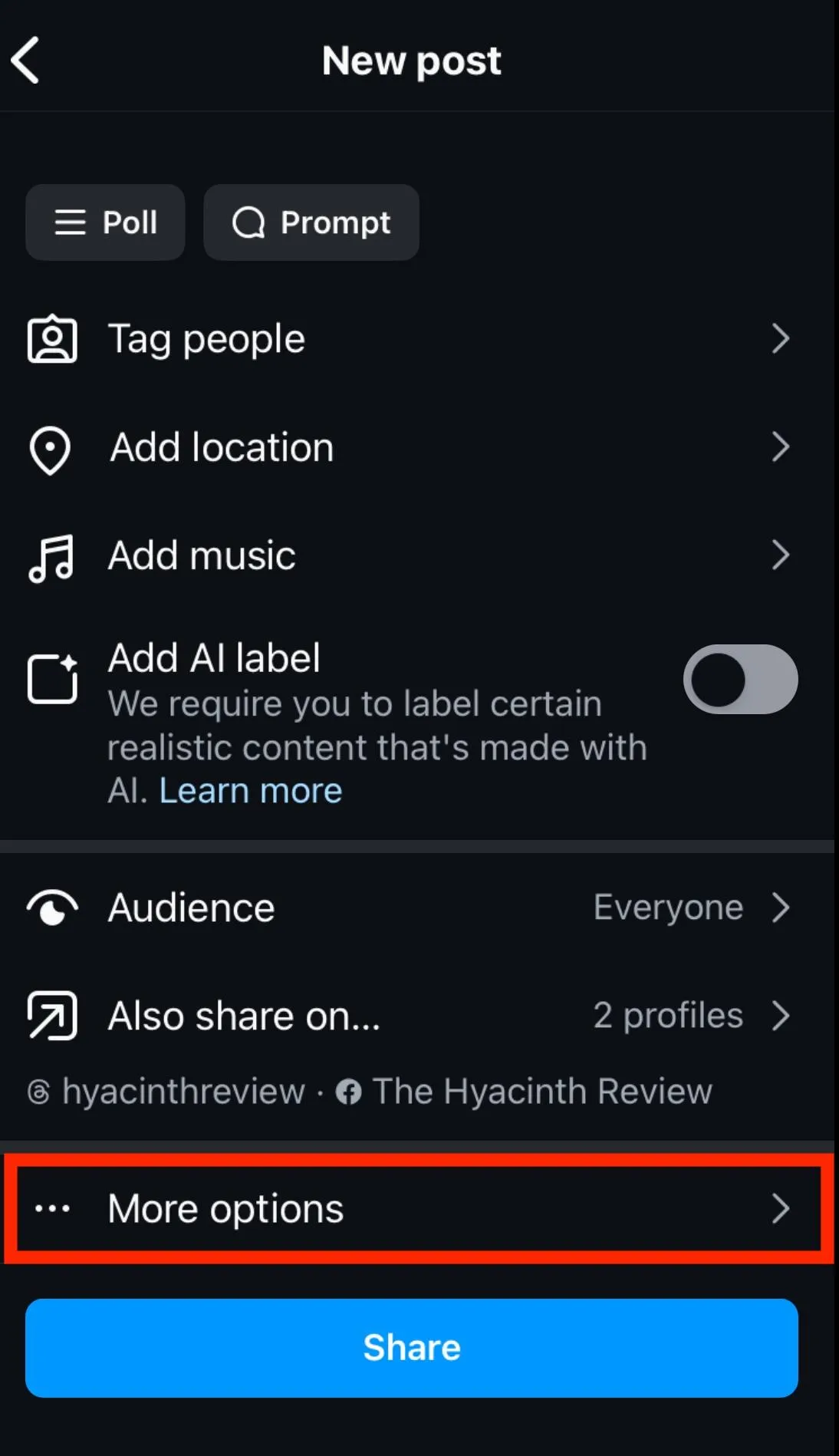
Under Sharing Preferences, tap Schedule This Post to toggle it ON.
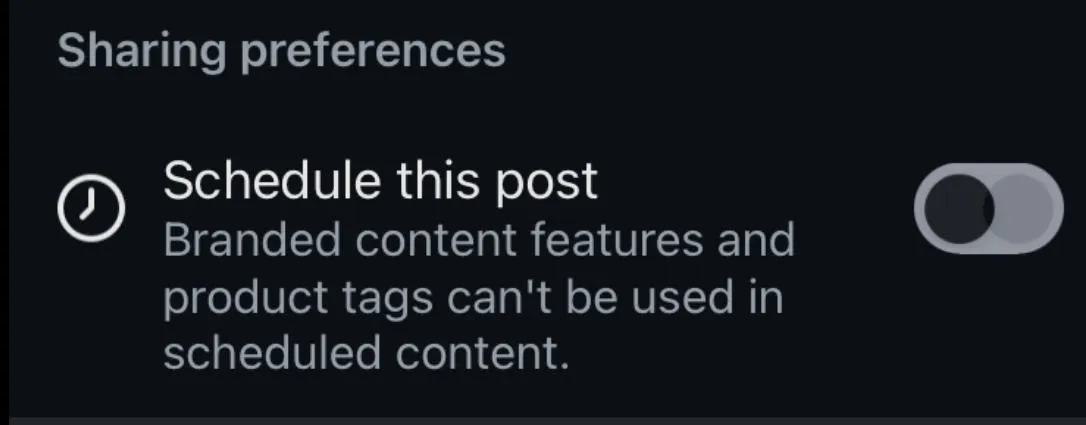
Select the date and time you want the post to be published. You can schedule content up to 1 month in advance.
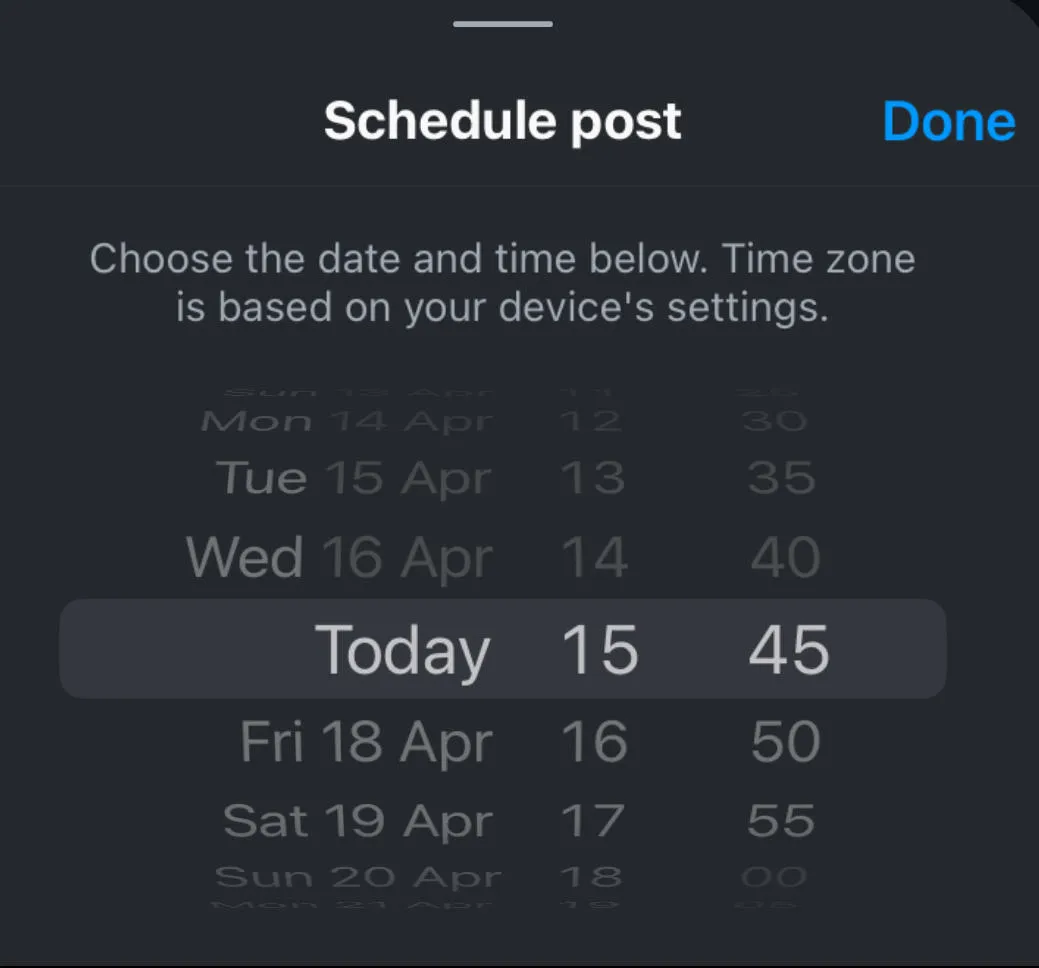
Tap Done, then return to the main post options page and hit Share.
On Desktop
While you can't schedule Instagram posts via desktop from Instagram.com, you can use the Meta Business Suite or a 3rd party social media management platform to schedule Instagram posts from your computer.
Keep in mind that in order to use the Meta Business Suite option you'll need to link your Instagram account to a Facebook page.
How To Connect Instagram To A Facebook Page
Before you get started you will need the following:
-
A Business Instagram account or Creator account.
-
A Facebook Business page that you have admin access to
Open the Instagram app and visit your profile.
Tap Edit Profile.
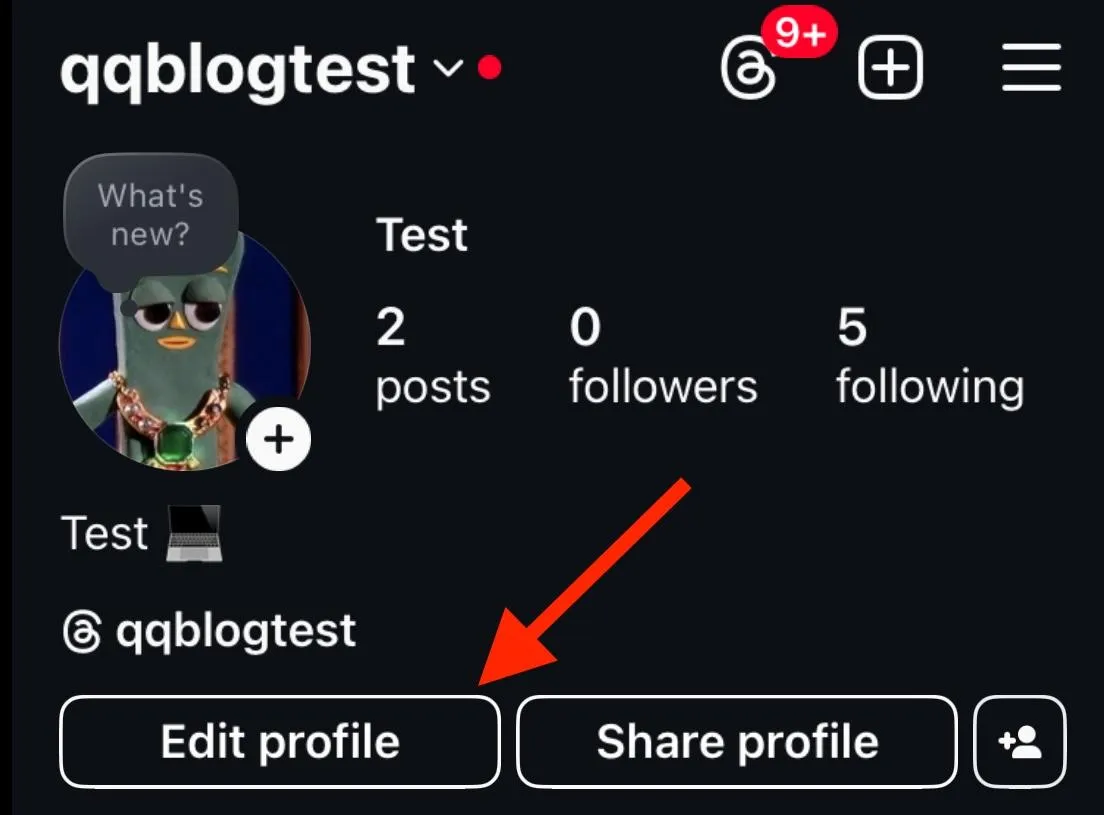
Under Public Business Information (Profile Information) tap Connect Or Create.
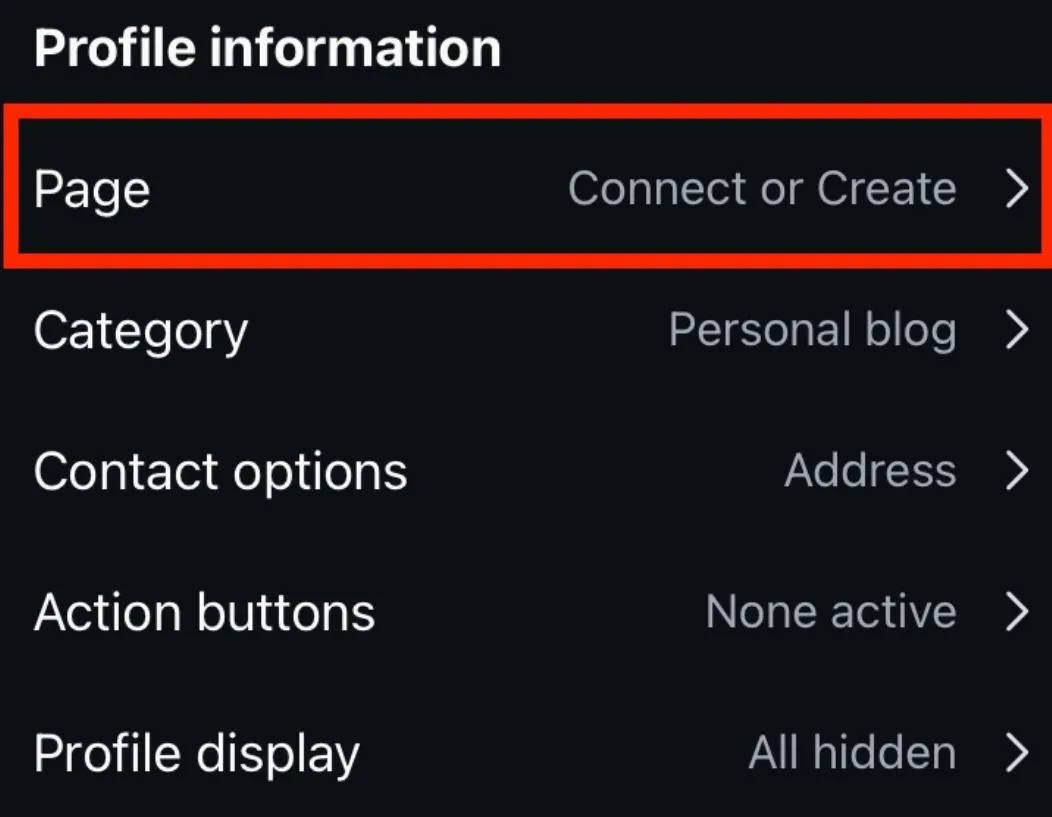
Tap Continue.
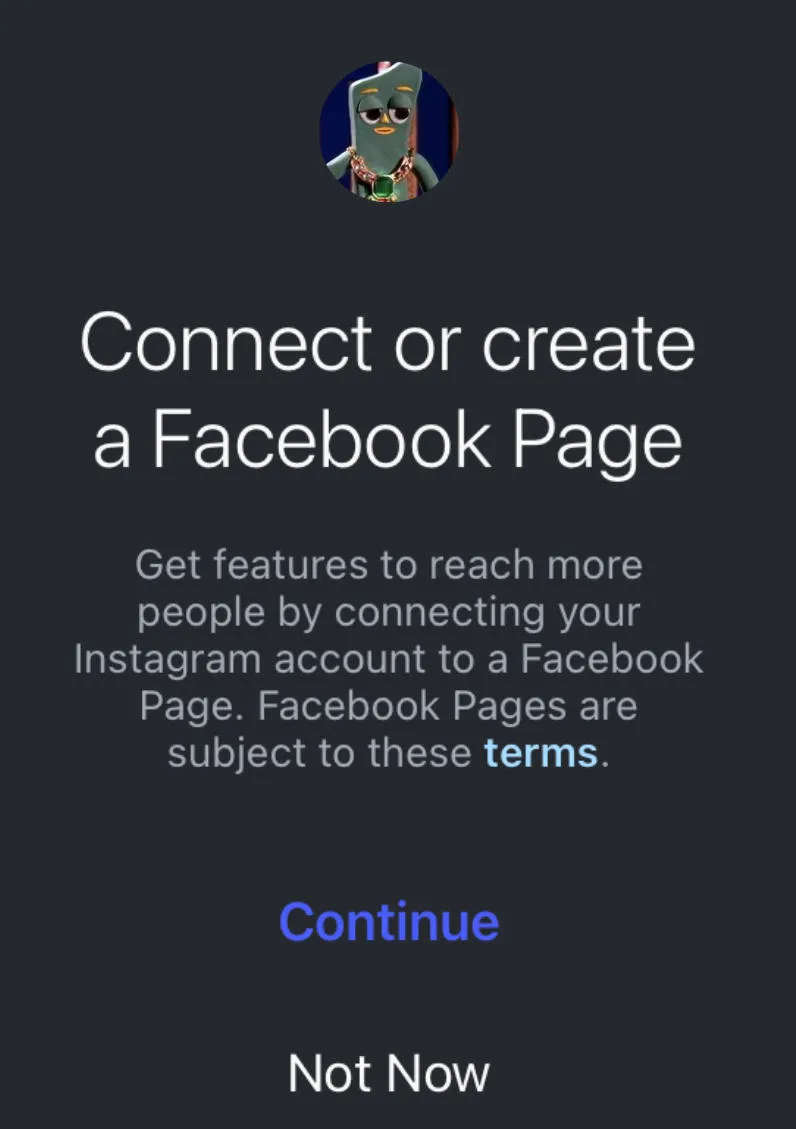
Login to Facebook and select the page you wish to link. You can also create a new Facebook page.
Tap Connect.
Tap Done.
How To Schedule Posts On Instagram Via Meta Business Suite
Open Meta Business Suite from your desktop.
Click Content or Planner.
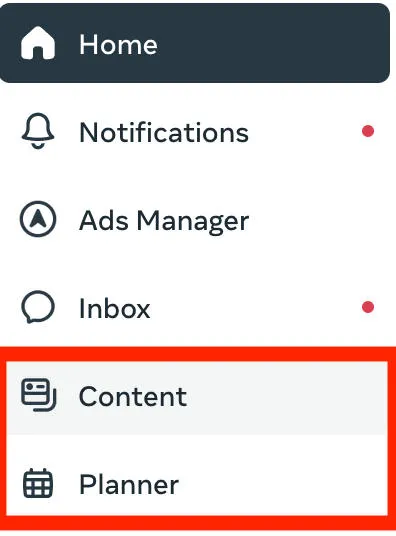
Click Create Post.

Select Instagram.
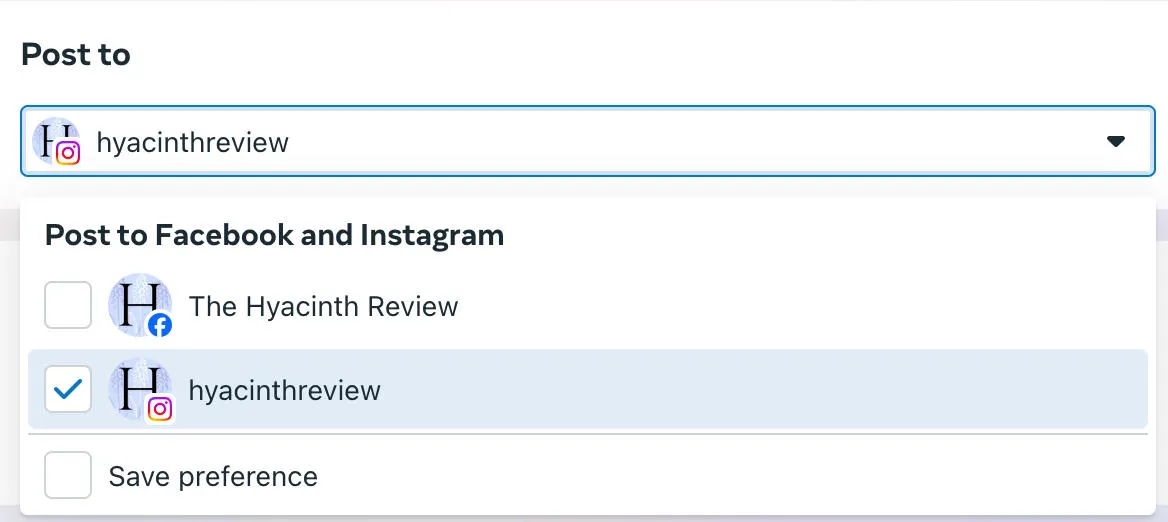
Input your content including your Instagram captions, hashtags, and alt text. For carousel posts, you can upload multiple images at once.
Toggle Schedule ON and choose the date and time.
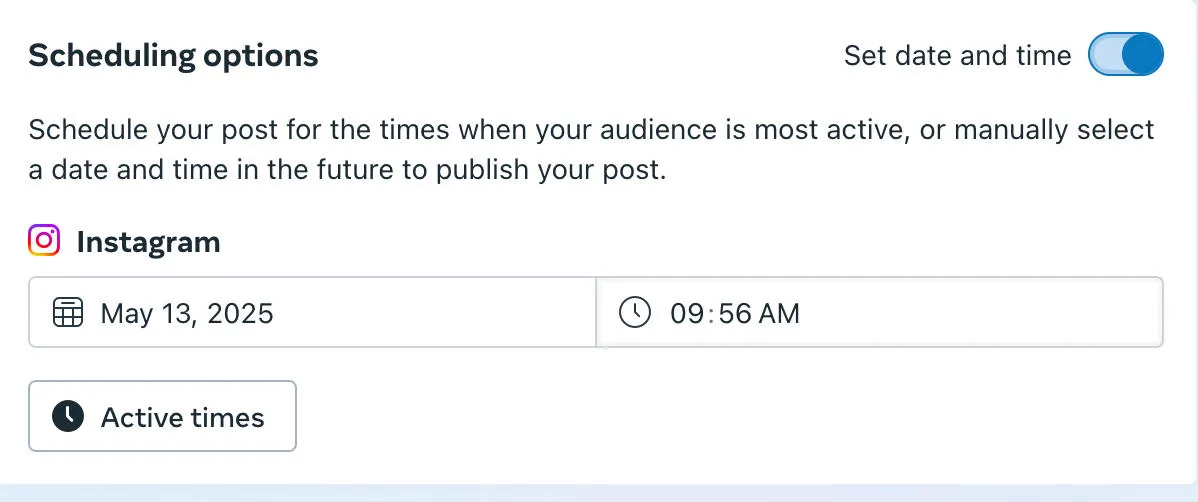
Click Schedule to publish.
How Often Do Instagram Insights Update?
Instagram Insights are updated every 24 hours, but for weekly summaries you’ll have to wait at least 7 days for updated data.
How To Track Instagram Follower Growth
As you follow your new content strategy, you should keep track of your follower count. A few key metrics to monitor for follower growth include:
-
Total followers (follows/unfollows). If you're focused on tracking follower count specifically, this is the main metric to keep an eye on.
-
Profile activity / Profile Visits. This determines whether or not the majority of people visiting your profile are actually following you. If you find that many people are visiting your profile but not actually following, you might need to adjust your content approach or the overall quality of your profile.
-
Accounts engaged and whether or not these accounts are followers. If you're getting a lot of engagement from non-followers, do an audit of your Instagram content to figure out exactly what is preventing people from sticking around.
- Follower details, including top locations that your followers are from, the age range and gender of your followers, and their most active times. This information can help you adjust your content strategy based on your current audience demographic.
How To Get More Followers On Instagram
So your profile is optimized, your content is being posted at the right time, and you still aren’t gaining as many followers as you want.
Don’t worry - there are a few ways you can help boost your follower count on Instagram, and they’re all super straightforward.
Quality Over Quantity
First, take an objective look at your content.
If you’re posting every day, but each post isn’t the best that you can create, consider decreasing your posting schedule and channeling your efforts into posting only the best once or twice a week.
This could mean taking the time to edit your photos better, use a new graphic design style, or learning how to write snappier captions.
You should also regularly do hashtag research to make sure that you’re using the best hashtags possible.
Cross-Platform Promotion
If you have an existing following outside of Instagram, consider sharing your profile with them!
Whether you post on Facebook, YouTube, TikTok, Twitch, or Tumblr, make sure your followers know that they can find you on Instagram.
This could result in a quick boost, without any extra efforts on your part.
Calls To Action
Sometimes you might find that you’re receiving a solid amount of engagement on your posts, but those users aren’t actually following you.
In this case, using a call to action in your caption can help. A simple reminder to follow is useful, but a more impactful way to gain followers could be by hosting a simple giveaway or contest and requiring all contestants to be following you.
Just make sure you stick to Instagram’s rules when it comes to hosting a giveaway.
Follow Trains
Follow trains are a popular way to gain more followers in a short period of time, but it comes with a caveat: not all of the followers will stick around or engage with your content, and the follower to following ratio might look a bit suspicious if you’re not careful.
Here’s how it works:
- Find a follow train account.
- Like and/or comment on the most recent follow train post.
- Next, go through the list of comments or likes on that post and follow every user on the list.
- The people who engage on that post will follow you in turn.
QQTube
If you want a quick boost in followers without worrying about suspicious follower ratios or dealing with giveaways, QQTube offers a selection of high quality Instagram followers services. All you need is the link to your Instagram profile and you can increase your following almost instantly! And don’t worry - every follower is backed by a real Instagram account.
Frequently Asked Questions
How do I see when my followers are most active on Instagram?
You can use your Instagram Insights to see when your followers are most active. Learn how in our quick guide here.
Where is “Most active times” in Instagram Insights?
Most Active Times is under your Following metrics.
Why can’t I see “Most active times” on my account?
If you’re not seeing Most Active Times, your account might not have enough followers yet. Or, you’re using a personal account and don’t have access to Insights.
Do I need a business or creator account to view followers’ active times?
Yes, you need a Business or Creator account to access Instagram Insights and view your followers’ most active times.
Can I see when specific followers are online on Instagram?
If you’re following a few followers back, and they have their Activity Status on, then you can see when they’re currently online.
How accurate is Instagram’s “Most active times” data?
Instagram states that this metric is ‘in development’ and the data is the average of your followers’ activity. While it may not be 100% accurate, it’s currently the best way to view when your followers are online.
What’s the best time to post on Instagram for my audience?
The best time to post is when your audience is most active. You should also consider posting during a high-performance time for your specific niche, which you can learn more about here.
Can I see my followers’ most active times on Instagram desktop?
Yes, you can access Instagram Insights on desktop and it will show your followers most active times.
How can I see most active times on Instagram without Insights?
You will only be able to access your Insights from a Business or Creator account - it’s free, and you can always switch back so there’s no downside.
How do I schedule posts for the times my followers are most active?
Learn how to schedule your Instagram content in our guide here.



