Want to stand out from the crowd on Instagram? Learn how to set your profile apart with the best username for your brand or business, plus how to craft the perfect bio, create a link landing page, and more!
Key Points:
- How To Change Your Instagram Username
- How To Change Your Instagram Profile Picture
- How To Write The Best Instagram Bio
- How To Create A Link In Bio Landing Page
- Frequently Asked Questions
How To Change Your Instagram Username
If you want to improve your Instagram handle without having to make a new account, you can easily change it from your profile settings page.
On Mobile
Open your profile page and tap Edit Profile.

From here, tap Username.

Fill in your new username, then select Done.

On Desktop
Open your profile page and click Edit Profile.

In the left menu under Settings click See More In Accounts Center.
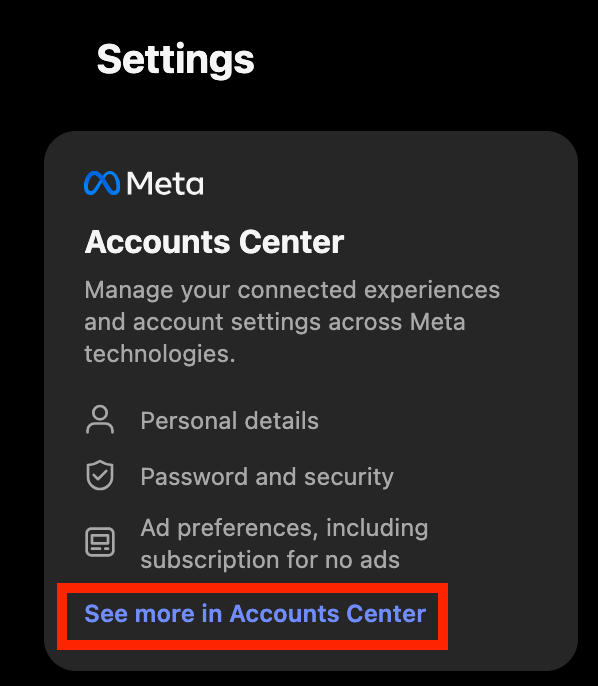
Click your profile.

Click Username.

Fill in your new username, then click Done.
Keep In Mind
Usernames have a 30 character limit. You can only use letters, numbers, periods, and underscores in your username, no other special characters are allowed.
You can change your username as many times as you want in total, but only up to 5 times every 30 minutes.
Instagram will lock your old username for 14 days, so that no one claims it in the event that you change your mind and want to revert back to the original one.
Instagram will notify your followers of your name change and, if you have a large following, they may also need to review the change to ensure that it complies with their policies.
What Makes A Strong Username?
The best usernames are:
- Brief
- Memorable
- Easy to spell
- Relevant
For example, if your brand is called Andy’s Ice Cream you should ideally choose the equivalent as a username: @andysicecream
A bad example of a username for this brand would be @andysicecreem32 because the spelling has been stylized and there are excess numbers that aren’t directly relevant to the brand name.
How Do I Choose A Good Username?
Start by using your brand name. This will ideally already be brief, so simply typing in your name without spaces is your best bet.
If your ideal username is already taken, consider separating the words of your brand name with periods or underscores.
For example, if @andysicecream is taken, try @andys.ice.cream
This maintains readability, it’s still easy to spell and remember, and it’s relevant. When someone types in the keyword ‘andys ice cream’, they’ll see both profiles in the search results and can pick the correct profile from there.
Is It Better To Have A Short Username?
Yes, Instagram usernames have a 30 character limit, but don’t feel obligated to reach that limit. The shorter your username is, the easier it will be for users to remember and type.
How To Change Your Instagram Profile Picture
Next to your username, your profile picture is the biggest identifier of your brand. If you and another profile have similar usernames, having a more eye-catching profile picture can make a difference between your profile being clicked or being overlooked.
On Mobile
Open your profile page and tap Edit Profile.

Beneath your existing profile picture, tap Edit Picture Or Avatar.

Select your image source, then your image.

On Desktop
Open your profile page and click Edit Profile.

Click Change Photo.

Click Upload Photo, then select your image.

Make sure you click Submit at the bottom of the page to save the change.
Keep In Mind
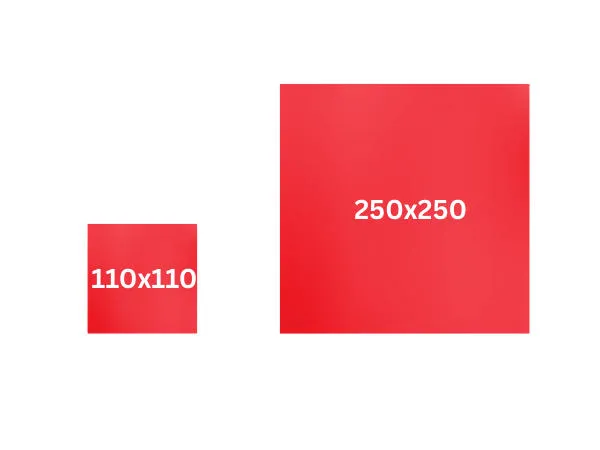
The images used for your profile picture can be up to 250 x 250 pixels in dimension, but they will be displayed at 110 x 100 pixels as a circle, so make sure your image is identifiable when it’s shrunken down to that size.
You can change your profile picture as many times as you want. There are no limitations or activity caps.
Your profile picture will appear in the following areas:
- The Instagram profile page
- Instagram Stories
- Instagram Highlights (top left corner)
- Instagram post (top left corner)
- Comments (to the right of the username)
- Likes (to the right of the username)
- Direct messages
What Makes A Strong Profile Picture?

When it comes to your profile picture, stick to these basic standards:
- Recognizable at 110x100 pixels
- Represents your brand or persona accurately
- Uses 2-3 colors (for logos)
- High-resolution
If your photo is a portrait of yourself or another person, make sure that they’re fully visible and looking at the camera. The background should be relatively simple, so that they stand out.
If your photo is a logo or another design relevant to your brand, make sure that it’s simple enough to recognize when it appears at its smallest on the app. For logos, using no more than 2-3 colors is a good rule of thumb, to avoid it looking muddled or too complicated.
How To Write The Best Instagram Bio
Your Instagram bio is one of the first things that people see when they visit your profile, and it can determine whether or not you gain followers or clicks on your links.
Instagram has a 150 character limit for Instagram bios, including emojis, but you can add as many lines within this character limit as you like.
You can change your Instagram bio on both mobile and desktop, but it’s best to view the finished result on mobile since most Instagram users will be seeing your profile from this type of device.
On Mobile
Open your profile page and tap Edit Profile.

Tap Bio and fill in your new bio information, then tap Done.

On Desktop
Open your profile page and click Edit Profile.

Click the Bio field and fill in your new bio information, then scroll down and click Submit.

Recommended Reading
How To Create A Link In Bio Landing Page
You can add a link to your Instagram bio that directs users to your website, shop, or a landing page. Landing pages like Linktree or LinkInBio are popular since they can include multiple sites on one page.
Once you’ve set up your landing page you can add it to your profile via the Instagram mobile app (editing your links is only available on mobile, not desktop).
Open your profile page and tap Edit Profile.

Tap Links.

Tap Add External Link.

Input the URL and the title you want your link to have (if you want it to appear differently).
Your link will appear on your profile page just beneath your bio.
Frequently Asked Questions
Can you change your Instagram username without making a new account?
Yes, anyone can change their Instagram username without making a new account.
How many times are you allowed to change your username on Instagram?
You can only change your username 5 times per 30 minutes, but there are no limits outside of that so you can repeat the changes every 30 minutes if you wish to.
What makes a catchy Instagram name?
The best usernames are the ones that are memorable and easy to spell. Stick with something relevant to your business name or, if relevant, your own name.
Should I have my real name on Instagram?
If you go by your real name on Instagram (either in your display name or bio), then using your real name as your Instagram handle is a good way to make it easy for users to remember you.
Are short handles better on Instagram?
Yes - Instagram limits usernames to 30 characters, but the briefer your name is the easier it will be to remember and spell.
What are good IG usernames with your name?
Start by just using your actual name. If it’s already taken you can separate your first, middle, and last names with periods or underscores. If you want something catchier, try using an online pun generator to come up with something clever.
What is username squatting?
Username squatting is the act of claiming a username that is identical to or confusingly similar to the name of a brand or individual with the intent of impersonating, scamming, or holding the username ransom.
What is username sniping?
Username sniping is when someone registers accounts with usernames that are special or popular, simply to prevent others from using them or with malicious intent (such as impersonation or holding the username ransom, similar to username squatting).
What are two things you should not include in your username?
On Instagram you should not include any special characters in your username, and you should avoid using words or phrases that violate Instagram’s Community Guidelines (i.e. hate speech, swear words, graphic phrases, etc.)



