On Facebook, you can add other users to your profile by sending friends requests to connect. This can be done on either to desktop site or Facebook mobile app.
Once a friend has accepted your request, you will be able to post on their wall, comment and like on their posts, and send them direct messages - all depending on the specific privacy settings that they have chosen.
For example, some users do not allow anyone to post on their wall, regardless of the friendship status, and many users allow non-friends to send them direct messages.
Key Points:
- How To Send A Friend Request On Facebook
- How To See Sent Friend Requests On Facebook
- How To Cancel Friend Requests On Facebook
- FAQs
How To Send A Friend Request On Facebook
You can send a friend request to other Facebook users on either the Facebook app or website by following the steps below:
Open the profile of the user who you want to add. Click Add Friend on the top right corner.

That's it! Your friend request has been sent.
How To See Sent Friend Requests On Facebook
Want to see a list of all the friend requests that you have pending? You can view any requests that have not been answered yet by following the steps below:
On Desktop
On the desktop or mobile browser version of the site, simply click the Friends tab on the top of your newsfeed.

From the left sidebar, click Friend Requests > View Sent Requests.
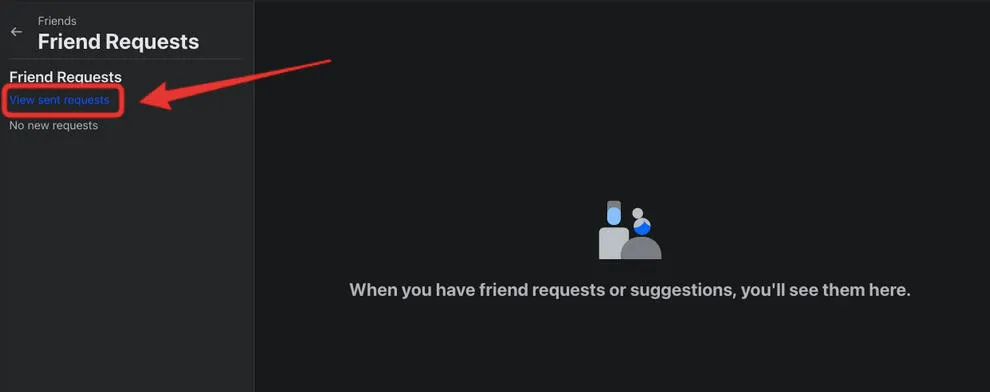
If you do not have any pending friend requests your Sent Requests popup will appear blank.
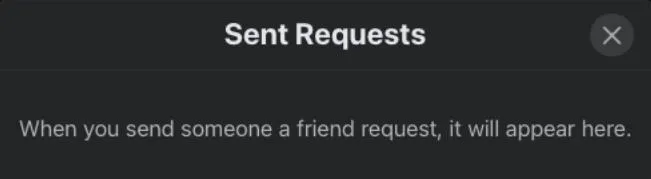
On Mobile
Via the Android app or iPhone app, tap the Friends tab on the bottom of the screen.

From the top select Friend Requests. If you have not sent or received any friend requests, this page will be blank.
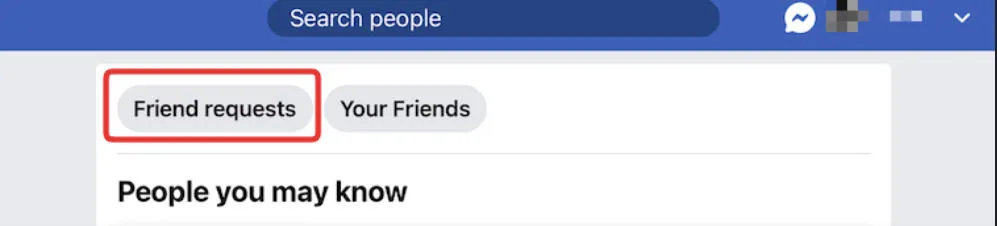
How To Cancel Friend Requests On Facebook
If you want to cancel a request that has not yet been answered, you can do so by accessing your Sent Requests.
On Desktop
Click the Friends tab at the top of the feed.

From the left menu, click Friend Requests > View Sent Requests
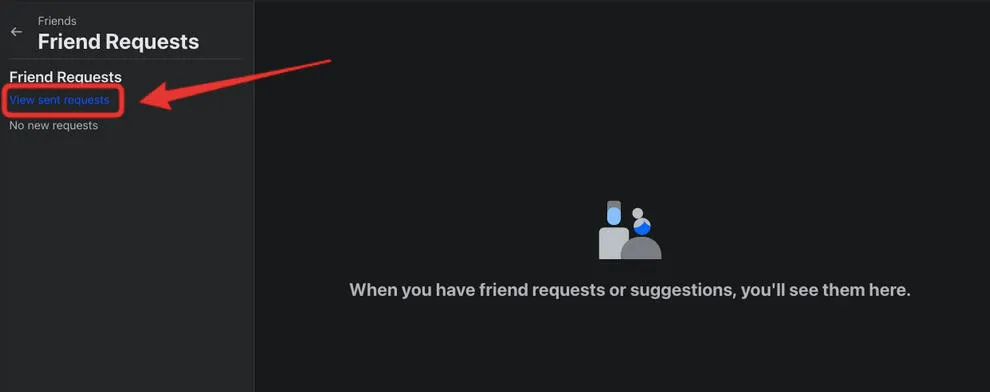
Click Cancel Request to the right of any friend requests you want to cancel.
If you do not have any pending friend requests your Sent Requests popup will appear blank.
On Mobile
Tap Friends at the bottom of the screen.

Tap Friend Requests at the top.
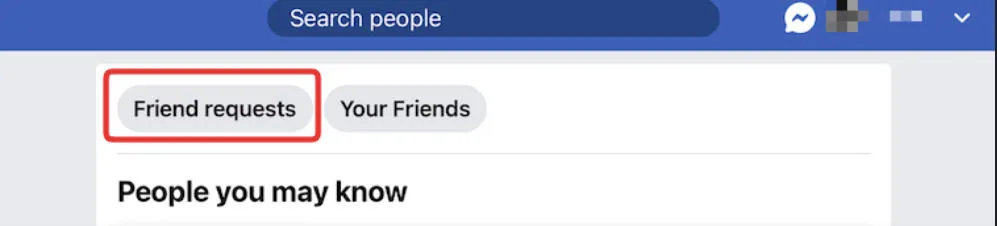
Tap Cancel Request to the right of any friend requests you want to cancel.
If you have not sent or received any friend requests, this page will be blank.
Frequently Asked Questions
Can someone see that I canceled a friend request?
If you canceled a friend request before the person saw the request in their notifications, the notification will disappear and they will not know that you sent a request at all.
If you canceled the request after the person saw the request in their notifications, they will receive an error message stating that the request is not valid when they choose to accept/reject your friend request.
Why can't I send a friend request to someone?
There are three reasons why you might not be able to send a friend request to someone:
-
They have Friend requests turned off.
-
You have been blocked by the user.
-
Facebook has temporarily restricted your friend request ability due to too many requests.
Why did a friend request disappear?
Either the request has been ignored by the recipient, or their account was deactivated or deleted.
How do I know if someone ignored my friend request?
Facebook won't notify you of request declines, but if you can see the Add Friend button on the user's profile after you've sent a request it might mean your request was declined or deleted.
How many friend requests can I send in a day?
There is no publicly specified limit for sending friend requests, but if you send many requests in a short period of time or have a high number of declined request, Facebook may consider this spam and could block you from sending new requests temporarily.
How do I know if I've reached the friend request limit?
Facebook will notify you if you attempt to add more friends after reaching a limit or being temporarily blocked from sending requests.
Is there a limit to how many friends I can have on Facebook?
Yes, the current limit is 5,000 friends.
Why did I get a friend request from someone I don't know?
Either you appeared as a mutual friend in the user's People You May Know section, or they are adding you from a fake profile. Be careful when accepting requests from unfamiliar profiles.
How do I turn off friend requests?
Click your profile photo on the top right corner.
Click Settings & Privacy > Settings.
From the left side menu, click Privacy.
Scroll down to 'How people find and contact you'.
To the right of Who can send you friend requests? click Edit.
From here, select one of the following options:
-
Everyone
-
Friends of Friends
Your choice will be automatically saved.



