Looking for a specific comment? Learn how to search for specific YouTube comments on your mobile device or desktop browser in just a few simple steps, plus how to view your personal YouTube comment history!
Key Points:
How To Search The Comments Section
You can easily search the YouTube comments section on both desktop and mobile by following the steps outlined below:
On Desktop
Open the YouTube video you want to browse comments for and scroll down to load as many comments as you prefer.
Once you've loaded enough comments, click CTRL + F (or COMMAND + F on Mac).
Type in the keyword you're looking for. You'll see the total number of matches and can use the arrows to navigate between results, which will be highlighted.
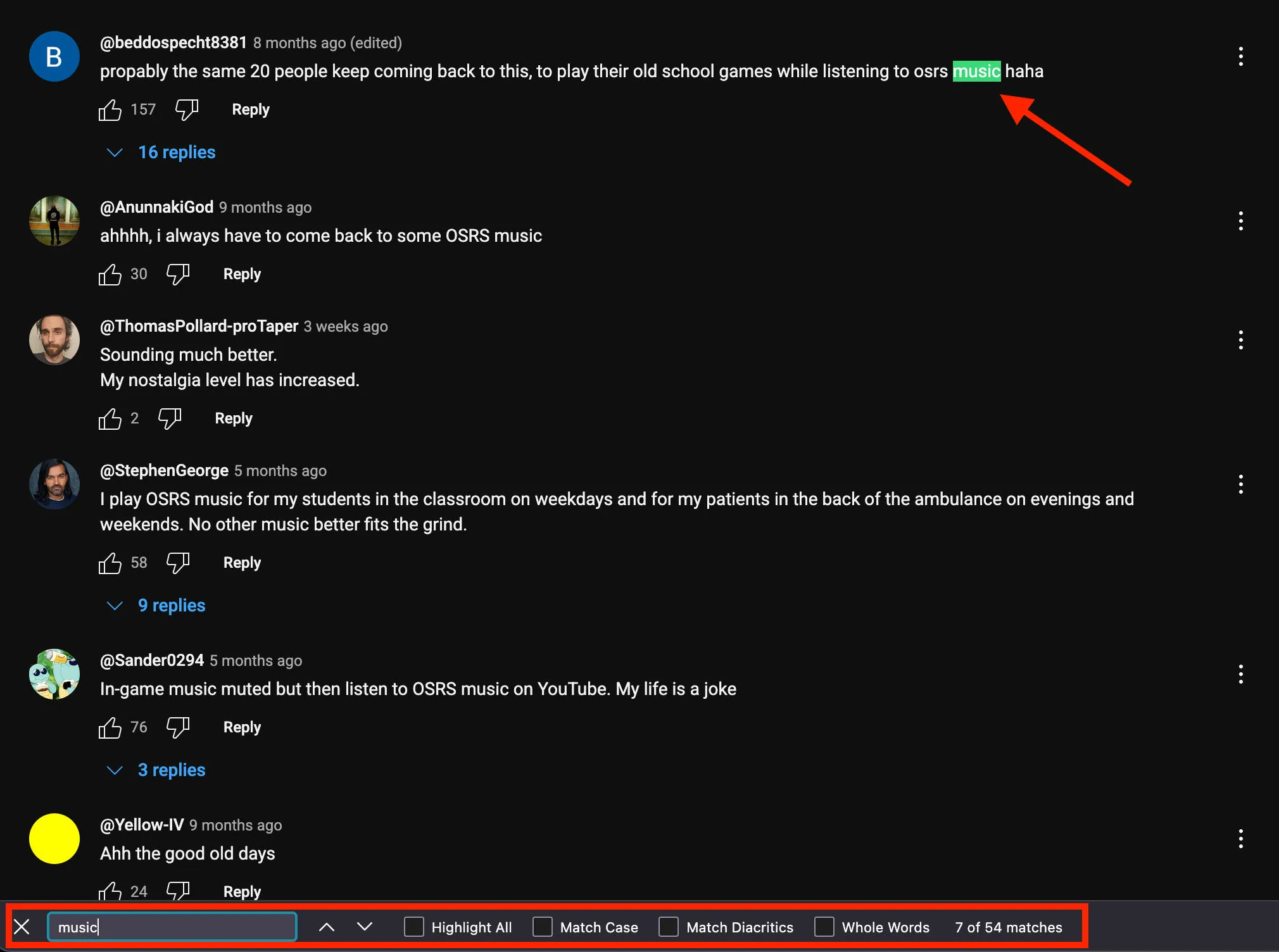
On Mobile
To search content on mobile, you'll need to be watching from your mobile browser rather than the YouTube app.
Tap the comments section below the video and scroll down to load as many comments as you prefer.
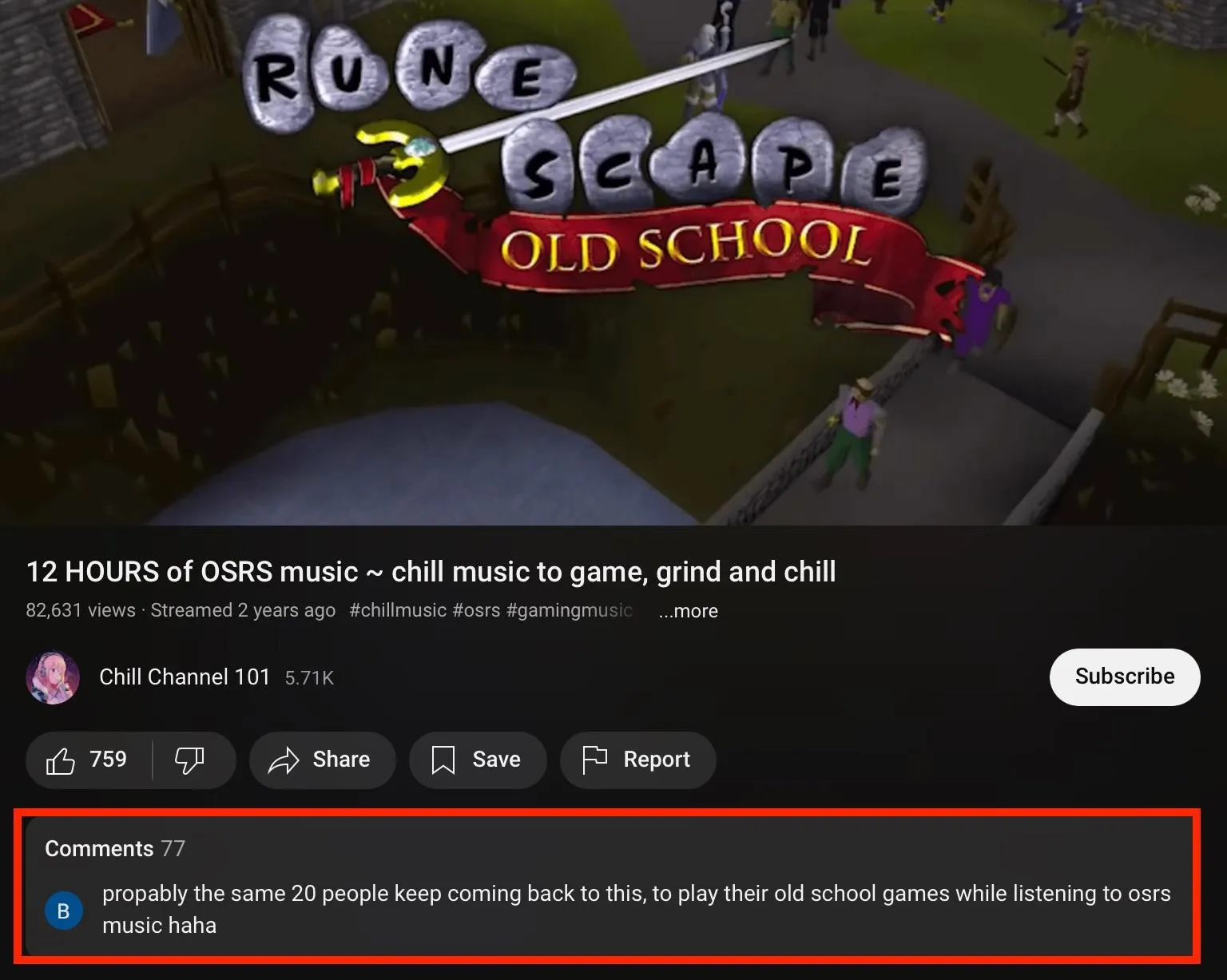
Once you've loaded enough comments, tap your browser's menu icon on the top right corner.
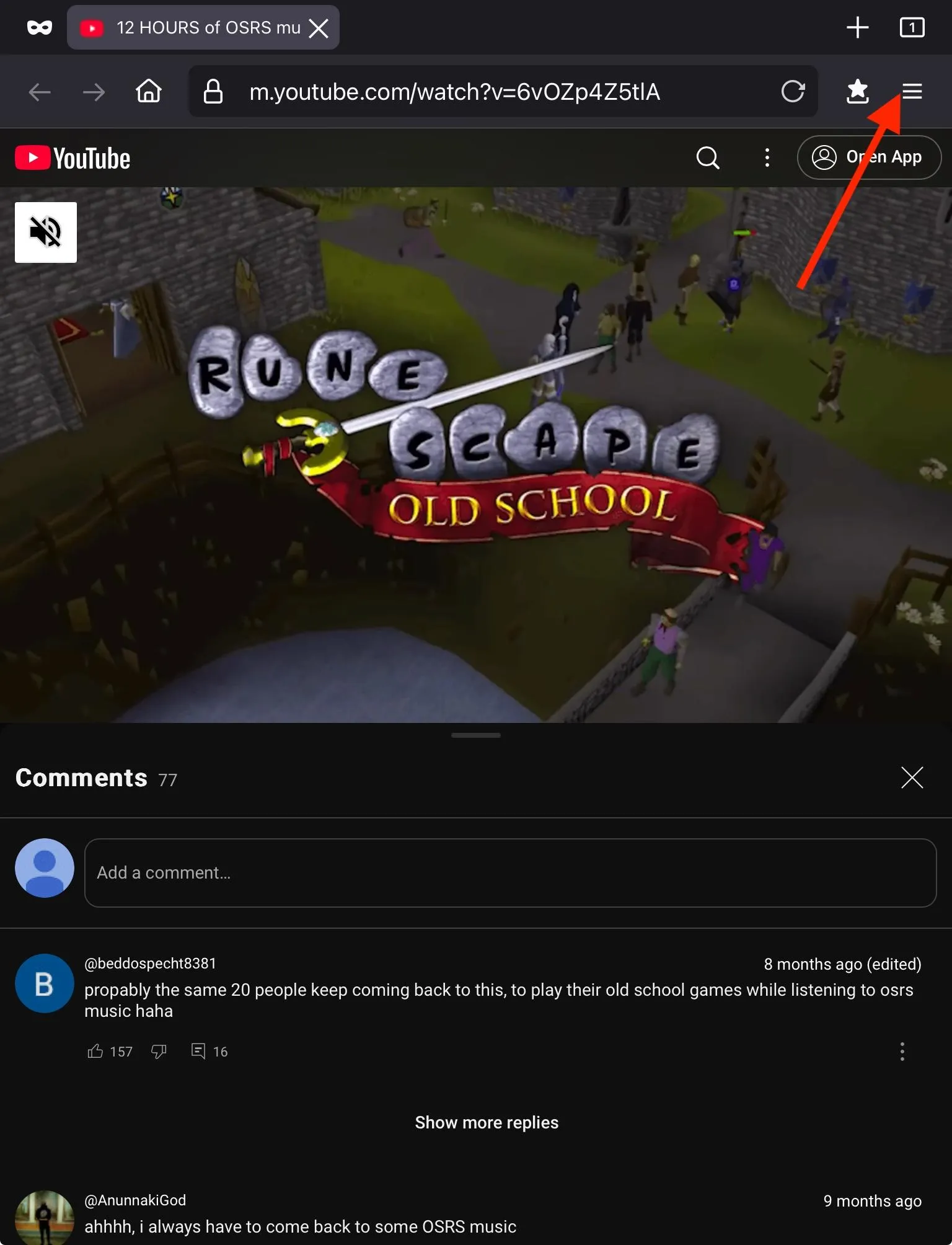
Tap Find In Page.
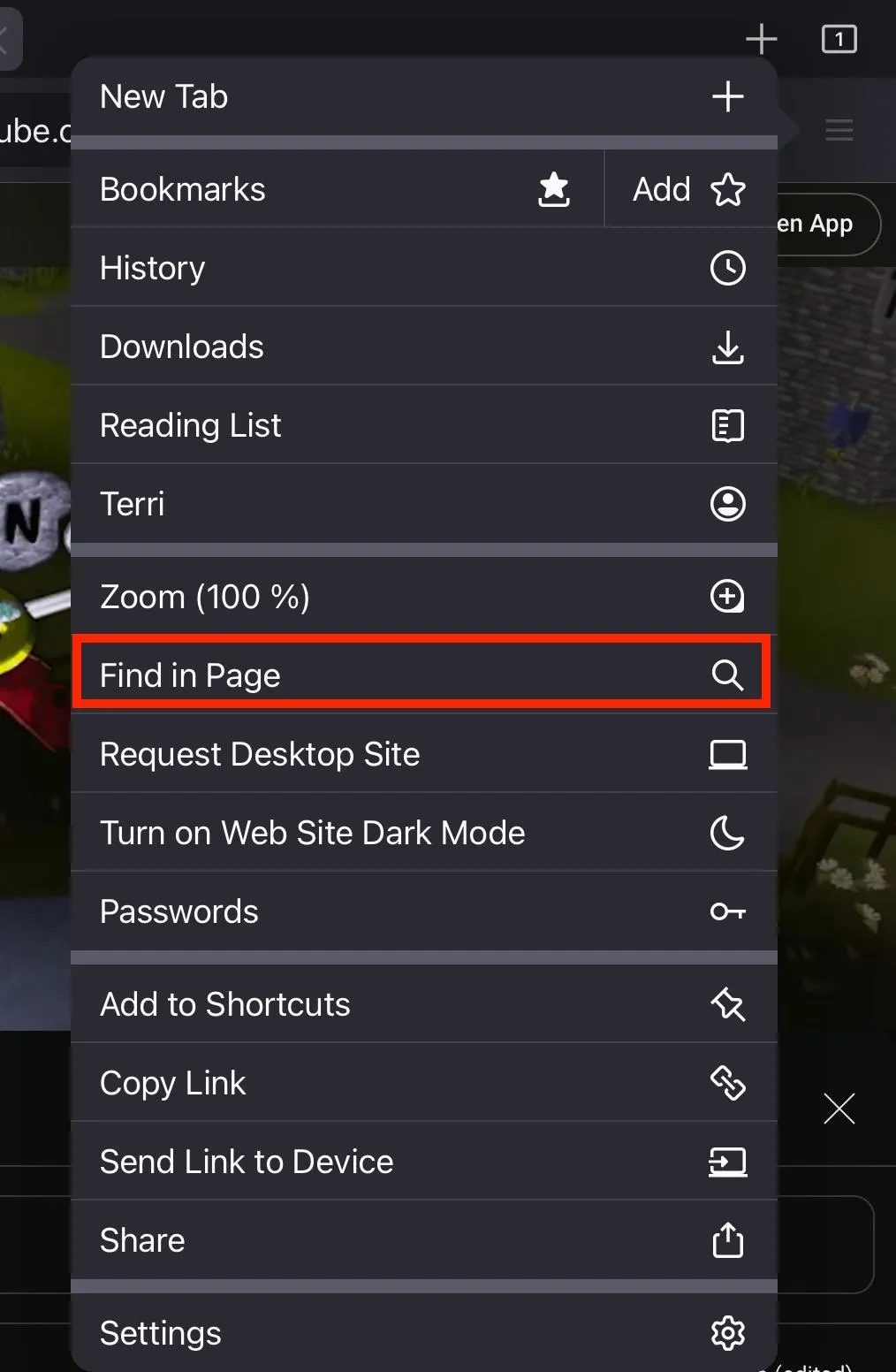
Type in the keyword. You'll see the total number of matches and can use the arrows to navigate between results.
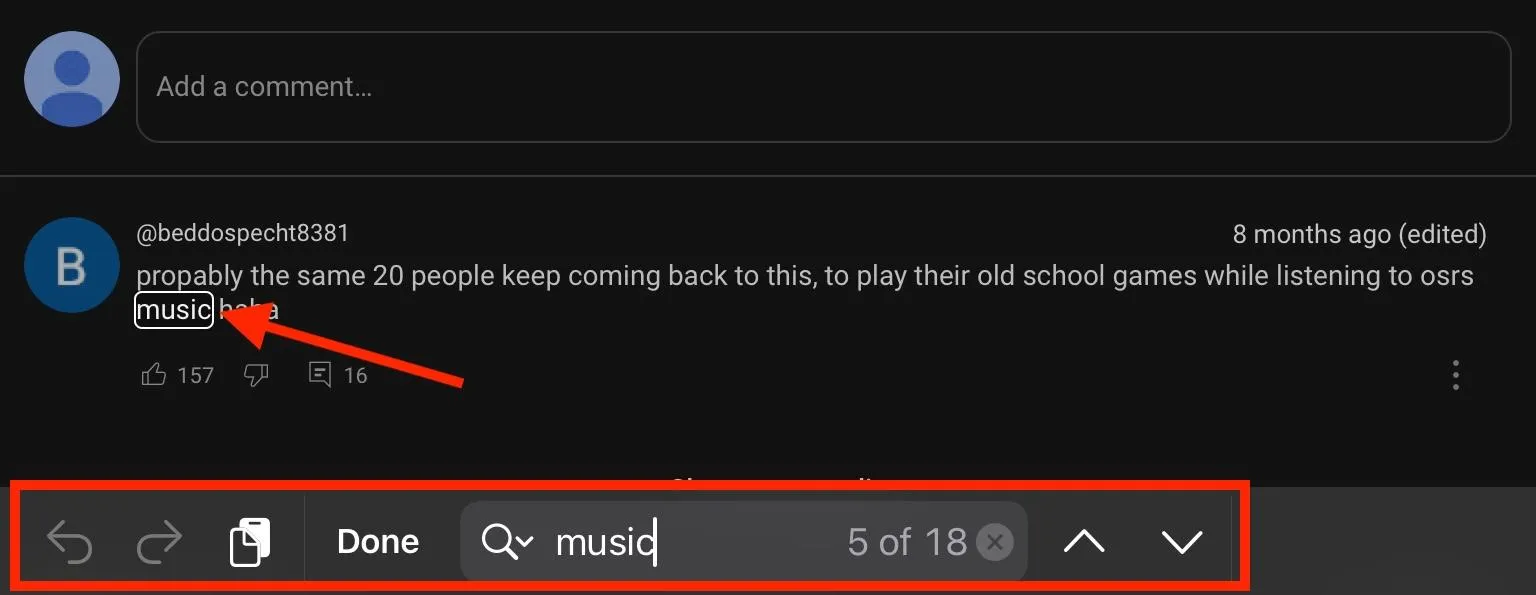
Using YouTube Comment Finder
If you want a more convenient way to see all comments with a specific keyword, you can use a tool like YouTube Comment Finder. This will work on desktop and mobile browsers.
Input the link to the video you want to search, then click Search.
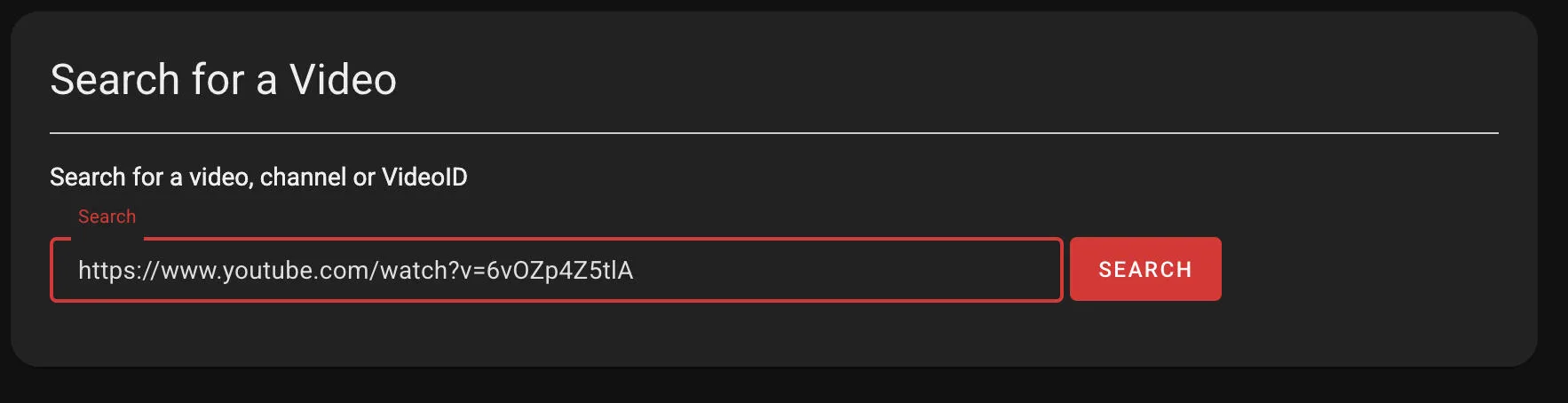
Then, type in the keyword or term and click Search again.
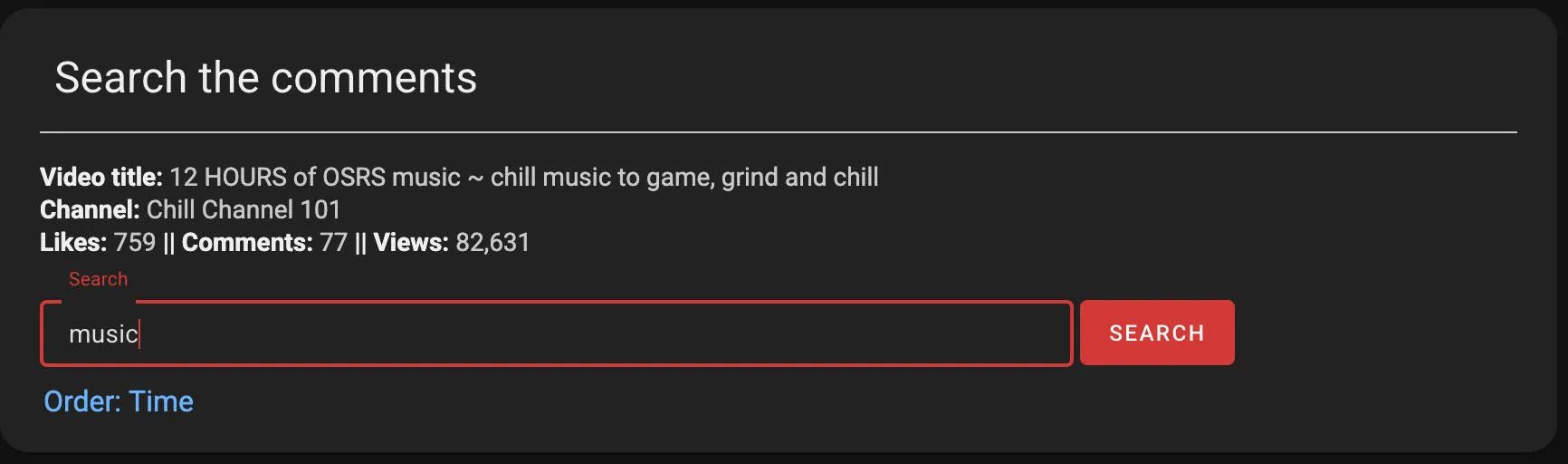
You'll be able to scroll through all comment results that match your search, along with the comment's
metadata. You can also sort by time, popularity, and more.
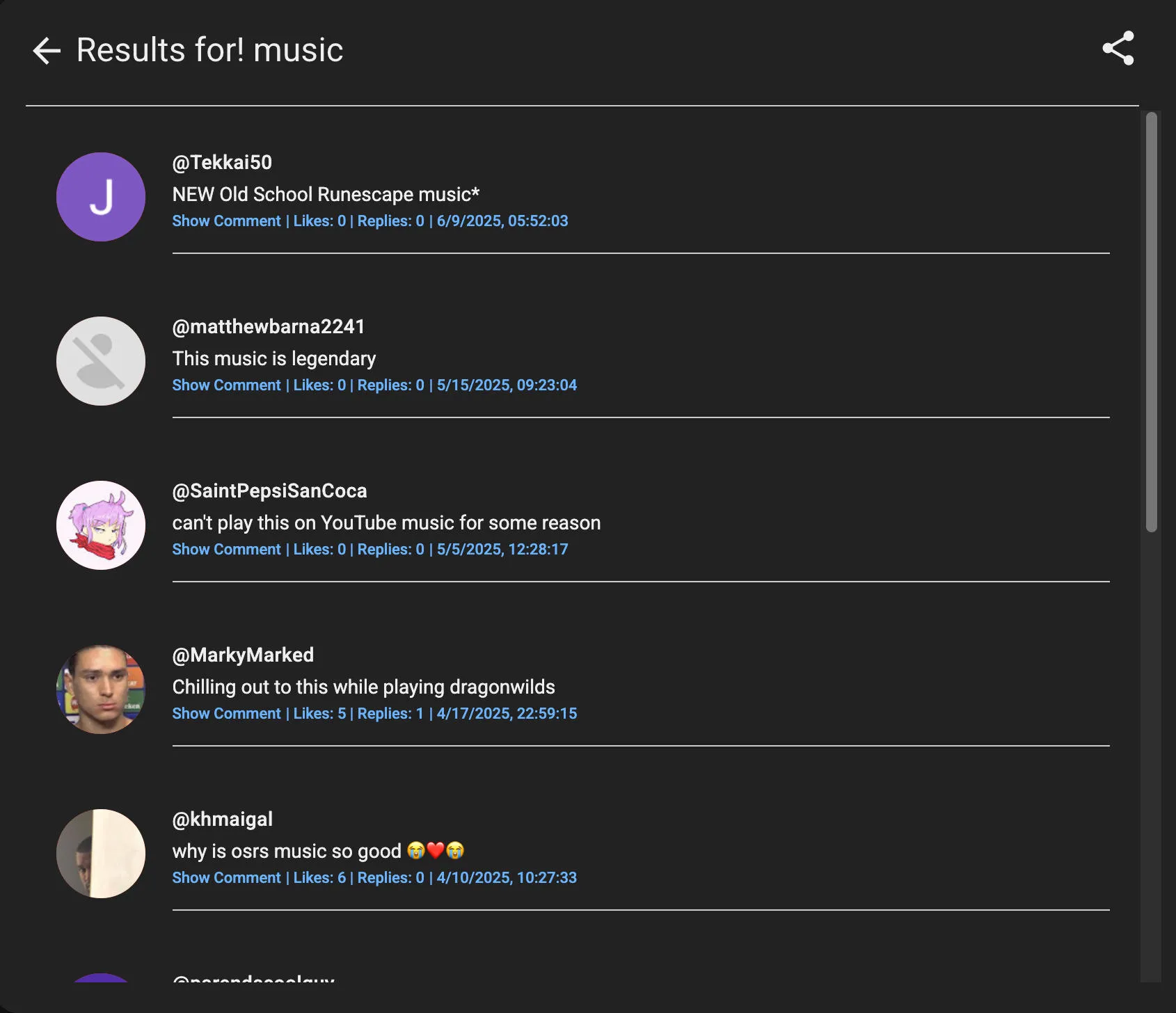
How To Search YouTube Comments As A Creator
You can view and manage comments on a specific YouTube video you posted by following the steps below:
- Click your profile picture to open the pop up menu.
- Click YouTube Studio.
- From the left hand menu, click Content.
- Click the comment icon beneath the video you wish to manage comments for.
How To See Your Own Comment History
You can access a list of all your comments by visiting the Comment History page directly.
Check out our complete guide to accessing and managing your YouTube comment history here.
Frequently Asked Questions
Is there a way to search in YouTube comments?
Yes, you can search YouTube comments with two different methods regardless of your device type. Learn how with our quick guide here.
How to find comments of someone on YouTube?
If you know the username of the person commenting, you can use our guide to search for the username rather than the comment content.
How to use YouTube comment search extension?
There are a variety of YouTube comment search extensions out there, but they all follow the same basic steps: input your keyword and hit enter to see the results.
How to find your YouTube comments on mobile?
You can browse YouTube comments by accessing your video on a mobile browser and using the Find In Page feature, or by using a tool like YouTube Comment Finder.



