If you're concerned about privacy or account security, you can easily remove your phone number from your Discord account by following the steps below for either the desktop site or app on your mobile device.
Key Points
From Discord On Desktop
Log in to discord.com and click the gear icon on the bottom left corner to access settings, or visit the Settings page directly.
From the My Account tab, you'll see any linked phone numbers beneath your display name, username, and email.
Click Remove to the right of the Edit button.
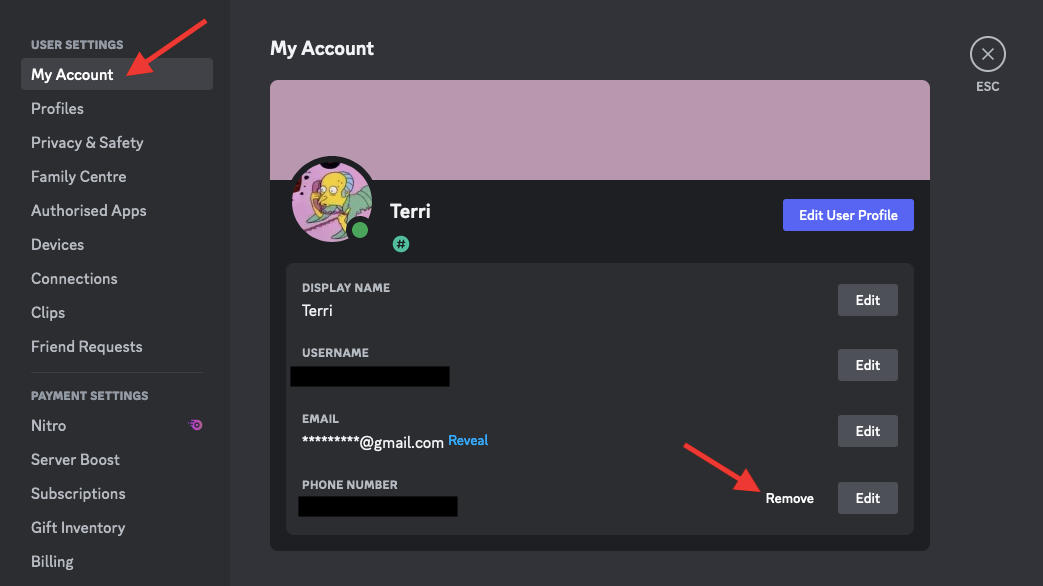
Input your password and confirm the deletion.

From Discord Mobile App
Open the Discord app and tap your profile picture on the bottom right.
Tap the gear icon on the top right to navigate to the user settings page.

Tap Account.

Tap your phone number.

Tap Remove Phone Number.

Input your password to complete the change.
What Happens After Removing Your Phone Number
In order to receive a verification code or account recover steps, you'll need to have a valid phone number linked to your Discord account.
When you delete your phone number, you won't be able to use two factor authentication, but may still be able to recover your account via the email address associated with your account.
How To Add A Phone Number To Discord
If you want to add temporary phone numbers, or re-add the same phone number you previously deleted, you can do so by following the steps below:
On Desktop
Log in to discord.com and click the gear icon on the bottom left corner to access settings, or visit the Settings page directly.
From the My Account tab, tap Phone Number beneath your display name, username, and email.
Input your new phone number. You will receive a verification code via SMS at this number.
Input the code you received via SMS and enter your password to confirm the change.
On Mobile
Open Discord and tap your profile picture on the bottom right.
Tap the gear icon on the top right to navigate to the user settings page.

Tap Account.

Tap phone number.

Input your new phone number. You will receive a verification code via text message at this number.
Input the code you received via SMS and enter your password to confirm the change.
How To Delete Your Discord Account
If you want to delete your original account and create an alt account, you can do so by following the steps below:
On Desktop
Log in to discord.com and click the gear icon on the bottom left corner to access settings, or visit the Settings page directly.
From the My Account page, scroll down and click Delete Account. You can also Disable your account as a more temporary option.

Input your password and confirm the change.
On Mobile
Open Discord and tap your profile picture on the bottom right.
Tap the gear icon on the top right to navigate to the user settings page.

Tap Account.

From the My Account page, scroll down and click Delete Account. You can also Disable your account as a more temporary option.




