Does Instagram send a notification when you view a user's Instagram profile? Learn which actions Instagram provides notifications for.
Key Points:
Can Someone See If You Viewed Their Instagram Profile?
No - like most social media platforms Instagram does not notify account owners when someone views their profile. This is to protect user privacy.
Accessing profile viewer data isn't possible, even for a business account, so don't trust any third party apps that claim to be able to provide this.
The only way a user can tell if you've viewed their profile is if you follow them, if you send them direct messages, or if you've liked or commented on some of their older posts.
Can Someone See If You Viewed Their Instagram Story?
Yes, Instagram Story viewers are visible but only to the original poster. When you view someone's Story you'll appear in their list of viewers, but it won't show the number of times the Story was viewed.
To see your Story viewers, open your Instagram Story.
You will see a stack of profile icons on the bottom left.
![]()
Tap this icon to pull up the full list of viewers.
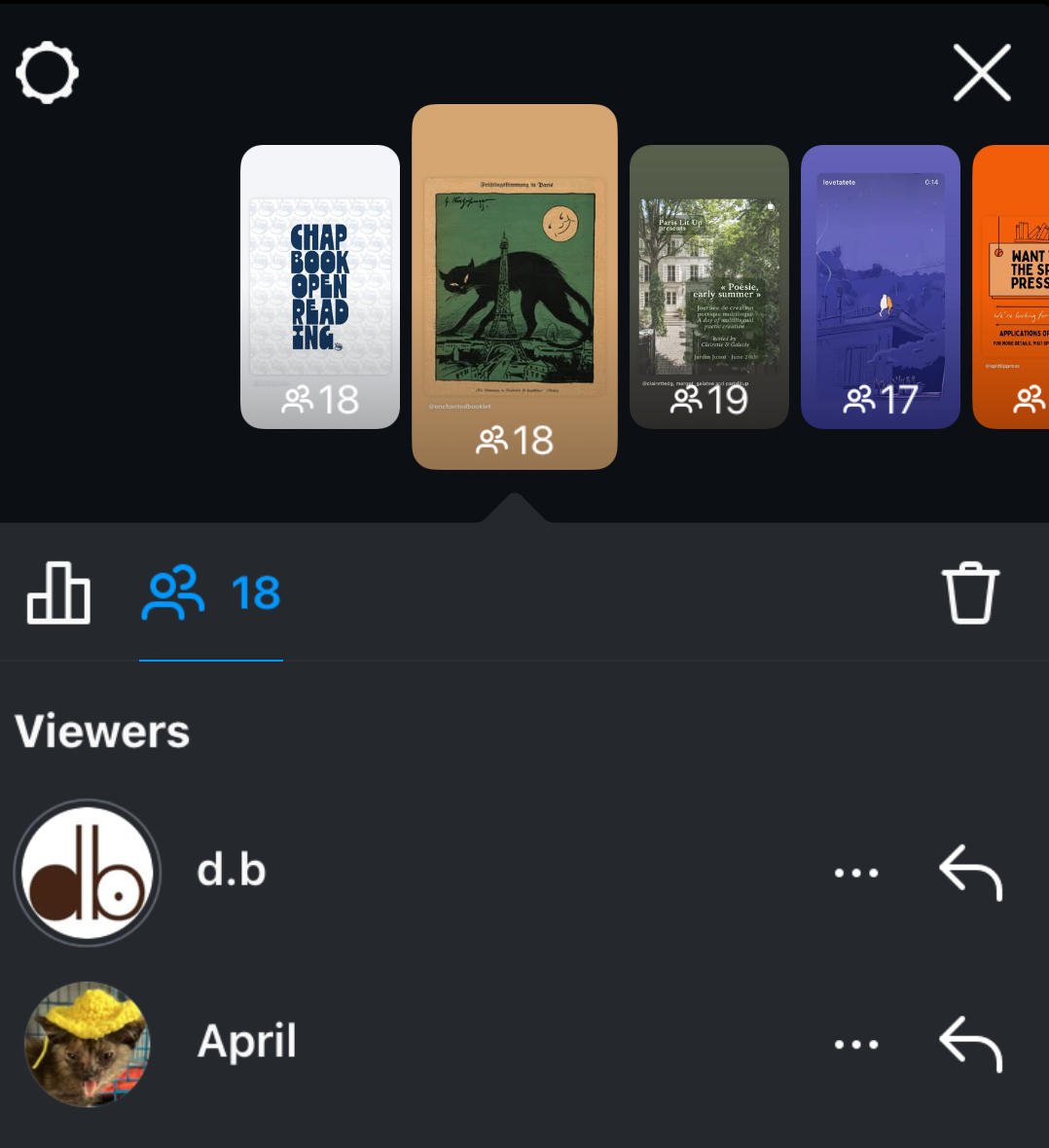
Can Someone See If You Viewed Their Instagram Reel or Video?
No - the specific viewers on a Reel or Instagram video post are not visible, even to the original poster.
While you can see the total number of views on a Reel or video, there's no way to see who specifically viewed your Instagram content.
Instagram Engagement That Shows Your Username
While profile views, video views, shares, and saves are private, there are other forms of Instagram audience engagement that do show your username. Here are the forms of Instagram activity that include your username:
Instagram Likes
You can see who has viewed your Instagram post based on which users have liked it. Their username will be visible via your Likes list pop up menu, which you can access by tapping or clicking the total likes count beneath your post.

Instagram Comments & Comment Replies
Comments and comment replies are all public (unless you've made your account private, in which case only you and approved followers will be able to see the list of comments)

Instagram Story Views
You can see how many users viewed your Instagram Story on the bottom left of your Story slide. This preview will display the user's profile picture.
![]()
To pull up the full list, tap the profile picture icon.
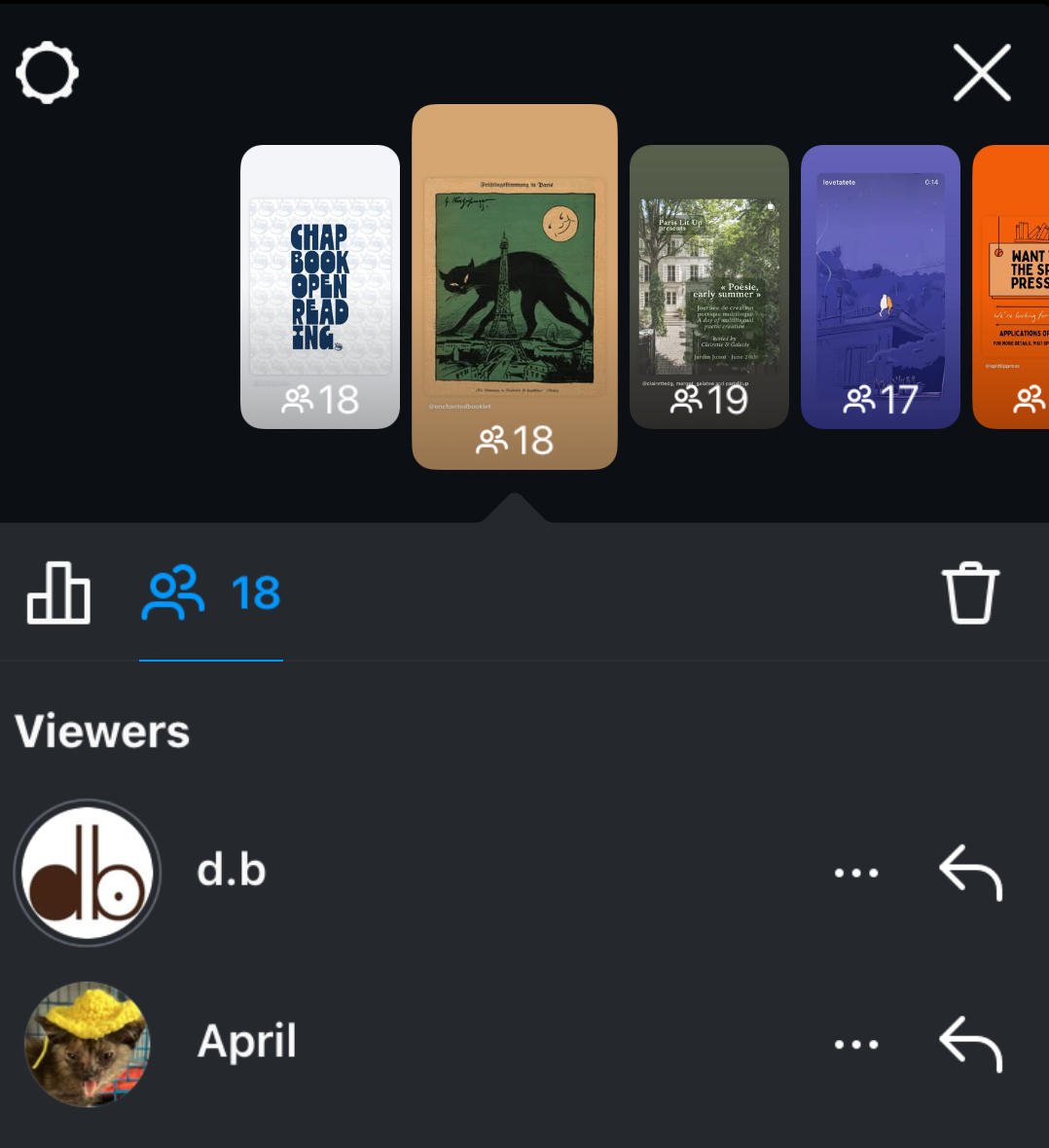
How To Set Your Instagram Account To Private
If you'd prefer to limit your profile to only approved followers, you can adjust your Instagram privacy settings by following the steps below:
Open the Instagram mobile app and visit your profile page.
Tap the three lines on the top right corner.
Scroll down to Who Can See Your Content and tap Account Privacy.

Toggle Private Account ON.

How To Create A Close Friends List On Instagram
Want to keep your account public but only share certain posts with specific Instagram users? You can create a Close Friends list by following the steps below:
On Desktop
Click the three horizontal lines on the bottom left corner to open up the More menu.
Click Settings.
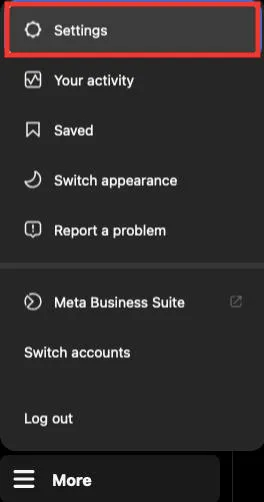
Scroll down to Who Can See Your Content and click Close Friends.
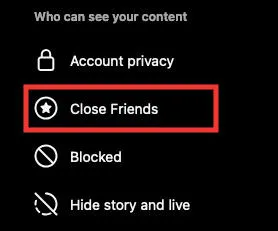
From here, search and select the friends you wish to add to your list.
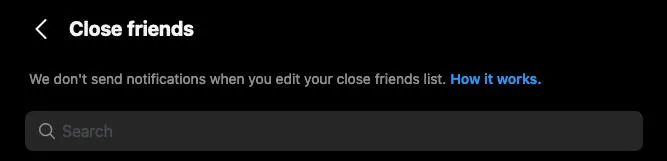
On Mobile
Open Instagram.
Click the three horizontal lines on the top right corner of your profile page.
Scroll down to Who Can See Your Content and click Close Friends.

From here, search and select the friends you wish to add to your list.
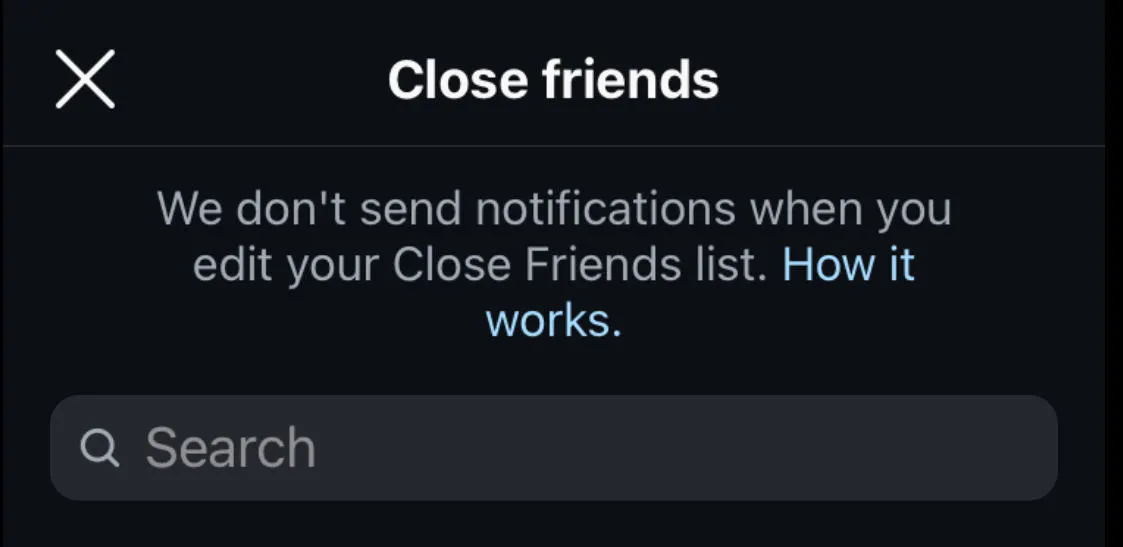
Check out our full guide to Instagram's Close Friends list feature, including how to edit your list & how to share posts with your Close Friends.
Frequently Asked Questions
Can someone know if I viewed their Instagram profile?
No, unless you engage with someone's older content or follow their profile, a user has no way of knowing that you visited their Instagram profile page.
Does Instagram tell you if someone keeps looking at your profile?
No - Instagram doesn't notify users when their profile is viewed, but they can see the number of times their profile was visited in general through Instagram Insights.
Can I see who stalks my Instagram profile?
No, there is no way to see your Instagram profile viewer data but you can tell if a user is liking old photos on your profile, or viewing your Story on the Instagram app.
Does Instagram notify you when someone is stalking your profile?
No, Instagram keeps profile visits private to protect user privacy. The only way you can see your profile visits count is through Instagram Insights, but it won't show you a specific viewer list.
You can also see Story viewers on both the Instagram app and desktop site.



