Not seeing the music option when trying to create a Facebook post? Learn what's causing it, how to fix it fast, and how to pin music to your feed page.
Key Points:
Common Causes
It's likely due to one of the following reasons:
Your Device
Currently the Music feature in the post creator is only available on the Facebook mobile app, not your web Facebook account. This includes Android and iPhone Facebook applications.
You should see the Music icon in orange when you scroll down:
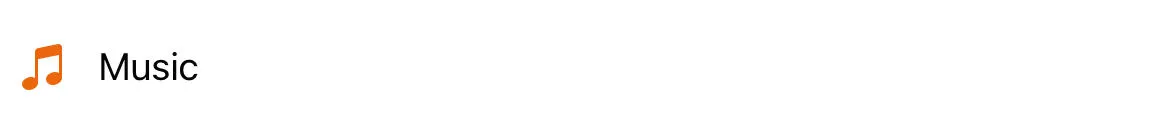
Feature Availability In Your Region
Some regions might not have access to the Music feature on the Facebook post creator. If you're not seeing it even on mobile, this could be why.
Outdated App
Your app might be out of date, or you may need to clear Facebook cache in order to see the latest features.
You're Using A Business Account
You can only add music to Facebook profiles, not business accounts or business pages. If you're having trouble adding music, double check that you're not mistakenly logged into your Facebook page.
Once you're signed into your Facebook profile adding music should be available.
How To Add Music To A Facebook Post
You can add music to your Facebook profile page by first creating a Music profile status.
On mobile, tap the Create Post form to open the media options.
Scroll down and tap the add Music feature.
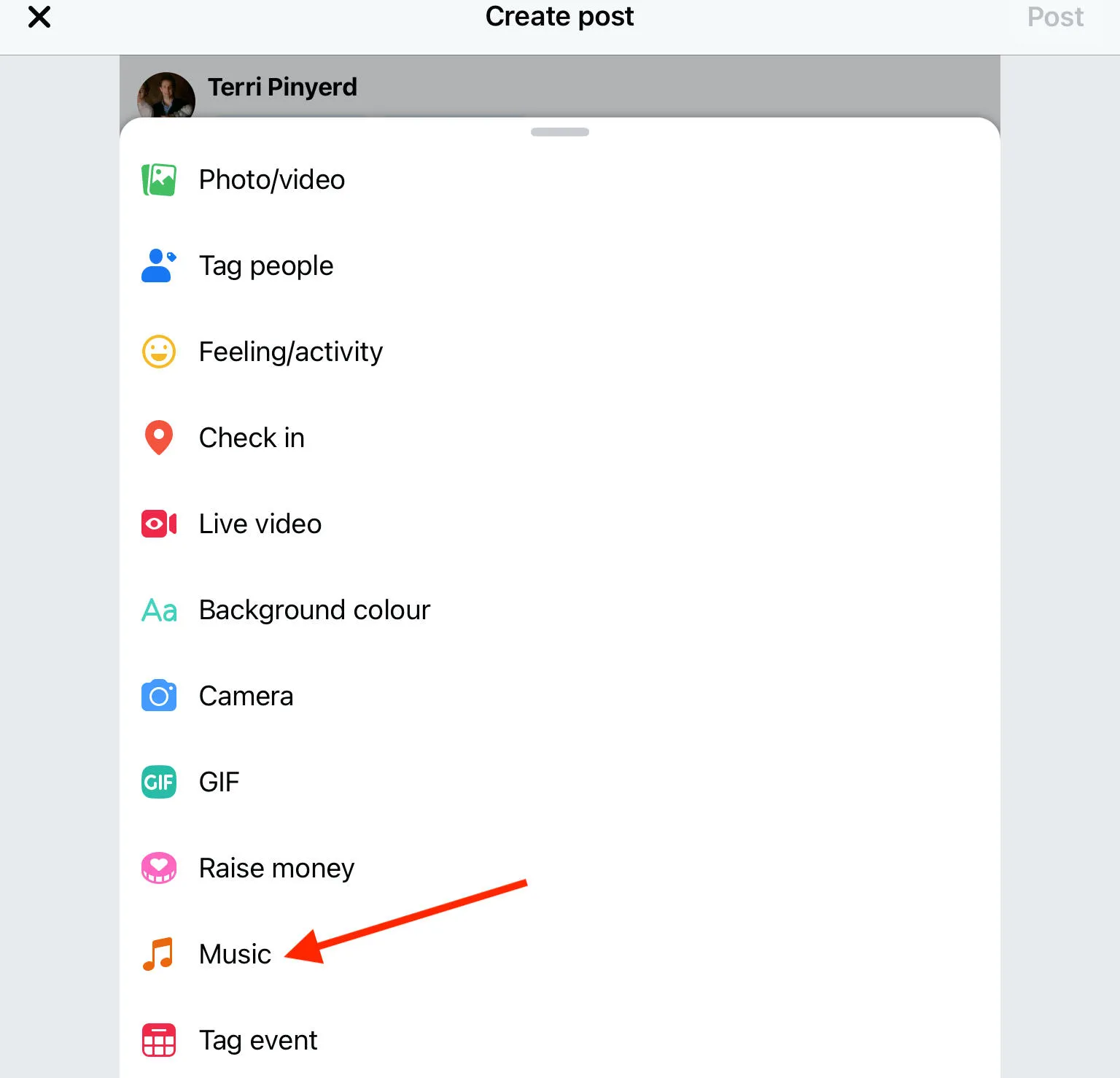
From the music tab, search or scroll to find the song you wish to post. Keep in mind that the songs may be limited to the Facebook music catalog, so if you don't see your favorite song that might be why.
Tap the song of your choice. From here you can choose to add a caption.
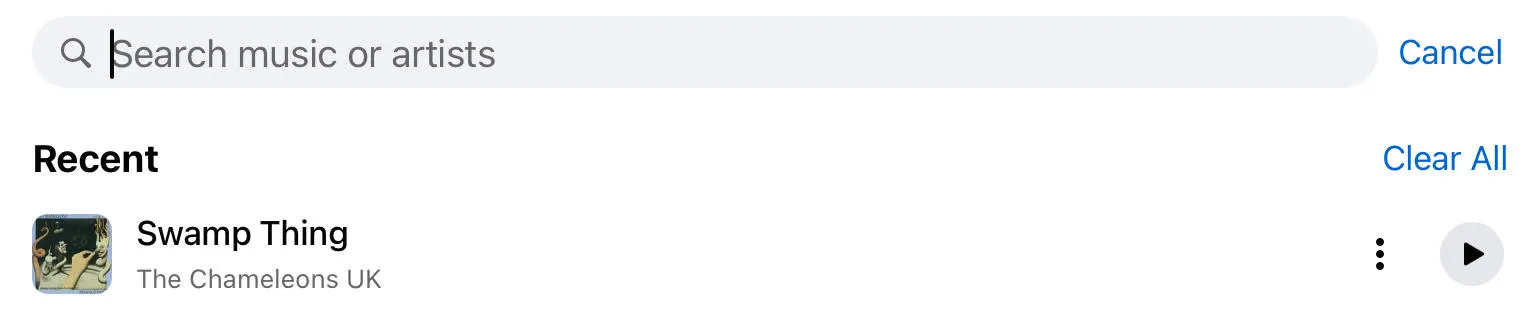
Tap Post.
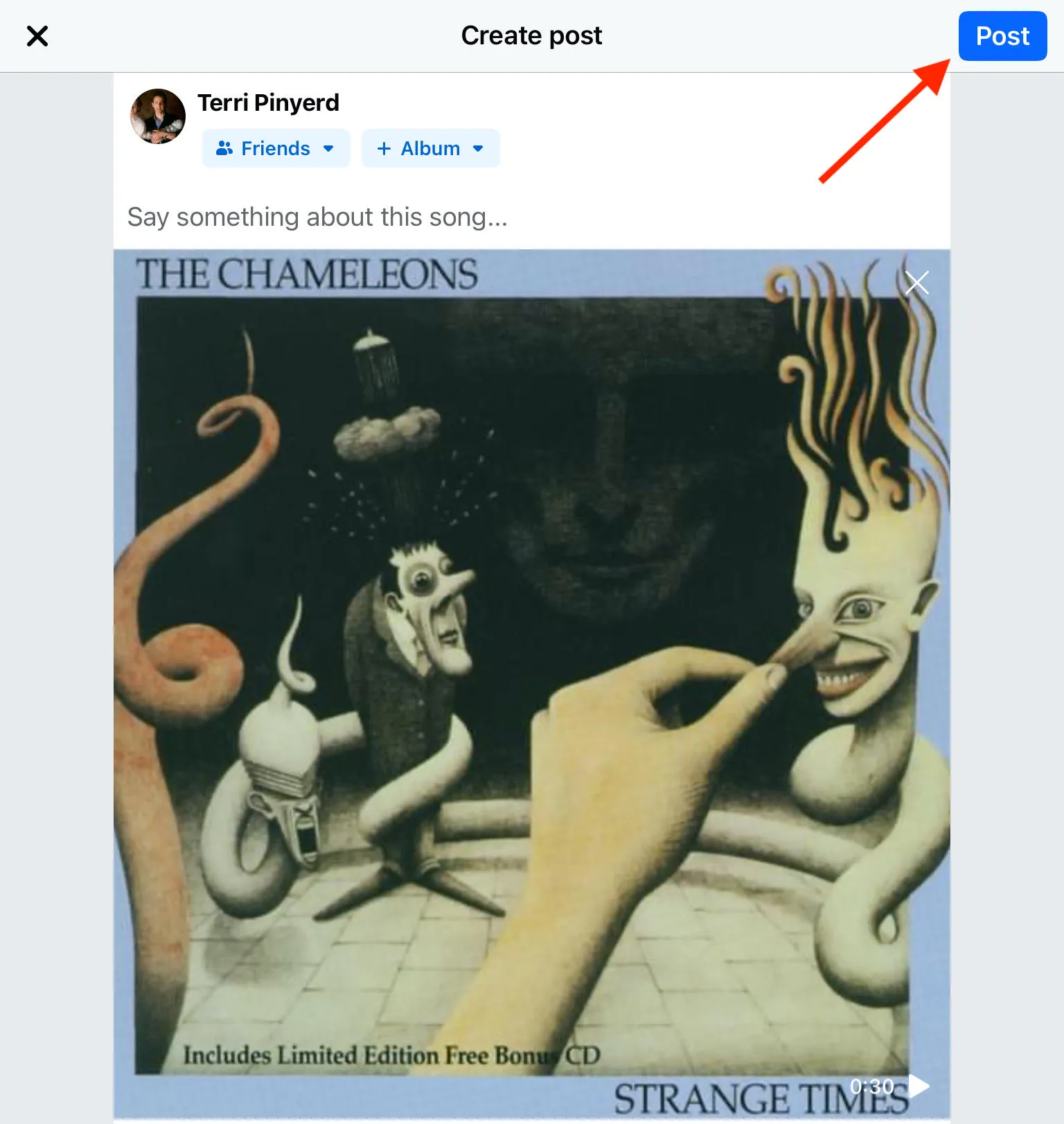
How To Pin Music To Your Feed Page
You can pin your favorite songs to the top of your profile, where they will appear beneath your profile picture and bio section.
Pinning songs is simple. First, post a song.
Then, from your profile feed tap the three dots on the top right of your music post.
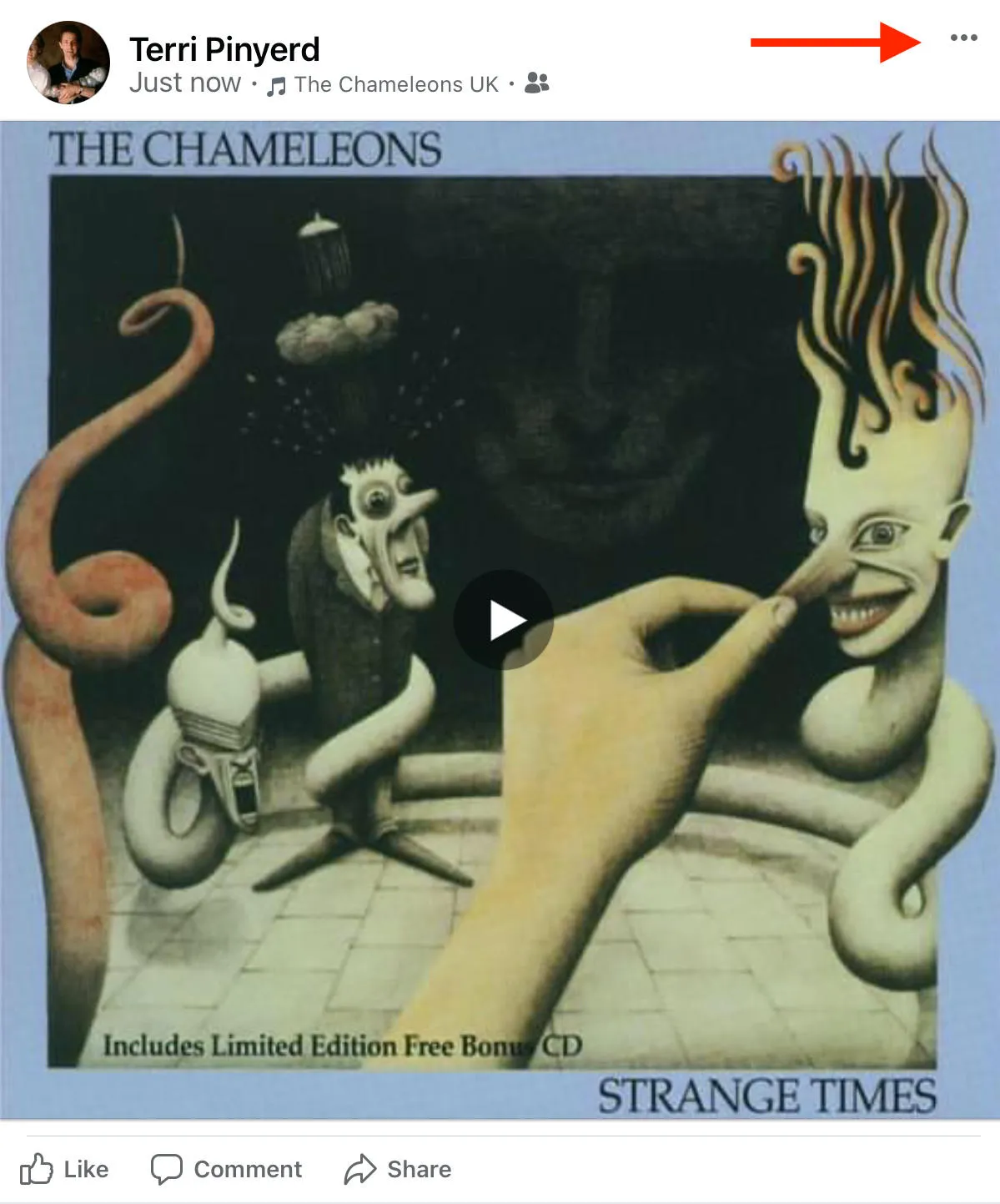
Choose Pin Post.
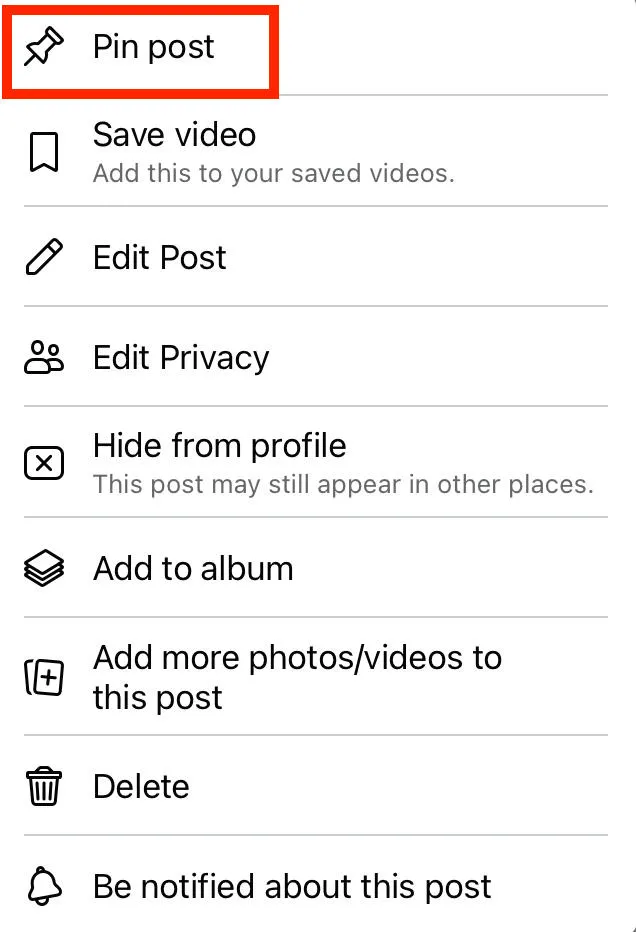
Your song will now be pinned to the top of your profile page and any visitors to your page will see the song before your other posts.



