Ever noticed the crescent moon icon on the Instagram app? This icon signifies that the quiet mode option - one of Instagram's new features to help users combat smartphone addiction - is enabled for that user.
What Happens When Quiet Mode Is Enabled
Quiet mode mutes notifications during the time period you choose, allowing you to browse uninterrupted. This is perfect for users who just want to silence notifications within the Instagram app but not change their overall phone settings.
While in quiet mode you can still use the Instagram app as usual, including sending and receiving messages, you just won't receive Instagram notifications about DMs or post interactions.
Your green active dot will change to a small crescent moon icon, and any other Instagram users that try to send you Instagram messages will receive an auto reply informing them that you're on quiet mode.
You can turn on quiet mode for up to 12 hours each day.
How To Turn Quiet Mode On Or Off
If you want some peace and quiet on Instagram turn on quiet mode by following the steps below.
NOTE: You can turn quiet mode on via the Instagram app's settings on a mobile device - Android or iOs. Currently quiet mode is not available for the desktop version of Instagram.
Tap your profile picture.
Tap the three stacked lines on the top right corner.
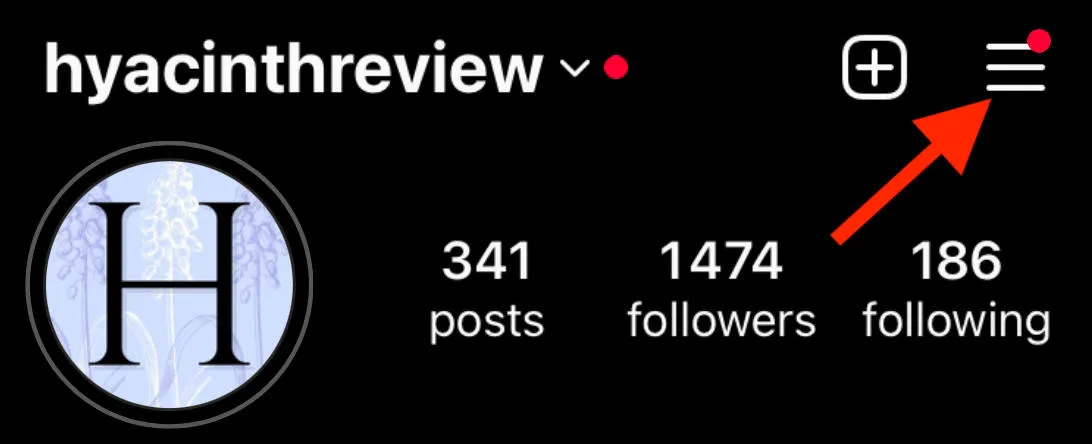
Tap notifications.
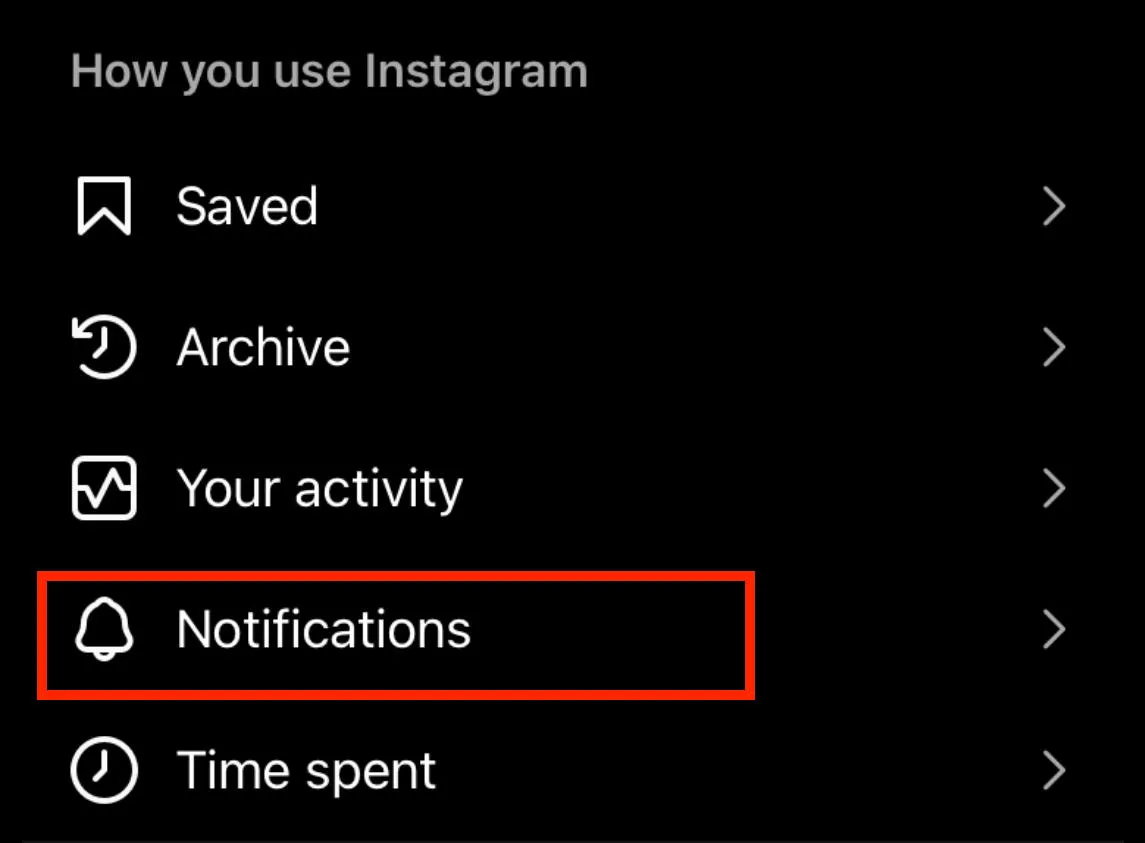
Tap Quiet mode.
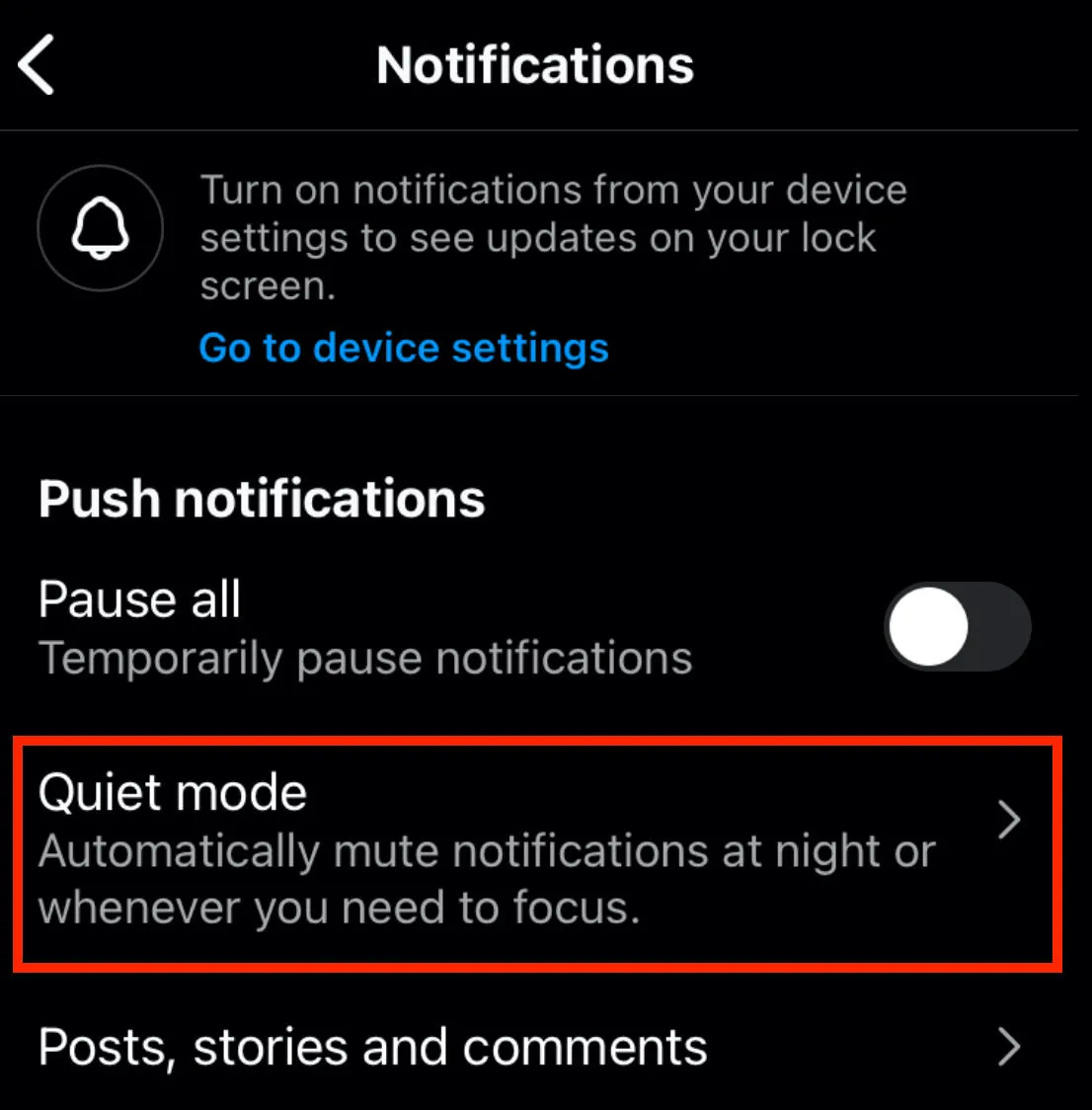
Toggle Quiet mode on or off.
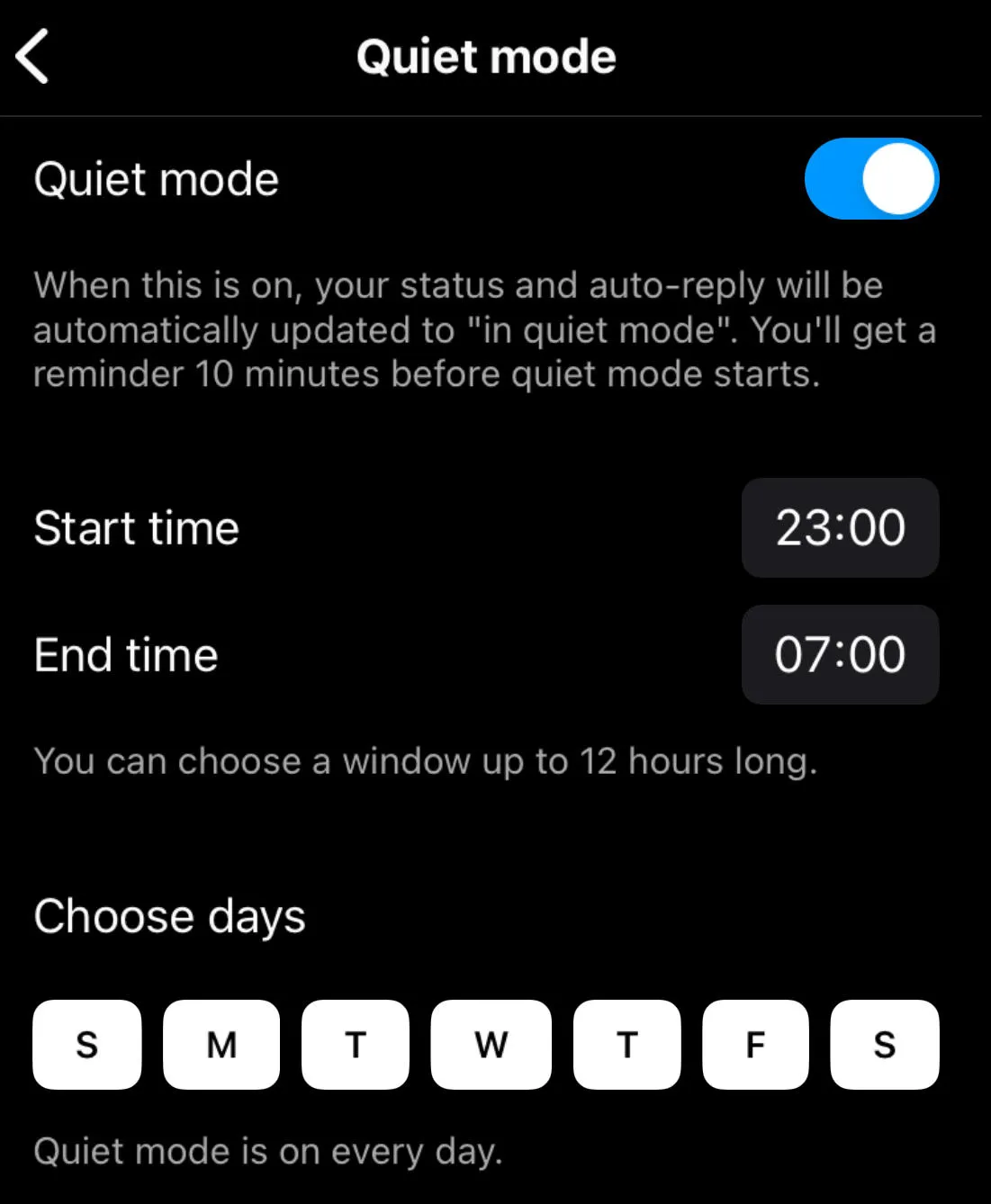
If you've toggled it on, you can adjust the time period that you want to mute notifications.
Frequently Asked Questions
What types of notifications are muted during quiet mode?
Quiet mode mutes notifications of all types, including direct messages and post engagement in the form of likes, comments, and mentions.
What is the point of quiet mode on Instagram?
If you'd like to focus on your ongoing work or just need to set boundaries, Instagram's quiet mode option is a great way to gain more control over your internet usage.
Can you turn quiet mode off after you've enabled it?
Yes! If you want to exit quiet mode and start receiving notifications of your latest Instagram DM, just follow the steps to toggle quiet mode off. There is no restriction on re-enabling it after you've toggled it on initially.
How do other Instagram users know I'm in quiet mode?
They'll see a small crescent moon icon beneath your profile picture, where the green active dot usually is.


