Smart shuffle is a feature on the Spotify app that integrates recommended songs within your own songs playlist.
How To Disable Smart Shuffle
To turn off smart shuffle, tap the Shuffle button to shift between regular play, shuffle, and smart shuffle.

That's it!
About The Smart Shuffle Feature
Here are a few facts about the new Smart shuffle feature:
-
It's currently only available for Premium subscribers - free users will not have access to the smart shuffle button.
-
Users can enable the smart shuffle feature in any playlist created by them, including their liked songs playlist. All recommendations will be listed in the queue.
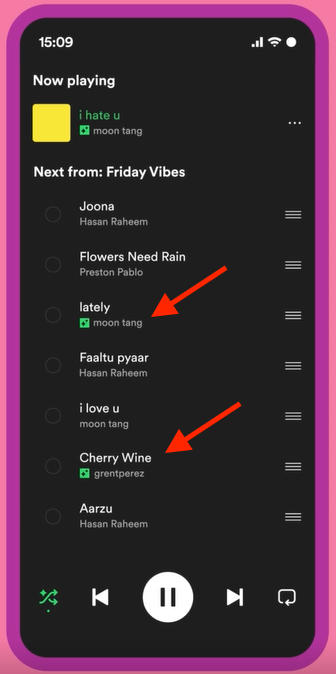
-
Recommended songs are indicated with the sparkling symbol.
![]()
-
When a playlist has more than 15 songs, Spotify will recommend one song per every three tracks
Frequently Asked Questions
Does smart shuffle edit my playlists?
No, your original playlist will remain untouched.
Smart shuffle will just add temporary recommendations while you listen to your playlist.
When you turn Smart shuffle off, a new set of recommendations will be available when it's re-enabled.
How can I save a recommendation?
If you like what you hear, you can save a recommended song to your playlist by clicking the plus button on the Now Playing bar.
Use the minus button to remove it.
Adding or removing recommended songs will be taken into consideration in Spotify's algorithm as part of your listening habits and will affect future personalized recommendations.
Can I use smart shuffle on a free account?
No, only Premium account holders with a Premium subscription have access to smart shuffle.
Can I use Smart shuffle on Spotify desktop?
No, currently only the Enhance feature is available on desktop. While it has the same purpose - to offer perfectly tailored suggestions - smart shuffle is only available on mobile devices.
Currently both iOs devices and Android devices are supported for premium users.


