Ready to restore your internet connection and download Spotify songs or listen to new tracks? If you're receiving the "Please turn off offline mode and try again" error message, here's how you can turn off offline mode on Spotify from your mobile device or desktop browser.
Key Points
From The Spotify App [Mobile]
You can toggle offline mode on Spotify via the mobile app by following the steps below:
Tap your profile photo.
Tap Settings & Privacy (the gear icon).
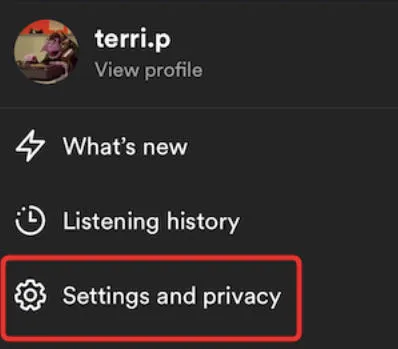
Tap Playback.

Toggle OFFLINE.
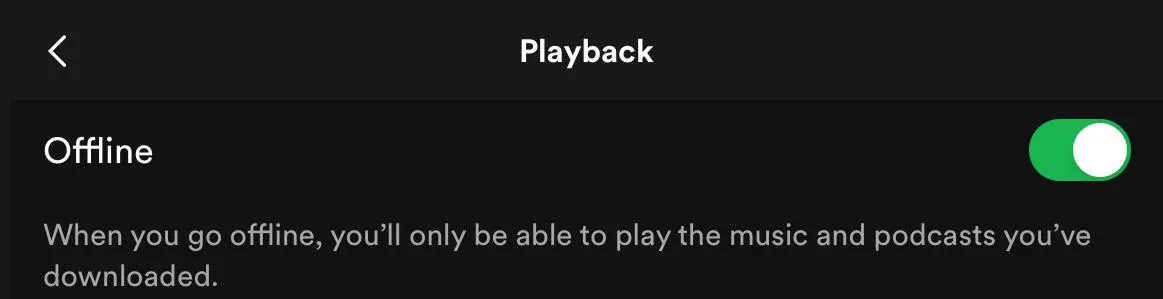
From The Spotify Desktop App
Mac
- Click Spotify in the Apple menu at the top of your screen.
- Select Offline Mode.
Windows
- Click the three horizontal dots at the top of the screen.
- Click File.
- Select Offline Mode.
From The Spotify Website
Currently there is no option for offline listening on the Spotify website.
You will need to access via the Spotify desktop or mobile app in order to use this feature.
How To Download Songs For Offline Listening
NOTE: You will not be able to download individual tracks, they must be in a playlist. Before following the steps below, add the tracks of your choice to a specific playlist for offline listening.
While online via either the desktop or mobile app, navigate to the playlist or album of your choice.
Tap the down arrow.
That's it! Your playlist or album is now saved to the Your Library menu.
How To Delete Downloaded Songs On Spotify
Delete All Songs
Tap your profile photo.
Tap Settings & Privacy (the gear icon)
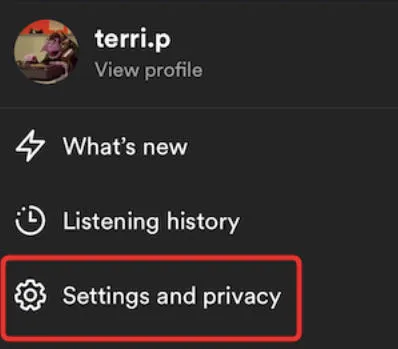
Tap Storage
Select Remove All Downloads
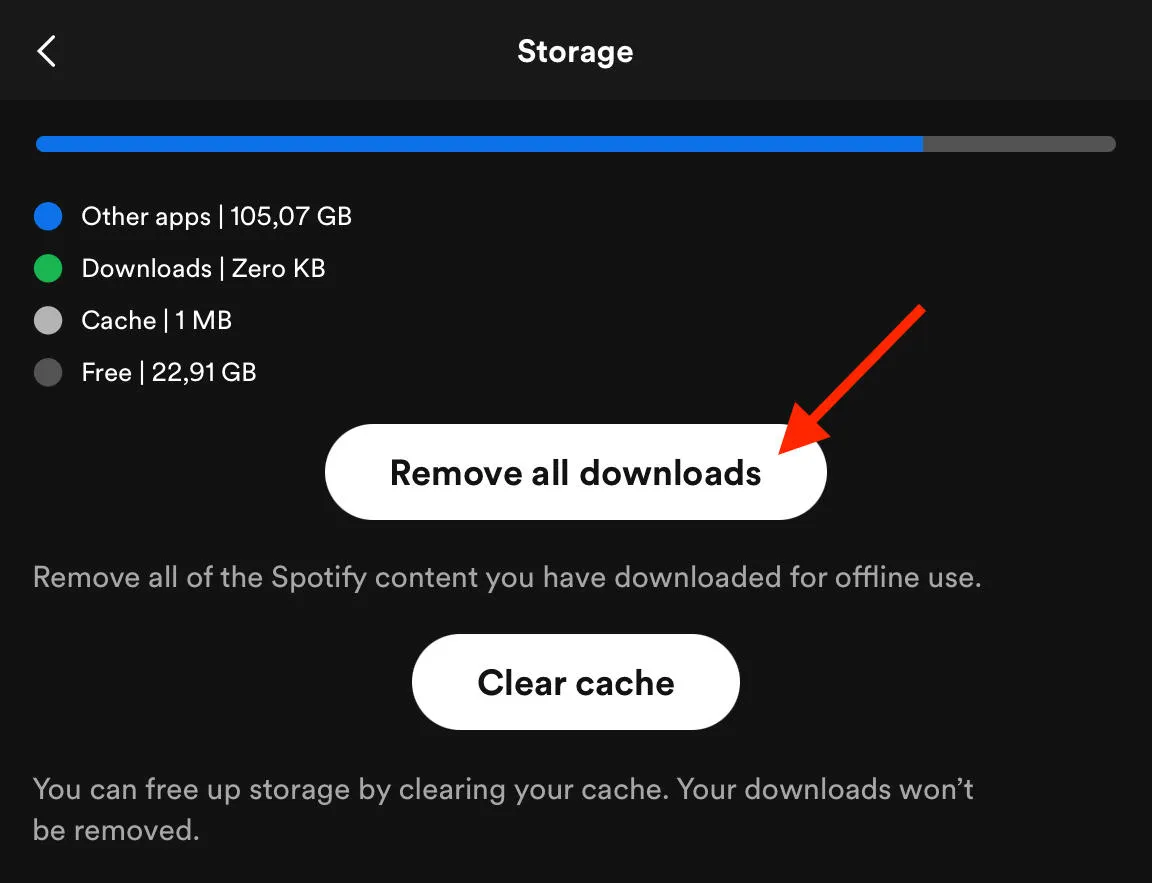
Delete Individual Songs
- On mobile, tap Your Library
- Tap Downloaded
- Open the downloaded album or playlist.
- Tap the green arrow.
- Tap Remove.
Frequently Asked Questions
Can a Spotify free user use Spotify offline mode?
Free users have the ability to download podcasts when they have offline mode switched on with the free version of Spotify.
However, only Spotify Premium subscribers can download Spotify tracks to listen to without a WiFi connection. Premium Spotify users can also listen to albums and playlists offline.
How many music tracks can you download with a Premium subscription?
You can download up to 10,000 songs per device for offline listening, on up to 5 different devices - so a total of 50,000 downloaded songs.
How long can I keep the downloads & stay offline?
You'll need to restore your data connection once every 30 days to maintain your Spotify music downloads, so that Spotify can collect play data.
How do I get my Spotify off offline mode?
Learn how to toggle off offline mode depending on your device using the instructions here.
What to do if Spotify is stuck in offline mode?
You can run through the steps to turn off offline mode here.
How to turn on offline mode Spotify on iPhone?
Learn how to turn on offline mode on your mobile device here.



