Although an Instagram business account has its features and insights that are useful if you are running a business, there are times that you may prefer a personal account for privacy, simplicity or fewer ads. In this guide we will discuss how to switch to a personal account, the features you may lose when you do so, and the benefits of having a personal account on Instagram.
Key Points
-
What features do you lose when you switch to an Instagram personal account?
-
What are the benefits of having a personal Instagram account?
How to switch to an Instagram personal account?
-
Go to Account Settings.
On your Instagram app, tap your profile picture in the bottom right corner. Then go to Account Settings by tapping the three horizontal lines in the upper right corner.
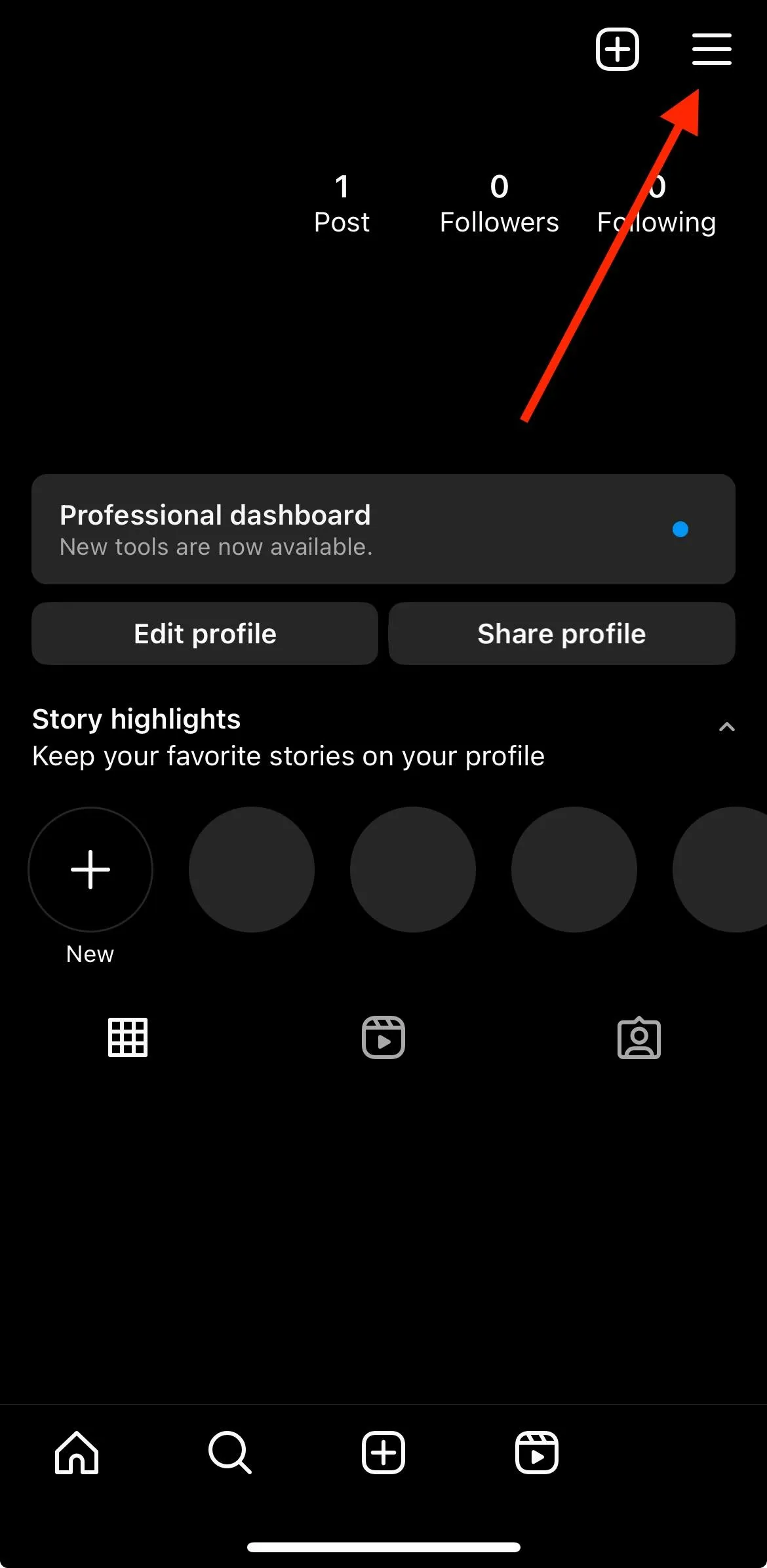
-
Select Switch Account Type.
On Settings and Privacy, find For professionals and tap Business tools and controls. Scroll down and tap Switch account type.
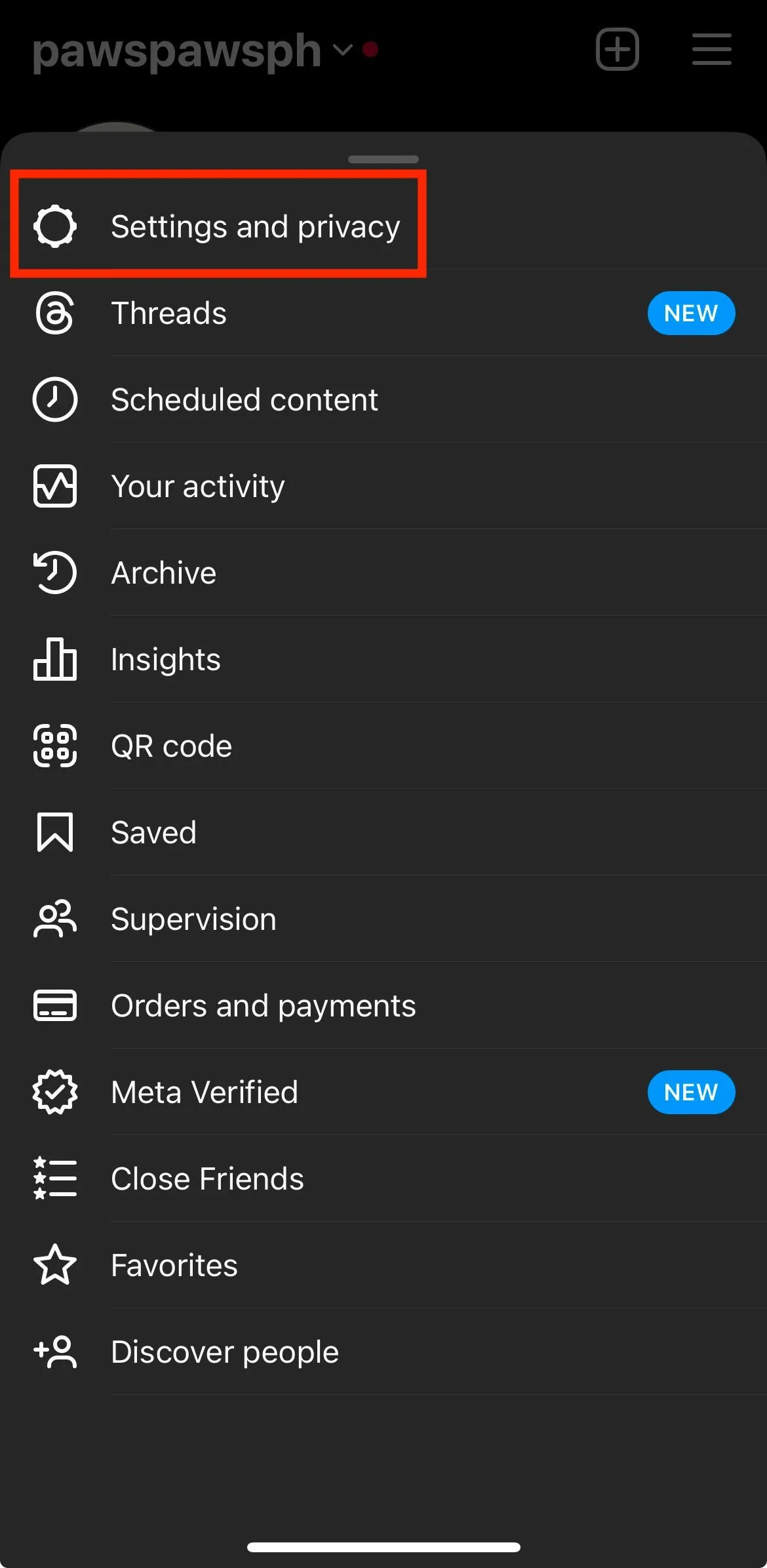
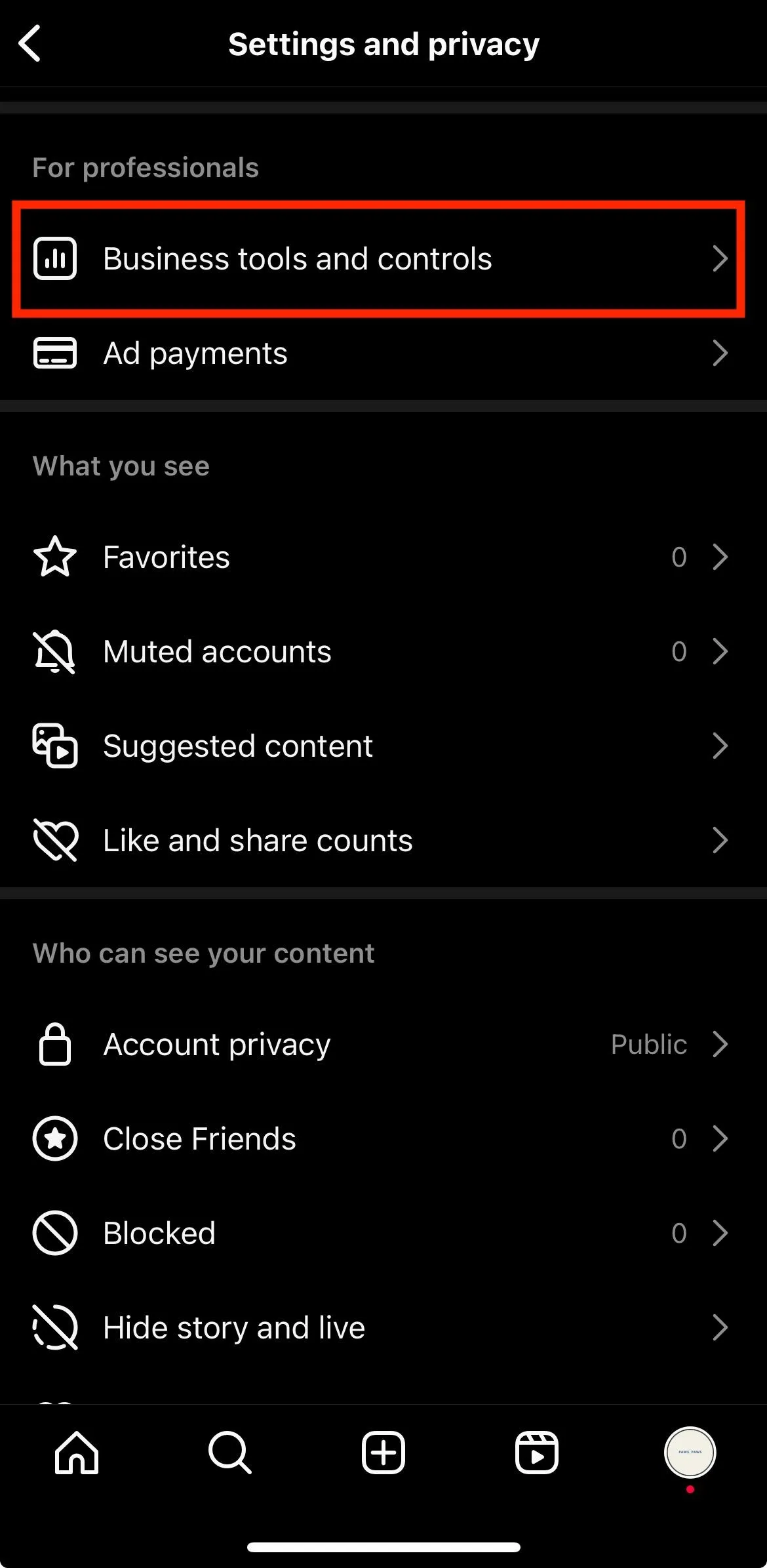
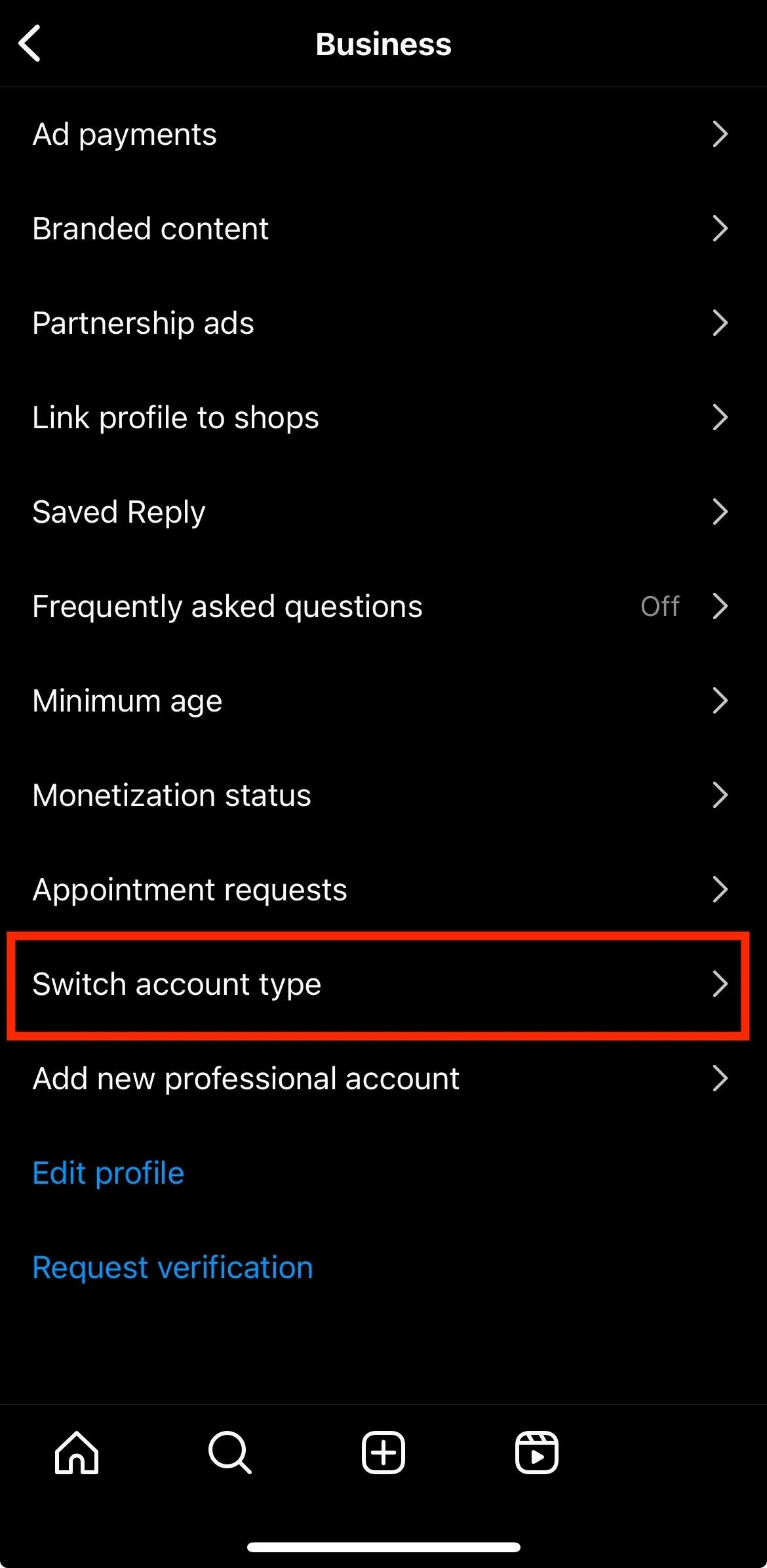
-
Choose Personal Account.
A message will then pop up to confirm your switch to a personal account and that you will lose access to certain features. After reviewing, you can select Switch to personal account to continue switching your profile type.
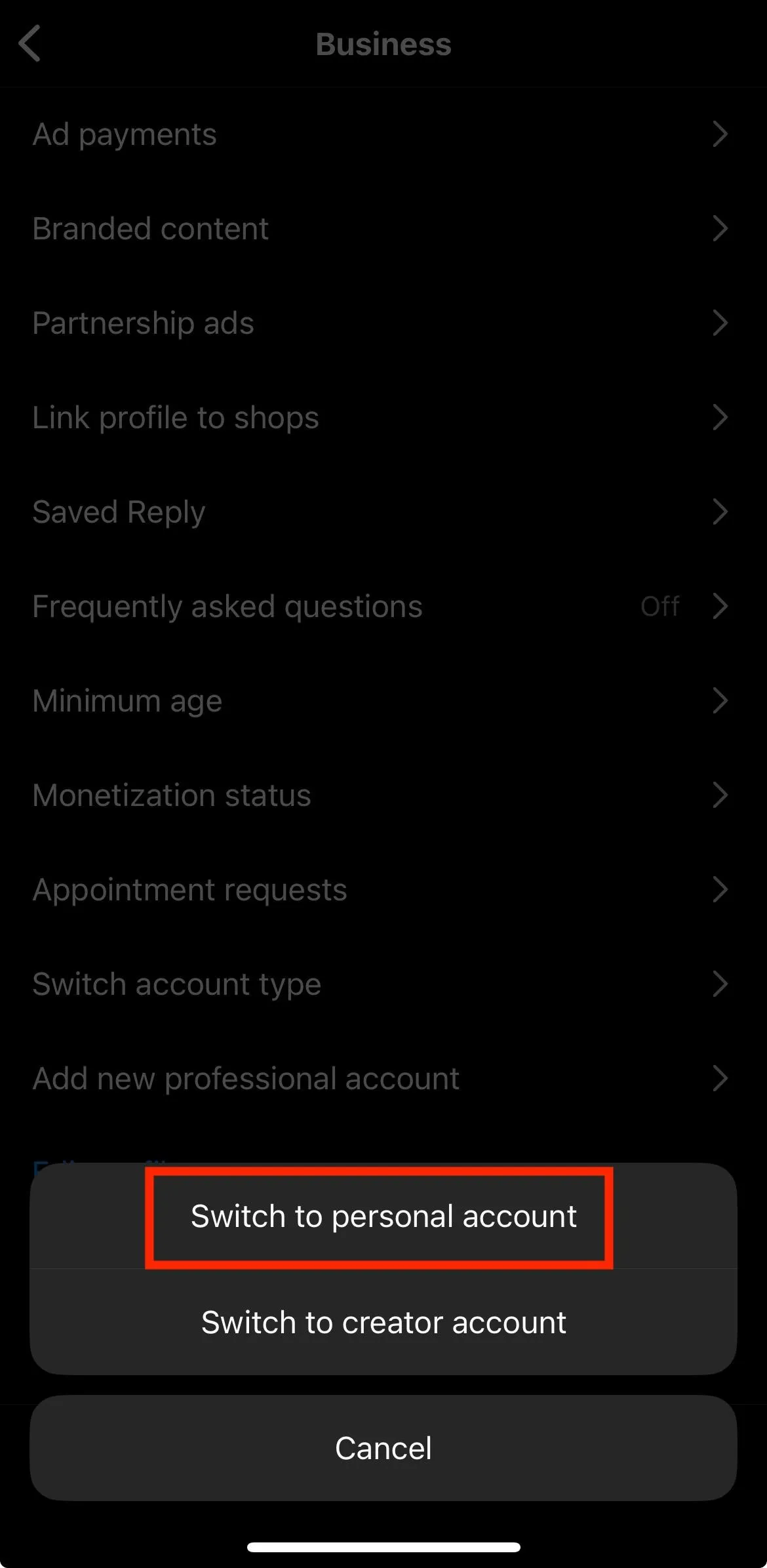
What features do you lose when you switch to an Instagram personal account?

If your account is already established as a business or creator profile, you will lose valuable engagement history and information when switching back to a personal account.
Data Insights and Analytics
Having an Instagram business profile gives you access to useful in-depth analytics on audience engagement, contact options, and advertising capabilities. Furthermore, any insights data from the professional account will be deleted and cannot be retrieved if you switch back to a professional account later.
Contact Options
Losing the "Contact" button on your Instagram profile means your followers won't be able to access your phone number, email address, Facebook page, or website.
Scheduled Posts and Reels
If you manage an Instagram business account, you are likely using a social media tool to plan and publish your posts. Scheduling posts can help you save time and stay organized when you create and schedule your posts. Instagram has a built-in scheduling tool that requires a professional account, so if you switch to a personal account, you will lose that access.
What are the benefits of having a personal Instagram account?
Increased Privacy
This is the biggest pro for Instagram personal accounts because you can opt to have a private account where only your followers can view your posts and you can approve or dismiss follower requests to control whether new users can view your posts.
Organic Reach
Some users have reported that when they switched to a personal account, they noticed an improvement in organic reach. However, this is only anecdotal and not officially confirmed by Instagram.
Personalized Interaction
With a personal account, you have more freedom to post personal content without feeling restricted to a specific business or niche.
Fewer Ads
Personal accounts generally receive fewer sponsored content and advertisements, leading to a cleaner and less ad-heavy feed.
The choice between a personal and business account on Instagram depends on your goals. Whether it is for personal connection, brand promotion, or content creation, Instagram provides their users options on what account type is suited for your objectives.
Frequently Asked Questions
Can I switch back from my personal account to a business account again?
Yes, you can switch your personal account back to a business account on Instagram at any time.
Is there a limit to the number of times I can switch account types?
Instagram does not specify a limit on how many times an account can be switched from personal to business and vice versa. However, doing so frequently may trigger certain restrictions. Instagram may impose these measures to prevent misuse of account types.
Will I lose followers if I switch from a business or creator account to a personal account?
No, you will not lose followers when you switch from a business or creator account to a personal account. This change will mainly affect the insights or analytics you can access, but it will not affect your followers or the accounts you follow.
How can I make my Instagram account private?
-
Go to your Instagram profile, then tap the 3-dash button on the top right corner.
-
Select Settings and Privacy.
-
Under Who can see your content, tap Account Privacy.
-
Toggle to activate Private account.



