Instagram offers a selection of privacy options to help you curate your experience on the Instagram app and website, and ensure that you have a safe and secure space including only the people you want to include.
To do this, you can block users, mute users, and hide your posts and Instagram Stories to limit your audience to only your followers, only approved followers, close friends, and more.
Key Points:
- What Is Blocking On Instagram?
- What Is Muting On Instagram?
- What Is Hiding On Instagram?
- How To Mute A User On Instagram
- How To Restrict A User On Instagram
- How To Create A Close Friends List
- How To Archive A Post
- How To Set A Private Account On Instagram
- How To Control Your Story Audience
What Is Blocking On Instagram?
When you block someone on Instagram all interactions of theirs on your content will be removed.
They will no longer be able to mention or tag you, and you will no longer be able to message each other.
Keep in mind that if you’re in a group chat with the person you blocked, you will still see their messages if you choose to remain in the group.
What Is Muting On Instagram?
When you mute a user on Instagram, you will no longer see their posts or stories in your feed.
However, they will still be able to see your content and you will be able to visit each other's profiles.
Keep in mind that if you made your Instagram profile private and they do not follow you, then they will not be able to see their content.
What Is Hiding On Instagram?
Another option is to hide your Instagram Story from a specific user. This means that they will not see your Story content from their account until you unhide your content from them.
You can also filter out custom words which will hide comments that include those hidden words. You can define custom words to filter Instagram content by following the steps below:
-
Tap the menu on the upper right corner of your profile page.
-
Tap Security > Privacy > Hidden Words
-
From here adjust the settings to your liking.
-
Scroll down and tap Manage custom words and phrases.
-
Input the words you wish to filter for potentially offensive comments.
Note that these filters will not affect direct messages.
How To Mute A User On Instagram
To mute a user and not see their posts or content, you must already be following them.
Visit their profile page and tap the Following button.
Tap Mute.
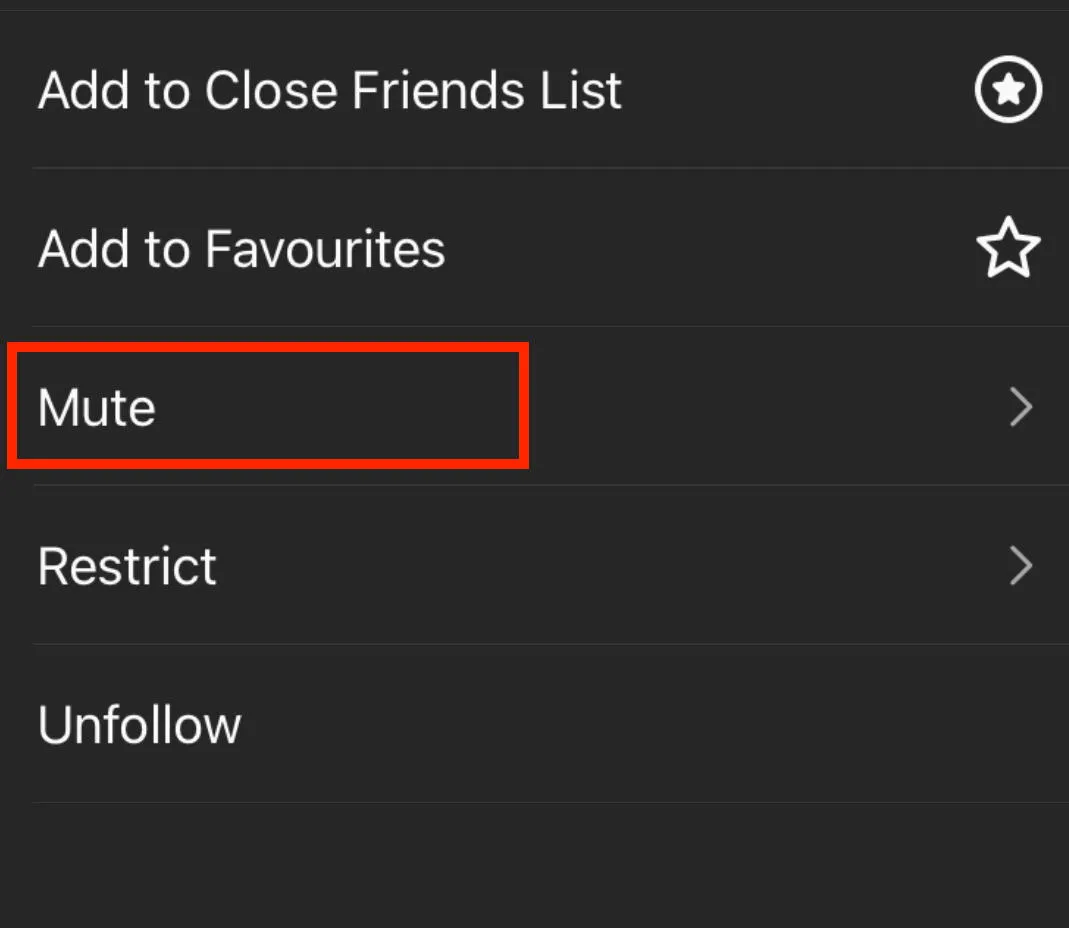
Toggle Posts or Stories to mute each one.
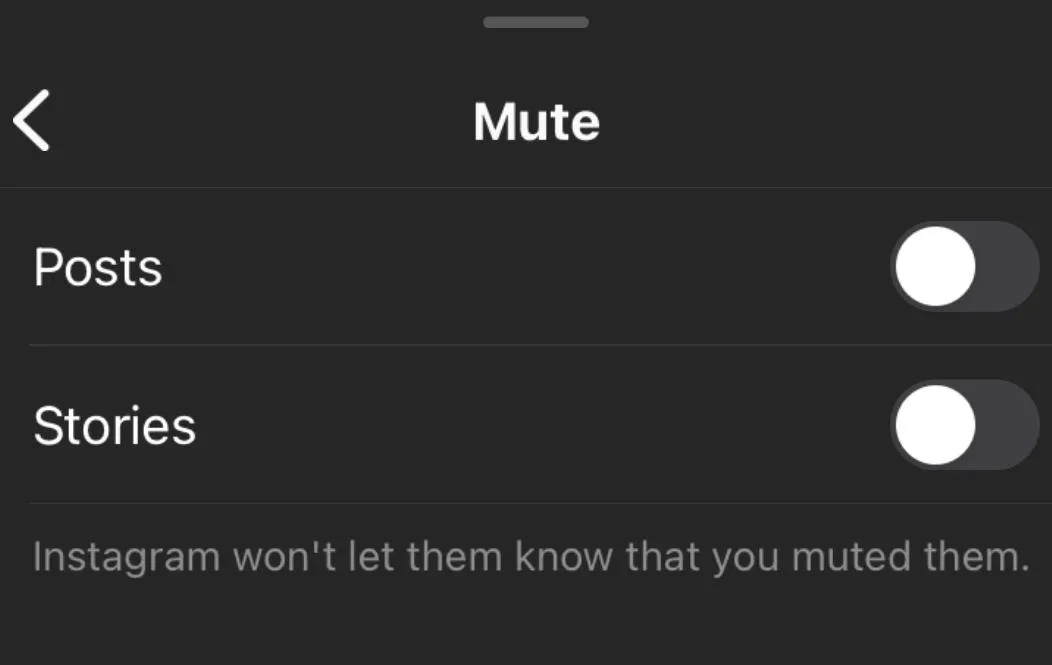
How To Restrict A User On Instagram
You can restrict a user regardless of whether or not you're following them. This is a great way for users who want to hide specific post content from users, limiting audience interaction from unwanted individuals and improving their overall Instagram privacy.
To restrict a user, open the profile you want to hide content from.
Tap the three horizontal dots on the top right corner.
Tap Restrict.
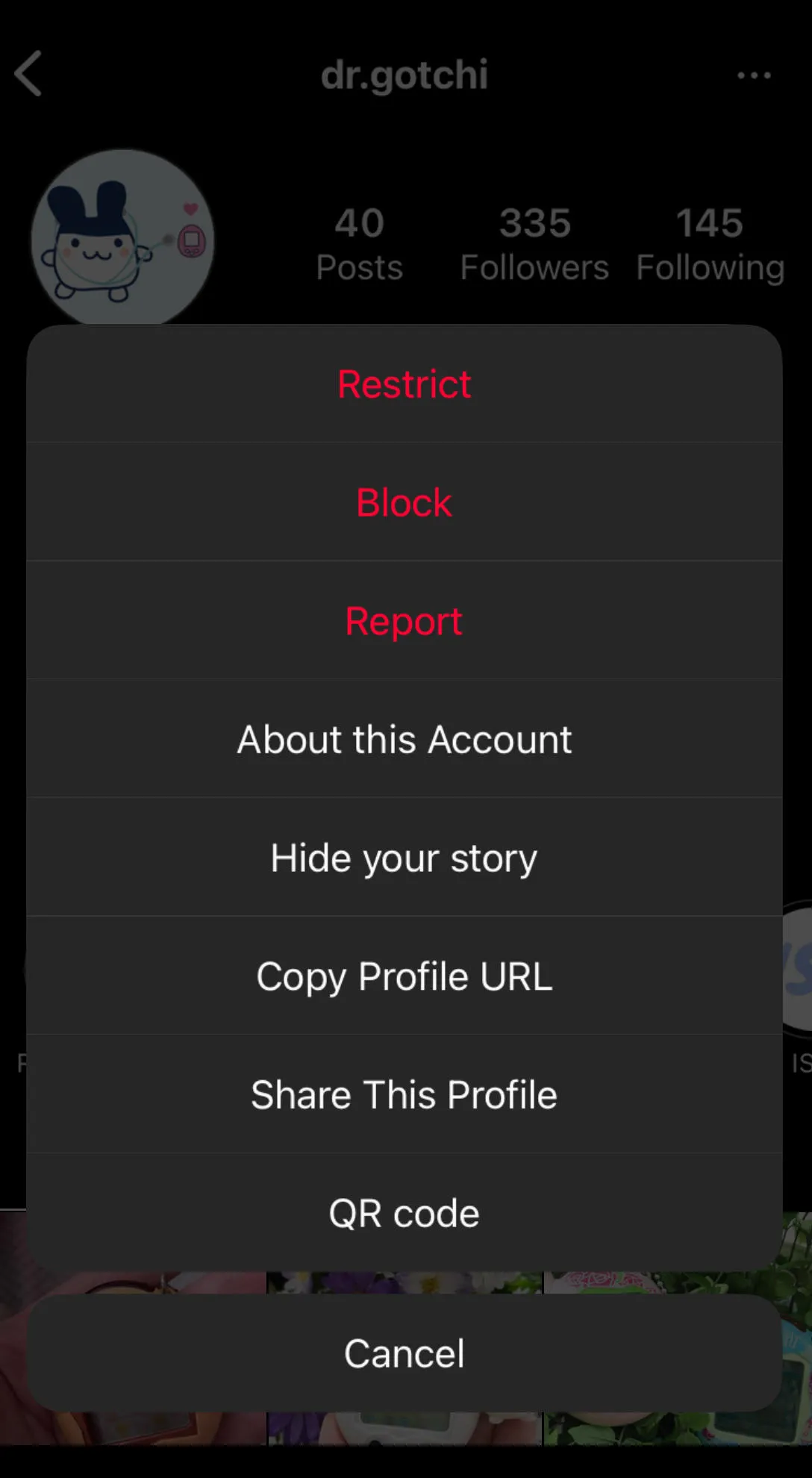
A How To Create A Close Friends List
If you want your content to only be visible to certain friends, you can set a Close Friends list. Only viewers on this list will be able to see your posts or Stories when you've set the audience to Close Friends.
Here's how to create a close friends list...
Open Instagram and visit your profile page.
Tap the three dashed lines on the top right corner across your profile icon.

Scroll down and tap Close Friends.
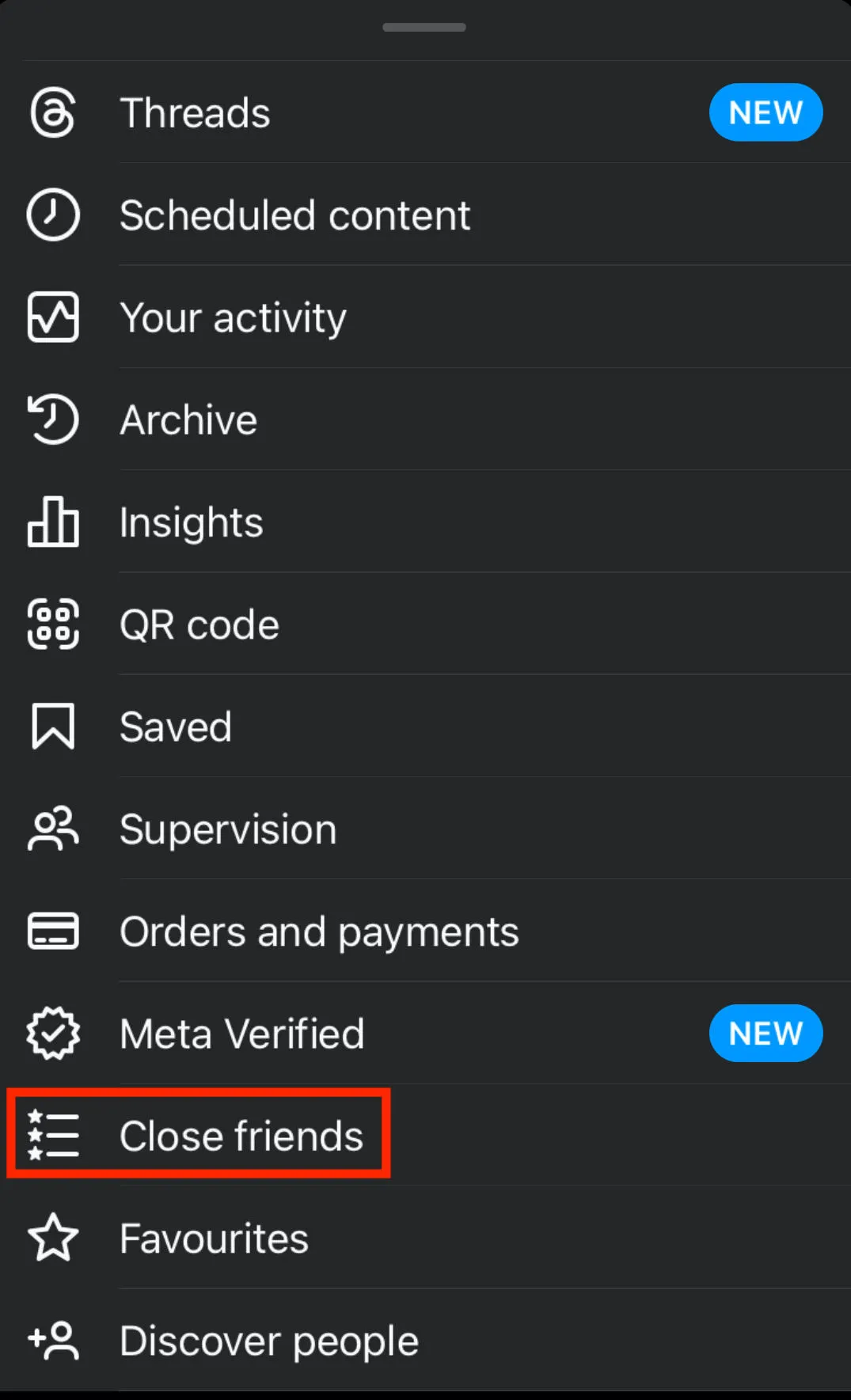
Select any accounts you wish to add to your list, or use the search bar to find a specific Instagram profile.
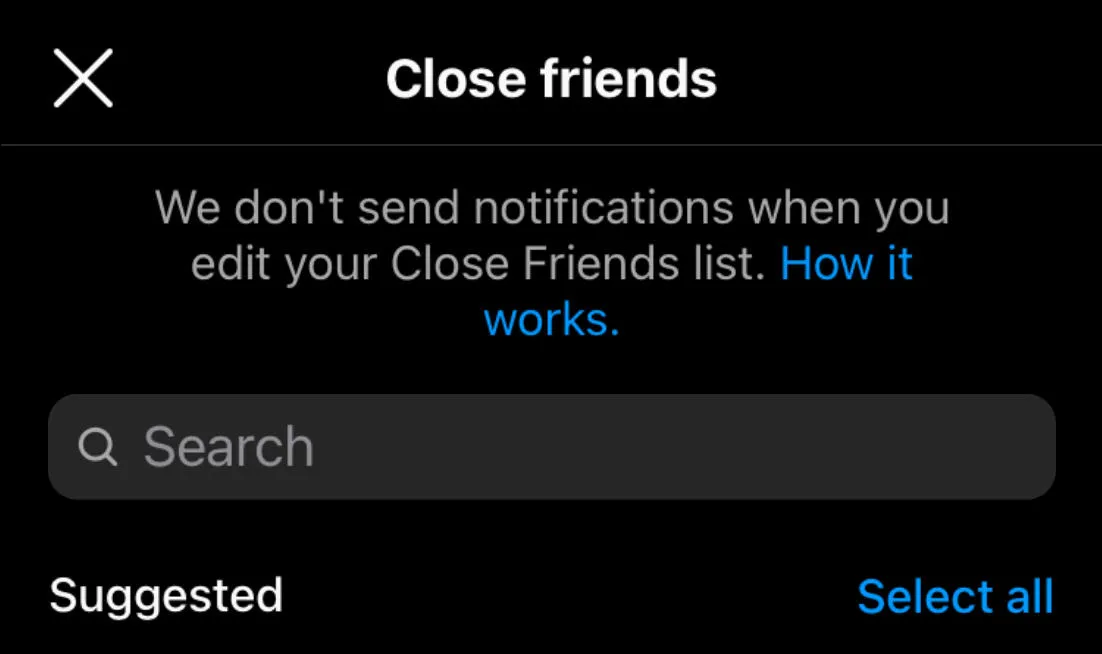
Tap Done.
The next time you publish a Story or post, you will have the option to publish it only to Close Friends.
How To Archive A Post
If you want to hide one post or more from multiple people, one option is to archive it.
Archived posts will no longer be visible to anyone until you've restored them.
You can archive a post by opening your individual post page.
From here, tap the three dots on the upper right corner.

Tap Archive.
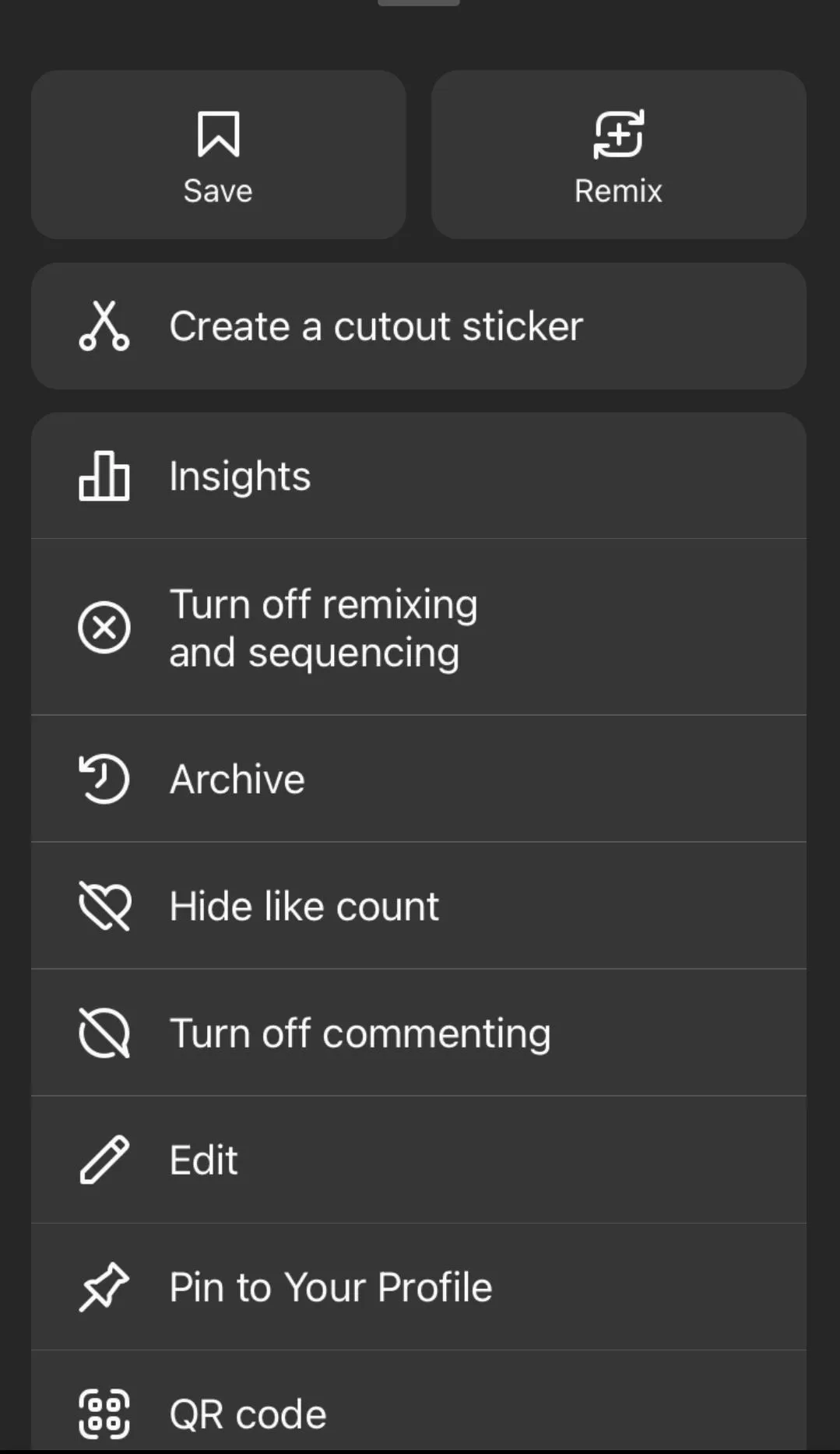
Alternatively, hold down on a post in your profile feed and tap Archive.
Where To View Archived Posts
If you want to view your archived posts, tap the three dashed lines on the upper right corner of your profile page.

Tap Archive.
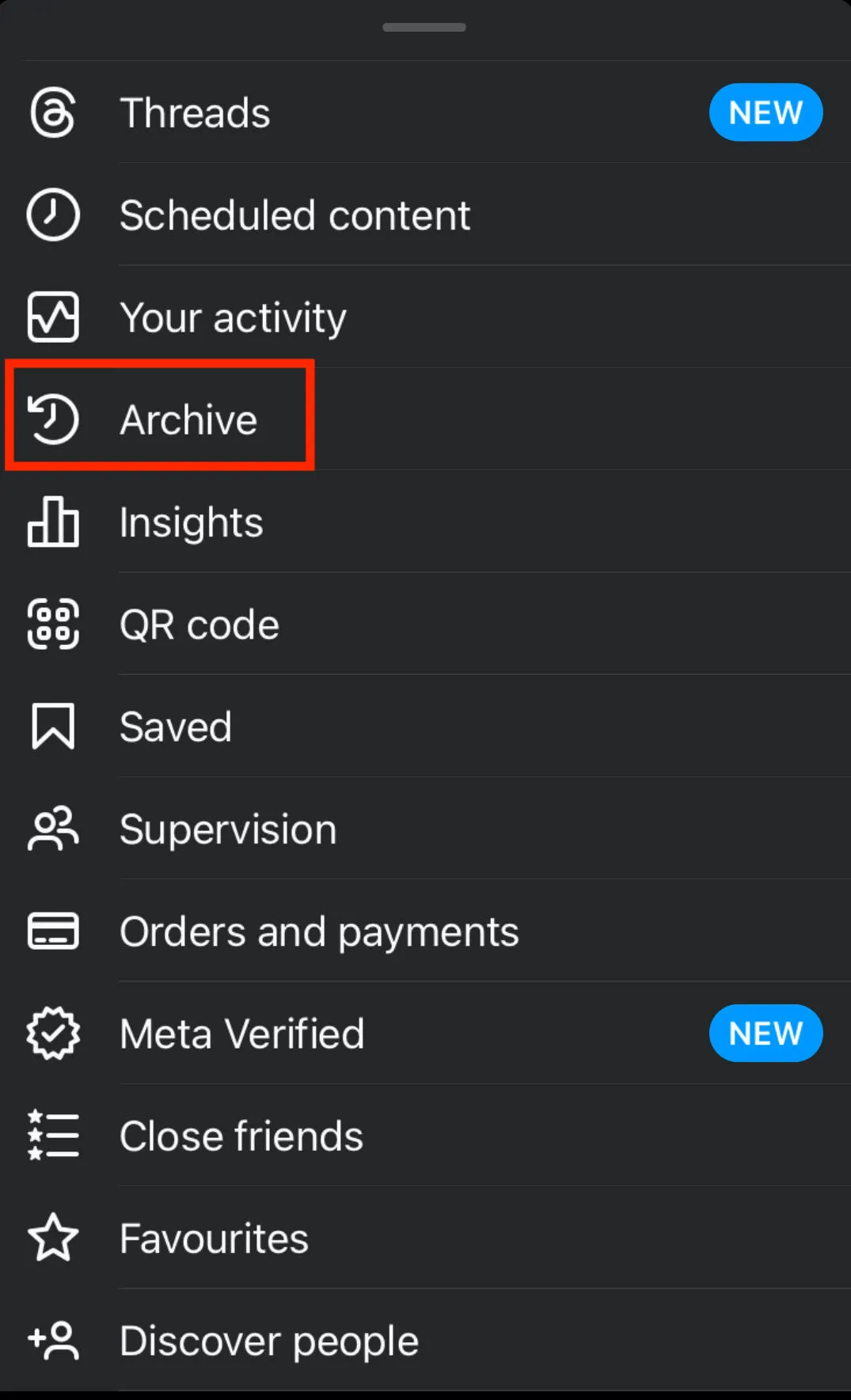
If you wish to restore a post, open it and tap the Restore icon on the top right.
How To Set A Private Account On Instagram
When you set your Instagram account private, only users on your followers list will be able to see your posts and stories. Other users will have to send you a follow request, which you can then accept or deny.
If you want to make your account Private you can do so by following the steps below:
Visit your profile page and tap the menu on the top right corner.

Tap Settings > Privacy
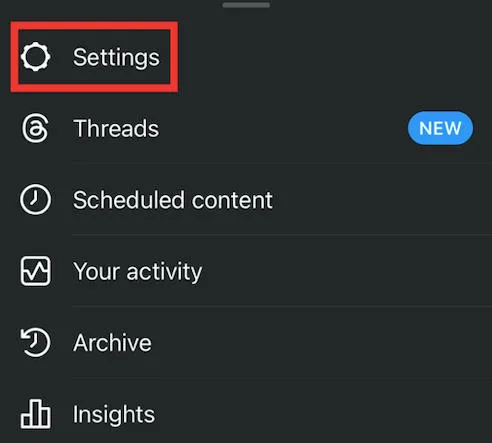 https://ik.imagekit.io/qqtube/Screenshots/instagram%20settings%20privacy_YCapdQMw0.jpg?updatedAt=1701449020805
https://ik.imagekit.io/qqtube/Screenshots/instagram%20settings%20privacy_YCapdQMw0.jpg?updatedAt=1701449020805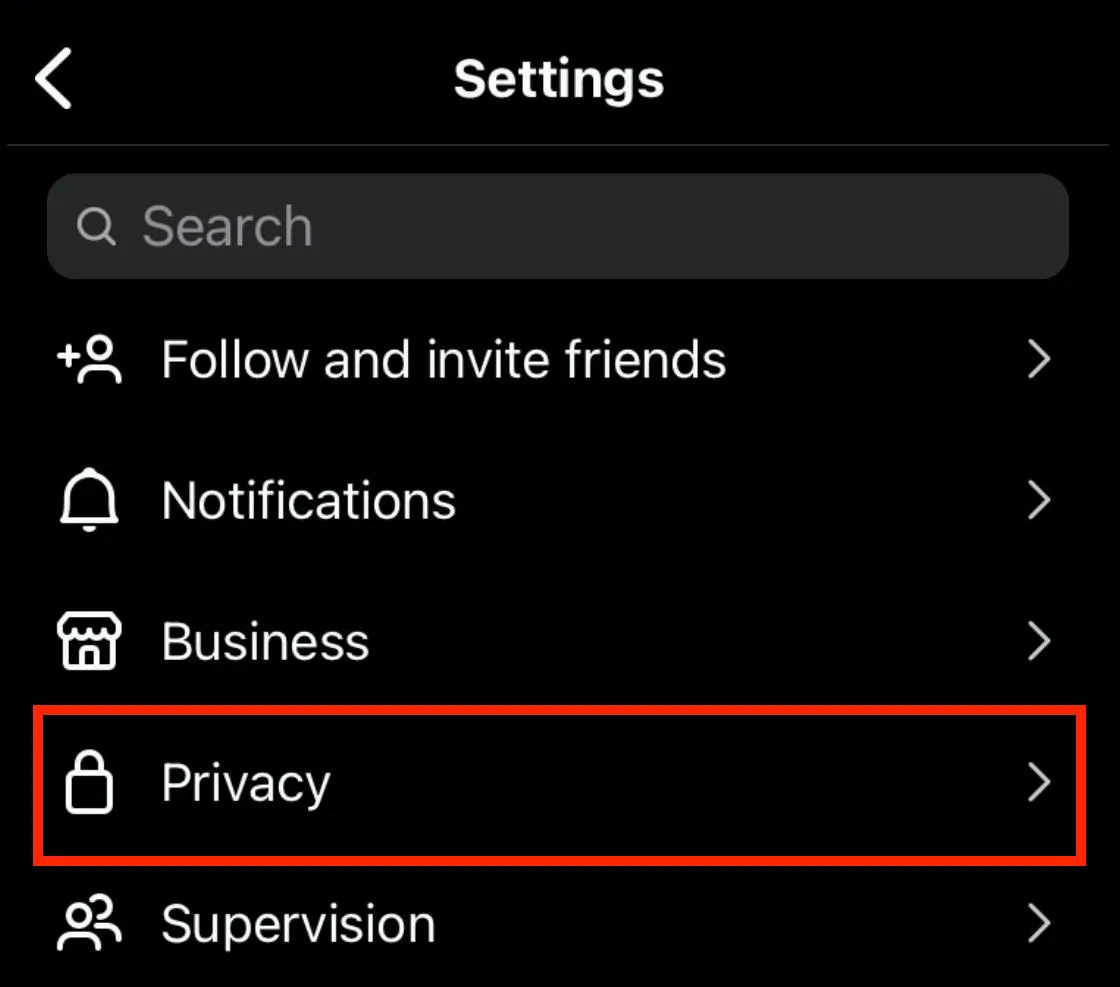
Toggle Private Account.
How To Control Your Story Audience
To control your Story audience visit your profile page and tap the menu on the top right corner.
Tap Settings > Privacy
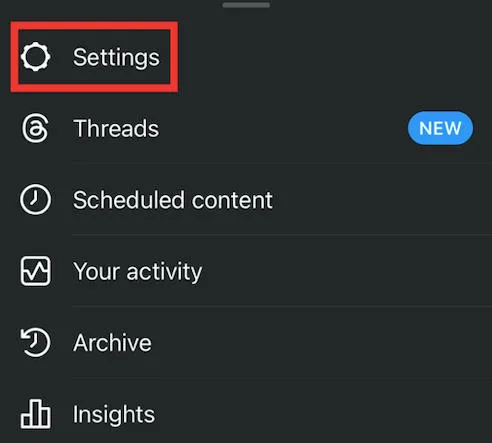 https://ik.imagekit.io/qqtube/Screenshots/instagram%20settings%20privacy_YCapdQMw0.jpg?updatedAt=1701449020805
https://ik.imagekit.io/qqtube/Screenshots/instagram%20settings%20privacy_YCapdQMw0.jpg?updatedAt=1701449020805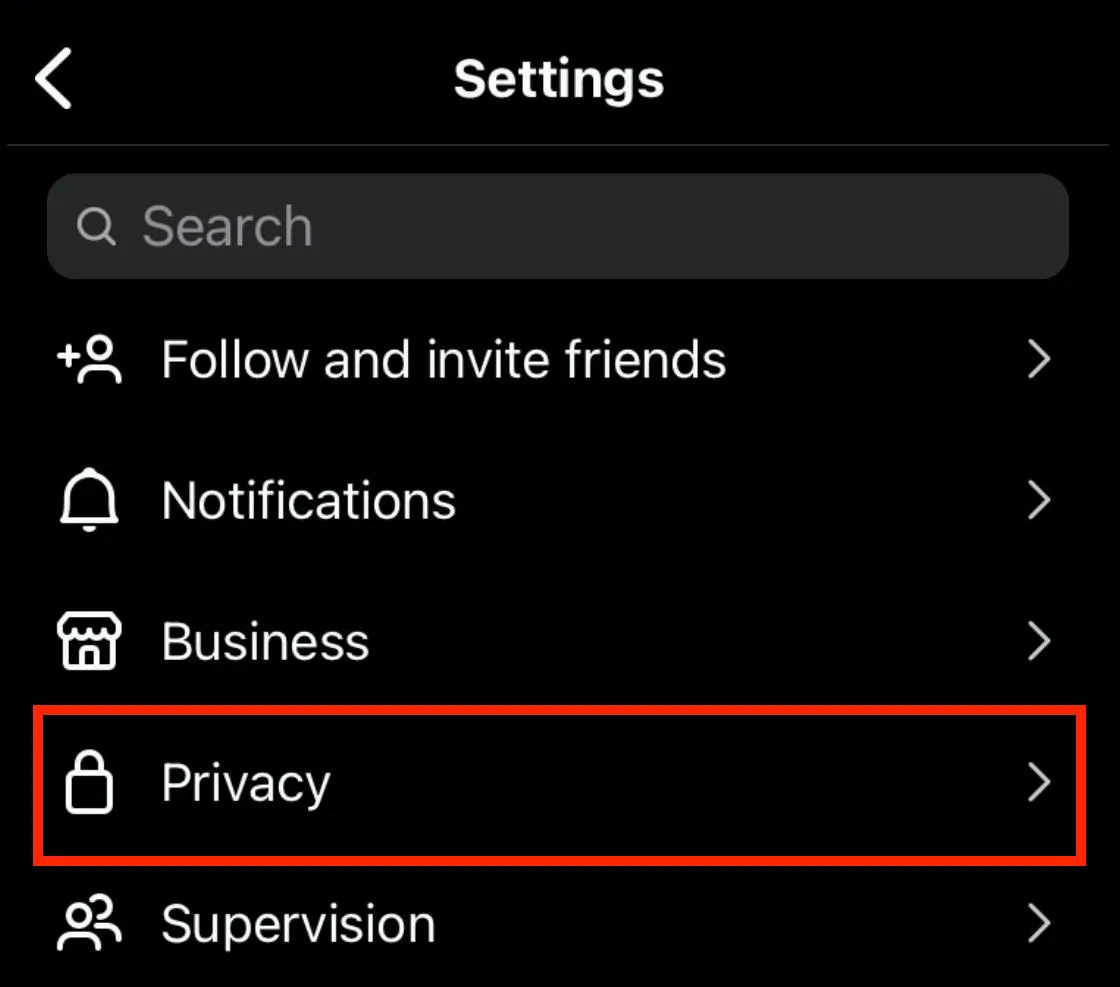
Tap Story
From here you can choose to hide your story from specific users, set your Close Friends list, adjust message reply settings, sharing settings, and saving settings.



