Want to keep track of which Facebook friends or pages you're following on Facebook? Learn how to see who you follow on Facebook & clean up your news feed!
Key Points:
- How To See Who You're Following
- Cleaning Up Your Facebook Newsfeed
- Unfollow From A Post
- Unfollow From Your Following List
- Frequently Asked Questions
How To See Who You're Following
You can access the list of both the friends and pages you're following from the same area on Facebook - both on the Facebook app from your iPhone or Android device and from the desktop site.
On Desktop
Access your Facebook profile by clicking your profile picture on the top right corner of the Facebook home page.
From here, click your Friends tab beneath your cover photo.
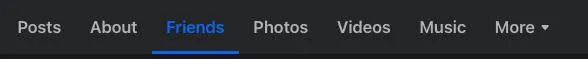
Then click Following. You'll be able to see a list of all friends, Facebook users, and pages that you're following on Facebook.
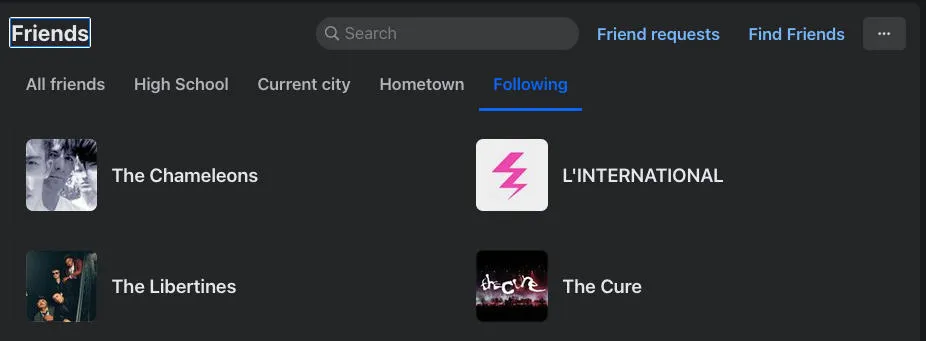
On Mobile
Open Facebook mobile and access your Facebook profile page by tapping your profile picture on the top right corner of the Facebook homepage.
Scroll down to the About info section and tap See all About Info.

From here, scroll down until you see the Following section. Tap See All in the corner.
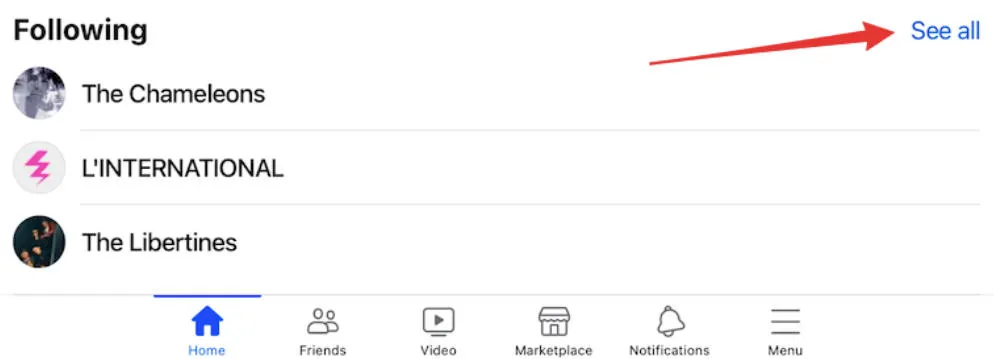
You will see a list of all friends, Facebook users, and pages that you are following.
Cleaning Up Your Facebook Newsfeed
If you want to tidy up your Facebook news feed, you can begin by unfollowing pages or friends that you no longer wish to see in your feed.
Keep in mind that users and pages will not be notified when one of their Facebook followers unfollows them.
You can unfollow people or pages via two methods: directly from a post in your newsfeed, or from your Following list.
Unfollow From A Post
To unfollow someone from their public posts, tap the three stacked dots on the top right corner of the post.
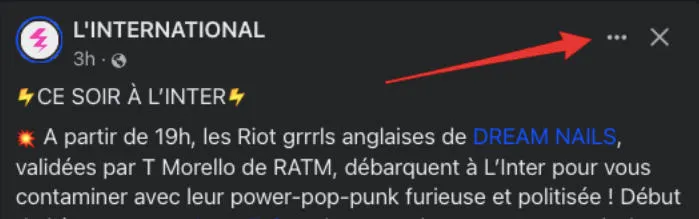
From the drop down menu, tap Unfollow.
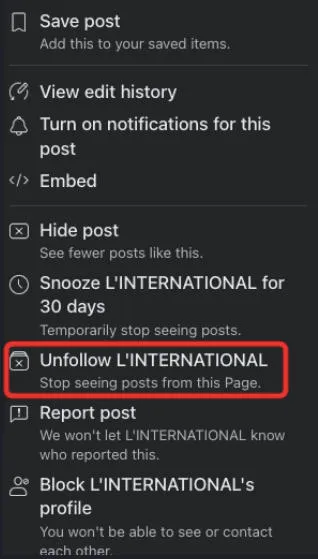
You can also choose to hide the individual post if you just don't want to see that specific piece of content.
Unfollow From Your Following List
To unfollow a page or person from your Following list, first access your list by following the steps here.
Then, click or tap the page or Facebook user you wish to unfollow.
From their page or the popup profile, click or tap the Following button.
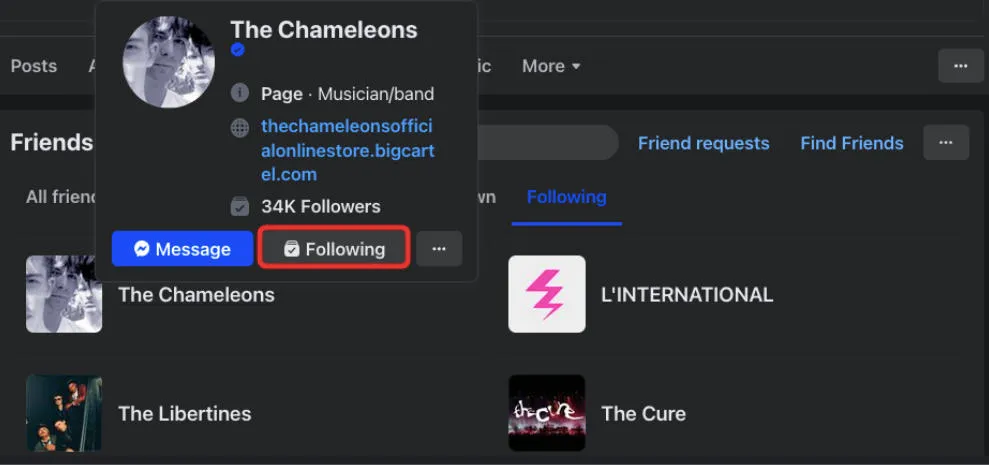
Select Unfollow.
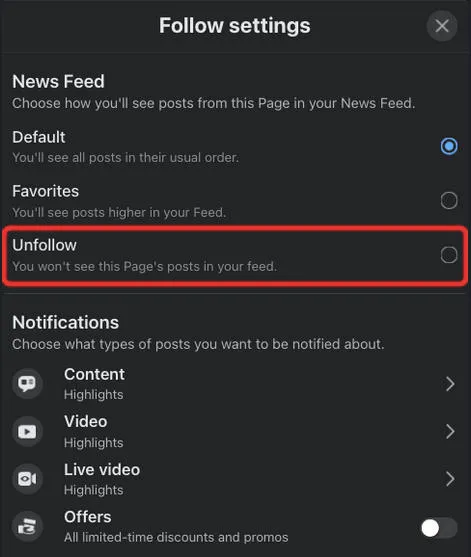
Frequently Asked Questions
Can someone know if I follow or unfollow them?
No - pages and users will not be notified that you unfollowed them, but they may notice a decrease in their total follow count.
Why can't I see the "Following" tab on my friend's profile?
For personal profiles, users can choose to enable or disable the Following feature and adjust privacy settings to Public, only your Friends, or Only You. If you're not seeing the Following tab on someone else's profile they may have hidden it.
Is there a limit to the number of people or pages I can follow?
While there hasn't been an official statement regarding a following limit, if you follow or like a high number of pages or profiles within a short period of time your account may be flagged for spam, so proceed with caution.
How is following different from liking a page?
When you Like a Facebook page, you automatically Follow it as well. You can then unfollow the page or profile while still Liking it by adjusting the settings in the page submenu.
When you Follow a Facebook page, you do not automatically Like it.
In other words, a Like results in both a Like and a Follow, but a Follow only results in a Follow.
How do I see my following history on Facebook?
You can view your following history via your Following tab on your profile or from your profile Activity Log.
Where can I see a list of my followers on Facebook?
Click the follower count at the top of your profile or page to bring up the list of followers.



