Want to find out your exact Facebook account creation date? You can access your Facebook join date from the Facebook settings on the mobile app or desktop website.
Key Points
Using The Facebook Mobile App
Open the Facebook app on iOs or Android.
Tap on the three horizontal lines to open your Facebook account menu.
Tap Settings & Privacy > Settings.
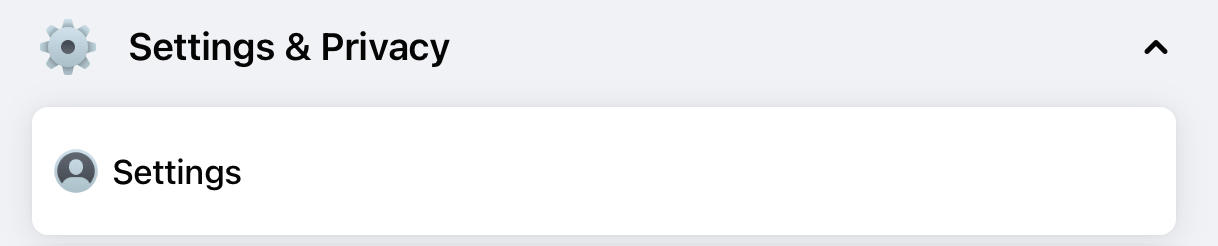
Scroll down to Your Activity and Permissions and tap Access Your Information.
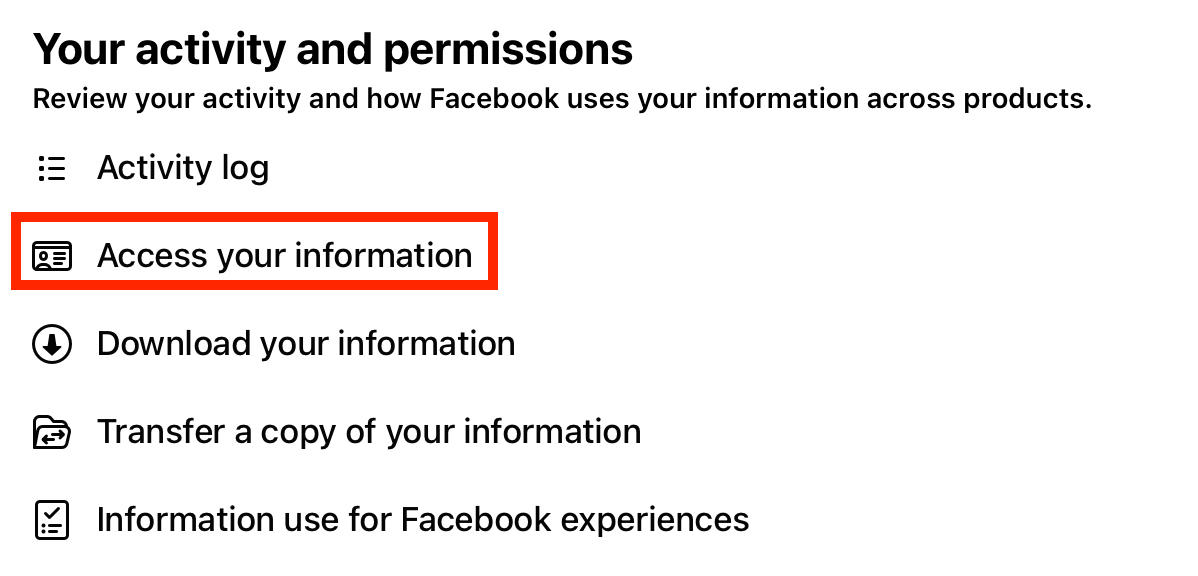
Tap Personal Information.
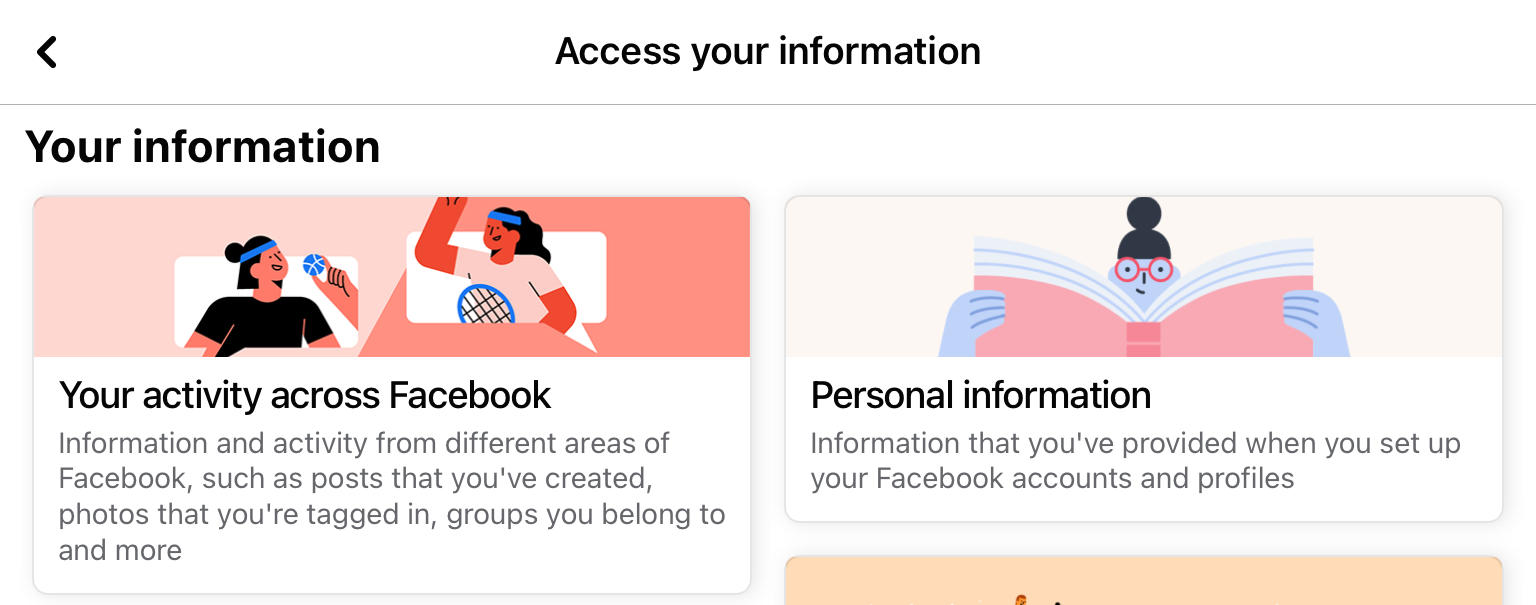
From here you'll be able to see the exact date you created your account.
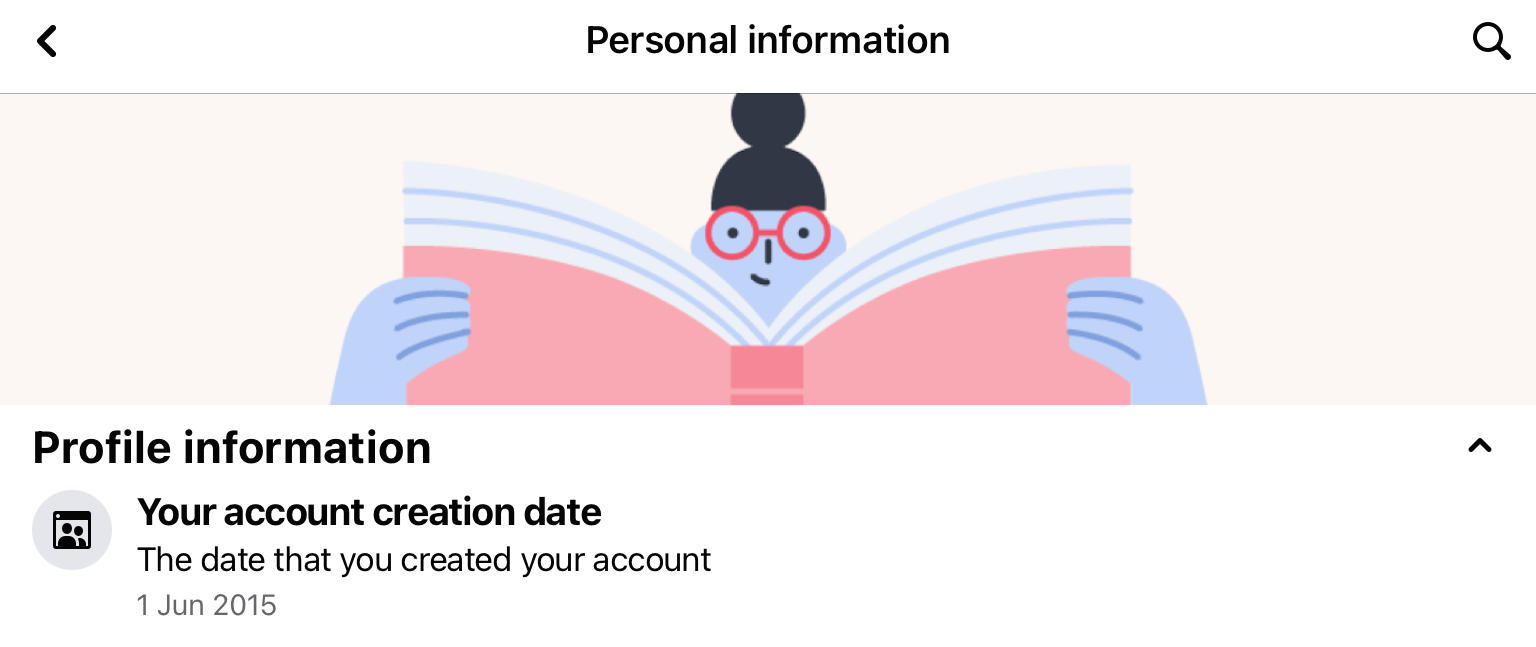
Using The Facebook Website
Open Facebook and log in to your account.
Click your profile picture on the top right corner to access the settings menu.
Click Settings & Privacy > Settings.
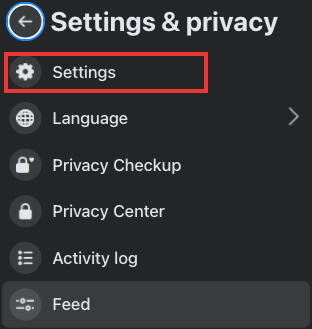
On the left sidebar, scroll down to Your Information.

Click Confirm to be directed to the Accounts Center.

From here you will be able to access your Facebook information tab including your activity log.
Scroll down and click Personal Information.
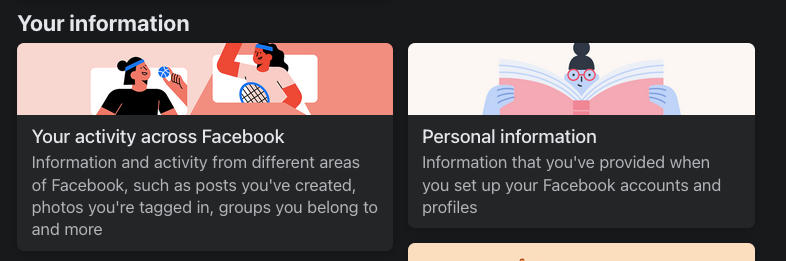
From here you will be able to see when you joined Facebook.
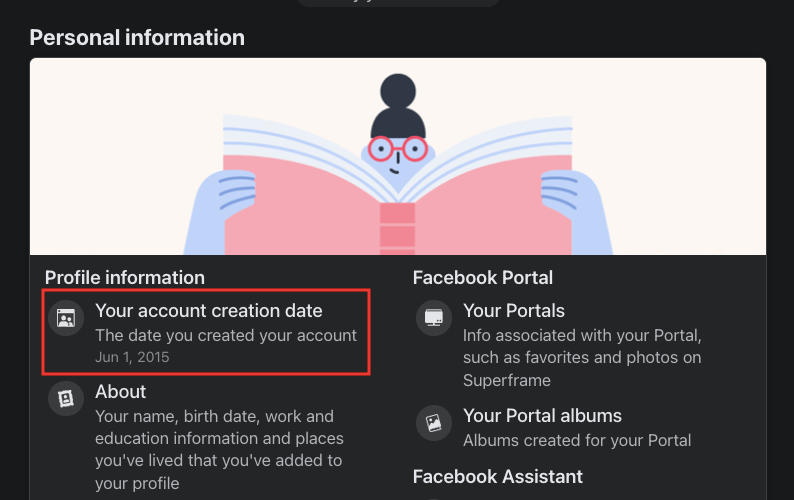
Alternative Methods
If you're unable to access the account creation date section using the steps above, you can also find out the exact account creation date using any of the alternative methods below.
Check Your Inbox
Search your email inbox for your Facebook registration confirmation or welcome email - this will be the date that you created your account.
Find Your First Post
Scroll through your timeline or activity log to see when your first post was published. The earliest date of account activity will likely be close to when you created your account.
Use The Search Bar
In the app or desktop website, use the search bar to search "access your information". Click the Access Your Information banner at the top and follow the steps outlined here to find your account creation date.
Frequently Asked Questions
Can you see the Facebook account creation date of another person?
The only way to see when someone else joined Facebook is by scrolling to the bottom of their timeline to see the date of their first post. Alternatively you can view their personal milestones from the About section of their profile page.
How to see when you joined Facebook on mobile 2025?
Check out our guide here.
How do I check someone's Facebook account creation date?
You'll have to scroll to the bottom of their timeline to see the date of their first post, or their personal milestones.
How to check how old a Facebook account is on phone?
You can view your account age via a mobile device by following the instructions outlined here.


