While there's no way to view the number of song plays you personally have on your Spotify account from the Spotify app (outside of Spotify wrapped), there are several third party websites that can help you access your Spotify data, including your top played songs, musical preferences, music trends, and more.
Let's take a look.
Key Points
Third Party Websites & Apps
When using third party websites and apps, it's important to choose trustworthy options to ensure that your data remains secure and that they don't go against Spotify's terms of service.
Last.fm and Stats for Spotify are both popular and well-established sites for assessing music trends and determining play counts on your Spotify account.
Here's how you can get started with each of them.
Last.fm
Last.fm is used to build a listening history and keep track of your listening habits across all music streaming platforms. In fact, you can link almost every popular music streaming service to Last.fm - including any music players on your desktop or mobile device.
You can also keep track of your Spotify stats, such as your most played songs, on Last.fm by linking the two.
Last.fm tracks "scrobbles", which refers to the number of times you have played a song at least halfway through.
To link the two and start tracking your music tastes, log in to Last.fm and click your profile image on the top right corner.
Click Settings.
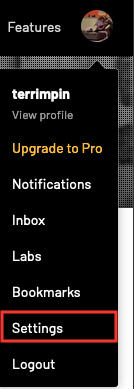
Click Applications.
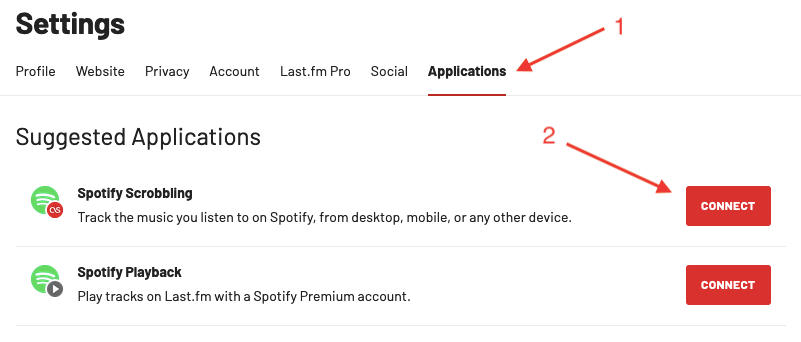
You should see Spotify listed in the Suggested Applications at the top. Click Connect on one or both (if you're a Premium subscriber on Spotify).
Follow the on screen prompts, and that's it!
Start listening to songs as usual. Last.fm will start compiling data on your musical tastes which you can refer to on a daily, weekly, monthly, and yearly basis.
It's perfect for discovering similar songs, since you can also follow other music lovers with shared musical tastes, exchange music recommendations, and discover new favorite songs with track recommendations.
Stats for Spotify
Stats for Spotify can help you view your Top Tracks, Top Artists, Top Genres, and Recently Played tracks.
To get started, visit statsforspotify.com.
Click Log In With Spotify.
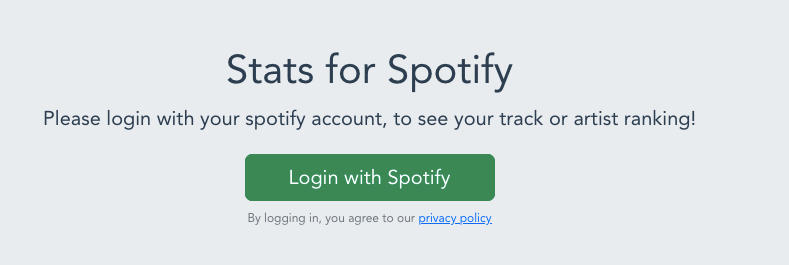
Grant the necessary permissions.
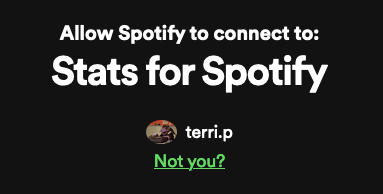
You'll then be able to navigate each tab and view your most played songs, genres, and artists.
Viewing An Artist's Plays Counts
A Track's Total Play Count
If you want to know how many times a track has been played overall, you can do so by simply referring to the play count that appears to the right of the track name on Spotify desktop (or on the artist's page beneath the track title if you're on mobile).
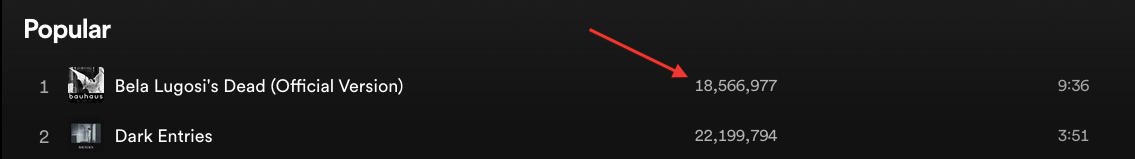
Monthly Listeners Count
You can view the number of monthly listeners an artist has by visiting their artist page. The monthly listeners count will appear beneath their artist name as well as in the about section at the very bottom of their page.

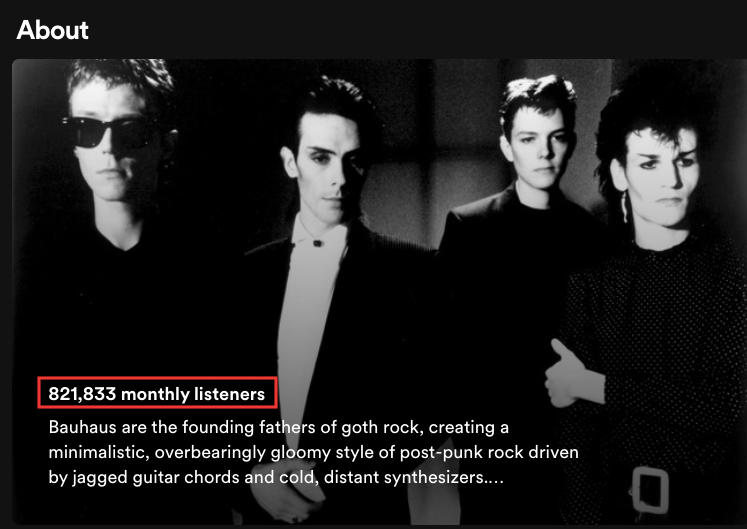
The about section will also show a breakdown of listeners from top locations.
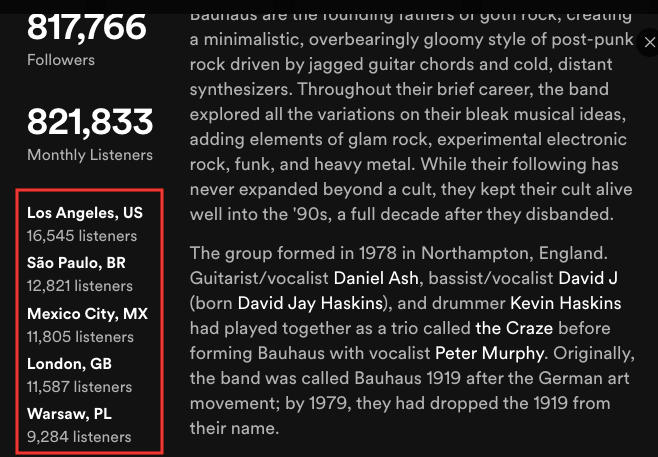
Frequently Asked Questions
How do I see how many hours I played a song on Spotify?
Spotify Wrapped will show you this data, but alternatively you can connect Last.fm to your Spotify account and begin tracking your listening habits to get total listening hours as well as personalized recommendations.
Can you see how many times you listened to a song on Spotify Wrapped?
Yes, Spotify Wrapped stats include how many times you listened to a specific track.



