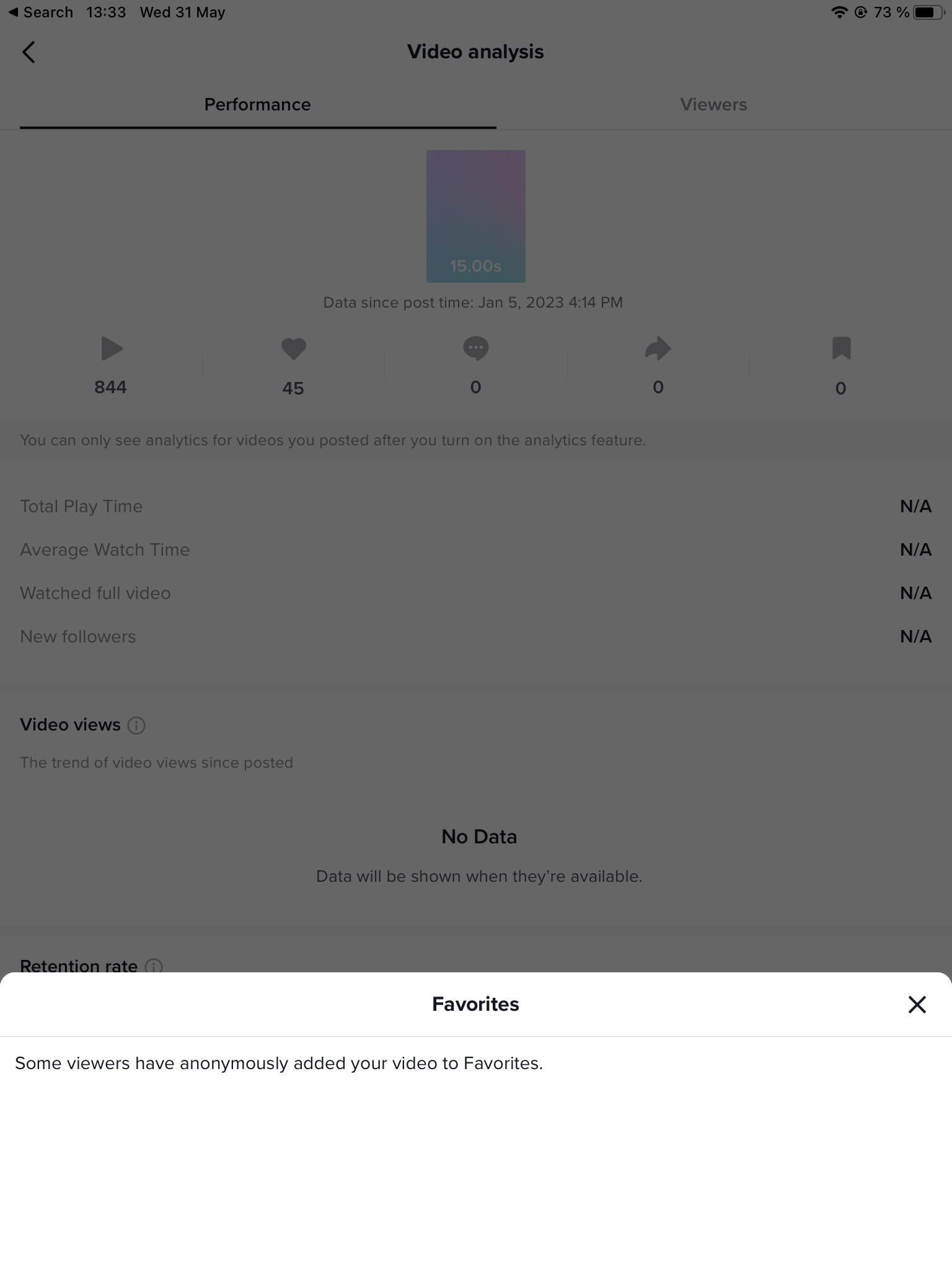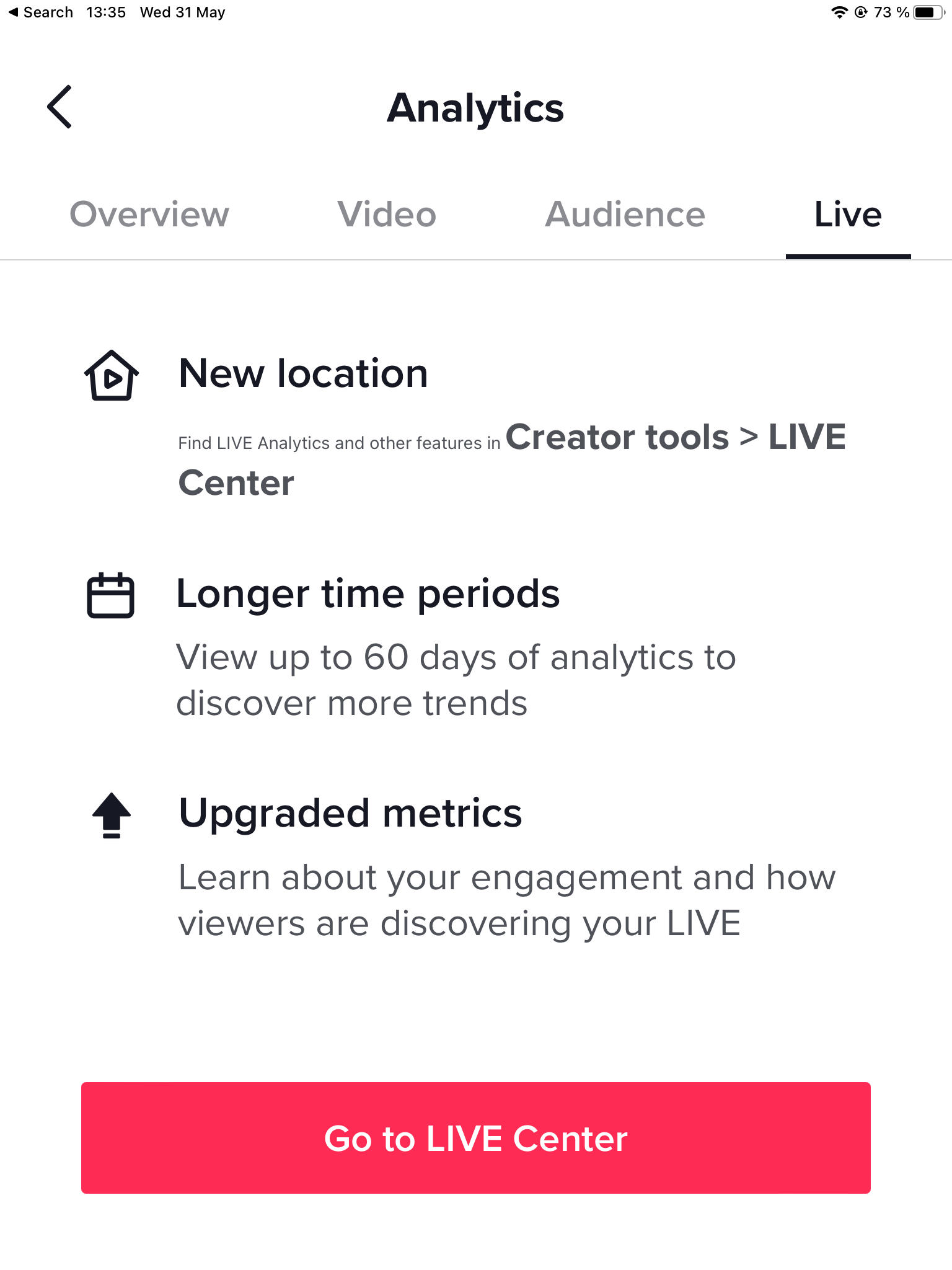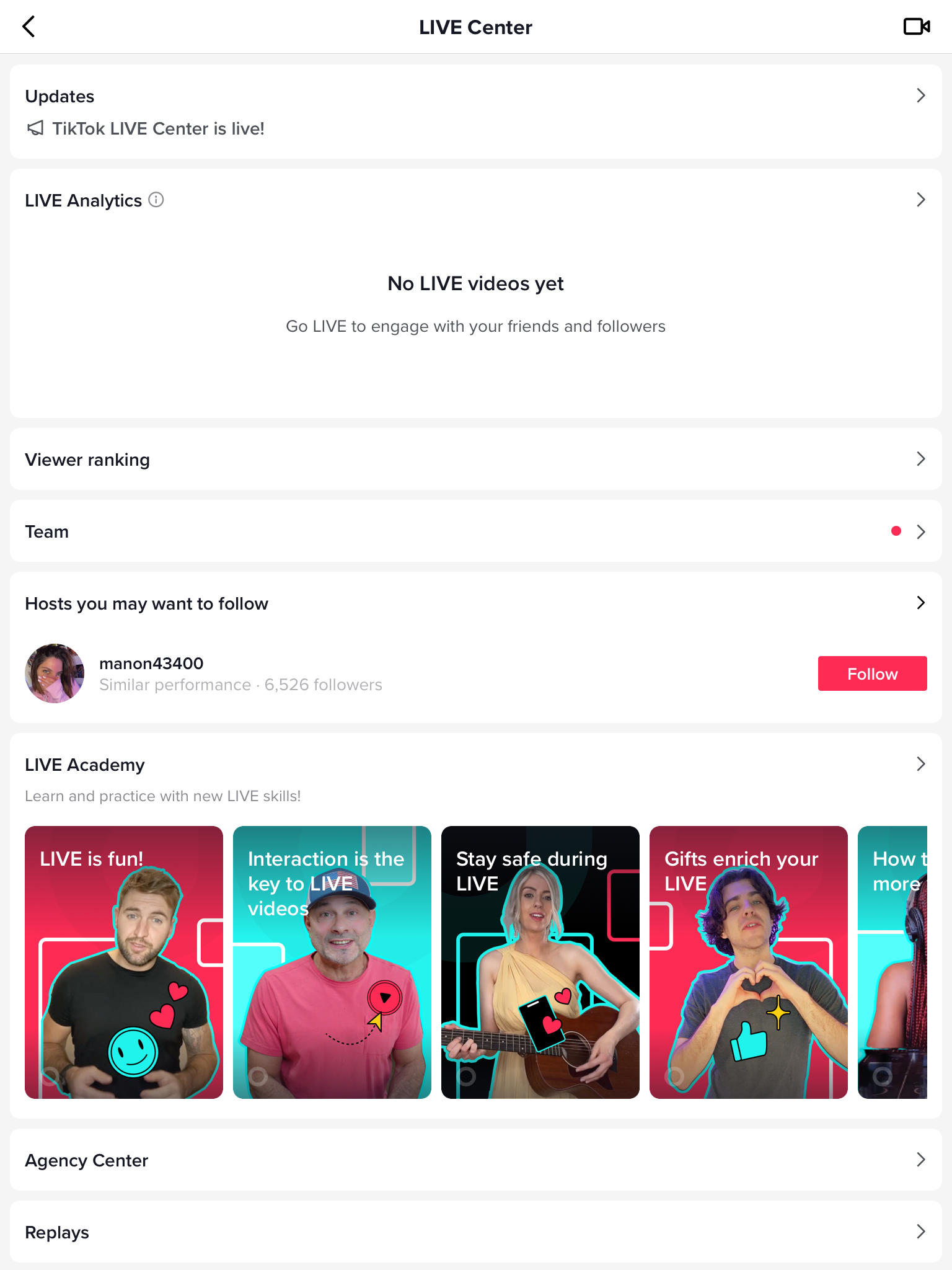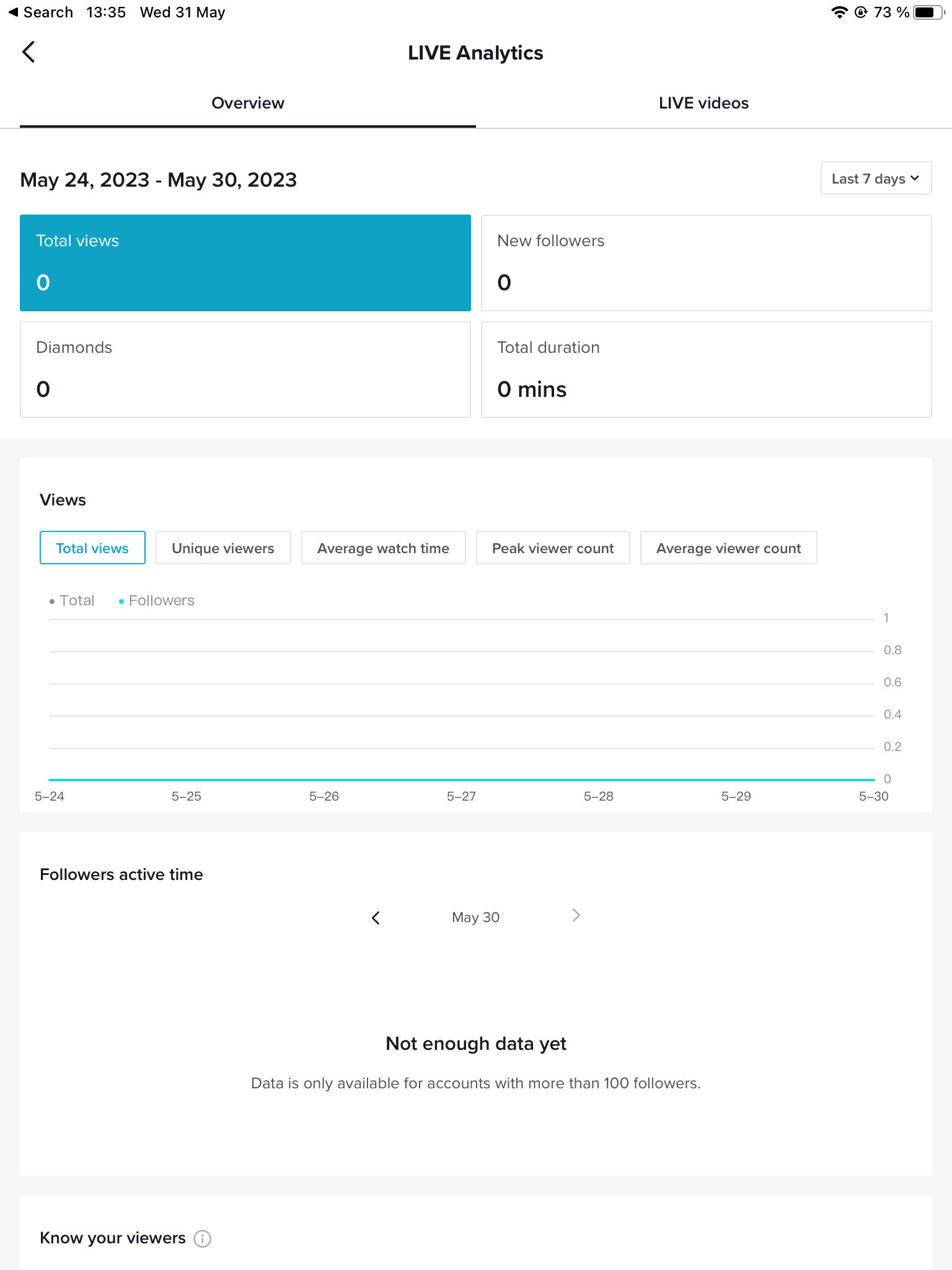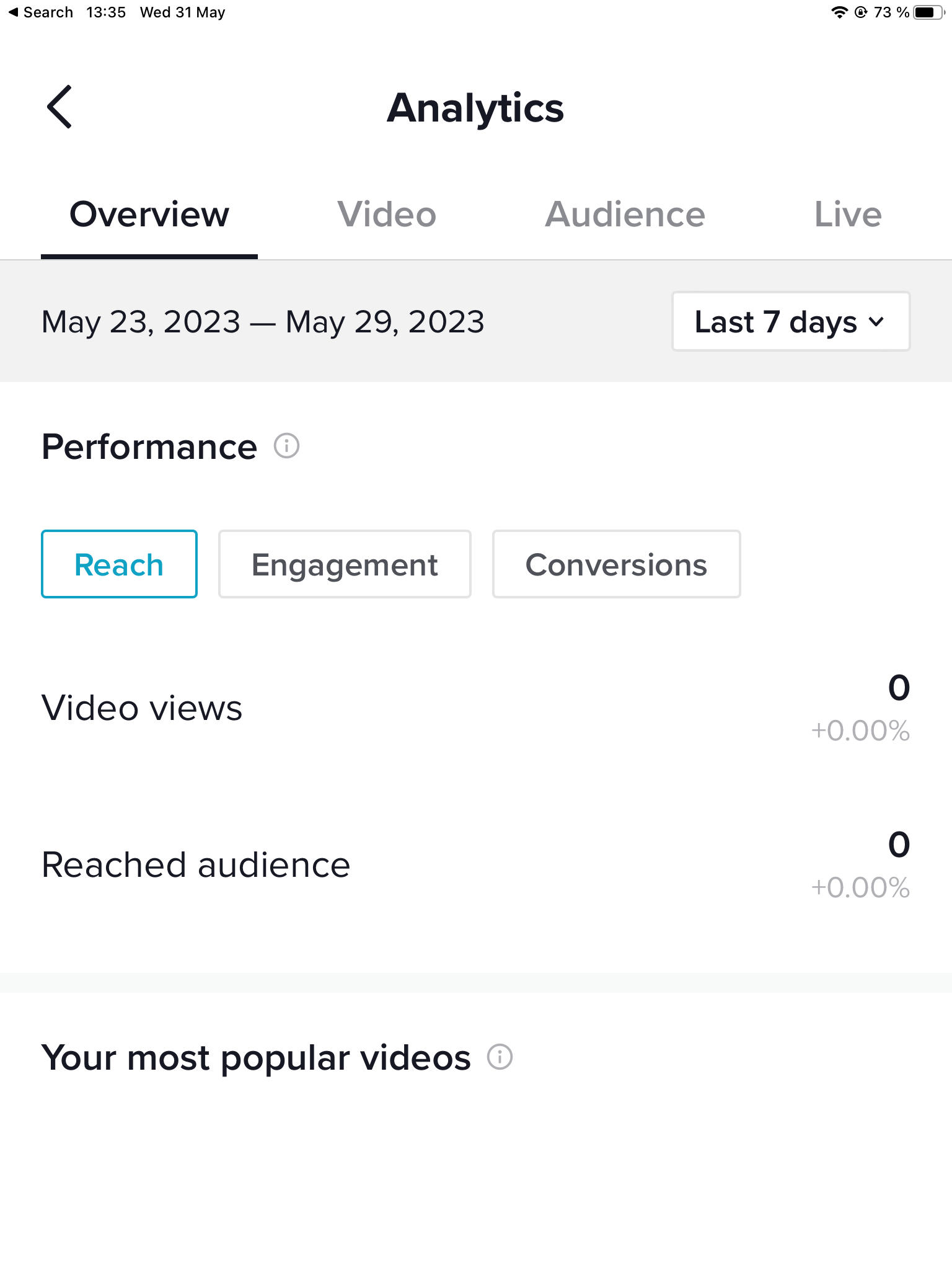TikTok analytics refers to the analytics data that reflects the performance of your TikTok content.
This includes the number of views, likes, shares, and saves your videos receive along with other engagement like comments and comment likes. In-depth data like average watch time is also available.
Having an in-depth knowledge of your TikTok analytics can help you when creating a content strategy for future videos, and can result in higher engagement and more TikTok followers.
Do I Have To Be The Owner Of The TikTok Account?

Yes, in order to access your TikTok analytics information you need to be the owner of the account and logged in.
How Can I Turn On TikTok Analytics?
To turn on analytics, you will need to set your TikTok account to a Business Account (also known as a TikTok Pro account) in order to access the Creator Tools and ultimately the TikTok analytics.
You can do this by following the steps below:
-
Visit your profile page and tap the three horizontal lines in the top right corner.
-
Tap Manage Account.
-
Scroll down and tap Switch to Business Account.
-
Follow the steps and choose the type that best matches your content.
-
Verify your email or use your phone to verify via text message.
You will now have access to the Creator Tools and analytics tab.
Where To Access TikTok Analytics On Mobile

To check your TikTok analytics from a mobile device, follow the steps below:
-
Tap the profile icon in the bottom right-hand corner.
-
Tap the three vertical lines in the top right corner and click Creator Tools.
-
Tap Analytics.
Where To Access TikTok Analytics On Desktop
To view your TikTok analytics from a desktop browser, visit tiktok.com/analytics. Alternatively, follow the steps below:
-
Hover over your profile icon
-
Select View Analytics.
-
From the homepage, hover over your profile icon and click Business Suite.
You will then be directed to the overview tab of the analytics page.
How To See Saves Analytics On TikTok
Want to see how often TikTok users have saved your latest video?
You can use your TikTok analytics data to determine which of the videos your followers watched are the highest value.
The more Favorites (or saves) a TikTok videos has, the more valuable it's considered in TikTok's algorithm.
You can see the number of Saves in your TikTok analytics by following the steps below:
Visit the video of your choice and tap the three horizontal dots in the right-hand menu.

Tap 'Analytics'
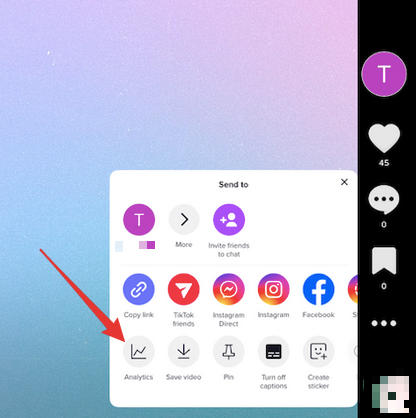
You can view the Favorites/Saves count below the bookmark icon on the far right.

Tap the bookmark icon to open the Favorites content tab for additional data.
How To See Shares Analytics On TikTok
TikTok video performance is about more than just video views! The number of shares your content has is a hugely important metric when it comes to the algorithm.
You can see the number of Shares in your TikTok analytics by following the steps below:
Visit the video of your choice & tap the three horizontal dots in the right-hand menu.
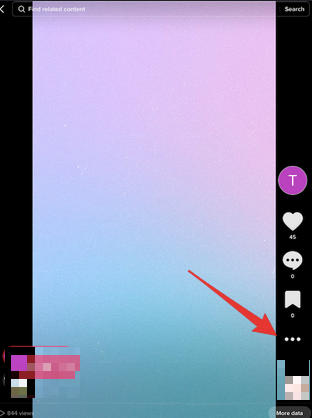
Tap 'Analytics'
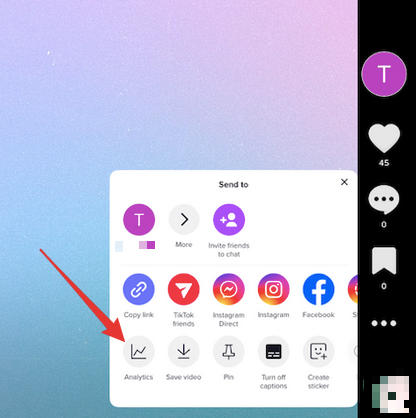
You can view the Shares count below the bookmark icon on the far right.

Tap the bookmark icon to open the Shares sub menu for additional data.
How To See TikTok LIVE Analytics
Want to know how many followers tuned in to your latest livestream video posts?
You can view your Live video views analytics by following the steps below:
Visit your TikTok profile & tap the three stacked lines in the top right corner.
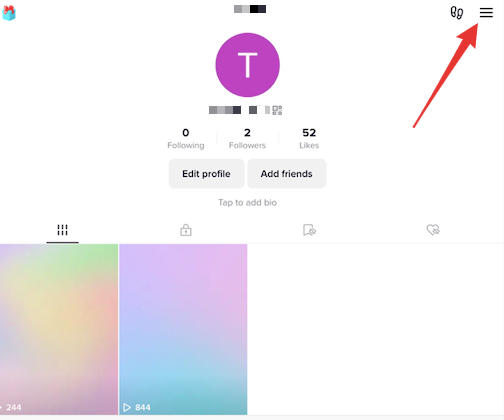
Tap 'Business Suite'
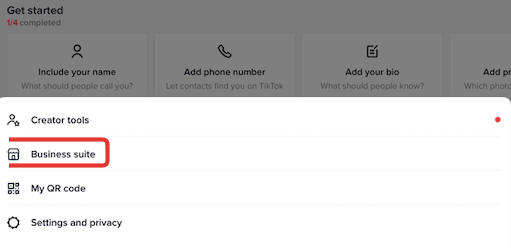
Tap 'Analytics'
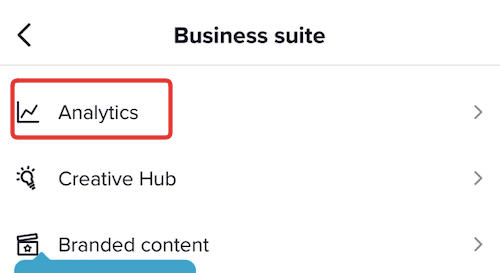
Tap LIVE to the right of the audience or followers tab. Follow the steps to visit the LIVE Center.
Tap LIVE analytics.
From here you can view a general overview of your LIVE performance, or tap the LIVE Videos tab to view data on specific videos.
How To See Views Analytics On TikTok
Views are one of the most important TikTok metrics out there and can affect your average watch time.
Want to know how many video views your content is receiving?
Follow the steps below to access your video analytics and start creating a successful TikTok strategy for future content.
How To Find Overall View Count Analytics
To see how many video views your profile has received overall in your TikTok content analytics, follow the steps below:
Visit your TikTok profile & tap the three stacked lines in the top right corner.
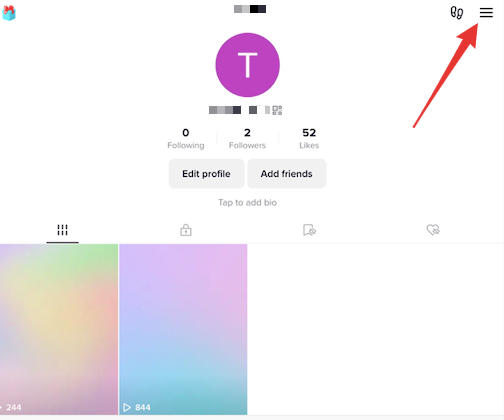
Tap 'Business Suite'
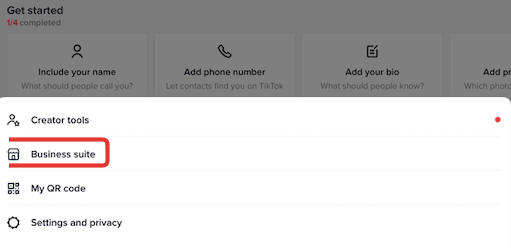
Tap 'Analytics'
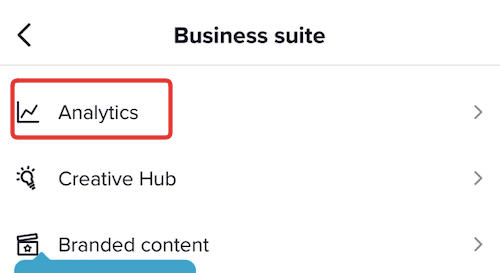
You will see Video Views in the Performance section of the Overview tab. Adjust the custom date range to suit your needs.
Beneath the Performance section you will see a section titled 'Your Most Popular Videos'.
This will include any trending videos you've created, allowing you to determine what your highest value content is so you can improve your content strategy.
How To Find View Count Analytics For A Specific Video
Want to know how many views an entire video received? Follow the steps below:
Visit the video of your choice & tap the three horizontal dots in the right-hand menu.
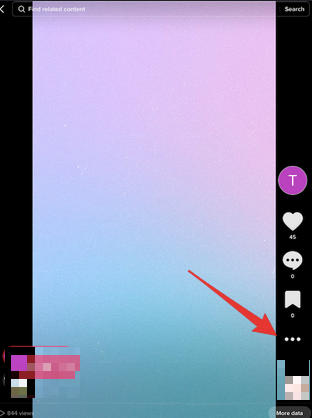
Tap 'Analytics'
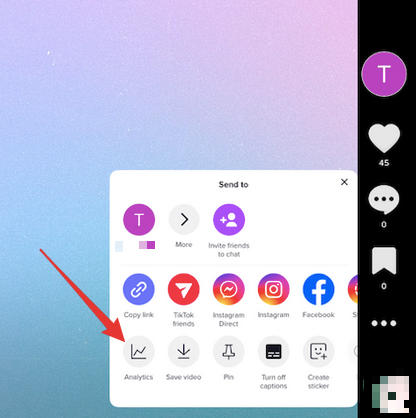
You will see the View count beneath the triangle (play button icon) on the far left.
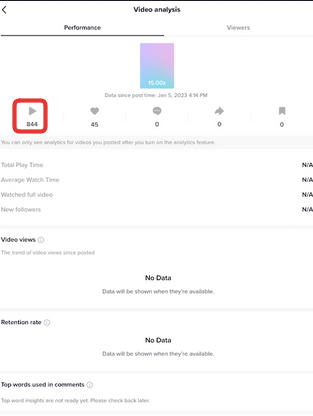
Tap the Viewers tab to see the total viewer count and to see a breakdown of demographics including gender, age, and audience territories.

How To See Likes Analytics On TikTok
To see how many Likes a video has received, follow the steps below:
Visit the video of your choice & tap the three horizontal dots in the right-hand menu.
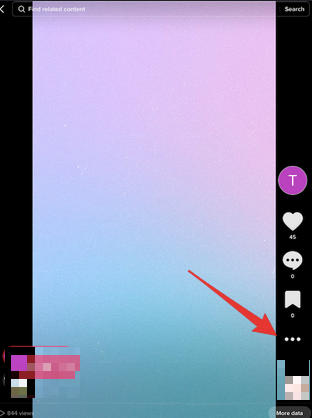
Tap 'Analytics'
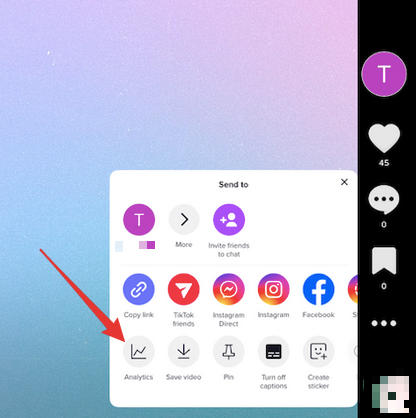
You will see the Likes count beneath the heart icon.
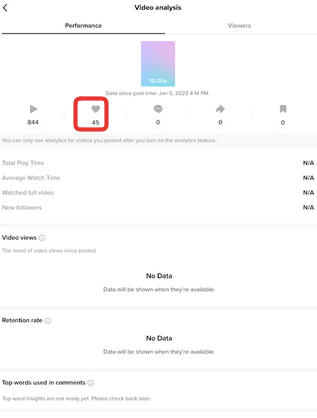
How To See Followers Analytics On TikTok
Want to know how many TikTok followers you have and where they're coming from? You can find all this and more in the Followers tab of your TikTok analytics content tab.
Follow the steps below to get started:
Visit your TikTok profile & tap the three stacked lines in the top right corner.
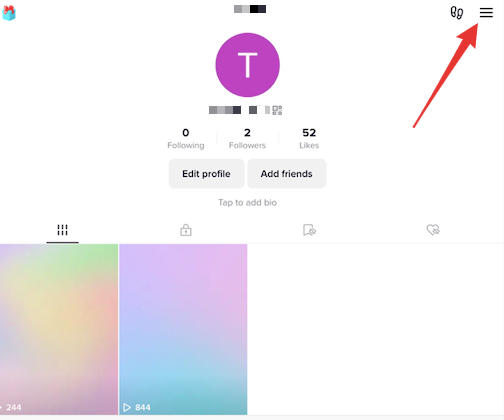
Tap 'Business Suite'
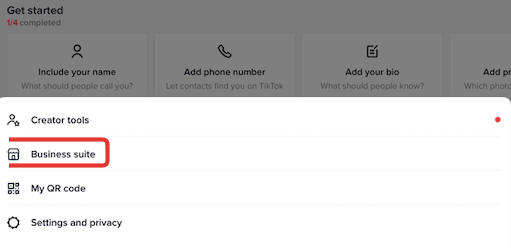
Tap 'Analytics'
https://ik.imagekit.io/qqtube/Screenshots/Analytics/tiktok_business_suite_analytics_5rarJN6DD.png?updatedAt=1685534532201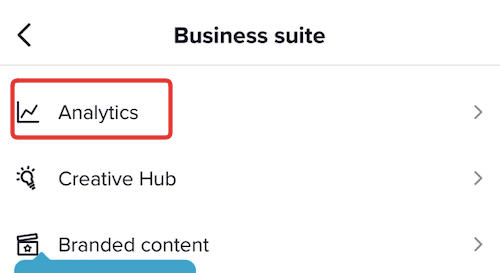
Scroll to the bottom of the Overview tab until you reach the Followers section. Tap 'See More' on the far right.
From here, you can adjust the custom date range and view your new follower count along with follower demographics.