Unfortunately there's no way to reorder Instagram posts once you've published them to your profile, and there's no way to reorder the images within an Instagram carousel post once it's been published.
However, there are a few ways you can make sure that all the existing posts in your Instagram feed are up to your standards, both before and after you've posted them.
Key Points:
Use Instagram Content Planning Apps
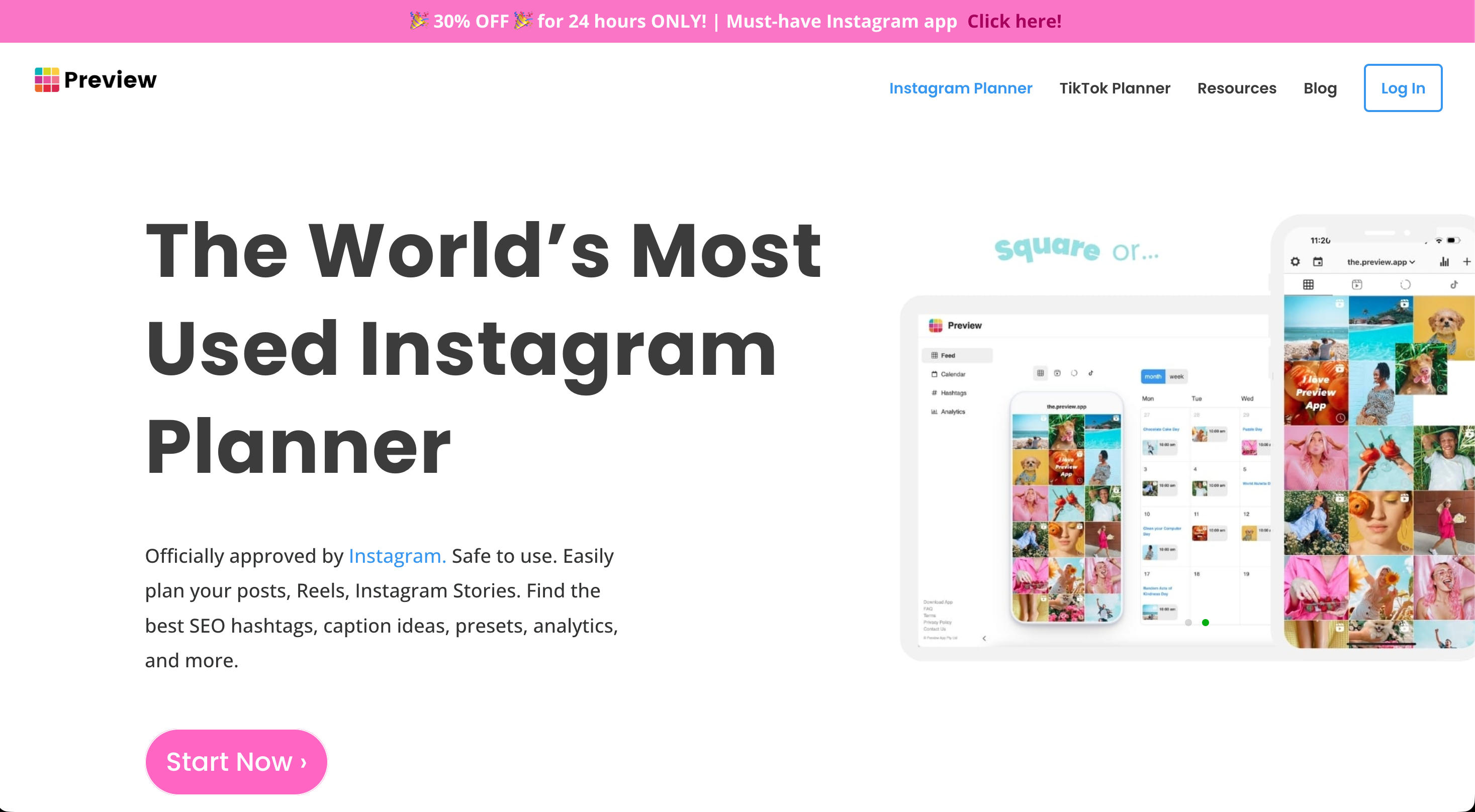
Third-party apps such as Preview and Planoly can help you organize and rearrange multiple images before you've published them, helping you to plan which Instagram post should go up next.
This is a great tool for Instagram marketing, or just for making sure all the photos in your personal profile are aesthetically pleasing.
Rearranging Carousel Posts
If you want to rearrange photos within an existing Instagram carousel, you'll need to delete those specific photos first, and then repost them in the desired order. Keep in mind you'll only be able to do this for carousel posts.
Archive Posts
You can temporarily hide a specific Instagram post by archiving it. This will not delete the post, and it will not remove its engagements, so it's a no-risk way to hide specific Instagram photos from your feed.
Access your profile via the Instagram app.
Open your photo and tap the three dots in the upper right hand corner.

Tap Archive.

How To Unarchive A Post
If you want to start re adding images, you can unarchive a post by accessing your archive via the steps below.
Visit your profile page.
Tap the three lines on the upper right hand corner.
Under How You Use Instagram tap Archive.
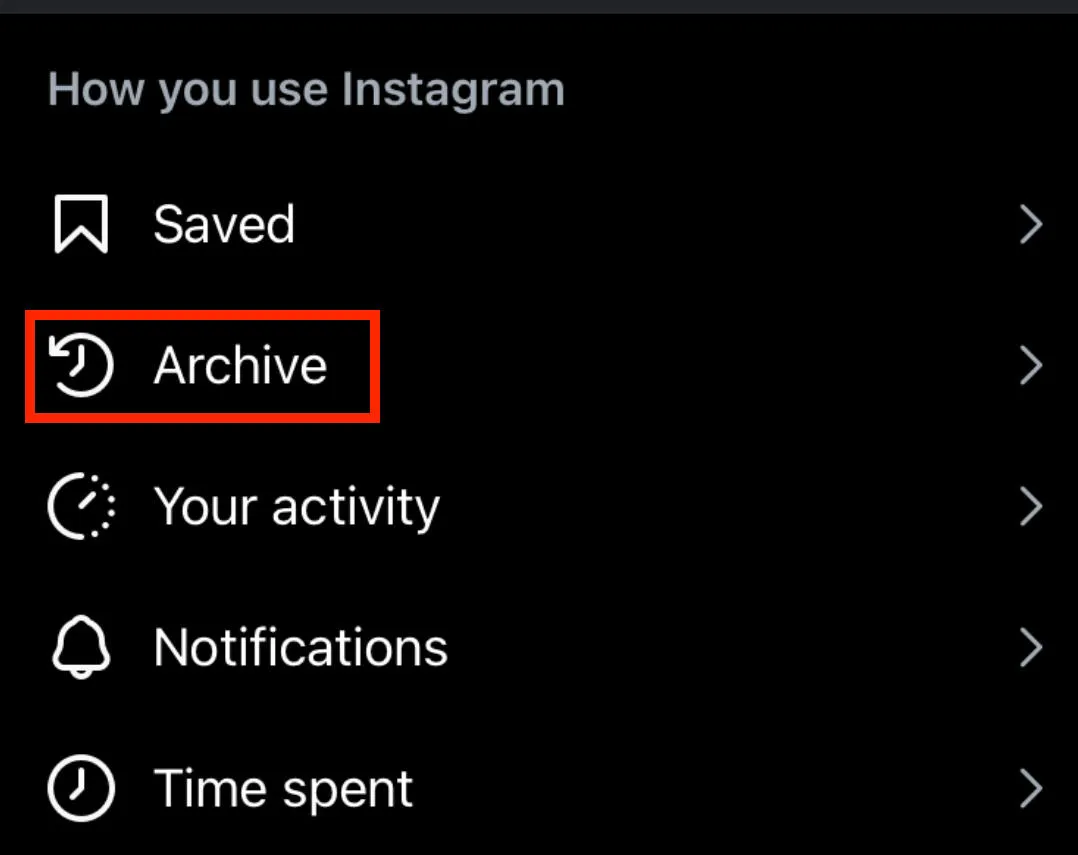
At the top, select Posts Archive.
Tap the post of your choice and tap the circle arrow on the top right corner.
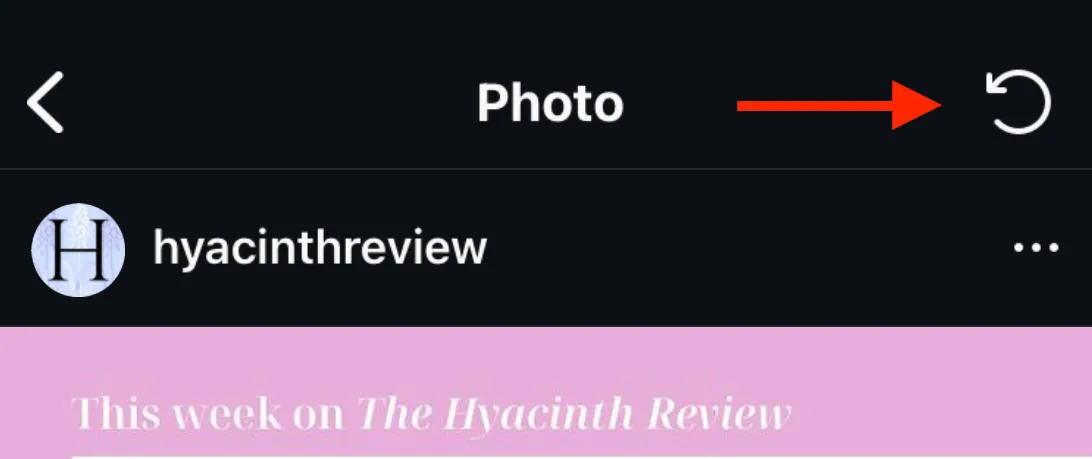
You will have to unarchive one post at a time with this method, and it will reappear in the same place it was before you archived it, but this can help change the order of photos if used strategically.
Frequently Asked Questions
Can you recover recently deleted Instagram posts?
Yes! Recently deleted content is stored for up to 30 days. You can access it and restore individual images by following the steps below:
-
Visit your profile page.
-
Tap the three lines in the top right corner.
-
Tap Your Activity.
-
Tap Recently deleted
Follow the prompts to restore the image of your choice.
Can you mass delete Instagram posts?
There is no way to do a mass photo dump. You will have to individually archive or delete Instagram posts if you want to remove them from your profile.
Can you rearrange photos on Instagram after posting?
No, there's no way to rearrange Instagram posts after you've posted them. The only way you can adjust your feed is by archiving posts that you want to hide, or deleting them and reposting later.
Does deleting affect engagement?
Yes, deleting an Instagram post will delete any engagement that post had accumulated and, by extension, any profile engagement data that you see in Insights.
Should I delete posts with no likes?
If your content isn't performing, start by archiving it rather than deleting it. You can always repost the content at a different time to see if you have a more receptive audience then, or adjust other elements like captions and hashtags.



