You can remove a song from a playlist on either the Spotify desktop app, Spotify app on a mobile device, or Spotify website.
NOTE: You will only be able to remove songs from a playlist that you have created or are a collaborator on. Users do not have the ability to remove songs from curated playlists made by Spotify including Daily Mixes and song radios.
Remove Songs On Desktop
These instructions apply to both the desktop app and website.
Log in to your Spotify account and navigate to the playlist of your choice.
Locate the song you wish to remove.
Click the three dots to the far right of the song name.
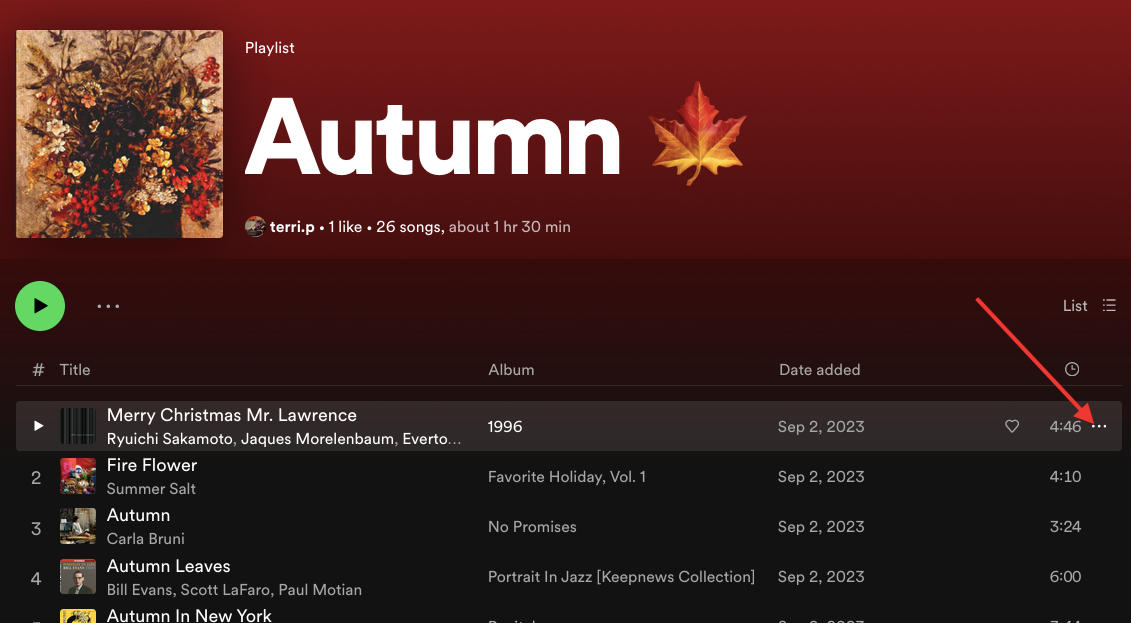
Click Remove from this playlist from the pop up menu.

Confirm.
Remove Songs On Mobile
Log into your Spotify account and navigate to your playlist in the library tab.
Locate the song you wish to remove.
Tap the three dots to the far right.

Tap Remove from this playlist.
Confirm.
Repeat on all the songs you wish to delete.
Frequently Asked Questions
How do I get back the last song I removed from a playlist?
There is no undo option for removing a song from a playlist. If you wish to re-add the song you removed, you'll have to locate the song using the search bar and adding it to the playlist of your choice from the drop down menu.
Do I have to share a new link when I update a playlist on Spotify?
No - any changes you make to the playlist will go live and be visible to anyone who previously had access to your playlist via a link or collaboration invitation.
Can anyone with my playlist link remove songs?
No - removing songs is only possible if you are the owner or collaborator on a playlist. Sharing the link to a playlist does not grant editing access automatically.


