Want to add music to your TikTok videos without violating copyright law? Learn how to legally use copyrighted music, plus how to fix music copyright claims you've received on your account.
Key Points:
How To Avoid Copyright Infringements
Use TikTok's Music Library
You can use copyrighted songs in your Tik Tok videos if they're added directly from TikTok's music library. The background music in TikTok's library is available for all TikTok users, so you'll be safe from potential copyright infringements if you stick with these tracks.
Get Permission To Use Copyrighted Music
If there's a specific track you want to use, contact the copyright owner directly to receive explicit permission to use their music.
Keep in mind that you'll need to have the proper licensing in this instance. Oftentimes the creator of a specific song isn't the copyright holder and a third party publishing company is.
Music licensing companies such as Epidemic Sound, Soundstripe, and Premium Beat offer tracks for commercial use for a small fee, allowing users to safely include copyrighted music in their content.
Create Your Own Original Music
Another method for avoiding copyright issues is to simply create your own music! While this isn't the simplest choice, it can be a great option for creatives to showcase their talents and safely add tunes to more videos.
To do this you'll need to add your original music into your video during editing as TikTok doesn't allow users to upload sounds directly from their own library.
Using The In-App Copyright Check Tool
Not sure if the track you're using is properly licensed or fair use? Thankfully the TikTok app offers creator tools to help with this. To access the video sound copyright check, follow the steps below:
Tap the three horizontal lines on the top right corner of your profile page.
Tap TikTok Studio.
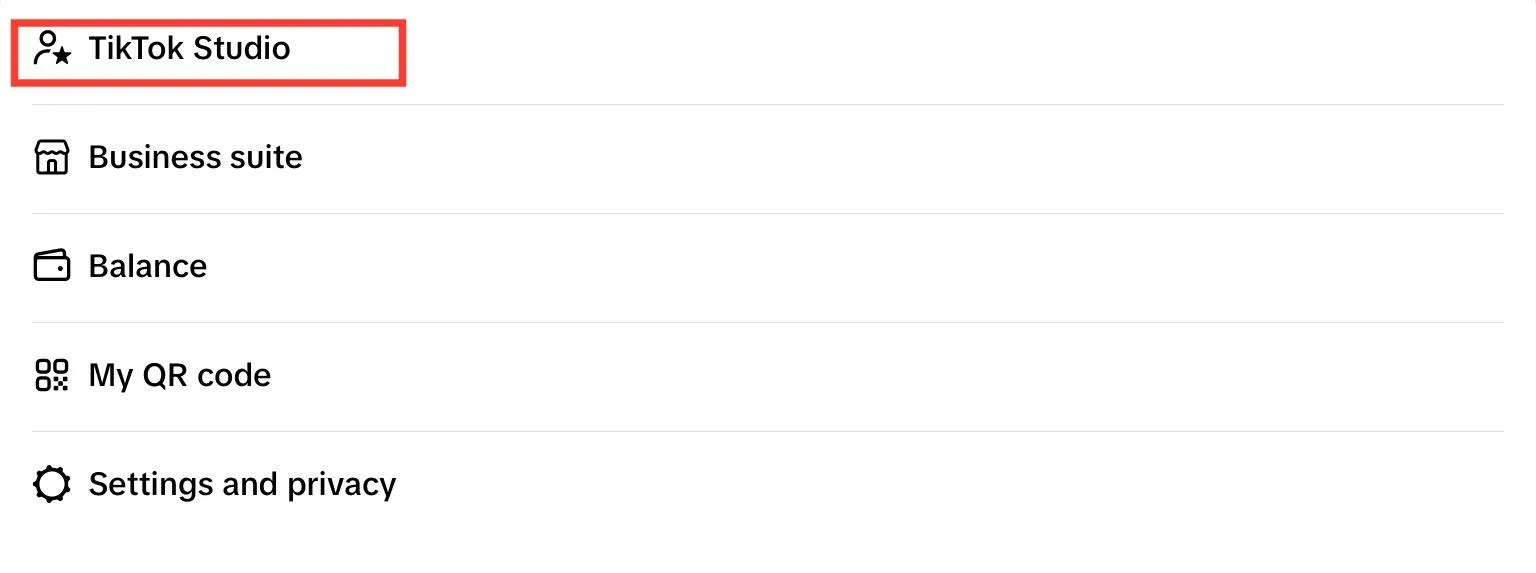
Tap the settings gear icon on the top right corner.
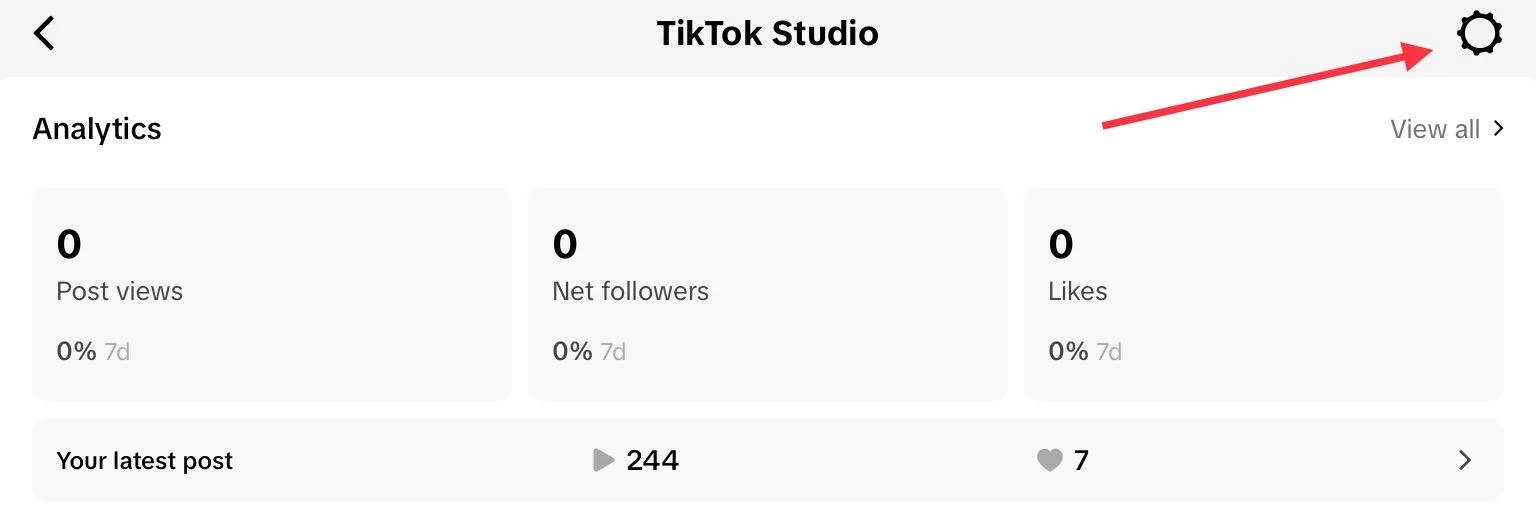
Make sure Video Sound Copyright Check is toggled to ON.
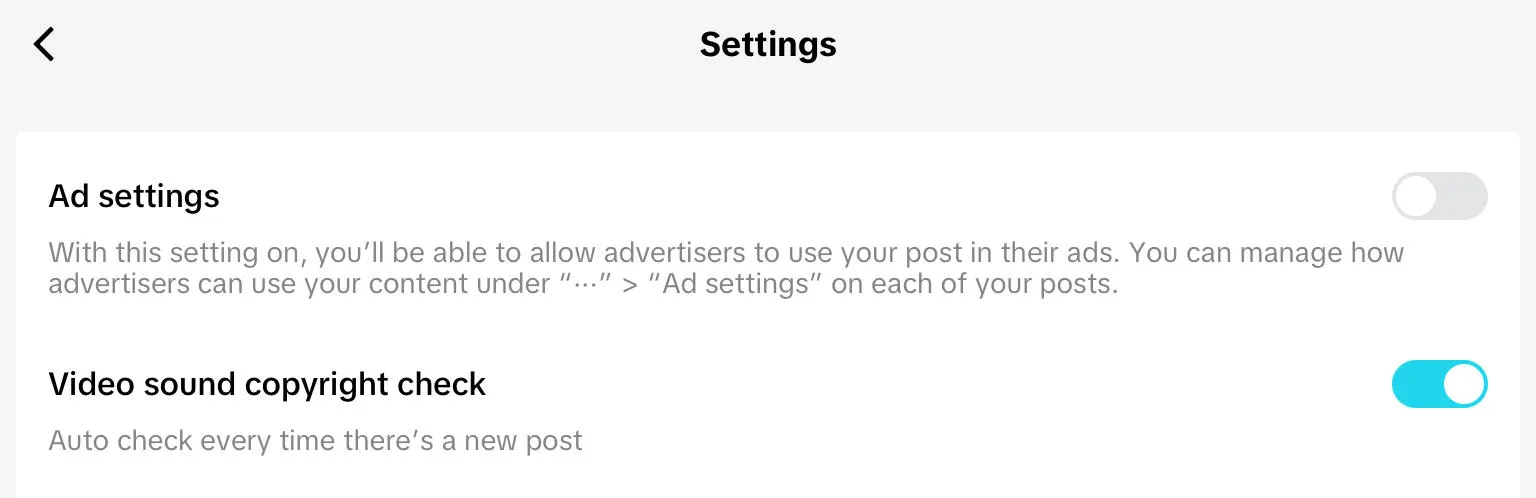
This will automatically turn on copyright detection, and the app will check your music whenever you upload a new post to ensure you're not violating any copyrights.
How To Dispute Copyright Claims
TikTok will send an in-app notification if your TikTok video is in violation of copyright laws. From here, you'll be able to dispute the claim - or you can submit your appeal from the Counter Notification Form.
Keep in mind that TikTok you'll need to have the proper evidence to back up your counter claim.
Frequently Asked Questions
Why am I getting a copyright infringement warning from a song in TikTok's library?
Some users have reported a bug where they receive a copyright claim from a track that also appears in TikTok's music library. This might be because the track was edited directly into the content and not added from the app itself. The best way to avoid this is to add the matching song from the library directly.
Can I use tracks from TikTok's library on other platforms?
No - users only have permission to use tracks from TikTok's library within the app. So if you're used to recycling content between platforms, make sure you mute your video before sharing it elsewhere.
Can I use copyrighted content if I'm not making money from it?
No - even if your content is not monetized you are still in violation of the copyright unless the track is royalty free.
Does giving credit avoid copyright issues?
No - giving credit to other creators for their original content will not prevent a music copyright claim, unless the track is explicitly fair use.
I saw other users post a copyrighted song in their TikTok content - can I use it too?
Not necessarily - that creator might have received a license to use the copyrighted music, received permission from the copyright owner, uploaded their own music, or they are in fact violating copyright law. In any case, don't just upload copyrighted music because you've seen someone else do it! Copyright infringement is still copyright infringement regardless of how many people are doing it.



