Want to make your Discord messages stand out with custom text? Learn the basics of Discord markup language & text formatting to make big text, bold text, and more.
The following instructions apply to both the web version and Discord app.
Key Points
Big Text: Headers
Making big text is possible by creating headings.
You can create big, medium, and small headings by using the hashtag symbol (#) followed by a space and then your text.
Use one # for a big header.
Use two ## for a medium header.
Use three ### for a small header.
You can see an example of each below:
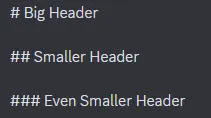
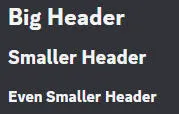
NOTE: You will not be able to mix each font size on the same line. You will need to start a new line in order to create additional chat font scaling.
Text Formatting: Bold, Italics, Underline & More
You can create bold text, italicized text, bold italicized text, underlined text, strikethrough text, and other combinations in Discord by formatting your text as below:
Bold Text
To make your text bold, add two asterisks to either side of the normal text, like so:
**bold**
Italicized Text
To italicized your entire text, you can either add a single asterisk to either side of the direct message, or an underscore, like so:
*italic*
_italic_
Underlined Text
Creating underlined text involves adding two underscores to either side of the text, like so:
__underlined__
Strikethrough Text
You can create text with a strikethrough by adding two tildes to either side of the text:
~~strikethrough~~
Formatting Combinations
You can combine the formatting options above to create additional combinations:
Add three asterisks for bold italic text: ***bold italics***
Two underscores and an asterisk for underlined italics: __*underline italics*__
Two underscores and two asterisks for underlined bold: __**underline bold**__
Two underscores and three asterisks for underlined bold italics: __**underline bold italics***__
And so on...
Hyperlinks
You can make clickable links by using brackets and parentheses, for example:
[Display text](https://www.urlexample.com)
Lists
If you want to share detailed instructions, it's possible to create a bulleted list by preceding each line of text with either an asterisk(*) or a dash (-). Be sure to add a space before your text, otherwise it won't work:
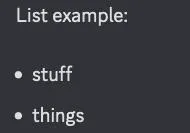
To indent a bullet, add a space before the asterisk or dash, plus another space after it:
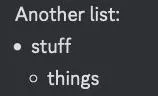
Code Blocks
You can create blocks of code by adding backticks (`) to either side of your text:
![]()
For multi-line blocks of code, add three backticks(```) to either side:
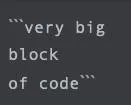
Block Quotes
To format a block quote, add (>) before the text.
To create a block quote with multiple lines, add (>>>) before the first line.
Additional Considerations
-
While it is possible to change the text color in a code block, it requires more advanced user settings than just simple markdown language and may not be ideal for all users.
-
Keep in mind that the ability to send bigger text may not be available to all Discord servers at the moment. If you're unable to use headers it may be due to your Discord server permissions.



