Although there's no direct way to hide or archive Instagram chats, there are a few ways to manage your Instagram messages without deleting them. Here's a quick and easy guide on how to hide messages on Instagram.
Key Points
Using Hidden Words
You can hide comments and messages you don't want to see by creating a custom list of words, phrases and emojis. The list of words can be offensive words or offensive messages. When a user mentions a specific word you have added to your list of custom words, the message will automatically be in your hidden requests folder. Furthermore, message requests that contain words in your list will also be moved to the hidden requests folder. Here's how you take advantage of this feature:
On your Instagram Settings and activity, scroll down and tap Hidden Words.
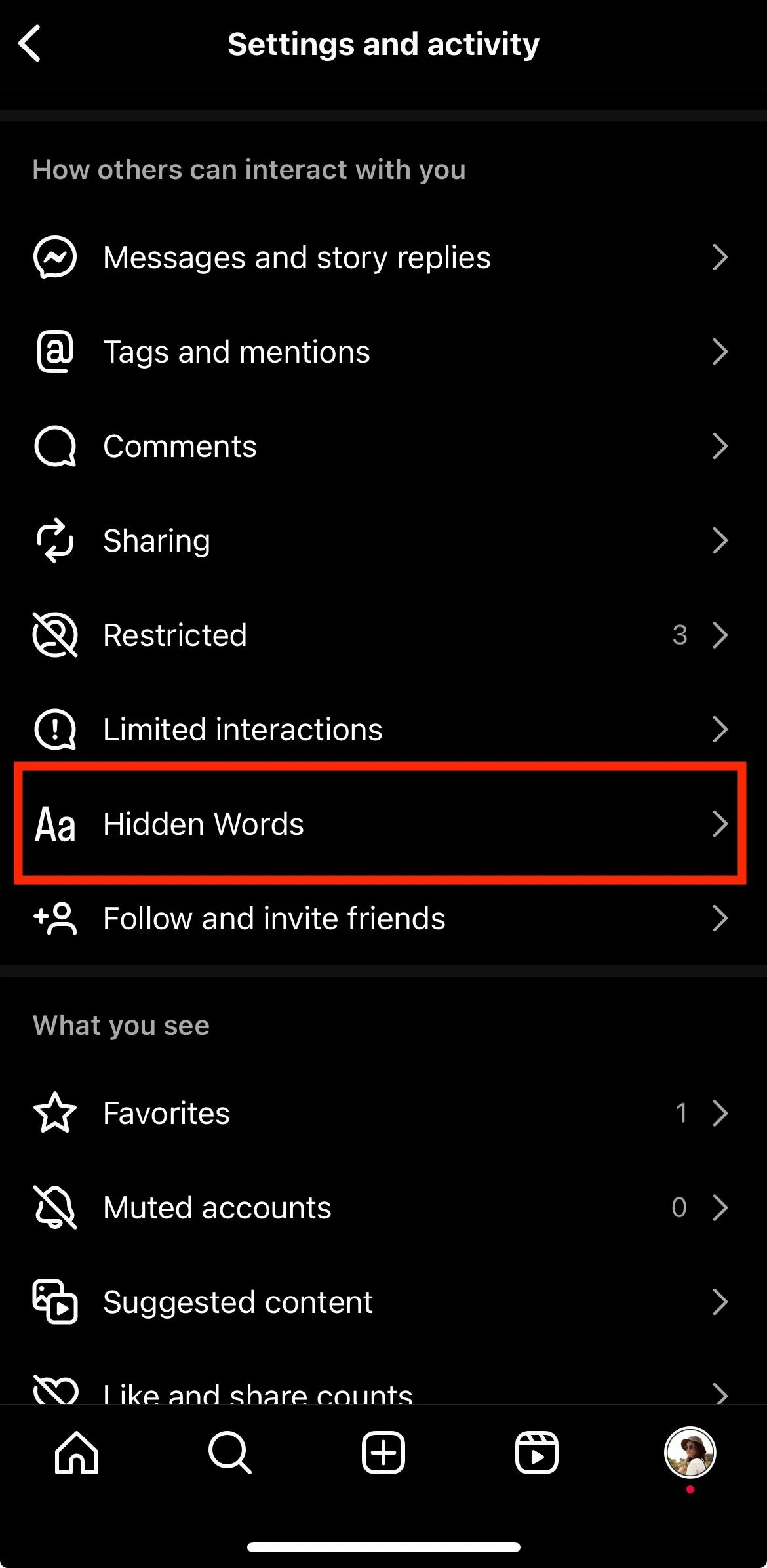
A message will show what you can do with the Hidden Words feature. Tap Continue.
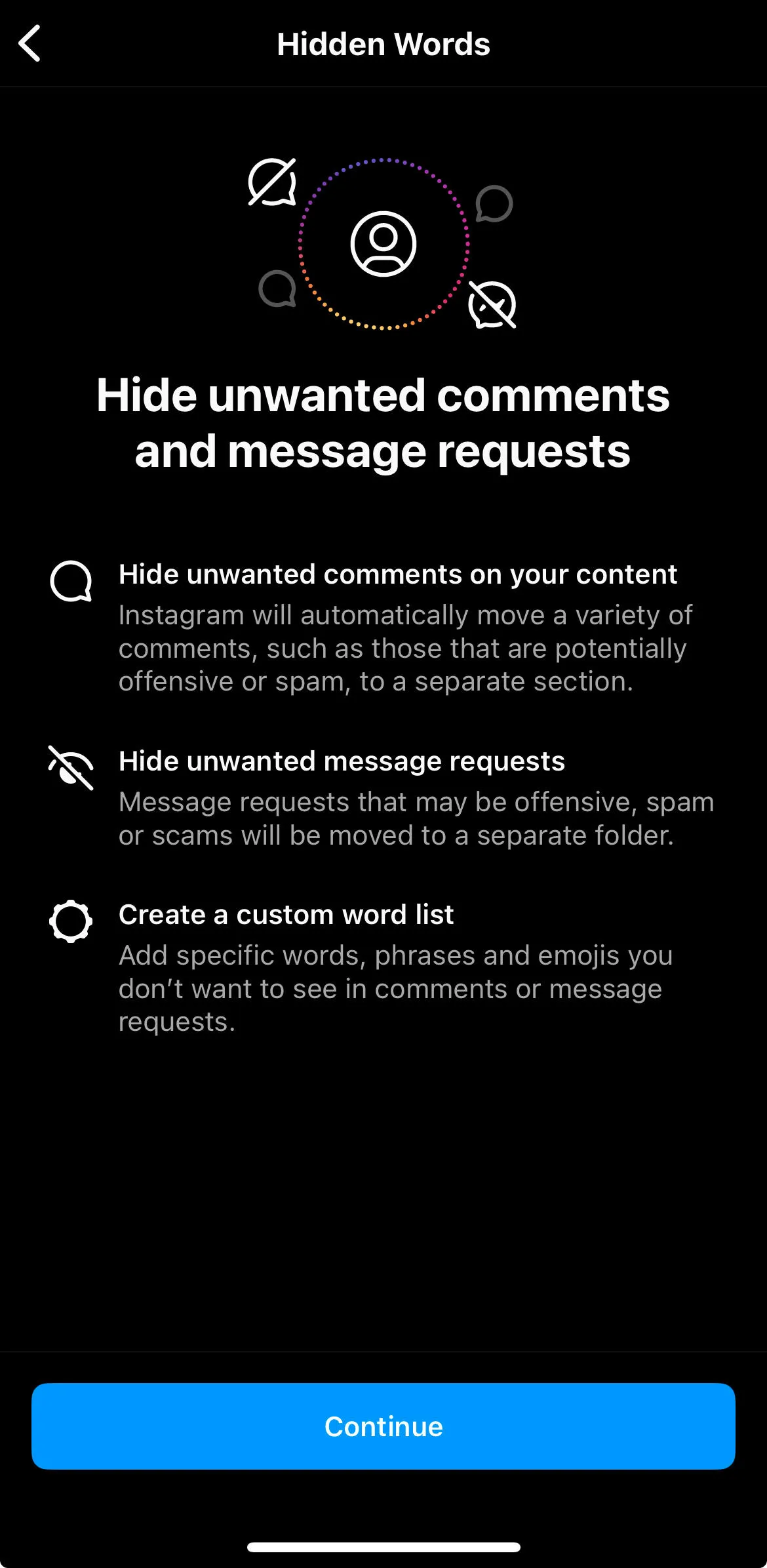
You can toggle which feature you want to activate. If you want to create custom words and phrases, tap Manage custom words and phrases. Then add the words, phrases or emojis you want hidden. Note: Separate each entry by a comma.
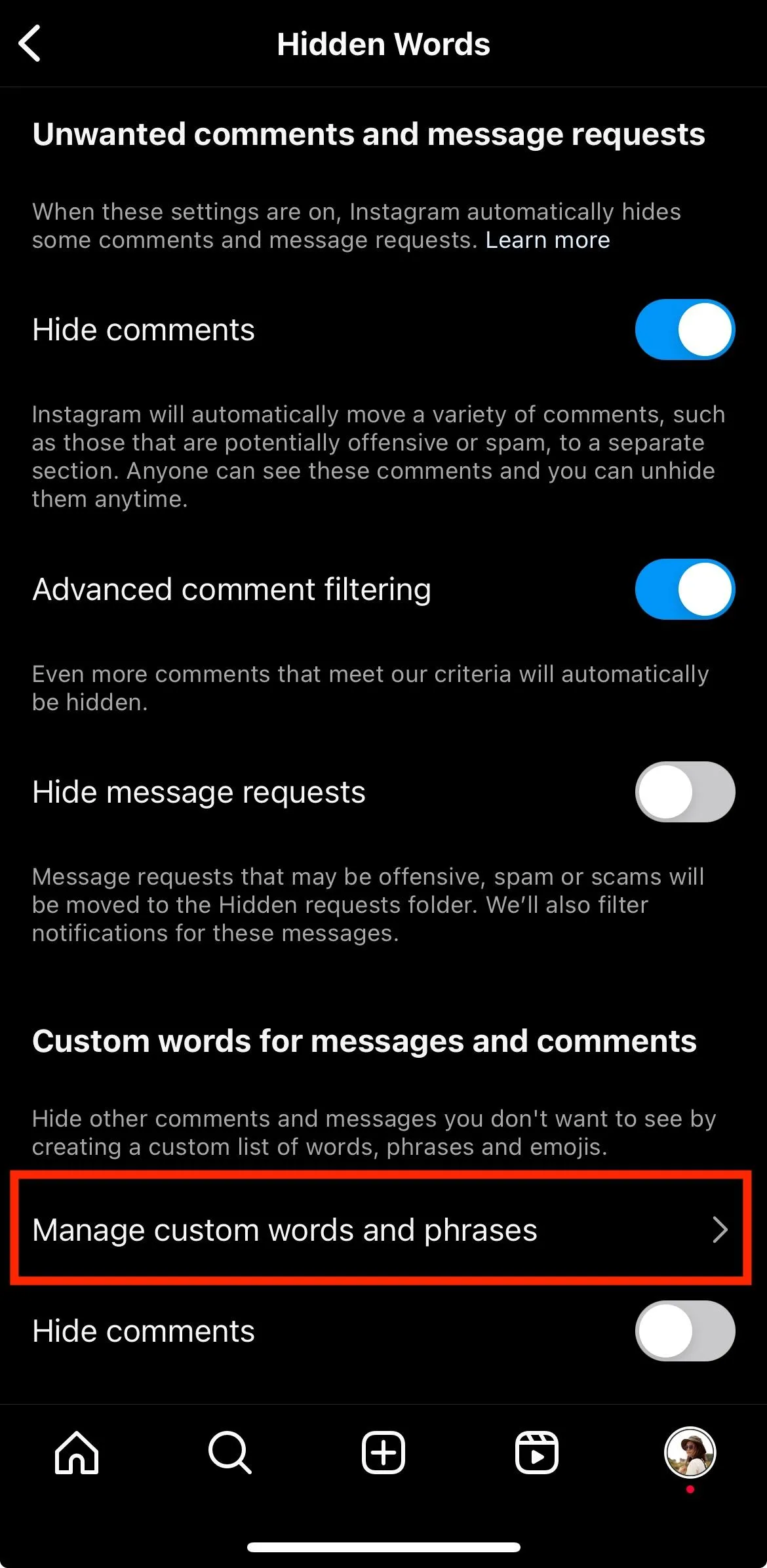
Using a Business Account
An Instagram business account can move a message thread to the General tab. This basically 'hides' the chat from the primary inbox.
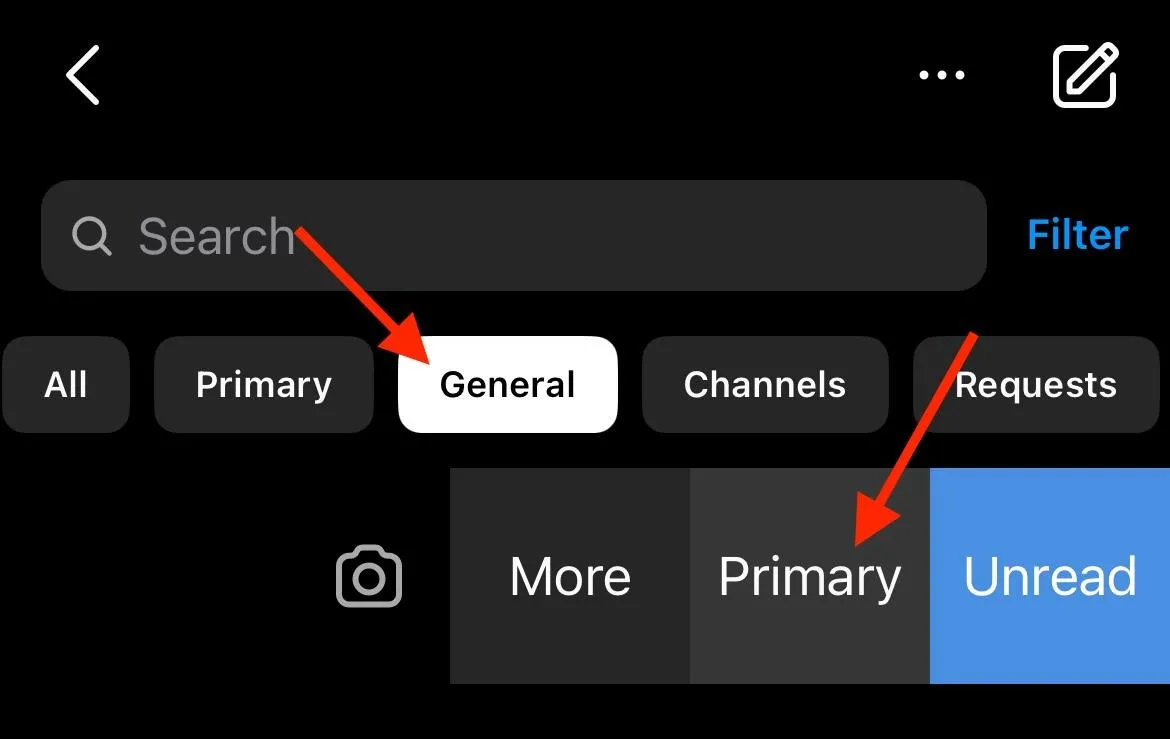
To revert the chat to visible, you can switch back to a personal account or move the chat back to the main inbox from the General section.
Vanish Mode
Activating vanish mode in a chat makes messages disappear after they are seen or when you exit the chat. This can be done by swiping up in the chat window until the circle loading icon appears and vanish mode is activated.
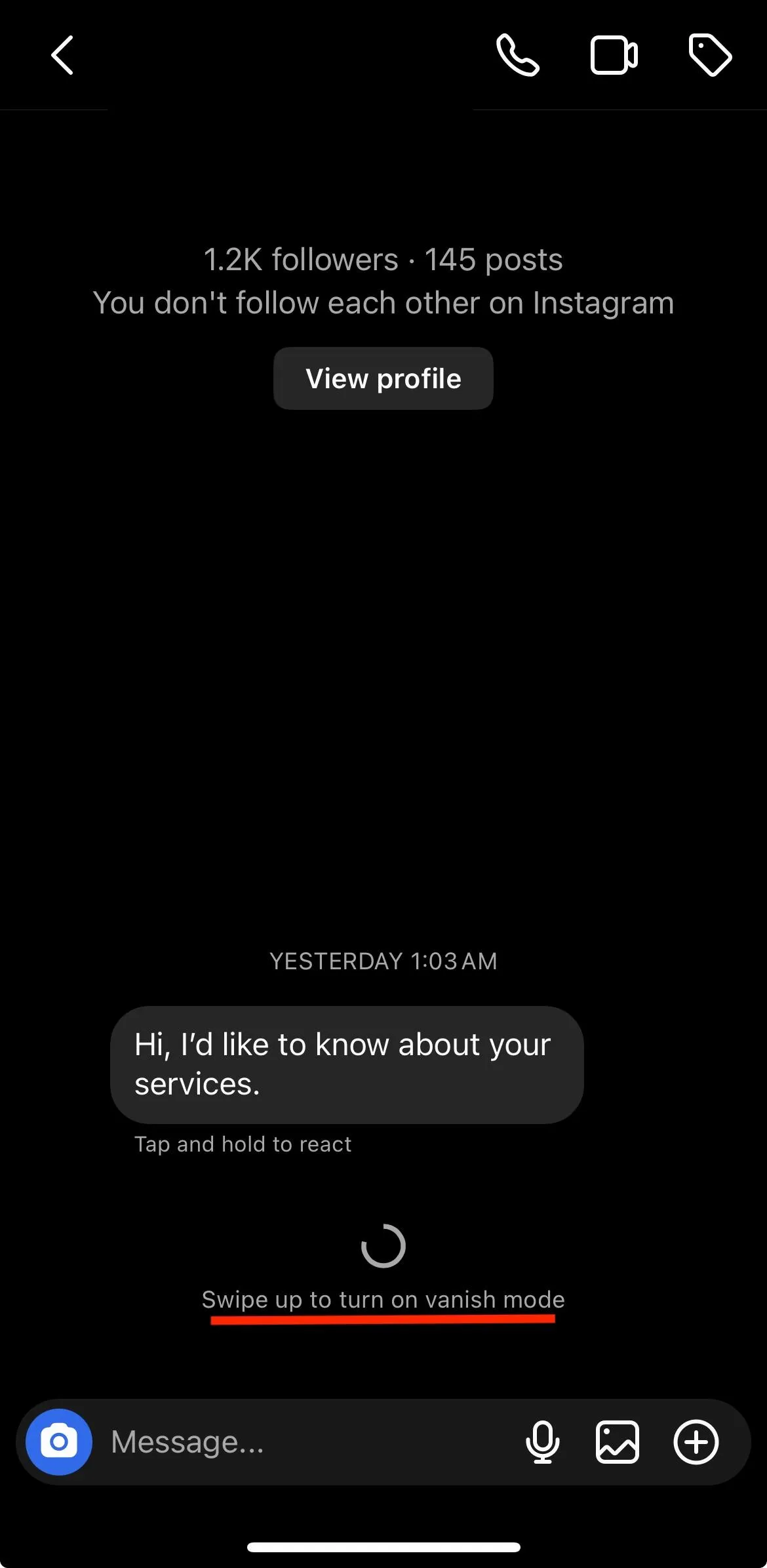
Downloading Chats
For a more permanent solution, you can download and then delete all the messages on Instagram.
From your profile, go to Settings and activity and select Your activity.
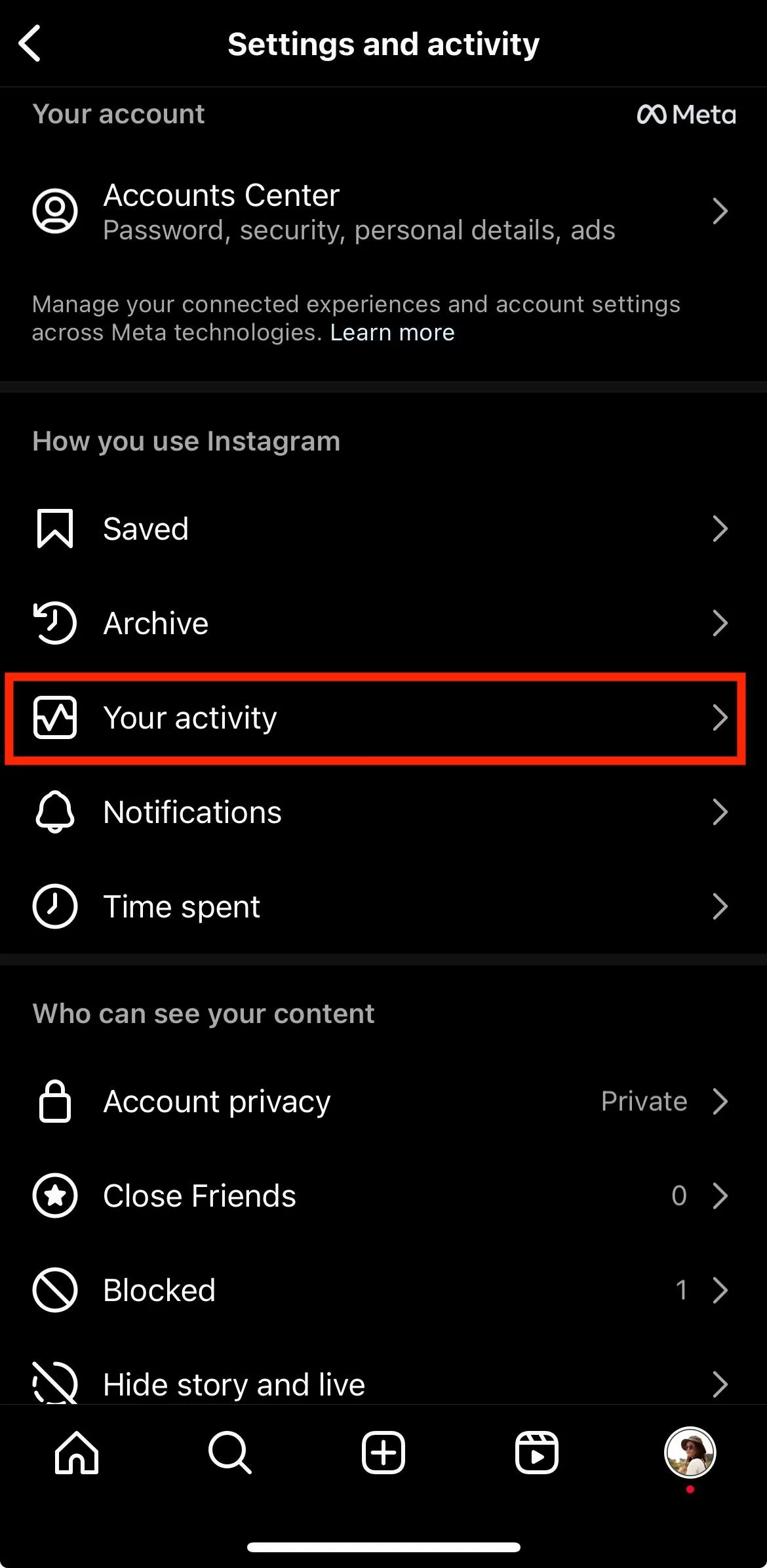
Scroll down to find instagram primary general. From there, you can submit a request for your chat data.
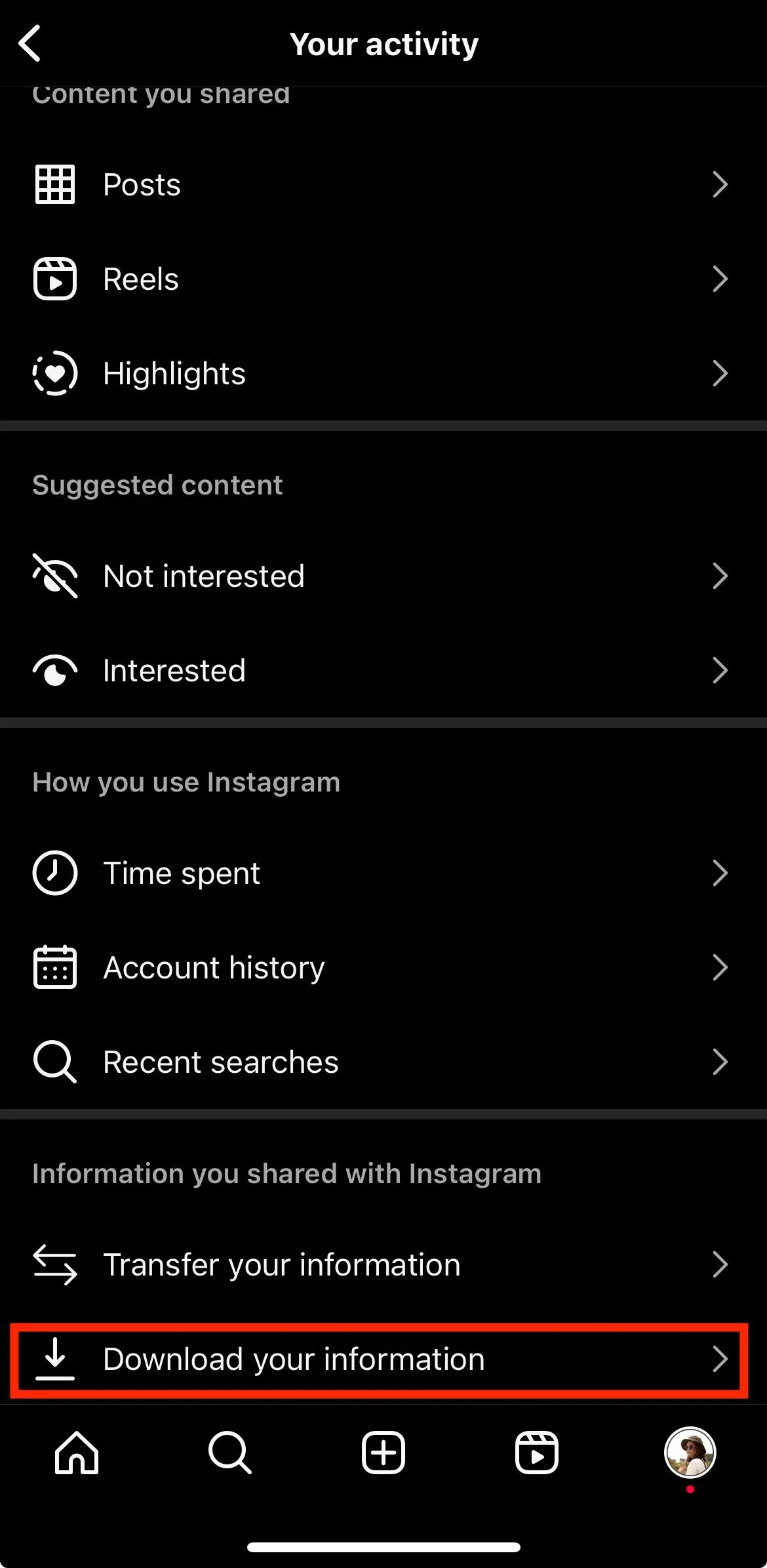
Muting Notifications
To prevent notifications from a specific chat from appearing, you can mute them. This can be done by swiping left on the chat (on iPhone) or pressing and holding the chat (on Android) and selecting the "Mute messages" option.
How to Find Hidden Messages
Open your Instagram app and tap the direct messages icon in the top right corner. Navigate to your messages on Instagram. Tap Requests and this is where you'll see the message requests.
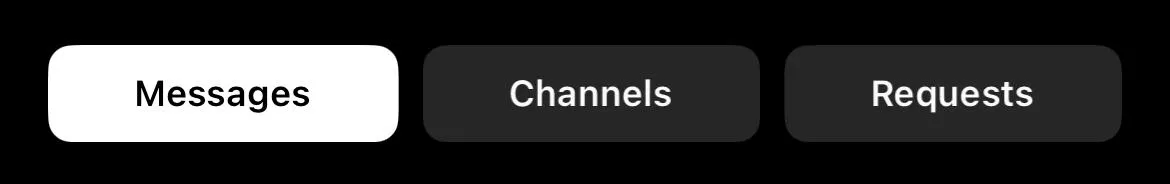
At the top, you will see Hidden requests folder where you'll find the hidden chats.
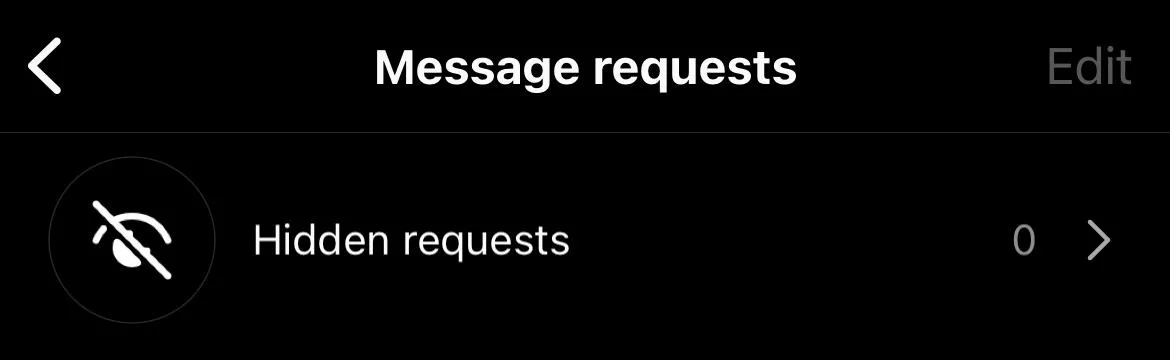
Whether you are looking to temporarily hide Instagram chats, ensure specific conversations disappear after reading, or keep a record of your direct messages without having to see them in your Instagram inbox, the methods provided in this guide will help you manage your direct message privacy, and overall, your Instagram account more effectively.



