YouTube's copyright system is a labyrinth of policies and procedures, and it's not uncommon for creators to face copyright claims which can be triggered by anything from using a popular song in your latest vlog, to sampling video content from a film or TV show.
If your content has been struck by a copyright claim, don't worry! There are a few steps you can take to address these claims.
Understanding YouTube's Copyright System
Figuring out how to get rid of a copyright claim on YouTube begins with understanding YouTube's copyright system.
This policy aims to protect original content creators. If you've received a copyright claim, it often means you've used someone else's copyrighted material in your video without permission - the most common reason for copyright claims is use of copyrighted music.
To remove a copyright claim, you have two options:
1. Dispute the claim if you believe it was made in error or you have rights to use the content.
2. Replace or mute the claimed content in your video.
Common Reasons for Copyright Claims on YouTube
Before we jump into how to get rid of a copyright claim on YouTube, let's explore why these claims are made in the first place:
1. Use of Copyrighted Music or Video: Often, creators unknowingly use copyrighted music or video clips within their content, leading to a claim.
2. Unlicensed Material: Using materials such as images or sound effects without appropriate licensing could result in a copyright claim.
3. Incorrect Attribution: Failing to credit the original creator or misinterpreting Fair Use policies may also trigger a claim.
Remember, YouTube's copyright system is in place to protect original content. Always respect the rights of other creators when making your own content.
How To Address a Copyright Claim

So you've received a copyright claim.
While it can be overwhelming, don't stress! There are a few things to address once you've received a claim in order to have a thorough understanding of the situation. Once you've done that, you can work on finding a solution.
1. Make sure you understand why you received it. Was it for using copyrighted music, video clips, or images?
2. If you understand why received the claim, you have two options:
- Remove the copyrighted content from your video
- Contact the claimant directly to request permission
3. If you don't understand why you received the claim, or if you believe it was made in error you can:
- Dispute the claim
- Contact the claimant directly to request they retract their claim
How to File a Dispute Against a Copyright Claim

A copyright claim can limit your video's exposure or even lead to its removal, but thankfully YouTube provides a dispute process.
The first step in this process is to understand the nature of the claim. Ensure it's not a valid claim before proceeding - this means you need to be certain that your video does not actually include any copyrighted content or that you have sufficient permission to be using any copyrighted content.
Study The Claim
Analyze the copyrighted content and your usage. It's essential to be sure that your video doesn't infringe on any copyrights.
Next, prepare your dispute. Remember, honesty is paramount. Explain how your content adheres to the Fair Use policy or why you believe the claim is mistaken.
File A Dispute
Visit your YouTube Studio dashboard. From the left hand menu, click Content.
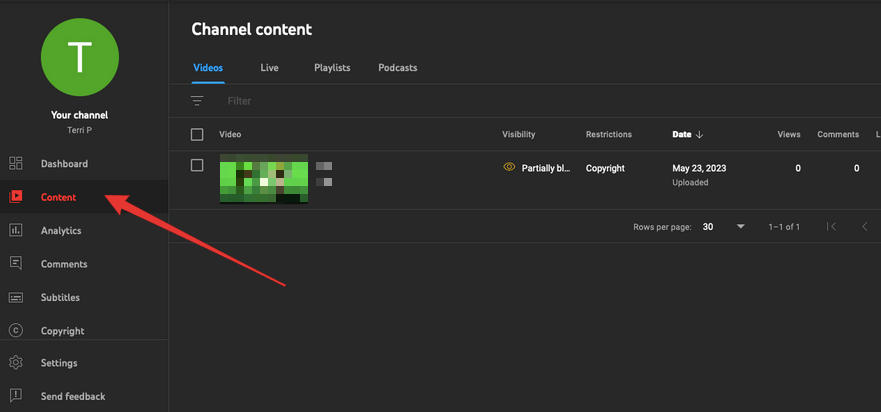
Click the video that has been struck by a copyright claim. On the right-hand menu click Restrictions.
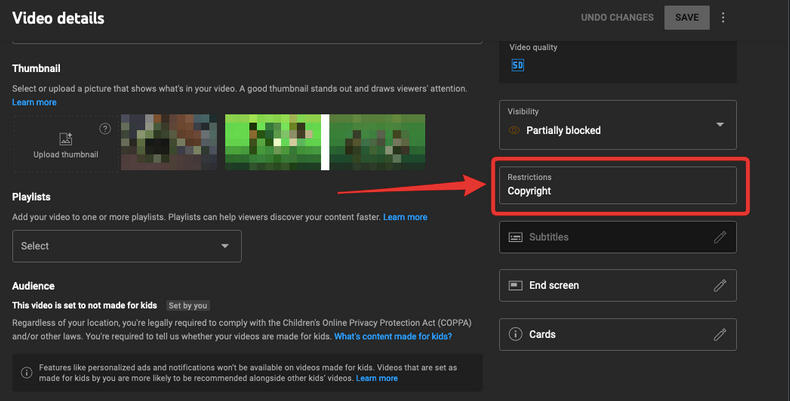
Click this box and select See Details.
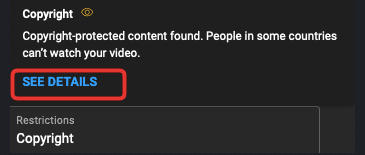
Click the three stacked lines on the right hand side and select Dispute.
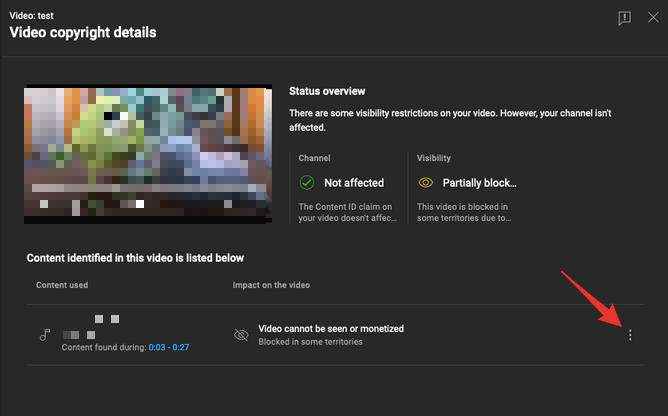
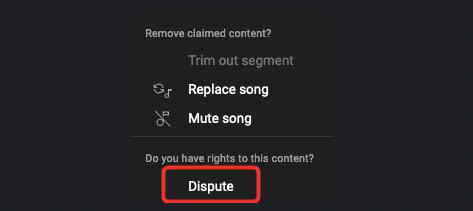
Fill in the required information to complete the process. Submit your dispute.
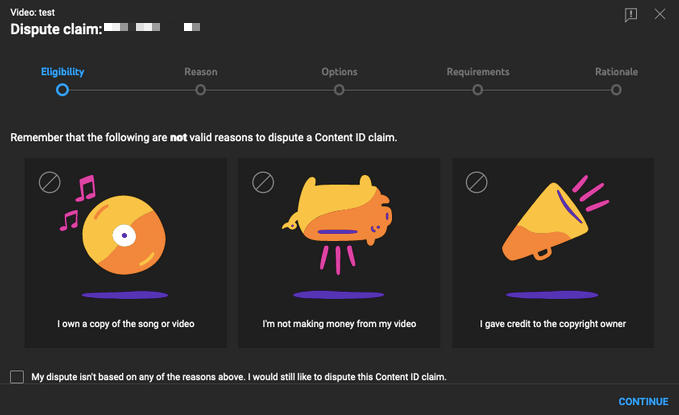
Once you've submitted your dispute, the claimant has 30 days to reply. If they release the claim or fail to respond, your video will be reinstated.
The Role of Fair Use in Fighting Copyright Claims
Whether something constitutes fair use is determined on a case-by-case basis and generally considers four factors:
Strategies to Avoid Future Copyright Claims
Learning how to get rid of a copyright claim on YouTube is an essential skill for content creators. However, preventing future copyright strikes is always better than disputing them after the fact.
To begin with, always ensure the content you upload is original or you have the necessary rights or permissions to use it. This way, you can avoid infringing on copyright.
Consider using royalty-free music or sounds for your videos. There are numerous libraries online where you can find these resources, browse your favorite YouTube channels and see who they credit in their video descriptions if you're looking for inspiration.
In addition, you can take advantage of YouTube's Content ID system. This feature allows you to check if your video contains copyrighted content before posting it.
Lastly, make it a habit to review your video's metadata. This includes the title, description, tags, and even thumbnails. Ensure they do not infringe on any copyrights.
While these strategies may not completely eliminate the chance of getting a copyright claim, they significantly reduce the likelihood. Remember, the key to avoiding copyright claims on YouTube is being proactive and respectful of other creators' rights.


