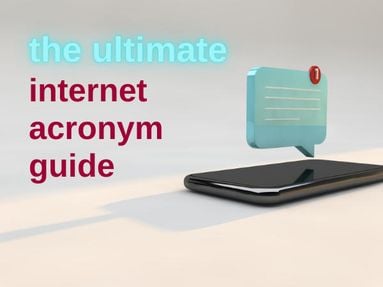There are two ways to save videos on TikTok. The first is by saving them directly to your device, the second is by adding them to your Favorites to refer to later.
Here's how you can find saved videos using each of the methods.
To View Videos Saved To Your Device
Downloading TikTok videos using the Save Video option sends them directly to your device. When you save a TikTok video using this method, you can find it within your gallery or camera roll, depending on the type of device you have.
On iOs
Open the Photos app.
Any videos saved to TikTok should appear in your camera roll.
On Android
Open the Gallery or Photos app.
Your downloaded TikTok videos will be saved in a folder named TikTok or in recent downloads.
To View Favorited Videos
When you bookmark videos using the Favorites icon, you can add them to collections for later reference. You can view saved TikTok videos by accessing the Favorites section in your profile using the steps below.
Log in to your TikTok account and open your profile page.
Tap the Favorites icon that appears to the right of the Reposted icon.
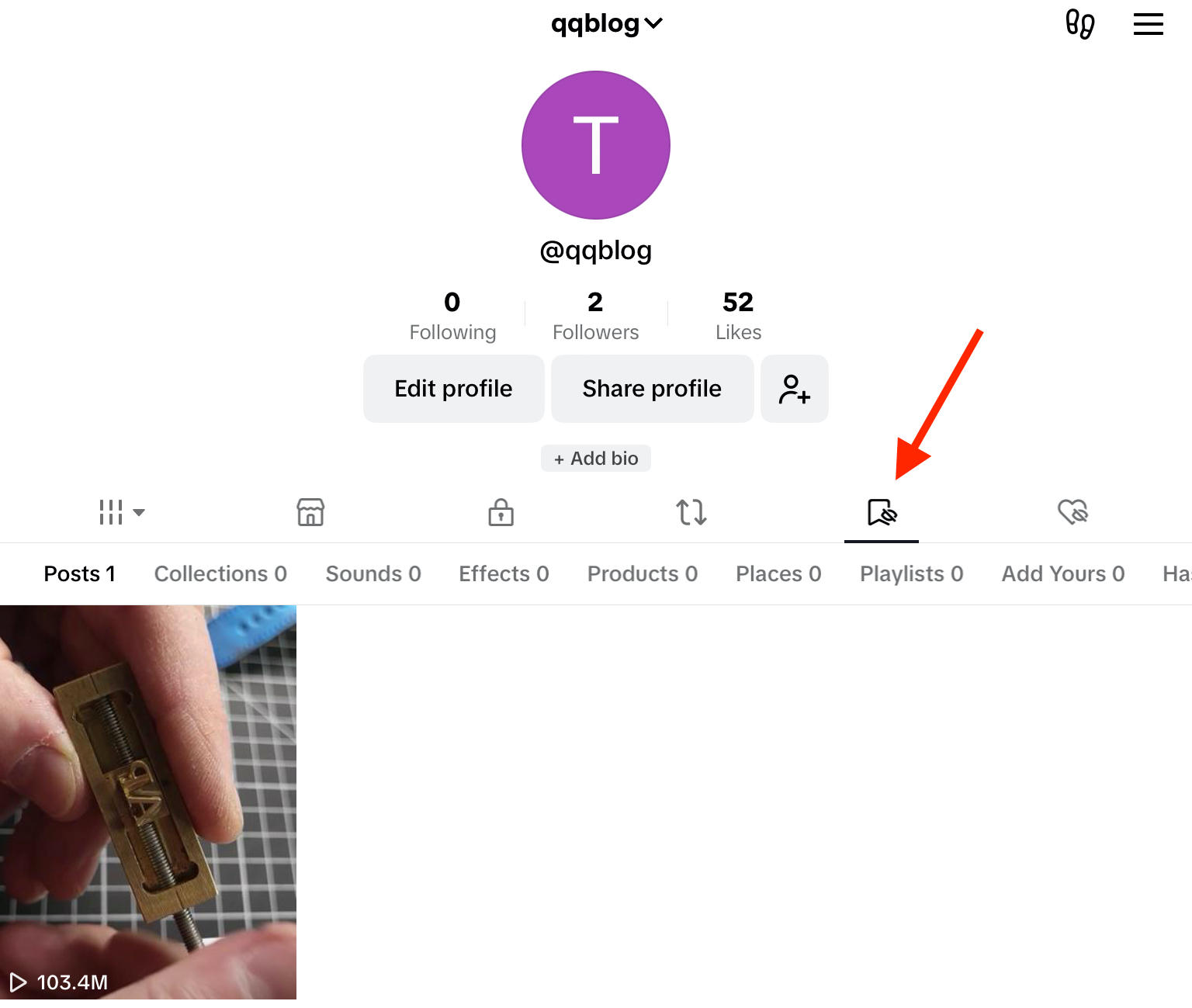
From here you'll see all your favorite videos.
To View Liked Videos
Rather than download TikTok videos or use the Favorites feature, some users prefer to save videos by liking them.
You can view all the videos you've Liked on TikTok by following the steps below.
Log in to your TikTok account and open your profile page.
Tap the Likes icon that appears to the far right.
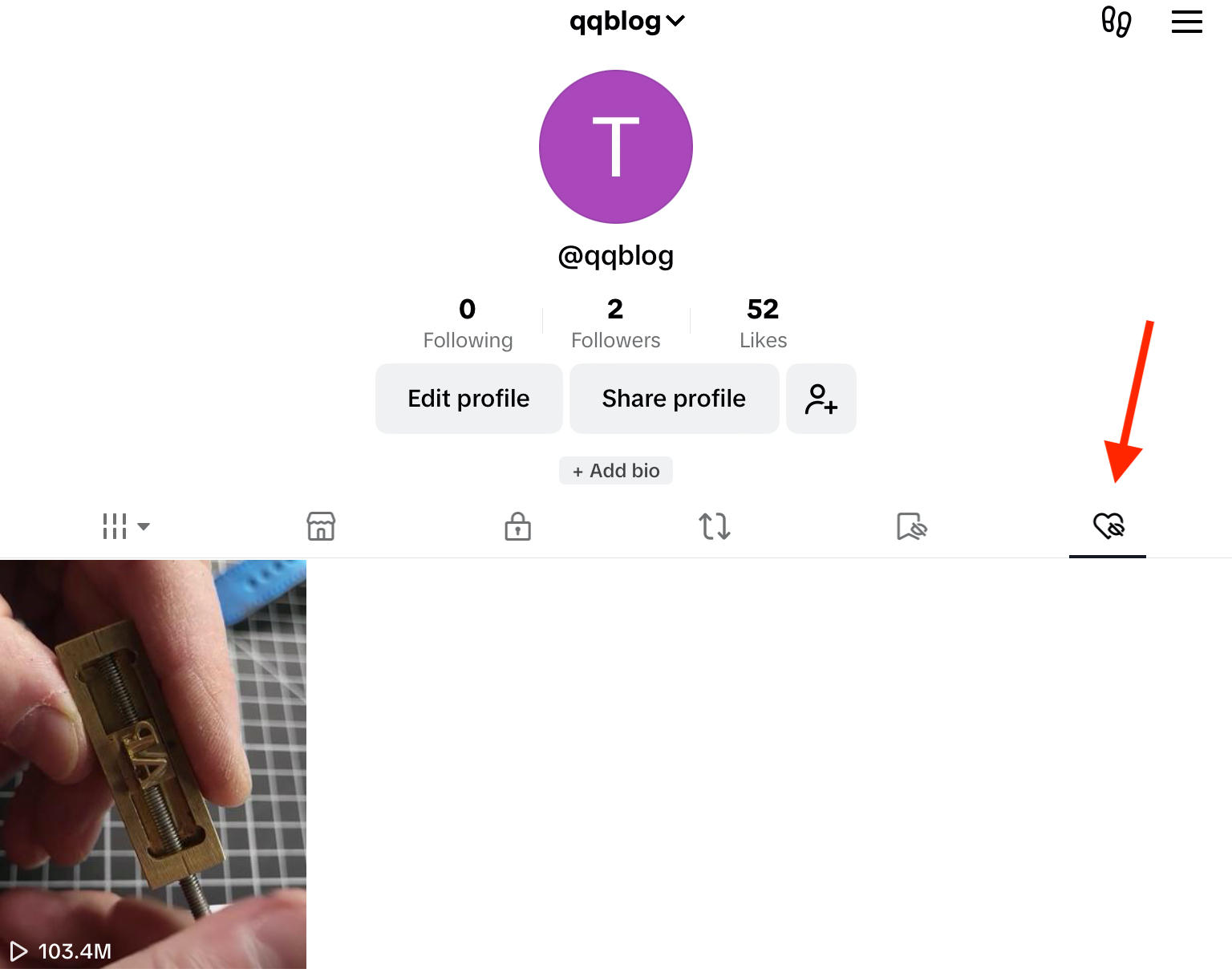
From here you'll see all videos you've Liked.
Managing Saved Videos
If you wish to remove a video you've saved, you can do so by either:
-
Deleting the video you saved to your phone's gallery
-
Unlike or remove the video from favorites
How To Download TikTok Videos On Mobile
If you want to download a TikTok video from your mobile device, you can do so by following the steps below:
Open the video you wish to save.
Tap Share.
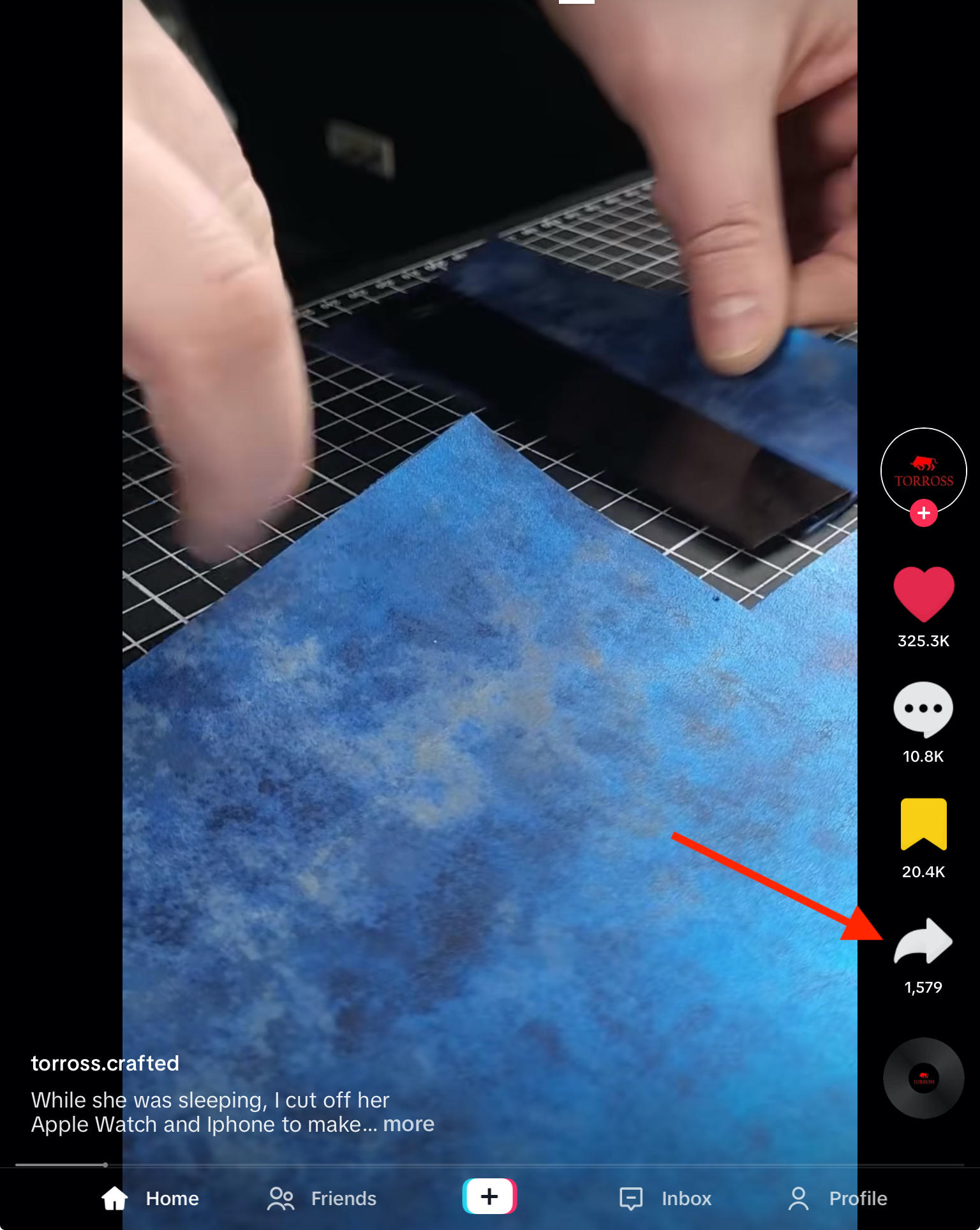
Tap Save Video.
The saved video will be sent to your device's gallery, where you can access all other downloaded videos.
How To Download Videos On TikTok Desktop
If you're accessing TikTok from the desktop website and want to save videos, you'll have to save the link of the specific video and use a TikTok video downloader.
Keep in mind that third-party video downloads may not always be secure, so do your research before trusting any third party services.
Frequently Asked Questions
Why can't I save videos on TikTok?
Not all TikTok videos can be saved. If the uploader has set their privacy settings to prevent downloading videos, you might only be able to Like or Favorite the video in order to save it. You can access the saved video by following the steps outlined here.
How can I turn video downloads off?
If you want to prevent users from downloading your videos, you can adjust your video download settings by following the steps below via the TikTok app.
Open the TikTok app. Tap Profile at the bottom.
Tap the Menu on the top right corner.
Tap Settings and privacy.
Tap Privacy > Downloads.
Toggle the Video downloads setting.
Why are my video downloads turned off?
If you haven't turned off the downloads feature but users are unable to save your videos, it's likely because your account is private OR you are under the age of 16.