The birthday feature is one of Facebook's oldest and most useful features, allowing users to be notified when friend's birthdays have come around.
While the feature provides Facebook birthday notifications the day of a birthday, many users prefer to receive a bigger heads up. Luckily, you can access a list of all your friends birthdays through the Events menu.
Key Points:
- Where To Find Birthdays On Desktop
- Where To Find Birthdays On Mobile
- How To Turn Off Birthday Notifications
- FAQs
Where To Find Birthdays On Desktop
On the desktop version of the site, you can access a full list of all Facebook friends birthdays organized by month. Here's how:
Open Facebook.
In the left sidebar menu, click Events (you might have to click See More to find the Events option)
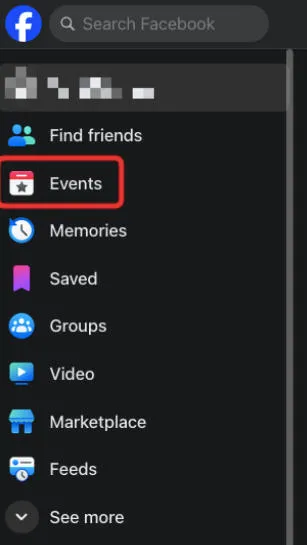
From here, click Birthdays.
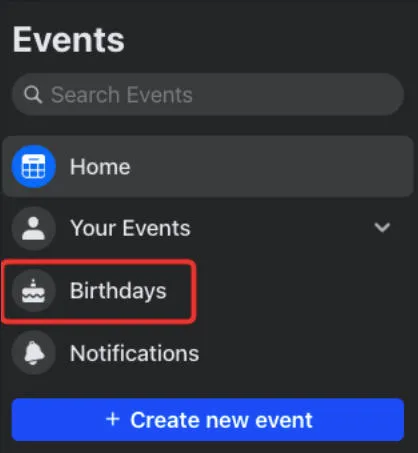
You will see the full list of all birthdays in chronological order, starting with the current month.
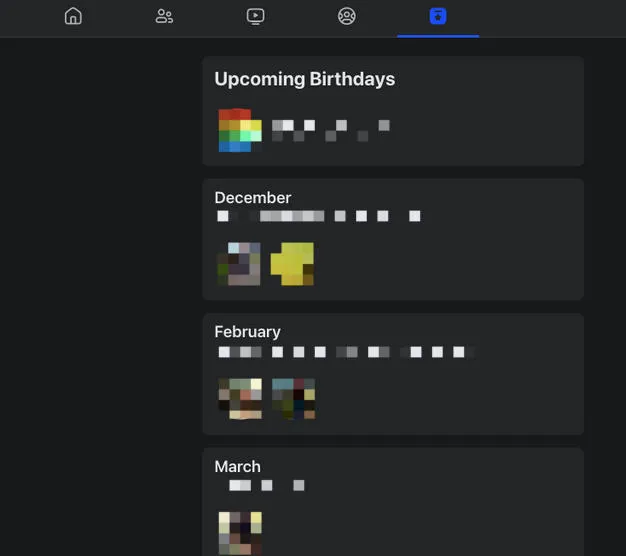
Where To Find Birthdays On Mobile
Unfortunately there is no way to view the full list of birthdays via the Facebook mobile app, but you can still view upcoming birthdays by following the steps below.
Open Facebook.
Tap the search bar at the top and type in 'birthdays'.
Tap the Birthdays icon result that appears.

You will be redirected to the Events section. If you do not see any birthdays listed here, that means there are no upcoming birthdays in the near future.
How To Turn Off Birthday Notifications
If you'd rather not receive birthday notifications, or don't want your Facebook friends to receive notifications about your birthday, we've got you covered.
Stop receiving friend's birthday notifications
To turn off all birthday notifications, you'll have to access the Facebook from the desktop site.
Click the notification bell on the top right. Click the three horizontal dots.
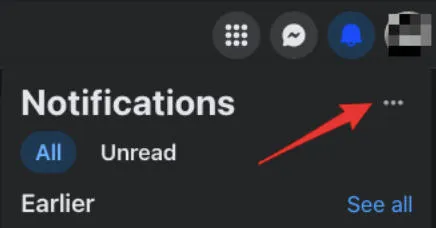
Click Notification settings
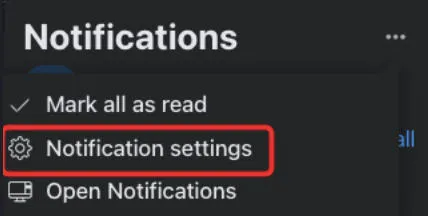
Scroll down and click Birthdays.
Toggle notifications OFF.
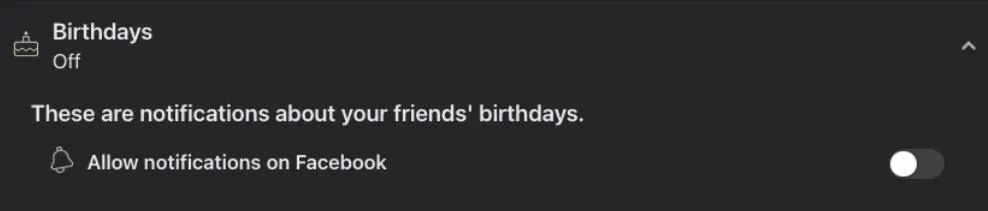
Your settings will be saved automatically.
Turn off notifications about my birthday (desktop)
If you don't want your friends to be notified when your birthday comes around, follow the steps below:
Open your Facebook profile.
Click the About tab.
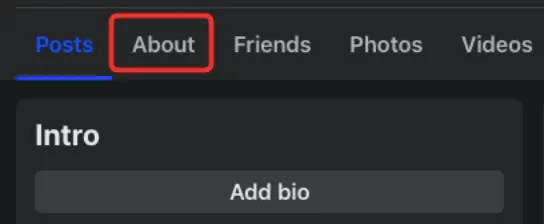
Click Contact and basic info and scroll down to your birth date.
Click the icon that appears to the left of the pencil icon (this might look like an Earth or two people by default).

Choose Only Me.
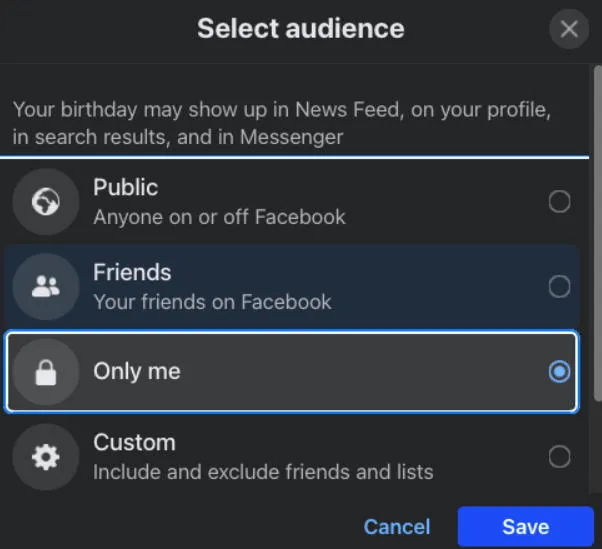
Repeat the steps above for the birth year that appears below your birth month/day.
Your friends will no longer receive notifications about your birthday.
Turn off notifications about my birthday (mobile)
If you don't want your friends to be notified when your birthday comes around, follow the steps below via the Facebook app:
Open Facebook and navigate to your profile.
Beneath your profile picture in the Details section, tap See Your About Info.

Scroll down to Basic Info and tap Edit.
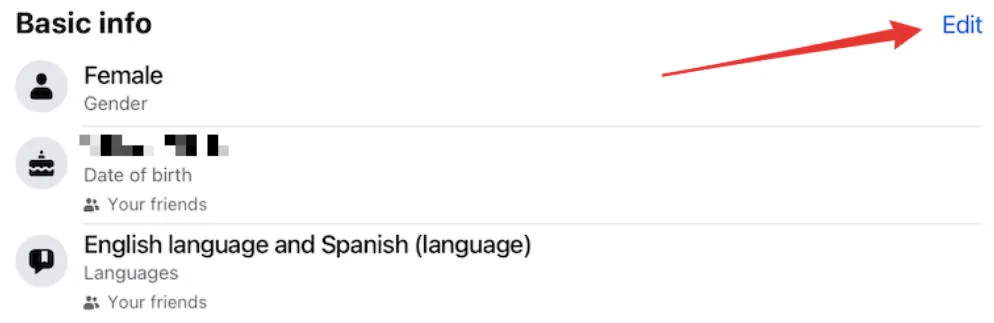
Under Date of Birth change the audience to Only Me.
Under Birth Year change the audience to Only Me.
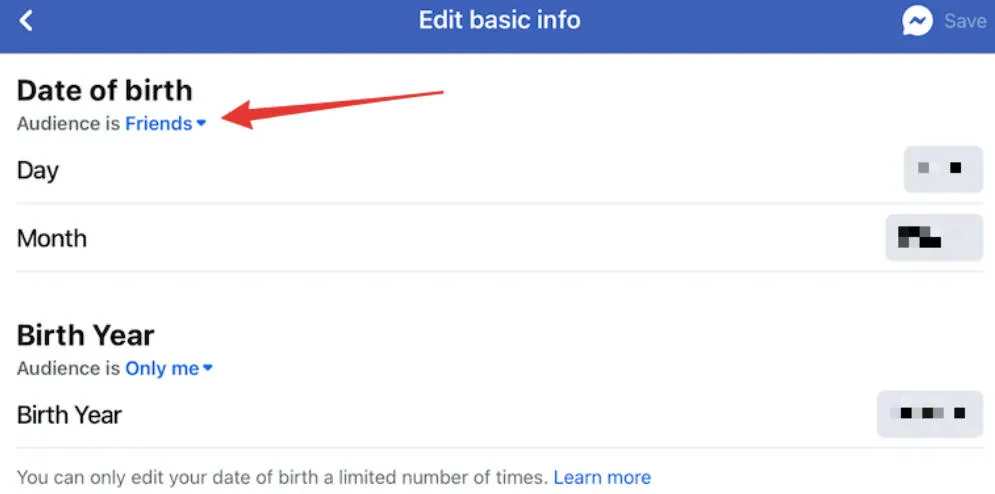
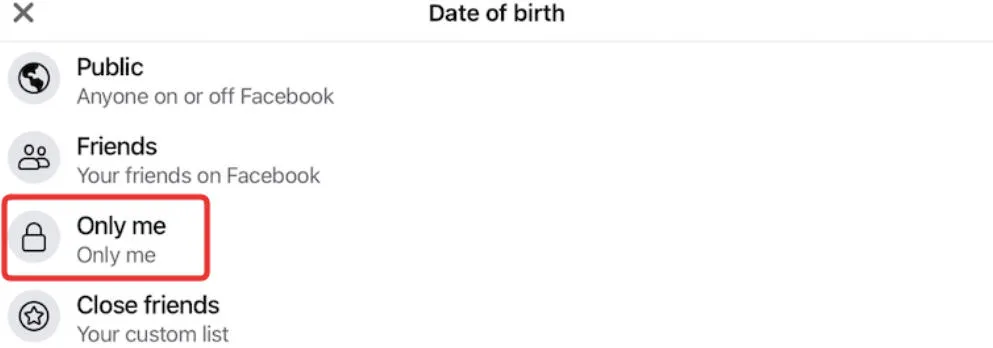
Your settings will save automatically.
Your friends will no longer receive notifications about your birthday.
Frequently Asked Questions
Can I schedule a birthday wish for a friend in advance?
No - Facebook doesn't offer any scheduling options for personal messages or posting on a friend's timeline.
Why can't I see a friend's birthday even if it's today?
If you're not seeing certain Facebook birthdays, it could be that the user has their birthdate details set to private.
Why didn't I get a notification for my friend's birthday?
Your friend likely has their birthdate hidden on Facebook. Facebook notifications for birthdays only apply to publicly available birthdate information.
How do I see all the birthday wishes posted on my timeline?
Visit your Facebook profile to see all the friends who have wished you a happy birthday. Click See All beneath the visible selection to view more.
Why is there a restriction on how young I can set my birthday on Facebook?
You must be at least 13 years of age to use Facebook, according to their terms of use. Therefore, if you attempt to set a birthday that identifies you as younger, you will not be able to.
How often can I change my birthday on Facebook?
You are only allowed to change your Facebook birthday three times total. This can be done once every two weeks within the overall limit.
Why can't I change my birthday on Facebook?
If you're unable to change your birthday, you may have already reached the limit of changing it three times. Or, you have changed it recently within the last two weeks.
I missed a friend's birthday. Can I still see past birthday notifications?
You can access a list of all birthdays, including belated birthdays, by following the instructions provided here.
Who can see my birthday on my Facebook profile?
That depends on your privacy settings. Learn how to adjust them here.



