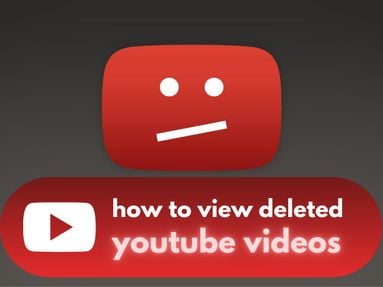Whether you've retired from creating content, or just want to start fresh, you can delete an old YouTube account in just a few quick steps
NOTE: For the purposes of this guide you'll need to have access to your YouTube accounts, which means you'll need to know your Google password. There is currently no way to delete YouTube channels without having password access to them.
Key Points:
- Pre-Deletion Checklist
- How To Delete Your YouTube Account
- What Happens After Deletion?
- Restoring A Deleted Account
- Migrating To A Brand Account
- Frequently Asked Questions
Pre-Deletion Checklist

Before you delete your YouTube account, it's important to make sure you have everything in order first.
Back Up Your Content
Deleting your YouTube account means deleting all of the content within your channel, plus any comments or playlists you've created.
If you don't care about losing this content, feel free to move on to the next step.
Otherwise, begin downloading any videos that you want to keep, and export your comments and playlists using the instructions below.
-
Visit Google Takeout.
-
Deselect everything, then check the box for YouTube & YouTube Music.
-
Expand All YouTube Data Included and select the data of your choice.
-
Choose your file type, frequency, and download destination.
-
Click Create Export.
You'll receive the download link via email.
Alternatively, you can access YouTube studio and download videos individually by following the steps below:
-
Visit YouTube Studio.
-
From the left sidebar, click Content.
-
Next to the video of your choice, click the three stacked dots then Download.
NOTE: You'll only be able to download videos that are free from strikes and have not been removed by YouTube.
Inform Your Viewers
Before you remove your channel entirely, say goodbye to your subscribers! If you're setting up a new channel, redirect them there - or share your other social media profiles with them so they can follow along.
How To Delete Your YouTube Account
To delete your old YouTube channel, follow the steps below via the desktop site:
Log in to your YouTube account. If you do not have access to your YouTube account, contact YouTube for more instructions.
Click your profile icon and select Settings from the drop down menu.

From the left menu, click Advanced Settings.
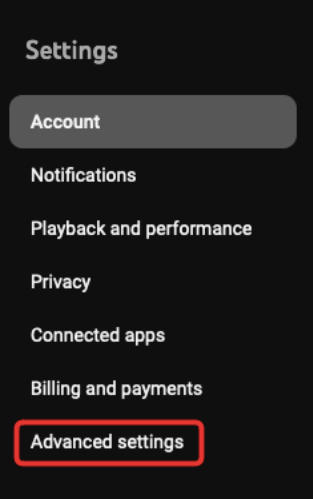
At the bottom of the page, click Delete Channel.

You'll be prompted to log in again before confirming the channel deletion.
NOTE: Deleting your YouTube account will not delete your Google account.
What Happens After Deletion?
It can take up to 30 days for your deleted YouTube channel to disappear entirely, and during this time some of your channel's content might still appear in the search results.
Once your channel is deleted, both the channel URL and channel name will no longer appear in the search results.
Restoring A Deleted Account
Currently, the only way to restore a deleted YouTube account is if the account in question was a Brand Account.
If so, you have 3 weeks from the time of deletion to restore it. You can do so by following the steps below:
-
Visit Google's Brand Accounts page.
-
If you have a previously deleted Brand Account it will appear in the third box.
-
Click on the Deleted Accounts box.
-
Click on the account of your choice.
-
Click the Restore icon to the right of the account title.
Your account should then appear as restored.
Migrating To A Brand Account
With a Brand Account, you can integrate a variety of Google services, including YouTube, to create an online brand presence.
One benefit to doing this is that, if you choose to delete your Brand Account, you have the ability to restore the account within 3 weeks before it's permanently deleted.
To merge your YouTube channel into a Brand Account, follow the steps below:
Log into YouTube. Click your profile icon and select Settings.

From the left hand menu, click Advanced Settings
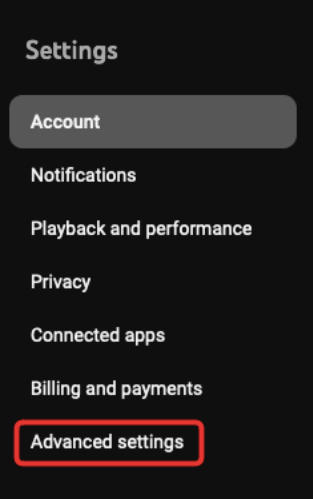
Near the bottom of the page, select Move Channel To A Brand Account.
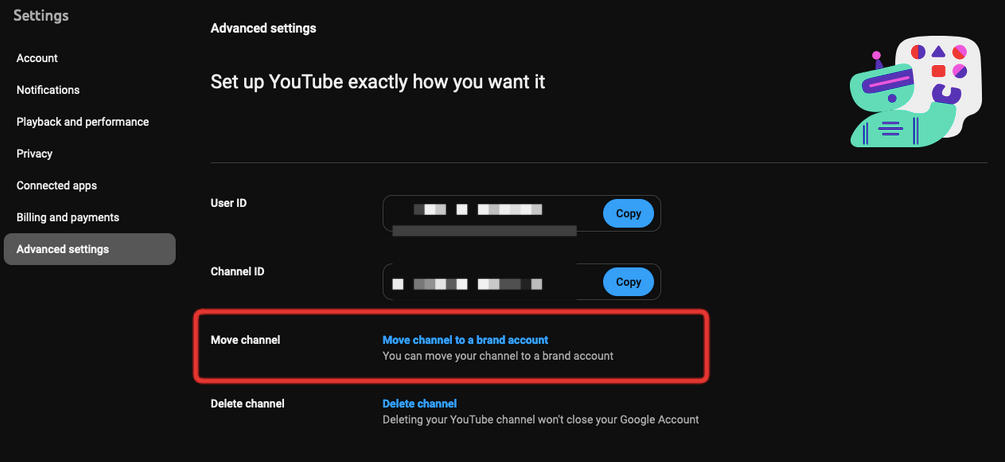
Follow the on-screen prompts.
Frequently Asked Questions
Can I use the same email to create a new account after deletion?
Yes. When you delete a YouTube account, you retain your Google account, which means you can choose to create a new YouTube account within your existing Google account.
Why is my deleted video still appearing in Google search?
It's likely that a snapshot of your YouTube channel and its content was cached. You can request that Google remove this outdated content via their request form here.
What happens to my comments on other videos when I delete my account?
Hiding or deleting a YouTube account will permanently remove any comments, replies, or Community posts made by the associated account.